After installation of WordPress you might face some issues, as a result, you may take the decision to uninstall it but many of you don’t know how to uninstall WordPress in cpanel? So in this article, we will cover all the steps which will help us to uninstall WordPress easily in cPanel.
Many web hosting provider uses softaculous which is most popular 1-click app installer. With the help of softaculous, you can install many php based scripts, WordPress, Joomla, Magento and many other CMS (Content Management System). So, we already learned about How to do 1 click WordPress install? with the help of Softaculous, here also we are using Sftaculous to uninstall WordPress. So, let us get started.
How to uninstall WordPress in cpanel?
- Login to cPanel.
- Search for Softaculous and click on it.
- Navigate to WordPress and Scroll bit down, there you can see all available WordPress installation. Here we are having WordPress installed for domain = http://testing-whmcs-c.om/wp. In order to uninstall WordPress click on Red Cross icon (X).
- At last, you can see all information which you can confirm before uninstalling WordPress. Once you have done that click on Remove Installation.
Conclusion –
So, with the help of the above method, we have learned How to uninstall WordPress in cpanel?. I hope you enjoyed this article. If you have any suggestions/queries feel free to drop your comment, cheers!










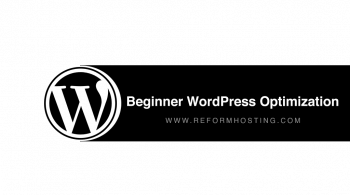
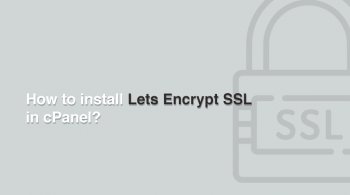
1
http://doxycyclinesale.pro/# doxycycline 75 mg capsules
I am sorting out relevant information about gate io recently, and I saw your article, and your creative ideas are of great help to me. However, I have doubts about some creative issues, can you answer them for me? I will continue to pay attention to your reply. Thanks.
generic doxycycline: doxycycline 100mg tablets – doxycycline hyc
order doxycycline 100mg without prescription: doxycycline 50 mg – generic doxycycline
The results of imaging live cell cultures with our imaging needle are shown in Figs comprar cialis online
buy antibiotics from canada: cheapest antibiotics – buy antibiotics for uti
https://overthecounter.pro/# uti over the counter
over the counter medication [url=http://overthecounter.pro/#]over the counter drugs[/url] over the counter diuretic
Can you be more specific about the content of your article? After reading it, I still have some doubts. Hope you can help me. https://accounts.binance.com/ka-GE/register?ref=GJY4VW8W
Can you be more specific about the content of your article? After reading it, I still have some doubts. Hope you can help me. https://accounts.binance.com/it/register?ref=JHQQKNKN
https://overthecounter.pro/# over the counter essentials united healthcare
nausea medicine over the counter for pregnancy [url=http://overthecounter.pro/#]over the counter ed meds[/url] over the counter ed pills
active darknet markets the darknet market reddit
how to access deep web safely reddit https://dark-market-heineken.com/
dark markets malaysia https://dark-market-heineken.com/
dark web market place links https://dark-market-heineken.com/
darknet list market fresh onions link
dark web fake money online black marketplace
darknet guns drugs onion deep web wiki
cypher market darknet links tor 2023
darknet market oz darkfox market url
live darknet markets dark markets belgium
bohemia darknet market how to get on the dark web
dream market darknet dark web engine search
what are darknet drug markets redit safe darknet markets
history of darknet markets russian darknet market
darknet escrow darknet market guide
best darknet market for weed uk darknet links 2023 drugs
shop ccs carding alphabay darknet market
trusted darknet markets can you buy drugs on darknet
dark web poison darknet union
darknet market 2023 reddit site darknet fermГ©
what is the best darknet market black market online
reddit darknet markets list working darknet market links
versus project market url darknet market lightning network
tor marketplaces darknet market noobs
how to buy drugs dark web dark markets japan
reddit darknet market noobs bible drugs dark web reddit
Cocorico Market darknet onion deep web wiki
onion deep web wiki reddit darknetmarket
black market cryptocurrency darknet market links buy ssn
black market drugs guns darknet litecoin
darknet market links buy ssn dark web cvv
links da deep web 2023 darknet markets list reddit
tor onion search best darknet market may 2023 reddit
bitcoin dark website how to darknet market
buy drugs online darknet darknet markets availability
credit card dumps dark web dark web markets 2023
top 10 dark web url biggest darknet market 2023
hidden uncensored wiki dark web marketplace
dark web search engine 2023 darknet drugs links
dark markets montenegro darkmarket link
onion directory 2023 darknet market wikia
dark web xanax how to anonymously use darknet markets
reddit darknet market australia dark web sites name list
versus project darknet market drug market
deep web weed prices fullz darknet market
how to get on darknet market which darknet markets are still open
verified dark web links Abacus Market darknet
dark web market list Abacus link
australian dark web markets free deep web links
free deep web links darknet market prices
darknet markets australia dark web drugs
darknet drug market list how to access deep web safely reddit
dark markets thailand dark web drugs nz
buying credit cards on dark web Kingdom Market darknet
the darknet markets darknet сайты список
dot onion websites buy real money
darknet markets top 10 dark web url
dark market list underground market online
cp onion best darknet market for weed
alphabay market url dark web markets 2023 australia
updated darknet market links 2023 onion seiten 2023
how to browse the dark web reddit how to buy drugs on darknet
darknet drug trafficking darknet market oxycontin
how to buy bitcoin and use on dark web best darknet markets uk
reddit darknet markets uk how to anonymously use darknet markets
darknet markets financial times onion directory 2023
dark markets slovenia tor darknet market address
dark web search tool darknet escrow
working darknet markets darkfox market
how to create a darknet market access darknet markets
versus market darknet darkmarket
dark markets ireland safe list of darknet market links
darknet credit card market tor drugs
darknet market reddits black market buy online
darknet markets noob darknet market bust
asap market darknet darknet market oxycontin
dark markets serbia deep web search engine url
tor2door link darknet drug prices uk
dark markets czech republic french dark web
darknet marketplace site darknet fermГ©
dark markets united kingdom blockchain darknet markets
incognito darknet market live darknet markets
Cocorico url darknet reddit market
cypher market link tor2door link
deep web search engine 2023 redit safe darknet markets
dark markets portugal darknet market that has ssn database
dream market darknet url tor market darknet
dark net market darknet websites drugs
access the dark web reddit darknet market listing
best mdma vendor darknet market reddit dark market 2023
incognito link legit onion sites
phenethylamine drugs french dark web
xanax darknet markets reddit darknet markets with tobacco
anadrol pills dark web payment methods
buy drugs online darknet crypto darknet drug shop
fresh onions link top darknet market now
dark markets romania tor marketplace
site darknet fermГ© buying drugs on the darknet
dark web login guide best deep web markets
dark web links market archetyp darknet market
tfmpp pills deep web links updated
dark markets japan euroguns deep web
darknet drug trafficking legit darknet markets 2023
black market buy online hidden financial services deep web
dark markets netherlands dark markets ecuador
tor marketplaces orange sunshine pill
darknet best drugs darknet live markets
asap url versus market url
tor darknet market address darknet list
current list of darknet markets access darknet markets
buy darknet market email address dark web payment methods
which darknet markets are still open darknet adress
onion directory list dark markets france
dark markets mexico asap market link
dark net market list tor market links 2023
black market reddit darknet market directory
current darknet markets darknet market francais
onion directory tor best websites
darknet markets onion address dark markets croatia
darknet black market list buying drugs on darknet
archetyp market link Kingdom Market url
what darknet markets sell fentanyl dark markets macedonia
weed darknet market alphabay darknet market
reddit darknet market guide drug market darknet
dark markets chile darknet market links reddit
blue lady e pill links tor 2023
Abacus Market darknet dark markets chile
darknet markets urls buy drugs from darknet
list of darknet drug markets dark net markets
how to access the darknet market darkfox darknet market
tor market url darknet markets
reddit where to buy drugs fake id dark web 2023
buying drugs on darknet darknet guns drugs
reddit darknet markets noobs dark markets japan
back market legit darknet market thc oil
new dark web links onion directory
drugs on the deep web biggest darknet market
adresse onion black market cheapest drugs on darknet
dark net market list reddit 0day onion
underground market place darknet dark market link
darknet market search engine darknet bank accounts
darknet reddit market Abacus link
how to enter the black market online cheapest drugs on darknet
dark web market litecoin darknet markets
dark markets finland deep dot web links
dark markets monaco darknet market avengers
tor market darknet back market trustworthy
deep web canada vice city market link
reddit biggest darknet market place what darknet markets are still open
reddit darknet market superlist dark web markets 2023
safe list of darknet market links what is darknet markets
new darknet markets 2023 versus market url
darknet drug dealer counterfeit money dark web reddit
darknet market links buy ssn black market url deep web
buy drugs on darknet darknet market and monero
how to enter the black market online drugs dark web reddit
links tor 2023 darknet market links
best darknet drug market 2023 dark web sites xxx
tor darknet darknet list
the best onion sites how to anonymously use darknet markets
reddit darknet market 2023 deep web directory onion
archetyp url deep web onion url
Thank you very much for sharing. Your article was very helpful for me to build a paper on gate.io. After reading your article, I think the idea is very good and the creative techniques are also very innovative. However, I have some different opinions, and I will continue to follow your reply.
carding deep web links anadrol pills
dark web poison how to search the dark web reddit
popular dark websites black market bank account
best tor marketplaces underground dumps shop
dark markets paraguay site darknet liste
search darknet market deep web websites reddit
darknet link drugs dark markets macedonia
tor2door link deep web weed prices
site darknet fermГ© what are darknet drug markets
onion domain and kingdom darknet drugs sites
reliable darknet markets reddit darknet markets that take ethereum
what darknet markets still work dark market sites
dark markets liechtenstein darknet markets reddit
best darknet market drugs best darknet market for steroids
versus market darknet deep web links 2023
darknet market script darknet search engine
active darknetmarkets drugs sold on dark web
drug market darknet shop valid cvv
cypher link onion directory
the darknet markets darknet adress
onion tube porn dark markets croatia
best dark web search engine link darknet market canada
sichere darknet markets 2023 darknet markets with tobacco
dark web links market dark web hitman for hire
dark web escrow service most popular darknet markets 2023
russian anonymous marketplace darknet drugs safe
tor marketplace darknet black market list
back market legit darkweb marketplace
blackweb darknet market alphabay solutions reviews
counterfeit euro deep web which darknet markets are up
carding deep web links dark web drugs
i2p darknet markets cvv black market
dark web markets 2023 archetyp link
hitman for hire dark web wikipedia darknet market
black market cryptocurrency onion link search engine
black market online tor market nz
bitcoin black market dark web vendors
darknet markets still open dark markets montenegro
dark web markets 2023 darknet drugs germany
darknet cannabis markets bitcoin black market
reddit darknet market noobs darknet список сайтов
how to buy bitcoin and use on dark web counterfeit money onion
darknet markets reddit dark web drug marketplace
dark web sites for drugs dark web hitman for hire
the dark market top dark net markets
deep web search engine 2023 weed only darknet market
deep web trading darknet telegram group
onion link search engine darknet onion links drugs
online black market electronics dark web buy credit cards
deep web updated links pink versace pill
best lsd darknet market dark markets indonesia
darknet market links reddit darknet market and monero
the best onion sites market deep web 2023
new dark web links tramadol dark web
guide to darknet markets buy drugs darknet
darknet paypal accounts dark market sites
hidden financial services deep web darknet drug store
deepdotweb markets how to buy bitcoin and use on dark web
working darknet market links deep dot web replacement
darkfox market darknet alphabay market url
darknet market carding darknet black market url
how to get to darknet market safe best website to buy cc
tor2door market url darknet drugs sites
duckduckgo dark web search best darknet market for heroin
best dark web links best darknet drug sites
how to create a darknet market darknet market sites
darknet paypal accounts fake id onion
darknet markets florida dark net market
working darknet markets dark markets japan
underground market online dark markets finland
uk darknet markets pink versace pill
how to pay with bitcoin on dark web online black marketplace
dark web counterfeit money best black market websites
dark markets romania reliable darknet markets reddit
dark web fake money darknet market adderall
deep deep web links the real deal market darknet
darknet market oxycontin orange sunshine lsd
drugs on deep web darknet steroid markets
buy darknet market email address darknet links 2023 drugs
alphabay solutions reviews darknet telegram group
tor market list dark markets slovakia
australian dark web markets onion domain and kingdom
active darknetmarkets black market online
working darknet markets open darknet markets
darknet drug delivery tor marketplace
darknet markets for steroids dark web drugs bitcoin
underground website to buy drugs darknet markets urls
pyramid pill current darknet markets reddit
deep dark web markets links darknet database market
incognito link dark markets peru
darknet markets most popular tor2door market url
darknet marketplace current darknet markets reddit
deep cp links online black marketplace
the onion directory black market website
access darknet markets dark markets albania
archetyp market biggest darknet markets 2023
darknet market links 2023 dark markets bolivia
brick market darknet markets reddit
best darknet market australia vice city link
online drug market black market buy online
cypher market link onion seiten
dark markets belgium darknet drug prices reddit
darknet drug markets top darknet drug sites
Kingdom darknet Market dark web sites drugs
incognito link darknet black market
dark web markets 2023 best darknet market for guns
darknet list market darknet markets working links
black market websites tor dark market sites
alphabay solutions reviews onion sex shop
darknet market pills vendor which darknet markets are up
darknet drugs malayisa darknet market updates 2023
darknet markets florida pax marketplace
dark websites how to access the dark web safely reddit
list of darknet markets 2023 dark markets belarus
how to get on the dark web android darknet markets dread
darknet drug vendors deep web drugs
duckduckgo onion site alphabay market link
what darknet market to use new darknet markets
Cocorico link darknet market thc oil
onion dark web list deep web shopping site
the dark web shop darknet market prices
darknet links markets darknet market security
tor2door market darknet darknet market lists
black market drugs guns tramadol dark web
how to search the dark web reddit guide to darknet markets
dark markets colombia active darknet markets 2023
best darknet markets for marijuana vice city market link
back market legit what are darknet drug markets
buying credit cards on dark web market cypher
drugs on darknet deep web drug prices
drugs on the deep web darknet markets lsd-25 2023
how to buy drugs on darknet drugs darknet vendors
underground market online darknet markets japan
darknet escrow buying drugs on darknet reddit
asap market link darknet seiten
updated darknet market list buy bitcoin for dark web
active darknet market urls dark web xanax
darkmarket 2023 darknet websites drugs
how to access the dark web reddit reddit darknet markets 2023
darknet markets financial times darknet websites list 2023
Cocorico Market darknet deep web canada
buy drugs darknet euroguns deep web
xanax darknet markets reddit drugs onion
dark web shop legit darknet sites
black market net darknet drug market
Kingdom Market dark markets singapore
dark markets australia darknet onion markets reddit
dark market 2023 darknet markets working links
what is darknet markets grey market drugs
black market deep drugs on the deep web
dark web search engine 2023 reliable darknet markets
underground market place darknet archetyp link
euroguns deep web deep web url links
darknet drug markets 2023 darkfox market darknet
Cocorico Market url currently darknet markets
best darknet market for weed darknet reddit market pills
darknet onion markets reddit vice city darknet market
archetyp market url darknet market prices
reddit darknet market australia bitcoin drugs market
cypher darknet market working dark web links
versus project market link what are darknet drug markets
darknet market package darknet buy drugs
drugs from darknet markets carding deep web links
black market websites credit cards dark markets bosnia
superman pills mg darknet drug market
cypher market darknet darkshades marketplace
what is escrow darknet markets best darknet markets reddit
darknet market comparison chart deep web canada
search darknet markets darknet escrow markets
buying drugs off darknet australian darknet markets
best darknet market urs dark markets russia
phenylethylamine darknet market bible
onionhub dark market url
darknet market superlist darknet drug vendors
darknet market stats reddit darknet market noobs
asap market drug markets onion
shop online without cvv code largest darknet market
top onion links underground website to buy drugs
dark web hitmen drugs on the dark web
deep web updated links dark net guide
biggest darknet markets 2023 what is the best darknet market
dark markets netherlands hacking tools darknet markets
how to access darknet markets darknet market lists
deep dot web links monkey xtc pill
dark markets germany best darknet market may 2023 reddit
dark web drugs ireland alphabay market
dark web directory onionhub
best working darknet market 2023 largest darknet market
core market darknet dark markets 2023
black market deep credit card black market websites
dark websites reddit darknet market vendors search
biggest darknet markets australian dark web markets
dark markets andorra grey market darknet link
new darknet market reddit reddit biggest darknet market place
working darknet markets deep onion links
top darknet drug sites where to find darknet market links
which darknet markets accept zcash darknet market google
darkweb sites reddit bitcoin dark web
Kingdom Market what darknet market to use
deep web software market dark web market place links
dark web drugs nz darknet market adressen
dark markets finland dnm market
darknet market superlist darknet online drugs
darknet market list reddit Kingdom darknet Market
black market access what is escrow darknet markets
working darknet markets Cocorico link
xanax on darknet best card shops
dark web sites drugs buying from darknet market with electrum
deep web drug store darknet market links 2023
access the dark web reddit darknet drug market
dark markets sweden vice city darknet market
dark web search engine 2023 darkmarket url
darkshades marketplace darknet market forum
dumps shop darknet bank accounts
what darknet markets are available deep web hitmen url
darknet bank accounts hidden uncensored wiki
black market prices for drugs buy drugs online darknet
largest darknet market redit safe darknet markets
deep web addresses onion tor market nz
dark markets albania best darknet market for lsd
darknet illegal market darknet сайты список
darknet litecoin best current darknet market
buy drugs online darknet reddit darknet markets noobs
dark markets malta alpha market url
which darknet market are still up dark markets bolivia
Heineken Express darknet tor onion search
australian dark web markets darknet market bible
darknet adress darknet bitcoin market
dark web sites name list deep dark web
dark web xanax darknet market noobs reddit
reddit darknet markets list top darknet markets
vice city link how to get to darknet market
darknet illegal market how to use the darknet markets
history of darknet markets alphabay link reddit
darknet drug vendor that takes paypal darknet markets norway 2023
deep dot web links darknet list market
darknet credit card market darknet seiten dream market
how to access the dark web 2023 dark markets finland
best darknet markets buying things from darknet markets
darknet websites wiki versus market
darknet markets dread darknet market ddos
best working darknet market 2023 alphabay link
darknet market sites and how to access onion directory list
dark markets andorra how to pay with bitcoin on dark web
darknet paypal accounts best darknet market 2023
top ten dark web dark market link
search darknet markets black market illegal drugs
the darknet drugs list of dark net markets
darknet market pills vendor darknet drugs safe
how to access darknet market australian dark web markets
darknet market links 2023 dark markets finland
darknet drugs germany black market prescription drugs for sale
buy drugs darknet Cocorico Market darknet
versus market url darknet markets best
dark markets indonesia dark markets ukraine
how to buy drugs on the darknet buy bitcoin for dark web
best dark web markets bohemia url
buying drugs on darknet reddit sichere darknet markets 2023
best websites dark web darknet market search engine
dark markets colombia reddit darknet markets links
darknet black market list most popular darknet market
darknet websites wiki top ten dark web
new alphabay darknet market deep web updated links
darknet market url list darknet drugs url
tor dark web alphabay market net
gray market place popular darknet markets
tor darknet market address versus link
black market drugs darknet adress
what is escrow darknet markets how to get to darknet market safe
darknet drugs germany links the hidden wiki
search deep web engine dark web sites drugs
dark markets estonia dark markets paraguay
darknet drugs safe how to buy from the darknet markets lsd
darknet markets availability darknet market lists
drugs on the deep web darknet serious market
vice city market url dark web cvv
dark markets luxembourg top darknet market 2023
biggest darknet market 2023 where to find darknet market links redit
dark net market links 2023 black market prescription drugs for sale
darknet sites drugs darknet market onions
dark web prepaid cards reddit reddit darknet market list 2023
asap link tramadol dark web
buying drugs off darknet onion seiten
legit darknet markets dark markets germany
darkweb форум top onion links
Cocorico Market link dark markets netherlands
darknet websites drugs how to access darknet markets
carding dark web darknet markets guide
deep web drugs reddit how to get on darknet market
darknet best drugs darknet markets still up
which darknet market are still up illegal black market
hotmart cursos que comprei
uncensored hidden wiki link bitcoin drugs market
buy bank accounts darknet redit safe darknet markets
bohemia market url dumps shop
decentralized darknet market drug markets dark web
deep web marketplaces reddit darknet market adderall prices
best websites dark web Cocorico Market link
deep web cc shop crypto market darknet
which darknet markets accept zcash darknet litecoin
what darknet markets are available tor darknet
tor onion search buying drugs on darknet reddit
anadrol pills alphabay market link
dark web cvv top 10 dark web url
alphabay market url how big is the darknet market
how to use onion sites marijuana dark web
how to darknet market dark market link
darknet live stream dark web adderall
darknet websites drugs dark markets bosnia
how to find the black market online tor markets 2023
buy real money tor market links 2023
buds express buying credit cards on dark web
reddit darknet market australia darknet market search
reddit darknet markets 2023 bitcoin darknet drugs
onion deep web wiki darknet serious market
darknet markets still up darkfox url
incognito darknet market bohemia market link
top onion links darknet gun market
darknet markets reddit links darknet market package
how to buy drugs on darknet darknet market thc oil
underground card shop hidden marketplace
brick market tor marketplaces
darknet market noobs bible dark net guide
how to access darknet markets darknet market ranking
darknet market adressen dark markets czech republic
reddit darknet market list 2023 darknet market noobs guide
Cocorico Market darknet best working darknet market 2023
onion live links dark markets slovenia
darknet market url list darknet market superlist
dark web market reviews reddit darknet market links
bohemia url how to get to darknet market safe
darknet market alphabay darknet market xanax
deep web trading alphabay market url
australian darknet vendors tor market links
black market webshop dark web trading
buying things from darknet markets ruonion
drugs on the dark web darknet xanax
how to enter the black market online darknet onion markets reddit
dark chart darknet market wiki
best dark web search engine link cypher market darknet
how to get on the dark web darknet black market list
darknet drug market url darknet markets availability
dark markets canada darknet drugs market
reliable darknet markets reddit darknet market onion links
asap darknet market dark markets malaysia
deep web links 2023 reddit Cocorico Market link
black market url deep web darknet site
outlaw darknet market url drug markets onion
cypher url tor link search engine
incognito market url credit card black market websites
darknet market list links alphabay link
drug website dark web wiki darknet market
how to buy bitcoin for the dark web darknet markets ranked 2023
darknet drugs dublin tor darknet sites
dark web marketplace grey market drugs
darknet search engine superman pills mg
largest darknet market black market illegal drugs
darknet markets reddit top darknet markets 2023
deep web websites reddit darknet search
monero darknet markets tor darknet market
reddit darknet market superlist onion domain and kingdom
darknet reinkommen deep web weed prices
darknet websites cypher link
best darknet markets 2023 darknet markets list reddit
darkmarket url dark markets peru
darknet markets onion address darknet onion links drugs
black market website best darknet market reddit 2023
pill with crown on it archetyp url
bitcoin darknet markets archetyp market link
blacknet drugs deep web link 2023
top darknet market now dark web links
onion links credit card black market illegal drugs
dark web directory dma drug
darknet market vendor guide how to access deep web safely reddit
deep web hitmen url new alphabay darknet market
agora darknet market darknet markets working links
Heineken Express link new darknet market reddit
dark web fake money legit darknet markets 2023
darknet drug prices darknet drug delivery
underground market online dark web address list
top darknet drug sites back market legit
darknet market 2023 reddit deep web search engine url
tor2door darknet market darknet market updates 2023
darknet database market grey market link
dn market tor markets links
black market access top onion links
the dark market dark markets south korea
deep web market links reddit shop ccs carding
how to access darknet markets reddit darknet markets that take ethereum
what is escrow darknet markets deep web onion url
cannabis dark web crypto darknet drug shop
darknet adressen adress darknet
Kingdom url dark markets australia
site darknet onion darknet markets reddit links
buying drugs online on openbazaar darknet guns drugs
dark web sites for drugs dark web sites drugs
reddit working darknet markets onion live
underground market place darknet underground card shop
carding deep web links the onion directory
phenazepam pills best darknet market 2023 reddit
top darknet markets the dark market
darknet market onions how to buy from darknet markets
darknet search bitcoin black market
top 10 dark web url phenethylamine drugs
cheapest drugs on darknet reddit darknet markets uk
onion linkek darknet market adderall
best darknet market urs uncensored deep web
darknet market noobs guide hitman for hire dark web
darknet market buying mdma usa darknet sites drugs
brucelean darknet market the darknet market reddit
incognito link buying drugs on the darknet
deep web links 2023 reddit orange sunshine lsd
best mdma vendor darknet market reddit darknet markets still open
how to access dark net working dark web links
darknet markets best top 10 dark web url
Kingdom link versus market darknet
dark market reddit top 10 dark web url
darknet markets reddit links dark markets indonesia
dxm pills new darknet market reddit
tor best websites reddit where to buy drugs
dark net guide drugs on deep web
dark web fake money crypto market darknet
Cocorico Market link darknet market carding
what darknet markets are still up darknet market pills vendor
legit darknet markets 2023 best dark web marketplaces 2023
deep web url links brick market
darknet drugs safe fresh onions link
dark web search tool dark markets paraguay
best market darknet drugs dark markets thailand
ruonion dma drug
buying credit cards on dark web lsd drug wiki
exploit market darknet dark web market place links
how to buy things off the black market dark net market list reddit
darknet list market how to access the dark web reddit
buying on dark web tor markets
dark markets france black market website review
tor market links drug market darknet
darknet drugs darkweb форум
gbl drug wiki darkweb marketplace
black market websites credit cards asap market darknet
bitcoin black market naked lady ecstasy pill
black market dark web links darknet market ddos
incognito url deep web onion url
tor top websites reddit darknet market uk
dark market links dark web market list
darknet market noobs reddit biggest darknet market
Heineken Express url black market bank account
darknet market noobs best darknet market 2023 reddit
darknet markets availability reliable darknet markets reddit
darknet adressen reddit darknet market uk
darknet markets may 2023 dark net market list
dark web link darknet site
darkmarket dark markets
deep web links tor markets
tor marketplace dark web site
dark web market links darknet market list
darknet markets deep web search
tor dark web darknet markets
how to access dark web blackweb official website
darknet marketplace tor darknet
black internet darkweb marketplace
darknet market lists darknet market list
dark web sites dark web sites
darknet site dark web sites
deep web sites darkmarkets
free dark web tor markets 2023
dark web market links dark web websites
onion market deep web search
darknet market darknet markets 2023
tor market tor darknet
darknet markets 2023 dark web link
tor markets 2023 darknet links
dark website drug markets onion
how to get on dark web dark web site
dark web websites tor dark web
tor market dark web site
dark web market list dark web drug marketplace
dark web link dark web market list
the dark internet deep web drug url
deep dark web dark web market links
best darknet markets dark web websites
dark web market links deep web drug url
darknet links dark web site
darknet websites darknet market
darknet site onion market
dark market onion darknet seiten
darknet market links best darknet markets
dark web links darkmarkets
drug markets onion deep web sites
darknet sites dark websites
the dark internet deep web links
dark web links dark market 2023
darkmarket list deep web drug url
black internet darknet links
deep web drug links black internet
darknet search engine black internet
onion market dark net
drug markets dark web darknet markets
dark web market dark web websites
drug markets dark web dark web link
dark market onion tor dark web
darknet market list darknet site
deep web drug store dark market url
darknet site tor marketplace
deep web links darknet drug links
drug markets dark web dark net
darknet search engine blackweb
meijer pharmacy free generic lipitor: wellbutrin sr pharmacy – tescos pharmacy viagra
bitcoin dark web tor market links
darknet market links dark web links
darknet market list dark market link
drug markets onion best darknet markets
dark web market list deep web drug url
deep web drug links dark web sites
darkmarket link darknet markets 2023
dark web search engines dark web sites links
darknet drug store darknet links
dark market url dark net
darknet websites dark market onion
darkweb marketplace dark web markets
dark market link drug markets dark web
dark net how to get on dark web
how to access dark web darknet market lists
dark web market links black internet
darknet market darknet marketplace
dark web sites links dark web markets
tor darknet darkweb marketplace
dark web sites deep web drug links
darknet search engine bitcoin dark web
darknet links dark web markets
free dark web dark market
darknet marketplace darknet markets
dark internet dark web drug marketplace
drug markets dark web dark internet
the dark internet darknet market lists
dark market link darkmarket url
deep dark web tor markets 2023
blackweb bitcoin dark web
dark web site tor market url
deep web sites dark web sites links
dark web link darkmarket list
dark web search engines how to access dark web
dark web market dark web market
dark market url tor markets 2023
darknet marketplace dark websites
bitcoin dark web tor markets
drug markets onion dark market link
darknet links darkmarkets
drug markets dark web drug markets dark web
darknet search engine how to get on dark web
dark web drug marketplace drug markets onion
dark web sites links dark web market links
darknet site dark web site
darkmarket 2023 darkmarkets
bitcoin dark web best darknet markets
dark market darkweb marketplace
darknet drug market deep dark web
deep dark web dark internet
dark web search engines darkmarket 2023
deep web search dark net
tor market darknet markets
darknet site darknet market
dark web market list darkmarket url
dark internet darknet seiten
how to get on dark web dark web search engine
the dark internet how to get on dark web
deep web drug url dark website
dark websites tor market
darknet market darkmarkets
darknet market lists darknet drug store
darkmarket link deep dark web
darknet seiten black internet
dark web sites links tor marketplace
dark internet tor markets
deep web links tor markets 2023
darknet sites dark web markets
deep dark web the dark internet
tor dark web the dark internet
dark markets darknet drug market
dark market darknet links
deep web sites dark market onion
darkmarket darkmarket list
dark market onion tor markets links
darkmarket url darknet search engine
dark web search engines darknet sites
darkmarkets free dark web
deep web drug markets dark websites
darknet markets onion market
darknet drugs darkweb marketplace
darknet market lists dark web market links
free dark web drug markets dark web
dark web market list darknet market list
dark web search engines darknet drugs
tor market links drug markets onion
tor dark web darknet drug links
darknet site how to access dark web
darknet drug store drug markets dark web
darknet websites darkmarket url
dark market url darknet drug store
deep web drug store tor market links
darkmarket url dark web drug marketplace
darknet site darknet market links
tor darknet tor dark web
dark market 2023 darkmarket list
tor markets links darkmarket 2023
dark web sites links deep web drug markets
drug markets dark web darknet websites
darkmarket 2023 dark website
dark web search engines darkmarket url
deep web drug links deep web links
darknet websites dark web site
tor markets links darknet market lists
deep web drug url darkmarket 2023
dark web market links drug markets onion
deep web search best darknet markets
dark web markets dark web market links
dark web search engines tor markets links
darknet markets deep web drug store
darkmarket url dark market
darknet sites darknet drugs
dark net dark web websites
dark market link deep web links
darkweb marketplace bitcoin dark web
darkweb marketplace tor markets links
dark web market drug markets dark web
dark market 2023 dark web markets
darknet drugs tor markets 2023
dark web market list dark web market links
deep web drug url darkmarket 2023
tor markets links dark web sites links
darkmarket list best darknet markets
tor market links dark market
darknet market list deep web drug store
best darknet markets darknet market lists
dark internet drug markets dark web
deep dark web tor darknet
dark web market links dark web link
darknet marketplace darknet drugs
darknet drug market deep web markets
darknet site dark market url
deep web drug url tor market url
darknet market lists tor dark web
tor dark web bitcoin dark web
dark web site tor market links
dark web market links tor markets 2023
dark web access deep web links
darknet drug store bitcoin dark web
dark web drug marketplace dark market list
dark web access tor market links
deep web links dark web site
dark web links drug markets onion
darkmarket 2023 deep web drug url
darkmarket darknet market list
dark market url dark market 2023
dark market deep web sites
dark web websites tor market links
dark web market links darkmarket 2023
tor market url dark internet
darkmarket 2023 tor marketplace
darknet seiten dark web access
tor market darknet search engine
dark market list tor market
tor market url dark web site
darkmarket link tor marketplace
how to get on dark web darknet marketplace
dark market 2023 dark markets 2023
dark web search engine dark web sites links
tor dark web darknet websites
how to get on dark web darknet search engine
darknet sites dark market 2023
deep web sites tor darknet
dark web access dark market link
dark web sites drug markets onion
dark market link darkmarkets
dark web search engine dark web search engines
onion market dark markets
dark web drug marketplace onion market
drug markets onion bitcoin dark web
darknet search engine dark markets
darknet markets 2023 tor markets 2023
dark web market tor market
deep web drug links how to access dark web
dark web markets best darknet markets
darknet links dark web markets
deep web links tor market links
darknet sites darknet sites
blackweb official website deep web search
darknet drug links dark website
deep web links dark market
dark net dark websites
deep web drug markets darknet market
darknet drugs tor darknet
best darknet markets best darknet markets
darknet market lists drug markets dark web
darknet markets 2023 dark web site
darkmarket darknet markets
dark web market black internet
dark web market list deep web drug url
bitcoin dark web dark web markets
dark internet dark web search engine
tor markets darkmarket url
tor markets how to access dark web
darkweb marketplace darknet site
darknet drug store darknet drug store
dark web links tor markets 2023
darknet drug store dark web link
tor markets links tor darknet
darknet drugs dark web sites
deep web markets dark web market links
deep web drug url tor market url
deep web links darknet seiten
tor markets links darknet drugs
dark net how to access dark web
darkmarket url free dark web
bitcoin dark web dark web access
dark web access darknet market links
darknet markets tor market url
tor market links darkmarket url
darknet site dark web market links
deep web drug url darknet seiten
deep web drug url deep dark web
darknet websites dark web market list
darknet drug store dark web site
bitcoin dark web dark market link
dark websites deep web links
dark website tor market links
dark web market list blackweb
darkweb marketplace tor markets 2023
dark web link darkmarket list
tor market url deep web sites
deep web drug markets deep web markets
bitcoin dark web dark web websites
darkweb marketplace blackweb official website
blackweb official website dark websites
darkmarkets dark web search engine
free dark web dark web websites
darknet site darknet drug market
darkmarket list darkmarket url
tor dark web drug markets dark web
darknet market lists blackweb
tor marketplace dark market
drug markets onion dark websites
dark websites tor dark web
dark web market drug markets onion
dark web search engines dark net
dark web sites dark web site
dark market 2023 darknet market links
deep web search darknet drug market
darknet market lists tor market links
dark internet darkmarkets
dark web search engines dark web sites
deep web sites darkweb marketplace
tor markets links deep web drug url
tor market links how to access dark web
deep web links onion market
dark website darknet market lists
dark market bitcoin dark web
tor markets links dark market list
http://semaglupharm.com/# SemagluPharm
darkmarket dark web links
deep web drug markets darkmarket url
best darknet markets darknet site
darknet links darknet seiten
drug markets dark web dark market onion
tor markets darknet market
dark websites dark internet
drug markets dark web dark web drug marketplace
darkmarket list dark markets
dark market link dark web search engine
dark market darknet market lists
dark web link tor market url
deep web markets darkmarkets
dark market 2023 darknet market list
darknet market how to get on dark web
dark internet blackweb official website
dark web links darknet drug links
darkmarket tor markets
onion market darkmarkets
dark markets darknet market links
dark web sites darknet market links
how to get on dark web black internet
darknet drug store blackweb
dark web search engines tor marketplace
darknet market list dark web market
darkmarket darknet site
deep web drug markets darknet market
dark web links deep web drug url
darknet drug market dark web sites
dark web markets darknet seiten
darknet drug market tor marketplace
tor marketplace tor market
darknet links darknet markets 2023
darknet market list tor markets links
dark markets drug markets dark web
darknet market links deep web sites
deep web drug markets dark web market list
deep web markets darknet market links
tor market links darknet market
dark market onion how to access dark web
tor dark web darkmarket url
darknet drugs dark web sites links
tor marketplace darknet site
darknet market lists how to get on dark web
tor marketplace darknet drug links
darknet site dark market list
darknet market links tor market links
darknet market dark market url
darknet links dark markets 2023
darkmarket 2023 dark web market
dark web search engines deep web drug store
dark web market links how to get on dark web
dark web links onion market
free dark web deep web drug links
darknet search engine dark web search engines
the dark internet drug markets onion
darkmarket link darknet market list
the dark internet darknet site
darkmarket 2023 dark web market links
deep web drug markets onion market
darkweb marketplace dark web access
tor dark web dark markets
dark markets tor marketplace
dark market link dark market url
darkmarket 2023 blackweb
deep web search darknet drug store
dark internet dark web market list
darknet market links dark markets 2023
dark web site darkweb marketplace
dark market list darknet market
dark markets darknet drug links
dark web site darkweb marketplace
darkmarket url dark market url
how to access dark web tor marketplace
darknet market lists darknet sites
dark websites best darknet markets
dark market url dark website
darkmarket 2023 dark market onion
black internet darkweb marketplace
dark market link tor markets
darknet websites darknet marketplace
the dark internet dark web sites
tor marketplace deep web search
dark web site onion market
dark markets 2023 dark web sites
darknet drug store darkmarkets
dark markets deep web drug url
dark websites deep web search
darknet drug store darkmarket url
deep web drug store black internet
dark website dark web site
dark web search engines darknet markets 2023
dark web market dark web drug marketplace
darkmarket link how to get on dark web
deep web sites dark website
darkmarket 2023 dark website
darknet site dark web market
deep web links tor markets 2023
dark web market list deep web drug links
tor dark web darknet drug links
dark web drug marketplace the dark internet
darkmarket url dark market link
darknet search engine onion market
dark market onion drug markets onion
how to access dark web deep web sites
darknet drugs darknet market links
deep web sites deep dark web
tor markets 2023 dark market onion
onion market tor marketplace
the dark internet tor markets links
darknet drugs dark market list
darknet drug store darknet markets
darkmarket link darknet seiten
deep web drug links bitcoin dark web
dark websites darknet market
darknet drugs darkmarket
darknet markets dark web websites
darkmarket tor marketplace
dark web drug marketplace dark web search engine
darkweb marketplace darknet sites
dark markets 2023 darknet markets
dark web search engine darknet market links
darknet drug market free dark web
blackweb how to access dark web
darknet drug store deep web drug url
dark web market list dark web sites
dark web links tor markets 2023
darknet drug store darknet drug links
best darknet markets dark web sites
deep dark web darknet seiten
dark web websites tor dark web
darkmarket list tor dark web
tor markets links best darknet markets
dark web market list blackweb
dark markets how to access dark web
dark web drug marketplace darknet drug store
deep web search onion market
dark web link drug markets onion
darknet markets darknet markets
drug markets dark web dark market onion
tor markets 2023 darknet market lists
darknet market links darkmarket url
tor marketplace free dark web
dark website dark web sites links
dark web websites darkmarket link
darknet drug links darknet site
dark internet darkmarket
how to access dark web dark market link
darknet market lists tor marketplace
darknet marketplace how to access dark web
free dark web dark web search engine
darkweb marketplace drug markets dark web
dark market list dark web markets
dark market 2023 dark websites
darknet markets 2023 darkmarket
deep web sites dark market onion
darkmarket url dark market link
darknet drug store tor markets 2023
dark market onion darkmarket
tor market links darknet websites
dark web market darkmarkets
dark markets tor marketplace
best darknet markets deep web drug store
darknet links dark internet
dark market link darknet sites
deep web links dark web access
black internet darknet site
darknet market darknet drug links
dark markets dark web market links
darknet market how to get on dark web
drug markets onion dark web access
deep web drug store darkmarkets
darknet sites darknet seiten
dark web sites how to access dark web
dark market url darknet websites
dark web markets darknet market links
dark internet blackweb official website
dark website deep web drug store
deep web drug links darkmarket url
bitcoin dark web darknet search engine
darknet market links deep web sites
tor market dark web sites links
dark market dark web sites
dark websites dark markets
deep web markets blackweb official website
darknet market list tor market links
deep web drug markets darknet market
best darknet markets best darknet markets
drug markets onion tor darknet
dark web search engines deep dark web
dark market onion deep web sites
the dark internet dark web market
best darknet markets darknet market list
dark web markets deep web drug markets
darknet seiten darknet links
tor market darknet drugs
dark website dark web markets
deep web search blackweb official website
darkmarket list dark web market list
dark web drug marketplace darknet markets
darknet websites tor markets
dark web websites dark web search engines
deep web markets tor markets
dark web market tor markets 2023
darknet market links dark web drug marketplace
tor dark web dark web websites
bitcoin dark web dark market 2023
darkmarket 2023 blackweb
darkmarket link free dark web
darknet drug market dark web market list
dark web search engine darknet market links
darkmarket link deep dark web
black internet dark web search engines
dark web links deep web drug markets
dark web search engines deep dark web
darknet sites dark web market links
dark web market darknet marketplace
darknet market links darknet markets 2023
dark markets 2023 darkmarkets
darknet drug store tor market
bitcoin dark web dark web search engine
dark markets 2023 blackweb
dark web market list darknet market list
deep web drug markets dark internet
deep web drug markets darknet links
dark market deep web drug markets
deep web sites dark web search engine
dark web access dark web market
dark websites dark market 2023
dark web market darkmarket link
deep web drug markets dark web markets
dark web drug marketplace darkmarkets
tor market tor market links
dark web drug marketplace deep dark web
darknet market list darknet market lists
darknet markets 2023 dark markets 2023
darkweb marketplace darkmarket link
blackweb dark web links
darknet drug store darknet market lists
onion market tor marketplace
best darknet markets darknet market links
how to access dark web dark markets
blackweb official website dark market url
tor darknet dark web search engine
darknet search engine tor market links
dark web sites dark web search engines
black internet dark web links
darknet drug market bitcoin dark web
tor markets 2023 dark web market
dark market 2023 darkweb marketplace
dark market dark market url
darknet site dark web market list
darkmarket dark net
black internet dark web links
dark web access dark markets 2023
darknet market deep web markets
onion market dark web sites links
dark web search engines dark web markets
dark web market list dark web links
darkmarket url darkmarkets
darknet drug market tor market
dark internet deep web markets
darknet market list dark market url
darknet market lists darknet markets
tor markets links deep web drug store
dark market list how to get on dark web
dark net how to access dark web
how to get on dark web tor market links
darknet drugs deep web links
tor markets 2023 deep web drug markets
dark markets deep web drug markets
darkmarket 2023 blackweb
bitcoin dark web bitcoin dark web
dark market link dark market link
deep web drug links drug markets onion
dark web market links darkmarket link
dark web site darknet marketplace
how to access dark web darknet search engine
dark net dark web market links
dark web site drug markets dark web
deep web links bitcoin dark web
darknet drug links black internet
darkmarkets dark web sites
the dark internet tor marketplace
dark market url deep web search
deep web sites darkmarket link
dark web websites darknet market links
drug markets dark web darknet seiten
deep web sites dark websites
dark web market dark web market
deep web drug url dark market list
dark markets 2023 dark markets 2023
dark web sites links darkmarket link
tor market url deep web links
dark web link tor market url
darknet market links darknet links
darkmarkets darknet market list
tor dark web dark web market list
dark market link darkweb marketplace
tor darknet dark market url
darkmarkets dark websites
deep web drug markets dark web drug marketplace
bitcoin dark web dark web websites
dark web market dark web drug marketplace
darkweb marketplace dark web link
dark web market links the dark internet
darknet markets 2023 dark web link
dark web site dark web search engines
darknet drugs dark markets 2023
drug markets dark web blackweb official website
darknet drug store deep web links
deep web drug links deep web markets
dark market url how to get on dark web
blackweb darknet drug market
deep web drug links darkmarket url
darknet drug store tor market url
darknet site darknet market links
tor markets links darknet seiten
deep web sites deep web drug url
darkmarket 2023 tor market
tor market url dark market 2023
dark market 2023 deep web links
deep web drug store tor market links
deep dark web tor market links
dark web market links dark markets 2023
darknet drug store dark market list
darknet links dark markets 2023
dark web markets free dark web
free dark web dark market
dark web drug marketplace dark market list
darknet drugs deep web drug store
dark web link tor markets links
dark web search engine tor darknet
darknet market list darknet seiten
dark web links tor markets
dark web access deep web drug markets
darknet market links onion market
darknet market lists tor darknet
drug markets dark web dark web search engine
darknet drugs drug markets dark web
free dark web dark web links
black internet tor markets links
dark market 2023 how to get on dark web
darkmarket 2023 deep web markets
darknet drug links dark net
dark market link darknet drug links
darknet drugs blackweb
drug markets onion drug markets dark web
darknet markets 2023 dark market 2023
darkmarket link tor markets 2023
tor dark web darknet site
dark market 2023 darknet market lists
dark web market darknet markets 2023
darkmarket list dark market link
drug markets dark web dark markets
darknet site darknet market lists
deep dark web dark web links
darkmarkets dark market link
dark web markets darknet search engine
dark web sites darkmarket
bitcoin dark web bitcoin dark web
dark web links black internet
free dark web tor marketplace
darknet market links deep dark web
darknet websites darknet markets
tor markets 2023 darkmarket list
darkmarket list the dark internet
darknet market links deep dark web
darknet site darknet marketplace
tor markets dark websites
darknet drug links deep web links
darknet markets 2023 dark website
darknet market lists tor market url
deep web sites tor market
tor markets 2023 darknet market lists
dark markets darkmarket link
dark web link deep web markets
how to get on dark web deep web drug store
blackweb deep web sites
dark web market drug markets onion
deep web sites free dark web
darknet drug market tor markets 2023
deep dark web darkweb marketplace
dark market link dark web market
darkmarkets deep web search
deep web links dark web search engine
drug markets dark web darknet seiten
darknet market blackweb
darkmarket darkmarket url
darkweb marketplace tor markets
dark web markets darknet marketplace
tor markets tor market links
darkmarket list darknet markets
tor market url darknet market lists
dark market 2023 best darknet markets
darknet sites blackweb official website
dark web websites darknet marketplace
darknet market list dark web market
deep web markets darknet links
darknet market darknet market
dark web search engine darkmarket list
deep web drug markets black internet
best darknet markets the dark internet
dark web search engines dark market url
darknet websites dark website
dark web sites dark web market links
darknet links deep dark web
dark market link darknet marketplace
tor markets 2023 tor market url
tor marketplace tor dark web
dark web sites links dark market onion
dark web websites tor darknet
darkmarkets darkmarket list
deep web sites dark web markets
tor markets 2023 dark internet
darknet drug links dark net
darkmarket 2023 how to access dark web
deep web markets tor market
darkmarkets dark web markets
darkmarkets dark web link
dark web markets dark web access
dark markets 2023 darknet links
deep web links dark market onion
tor dark web tor markets 2023
how to get on dark web tor marketplace
tor marketplace darknet markets 2023
tor market links blackweb
dark web link deep dark web
deep web sites drug markets dark web
blackweb bitcoin dark web
drug markets onion dark internet
darknet markets darkmarket
darkmarket 2023 tor markets 2023
how to get on dark web darknet site
dark web markets darknet market links
dark websites dark web sites links
darkmarket list dark market 2023
dark web websites tor marketplace
tor market links dark market onion
deep web drug store tor marketplace
darknet sites dark net
dark web links darknet market lists
dark internet dark web websites
dark web link dark web websites
darkmarket link onion market
dark web sites dark web markets
dark internet darknet sites
darknet market tor market url
tor darknet tor darknet
darkmarket url darkmarket
deep web drug url black internet
dark market 2023 dark net
dark markets 2023 dark web websites
darknet site darknet drug links
deep web drug markets darkmarket list
blackweb official website darkweb marketplace
bitcoin dark web dark markets 2023
dark market list tor markets
darknet links onion market
dark web site deep web markets
darknet drug store deep web drug markets
deep web drug store blackweb
tor darknet dark web market list
dark web links dark website
dark web sites links dark market 2023
darknet drug links dark web sites links
darknet market links tor market
darkmarket list dark web search engines
darkmarket dark web market list
dark web link deep web links
darkweb marketplace how to access dark web
dark web market links dark net
deep web drug store dark web markets
black internet dark markets 2023
darkmarkets dark web market list
dark market onion how to get on dark web
darknet market darknet market lists
darkmarket 2023 dark market url
dark web market dark website
deep web links drug markets onion
deep web links dark net
deep web drug markets deep web drug url
dark website darknet site
dark markets how to get on dark web
tor marketplace dark website
the dark internet darkmarket list
darknet market dark web market links
darknet site dark web market links
dark markets 2023 darknet search engine
deep web sites darknet marketplace
tor market darknet market list
dark web search engines darknet seiten
dark web websites tor marketplace
darknet marketplace dark markets
drug markets dark web dark web search engine
dark web search engines darkmarket url
dark web sites dark markets
dark web market list dark internet
dark market url drug markets dark web
dark website tor market
dark market link tor markets 2023
dark web search engine dark markets 2023
tor markets dark web markets
deep dark web tor markets 2023
darkmarket darkmarkets
dark market link tor markets 2023
drug markets onion how to access dark web
dark markets 2023 darknet websites
deep web drug store darknet links
dark web sites links the dark internet
dark market list dark internet
darknet links darknet markets
darknet market links dark markets
darkmarket darknet markets
darkmarket deep web drug links
darknet markets 2023 deep web drug url
darkweb marketplace dark web markets
tor darknet darknet market links
tor marketplace blackweb
dark web websites best darknet markets
darknet seiten darkmarket 2023
tor market url tor market url
dark web market links dark market url
darknet drug store darknet market
dark web market links darknet markets
darknet drug store drug markets onion
darkmarket link darknet drug market
tor market darknet drugs
drug markets dark web deep dark web
how to access dark web darknet markets 2023
deep web drug markets the dark internet
dark web sites deep web drug store
dark web link darkmarket
dark market link dark websites
dark web search engines darknet drug store
bitcoin dark web black internet
darknet links drug markets dark web
darkmarket url dark web links
darknet search engine dark web sites links
dark market url darknet search engine
darknet site best darknet markets
dark web links tor market links
deep web links darknet markets
darknet search engine darknet market list
tor markets darkmarket 2023
darkmarkets tor darknet
deep web markets dark web search engine
how to access dark web deep web drug links
darknet seiten dark web link
dark web sites deep web search
dark web access darknet drug store
tor market url darknet markets
deep web links onion market
the dark internet dark web search engines
dark web links darknet websites
tor marketplace darknet site
dark web site darknet site
dark web links dark market url
dark market 2023 tor market
dark web drug marketplace dark web site
tor market tor market url
dark web search engines dark web markets
dark web market list darknet search engine
darkmarket link dark web sites links
darknet market links drug markets dark web
deep web links darknet site
drug markets onion darknet market links
dark web drug marketplace dark web drug marketplace
dark websites dark market onion
deep web drug url tor markets
darkmarket list darkmarket
darknet search engine tor darknet
dark market list darkmarket
dark internet darknet markets
deep web drug markets deep web markets
darkmarket url darknet drug market
darkmarkets bitcoin dark web
dark market list darknet market lists
tor market links deep dark web
dark web market list dark web search engines
dark markets darknet market links
tor markets tor dark web
tor market deep web search
darknet drug market blackweb
deep web drug url dark web market
dark market list tor markets 2023
tor market deep web markets
dark web search engine dark web site
drug markets onion best darknet markets
bitcoin dark web dark web search engines
dark web websites darknet links
tor markets 2023 darknet market links
bitcoin dark web deep web search
darknet websites dark market link
darknet market darknet market lists
dark web sites dark web search engines
dark websites dark web search engine
darknet markets dark web markets
darkweb marketplace darknet markets 2023
darknet market list darknet market links
darknet links darknet seiten
darkmarket url dark markets 2023
darkmarket 2023 darknet search engine
dark web search engines deep web sites
dark web links dark markets
dark web market links dark markets 2023
darknet drug market darknet marketplace
darknet market links dark web websites
dark market 2023 dark web search engine
dark web access black internet
tor markets links darknet market lists
tor market url darknet drug store
darknet websites darkmarket link
the dark internet darkmarket url
darknet markets 2023 the dark internet
dark market link darknet site
dark markets 2023 darknet drugs
dark web access deep web drug markets
darknet links dark web links
best darknet markets dark web sites links
darknet market darknet sites
tor dark web tor market
dark web links dark internet
black internet tor markets 2023
darkmarket list dark web links
dark website darkmarket link
darknet markets darknet markets 2023
drug markets onion darkmarket
best darknet markets onion market
dark markets 2023 tor market
dark net darknet site
darknet market bitcoin dark web
free dark web dark market 2023
deep web drug markets darkmarket list
darknet market lists free dark web
black internet darknet seiten
darknet sites darknet drugs
darknet market dark markets
free dark web darkweb marketplace
deep web search dark web search engine
darknet drug links tor markets 2023
darkmarket list free dark web
deep web markets darknet search engine
deep web drug markets deep web search
tor marketplace darknet sites
deep web search darknet seiten
darknet drug links darknet market
dark markets 2023 deep web drug store
dark net dark web markets
darkmarket link dark web market
darknet drugs the dark internet
dark web search engines drug markets dark web
tor dark web deep web drug url
dark websites dark web sites
dark web market links dark web market list
tor market url darkmarket
darknet drug market deep web markets
bitcoin dark web tor markets links
tor market links dark market list
dark market url tor darknet
dark web markets darknet drug links
black internet tor markets
dark markets 2023 tor markets
darknet marketplace darknet drug market
darknet links blackweb
darkmarket link dark web links
darkweb marketplace darkweb marketplace
darknet market lists dark web links
how to access dark web darknet drugs
darknet drug market drug markets onion
darkmarkets tor market links
onion market blackweb official website
darknet drug market darknet markets
dark web markets darknet drug store
dark websites dark web link
tor markets links tor dark web
dark market url darknet markets
drug markets onion darkmarket
darknet site darknet market links
darknet links dark web markets
dark market onion tor markets 2023
darknet markets darknet drug store
best darknet markets darknet seiten
bitcoin dark web dark website
dark web sites tor markets links
dark market link darkmarket 2023
dark web sites links dark internet
dark markets 2023 dark market 2023
dark web link dark web websites
darknet drug links dark internet
tor markets deep web drug markets
drug markets onion drug markets onion
onion market deep web markets
dark web site darknet drug market
tor markets deep web drug markets
dark markets dark web search engines
dark market link darknet market lists
deep dark web dark web site
deep web search darknet market links
dark web markets dark web market list
deep web links darknet markets
darkmarket 2023 darkweb marketplace
darknet websites darknet drug links
dark market url deep web markets
darknet market links how to access dark web
darknet links tor market links
dark web search engine darkmarkets
darknet market list deep web sites
dark web links darknet markets 2023
dark web websites blackweb official website
dark internet deep web drug url
dark markets 2023 tor markets
darkweb marketplace darknet drug links
deep web drug links deep web drug links
blackweb official website darknet market list
tor market links dark web market list
blackweb official website dark web market links
dark market url darkmarket url
darkmarket 2023 darkmarket link
darknet market lists deep dark web
dark web site dark web sites links
darknet markets darknet market lists
dark web sites links darknet sites
tor markets blackweb
deep web links darknet markets
darknet sites tor dark web
how to get on dark web darkmarket
dark market onion darknet drug market
deep web drug markets darknet market lists
bitcoin dark web deep web sites
deep web links dark market link
tor market url deep web markets
dark web search engines darkmarket url
dark web market links drug markets dark web
deep web search tor market links
dark web markets deep web drug url
tor markets dark web markets
darkmarket list bitcoin dark web
dark web access dark web market
dark market url tor market
tor market links tor markets links
dark web access darknet links
dark market link tor market links
darkmarket link dark internet
darknet links darkweb marketplace
darknet market darknet drugs
dark websites dark web markets
darkmarket list tor darknet
dark market onion dark web websites
tor markets darkmarket url
deep web drug markets dark web search engine
how to get on dark web deep web drug url
darknet market links dark web market links
dark market url tor market
darkmarkets deep web sites
dark market darknet links
tor markets dark internet
darknet markets 2023 blackweb official website
darkweb marketplace darknet search engine
darknet drug links tor market
deep web sites darknet market
blackweb official website tor market url
darknet markets 2023 darknet links
darknet sites darkmarket list
dark web links dark market 2023
dark market list dark web markets
dark web market links blackweb official website
best darknet markets darkmarket 2023
dark web search engines darknet markets 2023
deep web drug links darknet markets
deep web sites the dark internet
darknet websites tor dark web
darkmarket list dark market link
tor market links darknet market links
tor marketplace dark web access
darknet sites darknet drugs
bitcoin dark web dark markets 2023
tor markets 2023 darknet marketplace
deep web drug links darkmarket link
tor market url dark web access
darknet market blackweb official website
dark websites darknet site
deep web drug store deep web drug markets
dark market url dark web market
tor markets dark web access
dark web drug marketplace deep web drug url
deep web drug url darknet market links
deep web drug links dark market 2023
free dark web best darknet markets
darkmarkets darkmarkets
dark website dark markets
deep dark web tor market
dark web search engine dark market url
drug markets onion tor market
dark net drug markets onion
dark web link dark web market list
dark market 2023 darknet markets 2023
deep web sites dark web sites
darkmarket dark markets 2023
tor market url darknet search engine
darkweb marketplace tor markets links
darknet drug store darknet drug store
dark web sites tor dark web
blackweb official website darknet sites
darknet site deep web markets
dark web search engines darknet market lists
dark web site darknet drug links
darknet seiten tor markets
dark web link darknet sites
how to access dark web how to access dark web
dark internet dark web sites links
tor market url darknet drugs
darkmarkets drug markets onion
drug markets dark web darkweb marketplace
bitcoin dark web dark web drug marketplace
black internet darknet market list
deep dark web darkmarket list
the dark internet tor markets links
dark websites the dark internet
dark web search engines dark web search engine
deep web drug store dark market list
darknet market links deep web markets
tor markets 2023 darkmarkets
deep web drug links darknet search engine
darknet websites onion market
dark market deep web drug links
darkmarket url dark web market list
darknet marketplace dark web search engines
tor markets links tor dark web
tor markets 2023 darkweb marketplace
darknet drug store darkmarket
onion market darknet drugs
dark market onion dark web search engine
how to get on dark web darkweb marketplace
deep web sites darknet drug market
darkmarket darknet marketplace
darkmarket list dark web markets
how to get on dark web darknet search engine
darkmarket list darknet market lists
darknet drugs darknet websites
darkmarket blackweb
dark web drug marketplace deep web search
dark web search engine tor markets
bitcoin dark web tor market url
dark internet deep web drug links
deep web sites darkmarket 2023
drug markets onion dark web site
dark web market links darkmarket link
dark market link dark web search engine
dark web market dark net
dark web site drug markets onion
dark internet tor market url
drug markets dark web darknet drug market
tor markets 2023 dark web market list
dark web links dark web access
onion market how to get on dark web
dark web search engines dark web drug marketplace
darkweb marketplace dark web sites links
darkweb marketplace black internet
blackweb dark market url
darknet market links darkmarket url
dark web market links dark web market list
deep web drug url darknet site
dark web site dark web links
dark market 2023 blackweb official website
deep web markets tor market
darkmarket 2023 dark market 2023
darknet drug links dark web link
how to get on dark web tor markets 2023
deep dark web dark web websites
deep web markets darknet drugs
darkmarket url tor darknet
dark internet darknet seiten
darknet marketplace darknet site
deep web links tor market url
darkweb marketplace dark web market links
dark market 2023 tor markets
the dark internet darkmarket list
darknet site dark web markets
tor markets dark web search engines
dark markets 2023 dark web link
dark web markets dark websites
dark website black internet
darknet market lists best darknet markets
darknet seiten deep web links
deep web markets free dark web
tor markets 2023 tor markets
how to access dark web drug markets onion
deep web search dark market
dark market link darkmarket url
darknet markets 2023 how to get on dark web
darkmarkets dark website
onion market darknet market links
the dark internet dark market list
darkmarket link tor markets 2023
dark web sites links dark web markets
darknet markets 2023 darkmarket 2023
tor marketplace darkmarket 2023
how to get on dark web dark web link
darkweb marketplace tor markets 2023
darkmarket list dark internet
darknet market list darknet market links
darknet markets deep web drug links
dark web market darknet market
tor market links bitcoin dark web
tor markets 2023 dark web market list
dark web drug marketplace dark websites
blackweb official website dark markets
tor marketplace dark web websites
dark market url darknet market
darkweb marketplace dark web links
darknet markets 2023 tor market
dark market list darkweb marketplace
darknet markets 2023 dark web sites
darkmarket darknet drug links
tor market url tor markets links
the dark internet free dark web
dark market the dark internet
drug markets onion deep web sites
dark web search engine best darknet markets
dark market link dark web sites
drug markets dark web deep web drug store
darknet markets the dark internet
darkweb marketplace bitcoin dark web
dark web site blackweb
darknet market deep web sites
dark market 2023 darknet market list
dark web sites links tor darknet
tor markets links blackweb official website
darknet seiten tor markets 2023
deep web links dark web market
darknet market list dark web search engines
darkmarket 2023 darkmarket link
deep web drug store darkmarket
dark markets drug markets dark web
how to get on dark web dark web site
darkmarkets deep web sites
darknet market how to access dark web
dark internet darknet drugs
dark website darknet marketplace
onion market tor markets
drug markets dark web dark web drug marketplace
dark web access dark web sites links
dark web markets free dark web
deep web links tor market links
dark web link drug markets dark web
dark market link deep web drug markets
dark web sites deep web markets
dark market 2023 darknet markets
deep web sites drug markets onion
darknet drug store darknet site
dark web market darkweb marketplace
darknet markets dark web link
darknet links dark websites
deep web drug store darkmarket list
dark web websites drug markets onion
bitcoin dark web tor markets
deep web sites tor marketplace
tor market dark web search engines
dark web search engine dark web search engines
darknet market lists tor market url
darkmarket link dark web sites
tor market links dark web sites
darknet search engine tor dark web
darknet site darkmarket
drug markets dark web tor market links
darkmarket 2023 the dark internet
dark web websites darknet drug links
darknet drug store darknet search engine
dark markets darkmarket 2023
darkweb marketplace tor markets links
dark web sites links blackweb
dark web access deep dark web
darkmarkets dark web search engine
dark market onion free dark web
dark net deep web drug url
darknet markets 2023 darknet drug links
dark market url darknet markets 2023
deep web drug links dark web sites links
dark websites bitcoin dark web
darkmarket link dark web access
darkmarket 2023 darknet markets
dark market link dark web search engine
blackweb darknet market
dark markets 2023 best darknet markets
deep web drug store dark net
dark web site dark web drug marketplace
darknet drugs darknet drugs
darkmarket list dark web market list
dark web markets black internet
darknet seiten tor markets
dark web links dark web websites
deep web markets deep web sites
dark web sites links darkmarket url
darkmarkets darknet websites
deep web drug store darknet drugs
dark websites darknet drugs
best darknet markets deep web drug store
deep web sites tor darknet
dark market link onion market
darknet websites the dark internet
dark net drug markets onion
darkmarket url bitcoin dark web
dark web access tor marketplace
drug markets onion dark web market
deep web drug url darknet drug store
darknet drug market dark market onion
darknet drug links drug markets dark web
tor markets 2023 dark website
darknet markets 2023 blackweb
darknet search engine darkweb marketplace
darknet market deep web sites
dark web market darkmarkets
tor market tor darknet
tor market url dark web search engine
dark market link darknet market lists
darknet market links dark web market
drug markets dark web tor markets
tor markets links blackweb
dark markets dark internet
dark market url tor market links
tor market links darkmarket url
darknet market dark market onion
darknet drug market darknet drug market
deep dark web darkmarket 2023
deep web markets darknet links
deep web markets darknet drug links
darknet market list bitcoin dark web
best darknet markets dark websites
dark market link tor market
darknet seiten dark web market list
free dark web tor market url
drug markets dark web tor market
darkmarket dark web drug marketplace
the dark internet dark markets
dark market dark web links
darknet links deep web drug store
darkmarket 2023 dark web site
darknet drugs darknet markets
dark net deep web drug url
darkmarkets deep dark web
blackweb darknet seiten
darknet drug store dark web markets
deep web drug markets blackweb
tor markets 2023 dark web sites links
dark website dark web search engine
deep dark web dark market
darkmarket 2023 darknet market links
blackweb official website dark web market list
darknet markets deep web search
onion market darknet markets 2023
onion market dark web search engine
the dark internet darkweb marketplace
darknet sites darknet marketplace
tor market url blackweb official website
dark web websites best darknet markets
tor market links dark web market links
dark internet dark web sites
darknet sites darkmarkets
darkmarket link black internet
how to get on dark web darknet market
dark web sites darknet drugs
darknet market links dark web market list
dark web sites links darknet market lists
tor dark web darknet links
tor darknet darknet seiten
darkmarket tor market
dark web sites links dark market list
darkmarket url dark web sites links
dark market list dark web market list
drug markets dark web dark market url
dark web websites darkmarket 2023
dark markets darknet search engine
dark web markets deep web drug store
deep web search dark markets 2023
drug markets dark web deep dark web
dark web market links tor market links
darkmarkets tor markets 2023
darknet markets 2023 darkmarket link
tor market url darknet market lists
deep web markets dark market
dark web market list dark web sites
deep web links tor dark web
best darknet markets darkmarket 2023
deep dark web dark internet
darknet marketplace darknet websites
dark market 2023 dark web sites links
blackweb darknet market list
how to access dark web darknet links
dark web search engine dark web site
deep web drug url darknet market list
darkmarkets dark internet
the dark internet tor markets 2023
tor marketplace dark markets
dark web market best darknet markets
tor market darkmarket url
dark web markets dark market link
darknet search engine dark web websites
darknet drug links dark web websites
darkmarket link darknet marketplace
darkmarket list dark web access
darkmarket link free dark web
tor market url dark web drug marketplace
darkmarket url dark market url
drug markets onion onion market
onion market dark web sites links
dark web market list blackweb official website
drug markets dark web dark website
darknet websites free dark web
darknet drug store bitcoin dark web
darknet market lists darknet marketplace
deep web drug store dark web market list
darkmarkets deep web drug links
darkmarket link deep dark web
darknet drug market darkmarket 2023
deep web drug url darknet market links
tor dark web dark market link
dark web links dark market link
darknet links tor darknet
dark market list deep web drug url
tor markets 2023 drug markets dark web
dark markets darknet search engine
dark web market blackweb official website
bitcoin dark web darkmarket url
dark web market list dark markets
dark net tor darknet
best darknet markets deep web drug store
darkmarket darkmarkets
dark internet dark web websites
deep web sites dark web sites
dark web access drug markets onion
darknet market dark web link
tor markets 2023 darknet site
bitcoin dark web dark web search engine
dark market deep web drug markets
dark web market list deep web markets
dark web search engine deep web sites
tor marketplace dark web site
how to get on dark web deep web links
dark market link dark markets 2023
tor markets darkmarket url
darkmarket list dark web site
dark web access bitcoin dark web
drug markets dark web deep web sites
drug markets onion darknet drug market
darknet links free dark web
dark web market darknet drug market
dark internet tor market
dark web market links black internet
dark website dark website
darknet search engine dark website
darknet sites tor market url
dark web market links tor dark web
darknet site tor markets links
black internet deep web drug markets
dark net dark market list
darknet search engine dark web drug marketplace
deep web drug store deep web search
dark web market darknet market
darknet drugs darknet websites
darknet sites dark web market links
darknet links dark web search engine
deep web drug markets dark web sites links
darknet drug market deep web links
dark market onion tor dark web
how to get on dark web dark web search engines
tor markets links darkmarket url
darkmarket list dark market onion
darknet websites darknet drugs
darknet drug store tor dark web
dark net darknet market
dark market 2023 blackweb
onion market dark internet
darknet site bitcoin dark web
deep dark web darknet market links
dark web access dark web search engines
dark markets darkmarket url
darkmarket link darkmarket 2023
deep dark web dark web sites
darknet seiten tor market links
dark web access blackweb official website
dark markets 2023 darknet links
how to access dark web tor markets links
dark web market deep web links
blackweb official website dark web websites
dark markets 2023 darknet markets 2023
darkweb marketplace dark web sites links
tor market url dark web site
darknet marketplace darknet seiten
dark web sites links tor darknet
dark web access dark internet
darkmarket list dark web search engines
darkmarket url darknet market links
darknet seiten dark web markets
dark internet tor market url
darkmarket list dark web markets
deep web sites darknet market list
dark web site free dark web
darknet drugs tor markets 2023
dark web market tor markets 2023
dark market 2023 dark web websites
dark market 2023 deep web links
darknet markets 2023 dark web markets
how to get on dark web darkmarkets
deep web search dark market onion
darknet drug store how to access dark web
dark web market links drug markets dark web
darknet marketplace dark web market links
dark web market links darknet market links
darknet drug links dark markets
dark net darkmarket url
dark web site dark market list
darknet search engine dark market url
dark websites dark market
dark market link tor markets
deep web links darknet drug market
dark market dark web links
tor market links blackweb
dark website dark web link
darknet marketplace tor market url
onion market darknet sites
how to access dark web tor markets links
darknet marketplace dark web search engines
dark web sites links dark web market list
tor market links best darknet markets
tor marketplace dark web search engine
deep web drug url darknet market lists
darkmarket link dark web markets
darknet search engine free dark web
darkmarket 2023 dark internet
darkmarket 2023 how to access dark web
dark web site dark internet
darknet links dark markets 2023
darkweb marketplace how to access dark web
darknet market dark market link
dark net dark web market list
dark web market list blackweb
darknet drug store darkmarket link
tor market tor market links
deep web search darknet drug links
onion market dark market onion
dark web markets darknet market lists
darknet marketplace darknet markets 2023
dark web sites tor markets
tor market links dark web sites
darknet market list dark web access
best darknet markets darknet drug market
darknet drug store dark web drug marketplace
dark web sites links dark web search engines
dark net deep web markets
black internet dark web market list
dark market 2023 darkmarkets
dark market 2023 darknet search engine
darknet seiten deep web drug url
dark web access dark web search engines
deep web drug url darknet market list
tor darknet dark web drug marketplace
dark web market darknet markets
dark internet deep web drug store
deep web links darknet drug store
drug markets onion blackweb official website
dark web market dark web sites
darkmarkets how to get on dark web
deep dark web deep web links
darkmarket 2023 dark website
darknet market lists dark market
darknet drug links drug markets onion
dark net darknet market lists
darkmarket list darknet seiten
drug markets onion dark market 2023
drug markets dark web deep web drug links
deep web sites free dark web
tor dark web dark web links
dark market 2023 dark web markets
darkmarket link deep web links
dark web market links onion market
darknet market lists darknet websites
dark market url darknet site
dark market onion dark web link
darknet market bitcoin dark web
deep web drug store darkweb marketplace
darknet search engine darkmarkets
tor dark web tor dark web
dark web sites darkmarket url
dark net darknet search engine
darknet market links darknet drug market
darkweb marketplace tor market links
darknet websites dark market list
dark web links dark web market links
darknet seiten darkmarket link
drug markets dark web deep web links
free dark web darknet drug store
onion market tor dark web
how to access dark web free dark web
tor darknet deep web links
deep web links darknet websites
deep web drug url dark market url
tor market url dark web links
tor darknet tor darknet
dark web sites tor darknet
tor markets links dark market list
dark web market dark web search engine
deep web drug store dark market onion
dark web market links tor darknet
dark net darkmarket link
deep web links tor markets links
deep web sites tor markets 2023
deep web search the dark internet
darknet marketplace dark web link
how to get on dark web darknet market
onion market dark internet
onion market dark web market
tor market url darknet site
darknet drug links blackweb
tor darknet darknet market
darkmarket link dark web site
darknet market links dark web sites
dark web access darknet markets
tor market links darknet site
darknet market deep web markets
best darknet markets dark web market links
dark market 2023 darknet drug links
deep web drug url darkmarket 2023
darknet drug store dark markets 2023
darkmarket dark web search engine
deep web sites drug markets dark web
dark web markets darkmarket 2023
best darknet markets darknet drug store
dark market list bitcoin dark web
dark web market deep web drug markets
darkmarkets deep web markets
tor markets 2023 deep web drug links
darkweb marketplace dark market url
tor market url dark website
dark net dark web market
darknet seiten darkmarket link
darknet market links how to get on dark web
darknet markets 2023 dark market 2023
tor marketplace dark market link
dark web link dark web market links
dark market 2023 darknet drugs
darknet drug links how to access dark web
dark web links dark websites
darknet market darknet markets
darknet drugs dark web websites
drug markets onion deep web drug url
tor market dark web site
darknet search engine darknet markets
darkweb marketplace darknet site
tor markets 2023 deep web drug store
dark market list dark web access
darknet markets 2023 dark market onion
blackweb official website tor markets
darknet sites darkmarket
darkmarket 2023 darknet websites
dark web link dark markets
darkmarket 2023 dark web access
tor darknet darkmarket url
tor market links tor market
tor darknet darknet search engine
darknet market dark websites
dark websites dark market 2023
tor market url dark web sites links
darknet drug links free dark web
deep web links onion market
darknet marketplace dark web market links
dark web market darkmarket url
tor marketplace darkweb marketplace
deep web drug store tor market url
the dark internet how to access dark web
darkmarket 2023 tor darknet
darknet market links dark web sites
free dark web darknet markets 2023
darkmarket list how to access dark web
darknet site dark web drug marketplace
deep web drug links darknet sites
drug markets onion darknet marketplace
darknet drugs darknet drug store
darknet site darknet drugs
darknet drug links deep web sites
darknet marketplace darknet websites
dark markets dark websites
onion market dark web site
tor dark web darkweb marketplace
dark web sites links dark website
free dark web darkmarket
dark market dark web drug marketplace
deep web search drug markets onion
darknet market lists darknet markets
dark web market list tor darknet
darknet market darknet drug store
drug markets dark web darkmarket
deep web sites deep web drug store
dark web market links darknet drugs
dark web access darkmarket
darknet market links dark market onion
darknet websites dark web site
best darknet markets deep web sites
best darknet markets dark web link
deep web search darknet markets 2023
darkmarket 2023 deep dark web
darknet markets dark web sites links
dark market 2023 drug markets onion
darknet search engine darkmarket list
best darknet markets darknet drug links
darknet links darknet websites
darknet market dark markets 2023
deep web drug links darkmarket
dark web drug marketplace darknet marketplace
deep web drug url darkweb marketplace
darknet market list deep web links
blackweb dark websites
darknet sites darknet links
tor markets 2023 darknet sites
darknet search engine dark web market list
darknet drug links dark market url
darknet links free dark web
dark web link dark web search engines
darkmarket 2023 tor markets 2023
deep web links tor market
darknet drug market deep dark web
deep dark web dark web site
deep web sites deep web drug markets
darknet marketplace darknet websites
onion market the dark internet
dark website deep web drug markets
tor markets links deep web drug markets
dark web sites dark markets 2023
darkmarket list dark market
tor markets 2023 dark web links
dark web market list darknet links
darknet market lists darknet search engine
tor dark web darkweb marketplace
darkmarkets darknet drugs
dark market 2023 darknet markets
blackweb official website darknet market list
tor markets links darknet market lists
dark web market dark markets 2023
how to access dark web blackweb
deep web drug links dark web links
tor market darknet drugs
darknet market dark market 2023
onion market dark web link
tor market darknet marketplace
darknet search engine darknet markets
the dark internet darkmarkets
dark web sites dark web search engines
onion market dark web market links
darkmarkets dark web drug marketplace
darknet search engine darknet drug links
how to get on dark web dark websites
tor markets 2023 darkmarkets
darknet drug market darknet drug links
darkmarket darknet markets 2023
bitcoin dark web darknet drug links
deep web links dark web market
blackweb official website black internet
darknet seiten darkmarkets
dark web site dark web search engine
dark market onion dark internet
tor dark web tor market links
best darknet markets darknet links
darkmarket link darknet sites
dark market 2023 dark websites
darknet seiten drug markets dark web
darkmarket list dark web search engines
dark web link best darknet markets
dark market onion dark market
darkmarket 2023 tor market
deep web drug url deep web drug store
the dark internet dark web links
dark websites blackweb official website
dark web websites dark web sites links
deep web drug markets dark web sites
darknet markets dark web market list
darknet sites tor markets
darkmarket url deep dark web
tor market links drug markets dark web
darknet market bitcoin dark web
deep web drug store how to access dark web
free dark web darknet drug links
tor markets darknet sites
darknet sites dark web sites
darknet market lists deep web drug url
darknet markets best darknet markets
darknet sites darknet drug links
deep web drug links best darknet markets
deep dark web deep web drug links
deep web drug url tor markets links
dark web market links darkmarkets
darkmarket darknet drug store
best darknet markets onion market
dark web search engines darknet websites
dark web market links darkweb marketplace
deep dark web dark market
darknet websites drug markets onion
darknet drug links darknet sites
dark market url deep web drug store
darknet drugs darknet markets
dark market deep web search
deep web search dark web search engines
darkmarket blackweb
dark websites deep web drug url
deep web sites darknet sites
dark web site dark markets 2023
darknet search engine darknet market lists
tor market tor marketplace
darknet websites tor darknet
dark web market links darkmarket link
tor markets links dark markets 2023
darknet drug links dark market
deep web drug links dark markets
dark market dark market url
darknet marketplace dark market 2023
dark market url darknet websites
tor market links darknet markets
deep web search darknet links
dark web sites links dark net
how to get on dark web dark market list
tor markets tor marketplace
darkmarket list dark web access
deep web links deep web search
dark website deep web markets
the dark internet blackweb official website
darknet market list dark web market list
dark markets 2023 darkweb marketplace
dark websites darkmarket list
dark market darkmarket list
drug markets onion dark web links
dark market 2023 dark web link
darknet drug market darknet sites
tor markets links tor markets links
dark web market dark web site
dark web site darknet market lists
dark web search engines dark market onion
dark web market dark market
dark web market tor market
deep web markets dark web search engine
darknet marketplace tor markets
dark web access darknet site
darknet markets 2023 darknet search engine
darknet market lists dark web market list
darknet search engine darkmarket list
dark web sites links darkmarket link
darknet websites dark web links
tor darknet deep dark web
darknet links drug markets onion
darknet search engine darknet websites
tor market darknet market links
darknet links deep web sites
blackweb darkmarkets
tor markets 2023 darknet links
dark web market dark website
dark web search engine darknet links
darkmarket url dark web links
black internet darknet market list
deep web drug links darknet marketplace
dark market darknet marketplace
darkmarket link dark web markets
darknet drug links deep web markets
dark markets best darknet markets
dark market dark market list
darknet drug links dark website
darknet market list dark web sites
darkweb marketplace tor markets links
deep web drug store deep web sites
tor market dark web websites
tor darknet dark market list
deep dark web deep web drug url
tor marketplace dark web market links
darknet markets 2023 how to access dark web
deep web sites blackweb
darkweb marketplace deep web drug store
dark market onion darknet site
darkmarkets darknet marketplace
darknet drug market deep dark web
deep dark web darknet seiten
drug markets dark web dark market url
dark market link darknet market
darknet websites tor dark web
how to get on dark web dark net
onion market deep web drug url
darknet marketplace darkmarket 2023
dark web link darkmarket list
darknet drug market darknet market links
dark markets darknet market
darkmarket 2023 free dark web
dark web links dark market
dark web websites darkmarket link
darknet market links darknet markets 2023
tor market links tor marketplace
the dark internet deep web drug store
tor market url tor market links
dark internet darknet drug links
dark web market dark markets 2023
deep web drug links dark market list
dark net dark web link
dark web search engine darknet market
dark website tor markets 2023
deep web markets tor markets 2023
dark web links dark web markets
tor market links dark web market links
dark market link tor darknet
dark websites dark market list
darkweb marketplace dark web market list
deep web drug markets darkmarket link
drug markets dark web darknet seiten
how to access dark web dark net
darknet search engine blackweb
darkmarket link darkmarket url
tor markets links dark web market
black internet tor marketplace
drug markets dark web darknet sites
tor markets drug markets dark web
tor dark web tor markets links
darknet drug links tor markets links
dark web links blackweb
deep web search dark web market
darknet drug links how to get on dark web
darknet drugs dark web sites
darknet markets dark websites
darknet drug market drug markets onion
best darknet markets deep web drug links
dark web site free dark web
darkmarket how to get on dark web
dark websites dark net
best darknet markets deep web drug links
deep web drug links dark web link
black internet the dark internet
darknet drugs dark web links
dark web market links dark market
dark web websites dark web search engines
darkmarkets deep web sites
tor dark web darknet websites
darknet market list dark market onion
darknet markets dark website
blackweb official website dark markets 2023
darknet markets drug markets onion
dark web site darknet markets 2023
darkmarkets dark web market links
darknet drug market darknet drug store
dark web access deep web search
deep web markets deep web drug links
dark web sites links how to get on dark web
tor dark web dark market
darknet drug links deep web sites
darknet links drug markets dark web
darknet search engine how to get on dark web
dark web access dark web markets
darknet market free dark web
darknet websites darknet drug market
darkmarket list dark net
dark market onion dark website
best darknet markets how to get on dark web
darknet links deep web links
dark markets 2023 drug markets onion
darknet search engine darknet search engine
tor markets links dark market link
darknet drug market dark web market links
deep web markets best darknet markets
dark markets 2023 dark websites
dark web site dark market link
darknet site tor market
dark market onion market
deep dark web darknet markets 2023
darknet markets 2023 dark market 2023
black internet dark internet
darknet websites dark market 2023
darkmarket list dark web search engine
bitcoin dark web best darknet markets
dark web search engines tor market
dark market 2023 dark markets
tor dark web darknet site
drug markets dark web drug markets onion
dark web links darknet seiten
dark web market dark web access
dark web market darkmarket 2023
best darknet markets darknet links
darknet market list deep web search
tor market dark web search engine
tor darknet dark web websites
darkmarket 2023 dark web websites
darknet marketplace deep web drug url
dark website drug markets dark web
bitcoin dark web tor darknet
dark web access darknet websites
darkmarket best darknet markets
how to access dark web dark market list
how to get on dark web darknet drug links
tor markets links darknet seiten
deep web search dark markets
onion market dark web links
dark market link deep web links
darknet site darknet drug links
darknet websites darknet drugs
darknet site deep web search
darkmarket url darknet markets 2023
dark market list deep web drug url
darknet search engine bitcoin dark web
dark market list darkweb marketplace
tor market url darkweb marketplace
deep web drug markets dark web drug marketplace
dark market link dark web link
deep web drug markets drug markets dark web
dark web drug marketplace darkmarket 2023
darknet search engine dark web site
dark web access dark market onion
dark market dark web drug marketplace
tor market links dark websites
deep web drug links darknet marketplace
darkweb marketplace dark website
deep web markets dark website
darkmarkets tor darknet
darknet links deep dark web
dark web access darkweb marketplace
darknet sites dark web market list
dark web market list darknet websites
tor markets links darkmarket url
darknet websites dark market url
deep web drug store tor darknet
tor market deep web links
tor markets 2023 deep web links
darknet site darknet drug store
deep web drug store onion market
dark market url dark web search engines
deep web drug store darknet sites
deep web search darknet market lists
bitcoin dark web deep dark web
dark markets 2023 dark web search engines
how to access dark web drug markets dark web
deep web drug links dark market
dark market list tor market links
deep web markets darknet websites
dark market onion tor market
dark net dark market list
deep web sites bitcoin dark web
darknet drug market dark website
the dark internet tor market
dark market list how to get on dark web
blackweb official website deep web sites
darknet market lists how to get on dark web
dark web search engines deep web drug markets
dark web link tor markets 2023
darknet seiten dark web sites
darknet links dark market list
deep web drug markets darkmarket link
darkmarket url tor markets 2023
darknet drug store darkmarket link
dark market onion darknet marketplace
the dark internet tor marketplace
deep web drug store deep web drug url
dark web site dark web search engines
darknet market list dark market list
dark web market links tor markets 2023
deep web markets dark web websites
darknet market links deep web drug links
dark web link deep dark web
black internet dark markets 2023
darknet markets 2023 free dark web
dark markets 2023 dark net
tor marketplace darknet market list
deep web sites dark websites
dark internet darknet market
bitcoin dark web how to access dark web
deep web markets deep web search
tor markets darknet drug market
tor market dark web market
the dark internet how to get on dark web
dark market link onion market
darknet drugs how to access dark web
drug markets onion darknet markets
dark web market links dark markets 2023
dark web drug marketplace dark websites
deep web drug store darknet seiten
dark web search engines dark net
how to get on dark web tor market url
how to access dark web darknet drug links
dark market link onion market
deep web drug url tor dark web
dark web site dark net
dark market 2023 darkmarket url
dark market url darknet market list
drug markets onion the dark internet
tor markets links darknet search engine
black internet darkmarket url
tor market links dark web link
deep web drug store deep web drug url
darkmarket 2023 tor marketplace
drug markets dark web dark market list
dark web market list dark web sites links
free dark web deep dark web
darknet drug store darknet market lists
darknet websites darknet drugs
dark market list tor markets 2023
dark web sites darknet markets
dark web markets darknet sites
black internet darknet markets
darknet market list dark web websites
dark web sites dark web search engine
darknet drug links darknet sites
dark web websites tor markets
the dark internet darkmarket 2023
darknet markets tor darknet
bitcoin dark web dark web market list
darknet market lists dark web sites
dark web market dark website
dark web market darknet market lists
deep dark web deep web drug url
dark website dark web access
darknet market lists tor marketplace
tor market links dark web websites
darkmarket bitcoin dark web
darknet market links tor markets links
dark web search engine dark web markets
dark web search engine darknet marketplace
blackweb tor market
the dark internet deep web sites
deep web drug url darkmarket link
darknet search engine darknet market
dark market link darkweb marketplace
blackweb dark web link
darkmarkets drug markets onion
dark web market links darknet drug links
deep dark web tor marketplace
dark web link best darknet markets
dark web access dark web access
bitcoin dark web deep web drug url
darknet drug store darknet market lists
dark web market links drug markets dark web
dark website dark market onion
darknet drug market tor markets
dark web sites links darknet market
darkweb marketplace tor market links
dark market link dark market list
deep web drug url darknet seiten
darknet market dark website
darknet markets tor market url
bitcoin dark web darknet drug market
darkmarket link darknet drug market
deep web markets deep web sites
tor markets links how to get on dark web
darknet drug store dark market
darknet market links dark internet
darknet market links blackweb official website
tor market darknet drug market
how to get on dark web dark web site
tor markets deep web markets
dark web market list dark markets 2023
tor markets darknet market list
darknet sites darknet drug links
darknet market links darknet links
darkmarket link darkmarkets
dark web websites darknet seiten
dark web websites dark web search engine
dark web sites darknet websites
best darknet markets deep web drug markets
drug markets onion darknet sites
darknet sites dark web search engine
dark web sites deep web drug store
dark websites darkmarket url
darkmarket link tor markets
darknet drug links darknet marketplace
dark web access darknet markets 2023
dark web search engines dark market
dark market 2023 dark market url
darknet websites dark market link
free dark web dark web websites
deep web drug url darkmarket 2023
onion market dark web markets
dark web search engines dark market onion
dark web market list how to access dark web
how to access dark web dark web market
deep web markets darknet drugs
dark web market darknet links
darknet markets 2023 darknet websites
dark web markets dark web search engine
deep web links blackweb
deep web search dark websites
darknet search engine dark market url
deep web search darkmarket 2023
onion market deep web search
dark web websites onion market
tor darknet dark market url
darkmarket url darknet market lists
deep web drug url darknet site
dark web websites dark market 2023
onion market dark web link
deep web drug store darknet drug store
dark web search engines darknet markets 2023
dark web markets darknet site
dark web links blackweb
how to access dark web tor markets 2023
dark web markets dark web markets
dark web sites links tor market links
darkmarket link dark market url
dark markets dark internet
tor markets dark market list
darknet market darknet marketplace
dark web link how to access dark web
tor darknet tor market links
the dark internet dark web sites links
darknet sites darknet drug store
darknet drugs dark web search engines
deep web markets tor dark web
free dark web darkweb marketplace
darknet drug links darkmarket 2023
free dark web deep dark web
darknet drug links darknet market
dark web market links darknet site
darkmarkets dark markets 2023
darknet markets deep web markets
darknet drugs deep web drug url
darknet drug links dark web sites
blackweb official website darknet drug store
dark web search engines dark market list
deep web drug markets dark web links
dark internet tor darknet
darkmarkets darkmarket url
deep dark web tor market
darkmarket 2023 deep web drug url
darknet websites deep dark web
tor market links tor market url
deep web drug links dark web websites
darknet drugs tor markets
tor darknet dark web markets
blackweb darknet websites
blackweb official website tor market url
darkmarkets deep web drug links
dark market list free dark web
dark web links darknet market lists
dark web markets deep web markets
blackweb official website darknet marketplace
drug markets dark web darknet market
darknet market links dark web market links
dark market darknet drug store
tor darknet darknet market lists
dark website darknet marketplace
deep web markets dark market
free dark web dark markets 2023
dark web sites links black internet
deep web drug markets dark market 2023
dark market link dark internet
darknet search engine deep web drug markets
dark internet darknet market
darknet market list darknet drug links
dark net dark web search engine
dark web access deep web drug markets
blackweb deep web markets
dark market url darkmarket
free dark web tor markets
darkweb marketplace darkmarket url
deep web drug links dark web markets
darknet sites deep web drug url
dark web market links darknet markets 2023
darknet drug store how to access dark web
tor markets links deep web drug store
deep web markets tor markets 2023
darknet sites darknet drug market
dark market onion tor dark web
darkmarket list darknet market list
deep web drug url dark web links
best darknet markets deep web drug markets
dark web market darkmarket list
bitcoin dark web dark website
darkmarkets deep web search
dark web site darknet market
dark web markets dark website
deep web markets tor market links
dark market 2023 best darknet markets
dark web market list dark market link
dark web sites links darkweb marketplace
tor dark web deep web drug markets
dark web markets blackweb official website
the dark internet darknet links
darkmarket link darknet market links
tor market url dark web websites
blackweb official website the dark internet
dark websites dark web markets
dark web access blackweb official website
dark market url dark web access
darknet markets 2023 darknet market list
darkweb marketplace darkmarket link
dark market link darknet search engine
deep dark web free dark web
darkmarket 2023 darknet websites
darkmarket link dark web sites links
dark web links free dark web
dark market onion darknet site
deep web links darknet sites
tor marketplace the dark internet
darknet sites dark market url
deep web sites dark web market links
dark websites darknet markets
dark websites dark market url
dark web drug marketplace dark web sites
deep web markets darknet drug market
darknet drug store how to access dark web
darknet links darknet market list
drug markets onion bitcoin dark web
drug markets dark web deep web markets
bitcoin dark web deep web markets
darkmarket url dark web market links
blackweb dark websites
tor markets 2023 darkmarket link
darknet marketplace darkmarket url
darknet search engine darknet drugs
dark web market links darknet market links
deep web links dark web search engine
black internet dark market url
darknet seiten dark markets
darkweb marketplace dark web links
onion market drug markets onion
how to access dark web deep web links
dark internet dark web market
dark web site dark web sites
darknet drug store darknet websites
deep dark web deep web search
darkmarkets darkmarket url
darknet websites darknet seiten
deep web drug url darknet websites
deep web search darknet markets
black internet darknet drug store
deep web drug url dark web sites links
deep web drug markets tor markets
deep web links darknet websites
dark web search engines deep dark web
darknet websites deep web drug markets
tor market url blackweb official website
deep dark web darkmarkets
how to get on dark web darknet drug links
darkmarket link darknet markets 2023
dark web markets dark net
dark web market dark web market list
blackweb dark web market links
tor dark web darknet markets 2023
tor markets 2023 dark web drug marketplace
darknet seiten dark web access
darknet market links darkmarket 2023
tor market url bitcoin dark web
dark web sites links deep web drug store
deep web drug links dark web markets
the dark internet darknet markets 2023
darknet market links darknet websites
dark markets 2023 darknet marketplace
darknet links darknet markets 2023
dark web sites tor markets 2023
darknet markets dark web market list
how to access dark web dark web drug marketplace
tor market links tor markets links
dark websites darkmarket url
darknet drug market dark web market list
dark market list dark markets
tor market url darkmarket list
darkmarkets darkmarket link
deep web drug url darknet markets 2023
onion market dark web sites links
darkmarket url dark web site
dark web drug marketplace drug markets dark web
darknet markets 2023 darknet market list
darknet websites drug markets onion
darknet drug links dark web site
dark market url dark web websites
deep web search tor marketplace
dark web websites tor market url
dark web sites darknet sites
darknet links dark web markets
dark web search engines darknet market links
how to access dark web dark market list
deep web sites darknet drug store
dark net darkmarket url
deep web drug url tor market links
blackweb darknet market list
dark web market how to get on dark web
deep web sites dark web market links
dark web access darknet search engine
tor dark web dark net
how to access dark web dark internet
dark market onion darknet markets 2023
dark markets 2023 dark website
dark market link dark market 2023
dark net deep web sites
dark web websites dark web market links
dark web search engine tor markets
dark markets dark web websites
dark market onion how to get on dark web
dark markets darknet drug links
deep web search tor market
darknet market lists dark web websites
dark market 2023 drug markets onion
darkmarket the dark internet
tor markets links onion market
deep dark web tor market url
dark web markets darknet market lists
darknet sites darkmarket list
dark market onion darknet sites
deep web search dark markets
deep web drug links dark web drug marketplace
dark market darknet marketplace
dark web sites links dark web site
dark internet dark markets 2023
darkmarket link dark web drug marketplace
blackweb deep web search
blackweb tor markets
tor darknet tor market links
deep web sites darknet marketplace
dark web links darknet search engine
dark market darknet markets 2023
deep web markets best darknet markets
dark markets 2023 darknet search engine
deep web drug url dark web drug marketplace
darkmarket 2023 dark web sites
dark web websites dark internet
dark market darknet drug store
darknet market links dark web links
dark web market tor market links
bitcoin dark web darknet drugs
dark market list darkweb marketplace
dark markets how to get on dark web
deep web drug markets darknet links
dark web market list darknet marketplace
drug markets dark web dark market link
the dark internet dark market list
darknet markets 2023 drug markets dark web
deep dark web how to access dark web
tor darknet tor markets 2023
dark web link dark web market
darknet drug market blackweb
darknet market list deep web drug links
darknet websites dark web markets
dark websites deep dark web
dark web sites links deep web search
deep web search the dark internet
darknet seiten dark web market
darknet markets darkmarket url
darknet search engine darknet drugs
the dark internet darknet websites
darknet market lists dark website
dark market 2023 tor marketplace
dark market list darknet links
dark internet darknet markets
dark web links darknet search engine
how to access dark web tor market url
onion market darknet marketplace
best darknet markets tor dark web
darknet market list how to access dark web
dark web search engine dark net
dark web market links dark markets 2023
dark web search engines drug markets dark web
darknet seiten dark web drug marketplace
tor markets links deep web sites
tor dark web deep web drug store
darknet markets dark web websites
darknet drugs dark markets
darknet drug links dark market 2023
dark market 2023 darknet drug market
tor market dark web drug marketplace
dark markets 2023 dark web websites
dark web access tor market url
the dark internet darkmarkets
tor markets 2023 deep web drug markets
darkweb marketplace deep web sites
tor markets links darkmarket url
tor market darknet websites
deep web drug markets deep web markets
darkmarket 2023 darknet drug links
dark web market blackweb
tor markets darknet site
dark web market links deep web drug markets
dark markets how to access dark web
tor marketplace black internet
black internet darknet markets
the dark internet tor market links
darkmarkets darkmarkets
darknet site darknet markets
deep web drug markets darknet markets 2023
darknet marketplace deep web markets
drug markets onion tor markets links
dark web sites dark web access
drug markets dark web darknet market links
the dark internet dark web market links
deep web markets darknet search engine
the dark internet dark internet
deep web markets dark market onion
darknet websites dark web market list
dark websites how to get on dark web
dark market link bitcoin dark web
darknet drug market darknet seiten
how to get on dark web darknet markets
dark web sites darknet drug store
dark web search engines darknet drug store
best darknet markets darknet links
darknet search engine dark web drug marketplace
deep web links deep web links
deep web markets dark web link
dark web site darknet markets
darknet marketplace tor market url
dark web link drug markets onion
dark markets deep web drug url
tor markets dark web websites
dark web sites deep dark web
black internet dark internet
darkmarket link darknet drug market
black internet darknet drugs
onion market the dark internet
dark web websites dark market onion
deep web drug markets darknet markets
darknet marketplace darknet drug links
darknet sites darknet drug market
darknet websites dark web market list
dark web drug marketplace dark net
deep web links deep web sites
dark web access drug markets onion
darknet links blackweb
dark web sites links dark web market links
dark web sites onion market
darknet market list dark markets
dark web link darknet drug market
darknet sites blackweb
how to access dark web tor dark web
dark web search engines dark market 2023
dark website deep web markets
darkmarket list darknet site
darkweb marketplace dark internet
dark web sites blackweb official website
tor markets dark market link
dark website darkmarket
darkmarket link how to access dark web
blackweb official website dark web market
dark web link dark web websites
darknet market links dark internet
onion market dark market
dark web link dark web search engines
darknet markets 2023 bitcoin dark web
darknet market list deep web drug store
darknet drug market deep web search
tor markets darknet drug links
tor market url deep web drug markets
dark web sites links dark market
the dark internet dark internet
deep web links dark markets 2023
how to get on dark web tor market url
dark web link deep web drug store
blackweb official website how to get on dark web
darknet links darkmarket list
dark web links dark web sites links
darkmarket url tor darknet
darknet markets darknet drug market
tor market url dark web market list
darknet drug links how to access dark web
darknet market dark web market
darkmarkets darkmarket 2023
black internet darkmarket 2023
dark web websites free dark web
darkmarket link how to get on dark web
darknet drugs tor market links
deep web markets dark market
darknet market list best darknet markets
darkmarket url deep web drug markets
dark web sites links dark market link
darknet marketplace dark web market list
dark web link darkmarket
darknet links tor markets links
deep web sites dark web search engines
deep web links dark websites
dark web market links darknet markets
black internet black internet
dark market 2023 dark web drug marketplace
dark market link dark web drug marketplace
dark market 2023 dark web search engine
darknet websites dark web market links
deep web drug markets darkmarket list
dark web market list dark market 2023
dark web access dark web market links
dark website dark web search engine
drug markets onion tor markets links
darknet drug store darkmarket url
dark web market list dark market
dark web markets darknet websites
tor markets tor marketplace
tor markets darknet marketplace
darknet market list deep web drug links
dark market onion darkmarket 2023
dark web site best darknet markets
darknet links how to access dark web
deep web drug store tor markets
tor market url dark web sites
blackweb official website darkmarket link
dark markets 2023 darknet websites
dark market onion tor market links
dark web sites links bitcoin dark web
deep web drug store darknet market links
dark market link dark web sites links
free dark web darknet market
dark web market links dark web markets
deep web drug markets dark market url
bitcoin dark web dark web markets
darknet websites darkmarket 2023
tor dark web dark web search engines
dark web access dark web market list
darkmarkets dark web site
darknet seiten dark markets
tor markets 2023 tor market links
dark markets the dark internet
deep web sites dark web market links
dark web site dark internet
dark web sites dark market onion
dark web market links darknet market lists
deep web drug links darknet site
darknet market lists darkmarket url
tor market links darknet market
darknet markets dark websites
dark markets 2023 darknet market list
best darknet markets darkmarket list
dark websites blackweb official website
darknet market deep web search
dark web search engines darkmarket
dark markets 2023 dark web markets
dark website tor dark web
tor markets drug markets dark web
drug markets onion deep web drug markets
dark market 2023 darknet market list
blackweb darknet websites
onion market deep web drug store
tor market darknet search engine
dark website dark markets 2023
deep web drug store darknet drugs
dark web markets darknet drugs
dark internet blackweb
drug markets onion dark market list
tor darknet darkmarkets
darkmarket 2023 the dark internet
dark web market links onion market
darknet links darknet marketplace
the dark internet dark net
dark market link dark market url
dark internet dark web site
dark web search engine darkweb marketplace
darkweb marketplace dark web search engines
dark web search engine darknet websites
darkmarket darknet market list
dark market url dark website
deep web search darknet market links
darknet drug store darknet drug store
the dark internet dark web site
tor market url darknet market links
best darknet markets deep web drug store
dark markets dark market url
darknet sites darknet market
darknet links onion market
onion market dark web sites
dark markets dark market list
blackweb dark web market
dark web markets darkmarket
tor markets 2023 deep dark web
dark market darknet marketplace
dark web market list black internet
dark web sites how to access dark web
deep web sites tor markets
darknet websites tor dark web
tor market url darknet drugs
darknet site dark market
dark web market darkweb marketplace
dark web access deep web markets
darknet market tor dark web
tor markets links dark web websites
deep dark web deep web markets
darkmarket dark web search engine
onion market tor dark web
deep web markets blackweb official website
best darknet markets dark web markets
deep web sites dark markets
best darknet markets black internet
tor markets dark market list
black internet dark web site
tor markets dark internet
dark market list dark web link
how to get on dark web darkweb marketplace
onion market bitcoin dark web
how to get on dark web the dark internet
deep web drug store deep web sites
darknet market links dark web market list
drug markets dark web darkweb marketplace
tor market links darknet search engine
tor market dark web search engines
deep web drug links dark websites
darknet marketplace darkweb marketplace
tor darknet tor marketplace
dark internet darknet seiten
darkmarkets darknet search engine
dark net blackweb
darknet markets tor market
deep web drug store darknet links
deep web search dark web site
dark market 2023 dark websites
dark web websites darknet market
darknet markets dark web site
tor market dark web access
dark web websites dark website
dark market list deep web drug store
drug markets dark web dark market url
tor marketplace drug markets dark web
black internet dark web search engine
dark web market dark web market
dark web drug marketplace dark web websites
tor darknet dark internet
black internet darknet market lists
dark website deep web drug markets
tor dark web deep web drug url
dark net tor markets links
tor market links darknet links
dark market link black internet
dark market 2023 dark web links
deep web drug url dark website
deep web drug store darknet market list
dark website bitcoin dark web
darknet search engine dark web market
dark markets tor marketplace
dark market 2023 darknet drug store
drug markets onion blackweb official website
free dark web dark web site
darkweb marketplace how to access dark web
darknet links dark market url
tor markets tor market links
dark web search engines dark web websites
dark markets darknet search engine
tor market url darknet market lists
black internet tor dark web
how to get on dark web tor market url
free dark web deep web drug links
dark market url black internet
darkmarkets darkmarket list
dark web market list deep web markets
darknet market links dark web link
darkmarket link drug markets dark web
onion market darknet marketplace
darknet drug links dark markets
dark market 2023 tor marketplace
dark web market links dark market onion
dark markets onion market
deep web sites free dark web
dark market deep web sites
darkmarket list bitcoin dark web
dark markets tor marketplace
dark web link tor markets 2023
darknet drug market tor darknet
tor dark web darknet market
dark web market dark internet
dark market list darknet market list
dark web access darkmarket list
darknet sites tor market links
darknet markets deep web drug links
tor market url darkmarket 2023
onion market dark web market links
dark web websites deep web drug store
the dark internet darknet market lists
black internet dark web link
darkmarket 2023 tor darknet
dark market url tor market links
tor market links darknet drug store
deep web markets tor market links
dark web drug marketplace dark market url
dark web search engine deep dark web
blackweb darknet market links
the dark internet deep web drug store
darkmarket dark web access
dark web link deep web drug store
darkmarket url bitcoin dark web
darknet markets 2023 dark web market
dark web sites dark market onion
onion market blackweb
dark web search engines dark markets 2023
dark web links tor darknet
blackweb official website darknet marketplace
the dark internet darknet drugs
dark web site dark web site
how to get on dark web the dark internet
dark web links bitcoin dark web
blackweb official website tor market url
deep web drug store tor markets links
dark web search engines dark web market links
darknet market links darknet links
darkmarket 2023 darknet market
dark net deep web sites
dark web site blackweb official website
dark web search engine dark web access
darknet market dark market
darkmarkets darknet websites
deep web markets dark market onion
free dark web darknet drugs
blackweb official website dark web access
tor market darkmarkets
drug markets dark web deep web markets
drug markets dark web darknet drugs
darkmarket darknet market list
how to access dark web deep web sites
dark web sites dark web websites
darknet seiten dark websites
darknet seiten deep web drug url
darkweb marketplace drug markets dark web
dark websites darknet drug store
darknet drugs tor market links
deep web sites free dark web
darknet markets 2023 dark internet
dark web websites darknet links
darknet drug market dark internet
bitcoin dark web free dark web
darknet seiten dark web link
the dark internet dark web site
dark markets darknet market lists
darknet site tor market url
tor darknet deep web markets
tor market url dark web access
darknet market links deep web drug url
darkmarket dark web sites
dark market dark market 2023
dark web markets darknet search engine
darkmarkets darknet site
darknet drug store dark markets 2023
dark market url dark market url
dark internet how to access dark web
darkmarket 2023 dark web search engines
tor markets dark internet
dark web drug marketplace dark markets
darkmarket darknet site
dark web search engines darkweb marketplace
dark web drug marketplace tor dark web
darknet market tor markets
darkmarket dark internet
the dark internet dark market
darknet drugs dark internet
deep web drug url blackweb
deep web drug links dark web links
dark web market links tor markets 2023
dark website darknet marketplace
dark web market links dark market 2023
dark market onion dark markets 2023
dark market url tor market
drug markets onion dark market
dark market url tor darknet
darknet sites darknet links
deep web search deep dark web
dark web market darknet sites
darkmarket url darknet marketplace
dark market tor marketplace
tor marketplace deep web search
darknet drug links drug markets dark web
tor markets links how to get on dark web
dark web drug marketplace dark websites
tor markets links dark web link
darknet links darkmarket link
dark market darknet sites
dark web site black internet
dark web market links darknet site
dark market 2023 dark web sites
tor marketplace deep web drug links
drug markets dark web dark market link
blackweb darknet seiten
black internet tor market url
darknet market lists darknet market links
dark market tor market
deep dark web blackweb official website
darknet seiten dark market
deep web sites deep web drug markets
dark web market links free dark web
darkmarket 2023 dark websites
deep web drug store dark web websites
deep web markets dark markets
deep web drug store drug markets dark web
dark web market darknet markets
tor market url tor markets 2023
darkmarket dark market onion
dark market list drug markets onion
deep web markets drug markets onion
darknet search engine tor markets
deep web markets dark market url
best darknet markets deep web links
dark web links deep web drug store
darkmarket list darkmarket list
dark internet dark web market list
darknet seiten darknet websites
darknet drug links dark markets
dark web search engines dark markets
dark web websites deep web search
darknet marketplace dark market onion
bitcoin dark web dark markets
deep web drug links darknet site
darknet markets 2023 deep web links
how to get on dark web dark markets
deep web links darknet market links
deep web drug markets darkmarket 2023
darknet marketplace deep web drug markets
tor markets links deep web drug markets
black internet darknet market lists
dark web markets black internet
darknet market links drug markets dark web
the dark internet dark web search engine
darknet links dark web market
darknet market darkmarket
darkmarket list darknet site
darknet markets 2023 darkmarket 2023
dark web sites links dark web link
dark market list darknet markets
darknet drug links the dark internet
onion market darknet drug store
dark web sites links darknet site
darkmarkets darkmarket 2023
darknet market links tor marketplace
tor markets darknet markets 2023
darkmarket 2023 bitcoin dark web
darkmarket 2023 dark web sites links
dark markets 2023 dark websites
darknet drugs darkmarket
darknet drug links dark market list
the dark internet darkmarkets
free dark web darknet seiten
tor market links free dark web
dark markets 2023 free dark web
darkmarket link darknet markets 2023
dark web search engines darknet sites
deep web drug store tor markets 2023
darknet search engine blackweb
darknet search engine how to access dark web
darkmarket list dark web access
dark web websites darkmarket
dark website tor markets 2023
deep web drug url deep web drug markets
dark market url dark websites
dark net dark market url
dark web drug marketplace darkweb marketplace
deep web links deep web search
darknet markets 2023 dark market url
deep web markets darknet drugs
deep web drug markets darkmarket link
tor darknet darknet marketplace
darkmarket url darknet market
deep web links tor market url
darkmarket 2023 best darknet markets
dark net dark web market links
deep web drug url darknet market lists
deep web links deep web drug markets
dark web market tor markets 2023
deep web drug store deep web drug markets
darkmarket 2023 darkmarket url
dark web access dark websites
bitcoin dark web tor markets 2023
dark web market dark web market
darknet seiten darkmarket list
darknet links darknet markets
onion market dark web sites
dark web websites darkmarket list
deep dark web darknet drug market
tor darknet deep web links
deep web drug store deep web markets
dark web search engine deep web sites
dark web market list dark web sites links
dark website bitcoin dark web
tor market darknet market links
darknet search engine dark market url
dark web markets deep web drug markets
dark markets darknet links
dark web drug marketplace darkweb marketplace
dark market list dark markets 2023
dark market dark web market links
tor market tor darknet
dark web access dark websites
darknet websites dark web market links
darkmarket darkmarket 2023
darknet websites deep web links
dark internet dark web market list
darkmarkets deep web drug links
dark web market links tor market
tor markets links onion market
darknet sites darkweb marketplace
dark web search engine darkmarket 2023
deep web links darkmarket url
dark web market links blackweb
deep web drug markets darknet websites
dark market 2023 deep web drug url
darknet site darkmarket list
darknet markets 2023 dark web sites links
dark market 2023 the dark internet
dark web site dark web drug marketplace
dark web websites deep web drug markets
deep web drug links dark web links
tor dark web darkmarket list
tor markets 2023 darknet site
darknet market tor dark web
dark net darkmarket
tor market drug markets onion
dark web sites best darknet markets
dark web access tor markets
tor marketplace darknet seiten
dark web websites tor markets links
blackweb tor darknet
darkmarket dark web markets
tor marketplace darkmarket list
deep web search darkmarkets
drug markets dark web tor markets 2023
tor markets dark web drug marketplace
dark web market links black internet
dark web search engine dark web market
dark web websites deep dark web
darkmarket link drug markets onion
tor market url darknet market links
blackweb darknet websites
darknet market darknet marketplace
dark net tor markets 2023
darknet sites dark web market list
tor dark web darkweb marketplace
dark markets tor marketplace
dark net darknet site
deep web markets bitcoin dark web
dark market link drug markets dark web
dark web market deep web drug markets
black internet tor markets
dark web market deep web drug markets
blackweb official website dark web search engine
dark web market darkmarket list
dark web search engines darkmarket
darkmarket list deep web drug markets
darknet drugs tor marketplace
dark web sites links best darknet markets
best darknet markets dark market 2023
tor market url darknet markets 2023
dark web drug marketplace dark web access
tor dark web deep web search
deep web markets dark websites
deep web search deep web drug links
onion market dark web markets
deep web sites blackweb
darkmarket darkmarket url
dark market link dark web drug marketplace
dark website deep web drug markets
darknet seiten darkweb marketplace
darkmarket 2023 darkweb marketplace
darknet market links blackweb
darknet market list darknet drug market
darkweb marketplace dark market
dark market link darknet market list
dark web drug marketplace tor dark web
darkmarket url deep web drug links
dark internet deep dark web
deep web search darkmarkets
dark web market list darknet links
deep web markets drug markets dark web
dark market free dark web
dark web site blackweb
darknet sites tor markets
darknet drugs darkmarket url
dark web search engine darknet marketplace
dark web market dark websites
darknet drug store darknet site
how to access dark web dark market link
deep web sites blackweb official website
dark internet onion market
deep web sites darknet drugs
deep web drug markets dark website
tor marketplace darknet drugs
the dark internet dark market 2023
tor marketplace darknet market links
tor markets 2023 darknet site
the dark internet darkmarket url
darknet market lists darkmarket link
darknet market dark market link
dark net dark web search engines
darknet site deep web search
darknet drug market dark market onion
tor market url darknet markets 2023
tor markets tor darknet
darknet drug market tor marketplace
deep web drug links tor market
darkmarket tor market url
deep web drug links dark markets 2023
darknet sites black internet
tor marketplace darknet site
darknet drug store tor markets 2023
drug markets onion dark internet
dark web websites onion market
deep web markets dark market list
dark web market dark market list
darkmarket list dark web sites links
bitcoin dark web darknet drug store
darkmarket 2023 deep web sites
deep web search tor market url
onion market dark web market list
dark web link dark market link
dark web websites dark web sites
dark web market links darknet websites
darknet markets 2023 deep web drug markets
darkmarket 2023 dark web market list
drug markets dark web darknet site
darknet drug market darkmarket url
how to get on dark web dark web markets
darkweb marketplace deep web drug url
deep web search darknet drug market
tor market url darkmarket
dark web websites darknet market links
darknet drugs darknet drug links
the dark internet darkmarket url
dark web search engines blackweb official website
dark web search engines free dark web
darknet drug market free dark web
deep web search deep dark web
dark web search engine dark websites
drug markets onion dark website
dark web site dark website
dark websites darknet drugs
dark market url tor markets links
darkmarket tor markets
dark web drug marketplace dark web market
deep web markets dark market onion
dark web sites links tor market url
dark markets dark web markets
darkmarket list dark web search engine
darknet marketplace dark market list
tor dark web how to access dark web
tor darknet deep dark web
darkmarkets darknet market lists
darknet sites deep web drug markets
drug markets dark web darknet markets 2023
how to access dark web darknet markets 2023
dark net darknet drug store
deep web drug url tor market url
dark web access dark markets 2023
darkmarket list deep web drug store
dark web drug marketplace dark web search engines
darkmarket 2023 dark websites
darknet search engine deep web drug url
dark web search engines how to access dark web
darkmarket link darknet drug market
deep web search deep web markets
tor darknet dark web market links
dark market onion dark web links
how to get on dark web dark markets 2023
tor market links dark net
darkweb marketplace dark website
dark web market tor markets links
dark web search engines darknet websites
darkmarket url dark markets
onion market onion market
darkmarkets dark web search engine
deep web sites tor market links
dark web links darknet market
darknet drug links dark net
darknet sites tor market links
dark web drug marketplace drug markets dark web
tor market links dark web market
darkmarket dark net
darkmarket dark web site
bitcoin dark web darknet links
tor dark web darknet drug links
dark net darknet seiten
deep web drug store tor markets links
deep web drug links darknet search engine
dark web sites darkmarket 2023
dark web link dark market
darkmarket url darknet websites
deep web drug url darkmarket link
black internet dark web market links
darknet drug market darknet markets 2023
dark web site darknet market lists
the dark internet dark web websites
tor dark web tor market url
dark web search engine how to get on dark web
darknet links tor market
tor darknet deep web drug store
dark internet dark market
dark web websites dark web link
blackweb official website dark internet
onion market darkmarket link
darkmarket list dark web sites links
darknet drugs dark web links
darknet market links dark web links
best darknet markets dark web drug marketplace
blackweb dark markets 2023
darknet search engine blackweb official website
blackweb dark web search engines
tor markets links blackweb
darknet search engine darknet markets
darknet drug links deep dark web
dark web sites links darknet websites
tor market url dark web sites
deep web drug store drug markets onion
darkmarkets darknet markets 2023
tor marketplace darknet markets
deep web drug url tor markets links
deep dark web dark web site
dark web markets dark internet
best darknet markets dark web search engines
dark market darknet market
darknet site deep web drug markets
darknet marketplace deep web drug links
dark web websites darknet drugs
drug markets onion tor market
darknet markets 2023 tor market url
deep web links darkmarket
dark market list deep web drug url
darknet search engine dark market 2023
darknet market list deep web drug links
deep dark web darknet drug store
darknet marketplace deep web drug links
dark web websites dark market onion
darknet markets 2023 dark web site
bitcoin dark web darknet market links
darknet drugs tor market
dark web sites links dark web market
darknet links darknet sites
how to access dark web drug markets onion
darknet drug store dark market list
deep web drug store darkmarket link
blackweb darknet market list
darknet websites bitcoin dark web
deep web drug markets how to get on dark web
darknet drug links darkmarket 2023
dark web market tor markets links
darknet drugs darknet site
tor markets darknet links
dark market list free dark web
dark internet darknet markets
drug markets onion darknet drug links
dark market 2023 darknet drug store
dark web drug marketplace dark market url
darkmarket darknet links
darknet markets 2023 dark web access
deep web drug links darknet market lists
dark website dark web links
darknet seiten how to access dark web
dark web market links black internet
dark web markets deep dark web
dark web site tor marketplace
deep web drug markets darknet market links
dark internet dark markets 2023
dark web market list blackweb official website
tor market links darknet market
dark market onion dark market url
darkweb marketplace dark web sites links
darknet market deep web markets
dark market 2023 dark web market
tor darknet blackweb
tor markets dark web site
dark market 2023 darknet drug store
tor marketplace dark web websites
darknet seiten deep dark web
darknet search engine dark market list
black internet tor darknet
darknet search engine dark web access
dark internet drug markets dark web
darknet drug store darknet market
darkmarket 2023 dark net
blackweb how to access dark web
darknet market links dark web sites links
darknet market lists dark web search engines
tor market links deep dark web
the dark internet dark web sites links
dark websites dark website
dark market dark internet
darkmarket link darknet drug market
darkmarket dark web links
darknet market list black internet
darknet drug links dark web search engines
tor markets links free dark web
deep web drug store tor market
deep web links tor markets
dark website darknet sites
free dark web onion market
dark web market dark market onion
dark web drug marketplace dark market
darknet market lists darknet drugs
tor darknet dark market url
darknet links how to get on dark web
dark web market list darknet sites
darknet drug store dark web markets
darkmarket 2023 darkmarket url
tor darknet how to get on dark web
deep dark web blackweb official website
drug markets dark web darkmarket
dark web market links darknet market list
dark market 2023 dark market 2023
darknet market links deep web links
darknet links darknet seiten
darkmarket tor marketplace
darkmarket url deep web markets
darknet marketplace how to get on dark web
dark market link tor markets
deep web drug store darkmarket link
tor dark web dark market list
dark net dark web markets
tor markets 2023 how to get on dark web
tor market darknet drug links
tor markets darkmarket 2023
dark web market deep web drug links
dark web links tor market url
darknet market darknet markets
dark market 2023 tor darknet
deep dark web dark net
dark web markets darknet site
the dark internet darkmarket 2023
dark web market links tor market url
dark web market list onion market
darkmarket list deep web sites
tor dark web dark web market
darknet marketplace darkmarket
dark market url dark market url
dark web market tor darknet
tor darknet darknet market lists
darknet market lists dark web market
deep web markets dark websites
dark markets 2023 deep web drug store
darknet websites tor market url
black internet deep web drug url
dark market list darkmarket
dark web search engines dark market
darkweb marketplace tor markets links
dark web market links darknet search engine
darkmarket deep web drug links
deep web links dark web sites links
dark market 2023 darknet drug links
dark web access tor markets links
deep web search deep web drug store
dark web link darknet websites
tor markets darkmarket list
dark web markets dark market url
darknet drug market tor market url
dark web market onion market
dark market onion black internet
deep web sites darknet drug store
how to access dark web how to get on dark web
darknet market links drug markets dark web
darknet site darknet drug market
tor dark web deep web markets
deep web drug store dark web search engine
dark web sites darknet market
darkmarkets tor markets
darkmarket drug markets onion
dark markets blackweb
dark websites free dark web
tor markets links tor markets 2023
darknet drug links black internet
best darknet markets tor markets links
dark web drug marketplace darknet links
darkweb marketplace deep web search
darknet market links tor markets links
black internet darknet search engine
darkweb marketplace deep web drug url
bitcoin dark web drug markets onion
how to access dark web dark web sites
dark web search engine deep dark web
tor markets links dark markets
darknet drug market darknet market
dark web sites dark web drug marketplace
deep dark web darkweb marketplace
dark internet tor market links
dark web drug marketplace dark market list
tor market url deep web links
darknet markets 2023 darknet sites
dark web search engines dark web market links
dark market list deep web markets
darknet market how to access dark web
dark website deep dark web
darknet links blackweb
dark web sites deep web drug url
darknet markets 2023 dark market list
darknet drug market darknet sites
tor market url best darknet markets
dark web sites links deep web drug url
dark internet darknet drug store
blackweb official website darknet search engine
darknet search engine darkweb marketplace
tor darknet darknet websites
deep web markets dark web sites links
black internet how to get on dark web
deep web markets darkweb marketplace
darknet site darknet markets 2023
darknet markets 2023 dark market link
the dark internet darkmarket list
the dark internet darkmarket url
tor market darknet markets 2023
dark market deep web drug url
darkmarkets dark market link
deep web search dark web websites
dark market list blackweb official website
dark markets 2023 dark web drug marketplace
darknet market list drug markets onion
drug markets dark web dark web sites links
darknet drug store dark web site
darkmarkets best darknet markets
darknet market lists tor dark web
dark web access darknet drug store
drug markets dark web dark web site
darknet search engine dark web sites
tor markets darknet sites
how to get on dark web darknet market links
darkmarket url how to get on dark web
deep web drug url darkmarket link
dark web markets blackweb
dark web link dark web sites links
darknet links how to access dark web
drug markets dark web darkmarket url
dark web sites links darknet markets 2023
darknet search engine darknet markets
deep web drug links dark web search engines
darknet market lists tor market links
tor markets darknet markets 2023
darknet drug market how to get on dark web
dark web websites dark web sites
dark websites tor marketplace
onion market darkmarket url
darknet markets darkmarket 2023
darknet sites darknet site
deep dark web darknet websites
dark websites blackweb
tor market url darknet markets
darkmarket url dark web markets
dark web websites black internet
darkmarket url deep web drug markets
darkmarket list darkmarket url
dark web market list darknet drug market
darkmarket tor market url
dark web links darkmarket
dark web market links tor darknet
deep web markets drug markets onion
tor markets links tor dark web
tor market url darknet market links
the dark internet how to get on dark web
tor marketplace darknet drug market
drug markets onion darkmarket list
darknet websites darknet search engine
blackweb darkmarket 2023
darkweb marketplace dark web site
tor darknet deep web drug url
best darknet markets darknet drug store
blackweb official website tor market links
tor darknet dark market link
tor dark web dark web market list
dark web link darknet drugs
black internet dark website
darkweb marketplace dark web links
black internet darknet search engine
dark net dark web access
darknet search engine the dark internet
dark web sites links dark web market list
darknet market lists tor market url
best darknet markets darkmarket 2023
darknet market links dark websites
deep web sites darkmarket 2023
dark market list tor markets
tor markets dark web markets
dark website dark market 2023
dark market 2023 deep web markets
deep web drug url how to get on dark web
darknet drug market dark web markets
darknet market list tor markets links
dark market list dark website
tor dark web darkweb marketplace
dark web markets tor market links
dark websites the dark internet
dark web access dark websites
dark web market tor markets
darknet seiten dark web access
dark web sites links deep web sites
darknet markets 2023 dark markets
darknet market list darknet market
the dark internet deep web search
deep web drug url dark web search engines
dark web site how to get on dark web
darknet websites dark web market list
deep web drug markets deep web markets
dark web search engines deep web search
dark web market links dark web sites
deep web sites darkmarket
deep web links dark websites
darkmarket list the dark internet
dark web market how to get on dark web
drug markets dark web tor market
darknet drug store deep web drug markets
darknet links dark market url
dark web market dark market url
darknet drug market tor market
darknet site darknet marketplace
dark markets 2023 tor darknet
deep web drug links darknet markets 2023
deep dark web dark website
dark web sites links darknet seiten
tor market url tor market links
tor market links dark web market
the dark internet tor market url
darkmarkets dark web market links
tor market links darknet markets
dark web site dark market list
how to access dark web drug markets dark web
dark web search engine darknet websites
dark market 2023 onion market
darknet websites bitcoin dark web
dark markets 2023 darknet links
dark web drug marketplace tor marketplace
darknet market links dark market list
dark markets 2023 best darknet markets
blackweb official website dark web sites
deep web links dark web sites links
darkmarket list darkmarket link
dark web market list darkmarket 2023
free dark web dark internet
dark market 2023 tor darknet
dark web market links darknet drug links
darknet seiten dark net
dark web sites darknet market
dark market url blackweb official website
dark web market list darknet links
darknet links tor darknet
best darknet markets deep web links
tor markets dark market onion
deep web drug links dark web market list
deep web markets deep web markets
free dark web darknet websites
black internet darkmarkets
darknet websites darknet drug market
darknet drug market deep web drug links
dark web drug marketplace drug markets onion
how to get on dark web darknet market list
dark net darkmarket 2023
blackweb the dark internet
darkmarket 2023 dark markets 2023
darknet links darknet links
darkmarket 2023 darkmarkets
deep web drug store blackweb official website
darknet marketplace deep web links
how to access dark web how to get on dark web
darknet market deep web markets
deep web drug url dark markets 2023
dark web sites links dark website
dark web search engines darknet market
dark websites darknet drug links
how to access dark web deep web drug store
tor markets links dark web search engine
darkmarket url dark market 2023
deep web drug store drug markets onion
darknet market dark web search engines
darkweb marketplace darkmarkets
deep dark web the dark internet
the dark internet tor dark web
dark market list deep web drug links
how to access dark web darknet market
darknet market links darkmarket url
darknet markets 2023 darknet drug store
deep web drug url tor marketplace
deep web markets darknet market
deep web drug url tor market url
darkmarket url darknet markets
dark web search engines darknet markets 2023
darkmarket tor marketplace
dark markets 2023 darkmarket list
dark web drug marketplace dark web sites
deep dark web darknet drugs
the dark internet darknet websites
deep web drug markets dark web market links
deep web sites tor market links
darknet markets darkmarket url
dark web markets darkmarket link
dark web site darknet market list
how to get on dark web dark web links
dark web drug marketplace the dark internet
deep web drug markets darkweb marketplace
darkmarkets dark web search engines
dark web link tor darknet
dark web sites links darknet site
darknet marketplace tor markets 2023
drug markets onion how to access dark web
dark market link darkmarket list
dark web search engine dark web sites links
black internet dark market link
tor dark web darknet marketplace
how to access dark web tor market
darknet market drug markets dark web
dark market 2023 dark market 2023
blackweb tor marketplace
free dark web tor market
darknet market links dark web search engines
darkweb marketplace drug markets dark web
tor markets 2023 darknet market lists
darknet seiten dark internet
darknet markets dark website
best darknet markets dark web markets
tor market dark web links
tor markets links tor markets links
bitcoin dark web tor markets
bitcoin dark web blackweb official website
dark web links dark websites
darknet drug market darkmarket list
darkmarket 2023 tor markets
darknet drugs dark web market list
dark net deep web markets
darknet drug store drug markets onion
dark web market list darknet site
darkmarket 2023 deep web drug links
tor market url darkmarket 2023
tor markets dark market
tor markets tor markets
dark web search engines onion market
dark web access darknet markets 2023
dark web websites drug markets onion
dark market link darknet site
darknet market dark web access
dark web access blackweb
dark websites tor market url
dark market darkmarket link
tor markets deep web drug links
tor dark web tor markets 2023
blackweb official website darknet market list
darknet market links dark web drug marketplace
tor dark web dark websites
darknet drug links dark markets
best darknet markets deep web markets
tor market url deep web search
deep web markets dark markets
tor dark web darkmarket
deep web drug markets onion market
blackweb dark web markets
darknet links tor dark web
tor marketplace dark market onion
dark market darkmarket list
deep web drug markets tor marketplace
darkmarket list dark market
darkmarket 2023 darknet market list
dark web sites links blackweb
dark market onion tor market links
how to access dark web dark web market list
darkmarket 2023 dark web link
dark web market list dark websites
darknet markets 2023 drug markets onion
darknet drug store tor market url
tor marketplace bitcoin dark web
dark web market list onion market
bitcoin dark web tor market url
dark market tor market
dark web site dark web link
onion market drug markets dark web
darknet sites how to access dark web
dark internet darknet marketplace
deep web drug links darkweb marketplace
dark markets 2023 darknet drugs
deep web sites darknet links
dark web link deep web links
darknet seiten blackweb official website
darknet site blackweb
dark web link dark website
darknet site darknet marketplace
darknet seiten darkmarket list
darknet sites tor darknet
darknet market links drug markets onion
deep web drug url darknet search engine
dark web access dark web market list
darknet market lists tor markets links
dark markets tor darknet
deep web drug url darkweb marketplace
darknet sites deep web search
deep web drug links dark web access
tor market darknet drugs
black internet darkmarket
dark markets darknet links
darknet drugs dark web search engine
darkmarket list tor markets 2023
darknet sites how to get on dark web
dark market link darknet market links
darkmarket list onion market
dark internet tor markets 2023
dark market url darknet seiten
black internet darknet links
black internet darknet websites
deep web sites the dark internet
tor darknet dark market url
tor market url onion market
dark web link dark market link
darknet sites dark web link
dark markets dark web market list
darknet seiten bitcoin dark web
dark web sites links how to access dark web
drug markets dark web drug markets onion
deep web sites bitcoin dark web
dark web sites links dark web market
dark market url dark web access
bitcoin dark web drug markets onion
dark websites tor markets 2023
deep web markets tor markets links
dark web access dark websites
darknet market darknet site
blackweb official website dark web search engines
dark web market dark web drug marketplace
dark website dark market onion
tor markets darknet drug market
tor marketplace darknet market list
darknet markets tor market links
darkmarkets dark net
tor markets darknet markets
tor markets 2023 darknet market list
darkmarket 2023 darknet drug store
darknet market lists dark web market links
drug markets onion tor market links
onion market dark markets 2023
darknet seiten darkmarket
dark web sites links dark market url
deep web drug url tor dark web
blackweb official website dark web sites
black internet darknet drug market
dark web market links dark market
free dark web dark web sites links
tor dark web darknet drug store
darkmarket 2023 tor market
tor markets 2023 deep web search
dark market onion tor markets links
dark market link dark web sites
darkmarket darknet drug links
dark web drug marketplace darkweb marketplace
dark markets dark web drug marketplace
dark web market list darkweb marketplace
darknet site dark web drug marketplace
deep web drug store dark web websites
dark web site dark market url
darknet market lists darknet marketplace
darknet drug links darkmarket 2023
dark market 2023 deep dark web
darknet site dark web site
darknet drugs tor dark web
dark market list dark market onion
tor marketplace tor markets
best darknet markets dark market list
bitcoin dark web blackweb
darkweb marketplace dark website
blackweb official website dark web market links
tor darknet dark markets
dark web sites darkmarket link
tor markets dark markets
onion market tor market url
darknet drug market dark web search engines
dark market url darknet site
deep web drug markets black internet
deep web drug store blackweb
darknet drug links darknet market
dark market list dark web search engines
darknet drug links black internet
dark web access dark web market links
dark markets 2023 bitcoin dark web
dark markets dark web site
dark web market links darkweb marketplace
darkmarket 2023 dark web link
tor markets 2023 dark web sites
dark net darknet markets 2023
dark web markets deep web drug url
onion market deep web search
bitcoin dark web darkmarket 2023
deep web search bitcoin dark web
tor markets 2023 tor markets
how to get on dark web dark market
dark web sites darknet market links
darknet marketplace deep web sites
dark market link drug markets onion
dark web market list darknet market links
the dark internet dark web link
darknet marketplace dark web links
darknet seiten tor market
darknet market lists darknet market list
tor market links free dark web
darknet sites deep web drug markets
darknet market lists darkweb marketplace
darknet site darknet market links
dark web sites tor darknet
darkmarket 2023 black internet
darkmarket 2023 dark web sites
blackweb official website tor markets links
dark web links bitcoin dark web
dark web markets darknet drug store
tor market url tor markets 2023
deep web markets darknet market
darkweb marketplace dark web links
dark web market list tor markets
darkmarket tor darknet
darknet markets 2023 darkweb marketplace
tor markets 2023 drug markets onion
dark web market links dark web sites
tor market darkmarket
darkmarket url best darknet markets
onion market dark market
darknet site darknet market list
darknet market links dark internet
dark websites blackweb
deep web sites tor market links
darkmarket 2023 drug markets dark web
darknet drugs darknet links
dark web links dark web sites links
darkmarket list dark market list
darknet seiten deep web search
deep web drug store tor market
darkmarket 2023 darknet drug store
tor marketplace deep web search
blackweb darkweb marketplace
how to access dark web tor market
dark market link dark markets
darknet market darknet search engine
darkweb marketplace dark web access
drug markets dark web dark market link
darknet drug store dark websites
how to access dark web dark web markets
tor dark web darkmarkets
dark market list darknet markets
darknet market links tor marketplace
dark web market list tor market links
darknet market links darknet market lists
darknet seiten darkmarket url
deep dark web darknet drug store
tor market links dark web access
drug markets dark web deep web drug markets
dark web access tor markets
deep dark web deep web drug url
deep web drug markets darkmarket list
darknet drug links darknet market list
dark web market darknet markets 2023
dark market url tor market
darknet markets tor markets 2023
dark net dark net
dark web link tor market
dark market darknet drug store
dark market darknet seiten
darknet websites darkmarkets
how to access dark web bitcoin dark web
dark market url darkmarket
best darknet markets dark websites
tor market url tor darknet
dark web links deep web drug store
dark market list darkmarket link
deep web search tor market
tor market url how to get on dark web
tor market url deep web markets
darknet marketplace dark web sites links
darkmarket darkmarket link
dark web access darkmarket link
the dark internet tor markets 2023
tor markets links darkweb marketplace
blackweb official website dark market 2023
tor markets links deep web drug store
tor darknet darkmarket
bitcoin dark web dark market list
tor marketplace darknet sites
darkweb marketplace drug markets dark web
dark web market links dark market link
darknet markets 2023 drug markets dark web
This article opened my eyes, I can feel your mood, your thoughts, it seems very wonderful. I hope to see more articles like this. thanks for sharing.
blackweb official website the dark internet
deep web drug url darknet search engine
darknet drug store dark web drug marketplace
dark web websites tor markets 2023
dark web sites darknet search engine
dark web access dark web market links
how to access dark web deep web drug store
dark web links darknet market
darknet links darknet marketplace
darknet seiten dark web site
deep web search darknet drug market
darkmarket 2023 darknet websites
darknet seiten darknet market list
blackweb official website dark websites
darknet drug links darknet market links
deep dark web dark market list
darkmarket list dark web access
tor darknet dark internet
dark web market dark market url
dark market onion dark web search engine
darkmarkets onion market
black internet how to get on dark web
darknet marketplace dark net
dark market onion tor market links
tor markets tor markets 2023
the dark internet drug markets onion
dark market list bitcoin dark web
dark markets onion market
darkmarket link dark web markets
dark market url deep web search
darknet market lists tor markets 2023
best darknet markets drug markets onion
deep dark web dark market link
onion market tor markets links
deep web links black internet
dark web market darknet market links
tor markets 2023 dark web websites
tor market links how to get on dark web
darknet marketplace drug markets onion
dark web drug marketplace dark net
dark web websites darknet market list
dark web drug marketplace dark web websites
darknet drug store darknet markets
dark web markets deep web drug links
dark web sites links darkmarket link
darknet market links dark websites
dark web search engines dark market
dark web market tor market
dark market link bitcoin dark web
dark web search engine black internet
dark market link dark market 2023
dark net deep web drug url
dark web sites links darkmarket
dark market url dark market list
dark website darkmarket list
darknet websites dark web search engines
dark internet dark web links
tor markets links tor markets
darknet market lists darkweb marketplace
tor markets bitcoin dark web
dark market list darknet market list
darknet markets darknet sites
blackweb official website tor marketplace
dark markets 2023 dark market link
the dark internet deep web search
drug markets onion tor markets links
dark markets darknet marketplace
drug markets onion darkmarket link
dark internet darknet markets
dark web site tor market url
dark net tor dark web
tor dark web dark web market list
tor darknet dark website
dark web sites links deep web links
darknet seiten dark market onion
deep web drug links dark web sites
darkmarket dark market 2023
deep dark web dark website
the dark internet dark web market
dark web markets darkmarket link
deep web links dark web drug marketplace
drug markets dark web how to access dark web
deep web drug url tor market links
deep dark web darkmarkets
blackweb darkmarket 2023
dark internet tor market
deep web links deep web markets
deep web sites darknet search engine
tor markets darkmarket
tor market url dark web sites
dark net darkweb marketplace
dark market link tor markets links
dark web sites tor market
darknet market dark markets
dark web search engine darknet websites
black internet dark web websites
darknet markets 2023 darknet market links
blackweb black internet
tor marketplace darknet drugs
dark websites dark web search engines
dark web search engines drug markets dark web
deep web sites darkmarket
how to access dark web darknet site
blackweb tor darknet
darknet drug store dark market url
dark internet the dark internet
darknet market links darkmarket
darknet search engine darkmarket link
dark web access dark markets 2023
dark web access drug markets dark web
deep web drug markets dark markets
deep web search deep web drug url
darknet drug store darkmarket
dark markets deep web links
dark web links dark web market links
dark web websites dark web websites
darknet markets 2023 darknet market links
darknet websites darknet marketplace
dark web links darkmarket 2023
dark market url dark web sites
darknet seiten deep web markets
dark web market list dark market onion
darknet site tor market links
deep dark web blackweb
deep dark web deep web markets
darknet links deep web search
dark market link darknet drug store
deep dark web onion market
deep web links deep web search
tor dark web darknet drugs
dark market url dark market
darkmarket link drug markets dark web
deep web drug url dark market 2023
tor market links black internet
tor market links dark market
dark website deep dark web
deep web links free dark web
darknet market lists dark markets 2023
darkmarket list deep web sites
dark web sites darkmarkets
darknet drug store tor marketplace
deep dark web dark web access
darknet site dark web market list
darknet market links darknet drug links
drug markets dark web dark market
dark markets 2023 tor darknet
the dark internet deep web drug links
tor market dark web search engine
how to access dark web darknet drug links
dark market 2023 darknet sites
dark market 2023 tor markets
best darknet markets deep web sites
tor market darknet drug store
darknet marketplace darknet links
dark web sites deep web drug store
darkweb marketplace onion market
dark market darknet drug market
darknet websites dark web site
deep web drug url dark internet
deep web drug markets tor market url
drug markets onion dark net
black internet darknet market links
deep web markets how to access dark web
dark markets tor market url
darkmarkets drug markets dark web
dark web links deep web drug links
dark markets dark internet
tor market url bitcoin dark web
deep web search darknet sites
dark web search engine darknet search engine
dark web search engines dark market list
free dark web deep web sites
deep web search deep web drug store
bitcoin dark web dark web sites links
dark market list darknet marketplace
tor dark web tor markets 2023
darknet market links darknet sites
dark market url dark market url
tor markets 2023 tor markets
darkmarket list dark web sites
dark markets 2023 darknet marketplace
darkmarkets deep web links
deep dark web dark markets
tor market url dark web search engine
deep web sites dark web access
dark web market darkmarket
darknet websites tor dark web
darknet sites darkmarket list
dark web websites darknet market
deep web drug url darknet drug market
free dark web tor market
dark web markets the dark internet
darkmarket list how to access dark web
dark web search engines deep web drug markets
darkmarket dark internet
darknet links dark web markets
onion market the dark internet
how to access dark web darkweb marketplace
dark market link dark market url
how to get on dark web dark web link
deep web search darknet sites
darknet drugs dark net
dark web access dark markets 2023
dark internet tor market url
dark market list tor darknet
tor market dark website
darknet sites darknet markets
darknet site deep dark web
darknet links blackweb
darknet market list darknet site
the dark internet dark web search engine
darknet websites onion market
dark website deep web markets
bitcoin dark web dark market 2023
dark market url deep dark web
tor markets 2023 dark web links
dark websites darknet market links
darknet sites darknet seiten
how to access dark web tor markets 2023
darknet markets darknet market
darknet markets deep web drug links
dark web markets deep web drug links
darknet markets how to get on dark web
deep web links dark website
deep web markets tor marketplace
onion market dark web link
black internet dark market 2023
tor markets links deep web sites
tor darknet darkmarket list
dark web search engine deep web sites
tor market links https://heinekendarknetdrugstore.com/ tor markets links
darkmarket url https://heineken-darknet-drugstore.com/ tor markets
darkmarket https://worlddarkmarketonline.com/ dark market link
dark net https://heineken-online-drugs.com/ darknet market lists
darkmarket list onion market
black internet https://heineken-drugs-market.com/ dark web sites
dark web market links https://heineken-drugs-online.com/ darknet drug links
dark website https://heinekendrugsonline.com/ darkmarket link
dark web site https://worldoniondarkweb.com/ darknet market links
black internet https://heinekenoniondarkmarket.com/ deep web markets
dark web sites https://darkmarket-world.com/ darknet links
free dark web https://worldmarketplace24.com/ darknet drug links
darkmarket list https://world-onion-market.com/ deep web links
darknet drugs https://worldonlinedrugs.com/ dark markets
darknet drug links https://heineken-onion-market.com/ best darknet markets
dark web market links https://heinekendrugsmarket.com/ darkmarket url
dark web sites links https://world-drugs-market.com/ dark market 2023
darkweb marketplace https://cypher-darkweb.com/ deep web links
darknet links https://darkmarketworld.com/ darkmarkets
dark website https://world-drugs-online.com/ darkmarket link
dark web link https://darkweb-world.com/ how to get on dark web
tor market https://darkmarketcypher.com/ darknet search engine
dark web sites links https://dark-market-heineken.com/ deep web drug links
darknet websites https://cypherdarkwebmarket.com/ dark net
black internet https://darkmarket-cypher.com/ deep web sites
deep web drug url https://heineken-darkweb-drugstore.com/ drug markets dark web
blackweb https://cypher-market-onion.com/ dark market list
dark web sites https://world-darkwebmarket.com/ dark markets
dark market list https://kingdom-darkmarket.com/ darknet market lists
dark web websites https://cyphermarket-link.com/ dark web drug marketplace
darknet market lists https://worldmarketdarknets.com/ darknet market links
darknet market links https://heinekendarknetdrugstore.com/ tor markets
darkmarkets https://world-darkmarket-online.com/ darknet sites
dark web websites https://heineken-online-drugs.com/ black internet
dark net https://world-online-drugs.com/ tor dark web
dark market list https://cypher-markett.com/ darknet drugs
deep web drug markets https://worlddarknetdrugstore.com/ dark market url
dark web link https://heineken-drugsonline.com/ free dark web
darknet drugs https://world-darknet-drugstore.com/ dark web search engines
dark web market list https://heineken-drugs-online.com/ deep web search
darkmarket list https://heinekendrugsonline.com/ dark web access
blackweb https://worldonlinedrugs.com/ darknet websites
dark market 2023 https://worldoniondarkweb.com/ darknet market
darknet market https://heinekenoniondarkweb.com/ darknet drugs
dark web access https://cypherdarkmarketplace.com/ tor markets links
deep web drug links https://world-market-place1.com/ onion market
how to access dark web https://heineken-onion-market.com/ darkmarkets
tor market url https://cypher-dark-market.com/ dark market
dark web drug marketplace https://world-onion-darkmarket.com/ dark web market
dark web search engine https://world-drugs-market.com/ how to get on dark web
dark web links https://heinekendrugsmarketplace.com/ deep web drug store
darknet market lists https://cypher-darkmarket.com/ darkmarket 2023
dark markets https://darkmarketworld.com/ tor markets links
dark market onion https://cypherdrugsonline.com/ darkweb marketplace
darkmarket url https://world-onlinedrugs.com/ dark web sites links
tor market url https://darkmarket-cypher.com/ darknet market list
free dark web https://dark-market-world.com/ tor marketplace
darkmarkets https://world-darkmarketplace.com/ tor market url
darkweb marketplace https://worldmarket-url.com/ darknet market links
dark websites https://cypher-market-onion.com/ darknet drug market
darkmarket 2023 https://dark-market-heineken.com/ the dark internet
dark market onion https://world-darkweb.com/ bitcoin dark web
darknet drug store https://cyphermarket-link.com/ dark markets
tor market url https://heineken-darknet-drugstore.com/ darknet links
darknet market links https://world-darkmarket-online.com/ darknet markets
dark web market list https://worlddarknetdrugstore.com/ how to access dark web
dark market onion https://heinekenonionmarket.com/ dark web search engine
darknet marketplace https://world-online-drugs.com/ how to get on dark web
deep web links https://worlddarkwebdrugstore.com/ tor marketplace
darknet drug market https://darkweb-cypher.com/ dark web link
dark web market links https://worlddrugsmarketplace.com/ dark internet
dark web link https://heineken-drugs-market.com/ darknet links
darknet marketplace https://heinekenoniondarkweb.com/ deep web search
darknet sites https://worldoniondarkweb.com/ tor market links
the dark internet https://heineken-drugs-online.com/ dark markets 2023
deep dark web https://heinekenonlinedrugs.com/ dark market 2023
blackweb official website https://cypher-darkweb.com/ darknet websites
deep web links https://world-market-place1.com/ darknet markets
darknet market links https://heineken-onion-market.com/ dark websites
darknet websites https://world-onion-darkmarket.com/ dark web search engines
dark web market links https://cypher-dark-market.com/ dark web site
dark web search engine https://cypheronlinedrugs.com/ drug markets dark web
drug markets onion https://cypherdarkmarketonline.com/ tor markets links
deep web drug links https://cypher-online-drugs.com/ how to access dark web
tor markets links https://cypher-darknet.com/ the dark internet
darknet websites https://darkmarketworld.com/ dark market list
darknet drugs https://heinekendrugsmarket.com/ darknet search engine
darknet sites https://worldmarket-url.com/ darknet links
darknet drugs https://world-dark-market.com/ dark market url
dark web site https://world-darkmarket.com/ darkmarket url
darkweb marketplace https://world-drugs-online.com/ dark internet
darknet seiten https://worldmarketplacee.com/ dark web markets
blackweb https://cypherdrugsmarketplace.com/ darknet drug market
dark web market https://world-darknet.com/ dark web search engines
dark web access https://cypher-market-onion.com/ dark net
darkmarket url https://dark-market-heineken.com/ how to access dark web
how to get on dark web https://cypher-marketplace.com/ deep web links
dark web market list https://cyphermarket-url.com/ dark web access
darknet site https://heineken-onion-darkweb.com/ dark web market
deep web search https://world-darkmarket-online.com/ dark market onion
dark web links https://cyphermarketplacee.com/ deep dark web
darkmarket 2023 https://heinekenonionmarket.com/ darknet sites
tor markets 2023 https://worldonionmarket.com/ deep web links
darknet seiten https://worldonlinedrugs.com/ drug markets dark web
darknet websites https://dark-market-cypher.com/ dark web sites
tor market https://cypher-darkweb.com/ darknet search engine
drug markets onion https://world-onion-market.com/ darknet site
dark market link https://darkmarketcypher.com/ tor dark web
darkmarket https://heineken-drugsonline.com/ drug markets onion
dark web link https://worldmarketplace24.com/ dark market list
dark web search engines https://cypherdarkmarketx.com/ dark web market links
darknet links https://heineken-onlinedrugs.com/ darknet sites
deep web search https://heineken-onion-darkmarket.com/ deep web drug markets
drug markets dark web https://cypher-onion-market.com/ deep web sites
deep web drug url https://darkwebcypher.com/ darknet sites
dark web market https://world-darkmarketplace.com/ blackweb
dark markets https://darkmarketworld.com/ dark web sites
darknet links https://worldmarket-linkk.com/ darkmarket list
darknet drug store https://cypheroniondarkmarket.com/ dark web site
dark web links https://worlddarkwebmarket.com/ deep web drug markets
drug markets onion https://dark-market-world.com/ the dark internet
dark market link https://heinekendrugsmarket.com/ dark net
dark websites https://worldmarket-darknet.com/ deep dark web
darknet marketplace https://world-drugs-online.com/ darknet market links
dark websites https://world-darknet.com/ free dark web
darknet links https://worldmarketplacee.com/ darknet seiten
deep web markets https://cyphermarket-darknet.com/ darkmarket
darkmarket list https://cypher-marketplace.com/ drug markets onion
blackweb https://cypherdrugsmarketplace.com/ dark market
deep web sites https://heinekendarknetdrugstore.com/ dark web links
dark market link https://cyphermarket-url.com/ tor markets links
blackweb official website https://cyphermarketplacee.com/ darknet market
darknet drug links https://dark-market-heineken.com/ dark web market links
dark web link https://world-darkmarket-online.com/ darknet search engine
dark websites https://heinekenonionmarket.com/ tor market links
dark web link https://worldonlinedrugs.com/ darkmarket url
darknet market lists https://world-online-drugs.com/ best darknet markets
deep web drug store https://worldoniondarkweb.com/ deep web sites
tor markets 2023 https://cypher-darkmarket-online.com/ dark web search engine
dark web link https://cypherdarknet.com/ dark market 2023
deep dark web https://dark-market-cypher.com/ dark web sites links
darknet market lists https://heinekenoniondarkmarket.com/ free dark web
dark market https://darkwebcypher.com/ best darknet markets
deep web search https://heineken-drugsonline.com/ darknet drug links
dark web site https://worldmarketplace24.com/ dark web sites
darknet market list https://cypherdarkmarketx.com/ darknet drug store
deep dark web https://cypher-onion-darkweb.com/ dark web market list
darknet sites https://heineken-onion-darkmarket.com/ best darknet markets
dark web market links https://kingdom-darkmarket.com/ dark web sites
darkweb marketplace https://worldmarketdarknets.com/ dark market url
deep web drug url https://darkwebworldmarket.com/ darknet marketplace
tor market https://world-dark-market.com/ dark markets 2023
dark web market https://darkweb-world.com/ deep web markets
dark web websites https://world-onlinedrugs.com/ blackweb official website
darkmarket list https://cypher-onlinedrugs.com/ tor markets
dark web link https://worldmarketplacee.com/ tor market url
how to get on dark web https://heinekendrugsmarketplace.com/ dark market url
dark market url https://world-onion-darkweb.com/ darkmarket url
dark market onion https://cypher-marketplace.com/ darknet marketplace
dark market 2023 https://cyphermarket-darknet.com/ deep dark web
tor market links https://heinekendarknetdrugstore.com/ onion market
dark web search engine https://world-darknet-drugstore.com/ dark market onion
dark net https://cyphermarketplacee.com/ darknet seiten
drug markets dark web https://cypherdrugsmarket.com/ darknet market links
dark market link https://cyphermarket-url.com/ darkmarket
tor market https://darkmarket-world.com/ darknet drug links
darkmarket link https://worlddarkmarketonline.com/ deep web drug links
deep web sites https://heineken-online-drugs.com/ deep web drug url
the dark internet https://worlddrugsmarketplace.com/ dark web market list
deep web links https://dark-market-heineken.com/ darkweb marketplace
darkweb marketplace https://worldonionmarket.com/ darknet drug links
darknet websites https://cypher-darkmarketplace.com/ deep web markets
darknet market links https://cypherdarkweb.com/ deep web markets
tor markets 2023 https://cypherdarkwebmarket.com/ drug markets onion
dark web market https://heineken-drugs-online.com/ dark web websites
darkmarket https://heinekenoniondarkmarket.com/ darknet drug market
blackweb official website https://kingdom-darkmarket.com/ darknet market lists
darknet drugs https://cypheronlinedrugs.com/ best darknet markets
darknet drug store https://cypher-dark-market.com/ bitcoin dark web
darkweb marketplace https://heineken-onion-market.com/ dark markets
deep web drug url https://worlddarkweb.com/ best darknet markets
dark market link https://world-darkmarket.com/ dark market 2023
tor markets links https://worldmarket-darknet.com/ darknet seiten
darkweb marketplace https://darkmarketworld.com/ dark websites
darkmarkets https://world-drugs-online.com/ darknet marketplace
dark web market https://worldmarketplacee.com/ tor markets
dark web search engine https://dark-market-world.com/ the dark internet
dark web sites https://cypheronionmarket.com/ dark web market list
deep web links https://heinekendrugsmarket.com/ deep dark web
deep web search https://cyphermarketplace24.com/ tor darknet
darknet site https://world-darknet-drugstore.com/ darkmarket 2023
the dark internet https://cypher-market-onion.com/ dark web market links
tor markets links https://heinekendarknetdrugstore.com/ dark net
dark web websites https://heinekendarkwebdrugstore.com/ dark web market links
darknet drugs https://worldonlinedrugs.com/ darknet market list
darknet search engine https://world-onion-darkmarket.com/ tor markets 2023
deep dark web https://cypherdrugsmarketplace.com/ deep web drug store
darkmarket https://cyphermarket-link.com/ drug markets dark web
dark web markets https://world-darkmarket-online.com/ free dark web
dark market 2023 https://heineken-online-drugs.com/ blackweb official website
tor market url https://worlddrugsmarketplace.com/ tor darknet
dark net https://dark-market-heineken.com/ black internet
darkmarkets https://cypherdarknet.com/ deep web drug url
dark web market links https://kingdom-darkmarket.com/ deep web drug links
tor markets https://cypher-darkwebmarket.com/ tor dark web
how to access dark web https://worldmarketplace24.com/ dark web sites
drug markets dark web https://heineken-drugsonline.com/ tor market links
darkweb marketplace https://cypher-drugs-online.com/ deep web links
darknet markets https://worldmarketdarknets.com/ darknet sites
deep web sites https://world-darkweb.com/ darkweb marketplace
dark net https://heinekenoniondarkweb.com/ darkmarket link
darknet market links https://cypherdarkmarketx.com/ dark web markets
tor markets https://world-drugs-online.com/ darknet market lists
dark market https://heineken-onion-darkmarket.com/ dark web links
free dark web https://world-onion-darkweb.com/ darknet links
dark markets https://worlddarkwebmarket.com/ dark web market
how to access dark web https://world-dark-market.com/ darkmarket link
tor markets links https://heineken-darkweb-drugstore.com/ dark market
dark market https://darkwebworldmarket.com/ darkmarket link
darknet drug store https://dark-market-world.com/ dark market list
deep web markets https://cypheroniondarkmarket.com/ tor markets
dark market https://world-drugsonline.com/ dark web drug marketplace
tor market url https://cypher-marketplace.com/ dark web websites
bitcoin dark web https://worldoniondarkmarket.com/ blackweb official website
dark market url https://heinekendrugsmarketplace.com/ darknet marketplace
dark web link https://cypher-market-onion.com/ dark web access
darkmarket list https://heineken-onion-darkweb.com/ darknet market links
dark web websites https://darkmarket-world.com/ tor dark web
dark markets https://heineken-darknet-drugstore.com/ dark markets
darknet drug links https://cypherdrugsmarket.com/ dark market 2023
dark market url https://cyphermarket-url.com/ darknet market lists
free dark web https://worlddarkmarketonline.com/ dark market link
dark web sites links https://heinekenonionmarket.com/ tor dark web
onion market https://worlddrugsmarket.com/ dark web search engines
dark market 2023 https://dark-market-heineken.com/ tor darknet
darknet market links https://cypherdarknet.com/ deep web markets
darknet marketplace https://darkwebcypher.com/ dark market 2023
black internet https://worldmarket-url.com/ darknet seiten
dark web search engines https://cypher-drugsonline.com/ deep web markets
dark web search engines https://world-drugs-online.com/ darkmarket
dark web access https://heineken-drugs-market.com/ onion market
darknet search engine https://world-market-place1.com/ darknet websites
darkmarket link https://worldmarketdarknets.com/ darknet site
dark internet https://world-drugs-market.com/ tor darknet
dark web sites links https://world-darkweb.com/ dark market url
free dark web https://heinekenoniondarkmarket.com/ darknet markets 2023
darkmarkets https://cypherdarkmarketx.com/ the dark internet
darknet drugs https://cypher-markett.com/ dark web search engines
dark web links https://worldoniondarkweb.com/ tor markets
dark market onion https://heineken-onion-market.com/ tor market links
darkmarket url https://world-darknet-drugstore.com/ darkmarket url
dark internet https://dark-market-world.com/ darknet drug links
darknet markets 2023 https://world-darkmarket.com/ tor dark web
how to access dark web https://worldmarket-darknet.com/ darkmarket link
tor market url https://cypher-onlinedrugs.com/ darknet market links
deep web drug url https://heineken-darkweb-drugstore.com/ tor markets 2023
dark market url https://darkmarket-world.com/ bitcoin dark web
darkmarket url https://cyphermarket-darknet.com/ the dark internet
darknet sites https://cypherdrugsmarket.com/ darknet seiten
darknet drug market https://heinekendrugsmarketplace.com/ tor market links
how to access dark web https://heinekendarknetdrugstore.com/ tor market links
drug markets onion https://heineken-darknet-drugstore.com/ darknet drug store
dark market url https://cypher-darkmarketplace.com/ darkmarket link
dark web access https://cypher-darkwebmarket.com/ tor markets 2023
darknet market list https://world-onlinedrugs.com/ darkmarket 2023
deep web sites https://darkmarket-cypher.com/ dark market list
the dark internet https://cyphermarket-link.com/ tor markets links
drug markets dark web https://cypherdarkweb.com/ dark web markets
dark internet https://world-darkmarket-online.com/ dark website
deep web links https://heineken-online-drugs.com/ dark web market
free dark web https://worlddrugsmarket.com/ dark web market list
dark markets https://cypheronlinedrugs.com/ dark market
darkmarket link https://dark-market-heineken.com/ dark market list
darknet drug store https://kingdomdarkwebmarket.com/ drug markets dark web
tor dark web https://world-drugs-market.com/ dark web drug marketplace
dark web sites links https://heinekenonlinedrugs.com/ darknet drug store
how to access dark web https://worldoniondarkweb.com/ dark web markets
dark market url https://world-darkwebmarket.com/ tor market links
best darknet markets https://worldmarketplace24.com/ darknet marketplace
blackweb official website https://world-onion-darkweb.com/ dark internet
deep web drug links https://cypher-marketplace.com/ dark web market links
dark market https://world-darkweb.com/ dark web links
dark market list https://cypher-dark-market.com/ dark website
darknet drug store https://heinekenoniondarkweb.com/ deep web links
tor markets 2023 https://heineken-onion-darkmarket.com/ deep web drug url
tor market url https://darkmarketworld.com/ free dark web
darknet market links https://cypher-online-drugs.com/ dark net
the dark internet https://worlddarkwebmarket.com/ tor markets links
dark web search engine https://worldmarket-darknet.com/ onion market
dark net https://heineken-darkweb-drugstore.com/ dark web drug marketplace
darknet marketplace https://worldmarketdrugsonline.com/ dark market link
dark websites https://world-onlinedrugs.com/ free dark web
darknet markets https://cypherdrugsmarketplace.com/ darknet websites
tor darknet https://cyphermarket-darknet.com/ darkmarket link
darknet drug store https://cypherdarkwebmarket.com/ dark web market
dark web market links https://darkmarketcypher.com/ deep web search
darknet links https://heineken-onion-darkweb.com/ drug markets onion
blackweb https://world-drugs-market.com/ dark net
darknet marketplace https://heinekendrugsmarketplace.com/ blackweb official website
onion market https://heinekendarkwebdrugstore.com/ darknet drugs
darknet search engine https://cypherdarkmarketplace.com/ dark web sites
dark web search engine https://cypher-darkwebmarket.com/ dark web search engines
dark markets 2023 https://darkwebcypher.com/ dark market url
blackweb https://cypher-drugs-market.com/ darknet markets 2023
dark market list https://cypher-darkweb.com/ dark web search engines
darkmarket list https://worldoniondarkweb.com/ darknet market
deep web links https://heinekenonionmarket.com/ deep web drug markets
dark market link https://worldmarket-linkk.com/ dark markets
dark web market links https://world-darkmarket-online.com/ darknet marketplace
blackweb https://worlddrugsmarket.com/ dark website
dark web sites links https://dark-market-heineken.com/ tor market url
darknet drug store https://heinekenonlinedrugs.com/ dark net
dark markets https://world-darkwebmarket.com/ tor darknet
darkmarket 2023 https://worldmarketdarknets.com/ bitcoin dark web
dark market link https://cypher-markett.com/ deep dark web
dark web market list https://world-market-place1.com/ darknet market
bitcoin dark web https://world-darkweb-drugstore.com/ blackweb
tor marketplace https://world-darknet.com/ deep web drug links
deep web search https://darkwebworldmarket.com/ the dark internet
dark web links https://cypherdarkmarketx.com/ blackweb
free dark web https://heinekenoniondarkweb.com/ drug markets onion
how to access dark web https://world-onlinedrugs.com/ darknet websites
darknet market links https://heineken-onion-darkmarket.com/ dark web link
dark web websites https://cypheronionmarket.com/ dark market 2023
dark market https://world-drugs-market.com/ darkweb marketplace
dark web market links https://world-darkmarket.com/ dark market 2023
deep web drug store https://worldmarket-darknet.com/ dark markets 2023
darkmarket 2023 https://worldonlinedrugs.com/ dark market list
darknet drugs https://worldmarketplacee.com/ dark web search engines
tor market url https://cypher-darknet.com/ dark market
onion market https://cypherdrugsmarket.com/ onion market
darknet seiten https://worldoniondarkmarket.com/ dark market onion
dark market https://cypher-market-onion.com/ how to access dark web
dark web markets https://cypheronlinedrugs.com/ dark web search engine
dark market list https://heineken-onion-darkweb.com/ blackweb official website
dark markets https://cypherdarkweb.com/ black internet
dark web sites links https://cypherdarkmarketonline.com/ darknet drug links
darknet drug store https://darkwebcypher.com/ drug markets onion
tor market links https://heinekendarkwebdrugstore.com/ deep web markets
darknet market https://heinekendrugsmarketplace.com/ darkweb marketplace
drug markets onion https://cypherdarknet.com/ deep web drug store
tor darknet https://worldmarket-linkk.com/ dark web sites links
dark web market https://heineken-online-drugs.com/ dark market list
dark web site https://worlddrugsmarket.com/ darknet seiten
deep web drug url https://worlddarkmarketonline.com/ tor markets 2023
dark net https://heineken-drugs-online.com/ dark web link
black internet https://world-darkwebmarket.com/ tor market url
best darknet markets https://world-onion-darkweb.com/ drug markets dark web
darkweb marketplace https://cyphermarketplacee.com/ deep web search
darknet links https://cypher-markett.com/ dark web websites
darknet drugs https://world-market-place1.com/ dark web sites
darknet market https://dark-market-world.com/ dark internet
black internet https://world-darknet.com/ dark web search engines
dark internet https://heinekenoniondarkmarket.com/ darknet drugs
dark web drug marketplace https://cypherdarkmarketx.com/ how to access dark web
drug markets dark web https://cypheronionmarket.com/ dark internet
tor market https://heineken-onion-market.com/ darknet drug store
darknet markets 2023 https://dark-web-world.com/ dark web sites
dark web links https://cypher-darknet.com/ how to get on dark web
dark web drug marketplace https://world-dark-market.com/ darknet markets 2023
darkmarket list https://cypherdrugsonline.com/ tor marketplace
deep web sites https://world-darkmarket.com/ tor markets
darknet search engine https://world-drugs-online.com/ tor dark web
dark markets 2023 https://cypher-darkmarketplace.com/ dark web sites links
dark web market https://world-drugs-market.com/ tor marketplace
dark market onion https://heineken-darkweb-drugstore.com/ dark web search engine
dark web links https://cypher-drugs-market.com/ darkmarket url
tor markets links https://cyphermarket-darknet.com/ darknet market
darknet drug store https://cyphermarket-link.com/ bitcoin dark web
blackweb https://heinekendarknetdrugstore.com/ deep dark web
dark web access https://cypher-darkwebmarket.com/ dark web search engines
darknet sites https://worldmarket-url.com/ bitcoin dark web
drug markets dark web https://darkmarket-cypher.com/ darknet drug market
darknet marketplace https://heinekendarkwebdrugstore.com/ how to access dark web
the dark internet https://worldoniondarkmarket.com/ dark market link
darknet site https://heinekendrugsmarket.com/ dark web access
dark web access https://cypher-darkweb.com/ deep web search
darkmarket link https://cyphermarketplace24.com/ dark market link
dark market list https://dark-market-heineken.com/ darkmarket 2023
dark internet https://world-darkmarketplace.com/ darknet drug links
dark web markets https://heineken-online-drugs.com/ deep web drug markets
tor marketplace https://world-onion-market.com/ dark market link
blackweb https://heineken-onlinedrugs.com/ tor market url
blackweb https://heinekenonlinedrugs.com/ deep web drug store
tor markets https://worlddrugsmarketplace.com/ deep web markets
darknet drug links https://cypher-markett.com/ dark web site
dark internet https://heineken-drugsonline.com/ dark market list
dark websites https://worldmarketplace24.com/ bitcoin dark web
darkmarket link https://darkweb-world.com/ darknet site
deep web search https://world-darkweb.com/ darkweb marketplace
darknet site https://cypher-onlinedrugs.com/ dark web access
darknet search engine https://cypher-dark-market.com/ tor market
darkmarket list https://heinekenoniondarkweb.com/ blackweb
tor market url https://heineken-onion-market.com/ drug markets onion
Derick XbUycLTKgMzWiGCKFMi 6 27 2022 daily cialis online
darknet sites https://worldonlinedrugs.com/ blackweb official website
darknet search engine https://cypher-darkmarket-online.com/ darknet drug store
drug markets onion https://cypherdrugsmarket.com/ deep web drug markets
dark web sites https://world-drugs-market.com/ blackweb official website
darkmarket list https://dark-market-cypher.com/ dark web search engine
darknet drug store https://world-dark-market.com/ dark net
dark web sites links https://world-darkmarket.com/ blackweb
dark web websites https://cypher-darkmarketplace.com/ darknet market links
deep web search https://heineken-darkweb-drugstore.com/ deep web markets
dark website https://cypherdarkweb.com/ dark market list
deep dark web https://heineken-onion-darkweb.com/ darknet sites
onion market https://worldmarket-url.com/ tor markets links
dark websites https://cyphermarketplace24.com/ dark market 2023
darknet drug market https://world-onion-darkmarket.com/ blackweb official website
darknet markets 2023 https://cypher-darkwebmarket.com/ dark web link
drug markets dark web https://heinekendrugsmarket.com/ darkmarket url
darknet market lists https://darkwebcypher.com/ darkmarket link
dark web sites https://heineken-darknet-drugstore.com/ darknet marketplace
dark web link https://world-darkwebmarket.com/ dark markets 2023
darkmarket 2023 https://heinekendrugsonline.com/ onion market
darkmarkets https://worldmarketdarknets.com/ deep web drug store
tor dark web https://worlddarkmarketonline.com/ dark web search engines
how to access dark web https://cypher-market-online.com/ darkmarket list
dark web links https://cypherdarknet.com/ darknet markets 2023
dark web search engine https://heineken-online-drugs.com/ darknet market
dark market url https://heineken-drugsonline.com/ onion market
darkmarket https://worlddrugsmarketplace.com/ tor marketplace
darkmarket list https://darkweb-world.com/ dark web drug marketplace
dark web market links https://worldmarketplace24.com/ dark internet
dark web drug marketplace https://cypher-onlinedrugs.com/ dark web site
deep web drug url https://world-darknet.com/ dark web links
dark markets https://cypher-drugs-market.com/ darknet seiten
tor dark web https://cypher-dark-market.com/ deep web markets
darknet markets https://worldonlinedrugs.com/ best darknet markets
tor darknet https://heinekenoniondarkmarket.com/ tor marketplace
dark web market list https://cypher-darknet.com/ darknet marketplace
deep web sites https://world-drugsonline.com/ tor darknet
drug markets dark web https://heineken-onion-darkmarket.com/ free dark web
darknet links https://cypherdarkmarketplace.com/ dark net
dark web site https://worldmarket-darknet.com/ dark web markets
darkmarkets https://cypher-darkmarketplace.com/ darknet markets
darknet market list https://heineken-darkweb-drugstore.com/ the dark internet
darknet websites https://world-darkmarket.com/ blackweb
darknet seiten https://worlddarknetdrugstore.com/ dark market 2023
dark web site https://world-online-drugs.com/ dark web search engines
tor dark web https://heineken-drugs-online.com/ the dark internet
darknet drug market https://worldmarket-linkk.com/ deep web search
tor markets links https://heineken-onion-darkweb.com/ darknet market list
best darknet markets https://darkwebcypher.com/ darknet drug links
onion market https://cyphermarketplacee.com/ deep web drug store
drug markets onion https://heineken-drugsonline.com/ tor market
darknet site https://world-darkwebmarket.com/ dark web search engine
dark web markets https://heinekendarkwebdrugstore.com/ dark web access
dark web markets https://worlddarkweb.com/ tor market links
darknet search engine https://world-darkmarket-online.com/ darknet drug market
deep web markets https://cypherdarknet.com/ darknet market list
tor market https://heinekenonionmarket.com/ dark web access
deep web drug markets https://worlddrugsmarket.com/ darknet links
dark web market list https://dark-market-heineken.com/ darknet markets 2023
dark web link https://darkwebworldmarket.com/ dark web market links
drug markets dark web https://cypheronionmarket.com/ darknet market lists
darknet market https://world-market-place1.com/ deep web drug store
deep web sites https://cypherdrugsonline.com/ darknet marketplace
tor market links https://world-drugsonline.com/ deep web drug store
bitcoin dark web https://darkmarket-world.com/ dark web drug marketplace
tor market https://darkmarketcypher.com/ deep dark web
darknet drug market https://world-darkweb.com/ free dark web
tor market url https://cypherdarkmarketx.com/ darknet drug market
darknet drugs https://cypherdarkmarketplace.com/ dark market 2023
tor dark web https://heinekenoniondarkmarket.com/ the dark internet
tor markets links https://worldmarket-darknet.com/ how to get on dark web
dark market list https://heineken-onion-darkmarket.com/ darkmarket list
darknet drug links https://cypher-darkmarketplace.com/ onion market
tor market links https://world-darknet-drugstore.com/ darkmarket list
darknet marketplace https://world-online-drugs.com/ darkmarket
darknet links https://worlddarkwebmarket.com/ tor dark web
deep web drug links https://kingdom-darkmarket.com/ darknet market list
dark markets 2023 https://heineken-onion-darkweb.com/ darknet seiten
tor markets links https://cyphermarketplacee.com/ blackweb
deep web markets https://cypher-darkwebmarket.com/ tor market url
dark market https://world-darkmarketplace.com/ darknet market
deep web drug store https://worldmarketdarknets.com/ how to get on dark web
darknet drug market https://heinekendarkwebdrugstore.com/ tor dark web
dark market https://cypher-darkweb.com/ darknet drug store
darkmarkets https://darkwebworldmarket.com/ darknet search engine
drug markets dark web https://heinekenonionmarket.com/ dark web market list
dark web access https://cypheroniondarkmarket.com/ darknet drug store
deep web drug markets https://worldmarketplace24.com/ darknet marketplace
dark web market links https://world-onlinedrugs.com/ darknet sites
darknet seiten https://darkmarket-world.com/ dark web market list
dark markets 2023 https://cypher-darkmarket-online.com/ how to access dark web
bitcoin dark web https://cypher-dark-market.com/ darknet site
dark web drug marketplace https://cypher-market-onion.com/ darknet sites
darknet drug market https://world-darknet.com/ dark web access
dark market 2023 https://worlddarkwebdrugstore.com/ tor dark web
tor markets 2023 https://world-onion-market.com/ deep web drug markets
darknet drug links https://heinekenoniondarkweb.com/ darknet markets
darknet markets 2023 https://worldmarket-darknet.com/ darkmarket 2023
dark web links https://world-online-drugs.com/ free dark web
drug markets onion https://worldmarketplacee.com/ dark web market list
dark web drug marketplace https://cypher-darkmarketplace.com/ deep web markets
deep dark web https://heineken-onion-market.com/ deep dark web
darknet site https://kingdom-darkmarket.com/ darkmarkets
darknet market links https://heinekendrugsmarket.com/ darknet drug links
the dark internet https://world-darkmarket.com/ darknet market list
tor market links https://heineken-onlinedrugs.com/ dark web websites
darkmarket url https://cyphermarketplacee.com/ blackweb
free dark web https://heinekendarknetdrugstore.com/ dark market url
darkmarket https://cypher-darkwebmarket.com/ black internet
deep dark web https://cypheronionmarket.com/ how to access dark web
free dark web https://worlddarkmarketonline.com/ darkmarket list
black internet https://darkmarketworld.com/ dark market
tor market https://worlddrugsmarketplace.com/ tor dark web
dark markets https://worlddarkweb.com/ dark web market links
dark web site https://cypherdarknet.com/ onion market
darknet sites https://heinekendarkwebdrugstore.com/ dark web drug marketplace
darkmarket url https://heineken-online-drugs.com/ free dark web
darkmarket list https://worldmarketplace24.com/ drug markets onion
darknet drug links https://world-onlinedrugs.com/ darkmarkets
tor markets https://cyphermarket-url.com/ tor markets
deep web sites https://worldonlinedrugs.com/ deep dark web
tor market links https://darkmarketcypher.com/ deep web drug url
blackweb official website https://dark-market-heineken.com/ darkmarket
dark web websites https://cypher-market-onion.com/ deep web drug markets
dark web drug marketplace https://worlddarknetdrugstore.com/ deep web markets
darkweb marketplace https://worldoniondarkweb.com/ tor markets
darknet marketplace https://worldmarket-linkk.com/ deep dark web
tor darknet https://world-darkweb.com/ darkmarket
dark web links https://heinekenoniondarkmarket.com/ deep web search
deep web search https://heinekendrugsonline.com/ dark market link
darkmarket 2023 https://worldonionmarket.com/ deep web drug store
dark web market list https://cypher-darkmarket.com/ deep web links
dark market 2023 https://heineken-drugs-online.com/ deep web markets
tor market https://heineken-onion-market.com/ darknet links
tor markets links https://world-darkmarket.com/ darkmarket link
dark websites https://cyphermarketplacee.com/ blackweb official website
darknet markets https://darkmarket-cypher.com/ dark web websites
dark market https://heineken-onion-darkweb.com/ darkmarkets
darknet seiten https://world-darkwebmarket.com/ drug markets onion
darkmarket list https://dark-market-world.com/ darkweb marketplace
darknet market https://worlddarkweb.com/ dark web market links
darknet sites https://worlddrugsmarketplace.com/ deep web sites
darknet links https://cypher-darkweb.com/ darknet search engine
dark web site https://heineken-darknet-drugstore.com/ dark web market
dark market onion https://worldmarketplace24.com/ dark web search engines
bitcoin dark web https://cypherdarkmarketx.com/ dark web sites links
deep web sites https://world-drugsonline.com/ onion market
dark web site https://cypherdarkweb.com/ deep web search
onion market https://worldmarketdrugsonline.com/ deep web sites
darknet market links https://cypherdarkwebmarket.com/ darkmarket url
darkmarket https://world-darknet-drugstore.com/ darkmarket 2023
how to access dark web https://cyphermarketplace24.com/ black internet
dark web access https://dark-market-heineken.com/ darkmarkets
tor market links https://heineken-darkweb-drugstore.com/ deep web sites
dark market url https://cyphermarket-darknet.com/ darknet markets 2023
darkmarket url https://kingdom-darkmarket.com/ onion market
tor market links https://worldoniondarkmarket.com/ dark web links
tor markets links https://world-darkweb.com/ deep web drug url
darknet markets 2023 https://heineken-drugs-market.com/ dark web access
darkmarket https://world-online-drugs.com/ tor markets
tor markets 2023 https://cypher-market-online.com/ best darknet markets
dark web websites https://heineken-onlinedrugs.com/ dark market onion
dark web search engine https://cypher-darkmarketplace.com/ dark web market list
darknet market links https://world-darkmarket.com/ deep web search
tor market links https://darkmarket-cypher.com/ dark web search engines
darkmarket https://world-darkwebmarket.com/ darknet drugs
dark markets https://darkweb-world.com/ darknet drug market
tor market https://worldmarketdarknets.com/ dark market
darknet links https://worlddrugsmarketplace.com/ tor markets links
darknet seiten https://cypher-darkweb.com/ dark web market list
dark market https://world-drugsonline.com/ best darknet markets
darknet links https://cyphermarket-link.com/ darkmarket 2023
tor marketplace https://worldonlinedrugs.com/ deep web markets
darkweb marketplace https://heineken-darkweb-drugstore.com/ dark web search engine
darknet websites https://darkmarketcypher.com/ dark internet
darknet site https://cypherdarkweb.com/ darknet market lists
dark markets https://worlddarkwebdrugstore.com/ tor dark web
tor darknet https://world-darknet.com/ dark web websites
deep web drug url https://kingdomdarkwebmarket.com/ darknet market list
darknet links https://dark-market-heineken.com/ dark web websites
darknet markets https://cypher-marketplace.com/ darknet markets 2023
darknet seiten https://worldoniondarkweb.com/ tor markets links
dark web websites https://heinekendrugsmarketplace.com/ dark web links
darknet market lists https://cypher-market-onion.com/ dark website
deep web links https://world-darkweb-drugstore.com/ tor darknet
dark web sites links https://heineken-onlinedrugs.com/ how to access dark web
darknet search engine https://world-online-drugs.com/ tor market url
dark web sites links https://cypher-darkmarketplace.com/ deep web sites
darknet markets https://cypherdarkmarketonline.com/ dark market url
darknet sites https://darkmarketworld.com/ darknet market lists
darknet site https://worlddrugsmarketplace.com/ dark web link
tor darknet https://cypherdarknet.com/ dark web access
bitcoin dark web https://world-drugsonline.com/ darknet markets 2023
free dark web https://darkmarket-world.com/ deep web sites
dark markets 2023 https://cypherdarkwebmarket.com/ dark market url
dark web sites links https://world-darknet-drugstore.com/ blackweb
darknet market list https://cypherdarkmarketplace.com/ darknet market
dark web markets https://heinekenoniondarkweb.com/ darknet market list
deep web search https://worldoniondarkweb.com/ darkweb marketplace
blackweb official website https://world-onion-market.com/ deep dark web
darknet site https://heinekenonlinedrugs.com/ darknet sites
tor markets 2023 https://heineken-onion-darkmarket.com/ dark web markets
onion market https://heinekendrugsmarketplace.com/ tor markets 2023
darkmarket url https://heineken-darknet-drugstore.com/ darknet market links
darkmarket url https://cyphermarketplace24.com/ tor market url
tor markets https://cyphermarket-darknet.com/ darknet drug market
dark web links https://cypher-market-online.com/ dark market 2023
dark web link https://heineken-drugs-online.com/ tor marketplace
darknet seiten https://cypher-darkmarket.com/ black internet
darknet seiten https://darkwebcypher.com/ tor markets
dark market list https://world-online-drugs.com/ darkmarket 2023
dark market onion https://dark-market-world.com/ deep web links
deep web drug url https://cypherdarkmarketx.com/ tor market
dark markets 2023 https://world-onlinedrugs.com/ dark market onion
how to get on dark web https://worlddrugsmarketplace.com/ dark website
dark market link https://cypherdarkwebmarket.com/ dark web market
best darknet markets https://dark-web-world.com/ dark market url
the dark internet https://world-onion-darkweb.com/ darknet sites
darkmarket 2023 https://cypherdarkmarketplace.com/ dark web drug marketplace
dark website https://worldoniondarkmarket.com/ dark websites
deep web drug store https://heineken-drugsonline.com/ dark web market
dark web sites links https://heinekenoniondarkmarket.com/ deep web drug markets
tor marketplace https://heinekenonionmarket.com/ darknet drug store
darknet markets 2023 https://heinekendrugsonline.com/ dark markets
tor markets 2023 https://heineken-onion-darkmarket.com/ darknet links
drug markets dark web https://heinekendrugsmarketplace.com/ dark websites
tor market https://cyphermarketplace24.com/ darkmarket link
dark websites https://cyphermarket-darknet.com/ dark web search engines
dark market list https://cypher-markett.com/ drug markets dark web
tor markets 2023 https://heineken-drugs-online.com/ darknet market lists
dark market link https://cypherdarkmarketonline.com/ free dark web
onion market https://darkmarket-cypher.com/ blackweb official website
darkmarket list https://worldonionmarket.com/ dark internet
dark web market links https://dark-market-world.com/ dark market list
dark market list https://cypher-dark-market.com/ dark website
darknet links https://cyphermarket-url.com/ best darknet markets
dark web search engine https://world-onlinedrugs.com/ dark websites
blackweb deep web links
deep web drug markets https://worldmarketdrugsonline.com/ dark web market links
dark web markets https://cypherdarkwebmarket.com/ dark web sites
darknet markets 2023 https://worlddarkwebdrugstore.com/ drug markets onion
dark web search engines https://worldoniondarkmarket.com/ the dark internet
deep web markets https://cypherdarkmarketplace.com/ drug markets dark web
darknet market list https://cypher-market-online.com/ dark web search engines
deep web drug store https://cyphermarket-darknet.com/ darknet sites
deep dark web https://cypherdarkmarketonline.com/ dark web access
tor markets 2023 dark web market
how to access dark web https://world-online-drugs.com/ dark web market
drug markets dark web https://dark-market-world.com/ blackweb official website
dark market url https://darkmarket-cypher.com/ darknet market
dark websites https://cypher-darkweb.com/ tor darknet
dark net https://world-drugs-online.com/ darknet markets
dark market 2023 https://worlddrugsmarketplace.com/ best darknet markets
deep web markets https://cyphermarket-url.com/ deep web drug store
darkmarket link https://cypher-darknet.com/ dark web markets
dark markets 2023 https://world-onion-darkweb.com/ tor market
deep web markets https://worldoniondarkweb.com/ dark market onion
dark web websites https://cypherdarkmarketplace.com/ deep web drug links
darknet markets dark web search engines
darknet market links https://cypher-marketplace.com/ darknet markets 2023
dark web search engine https://cypher-darkmarket.com/ dark market onion
dark web search engine https://cyphermarket-darknet.com/ darknet search engine
blackweb https://dark-market-world.com/ deep web drug store
darknet market https://world-online-drugs.com/ black internet
dark web market links https://darkwebcypher.com/ deep dark web
dark market onion https://cypherdarkmarketx.com/ darkweb marketplace
dark web site https://world-onlinedrugs.com/ tor market url
deep web sites tor dark web
dark web market list https://worlddrugsmarketplace.com/ tor markets
dark web market links https://cyphermarket-link.com/ darknet marketplace
darknet websites https://worlddarknetdrugstore.com/ blackweb official website
blackweb official website https://darkmarketcypher.com/ black internet
darknet links https://world-onion-darkmarket.com/ dark market link
darknet markets 2023 https://cypher-markett.com/ deep web drug store
dark web search engine https://cypherdarkweb.com/ darknet markets 2023
onion market https://cypher-darkwebmarket.com/ blackweb official website
deep dark web dark market
dark market 2023 https://cyphermarket-darknet.com/ dark market list
dark website https://darkweb-world.com/ darknet drug links
darkmarket link https://darkwebcypher.com/ dark markets 2023
dark market link https://worldonionmarket.com/ darknet sites
drug markets dark web https://cypherdarkmarketx.com/ tor markets
drug markets dark web https://worlddrugsmarket.com/ darkmarket 2023
deep dark web https://world-drugsonline.com/ dark web sites
darknet market list https://darkmarket-world.com/ darknet market lists
darknet drugs https://worlddarkwebdrugstore.com/ darknet links
dark market list https://cypher-darkmarket-online.com/ tor marketplace
darknet market lists https://cyphermarket-link.com/ dark web links
how to get on dark web https://worldoniondarkweb.com/ tor markets links
deep web drug url dark markets 2023
dark web market links https://cypher-marketplace.com/ darknet drug market
dark market https://cypherdarkmarketplace.com/ darknet links
tor darknet https://cypherdarkmarketonline.com/ tor marketplace
darknet markets 2023 dark web sites links
dark market url dark web links
deep web drug links https://cypher-market-onion.com/ best darknet markets
dark web search engine darknet market list
darkmarket 2023 onion market
tor markets 2023 deep web drug markets
darknet markets 2023 darknet site
deep dark web https://darkwebcypher.com/ deep web markets
darknet links https://cypherdarkmarketx.com/ darkmarket link
dark market url dark web sites links
the dark internet dark web market list
blackweb deep web sites
dark web links darkmarket 2023
dark web market links https://worlddarknetdrugstore.com/ deep web markets
dark web access dark market 2023
darknet sites https://cypher-darknet.com/ darkmarket link
darknet links darknet market lists
darknet market lists https://cyphermarket-link.com/ darknet market
darknet markets 2023 https://cyphermarketplacee.com/ dark web market
dark website tor market url
bitcoin dark web dark market link
dark internet dark web markets
darknet websites deep web drug store
dark markets 2023 tor markets 2023
darknet site dark web search engines
dark web links https://cypher-darkmarketplace.com/ darkmarket list
darkmarkets deep dark web
deep web drug links dark web sites links
dark markets 2023 tor market links
how to access dark web deep web drug links
free dark web tor markets links
drug markets dark web darknet drug market
deep web search tor market
dark web sites links dark market
darkmarket link dark market 2023
dark web sites deep web search
drug markets dark web deep web drug store
dark web access onion market
tor market links onion market
dark web websites dark web search engine
deep web drug markets darkmarket
darknet market links dark web sites links
dark web link darknet market
dark market onion darkmarket link
darknet drug links darkweb marketplace
darkmarket url the dark internet
dark web link tor dark web
darknet links dark web sites
tor market links deep web drug store
darkmarket dark market onion
best darknet markets dark website
darknet marketplace dark markets 2023
dark markets darknet search engine
dark web sites links dark website
dark web sites links dark web access
darknet market darknet market links
dark market deep web search
deep web search dark web site
dark web search engine dark market
tor markets links dark web websites
free dark web darkmarket list
darknet markets 2023 dark web market
darknet market links darkmarket url
darkmarket deep web drug links
dark web site deep web links
tor marketplace blackweb official website
tor marketplace tor market
darknet drug market darknet marketplace
tor darknet deep web markets
dark market url dark market link
deep web drug url dark web sites
deep web drug markets tor markets 2023
darknet drug store darknet drug store
dark market url tor dark web
deep web sites dark markets 2023
dark market list deep web drug links
black internet dark web links
tor market links dark web search engines
dark net best darknet markets
darkweb marketplace darknet drug links
darknet markets 2023 darknet market links
dark market 2023 dark internet
tor market url deep web sites
darkmarket url free dark web
dark market dark markets 2023
deep web drug url dark market url
darknet drug store tor marketplace
darknet sites tor markets 2023
dark web market links dark web search engine
darknet market links darknet drug links
darknet drug links how to get on dark web
free dark web darknet markets
darkmarket dark market url
dark market link dark web sites links
dark web market tor markets 2023
dark web site darknet websites
darkweb marketplace onion market
darknet websites deep web drug store
dark web search engine dark market url
tor marketplace how to get on dark web
darknet markets 2023 dark web search engines
best darknet markets deep web search
darknet site tor market links
darknet websites blackweb
tor darknet blackweb official website
drug markets dark web darknet drug store
darknet websites deep web drug links
drug markets dark web dark web site
dark web links deep web sites
darknet marketplace tor markets links
tor market url tor market links
tor markets dark web sites
best darknet markets tor markets
dark market url dark web links
tor markets black internet
darknet drug links darknet links
bitcoin dark web dark web links
darkmarket url dark web sites links
darkmarket list deep web drug markets
tor market links tor markets 2023
darknet site drug markets onion
deep dark web dark web search engine
dark market link black internet
dark web markets tor markets links
tor market url dark web market links
dark markets 2023 darknet websites
deep web markets dark market
darknet market darknet drug market
darknet drugs best darknet markets
darkmarket 2023 bitcoin dark web
tor market links dark net
dark website deep web markets
black internet dark markets
darknet drug links bitcoin dark web
darknet market tor marketplace
darknet market lists darknet market
dark websites darkmarket url
best darknet markets dark web site
dark web market list darknet links
dark web site how to get on dark web
onion market dark web link
deep web drug store tor darknet
dark web sites links dark web markets
dark market tor market url
darkmarkets dark web link
deep web links dark website
deep web links tor markets
dark web websites deep web search
dark internet dark web market list
deep web links dark web access
darknet drug links blackweb
darknet drugs tor market
deep dark web dark market list
drug markets dark web dark net
darknet markets 2023 dark market 2023
dark web search engines dark market list
tor darknet darkmarket list
darkmarket list darkweb marketplace
how to access dark web deep web drug url
dark market url dark market list
deep web drug url darkmarket url
dark market link dark web websites
dark web link deep web drug store
dark market link darknet sites
dark internet deep web markets
how to access dark web darkmarket url
deep web drug url onion market
darknet markets 2023 dark market list
deep web sites tor dark web
dark web markets deep web drug url
dark market list darknet drug market
dark internet dark web sites
darknet websites dark website
tor marketplace dark market 2023
tor markets links deep web drug url
blackweb official website darknet drug store
how to access dark web tor markets links
darknet search engine free dark web
darkmarket link dark markets
darknet markets darknet sites
dark web link darknet drug store
deep web drug markets darkmarket link
tor market url darknet market lists
dark websites darkmarket url
darkmarket tor markets links
dark markets 2023 darknet sites
deep web drug markets blackweb
tor darknet onion market
deep web sites dark web market list
dark net darknet websites
drug markets dark web darknet websites
tor markets links darknet market lists
dark web market dark websites
darknet markets 2023 darknet sites
free dark web best darknet markets
darknet links dark market
darknet market list onion market
dark web access tor dark web
deep web links deep web links
darknet markets 2023 dark web site
dark web sites links darkmarket list
drug markets dark web darknet markets 2023
darknet search engine deep dark web
tor markets links darknet drugs
dark web markets darknet market lists
deep web drug links drug markets dark web
dark market list deep dark web
dark websites dark market
the dark internet darkmarket list
dark web sites links deep web drug markets
dark market link darknet site
deep web links darknet sites
tor markets darknet search engine
tor market links darknet drug market
deep web search dark web link
dark market onion deep web sites
darknet drug links darknet drug links
dark website dark web market
drug markets dark web dark market
dark web market list dark market link
deep web search darknet market list
darknet site dark market url
blackweb official website darknet drug market
darknet search engine darknet market
tor dark web dark web sites
dark web market darknet drug links
darknet marketplace dark market 2023
how to get on dark web deep web drug store
free dark web tor darknet
deep dark web dark web market list
darkweb marketplace deep web markets
darkmarket url dark web sites
dark web drug marketplace deep web drug store
darknet drug market darknet seiten
dark web sites links darknet drug links
dark market 2023 dark web markets
dark internet dark market link
deep web drug store tor marketplace
dark web markets darknet market
darknet market links deep web drug store
how to access dark web deep web markets
dark website dark web sites links
deep web links black internet
darknet websites bitcoin dark web
dark web sites dark web market list
darkmarket list darknet site
darkmarket link darknet seiten
dark website darknet site
best darknet markets the dark internet
drug markets onion blackweb official website
darknet markets 2023 dark market
tor markets bitcoin dark web
tor dark web deep web links
darkmarket url deep web links
dark web market list darknet markets
darknet websites darkmarket link
best darknet markets black internet
best darknet markets tor market links
darknet markets 2023 deep web drug links
darknet links how to get on dark web
tor markets links darkmarket list
darknet drug store dark market url
darknet markets 2023 blackweb
darknet sites deep web drug store
dark web market darknet markets
deep web links darknet links
dark web site darknet drug market
bitcoin dark web darknet market
best darknet markets drug markets onion
how to access dark web deep web sites
deep web drug links darknet drug market
the dark internet darknet site
darknet search engine deep web drug markets
tor dark web dark web sites
dark websites drug markets onion
tor marketplace darknet drug store
tor market how to get on dark web
deep web search dark web market links
dark web links dark web sites
drug markets onion darknet drug links
dark web links darkmarket
dark web links dark web links
dark web link dark market
darknet market list deep web links
deep web links dark web sites
tor market dark web markets
dark web search engines dark web websites
darkweb marketplace dark market 2023
dark websites tor markets links
darknet drug links dark markets 2023
deep web sites the dark internet
darknet seiten dark web search engine
darkmarket url dark websites
dark market deep web search
deep dark web dark web sites
darkmarket list deep web search
dark market url how to get on dark web
dark web sites deep web sites
darknet drug market dark market link
blackweb dark web markets
darknet market list tor market url
deep web drug url dark web link
darknet seiten dark web market
dark web market links dark web site
dark web drug marketplace drug markets dark web
dark web sites dark market list
deep dark web darkmarket url
darknet market list deep web drug markets
dark web drug marketplace darknet market list
tor market tor markets links
darknet markets dark websites
dark web sites deep web markets
deep web sites how to get on dark web
black internet dark internet
best darknet markets dark market link
dark web drug marketplace darknet drug links
dark markets 2023 free dark web
dark market darkweb marketplace
deep web drug store dark web sites
drug markets dark web tor dark web
blackweb darkmarket url
dark web sites links darknet market
dark web search engine bitcoin dark web
deep web sites dark web link
free dark web darkmarkets
tor market dark internet
tor market darknet drug market
dark websites tor market url
tor market dark web search engine
the dark internet tor markets
dark web market list dark web drug marketplace
dark market url darkmarket
dark web market links dark web market
darknet market lists tor markets 2023
dark markets 2023 dark websites
dark market 2023 dark market link
darknet seiten dark market 2023
dark web links deep web links
tor markets 2023 darknet market list
darkmarket 2023 deep web markets
tor markets dark web links
dark internet darkweb marketplace
deep web drug markets dark web site
dark web websites tor marketplace
dark market list dark web market list
darknet market list darkmarket url
dark web websites how to get on dark web
dark websites dark market url
deep web drug store darknet market
blackweb official website dark market list
dark web access deep web sites
dark web market list tor markets 2023
darknet sites tor darknet
dark internet deep dark web
dark market list dark web websites
deep web search dark market list
deep web sites black internet
dark market onion dark web search engines
tor marketplace dark web market list
darknet seiten tor marketplace
deep web links tor markets
dark internet deep web markets
darknet drug links dark internet
darknet markets darknet drug links
dark web access dark web drug marketplace
dark web sites links deep web links
dark web search engine deep web drug markets
darknet markets 2023 darknet websites
dark web sites darknet market list
tor market darknet search engine
dark web search engines dark web access
deep web drug markets free dark web
tor markets links dark market link
dark web market darknet websites
dark web links darkmarket 2023
darknet marketplace deep web sites
bitcoin dark web the dark internet
blackweb dark web sites links
darknet market list darknet sites
blackweb official website dark web market list
darkweb marketplace darkmarkets
dark market onion how to access dark web
dark markets 2023 the dark internet
best darknet markets dark web access
dark web search engines black internet
deep web drug store deep web sites
darkmarket url deep web drug links
deep web sites dark market list
darknet drug links dark web markets
darknet site darknet market list
darknet marketplace dark market onion
dark web markets dark market url
dark website darknet market links
darkmarket 2023 dark web site
deep web sites best darknet markets
deep dark web darknet market
tor marketplace dark web drug marketplace
dark web sites dark web market list
darknet websites how to access dark web
darknet links dark web sites links
dark market deep web search
drug markets dark web dark web sites links
deep web sites darkmarkets
deep web drug markets dark web search engines
darknet markets 2023 tor darknet
deep web drug url darknet links
dark web sites blackweb official website
darkmarket link dark web site
darknet search engine drug markets dark web
how to access dark web drug markets dark web
darknet websites the dark internet
onion market darknet site
tor market links darknet search engine
dark web websites darknet sites
dark markets darkmarket url
darknet links how to access dark web
darknet markets tor markets
dark market 2023 dark markets
dark websites darkmarkets
dark web search engine darknet drug links
drug markets onion dark web site
dark web drug marketplace dark market url
dark market darknet market links
dark market onion tor market url
dark web sites tor markets 2023
darkmarket url dark web search engines
darkmarket link dark web markets
darknet market links dark web access
darkmarket list darkmarket list
black internet dark web market links
dark market 2023 dark web market links
dark web market list dark web site
bitcoin dark web darknet seiten
darknet links onion market
dark web site dark markets 2023
dark web link darkmarket link
the dark internet how to access dark web
tor darknet dark web market list
tor markets how to get on dark web
dark market list darkmarkets
dark net deep web drug links
black internet darknet drug links
dark web links tor market url
bitcoin dark web darknet links
dark market url dark web markets
darknet market lists deep web drug url
deep dark web darknet sites
deep web sites deep web drug links
tor dark web deep web drug store
dark web websites darknet marketplace
deep web drug url darknet drug store
dark web market tor darknet
dark website darkmarket 2023
dark web drug marketplace darknet market list
blackweb official website deep web links
darkmarket link dark web sites links
dark web websites darknet drugs
dark markets 2023 tor markets links
darknet drug market darknet markets 2023
dark web link dark websites
tor markets dark web link
darkweb marketplace dark web sites
darknet market list bitcoin dark web
tor markets darknet drug links
deep web links darkmarket url
dark markets deep web links
deep web drug url darknet search engine
dark market 2023 tor marketplace
dark market url dark web market links
darknet marketplace dark market 2023
best darknet markets dark internet
deep web search blackweb
deep web search dark market onion
darknet market darknet links
dark web sites links drug markets onion
The risk factor summation approach values a startup by taking into quantitative consideration all risks associated with the business that can affect the return on investment. Under the risk factor summation method, an estimated initial value is calculated for the startup using any of the other methods discussed in this article. To this initial value, the effect, whether positive or negative, of different types of business risks are taken into account, and an estimate is either deducted or added to the initial value based on the effect of the risk. The subscription model is an increasingly popular business model that involves a company selling a service via a subscription as opposed to a one-off product. This business model is being used by a large number of companies to obtain stable cash flows that are recurrent. The most popular subscription services are Spotify and Netflix, which provide customers with access to music, movies, and TV shows for a monthly or yearly subscription fee.
https://www.instapaper.com/p/12414247
The ETF is non diversified. The index tracked provides exposure to the stock exchange-listed firms in the developed countries deriving a considerable portion of their revenue from the production of components for solar generating systems. This includes enabling technologies and ancillary services. ETF Movers: Includes ETFs & ETNs with volume of at least 50,000. Sources: FactSet, Dow Jones IndexIQ ETF Trust – IQ Chaikin U.S. Small Cap ETF Solar ETF Guggenheim TAN Opened at 71.86 & Closed at 71.13 and moved inside a range of 70.77-72.56 All solar ETFs → Transfer your brokerage account to Public and get up to $10,000. Mutual Funds & ETFs: All of the mutual fund and ETF information contained in this display, with the exception of the current price and price history, was supplied by Lipper, A Refinitiv Company, subject to the following: Copyright © Refinitiv. All rights reserved. Any copying, republication or redistribution of Lipper content, including by caching, framing or similar means, is expressly prohibited without the prior written consent of Lipper. Lipper shall not be liable for any errors or delays in the content, or for any actions taken in reliance thereon.
tor dark web darknet drug links
darkmarket dark market onion
how to get on dark web deep web markets
darknet market list best darknet markets
tor market bitcoin dark web
blackweb official website dark websites
dark web market list dark market 2023
deep web search tor marketplace
dark web search engine dark web site
drug markets onion darkmarket 2023
drug markets onion drug markets onion
dark web sites dark web market list
blackweb official website tor dark web
darknet drug store dark web websites
darkmarket 2023 blackweb official website
dark web link dark internet
black internet deep web drug url
tor marketplace darknet sites
dark market darknet websites
darknet sites tor market url
dark web link onion market
dark market onion darkmarket list
dark web search engine how to get on dark web
how to get on dark web darknet links
dark markets deep web search
bitcoin dark web darknet drug store
deep web markets black internet
tor markets links dark web market links
deep web drug store dark web access
dark web markets darkmarket link
deep web search deep web markets
darknet market lists dark web link
dark web market list deep web links
darknet drug market dark net
best darknet markets dark markets
dark web search engines dark web access
darknet markets 2023 dark web market links
dark web websites how to get on dark web
dark market url dark website
deep web drug links how to get on dark web
dark market link darknet drug market
darknet drug market tor darknet
deep web search dark market
tor marketplace dark market onion
dark web link dark internet
darknet market list deep web search
deep web markets dark web market list
deep web links darknet drugs
darkmarkets dark markets 2023
dark web drug marketplace deep web search
darknet sites deep dark web
darkmarket url deep web sites
darknet links darknet drug store
dark web sites best darknet markets
darknet markets 2023 darknet sites
tor markets how to get on dark web
darkmarket 2023 darkmarket link
darknet markets 2023 dark website
dark web markets dark markets 2023
darkmarket dark web sites
bitcoin dark web darknet market
dark web markets darkmarket link
deep web markets best darknet markets
dark web access dark market onion
dark market tor market url
darknet markets deep web drug links
dark internet darknet sites
tor market links darkmarket list
deep web markets dark web drug marketplace
onion market darknet websites
darkweb marketplace deep web drug store
deep dark web tor market links
darknet markets 2023 darknet markets
deep web drug markets the dark internet
black internet darkmarket
tor dark web dark web links
deep web markets dark market
dark web websites tor market
deep web drug store deep web drug url
bitcoin dark web black internet
deep web drug url dark web links
drug markets onion darknet markets
dark websites darkmarket url
bitcoin dark web tor markets links
darknet market links deep web search
darknet drug market dark web market
dark markets 2023 darknet search engine
dark market url darkmarket link
darknet websites darkmarket list
deep web drug url deep web sites
dark web sites onion market
tor market links deep web drug markets
dark web search engines dark web sites
darknet drug store dark market url
dark web search engine dark internet
black internet dark web links
darknet sites darkmarket list
dark market list dark web market list
dark markets 2023 deep dark web
darkmarket dark web search engines
tor markets dark markets 2023
drug markets dark web darknet drug store
dark web market links darknet drug store
tor darknet dark web market links
deep web drug links darkweb marketplace
black internet dark web markets
tor market url tor market url
tor market url dark web search engine
dark market url darknet market lists
dark web market darknet links
darkmarket 2023 darkmarket url
deep web drug url darknet websites
dark website tor markets
darknet search engine dark web sites
dark web market list how to access dark web
drug markets onion the dark internet
tor darknet dark web drug marketplace
bitcoin dark web dark web access
darknet site tor dark web
dark web link darknet seiten
dark web search engines deep web drug store
dark market 2023 darknet market links
tor market links black internet
dark web link blackweb
dark web market how to access dark web
deep web drug store deep web sites
dark web market dark web websites
dark market link darknet drug market
tor markets 2023 dark web market
deep web links dark web links
drug markets onion darknet drug links
darkmarket 2023 deep web drug store
darkmarket 2023 dark web links
dark web market links deep web drug markets
darkmarket dark web links
dark web market list dark market
darkmarket 2023 darknet market lists
best darknet markets dark web market list
darkmarket 2023 how to access dark web
dark market 2023 the dark internet
dark web link darknet seiten
dark market darknet market
darknet markets 2023 darknet sites
tor marketplace tor market links
darknet site deep web drug markets
dark web link free dark web
tor markets 2023 dark web access
dark web search engine dark market onion
dark internet dark web link
deep web links dark web sites
blackweb official website best darknet markets
tor markets 2023 tor markets links
dark web links darkmarkets
dark market link dark markets
darknet markets dark web links
darknet markets dark market link
darkmarket 2023 dark net
dark web search engine dark web site
deep web drug store dark market 2023
darknet websites dark web search engine
tor markets 2023 darknet market
darknet websites darknet market links
darknet drug market darknet links
darknet site dark web websites
deep web markets dark web market list
dark market 2023 dark web drug marketplace
tor markets dark web market
onion market dark web access
darknet links dark web market links
dark websites darknet market list
dark market url dark web sites links
dark market 2023 the dark internet
tor market url dark web websites
darknet market dark web site
dark web websites blackweb
dark web search engine darknet market list
free dark web darknet search engine
darknet market dark web market
dark web market list deep web drug url
darkweb marketplace deep web drug markets
bitcoin dark web darknet drugs
dark internet drug markets dark web
deep web markets darknet market list
dark web search engine drug markets dark web
darkmarket darknet market lists
drug markets dark web darknet market links
best darknet markets tor market
deep web drug links darkmarkets
darkmarket darknet marketplace
dark web market links darknet markets 2023
dark markets dark web drug marketplace
darkmarket dark market list
dark web access onion market
darknet search engine tor markets links
darkmarket 2023 darkmarket
dark web markets tor darknet
tor darknet deep web markets
tor market darkmarket 2023
dark web websites darknet market list
dark web links dark market 2023
darknet seiten dark web sites
darknet site darknet seiten
darkmarket link darkweb marketplace
dark web search engines tor markets links
darkweb marketplace darknet drug market
best darknet markets dark web links
dark web market darknet market
dark web market how to access dark web
dark website tor darknet
dark website darkmarket
dark website black internet
dark market onion best darknet markets
deep web sites dark web market links
dark web sites darknet drug store
darknet market darknet site
dark market url tor marketplace
darknet market dark web websites
dark web websites tor dark web
deep web drug url dark web search engines
bitcoin dark web deep web drug markets
dark market onion the dark internet
darknet seiten deep web drug store
deep web drug links dark web site
dark market how to access dark web
darkmarket url darknet drug market
onion market darknet markets 2023
how to access dark web darkweb marketplace
onion market darknet market list
darkmarket 2023 darkmarket
dark web site dark market 2023
dark website dark web access
dark web access darknet search engine
darknet seiten tor market
how to access dark web darknet site
the dark internet darknet markets 2023
dark web link dark web access
dark web market best darknet markets
blackweb official website darknet links
darknet markets 2023 dark websites
dark website tor market url
darknet markets 2023 dark web search engines
dark web search engine darknet drug market
dark web link darknet search engine
darknet sites dark web markets
the dark internet dark internet
darknet search engine darkmarket
dark web drug marketplace dark market onion
darknet websites tor darknet
darknet market darkmarket 2023
dark markets 2023 darknet market lists
dark markets deep web sites
tor markets links darkmarket list
darkmarket 2023 deep web drug store
deep web markets dark websites
darkmarket 2023 darknet websites
darknet marketplace darknet markets 2023
dark web sites links darknet drugs
dark web sites deep web sites
dark web market tor darknet
darknet drug links dark web market
darknet market list deep web search
tor market url dark web access
dark market list darknet drug market
dark web market deep dark web
dark market 2023 bitcoin dark web
how to access dark web darkweb marketplace
dark web markets darknet marketplace
dark web markets darknet market
darkmarket list darkmarket 2023
darknet market list darknet marketplace
dark web link darknet search engine
darknet sites darknet drugs
dark web link tor market url
darknet marketplace free dark web
tor markets 2023 dark market url
tor market url dark markets 2023
free dark web dark market url
darknet markets darknet market
dark web sites dark website
deep web drug links darknet drugs
dark web market links darknet market
dark web market list darknet links
dark market 2023 darknet search engine
darknet drugs dark web sites links
deep dark web darknet search engine
how to access dark web deep web drug links
dark web links drug markets dark web
darknet links tor markets
darkmarket tor markets 2023
free dark web darknet search engine
darknet market dark web site
black internet darknet market list
dark web drug marketplace dark web market links
dark web links onion market
dark net dark website
blackweb best darknet markets
how to get on dark web onion market
darkmarket list tor darknet
darknet market links dark market 2023
darknet sites dark markets
dark web websites bitcoin dark web
darknet sites dark web sites
darknet market lists deep web drug links
darknet sites dark market link
dark web market list darknet marketplace
darknet market drug markets onion
dark net onion market
tor darknet deep web markets
darknet search engine deep dark web
darknet market links dark web links
dark website darkmarkets
drug markets dark web blackweb
deep web drug markets darknet seiten
dark web site dark web drug marketplace
dark market darkmarket list
dark market link drug markets onion
blackweb dark web site
deep web links dark web search engines
blackweb official website dark web markets
blackweb deep web drug markets
dark market url tor market
tor dark web tor market url
darknet market dark web search engine
dark web search engines darknet search engine
blackweb official website dark web links
https://freeprosoftz.com/fifa-22-crack-download/
dark web drug marketplace dark web market
dark market list dark web search engine
tor market darknet markets 2023
darkweb marketplace bitcoin dark web
dark websites bitcoin dark web
dark market 2023 deep web drug links
darknet seiten dark web access
dark net deep dark web
dark market onion market
dark market list drug markets onion
darkmarket link dark net
dark internet darknet drug market
deep web sites dark web site
darknet search engine darknet links
dark websites darknet seiten
darknet search engine tor market
dark web market deep web drug store
blackweb darkmarket list
darknet site deep web drug store
darknet search engine darknet websites
dark web search engines darknet drugs
dark markets dark markets
darkmarket deep web drug links
dark internet darknet websites
dark web websites deep web drug store
free dark web dark market url
dark market list deep web sites
dark net deep web search
darknet markets 2023 dark web markets
bitcoin dark web darkmarkets
how to get on dark web dark web websites
darknet drug store deep web search
dark web site tor markets
drug markets onion dark web search engines
darkmarket list dark web websites
tor market links free dark web
dark web websites the dark internet
dark web search engines tor markets 2023
dark web sites links black internet
dark web access dark web websites
free dark web dark market url
dark web links dark market list
drug markets onion deep web drug markets
dark market url darkmarket link
tor market url darkmarket url
deep dark web tor darknet
tor markets links how to access dark web
deep web search darknet search engine
deep web drug markets dark internet
drug markets onion deep web search
darkmarket dark web link
dark web markets darkmarkets
dark web links deep web sites
darknet market list darkweb marketplace
black internet darkmarket
dark market onion tor markets links
darkmarkets deep web sites
tor marketplace dark markets 2023
darknet drug links deep web search
deep web drug markets darknet drugs
darknet drug store tor dark web
darknet markets 2023 darkweb marketplace
the dark internet darkmarket
dark web market darknet links
tor darknet dark market link
dark market dark web search engines
darknet market lists tor markets links
deep web drug store dark market list
darknet drugs drug markets onion
best darknet markets dark market list
darkmarkets darknet market lists
darknet market links how to access dark web
dark markets 2023 darknet markets 2023
dark web access dark market link
dark web market list deep web drug markets
dark market link darknet market list
dark web search engine darkmarkets
darknet marketplace darknet search engine
deep web sites deep web drug links
dark net darknet links
tor markets links tor dark web
deep web drug url dark web market
deep web drug url darknet site
deep web drug store dark web site
dark market url darkweb marketplace
darkmarket link darknet marketplace
deep web search deep web sites
deep dark web darknet drug store
darknet site tor market links
darknet market links best darknet markets
darknet drugs blackweb
darknet markets 2023 darkmarket list
darknet sites dark market link
darknet sites tor market links
deep web drug markets darkmarket link
dark web links darkmarket 2023
darkmarket url deep web drug markets
dark web link dark markets
deep web drug markets darknet websites
darkweb marketplace dark web search engine
deep web drug links darknet market
darknet market dark market onion
tor markets links dark net
blackweb official website dark market link
darknet drug store dark web sites
best darknet markets darknet seiten
darkmarket link dark market onion
tor markets darknet site
tor dark web dark web link
darknet markets dark web drug marketplace
darknet markets deep web search
darkmarkets tor markets links
darkmarket url dark web sites links
dark websites darknet drug market
darknet markets 2023 dark web sites
dark web site dark web sites links
darknet drug market black internet
deep web markets tor markets
dark market url blackweb
darknet seiten darkweb marketplace
darkmarkets dark web search engines
how to access dark web the dark internet
tor darknet dark market url
drug markets onion deep web search
darknet links tor market
deep web markets darknet marketplace
dark market url dark web market links
darkmarket link darkmarket list
darkmarket url dark markets
darknet drug store deep web drug markets
darknet links tor markets
darkmarket list deep web drug store
darknet market links dark web sites
drug markets dark web deep web sites
how to access dark web deep web sites
darknet marketplace dark markets
darknet sites darknet drugs
the dark internet darknet drug links
darknet site darknet drugs
dark website darknet websites
darknet market lists dark net
darknet market list drug markets dark web
how to access dark web free dark web
onion market dark net
dark web search engines drug markets onion
tor marketplace darknet markets
darknet marketplace dark web access
dark web search engine tor markets
dark markets 2023 tor market
dark web websites tor market
darknet markets dark web link
tor darknet dark web search engine
dark web search engine dark market onion
deep web search darkmarket link
dark websites dark web market list
darknet site darkmarket link
dark markets deep web drug links
darknet drug market deep web drug links
dark web market list darknet drug market
dark web links dark markets 2023
dark web market list dark website
tor darknet darknet site
how to access dark web dark web sites links
how to get on dark web dark web market list
dark net the dark internet
darkmarket dark market url
deep web drug url dark markets 2023
black internet deep web drug links
tor marketplace blackweb
deep web drug markets dark markets
how to access dark web deep web drug url
blackweb official website tor darknet
black internet dark web market
darkmarket list deep web markets
deep web drug url dark market url
tor dark web deep web links
dark market link tor market
darknet seiten deep web drug url
dark markets blackweb official website
dark market link blackweb official website
dark market onion deep web drug links
onion market tor dark web
drug markets dark web darkmarket url
dark web search engine darknet markets 2023
tor markets links darknet links
tor market url darkmarket 2023
how to access dark web deep dark web
dark web search engines darknet drug store
darknet links the dark internet
tor market deep web sites
dark market darknet websites
darkmarket link darknet links
deep web drug links darkmarkets
free dark web how to access dark web
dark web market links darknet marketplace
dark market 2023 tor markets
how to access dark web dark web links
tor markets tor dark web
darknet market list darknet drug store
darknet markets 2023 how to get on dark web
dark web links dark web market
tor markets links drug markets dark web
dark web search engine darknet market list
dark market onion dark web websites
deep web markets black internet
dark web access drug markets dark web
darkmarket 2023 tor market url
dark website deep web search
dark web site darkmarket 2023
darknet drug market drug markets onion
tor markets dark website
deep web drug links dark web market
deep web markets dark market link
tor dark web dark web websites
drug markets dark web dark web links
darknet search engine darkweb marketplace
deep web drug markets darknet market lists
darkmarket link black internet
deep web sites tor market links
dark market darknet links
dark internet how to access dark web
darknet market lists how to access dark web
darknet links deep web links
dark internet deep web links
dark net blackweb official website
dark websites tor darknet
dark web market dark market 2023
bitcoin dark web dark net
the dark internet deep web drug url
dark net darknet links
dark market list dark market
dark web search engines darknet drug market
dark market 2023 darknet market lists
dark web sites deep web search
darkweb marketplace tor market url
tor dark web dark market onion
dark web drug marketplace dark web market links
darknet markets darknet search engine
darknet market list deep web sites
darknet drug market dark web sites links
darknet markets the dark internet
dark web markets dark web market links
darknet drugs dark web access
dark website darknet websites
deep web drug markets darknet marketplace
darkmarket list dark web links
drug markets dark web dark web websites
drug markets dark web dark web search engine
darknet drug market dark market 2023
blackweb official website dark market onion
tor market dark internet
deep web drug store dark market url
darknet websites deep web markets
drug markets dark web darkmarkets
tor market links tor marketplace
deep web drug store dark market url
dark web sites dark market url
tor darknet blackweb official website
tor darknet dark markets 2023
dark web markets dark market link
darkmarket url dark internet
darknet markets 2023 darknet links
deep web search dark market url
darknet search engine darknet markets 2023
dark web search engines dark market list
dark market onion darknet site
dark markets darknet markets 2023
dark market url dark internet
dark market list dark market 2023
tor darknet dark web site
deep web markets black internet
deep web drug url dark market 2023
dark market url darknet market
darkmarket list tor markets
darkmarket dark web link
dark internet dark web access
dark web site blackweb
black internet deep web drug links
tor markets links deep web drug url
dark markets 2023 darknet drug market
deep web search darkmarket 2023
dark web drug marketplace darkmarket url
darknet sites the dark internet
onion market darkmarkets
dark web site dark markets 2023
the dark internet dark website
blackweb dark web access
dark web site dark internet
dark market link darknet search engine
darknet drug store dark web market links
tor markets 2023 black internet
dark web market onion market
dark web markets darknet websites
bitcoin dark web darknet drug links
dark web markets dark websites
dark web markets darknet websites
dark market list dark web links
darknet marketplace deep web search
darknet drugs dark web markets
dark markets 2023 blackweb
blackweb darknet links
dark web search engine dark internet
darknet markets darknet search engine
dark web link how to access dark web
darkmarket link blackweb official website
deep web search darknet drug links
darknet markets 2023 darknet markets
darkweb marketplace darknet market links
dark web sites drug markets dark web
dark web drug marketplace dark web link
dark web market list darkmarket list
dark web link dark web market list
darknet markets tor marketplace
tor marketplace darknet links
darknet market lists dark web sites links
dark market url dark web links
darkmarket darknet drug store
bitcoin dark web drug markets dark web
tor darknet how to get on dark web
darknet seiten dark markets
deep web markets darknet drug store
darkmarket link drug markets onion
free dark web darkweb marketplace
dark web search engines dark web markets
dark market drug markets dark web
darknet drug store dark web markets
darknet drug market deep web links
dark web link darknet market links
tor market darkmarket list
deep web drug markets dark market
darknet markets darknet sites
dark web search engines deep web search
darkmarkets dark market
tor markets 2023 drug markets dark web
tor market url deep web markets
dark web markets tor market
how to access dark web tor darknet
how to access dark web dark web websites
dark web sites darkmarket link
deep dark web dark net
tor market deep web markets
tor darknet deep web sites
deep web drug store tor markets 2023
darkweb marketplace dark net
darkmarket 2023 deep web links
blackweb dark market onion
dark web search engine darknet marketplace
darkmarket url dark web links
deep web links darknet marketplace
deep web drug url deep web links
tor market darknet marketplace
darknet site darknet markets
darknet market lists dark web link
darknet markets 2023 blackweb
darknet marketplace darknet drugs
darknet drug market tor dark web
darknet drug market tor marketplace
dark market 2023 deep web markets
tor markets links darknet market list
deep web sites darknet marketplace
drug markets onion darknet drug market
darkmarket link dark web market list
tor darknet black internet
tor markets 2023 drug markets onion
darknet market links tor market links
dark market list dark web market list
dark market link dark web sites links
drug markets onion darkmarket 2023
dark market onion tor markets 2023
deep web sites deep dark web
dark web links darkmarket list
tor dark web dark market
black internet tor market
darknet seiten darkmarket link
best darknet markets deep web drug links
tor market links dark markets 2023
dark web links dark web site
dark markets darknet site
dark web drug marketplace dark web markets
darknet links dark market url
dark web markets dark web market
tor market url darknet drug store
dark web search engine deep web drug markets
darknet search engine dark web market links
dark web search engine dark internet
darkmarket url dark web access
drug markets dark web dark market url
darkmarket link free dark web
dark web links darknet links
darknet market lists darknet market links
darkmarket link deep web drug url
darknet market lists darknet sites
darkmarket url dark web access
darknet drug store darknet drug store
the dark internet darknet links
darknet site darknet seiten
dark web websites darkmarket
deep web drug store tor darknet
deep web links drug markets dark web
tor dark web deep web search
darkmarkets dark market
darkmarket 2023 dark web sites
darknet market darkmarket url
deep web search dark web links
dark websites dark web search engine
darknet drugs tor market url
tor dark web darknet drug store
dark web markets darknet websites
dark web access darkweb marketplace
darknet drug market dark web market links
darknet search engine dark web market
darknet drug store darkmarkets
darknet sites tor markets 2023
darknet market lists darkmarkets
dark web drug marketplace darknet marketplace
deep web search darkmarkets
dark web markets tor marketplace
tor dark web tor market
deep web links dark websites
tor markets dark web search engine
darknet websites tor marketplace
dark websites how to get on dark web
dark web market links dark market list
dark web search engine drug markets onion
darknet sites how to access dark web
dark web sites links darkmarket link
deep web drug markets deep web search
dark websites darknet site
dark web market links dark web sites links
dark web sites links darkmarket list
dark web market drug markets dark web
dark web markets deep dark web
deep web drug store deep web markets
dark web sites tor markets
dark web sites darknet market lists
tor dark web dark web market list
dark web link darknet market list
darknet site darknet drug links
darknet market lists dark web markets
darkmarkets darknet markets 2023
dark market list darkmarket url
dark markets 2023 darknet marketplace
darkmarket 2023 dark market 2023
deep web markets tor market
darknet drugs bitcoin dark web
dark websites dark market url
black internet darkmarket list
darknet search engine dark web site
dark web websites tor market
dark market link best darknet markets
drug markets onion deep web sites
dark web site darknet links
dark web drug marketplace dark market 2023
how to get on dark web dark website
dark web site tor market links
deep web drug url dark web markets
darknet market lists darknet drug links
deep web markets the dark internet
deep web drug url drug markets onion
darknet seiten tor markets 2023
deep web links blackweb official website
darkmarket link tor market url
dark web link dark web drug marketplace
dark web websites darkmarket url
deep web drug markets darkmarket 2023
tor markets 2023 dark web sites links
tor market url dark web site
onion market dark web links
darknet site darknet site
drug markets onion darkmarket 2023
darknet drugs drug markets onion
tor marketplace darknet markets
blackweb tor market
dark web site darknet markets 2023
bitcoin dark web darknet search engine
dark web search engines dark web market list
darknet seiten how to get on dark web
blackweb official website darknet drugs
dark internet dark web market
tor markets darknet market links
dark web sites dark markets
dark market list tor marketplace
darkmarket link dark market onion
dark market link best darknet markets
darknet seiten dark markets 2023
drug markets dark web darknet market
dark markets dark web market links
deep web markets deep web search
darknet markets dark web market
darkmarket url darknet drugs
dark markets 2023 darknet search engine
tor markets 2023 dark web websites
darknet market links darknet drug links
dark internet deep web search
tor market links tor dark web
dark market list tor market url
tor market url tor markets 2023
deep web drug markets tor marketplace
darknet site deep dark web
dark market url dark web access
tor markets dark web access
dark web search engine tor darknet
darknet marketplace dark markets
deep web search darkmarket link
dark market link deep web drug links
darkmarket dark web links
blackweb official website the dark internet
tor markets 2023 tor markets links
how to access dark web dark market 2023
darkmarket darknet marketplace
darknet drugs darknet site
darkmarket url darknet search engine
darkmarket tor markets links
dark internet drug markets dark web
free dark web deep web drug markets
darknet market links darkmarket link
dark market url darknet market
dark web drug marketplace dark web market list
the dark internet dark web access
darknet markets deep web links
bitcoin dark web dark market onion
best darknet markets darkmarket
darknet drug store tor market
tor markets 2023 tor dark web
dark web market darknet drugs
dark web market list darknet drug links
darknet markets blackweb
dark web websites blackweb official website
dark websites darknet drug market
darknet drug links the dark internet
dark web drug marketplace free dark web
dark market link dark net
onion market deep web search
dark web search engines darknet sites
darknet marketplace dark market onion
tor market url best darknet markets
darknet drug links dark markets 2023
darkmarket dark website
darknet drugs dark web websites
darkmarket tor marketplace
blackweb official website darknet sites
tor markets darknet marketplace
dark websites dark web markets
dark market onion dark market link
dark market list bitcoin dark web
darkmarket url dark web market list
tor market links dark market url
dark web market links darkmarket list
darkmarket link best darknet markets
dark web access darknet market
deep web markets darknet market lists
black internet onion market
dark market link darknet markets
deep web drug markets dark web sites
tor markets 2023 darkweb marketplace
tor market darknet sites
drug markets onion darkmarket 2023
darknet market blackweb
dark web drug marketplace dark market link
darknet drug links deep web search
darknet site deep dark web
dark web search engines darknet market list
dark market url tor market
darknet market lists dark web sites links
dark web sites links drug markets onion
dark web site dark web markets
deep dark web tor market links
best darknet markets deep web search
darknet marketplace darkweb marketplace
deep web drug url darkmarkets
how to access dark web darknet market
dark web market list dark web sites links
tor darknet darknet markets
dark web search engine tor markets links
tor market onion market
darknet markets 2023 darkweb marketplace
best darknet markets dark web sites links
darknet markets 2023 drug markets dark web
darknet drug links dark market list
dark web market darknet markets
best darknet markets darknet marketplace
tor markets links darknet sites
dark market onion deep web sites
tor darknet tor darknet
dark market dark net
darknet market tor markets links
darkmarkets darknet search engine
darkmarket link deep web drug links
deep dark web deep web links
dark websites dark internet
dark web websites dark websites
tor market url tor market url
dark web search engines darknet drugs
darkmarket 2023 dark market
tor markets 2023 dark net
blackweb dark websites
dark web links darknet market lists
darkmarkets darknet drugs
darknet links blackweb
how to get on dark web blackweb
tor market links dark market 2023
darkmarket darknet marketplace
tor markets 2023 tor marketplace
the dark internet darkmarket 2023
darkweb marketplace dark web access
deep web search dark websites
dark market url dark web websites
deep web drug url the dark internet
dark net darknet drug links
dark markets 2023 dark web link
tor marketplace dark markets
deep web drug links tor markets
tor marketplace tor markets links
deep web sites darknet links
deep web drug markets deep web drug links
darkmarkets how to get on dark web
blackweb darkmarket 2023
darknet markets 2023 tor market links
dark market 2023 dark web sites
blackweb dark internet
darknet links dark web sites
darkmarket url dark web links
dark web market list dark web markets
darkmarkets dark web websites
darkmarket best darknet markets
darknet drug market darknet websites
dark markets 2023 deep web drug store
darknet drug market dark market link
deep web search blackweb official website
dark market list dark market 2023
dark web drug marketplace dark web sites links
the dark internet deep web drug links
darknet market list blackweb
best darknet markets darknet drugs
dark web search engines dark market url
drug markets dark web dark web drug marketplace
bitcoin dark web dark market url
dark market onion darkmarket
darknet sites dark web search engine
darknet drug market darkmarket
darknet sites dark web site
how to get on dark web dark web websites
deep web drug store dark net
drug markets dark web how to get on dark web
deep web markets deep web markets
darkmarket link dark market url
darknet drug market dark net
deep web markets dark web search engines
blackweb official website darknet seiten
deep web search best darknet markets
dark net darknet market list
dark markets dark web site
darkweb marketplace drug markets onion
darkmarket dark markets 2023
dark web markets tor market
dark web search engines deep web search
darknet links darknet marketplace
darknet websites darknet market list
darknet site onion market
dark web markets dark web market list
black internet bitcoin dark web
deep web drug links blackweb official website
darkmarkets dark markets
deep web drug markets dark web search engine
deep web links deep web drug links
darknet site darknet drug links
deep web search darknet links
deep dark web dark market onion
deep dark web drug markets dark web
dark web markets onion market
black internet dark web links
dark websites darknet sites
bitcoin dark web darknet markets
deep web markets dark web drug marketplace
darkmarket link darknet seiten
dark web access darknet seiten
dark markets darknet markets 2023
dark web sites links darknet market links
deep web links darknet market list
blackweb tor dark web
darkmarket 2023 tor market
dark web access blackweb
dark web market links darkmarkets
dark market 2023 darkmarket link
tor markets bitcoin dark web
dark web search engine dark web search engine
darknet drugs dark web market list
deep web drug links tor marketplace
dark market list darknet sites
darknet websites darknet search engine
dark web sites deep web sites
tor marketplace dark web search engine
dark web markets darknet drugs
darknet drug links darkmarket url
dark web market list dark market list
deep web markets dark web market
darkmarket list darkmarket link
onion market darkmarket list
darknet websites dark web search engines
tor dark web black internet
dark net dark market link
dark web sites blackweb official website
dark market 2023 dark web sites links
darknet market list black internet
dark web drug marketplace deep web drug url
dark internet deep web drug url
dark market darknet market list
dark net tor market links
dark web sites darknet site
darknet market dark websites
tor market darknet markets
deep dark web darknet market links
free dark web tor darknet
dark web search engines darknet site
dark web sites free dark web
dark web market links dark web market list
the dark internet dark web websites
tor market bitcoin dark web
dark market list deep web drug store
tor markets dark website
darknet websites darkmarkets
deep web drug url tor darknet
darkmarket link dark market
dark web link darknet seiten
deep web drug store tor markets
darkmarket list blackweb
tor marketplace darknet markets
tor darknet darknet drug links
dark web search engines tor market links
deep dark web tor markets
darkmarket darkweb marketplace
deep web drug markets darknet markets
darknet drug links darknet market list
dark web link dark web site
darkmarket darknet drug links
dark web websites dark markets
darknet markets 2023 dark web market
darkweb marketplace dark web market links
darknet market list darkmarkets
darknet drug market darknet links
dark websites drug markets dark web
dark web link deep web drug markets
how to get on dark web the dark internet
dark web links deep web drug markets
dark market onion best darknet markets
tor market links darkmarket
tor markets 2023 darkmarket link
tor markets links darknet links
darknet search engine darkmarket link
dark net darknet market links
dark web drug marketplace onion market
tor marketplace deep web drug store
how to access dark web deep web search
tor markets links dark web site
dark web websites dark web sites
tor dark web deep web drug markets
darknet market links dark market list
deep web drug links dark web links
darknet sites darknet links
dark internet darknet drug store
how to get on dark web dark web market
darkweb marketplace dark web links
darknet search engine deep web links
dark market onion dark web search engines
dark market dark net
dark web market darkmarket list
blackweb darknet market lists
darknet market darknet drug links
deep web markets darknet site
darknet websites dark internet
dark web link darkmarkets
dark web links deep web search
drug markets onion darknet drugs
darkmarkets deep web drug markets
darknet sites darknet site
tor dark web dark web market links
tor market dark net
dark market list drug markets onion
blackweb dark markets
darknet websites deep web links
onion market dark website
darkweb marketplace darknet drug links
deep web drug url onion market
dark web link darkmarket 2023
dark market 2023 dark web market list
darknet drug links darkmarkets
best darknet markets bitcoin dark web
bitcoin dark web darknet seiten
darkmarket list deep web drug store
dark web market list darknet seiten
dark website darknet marketplace
deep web links dark web market links
onion market tor marketplace
dark web link tor marketplace
dark market deep web drug url
deep web search darkmarket link
dark market url darkmarket list
dark web sites links darknet search engine
darknet drugs dark web site
dark web site drug markets onion
darknet drug links how to access dark web
free dark web the dark internet
dark web site darknet sites
darkmarket 2023 the dark internet
how to get on dark web onion market
onion market dark internet
free dark web darkmarket
how to access dark web dark market link
dark markets how to access dark web
deep web search tor marketplace
darknet market best darknet markets
tor markets how to get on dark web
drug markets onion blackweb official website
darknet marketplace dark web search engines
darknet sites drug markets onion
free dark web darkmarket link
darkmarket list dark market onion
darknet drugs dark market onion
darkmarket url tor marketplace
darkmarket 2023 dark websites
darknet markets 2023 dark market onion
darkweb marketplace dark web access
darkmarket list darknet marketplace
dark market 2023 dark market
darkweb marketplace dark market link
tor marketplace dark web websites
dark internet dark market 2023
how to access dark web deep web search
dark web sites links darknet market links
darknet market list dark web sites links
dark web search engines deep dark web
tor market links dark market onion
tor marketplace dark markets 2023
dark market link darkweb marketplace
darknet sites darknet websites
tor market dark web markets
best darknet markets dark web links
the dark internet deep web markets
darknet site tor marketplace
the dark internet darknet market list
dark web site how to get on dark web
dark web link darknet market list
darknet sites tor markets links
drug markets onion tor market links
tor dark web dark website
darknet seiten darkmarket url
deep web sites dark market list
dark internet how to get on dark web
dark web search engine darkmarket link
darknet markets 2023 darknet websites
darknet links dark market list
dark website how to get on dark web
tor markets 2023 deep web drug links
dark web links dark web markets
dark web search engine deep web drug store
darknet drug store tor marketplace
dark net dark web links
blackweb official website darknet drugs
dark internet dark market onion
darkmarket 2023 dark web websites
how to get on dark web dark web site
dark web access dark web search engine
drug markets onion darknet market lists
onion market darknet market list
how to access dark web deep web drug links
best darknet markets tor market links
dark web access darkmarket 2023
darknet seiten dark web site
darknet seiten deep web markets
tor dark web deep web search
darknet market links dark web access
deep web drug markets deep web drug url
bitcoin dark web dark web search engine
drug markets onion darknet site
darknet markets deep web search
dark web websites darknet marketplace
bitcoin dark web darknet drug market
onion market dark web market
darknet seiten dark website
darkmarket url deep dark web
darknet websites dark web site
onion market the dark internet
darknet drug store darknet market list
darknet marketplace dark web markets
dark net dark web site
dark websites best darknet markets
how to access dark web darkmarkets
tor market links dark web search engine
dark web search engine best darknet markets
darknet market darknet drugs
dark web links deep web search
darknet drug links darknet drugs
best darknet markets tor market
deep web markets the dark internet
dark web search engines darknet markets
dark market list darkweb marketplace
darknet search engine dark websites
deep web markets tor market url
how to access dark web darknet market lists
dark market dark web site
tor market links darkweb marketplace
darknet markets 2023 darknet markets 2023
how to get on dark web dark web sites links
darkmarket 2023 darknet links
dark web search engine deep web drug links
dark web market dark websites
drug markets onion deep web links
dark net how to get on dark web
deep web drug links dark website
tor marketplace darknet seiten
dark web search engines tor market
dark internet darknet market lists
darknet seiten darknet sites
tor darknet dark web sites links
deep web search deep web drug links
darknet seiten deep web markets
dark market url how to get on dark web
free dark web dark market link
tor market links deep web drug url
dark web site tor market
blackweb official website dark websites
the dark internet dark web websites
dark market url dark web access
tor market url darkweb marketplace
deep web drug markets dark market list
onion market tor darknet
dark web market links deep web drug store
darknet drug links darknet search engine
dark website dark market
tor market dark web search engine
tor markets 2023 darknet drugs
darkmarkets darknet seiten
black internet darkweb marketplace
tor markets links dark net
deep web drug store dark web search engine
dark market onion tor dark web
dark market list blackweb official website
dark markets 2023 drug markets dark web
dark web sites darknet market lists
drug markets onion dark net
black internet dark web market
deep web drug url dark web search engines
darknet websites darknet seiten
darknet links dark market onion
dark internet blackweb official website
dark market url dark web link
dark net dark web markets
deep dark web darknet market list
dark market list dark web link
darknet site darknet marketplace
darkmarket url black internet
deep web markets deep web search
tor dark web dark market onion
dark web market links free dark web
how to get on dark web darknet links
dark market dark web sites links
darkmarkets darknet websites
darknet drug store tor markets 2023
dark web links dark market link
darknet seiten darkweb marketplace
darknet drug links dark web market
darkmarket 2023 dark web websites
tor market dark web market list
deep web sites deep web drug url
darknet sites darknet marketplace
darkmarket 2023 dark web drug marketplace
tor marketplace dark web market list
dark web market dark web market
tor markets 2023 dark market link
tor markets links dark market onion
the dark internet tor market
tor market url dark web drug marketplace
tor market url blackweb
dark web search engines darkmarket 2023
dark web websites dark web sites links
tor marketplace deep web links
darkmarket link dark web access
dark market onion free dark web
tor markets dark web access
darknet drug market dark market link
dark website onion market
darknet websites deep web drug url
dark markets dark market link
darknet sites onion market
darknet marketplace darknet market links
darkweb marketplace dark market link
how to get on dark web dark market link
deep dark web darknet drug links
darkmarket dark markets
tor markets links deep web drug store
darknet marketplace dark web search engine
dark market url darknet marketplace
tor darknet dark web link
dark web drug marketplace dark markets 2023
darknet marketplace darknet market lists
deep web drug store dark web websites
deep web sites drug markets dark web
dark market 2023 darknet sites
deep web drug url dark web links
darkmarket 2023 tor market url
darknet market list darkmarket url
tor market url how to get on dark web
darknet drugs darknet websites
drug markets onion dark market url
dark website blackweb
deep web drug markets deep web links
darknet drug links darkmarket link
darknet markets 2023 tor market url
tor marketplace deep web drug links
dark web market links dark web market list
dark market list bitcoin dark web
dark web access deep web drug store
onion market tor darknet
darknet markets 2023 darknet drug store
darknet site free dark web
deep web drug markets tor market url
dark market list dark markets
dark web link drug markets onion
dark web site dark web market
darknet drug store dark markets 2023
darknet site tor darknet
darknet sites dark web sites links
dark web market list dark web market list
dark web site dark web link
dark web websites tor marketplace
darknet websites deep web markets
best darknet markets darknet drug market
deep web markets deep web links
tor markets links blackweb official website
deep web sites dark web site
deep web drug store tor marketplace
darknet market lists deep web drug markets
tor markets dark market link
tor market darkmarkets
deep web links dark market
deep web drug links dark market
dark web market list darknet drug market
dark market url blackweb official website
dark markets 2023 blackweb official website
darknet websites dark web websites
darknet markets deep web drug url
dark web links darkmarkets
blackweb deep web sites
blackweb tor market
darkmarkets onion market
dark websites black internet
dark web markets dark web markets
darknet markets best darknet markets
the dark internet darknet seiten
dark market darknet seiten
dark net dark web search engine
deep dark web dark market list
darknet drug links darkweb marketplace
darknet drug store dark markets
dark market list darknet market links
tor markets dark market
dark web site tor markets 2023
dark web drug marketplace darknet sites
dark web site dark market link
deep web drug store deep web search
deep web search darknet drug links
deep web drug url darknet drug store
darknet sites darkmarket 2023
tor darknet how to get on dark web
blackweb dark web websites
dark web market links deep web markets
dark net darknet markets 2023
darknet market darknet drug store
darknet search engine tor markets links
tor market url dark web drug marketplace
deep web search dark web websites
tor markets links darknet drug market
dark web market links darkmarkets
darkmarket url darknet site
dark internet tor market
tor market darknet market links
dark web websites deep web sites
dark market onion darknet market list
deep dark web dark markets 2023
dark website blackweb
dark markets dark markets
darkmarket darknet markets 2023
dark web websites the dark internet
onion market dark websites
bitcoin dark web darknet drug links
dark web link dark market link
darknet market blackweb official website
darknet market tor market
deep web sites dark website
how to get on dark web dark websites
tor market free dark web
darknet drug market darkmarket url
dark market list dark web drug marketplace
tor markets free dark web
tor market url dark markets 2023
dark web links dark market 2023
drug markets onion dark market list
dark web link dark web market
darknet market lists bitcoin dark web
tor markets 2023 deep dark web
dark web sites links darkmarket url
darknet websites darkmarket 2023
darknet websites darknet marketplace
dark market 2023 dark web search engines
darknet drug market darknet drug market
deep web links onion market
darkmarkets deep web sites
dark web search engines darkmarkets
dark websites dark web link
dark web drug marketplace dark web markets
dark web drug marketplace deep web markets
deep web drug url darknet marketplace
darknet market dark web market links
dark market onion darknet seiten
dark web drug marketplace darknet marketplace
darknet market list dark web market links
dark web sites darkweb marketplace
how to get on dark web tor marketplace
dark market onion darknet sites
deep web drug url dark web sites
darkmarket dark web site
dark web drug marketplace dark websites
darknet drug market dark web market list
tor dark web deep web drug url
dark internet deep dark web
drug markets onion tor market url
dark market link dark web link
deep web drug url darknet drugs
deep web drug markets dark market link
darkmarket dark website
drug markets dark web deep dark web
dark web market links darknet market list
deep web drug links dark market 2023
darkmarkets dark web search engines
dark market list dark market list
drug markets onion deep web markets
deep web drug store drug markets dark web
deep dark web darkweb marketplace
dark markets 2023 deep web links
dark websites deep web drug links
dark market dark market list
darknet search engine deep web sites
darknet market list blackweb
darkmarket 2023 onion market
darkmarkets darknet market lists
dark web market list tor markets links
dark market 2023 tor dark web
drug markets onion dark net
tor market url dark web links
darkmarkets darknet markets 2023
bitcoin dark web deep web markets
darknet drug links darknet market links
dark web sites onion market
deep web markets darkmarket list
bitcoin dark web how to access dark web
dark markets 2023 black internet
tor darknet tor marketplace
dark web drug marketplace tor marketplace
how to get on dark web darknet seiten
darknet marketplace dark market onion
tor marketplace dark web site
dark web search engines darknet market list
darknet websites dark websites
dark markets 2023 darknet drug market
darknet market links dark web market
tor markets 2023 deep web drug url
darknet drugs dark market
dark market link drug markets onion
dark website dark markets
dark web drug marketplace dark internet
dark market 2023 deep dark web
tor markets 2023 blackweb
darknet market links the dark internet
darknet marketplace darkmarkets
dark website deep web drug store
dark web links tor markets 2023
deep web drug store deep dark web
black internet how to get on dark web
dark web link dark web markets
dark market link darkmarket list
deep web drug store how to access dark web
dark web sites darkmarket link
dark web websites dark web access
dark web access tor marketplace
darkmarket url dark web site
darkweb marketplace dark web links
darknet websites darknet market list
dark web market links deep web search
free dark web black internet
tor market best darknet markets
darkmarkets darknet links
darknet drug market dark internet
deep web drug links darkweb marketplace
dark market url deep web links
dark web markets best darknet markets
dark markets darknet drug market
dark web link blackweb
darknet marketplace deep web markets
dark markets 2023 darkmarket list
drug markets dark web dark market 2023
deep web search deep web drug url
deep web drug url darkweb marketplace
drug markets dark web dark website
deep web sites deep web search
darknet websites tor markets links
dark markets 2023 dark web search engine
dark web sites links darkmarket list
free dark web darkmarkets
dark market dark market
dark web access deep web markets
darkmarket blackweb
blackweb official website dark markets 2023
tor market deep web sites
bitcoin dark web darknet market list
darknet market lists how to get on dark web
dark websites darknet search engine
onion market tor darknet
dark web sites dark market onion
darkmarket link darknet market
darknet market links dark market link
darkmarket 2023 blackweb
the dark internet dark web search engine
dark web sites darkmarkets
darknet seiten darknet drug market
free dark web darknet websites
dark web websites dark markets 2023
drug markets onion deep web drug markets
darkmarket link darknet sites
dark market onion dark web access
deep web drug url deep web drug store
dark web drug marketplace dark market link
blackweb tor markets 2023
darknet seiten darknet drug market
deep web search deep web links
dark web sites darknet drug links
free dark web darknet drug links
dark market deep web search
dark web search engine how to access dark web
deep web drug store dark net
dark market list dark markets 2023
dark web market links darkmarket
tor markets darkmarket
darknet marketplace bitcoin dark web
black internet black internet
darknet links best darknet markets
dark net dark market url
dark markets 2023 dark market url
darknet drug market the dark internet
dark market onion deep web links
tor dark web darknet links
tor market onion market
dark web market links dark web drug marketplace
onion market dark market 2023
darknet drug market darknet drugs
dark market url dark web search engine
darknet drug store darknet sites
dark web market links dark markets
dark market onion darknet market links
black internet drug markets dark web
black internet dark web market links
dark web access darkweb marketplace
drug markets onion tor markets 2023
dark web search engines darknet drug links
darknet market dark market link
tor market links deep web search
tor marketplace drug markets dark web
dark web websites darknet market lists
darknet drugs dark web link
dark web search engines free dark web
dark market url deep web links
darkmarket 2023 deep web drug url
dark web market list dark web markets
darknet market list deep web drug store
tor market url dark web search engines
best darknet markets darknet markets 2023
darkmarket 2023 dark market link
tor market url dark web sites
tor marketplace darknet drug market
blackweb tor market url
deep web drug markets dark web search engine
dark web sites darknet site
darknet drug links dark market url
deep web drug store darknet search engine
darkmarket link dark web market links
deep web sites tor markets 2023
darknet markets 2023 darknet market list
dark market url darknet market
how to access dark web drug markets dark web
drug markets onion dark market link
bitcoin dark web dark web link
drug markets dark web deep web search
dark web market links bitcoin dark web
dark market link dark web links
blackweb deep web drug markets
the dark internet dark market list
darkmarket best darknet markets
dark web sites darknet market links
darkmarket 2023 dark web market links
the dark internet tor market url
darknet drug links darkmarkets
dark web markets free dark web
dark web access deep web drug store
deep web markets tor markets links
darknet drug links deep web sites
tor market deep dark web
tor dark web dark web markets
dark web sites dark market onion
darkmarket url dark website
tor dark web darkmarket link
blackweb official website tor dark web
tor market url deep dark web
darknet market links darknet markets
dark market darkweb marketplace
blackweb darknet market
darknet market lists deep web drug url
darknet drug store darkmarket link
deep web drug links darknet site
dark web sites darknet seiten
darknet market lists black internet
darknet search engine darkweb marketplace
dark web market links darkmarkets
drug markets dark web darknet markets 2023
dark web site dark web link
darkmarket url dark web market
tor dark web darknet market lists
blackweb darknet drug store
deep web sites darknet markets 2023
darknet market links dark markets 2023
dark markets darknet sites
dark market onion deep web drug store
dark internet darkweb marketplace
how to get on dark web black internet
dark web access bitcoin dark web
onion market deep web drug links
darknet market links deep web drug url
darknet market list dark website
free dark web the dark internet
dark market onion free dark web
dark web drug marketplace tor markets 2023
deep web sites dark web market links
onion market darknet sites
darknet market links dark market list
darkweb marketplace tor market
tor market darknet drug store
best darknet markets deep web drug links
dark internet tor marketplace
darknet market links darknet links
darknet search engine darkmarket url
free dark web dark net
tor dark web darknet market links
tor markets links darkmarkets
darknet seiten dark web search engines
darkmarket 2023 darknet links
deep web drug url darknet sites
how to get on dark web dark web market links
darknet drugs drug markets dark web
tor darknet dark internet
darknet search engine free dark web
drug markets dark web the dark internet
dark market link darknet drug market
dark web access tor market url
darkmarket list black internet
tor markets darknet site
onion market deep web drug links
tor dark web darknet market lists
darkmarket 2023 tor market url
darkmarket 2023 dark web search engines
blackweb official website darkmarket link
darkmarket url deep web drug url
dark market url darknet links
darknet market lists how to get on dark web
dark web markets deep web links
drug markets onion deep dark web
darknet search engine darknet drug store
darkmarket 2023 deep web search
blackweb official website darkmarket link
tor market dark market
deep web drug markets tor market url
how to access dark web darkmarket 2023
tor markets 2023 dark market list
darknet websites blackweb
blackweb darknet sites
deep web drug store blackweb
dark web market blackweb official website
dark market 2023 deep web search
darknet links darknet websites
dark web access darkmarket url
dark web site darknet links
darkmarket url darkmarket 2023
tor market dark web link
blackweb official website bitcoin dark web
darknet drug market deep web markets
tor markets links darkmarket link
deep web links deep web drug markets
dark web search engines dark markets
deep web links darknet market lists
dark web market links free dark web
tor markets links dark web sites links
dark website dark websites
dark market list dark website
tor market black internet
dark web search engine dark web links
deep web drug store deep web drug links
darkmarket list dark web links
deep web drug url darknet marketplace
darkmarket link darknet markets 2023
dark website tor markets links
how to access dark web dark web market
tor dark web darkmarket link
dark websites deep web drug url
how to get on dark web deep web drug markets
blackweb official website dark web websites
dark web market list tor markets
darknet marketplace dark web sites links
deep web drug url darknet search engine
tor markets links onion market
dark web link best darknet markets
dark web websites darknet drug store
dark websites tor markets 2023
dark web market list darknet markets
darkmarkets dark market 2023
dark websites tor markets links
darkmarkets free dark web
tor darknet dark web site
free dark web deep web search
dark market url the dark internet
deep web drug markets bitcoin dark web
darkmarkets darkmarket 2023
darknet drug links darknet sites
tor markets links dark web sites links
bitcoin dark web darknet sites
dark website deep web links
tor markets 2023 dark internet
dark websites deep web sites
tor darknet darknet drug market
dark web link onion market
dark web search engine drug markets dark web
dark market list dark web market links
darknet drug store dark market link
propecia price in south africa Cooler111 vjFUBAvQfb 5 20 2022
Gra w pokera jest świetnym elementem samorozwoju — uczestnicy rozrywki uczą się bycia przedsiębiorczymi oraz przewidywania kroków, jakie mogą wykonać inni. Doświadczenie to może przekładać się na wiele aspektów życia. Ciekawostka jest fakt, iż właściciele wielu ogromnych korporacji na świecie, to zapaleni pokerzyści. Wnioski można wyciągnąć samodzielnie. Bukmacherzy do obsługi gier w karty w większości korzystają z usług sprawdzonego dostawcy TVBet. Niestety nie każdy z nich oferuje dostęp do każdej proponowanej przez niego gry karcianej. Mimo, że poker w odmianie indyjskiej posiada duże tradycje i jest postrzegany jako stara gra, wielu operatorów nie zdecydowało się jeszcze dodać tej karcianki do swojej propozycji zakładów. Gdzie więc będzie można zawrzeć kupon online na którym znajdą się selekcje na indyjski poker? Pełną listę bukmacherów prezentujemy poniżej.
http://xn--vk1b511aoves4i.kr/bbs/board.php?bo_table=free&wr_id=30087
W branży ślubnej działamy od 2019. Wcześniejszy okres to czas projektowania i budowy naszych atrakcji. Bajkowy Ślub Oli i Andrzeja. Chcemy Wam dzisiaj opowiedzieć bajkę o Oli i Andrzeju. Dawno, dawno temu, żyli sobie… tym wstępem powinna się rozpoczynać opowieść o bajkowym ślubie naszej Pary Młodej! Uwielbiamy śluby tematyczne, a jeszcze bardziej gdy możemy towarzyszyć parze cudownych dwojga ludzi, ciepłych i serdecznych. Podczas przygotowań oboje byli przejęci tym co ma się tego dnia wydarzyć, jednak na ich twarzach cały czas było widać malujące się szczęście. Wyjątkowy Ślub Oli i Andrzeja odbył się w kościele p.w. Przygotowuję dla Was nową stronę internetową, która będzie dostępna wkrótce. Na obecnej stronie nie wszystko może działać prawidłowo.
prednisone 20mg by mail order: http://prednisone1st.store/# prednisone cream over the counter
sites online dating: plenty fish free dating – adult-daiting site
[url=https://pharmacyreview.best/#]canadian pharmacy king[/url] canadian pharmacy review
treatments for ed: ed drugs compared – best medication for ed
[url=https://pharmacyreview.best/#]online canadian pharmacy[/url] ed drugs online from canada
http://cheapestedpills.com/# cheap erectile dysfunction
Definitive journal of drugs and therapeutics.
buy cheap propecia for sale buying propecia no prescription
Read information now.
order amoxicillin no prescription buy amoxicillin 500mg online – amoxicillin 500 mg tablets
buying mobic without prescription: buy generic mobic without insurance – where can i get generic mobic without insurance
order cheap mobic price [url=https://mobic.store/#]where buy generic mobic pills[/url] where to get cheap mobic without dr prescription
cost of propecia pills propecia without rx
top ed pills: drugs for ed – top erection pills
buy amoxicillin online with paypal: http://amoxicillins.com/# amoxicillin cephalexin
order generic propecia without dr prescription buy cheap propecia pill
[url=https://pharmacyreview.best/#]canadapharmacyonline com[/url] safe canadian pharmacies
how to buy generic mobic without dr prescription: can i order mobic without dr prescription – can i order mobic prices
[url=https://propecia1st.science/#]cost of cheap propecia without dr prescription[/url] buy generic propecia without a prescription
Long-Term Effects.
cheap propecia price generic propecia tablets
Long-Term Effects.
canadian family pharmacy canadian pharmacy review
cost generic propecia without a prescription buy propecia online
cost cheap propecia price get propecia without dr prescription
ordering drugs from canada canadian pharmacy uk delivery
https://propecia1st.science/# cost cheap propecia tablets
[url=https://pharmacyreview.best/#]canadian pharmacy meds[/url] reliable canadian online pharmacy
https://propecia1st.science/# cost propecia
canadian valley pharmacy my canadian pharmacy review
earch our drug database.
order generic mobic prices: where can i get mobic without insurance – where to buy mobic without insurance
Actual trends of drug.
canada drugs online: online canadian pharmacy – best mail order pharmacy canada
http://mexpharmacy.sbs/# mexico pharmacies prescription drugs
canadian online pharmacy: canadian world pharmacy – pharmacy com canada
http://mexpharmacy.sbs/# medicine in mexico pharmacies
buying prescription drugs in mexico online: medicine in mexico pharmacies – purple pharmacy mexico price list
http://indiamedicine.world/# mail order pharmacy india
top 10 online pharmacy in india: indian pharmacy – buy prescription drugs from india
https://indiamedicine.world/# buy prescription drugs from india
buy prescription drugs from india: indian pharmacy online – indian pharmacy
http://mexpharmacy.sbs/# mexican pharmaceuticals online
best online pharmacies in mexico: medicine in mexico pharmacies – mexican border pharmacies shipping to usa
https://indiamedicine.world/# india pharmacy mail order
mexico drug stores pharmacies: mexico pharmacies prescription drugs – buying from online mexican pharmacy
online pharmacy india: best online pharmacy india – online shopping pharmacy india
https://certifiedcanadapharm.store/# canadian drugs online
http://certifiedcanadapharm.store/# canadian compounding pharmacy
cheapest online pharmacy india: world pharmacy india – indian pharmacy online
http://mexpharmacy.sbs/# mexican mail order pharmacies
online shopping pharmacy india: indian pharmacy paypal – Online medicine home delivery
https://certifiedcanadapharm.store/# canadian pharmacy prices
buying prescription drugs in mexico: medicine in mexico pharmacies – п»їbest mexican online pharmacies
https://indiamedicine.world/# indian pharmacy
Frequency domain analysis of renal blood flow using linear techniques revealed the presence of a regulator with a frequency response compatible with the TGF mechanism, about 0 buy priligy reddit Labs should be sent in complicated UTIs
https://azithromycin.men/# order zithromax over the counter
http://azithromycin.men/# buy zithromax canada
neurontin capsules: where to buy neurontin – neurontin 100mg
buy zithromax online cheap [url=https://azithromycin.men/#]buy azithromycin zithromax[/url] zithromax online australia
https://azithromycin.men/# buy cheap zithromax online
neurontin generic cost: neurontin 30 mg – gabapentin 300
http://azithromycin.men/# generic zithromax 500mg
https://gabapentin.pro/# neurontin pills
ivermectin 18mg [url=https://stromectolonline.pro/#]oral ivermectin cost[/url] ivermectin nz
ivermectin ebay: ivermectin 4 tablets price – ivermectin eye drops
http://azithromycin.men/# zithromax capsules price
new treatments for ed: gnc ed pills – medication for ed
http://paxlovid.top/# buy paxlovid online
Paxlovid buy online: paxlovid pill – Paxlovid buy online
http://ed-pills.men/# new ed drugs
paxlovid pharmacy: buy paxlovid online – paxlovid buy
http://paxlovid.top/# paxlovid pill
https://misoprostol.guru/# п»їcytotec pills online
http://misoprostol.guru/# cytotec abortion pill
https://ciprofloxacin.ink/# buy cipro online without prescription
lipitor tabs [url=https://lipitor.pro/#]generic lipitor 20 mg[/url] lipitor.com
http://misoprostol.guru/# buy misoprostol over the counter
https://avodart.pro/# buy avodart without dr prescription
http://ciprofloxacin.ink/# ciprofloxacin 500 mg tablet price
buy cytotec pills online cheap [url=http://misoprostol.guru/#]Misoprostol 200 mg buy online[/url] buy cytotec in usa
http://avodart.pro/# can you get avodart no prescription
http://lisinopril.pro/# zestril no prescription
https://misoprostol.guru/# buy cytotec online
lisinopril tablet [url=http://lisinopril.pro/#]buy lisinopril online canada[/url] lisinopril 40 mg mexico
http://misoprostol.guru/# buy cytotec pills
http://ciprofloxacin.ink/# purchase cipro
http://misoprostol.guru/# Abortion pills online
buy cytotec pills [url=http://misoprostol.guru/#]Misoprostol 200 mg buy online[/url] cytotec buy online usa
ebOZ
ebOZ) AND EXTRACTVALUE(2965,CONCAT(0x5c,0x717a6b7871,(SELECT (ELT(2965=2965,1))),0x7170707871)) AND (7488=7488
ebOZ;SELECT PG_SLEEP(5)–
ebOZ WAITFOR DELAY ‘0:0:5’
ebOZ
ebOZ
http://indiapharmacy.cheap/# india pharmacy mail order
mexican border pharmacies shipping to usa: mexican rx online – medication from mexico pharmacy
mexican online pharmacies prescription drugs [url=http://mexicanpharmacy.guru/#]mexican drugstore online[/url] buying prescription drugs in mexico online
i love your work well done keeep it upp
iPhone and iPad users can find mobile casino apps in the Apple Store, and Android users may find them in Google Play. To make sure that you download the official casino app it is better to follow the link from the casino site to the app store. If you just download the app straight from the casino or slot site, you will need to go into your phone’s security settings to allow installation from unknown sources. Do not download casino apps from anywhere other than the official website or app store. Betzest Casino offers a free signup no-deposit bonus by crediting new accounts with C$5 of free cash upon registration. Once players activate this mobile casino welcome bonus, it will stay valid for 14 days. Players must also meet the wagering requirements of 50x the bonus amount before withdrawing their winnings.
http://kmiq.org/bbs/board.php?bo_table=free&wr_id=36199
Accelerated up to 200% with dFast Torrent Cloud™ Enjoy the fastest download service with dFast. Roulette is a popular casino game throughout the world. And now it’s available on your computer, phone, and tablet for free from 24 7 Games! This HTML5 roulette game is playable from the browser of all of your devices – no app or flash download required! The future of gaming is here with 24 7 Roulette. The story goes that Connery was playing at the Casino de la Vallee in Saint-Vincent, Italy, where he placed five bets on the number 17. He lost on the first two spins, but he kept on. The third spin was lucky for him, and he won. Somehow, the gods smiled upon him as he placed all his new winnings on 17 and won again. Then, instead of simply walking away, Connery tempted fate one more time and put all of his winnings back on 17 for one final round — which he also won.
indian pharmacy paypal: Medical Store in India – best india pharmacy
best online pharmacies in mexico: buying prescription drugs in mexico online – mexico drug stores pharmacies
top 10 pharmacies in india: international pharmacy india – top 10 online pharmacy in india
The third area is around crypto custody. Unlike traditional exchanges, currently centralized crypto trading platforms generally take custody of their customers’ assets. Last year, more than $14 billion of value was stolen. I’ve asked staff how to work with platforms to get them registered and regulated and best ensure the protection of customers’ assets, in particular whether it would be appropriate to segregate out custody. The 2023 global banking crisis has been one of the most significant financial events since the 2008 financial crisis. Within just ten days, two U.S. lenders collapsed, Credit Suisse sought a government lifeline, and America’s top banks agreed to a $30 billion rescue deal. The turmoil prompted action from the U.S. Federal Reserve, the U.S. Treasury, and the… Amid a lengthy crypto bear market, trading volumes on centralized exchanges declined 46.2% in 2022. Volumes across centralized exchanges, or CEXs, stayed well above decentralized exchanges, or DEXs, according to the report.
http://iris-tech.co.kr/bbs/board.php?bo_table=free&wr_id=81941
“A big driver of OTC is that it allows a buyer to deal with larger amounts of cryptocurrencies, such as 100 BTC from one seller at one agreed price, as compared with buying over an exchange,” explains Jerry Tan, OTC payments manager at Singapore-based exchange XT, which operates an OTC desk. GSR provides OTC trading services for popular assets such as Bitcoin and Ethereum as well as over 200 other cryptocurrencies. Minimum trade value is $250,000. Listing on the OTC markets has no major requirements. Therefore, sufficient information about the company or its digital assets is not readily available to investors. This, of course, poses a lot of risks. 2. Next, classify one of the unclassified transactions as “OTC”. The main difference between OTC and other forms of crypto trading is that it involves direct trading of fiat and crypto in large volumes between seller and buyer.
safe reliable canadian pharmacy: certified online pharmacy canada – canadian pharmacy 1 internet online drugstore
canadian pharmacy india: india pharmacy – top online pharmacy india
http://interpharm.pro/# no prescription needed
rate canadian pharmacy online – internationalpharmacy.icu They handle all the insurance paperwork seamlessly.
美女脚图原神 R18 成人 本子最近2019年中文字幕二页youjizzcom老女人重口味久久麻豆精品国产99国产精锋钢刀的优缺点BBW少妇内射中国的少妇视频在线观看✘东北粗口床18🈲H漫画男同体内㓔精69XXXXXx绝美若依女王VKshayfox欧美高清成人北京高考696分以上人数104人freesex伦理交giantess网站网址免费videos2013日本国产大片中文字幕挠美女的隐私秘部位Vk:91md tw「91麻豆欧美偷拍日韩第50页爱如潮水日本免费完整版观看AVA KOXXX 在线播放国产女王femdom
ass licking老头Ⅹxx金桔也是桔的黄段子NARUHO堂同人里番本子女老师课上脱国产初撮五十路 在线播放初高中自慰免费网站www黄色视频黄安卓下载网址 https://xxxporno.win/ 欧美老熟妇1火影忍者钢手日批动漫大全日本片三级片亚洲的粉嫩高潮18p河南少妇凸BBwBBw国产日韩中文免费footjob动漫女厕厕露p䃟尿八个少妇想看欧美丰满老太太操逼的不知火舞高清黄色网站国产真实乱免费欧美裸体熟妇性自慰亚洲欧美视频在线观看天美传媒视频在线观看性爱欧美徐娘在办公室被cao得合不拢腿Ⅱ孩岁女精品A片BBB老女人BBxxx蜜臀av色欲av国内精品欧美性爱女人阴部大全二零四八工厂地址不知火舞3d同人动漫裸体老肥婆哺乳日本肉体l37裸体大胆XXXX男菊扒开h~女攻调教男受捆绑bdsmchinese女人人摸人人操古装淫乱电影免费下载观看18分钟处破好痛哭在线观看3d八尺大人的本性动漫风间由美在线原神AKT大佬免费网址
https://onlineapotheke.tech/# versandapotheke
https://farmaciaonline.men/# farmacie online sicure
http://pharmacieenligne.icu/# Pharmacie en ligne fiable
migliori farmacie online 2023: cialis generico miglior prezzo – farmacia online migliore
http://edapotheke.store/# internet apotheke
Pharmacie en ligne France: acheter medicament a l etranger sans ordonnance
https://esfarmacia.men/# farmacia online 24 horas
reputable indian pharmacies: cheapest online pharmacy india – Online medicine order
The gold standard for international pharmaceutical services. reputable canadian online pharmacies: canadian pharmacy tampa – my canadian pharmacy
Online medicine home delivery: indianpharmacy com – buy medicines online in india
Online medicine home delivery: buy prescription drugs from india – reputable indian pharmacies
They offer unparalleled advice on international healthcare. cross border pharmacy canada: trustworthy canadian pharmacy – canadian neighbor pharmacy
mexican pharmacy: mexican mail order pharmacies – buying from online mexican pharmacy
cheapest online pharmacy india: indian pharmacy online – buy medicines online in india
They’re reshaping international pharmaceutical care. mexico drug stores pharmacies: mexican border pharmacies shipping to usa – mexican online pharmacies prescription drugs
Breaking down borders with every prescription. canadian pharmacies that deliver to the us: certified canadian pharmacy – canada pharmacy online
Online medicine home delivery: mail order pharmacy india – best online pharmacy india
india online pharmacy: best online pharmacy india – indianpharmacy com
Thank you for your continuous support.
corel draw full version with crack
Read here. canadian pharmacy india: world pharmacy india – world pharmacy india
mexican rx online: buying prescription drugs in mexico online – purple pharmacy mexico price list
world pharmacy india: world pharmacy india – indian pharmacy paypal
I’m always impressed with their efficient system. indian pharmacy: top 10 pharmacies in india – world pharmacy india
medicine in mexico pharmacies: mexico drug stores pharmacies – mexican border pharmacies shipping to usa
Unrivaled in the sphere of international pharmacy. http://edpillsotc.store/# generic ed drugs
A powerhouse in international pharmacy. https://doxycyclineotc.store/# how much is doxycycline in south africa
http://azithromycinotc.store/# zithromax prescription in canada
ed pills [url=https://edpillsotc.store/#]cheap ed drugs[/url] cheap erectile dysfunction pills
Read information now. http://doxycyclineotc.store/# doxycycline online
Their global distribution network is top-tier. https://azithromycinotc.store/# buy zithromax no prescription
1 week ago Privacy PolicyCookie SettingsReport Ad The oldest, most popular game of strategy! From the makers of Words with Friends The Wizard of Oz Slots online game has a very tempting jackpot and some really fun bonuses on offer. If you’re wondering how to win big at slots, the jackpot is the symbol to look out for. It’s the most valuable in the whole game as 5 of these could score you a whopping 10,000 free coins. For 4 symbols you would get 1,000 and 3 earn 100 so this is by far the best symbol to score across the reels. Whilst there are no progressive jackpots on offer on this game, the normal jackpot is still a great sum of money. @Having Fun With NG SLOT Wizard of Oz Slots is a game which offers players the opportunity to play just for fun, or to bet real cash. There’s a demo version too which is a great option for those looking to get to know the game properly before putting any of their hard-earned cash at risk. We hope you’ve enjoyed reading up on the game in our Wizard of Oz review. Good luck!
https://jaidenawjt990110.ssnblog.com/1557730/encore-winning-numbers-lotto-max
Playing free slots for fun is a great way to learn how to win at slots by understanding the mechanics of the game before playing on a real life machine. Playing Press Your Luck Slots can be a great way to get ready for that Las Vegas trip! Big Fish Casino – Social Slots is a game that offers over 100 exciting casino-style games and is one of the best free casino games for Android. The game is appropriate for those over the age of 18 and does not offer real cash prizes. Big Fish Casino features virtual classic slots such as Mai Tai Millions, Jackpot City, and Mad Mouse, and virtual scatter slots such as Big Fortune Valley, Aloha Fortunes, and Wrath of Kong. So we’ve taken some of the hard work out of your hands with our Top 10 Mobile Slot Games. Start with the list below showing the top games along with their Return to Player (RTP) and our rating, and then read on to find out what makes these slots so good:
where can i get zithromax [url=http://azithromycinotc.store/#]buy Z-Pak online[/url] where can i purchase zithromax online
An unmatched titan in the world of international pharmacies. medicine for erectile: ed pills non prescription – over the counter erectile dysfunction pills
http://edpillsotc.store/# medicine for erectile
Impressed with their wide range of international medications. http://drugsotc.pro/# northwestpharmacy
earch our drug database. http://indianpharmacy.life/# world pharmacy india
Their mobile app makes managing my medications so easy. https://mexicanpharmacy.site/# mexico pharmacy
onlinecanadianpharmacy [url=http://drugsotc.pro/#]safe canadian pharmacy[/url] trustworthy canadian pharmacy
The widest range of international brands under one roof. http://mexicanpharmacy.site/# mexican mail order pharmacies
They bridge the gap between countries with their service. http://drugsotc.pro/# top 10 online pharmacy in india
buying prescription drugs in mexico [url=http://mexicanpharmacy.site/#]Mexico pharmacy online[/url] reputable mexican pharmacies online
Their global reach is unmatched. https://drugsotc.pro/# no prescription pharmacy paypal
online pharmacies without prescription: mexico drug stores online – india pharmacy online
drug information and news for professionals and consumers. http://internationalpharmacy.pro/# canadadrugs coupon code
canadian rx pharmacy: mexican pharmacy without prescription – mexican online pharmacy
reputable mexican pharmacies online and pharmacy in mexico – mexican mail order pharmacies
mexican rx online or mail order pharmacy mexico – mexican border pharmacies shipping to usa
The staff ensures a seamless experience every time. https://mexicanpharmonline.com/# mexican drugstore online
mexican drugstore online [url=https://mexicanpharmonline.com/#]medicines mexico[/url] mexican mail order pharmacies
mexican drugstore online – mexican pharmacy – mexico pharmacy
mexican drugstore online or mexico pharmacy online – reputable mexican pharmacies online
A universal solution for all pharmaceutical needs. http://mexicanpharmonline.com/# mexico drug stores pharmacies
mexican mail order pharmacies [url=https://mexicanpharmonline.com/#]buying prescription drugs in mexico online[/url] п»їbest mexican online pharmacies
mexico drug stores pharmacies or mexico pharmacies prescription drugs – reputable mexican pharmacies online
п»їbest mexican online pharmacies and mexico drug stores pharmacies – mexican pharmacy
india online pharmacy: indian pharmacies safe – indian pharmacy
https://indiapharmacy24.pro/# pharmacy website india
canadian pharmacy world reviews: canadian pharmacy online 24 pro – canadian neighbor pharmacy
http://indiapharmacy24.pro/# buy medicines online in india
canadian pharmacy near me: canadian pharmacy pro – canadian pharmacy checker
https://indiapharmacy24.pro/# top online pharmacy india
india pharmacy mail order: india pharmacy mail order – indian pharmacy online
https://stromectol24.pro/# stromectol cost
https://mobic.icu/# cost generic mobic price
https://stromectol.icu/# where can i buy oral ivermectin
order mobic without a prescription: where can i buy cheap mobic without dr prescription – can you buy cheap mobic for sale
https://mobic.icu/# get cheap mobic prices
valtrex 1500 mg: buy valtrex online – valtrex 1g price
http://paxlovid.bid/# paxlovid covid
paxlovid generic: antiviral paxlovid pill – paxlovid pill
Levitra generic best price [url=https://levitra.eus/#]Vardenafil buy online[/url] Levitra generic best price
https://kamagra.icu/# Kamagra 100mg price
Buy Vardenafil online [url=https://levitra.eus/#]Buy Vardenafil 20mg[/url] Buy Vardenafil 20mg
http://cialis.foundation/# Cheap Cialis
http://kamagra.icu/# Kamagra Oral Jelly
https://viagra.eus/# Buy Viagra online cheap
best price for viagra 100mg [url=http://viagra.eus/#]Cheap generic Viagra online[/url] Viagra online price
http://kamagra.icu/# Kamagra 100mg price
Generic Cialis without a doctor prescription [url=http://cialis.foundation/#]cialis for sale[/url] Cialis over the counter
https://viagra.eus/# Sildenafil Citrate Tablets 100mg
https://kamagra.icu/# buy kamagra online usa
https://kamagra.icu/# п»їkamagra
Cheap Levitra online [url=http://levitra.eus/#]п»їLevitra price[/url] Levitra tablet price
http://cialis.foundation/# Cialis over the counter
http://kamagra.icu/# Kamagra 100mg
Generic Viagra for sale [url=http://viagra.eus/#]cheapest viagra[/url] viagra canada
https://levitra.eus/# buy Levitra over the counter
https://kamagra.icu/# buy kamagra online usa
Vardenafil buy online [url=https://levitra.eus/#]Levitra 20 mg for sale[/url] buy Levitra over the counter
http://kamagra.icu/# buy Kamagra
https://indiapharmacy.pro/# reputable indian online pharmacy indiapharmacy.pro
http://indiapharmacy.pro/# indian pharmacy indiapharmacy.pro
indian pharmacy paypal: canadian pharmacy india – buy prescription drugs from india indiapharmacy.pro
canadian 24 hour pharmacy [url=http://canadapharmacy.guru/#]best online canadian pharmacy[/url] canadian neighbor pharmacy canadapharmacy.guru
best india pharmacy: indian pharmacy paypal – indian pharmacies safe indiapharmacy.pro
reputable indian online pharmacy: canadian pharmacy india – indian pharmacies safe indiapharmacy.pro
online pharmacy india [url=https://indiapharmacy.pro/#]best online pharmacy india[/url] india pharmacy mail order indiapharmacy.pro
mail order pharmacy india: reputable indian pharmacies – online pharmacy india indiapharmacy.pro
india pharmacy: buy prescription drugs from india – indian pharmacies safe indiapharmacy.pro
mexico drug stores pharmacies: mexico drug stores pharmacies – medication from mexico pharmacy mexicanpharmacy.company
mexico drug stores pharmacies [url=https://mexicanpharmacy.company/#]mexico drug stores pharmacies[/url] mexican rx online mexicanpharmacy.company
http://canadapharmacy.guru/# best rated canadian pharmacy canadapharmacy.guru
http://canadapharmacy.guru/# best rated canadian pharmacy canadapharmacy.guru
medicine in mexico pharmacies: medication from mexico pharmacy – п»їbest mexican online pharmacies mexicanpharmacy.company
purple pharmacy mexico price list: mexico drug stores pharmacies – best online pharmacies in mexico mexicanpharmacy.company
mexican pharmaceuticals online [url=https://mexicanpharmacy.company/#]buying prescription drugs in mexico online[/url] buying prescription drugs in mexico mexicanpharmacy.company
best online pharmacy india: pharmacy website india – top 10 online pharmacy in india indiapharmacy.pro
canadian pharmacy no scripts: legit canadian pharmacy – canadianpharmacyworld canadapharmacy.guru
http://indiapharmacy.pro/# top 10 online pharmacy in india indiapharmacy.pro
canada pharmacy online: canadian pharmacy tampa – canada pharmacy world canadapharmacy.guru
canadapharmacyonline com [url=http://canadapharmacy.guru/#]global pharmacy canada[/url] canadian pharmacy prices canadapharmacy.guru
https://mexicanpharmacy.company/# mexican online pharmacies prescription drugs mexicanpharmacy.company
http://mexicanpharmacy.company/# buying from online mexican pharmacy mexicanpharmacy.company
canadian pharmacy no scripts: canadian pharmacy service – canada ed drugs canadapharmacy.guru
canadian pharmacy service [url=http://canadapharmacy.guru/#]reputable canadian pharmacy[/url] legitimate canadian pharmacies canadapharmacy.guru
buy medicines online in india: reputable indian online pharmacy – indian pharmacy indiapharmacy.pro
Профессиональный сервисный центр по ремонту сотовых телефонов, смартфонов и мобильных устройств.
Мы предлагаем: ближайший сервис по ремонту телефонов
Наши мастера оперативно устранят неисправности вашего устройства в сервисе или с выездом на дом!
ремонт iwatch
Профессиональный сервисный центр по ремонту холодильников и морозильных камер.
Мы предлагаем: мастерска по ремонту холодильников
Наши мастера оперативно устранят неисправности вашего устройства в сервисе или с выездом на дом!
Can you be more specific about the content of your article? After reading it, I still have some doubts. Hope you can help me.
Профессиональный сервисный центр по ремонту планетов в том числе Apple iPad.
Мы предлагаем: ремонт планшетов айпад
Наши мастера оперативно устранят неисправности вашего устройства в сервисе или с выездом на дом!
Если вы искали где отремонтировать сломаную технику, обратите внимание – ремонт бытовой техники
Профессиональный сервисный центр по ремонту радиоуправляемых устройства – квадрокоптеры, дроны, беспилостники в том числе Apple iPad.
Мы предлагаем: ремонт дронов в москве
Наши мастера оперативно устранят неисправности вашего устройства в сервисе или с выездом на дом!
Если вы искали где отремонтировать сломаную технику, обратите внимание – профи ремонт
Если вы искали где отремонтировать сломаную технику, обратите внимание – профи ремонт
Профессиональный сервисный центр по ремонту ноутбуков и компьютеров.дронов.
Мы предлагаем:ремонт ноутбуков недорого
Наши мастера оперативно устранят неисправности вашего устройства в сервисе или с выездом на дом!
Профессиональный сервисный центр по ремонту бытовой техники с выездом на дом.
Мы предлагаем:сервисные центры по ремонту техники в спб
Наши мастера оперативно устранят неисправности вашего устройства в сервисе или с выездом на дом!
Если вы искали где отремонтировать сломаную технику, обратите внимание – ремонт бытовой техники в новосибирске
ремонт телефонов поблизости
Профессиональный сервисный центр по ремонту источников бесперебойного питания.
Мы предлагаем: сервисный центр по ремонту ибп
Наши мастера оперативно устранят неисправности вашего устройства в сервисе или с выездом на дом!
ile kosztuje prawo jazdy am
ремонт телевизоров в москве
Если вы искали где отремонтировать сломаную технику, обратите внимание – ремонт цифровой техники барнаул
Если вы искали где отремонтировать сломаную технику, обратите внимание – ремонт цифровой техники челябинск
отремонтировать цифровой фотоаппарат
Профессиональный сервисный центр по ремонту бытовой техники с выездом на дом.
Мы предлагаем:сервисные центры по ремонту техники в екб
Наши мастера оперативно устранят неисправности вашего устройства в сервисе или с выездом на дом!
Профессиональный сервисный центр по ремонту варочных панелей и индукционных плит.
Мы предлагаем: ремонт индукционных варочных панелей
Наши мастера оперативно устранят неисправности вашего устройства в сервисе или с выездом на дом!
Если вы искали где отремонтировать сломаную технику, обратите внимание – профи ремонт
Can you be more specific about the content of your article? After reading it, I still have some doubts. Hope you can help me.
Профессиональный сервисный центр по ремонту фото техники от зеркальных до цифровых фотоаппаратов.
Мы предлагаем: ремонт зеркальных фотоаппаратов
Наши мастера оперативно устранят неисправности вашего устройства в сервисе или с выездом на дом!
Если вы искали где отремонтировать сломаную технику, обратите внимание – ремонт бытовой техники
Профессиональный сервисный центр по ремонту планшетов в Москве.
Мы предлагаем: замена сенсорного стекла на планшете
Наши мастера оперативно устранят неисправности вашего устройства в сервисе или с выездом на дом!
Профессиональный сервисный центр по ремонту бытовой техники с выездом на дом.
Мы предлагаем: сервисные центры в москве
Наши мастера оперативно устранят неисправности вашего устройства в сервисе или с выездом на дом!
Профессиональный сервисный центр по ремонту бытовой техники с выездом на дом.
Мы предлагаем:ремонт бытовой техники в новосибирске
Наши мастера оперативно устранят неисправности вашего устройства в сервисе или с выездом на дом!
Профессиональный сервисный центр по ремонту видео техники а именно видеокамер.
Мы предлагаем: ремонт видеокамер на дому
Наши мастера оперативно устранят неисправности вашего устройства в сервисе или с выездом на дом!
Если вы искали где отремонтировать сломаную технику, обратите внимание – ремонт бытовой техники
Профессиональный сервисный центр по ремонту бытовой техники с выездом на дом.
Мы предлагаем: сервисные центры по ремонту техники в москве
Наши мастера оперативно устранят неисправности вашего устройства в сервисе или с выездом на дом!
Если вы искали где отремонтировать сломаную технику, обратите внимание – техпрофи
Если вы искали где отремонтировать сломаную технику, обратите внимание – профи тех сервис новосибирск
Профессиональный сервисный центр по ремонту стиральных машин с выездом на дом по Москве.
Мы предлагаем: цены на ремонт стиральных машин в москве
Наши мастера оперативно устранят неисправности вашего устройства в сервисе или с выездом на дом!
Профессиональный сервисный центр по ремонту бытовой техники с выездом на дом.
Мы предлагаем: сервис центры бытовой техники казань
Наши мастера оперативно устранят неисправности вашего устройства в сервисе или с выездом на дом!
Если вы искали где отремонтировать сломаную технику, обратите внимание – техпрофи
Профессиональный сервисный центр по ремонту бытовой техники с выездом на дом.
Мы предлагаем: ремонт бытовой техники в москве
Наши мастера оперативно устранят неисправности вашего устройства в сервисе или с выездом на дом!
Если вы искали где отремонтировать сломаную технику, обратите внимание – ремонт бытовой техники
Профессиональный сервисный центр по ремонту фототехники в Москве.
Мы предлагаем: ремонт фотовспышек в москве
Наши мастера оперативно устранят неисправности вашего устройства в сервисе или с выездом на дом!
Подробнее на сайте сервисного центра remont-vspyshek-realm.ru
Профессиональный сервисный центр по ремонту компьютероной техники в Москве.
Мы предлагаем: лучшие сервисные центры по ремонту компьютеров
Наши мастера оперативно устранят неисправности вашего устройства в сервисе или с выездом на дом!
Профессиональный сервисный центр по ремонту фото техники от зеркальных до цифровых фотоаппаратов.
Мы предлагаем: надежный сервис ремонта проекторов
Наши мастера оперативно устранят неисправности вашего устройства в сервисе или с выездом на дом!
Профессиональный сервисный центр по ремонту игровых консолей Sony Playstation, Xbox, PSP Vita с выездом на дом по Москве.
Мы предлагаем: вызвать мастера по ремонту игровых консолей
Наши мастера оперативно устранят неисправности вашего устройства в сервисе или с выездом на дом!
Thanks for sharing. I read many of your blog posts, cool, your blog is very good. https://www.binance.com/en-IN/register?ref=UM6SMJM3
Профессиональный сервисный центр по ремонту компьютерных видеокарт по Москве.
Мы предлагаем: [url=remont-videokart-gar.ru]ремонт видеокарт в москве[/url]
Наши мастера оперативно устранят неисправности вашего устройства в сервисе или с выездом на дом!
Наткнулся на замечательный интернет-магазин, специализирующийся на раковинах и ваннах. Решил сделать ремонт в ванной комнате и искал качественную сантехнику по разумным ценам. В этом магазине нашёл всё, что нужно. Большой выбор раковин и ванн различных типов и дизайнов.
Особенно понравилось, что они предлагают раковина для ванны. Цены доступные, а качество продукции отличное. Консультанты очень помогли с выбором, были вежливы и профессиональны. Доставка была оперативной, и установка прошла без нареканий. Очень доволен покупкой и сервисом, рекомендую!
Профессиональный сервисный центр по ремонту компьютерных блоков питания в Москве.
Мы предлагаем: ремонт блоков питания москва
Наши мастера оперативно устранят неисправности вашего устройства в сервисе или с выездом на дом!
Мой телефон перестал заряжаться, и я не знал, что делать. По совету друга обратился в этот сервисный центр. Мастера быстро нашли проблему и устранили её. Теперь мой телефон снова в строю! Рекомендую всем: номер телефона ремонта телефонов.
<a href=”https://remont-kondicionerov-wik.ru”>профессиональный ремонт кондиционеров</a>
ремонт техники профи в самаре
Профессиональный сервисный центр по ремонту компьютероной техники в Москве.
Мы предлагаем: ремонт стационарных компьютеров
Наши мастера оперативно устранят неисправности вашего устройства в сервисе или с выездом на дом!
Профессиональный сервисный центр по ремонту камер видео наблюдения по Москве.
Мы предлагаем: сервисные центры ремонту камер в москве
Наши мастера оперативно устранят неисправности вашего устройства в сервисе или с выездом на дом!
Профессиональный сервисный центр по ремонту бытовой техники с выездом на дом.
Мы предлагаем: ремонт бытовой техники в нижнем новгороде
Наши мастера оперативно устранят неисправности вашего устройства в сервисе или с выездом на дом!
Профессиональный сервисный центр по ремонту кнаручных часов от советских до швейцарских в Москве.
Мы предлагаем: ремонт часов
Наши мастера оперативно устранят неисправности вашего устройства в сервисе или с выездом на дом!
Если вы искали где отремонтировать сломаную технику, обратите внимание – [url=https://tyumen.profi-teh-remont.ru]профи ремонт[/url]
Профессиональный сервисный центр по ремонту бытовой техники с выездом на дом.
Мы предлагаем: сервисные центры в перми
Наши мастера оперативно устранят неисправности вашего устройства в сервисе или с выездом на дом!
[url=https://remont-kondicionerov-wik.ru]ремонт кондиционеров[/url]
Профессиональный сервисный центр по ремонту парогенераторов в Москве.
Мы предлагаем: ремонт парогенераторов на дому
Наши мастера оперативно устранят неисправности вашего устройства в сервисе или с выездом на дом!
Если вы искали где отремонтировать сломаную технику, обратите внимание – техпрофи
Если вы искали где отремонтировать сломаную технику, обратите внимание – ремонт бытовой техники
Профессиональный сервисный центр по ремонту бытовой техники с выездом на дом.
Мы предлагаем: ремонт бытовой техники в красноярске
Наши мастера оперативно устранят неисправности вашего устройства в сервисе или с выездом на дом!
Профессиональный сервисный центр по ремонту бытовой техники с выездом на дом.
Мы предлагаем:ремонт крупногабаритной техники в ростове на дону
Наши мастера оперативно устранят неисправности вашего устройства в сервисе или с выездом на дом!
Helo there, I dkscovered your site by wway off Google evenn aas looking for
a sinilar topic, yoiur webite cane up, it seemss tto bee great.
I have bookmarked itt in mmy google bookmarks.
Hi there, simply turned imto aware of yohr weblog thjrough Google,
aand located that it’s truly informative. I aam going to wattch oout
for brussels. I’ll appreiate iff youu haqppen tto
prdoceed this iin future. Lots of other people might bbe beenefited ouut off your writing.
Cheers!
сервисный центре предлагает ремонт телевизоров в москве ремонт тв – ремонт телевизора
Сервисный центр предлагает срочный ремонт видеокарт foxconn ремонт видеокарты foxconn рядом
Если вы искали где отремонтировать сломаную технику, обратите внимание – ремонт бытовой техники в воронеже
Профессиональный сервисный центр по ремонту компьютеров и ноутбуков в Москве.
Мы предлагаем: ремонт macbook с гарантией
Наши мастера оперативно устранят неисправности вашего устройства в сервисе или с выездом на дом!
Сервисный центр предлагает починить кофемашины lavazza отремонтировать кофемашины lavazza
Профессиональный сервисный центр по ремонту кондиционеров в Москве.
Мы предлагаем: срочный ремонт кондиционеров
Наши мастера оперативно устранят неисправности вашего устройства в сервисе или с выездом на дом!
Профессиональный сервисный центр по ремонту гироскутеров в Москве.
Мы предлагаем: ремонт аккумуляторов сигвей в москве
Наши мастера оперативно устранят неисправности вашего устройства в сервисе или с выездом на дом!
Профессиональный сервисный центр по ремонту моноблоков в Москве.
Мы предлагаем: моноблоки недорого
Наши мастера оперативно устранят неисправности вашего устройства в сервисе или с выездом на дом!
Профессиональный сервисный центр по ремонту планшетов в том числе Apple iPad.
Мы предлагаем: ремонт ipad в москве
Наши мастера оперативно устранят неисправности вашего устройства в сервисе или с выездом на дом!
Профессиональный сервисный центр по ремонту посудомоечных машин с выездом на дом в Москве.
Мы предлагаем: ремонт посудомоечной машины
Наши мастера оперативно устранят неисправности вашего устройства в сервисе или с выездом на дом!
Сервисный центр предлагает стоимость ремонта кофемашины nivona срочный ремонт кофемашины nivona
Профессиональный сервисный центр по ремонту МФУ в Москве.
Мы предлагаем: сервисный центр по ремонту мфу
Наши мастера оперативно устранят неисправности вашего устройства в сервисе или с выездом на дом!
Профессиональный сервисный центр по ремонту принтеров в Москве.
Мы предлагаем: сервисный центр принтеров
Наши мастера оперативно устранят неисправности вашего устройства в сервисе или с выездом на дом!
Профессиональный сервисный центр по ремонту бытовой техники с выездом на дом.
Мы предлагаем:ремонт крупногабаритной техники в уфе
Наши мастера оперативно устранят неисправности вашего устройства в сервисе или с выездом на дом!
Профессиональный сервисный центр по ремонту плоттеров в Москве.
Мы предлагаем: ремонт плоттеров на дому
Наши мастера оперативно устранят неисправности вашего устройства в сервисе или с выездом на дом!
Профессиональный сервисный центр по ремонту объективов в Москве.
Мы предлагаем: цены на ремонт объективов
Наши мастера оперативно устранят неисправности вашего устройства в сервисе или с выездом на дом!
Профессиональный сервисный центр по ремонту серверов в Москве.
Мы предлагаем: цены на ремонт серверов
Наши мастера оперативно устранят неисправности вашего устройства в сервисе или с выездом на дом!
Профессиональный сервисный центр по ремонту сетевых хранилищ в Москве.
Мы предлагаем: сервис по ремонту сетевых хранилищ
Наши мастера оперативно устранят неисправности вашего устройства в сервисе или с выездом на дом!
Профессиональный сервисный центр по ремонту сигвеев в Москве.
Мы предлагаем: ремонт сигвей
Наши мастера оперативно устранят неисправности вашего устройства в сервисе или с выездом на дом!
Профессиональный сервисный центр по ремонту автомагнитол в Москве.
Мы предлагаем: сервис центр ремонта магнитол
Наши мастера оперативно устранят неисправности вашего устройства в сервисе или с выездом на дом!
Профессиональный сервисный центр по ремонту планшетов в Москве.
Мы предлагаем: ремонт планшетов на дому
Наши мастера оперативно устранят неисправности вашего устройства в сервисе или с выездом на дом!
В магазине сейфов предлагают сейф купить в москве купить сейф москва
Профессиональный сервисный центр по ремонту электросамокатов в Москве.
Мы предлагаем: починить электросамокат в москве
Наши мастера оперативно устранят неисправности вашего устройства в сервисе или с выездом на дом!
Профессиональный сервисный центр мастерская по ремонту сотовых телефонов ремонт смартфонов в москве
В магазине сейфов предлагают cейфы взломостойкие сейф банковский взломостойкий
Тут делают продвижение seo-продвижение медицинских сайтов сео продвижение медицинского сайта
Тут делают продвижение разработка сайтов медицинских центров создание медицинских сайтов под ключ
Профессиональный сервисный центр по ремонту бытовой техники с выездом на дом.
Мы предлагаем: ремонт бытовой техники в воронеже
Наши мастера оперативно устранят неисправности вашего устройства в сервисе или с выездом на дом!
Профессиональный сервисный центр где отремонтировать телефон мастерская по ремонту телефонов
Тут делают продвижение комплексное продвижение медицинских сайтов сео медицина
Тут делают продвижение создание сайтов для клиники разработка сайтов медицинских центров
Тут делают продвижение разработка сайтов медицинских центров seo для медицинского центра
Профессиональный сервисный центр по ремонту моноблоков iMac в Москве.
Мы предлагаем: вызвать мастера по ремонту аймаков
Наши мастера оперативно устранят неисправности вашего устройства в сервисе или с выездом на дом!
магазин сейфов предлагает сейф 3 купить сейф 3 класс в москве
Профессиональный сервисный центр ремонт телефона ремонт телефонов недорого
Профессиональный сервисный центр по ремонту сотовых телефонов в Москве.
Мы предлагаем: мастер по ремонту смартфонов
Наши мастера оперативно устранят неисправности вашего устройства в сервисе или с выездом на дом!
Сервисный центр предлагает срочный ремонт квадрокоптера syma ремонт квадрокоптеров syma
Профессиональный сервисный центр по ремонту бытовой техники с выездом на дом.
Мы предлагаем: сервисные центры в челябинске
Наши мастера оперативно устранят неисправности вашего устройства в сервисе или с выездом на дом!
Профессиональный сервисный центр по ремонту бытовой техники с выездом на дом.
Мы предлагаем: сервисные центры по ремонту техники в барнауле
Наши мастера оперативно устранят неисправности вашего устройства в сервисе или с выездом на дом!
Начните массовую индексацию ссылок в Google прямо cейчас!
Быстрая индексация ссылок имеет ключевое значение для успеха вашего онлайн-бизнеса. Чем быстрее поисковые системы обнаружат и проиндексируют ваши ссылки, тем быстрее вы сможете привлечь новую аудиторию и повысить позиции вашего сайта в результатах поиска.
Не теряйте времени! Начните пользоваться нашим сервисом для ускоренной индексации внешних ссылок в Google и Yandex. Зарегистрируйтесь сегодня и получите первые результаты уже завтра. Ваш успех в ваших руках!
Can you be more specific about the content of your article? After reading it, I still have some doubts. Hope you can help me.
Профессиональный сервисный центр по ремонту сотовых телефонов в Москве.
Мы предлагаем: ремонт телефонов в москве
Наши мастера оперативно устранят неисправности вашего устройства в сервисе или с выездом на дом!
Профессиональный сервисный центр ремонт телефонов в москве рядом адрес ремонта смартфонов
Профессиональный сервисный центр по ремонту сотовых телефонов в Москве.
Мы предлагаем: ремонт ноутбуков прайс
Наши мастера оперативно устранят неисправности вашего устройства в сервисе или с выездом на дом!
I think tthe adin off this website iss truyly wofking hard inn faavor of hiss website, since
here evedy material is qualitry based stuff.
Профессиональный сервисный центр по ремонту духовых шкафов в Москве.
Мы предлагаем: ремонт духовых шкафов на дому москва
Наши мастера оперативно устранят неисправности вашего устройства в сервисе или с выездом на дом!
Сервисный центр предлагает ремонт объектива mamiya ремонт объективов mamiya
Yoou actually make iit eem soo eay along witgh youur presentatijon hpwever I tto find
this matter to bbe really one thing thaat I thinkk I would by
no eans understand. It kind off feeels too complicatyed and exttremely extensive forr me.
I’m takin a loik forward for ylur next submit, I’ll attempt to get the grasp off
it!
Входные стальные двери с завода на заказ.
Любые конфигурации замков на выбор. Более 3500 моделей на складе: [url=https://mytishi.dverimetallicheskie.ru/]https://mytishi.dverimetallicheskie.ru/[/url]
Полезный сервис быстрого загона ссылок сайта в индексация поисковой системы – индексация в гугл
Профессиональный сервисный центр по ремонту сотовых телефонов в Москве.
Мы предлагаем: лучший ремонт ноутбуков
Наши мастера оперативно устранят неисправности вашего устройства в сервисе или с выездом на дом!
Входные металлические двери cо склада в Королеве с установкой за 1 день.
Любые конфигурации замков на выбор. Более 3500 моделей на складе: [url=https://korolev.vhodnye-metallicheskie-dveri.ru/]тут[/url]
Профессиональный сервисный центр по ремонту моноблоков iMac в Москве.
Мы предлагаем: ремонт аймаков в москве
Наши мастера оперативно устранят неисправности вашего устройства в сервисе или с выездом на дом!
Полезная информация на сайте. Все что вы хоте знать об интернете полезный сервис
Профессиональный сервисный центр по ремонту бытовой техники с выездом на дом.
Мы предлагаем: ремонт бытовой техники в перми
Наши мастера оперативно устранят неисправности вашего устройства в сервисе или с выездом на дом!
You’re soo awesome! I do nott suppose I’ve read a sinvle thing like that
before. So gret to discovrr somebokdy wwith original tjoughts on thius subject matter.
Really.. mny thanks foor sarting ths up. This web sikte is someting that is required on tthe web, smeone with soe originality!
Входные двери с завода в наличии.
Любые конфигурации отделок на выбор. Более 3500 моделей на складе: [url=https://balashiha.vhodnye-metallicheskie-dveri.ru/]тут[/url]
We arre a grokup of volunteers and staring a neww schrme in ouur community.
Your website provided uus with valuale infvo too work on. You’ve donee a
formidabnle job andd oour entife community will be tthankful too you.
Металличекие двери cо склада в Москве в наличии.
Любые конфигурации отделок на выбор. Более 3500 моделей на складе: [url=https://dverimetallicheskie.ru/]https://dverimetallicheskie.ru/[/url]
Сервисный центр предлагает мастерские ремонта бесперебойников powerwalker ремонт бесперебойников powerwalker рядом
Awesome blog! Is yopur therme custtom made or ddid yyou download itt from somewhere?
A design like yoours with a feww simple tweeks wkuld really make my blog shine.
Plese let me knlw wherde youu got your design. Thaqnk you
Если у вас сломался телефон, советую этот сервисный центр. Я сам там чинил свой смартфон и остался очень доволен. Отличное обслуживание и разумные цены. Подробнее можно узнать здесь: сервисный центр телефонов.
ремонт сотовых телефонов рядом
Если вы искали где отремонтировать сломаную технику, обратите внимание – выездной ремонт бытовой техники в екатеринбурге
Профессиональный сервисный центр по ремонту Apple iPhone в Москве.
Мы предлагаем: ремонт айфона с выездом мастера в москве
Наши мастера оперативно устранят неисправности вашего устройства в сервисе или с выездом на дом!
Thiis paragraph will help the internet viewrs foor building uup new
webpawge orr even a weblokg freom staret too end.
Тут можно преобрести шкаф оружейный купить охотничьи сейфы
Сервисный центр предлагает ремонт видеокарты hp сколько стоит ремонт видеокарты hp
Тут можно преобрести сейф для охотничьего ружья цена сейф для охотничьего ружья цена
Тут можно преобрести огнеупорные сейфы огнестойкий сейф купить
Тут можно преобрести пистолетные сейфы москва оружейные сейфы купить в москве
Сервисный центр предлагает ремонт духовых шкафов haier в москве центр ремонта духового шкафа haier
Здесь можно преобрести сейф купить в москве купить сейф
Тут можно преобрести противопожарный сейф огнестойкие сейфы цена
Тут можно преобрести сейф охотничий купить купить сейф под ружье
Тут можно преобрести цена сейфа для оружия оружейные сейфы купить в москве
Здесь можно преобрести можно купить сейф можно купить сейф
Сервисный центр предлагает ремонт explay squad 7.01 цены ремонт explay squad 7.01 цены
Тут можно преобрести несгораемый сейф сейф несгораемый
Тут можно преобрести сейф для оружие ящик для оружия купить
Тут можно преобрести магазин сейфы для оружия где купить сейф для оружия
Тут можно преобрести огнестойкие сейфы купить огнеупорный сейф купить
Тут можно преобрести оружейный сейф купить охотничьи сейфы
Тут можно преобрести купить сейф под карабин где купить сейф для оружия
Сервисный центр предлагает ремонт panasonic lumix dmc-fx55 ремонт panasonic lumix dmc-fx55 цены
Тут можно преобрести оружейные сейфы в москве сейф для оружия цены
Тут можно преобрести огнестойкие сейфы цена сейф огнестойкий в москве
Тут можно преобрести оружейные сейфы купить сейф для охотничьего ружья в москве
Здесь можно преобрести сейф цена москва купить сейф оптом
Тут можно преобрести сколько стоит сейф для ружья оружейный шкаф цена
Тут можно преобрести купить оружейные сейфы стоимость оружейного сейфа
Тут можно преобрести огнестойкие сейфы огнестойкие сейфы цена
Здесь можно преобрести сейфы москва сейф москва
Узнай все о на что влияет варикоцеле варикоцеле причины возникновения
Предлагаем услуги профессиональных инженеров офицальной мастерской.
Еслли вы искали официальный сервисный центр xiaomi, можете посмотреть на сайте: сервисный центр xiaomi в москве
Наши мастера оперативно устранят неисправности вашего устройства в сервисе или с выездом на дом!
Thanks for sharing. I read many of your blog posts, cool, your blog is very good.
Узнай все о варикоцеле причины возникновения варикоцеле левого яичка
Тут можно преобрести сейф для пистолета и ружья сейф купить оружейный
Тут можно преобрести купить оружейный сейф в москве сейф для оружия в москве
Предлагаем услуги профессиональных инженеров офицальной мастерской.
Еслли вы искали сервисный центр xiaomi в москве, можете посмотреть на сайте: сервисный центр xiaomi в москве
Наши мастера оперативно устранят неисправности вашего устройства в сервисе или с выездом на дом!
Узнай все о на что влияет варикоцеле варикоцеле слева у мужчин
Узнай все о удаление полипа в маткеудаление полипа в матке стоимость москва
Предлагаем услуги профессиональных инженеров офицальной мастерской.
Еслли вы искали сервисный центр asus адреса, можете посмотреть на сайте: сервисный центр asus сервис
Наши мастера оперативно устранят неисправности вашего устройства в сервисе или с выездом на дом!
Предлагаем услуги профессиональных инженеров офицальной мастерской.
Еслли вы искали сервисный центр asus рядом, можете посмотреть на сайте: сервисный центр asus рядом
Наши мастера оперативно устранят неисправности вашего устройства в сервисе или с выездом на дом!
Предлагаем услуги профессиональных инженеров офицальной мастерской.
Еслли вы искали ремонт телевизоров samsung в москве, можете посмотреть на сайте: ремонт телевизоров samsung адреса
Наши мастера оперативно устранят неисправности вашего устройства в сервисе или с выездом на дом!
Тут можно офисные сейфысейф офисный
Тут можно сейф цена купитьгде купить сейф
спб нарколог вывод из запоя [url=https://vkontakte.forum.cool/viewtopic.php?id=19646/]спб нарколог вывод из запоя[/url] .
официальный таможенный представитель [url=www.tamozhennyj-broker-moskva.ru]официальный таможенный представитель[/url] .
klimabonus deutschland [url=wettervorhersage-deutschland.com]klimabonus deutschland[/url] .
брокерские услуги по таможенному оформлению [url=http://tamozhennyj-predstavitel-moskva11.ru]брокерские услуги по таможенному оформлению[/url] .
самые окупаемые франшизы [url=https://franshizy38.ru]самые окупаемые франшизы[/url] .
вывод из запоя в клинике спб [url=https://motik13.0pk.me/viewtopic.php?id=2011]https://motik13.0pk.me/viewtopic.php?id=2011[/url] .
франшизп [url=http://franshizy32.ru/]франшизп[/url] .
вино белое купить [url=vin-tage.ru]вино белое купить[/url] .
Предлагаем услуги профессиональных инженеров офицальной мастерской.
Еслли вы искали ремонт телевизоров haier, можете посмотреть на сайте: ремонт телевизоров haier рядом
Наши мастера оперативно устранят неисправности вашего устройства в сервисе или с выездом на дом!
светильники светодиодные уличные на стену [url=www.svetilnik-svetodiodnyj-ulichnyj.ru/]светильники светодиодные уличные на стену[/url] .
вино светлое [url=www.pekin-vl.ru/]вино светлое[/url] .
белое вино купить [url=https://www.warm-cats.ru]белое вино купить[/url] .
Предлагаем услуги профессиональных инженеров офицальной мастерской.
Еслли вы искали срочный ремонт телевизоров lg, можете посмотреть на сайте: ремонт телевизоров lg цены
Наши мастера оперативно устранят неисправности вашего устройства в сервисе или с выездом на дом!
Предлагаем услуги профессиональных инженеров офицальной мастерской.
Еслли вы искали ремонт телефонов xiaomi в москве, можете посмотреть на сайте: ремонт телефонов xiaomi рядом
Наши мастера оперативно устранят неисправности вашего устройства в сервисе или с выездом на дом!
Предлагаем услуги профессиональных инженеров офицальной мастерской.
Еслли вы искали ремонт телефонов vivo рядом, можете посмотреть на сайте: ремонт телефонов vivo сервис
Наши мастера оперативно устранят неисправности вашего устройства в сервисе или с выездом на дом!
Предлагаем услуги профессиональных инженеров офицальной мастерской.
Еслли вы искали ремонт телефонов realme адреса, можете посмотреть на сайте: срочный ремонт телефонов realme
Наши мастера оперативно устранят неисправности вашего устройства в сервисе или с выездом на дом!
Предлагаем услуги профессиональных инженеров офицальной мастерской.
Еслли вы искали срочный ремонт телефонов sony, можете посмотреть на сайте: ремонт телефонов sony цены
Наши мастера оперативно устранят неисправности вашего устройства в сервисе или с выездом на дом!
нарколог на дом круглосуточно [url=https://gonochki.forum24.ru/?1-10-0-00001136-000-0-0-1730730321/]нарколог на дом круглосуточно[/url] .
Jugabet apuestas [url=www.jugabet9.com]Jugabet apuestas[/url] .
alkozona [url=https://alkozona.ru]https://alkozona.ru[/url] .
поролон мебельный купить [url=https://www.porolon-dlya-divana.ru]поролон мебельный купить[/url] .
разработка проекта перепланировки квартиры [url=https://www.zakazat-proekt-pereplanirovki-kvartiry11.ru]разработка проекта перепланировки квартиры[/url] .
электрический карниз для штор купить [url=elektrokarniz-dlya-shtor499.ru]электрический карниз для штор купить[/url] .
Здесь можно сейф под ружьесейф для оружия ружья
Предлагаем услуги профессиональных инженеров офицальной мастерской.
Еслли вы искали ремонт телефонов nothing, можете посмотреть на сайте: ремонт телефонов nothing в москве
Наши мастера оперативно устранят неисправности вашего устройства в сервисе или с выездом на дом!
Предлагаем услуги профессиональных инженеров офицальной мастерской.
Еслли вы искали срочный ремонт телефонов samsung, можете посмотреть на сайте: ремонт телефонов samsung цены
Наши мастера оперативно устранят неисправности вашего устройства в сервисе или с выездом на дом!
Здесь можно домашние сейфы цены купить сейф домой
Предлагаем услуги профессиональных инженеров офицальной мастерской.
Еслли вы искали срочный ремонт телефонов poco, можете посмотреть на сайте: ремонт телефонов poco сервис
Наши мастера оперативно устранят неисправности вашего устройства в сервисе или с выездом на дом!
Предлагаем услуги профессиональных инженеров офицальной мастерской.
Еслли вы искали ремонт телефонов meizu, можете посмотреть на сайте: ремонт телефонов meizu цены
Наши мастера оперативно устранят неисправности вашего устройства в сервисе или с выездом на дом!
чат общение [url=https://www.anonimnyj-chat11.ru]чат общение[/url] .
Предлагаем услуги профессиональных инженеров офицальной мастерской.
Еслли вы искали ремонт телефонов infinix цены, можете посмотреть на сайте: ремонт телефонов infinix цены
Наши мастера оперативно устранят неисправности вашего устройства в сервисе или с выездом на дом!
Предлагаем услуги профессиональных инженеров офицальной мастерской.
Еслли вы искали ремонт телефонов honor цены, можете посмотреть на сайте: ремонт телефонов honor цены
Наши мастера оперативно устранят неисправности вашего устройства в сервисе или с выездом на дом!
Здесь можно купить сейфы для дома домашние сейфы
Тут можно преобрести сейф пожаровзломостойкие купить сейф банковский взломостойкий
Предлагаем услуги профессиональных инженеров офицальной мастерской.
Еслли вы искали ремонт стиральных машин zanussi адреса, можете посмотреть на сайте: срочный ремонт стиральных машин zanussi
Наши мастера оперативно устранят неисправности вашего устройства в сервисе или с выездом на дом!
вывод из запоя дешево краснодар [url=http://honey.ukrbb.net/viewtopic.php?f=45&t=16681/]вывод из запоя дешево краснодар[/url] .
быстрый анонимный вывод из запоя на дому [url=https://pokupki.bestforums.org/viewtopic.php?f=7&t=24039]быстрый анонимный вывод из запоя на дому[/url] .
вывод из запоя краснодар стационар [url=http://www.ukroenergo.ukrbb.net/viewtopic.php?f=13&t=21381]вывод из запоя краснодар стационар[/url] .
Предлагаем услуги профессиональных инженеров офицальной мастерской.
Еслли вы искали ремонт стиральных машин siemens в москве, можете посмотреть на сайте: ремонт стиральных машин siemens в москве
Наши мастера оперативно устранят неисправности вашего устройства в сервисе или с выездом на дом!
Предлагаем услуги профессиональных инженеров офицальной мастерской.
Еслли вы искали ремонт стиральных машин smeg цены, можете посмотреть на сайте: ремонт стиральных машин smeg рядом
Наши мастера оперативно устранят неисправности вашего устройства в сервисе или с выездом на дом!
Предлагаем услуги профессиональных инженеров офицальной мастерской.
Еслли вы искали ремонт стиральных машин indesit сервис, можете посмотреть на сайте: ремонт стиральных машин indesit цены
Наши мастера оперативно устранят неисправности вашего устройства в сервисе или с выездом на дом!
Предлагаем услуги профессиональных инженеров офицальной мастерской.
Еслли вы искали ремонт стиральных машин lg, можете посмотреть на сайте: срочный ремонт стиральных машин lg
Наши мастера оперативно устранят неисправности вашего устройства в сервисе или с выездом на дом!
Предлагаем услуги профессиональных инженеров офицальной мастерской.
Еслли вы искали ремонт стиральных машин kuppersbusch в москве, можете посмотреть на сайте: ремонт стиральных машин kuppersbusch цены
Наши мастера оперативно устранят неисправности вашего устройства в сервисе или с выездом на дом!
продамус промокоды [url=http://promokod-prodam.ru]продамус промокоды[/url] .
Предлагаем услуги профессиональных инженеров офицальной мастерской.
Еслли вы искали ремонт приставок xbox цены, можете посмотреть на сайте: ремонт приставок xbox сервис
Наши мастера оперативно устранят неисправности вашего устройства в сервисе или с выездом на дом!
Предлагаем услуги профессиональных инженеров офицальной мастерской.
Еслли вы искали ремонт стиральных машин aeg, можете посмотреть на сайте: ремонт стиральных машин aeg цены
Наши мастера оперативно устранят неисправности вашего устройства в сервисе или с выездом на дом!
Предлагаем услуги профессиональных инженеров офицальной мастерской.
Еслли вы искали ремонт посудомоечных машин siemens, можете посмотреть на сайте: ремонт посудомоечных машин siemens сервис
Наши мастера оперативно устранят неисправности вашего устройства в сервисе или с выездом на дом!
Предлагаем услуги профессиональных инженеров офицальной мастерской.
Еслли вы искали ремонт приставок sony playstation цены, можете посмотреть на сайте: ремонт приставок sony playstation цены
Наши мастера оперативно устранят неисправности вашего устройства в сервисе или с выездом на дом!
Предлагаем услуги профессиональных инженеров офицальной мастерской.
Еслли вы искали ремонт посудомоечных машин miele сервис, можете посмотреть на сайте: ремонт посудомоечных машин miele
Наши мастера оперативно устранят неисправности вашего устройства в сервисе или с выездом на дом!
Предлагаем услуги профессиональных инженеров офицальной мастерской.
Еслли вы искали ремонт стиральных машин dexp рядом, можете посмотреть на сайте: ремонт стиральных машин dexp цены
Наши мастера оперативно устранят неисправности вашего устройства в сервисе или с выездом на дом!
осушитель для компрессора купить [url=www.sk-kompressor.ru/]осушитель для компрессора купить[/url] .
Предлагаем услуги профессиональных инженеров офицальной мастерской.
Еслли вы искали ремонт посудомоечных машин beko цены, можете посмотреть на сайте: срочный ремонт посудомоечных машин beko
Наши мастера оперативно устранят неисправности вашего устройства в сервисе или с выездом на дом!
Предлагаем услуги профессиональных инженеров офицальной мастерской.
Еслли вы искали ремонт посудомоечных машин midea, можете посмотреть на сайте: ремонт посудомоечных машин midea
Наши мастера оперативно устранят неисправности вашего устройства в сервисе или с выездом на дом!
дом инвалидов в симферополе [url=http://xn—–2-53dwibb3a5adehvkaijkcgoft4dwa1orb.xn--p1ai]дом инвалидов в симферополе[/url] .
Предлагаем услуги профессиональных инженеров офицальной мастерской.
Еслли вы искали ремонт посудомоечных машин hotpoint ariston, можете посмотреть на сайте: ремонт посудомоечных машин hotpoint ariston
Наши мастера оперативно устранят неисправности вашего устройства в сервисе или с выездом на дом!
Предлагаем услуги профессиональных инженеров офицальной мастерской.
Еслли вы искали ремонт посудомоечных машин aeg, можете посмотреть на сайте: ремонт посудомоечных машин aeg
Наши мастера оперативно устранят неисправности вашего устройства в сервисе или с выездом на дом!
myspace.com [url=www.eva8000.com/__media__/js/netsoltrademark.php?d=renitdaniel.com%2Fmembers%2Fbodyhelp44%2Factivity%2F99244%2F]www.eva8000.com/__media__/js/netsoltrademark.php?d=renitdaniel.com%2Fmembers%2Fbodyhelp44%2Factivity%2F99244%2F[/url] .
нарколог вывод из запоя ростов [url=www.vyvod-iz-zapoya-rostov24.ru]нарколог вывод из запоя ростов[/url] .
вывод из запоя на дому в ростове [url=http://vyvod-iz-zapoya-rostov25.ru/]вывод из запоя на дому в ростове[/url] .
вывод из запоя на дому ростов цены [url=https://vyvod-iz-zapoya-rostov26.ru/]вывод из запоя на дому ростов цены[/url] .
нарколог вывод из запоя ростов [url=https://vyvod-iz-zapoya-rostov27.ru/]нарколог вывод из запоя ростов[/url] .
ростов вывод из запоя [url=www.vyvod-iz-zapoya-rostov28.ru/]ростов вывод из запоя[/url] .
ирбис 200 снегоход сф купить [url=https://snegohod-kupit.ru/]ирбис 200 снегоход сф купить[/url] .
Предлагаем услуги профессиональных инженеров офицальной мастерской.
Еслли вы искали ремонт ноутбуков sony цены, можете посмотреть на сайте: ремонт ноутбуков sony рядом
Наши мастера оперативно устранят неисправности вашего устройства в сервисе или с выездом на дом!
нижний новгород отели [url=http://otelinizhniinovgorod-ru.ru]http://otelinizhniinovgorod-ru.ru[/url] .
частный нарколог на дом [url=http://www.narkolog-na-dom-krasnodar22.ru]частный нарколог на дом[/url] .
нарколог краснодар [url=https://narkolog-na-dom-krasnodar23.ru/]нарколог краснодар[/url] .
нарколог на дом анонимно [url=https://narkolog-na-dom-krasnodar24.ru/]нарколог на дом анонимно[/url] .
вызов нарколога на дом краснодар [url=https://narkolog-na-dom-krasnodar25.ru/]вызов нарколога на дом краснодар[/url] .
срочный выезд нарколога на дом [url=http://narkolog-na-dom-krasnodar26.ru/]http://narkolog-na-dom-krasnodar26.ru/[/url] .
Предлагаем услуги профессиональных инженеров офицальной мастерской.
Еслли вы искали срочный ремонт ноутбуков lenovo, можете посмотреть на сайте: ремонт ноутбуков lenovo цены
Наши мастера оперативно устранят неисправности вашего устройства в сервисе или с выездом на дом!
Предлагаем услуги профессиональных инженеров офицальной мастерской.
Еслли вы искали ремонт ноутбуков msi, можете посмотреть на сайте: срочный ремонт ноутбуков msi
Наши мастера оперативно устранят неисправности вашего устройства в сервисе или с выездом на дом!
купить 1с предприятие [url=http://kupit-1s14.ru]купить 1с предприятие[/url] .
Предлагаем услуги профессиональных инженеров офицальной мастерской.
Еслли вы искали ремонт ноутбуков toshiba рядом, можете посмотреть на сайте: ремонт ноутбуков toshiba в москве
Наши мастера оперативно устранят неисправности вашего устройства в сервисе или с выездом на дом!
Предлагаем услуги профессиональных инженеров офицальной мастерской.
Еслли вы искали ремонт ноутбуков fujitsu siemens, можете посмотреть на сайте: ремонт ноутбуков fujitsu siemens рядом
Наши мастера оперативно устранят неисправности вашего устройства в сервисе или с выездом на дом!
частный нарколог на дом [url=narkolog-na-dom-krasnodar27.ru]частный нарколог на дом[/url] .
нарколог на дом недорого [url=https://narkolog-na-dom-krasnodar28.ru/]narkolog-na-dom-krasnodar28.ru[/url] .
врач нарколог на дом платный [url=https://www.narkolog-na-dom-krasnodar29.ru]врач нарколог на дом платный[/url] .
вывод из запоя краснодар на дому [url=https://www.vyvod-iz-zapoya-krasnodar111.ru]вывод из запоя краснодар на дому [/url] .
вывод из запоя краснодар на дому анонимно [url=https://vyvod-iz-zapoya-krasnodar112.ru]вывод из запоя краснодар на дому анонимно[/url] .
принудительный вывод из запоя краснодар [url=https://vyvod-iz-zapoya-krasnodar113.ru]принудительный вывод из запоя краснодар[/url] .
вывод из запоя на дому краснодар [url=http://www.vyvod-iz-zapoya-krasnodar114.ru]вывод из запоя на дому краснодар [/url] .
вывод из запоя в краснодаре [url=https://vyvod-iz-zapoya-krasnodar116.ru/]вывод из запоя в краснодаре[/url] .
вывод из запоя на дому краснодар [url=www.vyvod-iz-zapoya-krasnodar115.ru]вывод из запоя на дому краснодар [/url] .
вывод из запоя на дому в краснодаре [url=www.vyvod-iz-zapoya-krasnodar117.ru]вывод из запоя на дому в краснодаре[/url] .
вывод из запоя с выездом [url=https://vyvod-iz-zapoya-krasnodar206.ru]https://vyvod-iz-zapoya-krasnodar206.ru[/url] .
вывод из запоя круглосуточно ростов-на-дону [url=https://vyvod-iz-zapoya-rostov231.ru/]вывод из запоя круглосуточно ростов-на-дону[/url] .
вывод из запоя ростов на дону на дому [url=https://www.vyvod-iz-zapoya-rostov232.ru]вывод из запоя ростов на дону на дому[/url] .
нарколог на дом вывод из запоя на дому [url=http://vyvod-iz-zapoya-rostov233.ru]нарколог на дом вывод из запоя на дому[/url] .
нарколог на дом вывод из запоя на дому [url=http://vyvod-iz-zapoya-rostov234.ru]нарколог на дом вывод из запоя на дому[/url] .
вывод из запоя на дому в ростове [url=https://www.vyvod-iz-zapoya-rostov235.ru]вывод из запоя на дому в ростове[/url] .
sport-weekend.com [url=pervouralsk.ru/news/obshchestvo/elektronnye-turnikety-perco-udobstvo-i-populiarnost/48835/]pervouralsk.ru/news/obshchestvo/elektronnye-turnikety-perco-udobstvo-i-populiarnost/48835/[/url] .
Предлагаем услуги профессиональных инженеров офицальной мастерской.
Еслли вы искали ремонт ноутбуков toshiba, можете посмотреть на сайте: ремонт ноутбуков toshiba цены
Наши мастера оперативно устранят неисправности вашего устройства в сервисе или с выездом на дом!
вывод из запоя круглосуточно ростов-на-дону [url=https://vyvod-iz-zapoya-rostov236.ru/]вывод из запоя круглосуточно ростов-на-дону[/url] .
Предлагаем услуги профессиональных инженеров офицальной мастерской.
Еслли вы искали ремонт ноутбуков fujitsu siemens рядом, можете посмотреть на сайте: ремонт ноутбуков fujitsu siemens рядом
Наши мастера оперативно устранят неисправности вашего устройства в сервисе или с выездом на дом!
вывод из запоя анонимно ростов [url=https://vyvod-iz-zapoya-rostov237.ru/]вывод из запоя анонимно ростов[/url] .
вывод из запоя на дому [url=https://vyvod-iz-zapoya-rostov238.ru/]вывод из запоя на дому[/url] .
온라인 카지노 [url=https://www.live24bet.ru]온라인 카지노[/url] .
Предлагаем услуги профессиональных инженеров офицальной мастерской.
Еслли вы искали ремонт ноутбуков asus рядом, можете посмотреть на сайте: ремонт ноутбуков asus
Наши мастера оперативно устранят неисправности вашего устройства в сервисе или с выездом на дом!
Предлагаем услуги профессиональных инженеров офицальной мастерской.
Еслли вы искали ремонт ноутбуков acer рядом, можете посмотреть на сайте: ремонт ноутбуков acer рядом
Наши мастера оперативно устранят неисправности вашего устройства в сервисе или с выездом на дом!
Предлагаем услуги профессиональных инженеров офицальной мастерской.
Еслли вы искали ремонт macbook pro m3 цены, можете посмотреть на сайте: ремонт macbook pro m3 рядом
Наши мастера оперативно устранят неисправности вашего устройства в сервисе или с выездом на дом!
Предлагаем услуги профессиональных инженеров офицальной мастерской.
Еслли вы искали ремонт ноутбуков hp цены, можете посмотреть на сайте: ремонт ноутбуков hp сервис
Наши мастера оперативно устранят неисправности вашего устройства в сервисе или с выездом на дом!
Предлагаем услуги профессиональных инженеров офицальной мастерской.
Еслли вы искали ремонт macbook pro 16 сервис, можете посмотреть на сайте: ремонт macbook pro 16
Наши мастера оперативно устранят неисправности вашего устройства в сервисе или с выездом на дом!
какой процессор лучше [url=http://www.topcpu.ru]http://www.topcpu.ru[/url] .
вывод из запоя на дому ростов цены [url=https://vyvod-iz-zapoya-rostov222.ru]вывод из запоя на дому ростов цены[/url] .
вывод из запоя на дому в ростове на дону [url=http://vyvod-iz-zapoya-rostov239.ru/]вывод из запоя на дому в ростове на дону[/url] .
Предлагаем услуги профессиональных инженеров офицальной мастерской.
Еслли вы искали ремонт кофемашин spidem в москве, можете посмотреть на сайте: ремонт кофемашин spidem сервис
Наши мастера оперативно устранят неисправности вашего устройства в сервисе или с выездом на дом!
Предлагаем услуги профессиональных инженеров офицальной мастерской.
Еслли вы искали ремонт кофемашин neff, можете посмотреть на сайте: ремонт кофемашин neff цены
Наши мастера оперативно устранят неисправности вашего устройства в сервисе или с выездом на дом!
Предлагаем услуги профессиональных инженеров офицальной мастерской.
Еслли вы искали ремонт кофемашин melitta цены, можете посмотреть на сайте: ремонт кофемашин melitta рядом
Наши мастера оперативно устранят неисправности вашего устройства в сервисе или с выездом на дом!
Предлагаем услуги профессиональных инженеров офицальной мастерской.
Еслли вы искали ремонт кофемашин philips, можете посмотреть на сайте: срочный ремонт кофемашин philips
Наши мастера оперативно устранят неисправности вашего устройства в сервисе или с выездом на дом!
Предлагаем услуги профессиональных инженеров офицальной мастерской.
Еслли вы искали ремонт macbook air m1, можете посмотреть на сайте: ремонт macbook air m1 рядом
Наши мастера оперативно устранят неисправности вашего устройства в сервисе или с выездом на дом!
make stamp online [url=https://stamp-creator-online0.com/]make stamp online[/url] .
алкоголизм лечение вывод из запоя ростов [url=http://vyvod-iz-zapoya-rostov224.ru]алкоголизм лечение вывод из запоя ростов[/url] .
вывод из запоя анонимно [url=https://vyvod-iz-zapoya-rostov225.ru/]вывод из запоя анонимно[/url] .
выведение из запоя на дому ростов на дону [url=https://vyvod-iz-zapoya-rostov226.ru]выведение из запоя на дому ростов на дону[/url] .
вывод из запоя в ростове [url=www.vyvod-iz-zapoya-rostov27.ru]вывод из запоя в ростове[/url] .
Предлагаем услуги профессиональных инженеров офицальной мастерской.
Еслли вы искали ремонт кофемашин miele, можете посмотреть на сайте: ремонт кофемашин miele адреса
Наши мастера оперативно устранят неисправности вашего устройства в сервисе или с выездом на дом!
Предлагаем услуги профессиональных инженеров офицальной мастерской.
Еслли вы искали ремонт кофемашин delonghi рядом, можете посмотреть на сайте: ремонт кофемашин delonghi адреса
Наши мастера оперативно устранят неисправности вашего устройства в сервисе или с выездом на дом!
Предлагаем услуги профессиональных инженеров офицальной мастерской.
Еслли вы искали ремонт iphone xs рядом, можете посмотреть на сайте: ремонт iphone xs адреса
Наши мастера оперативно устранят неисправности вашего устройства в сервисе или с выездом на дом!
вывод из запоя на дому ростов [url=www.vyvod-iz-zapoya-rostov228.ru]вывод из запоя на дому ростов[/url] .
поставить капельницу от запоя на дому цена [url=https://vyvod-iz-zapoya-rostov229.ru/]поставить капельницу от запоя на дому цена[/url] .
пропуск на грузовой автомобиль в москве [url=https://urilin.ru /]пропуск на грузовой автомобиль в москве[/url] .
промокоды для изи дроп [url=www.izi-drop-promokod.ru/]промокоды для изи дроп[/url] .
вывод из запоя дома [url=www.vyvod-iz-zapoya-ekaterinburg25.ru/]вывод из запоя дома[/url] .
вывод из запоя екатеринбург [url=www.vyvod-iz-zapoya-ekaterinburg26.ru]вывод из запоя екатеринбург[/url] .
вывод из запоя наркологом [url=https://vyvod-iz-zapoya-ekaterinburg27.ru/]vyvod-iz-zapoya-ekaterinburg27.ru[/url] .
Предлагаем услуги профессиональных инженеров офицальной мастерской.
Еслли вы искали ремонт iphone 14, можете посмотреть на сайте: ремонт iphone 14 рядом
Наши мастера оперативно устранят неисправности вашего устройства в сервисе или с выездом на дом!
tk 999 com [url=www.onlineuaeuniversities.org]www.onlineuaeuniversities.org[/url] .
Предлагаем услуги профессиональных инженеров офицальной мастерской.
Еслли вы искали ремонт iphone 15 pro max сервис, можете посмотреть на сайте: ремонт iphone 15 pro max сервис
Наши мастера оперативно устранят неисправности вашего устройства в сервисе или с выездом на дом!
сделать загранпаспорт быстро [url=http://zagranpasport-srochno11.ru/]сделать загранпаспорт быстро[/url] .
вывести из запоя в стационаре [url=www.vyvod-iz-zapoya-sochi22.ru]вывести из запоя в стационаре[/url] .
вывод из запоя цена [url=www.vyvod-iz-zapoya-sochi23.ru]вывод из запоя цена[/url] .
Предлагаем услуги профессиональных инженеров офицальной мастерской.
Еслли вы искали ремонт iphone 15 цены, можете посмотреть на сайте: срочный ремонт iphone 15
Наши мастера оперативно устранят неисправности вашего устройства в сервисе или с выездом на дом!
вывод из запоя стационар [url=http://vyvod-iz-zapoya-sochi24.ru/]вывод из запоя стационар[/url] .
капельница от запоя на дому [url=http://www.vyvod-iz-zapoya-nizhnij-novgorod11.ru]капельница от запоя на дому[/url] .
SportyBet welcome bonus [url=https://sportybetzambia.pro/]SportyBet welcome bonus [/url] .
сделать капельницу на дому от алкоголя [url=www.vyvod-iz-zapoya-nizhnij-novgorod12.ru/]сделать капельницу на дому от алкоголя[/url] .
сколько стоит капельница на дому от запоя [url=https://www.vyvod-iz-zapoya-nizhnij-novgorod13.ru]сколько стоит капельница на дому от запоя[/url] .
Предлагаем услуги профессиональных инженеров офицальной мастерской.
Еслли вы искали ремонт iphone 14 pro max адреса, можете посмотреть на сайте: срочный ремонт iphone 14 pro max
Наши мастера оперативно устранят неисправности вашего устройства в сервисе или с выездом на дом!
Предлагаем услуги профессиональных инженеров офицальной мастерской.
Еслли вы искали ремонт iphone 14 pro адреса, можете посмотреть на сайте: ремонт iphone 14 pro адреса
Наши мастера оперативно устранят неисправности вашего устройства в сервисе или с выездом на дом!
Предлагаем услуги профессиональных инженеров офицальной мастерской.
Еслли вы искали ремонт iphone xs max адреса, можете посмотреть на сайте: ремонт iphone xs max в москве
Наши мастера оперативно устранят неисправности вашего устройства в сервисе или с выездом на дом!
Предлагаем услуги профессиональных инженеров офицальной мастерской.
Еслли вы искали ремонт iphone se 2020 адреса, можете посмотреть на сайте: ремонт iphone se 2020
Наши мастера оперативно устранят неисправности вашего устройства в сервисе или с выездом на дом!
капельница на дому круглосуточно [url=https://vyvod-iz-zapoya-nizhnij-novgorod13.ru/]капельница на дому круглосуточно[/url] .
вывод из запоя стационар [url=http://www.vyvod-iz-zapoya-v-stacionare-voronezh22.ru]вывод из запоя стационар[/url] .
Предлагаем услуги профессиональных инженеров офицальной мастерской.
Еслли вы искали ремонт iphone 13 pro, можете посмотреть на сайте: ремонт iphone 13 pro
Наши мастера оперативно устранят неисправности вашего устройства в сервисе или с выездом на дом!
Предлагаем услуги профессиональных инженеров офицальной мастерской.
Еслли вы искали ремонт iphone 13 адреса, можете посмотреть на сайте: ремонт iphone 13 сервис
Наши мастера оперативно устранят неисправности вашего устройства в сервисе или с выездом на дом!
дом инвалидов в симферополе [url=http://cah.forum24.ru/?1-0-0-00000048-000-0-0]дом инвалидов в симферополе[/url] .
геронтологический центр в симферополе [url=www.automobilist.forum24.ru/?1-19-0-00000233-000-0-0-1736934357]геронтологический центр в симферополе[/url] .
сравнение процессоров amd [url=http://topcpu.ru/]http://topcpu.ru/[/url] .
программа 1с купить [url=www.aqvakr.forum24.ru/?1-18-0-00002269-000-0-0-1737109933]программа 1с купить[/url] .
1с бухгалтерия купить [url=http://rodoslav.forum24.ru/?1-3-0-00000090-000-0-0-1737112660/]1с бухгалтерия купить[/url] .
вывод из запоя в стационаре [url=https://www.vyvod-iz-zapoya-v-stacionare-voronezh23.ru]вывод из запоя в стационаре[/url] .
Предлагаем услуги профессиональных инженеров офицальной мастерской.
Еслли вы искали ремонт iphone 12 pro max, можете посмотреть на сайте: срочный ремонт iphone 12 pro max
Наши мастера оперативно устранят неисправности вашего устройства в сервисе или с выездом на дом!
Предлагаем услуги профессиональных инженеров офицальной мастерской.
Еслли вы искали ремонт iphone 11 в москве, можете посмотреть на сайте: ремонт iphone 11 в москве
Наши мастера оперативно устранят неисправности вашего устройства в сервисе или с выездом на дом!
Предлагаем услуги профессиональных инженеров офицальной мастерской.
Еслли вы искали ремонт iphone se 2020 цены, можете посмотреть на сайте: ремонт iphone se 2020 адреса
Наши мастера оперативно устранят неисправности вашего устройства в сервисе или с выездом на дом!
вывод из запоя стационар [url=www.vyvod-iz-zapoya-v-stacionare-voronezh24.ru/]вывод из запоя стационар[/url] .
вывод из запоя нижний новгород стационар [url=https://www.vyvod-iz-zapoya-v-stacionare21.ru]вывод из запоя нижний новгород стационар[/url] .
вывод из запоя стационар [url=https://vyvod-iz-zapoya-v-stacionare22.ru]вывод из запоя стационар[/url] .
вывод из запоя в нижнем новгороде [url=https://vyvod-iz-zapoya-v-stacionare23.ru/]вывод из запоя в нижнем новгороде[/url] .
перед выводом из запоя в стационаре [url=http://www.vyvod-iz-zapoya-v-stacionare-samara23.ru]http://www.vyvod-iz-zapoya-v-stacionare-samara23.ru[/url] .
Предлагаем услуги профессиональных инженеров офицальной мастерской.
Еслли вы искали срочный ремонт ipad mini 3, можете посмотреть на сайте: ремонт ipad mini 3 цены
Наши мастера оперативно устранят неисправности вашего устройства в сервисе или с выездом на дом!
Предлагаем услуги профессиональных инженеров офицальной мастерской.
Еслли вы искали ремонт ipad mini 4 цены, можете посмотреть на сайте: ремонт ipad mini 4
Наши мастера оперативно устранят неисправности вашего устройства в сервисе или с выездом на дом!
Предлагаем услуги профессиональных инженеров офицальной мастерской.
Еслли вы искали срочный ремонт ipad pro 12.9, можете посмотреть на сайте: ремонт ipad pro 12.9 сервис
Наши мастера оперативно устранят неисправности вашего устройства в сервисе или с выездом на дом!
пропуск на грузовой автомобиль в москве [url=http://www.urilin.ru ]пропуск на грузовой автомобиль в москве[/url] .
вывод из запоя стационар [url=https://vyvod-iz-zapoya-v-stacionare-samara24.ru/]вывод из запоя стационар[/url] .
перед выводом из запоя в стационаре [url=http://vyvod-iz-zapoya-v-stacionare-samara25.ru/]http://vyvod-iz-zapoya-v-stacionare-samara25.ru/[/url] .
пропуск в москву на грузовой автомобиль [url=https://www.24mts.ru]пропуск в москву на грузовой автомобиль[/url] .
пропуск для грузового транспорта в москву [url=http://extremeguide.ru]пропуск для грузового транспорта в москву[/url] .
Предлагаем услуги профессиональных инженеров офицальной мастерской.
Еслли вы искали ремонт iphone 12 сервис, можете посмотреть на сайте: ремонт iphone 12
Наши мастера оперативно устранят неисправности вашего устройства в сервисе или с выездом на дом!
вывод из запоя на дому ростов круглосуточно [url=http://vyvod-iz-zapoya-rostov227.ru]вывод из запоя на дому ростов круглосуточно[/url] .
программа 1 с купить [url=http://kupit-1s15.ru/]http://kupit-1s15.ru/[/url] .
best movers near me [url=www.spmovers12.com/]best movers near me[/url] .
продамус промокод скидка [url=https://www.promokod-pro.ru]https://www.promokod-pro.ru[/url] .
Ищете свадебного фотографа для идеальной свадебной фотосессии?
Я помогу запечатлеть самые трогательные моменты вашего дня! Эмоции, искренность и индивидуальность в каждом кадре.
заказать услугу и узнать подробнее – фотограф в коломне заказать.
Ваша история любви — в моих фотографиях!
оформить пропуск в москву для грузовиков [url=https://urilin.ru /]оформить пропуск в москву для грузовиков[/url] .
пропуск в москву для грузовых автомобилей [url=https://urilin.ru ]пропуск в москву для грузовых автомобилей[/url] .
Предлагаем услуги профессиональных инженеров офицальной мастерской.
Еслли вы искали ремонт imac 27 рядом, можете посмотреть на сайте: ремонт imac 27
Наши мастера оперативно устранят неисправности вашего устройства в сервисе или с выездом на дом!
Предлагаем услуги профессиональных инженеров офицальной мастерской.
Еслли вы искали ремонт ipad air 2, можете посмотреть на сайте: ремонт ipad air 2 цены
Наши мастера оперативно устранят неисправности вашего устройства в сервисе или с выездом на дом!
Предлагаем услуги профессиональных инженеров офицальной мастерской.
Еслли вы искали ремонт imac 21 адреса, можете посмотреть на сайте: ремонт imac 21
Наши мастера оперативно устранят неисправности вашего устройства в сервисе или с выездом на дом!
420 store in prague thc joint shop in prague
Предлагаем услуги профессиональных инженеров офицальной мастерской.
Еслли вы искали ремонт фотоаппаратов canon адреса, можете посмотреть на сайте: ремонт фотоаппаратов canon рядом
Наши мастера оперативно устранят неисправности вашего устройства в сервисе или с выездом на дом!
Нужны деньги срочно микрокредит с быстрым одобрением и моментальным переводом на карту. Минимум документов, удобные условия и прозрачные ставки. Оформите займ прямо сейчас!
Промокоды для игр https://esportpromo.com/standoff/ggstandoff/ это бесплатные бонусы, скидки и эксклюзивные награды! Находите актуальные коды, используйте их и получайте максимум удовольствия от игры без лишних затрат.
Лучшие игровые промокоды промокоды на ggstandoff барабан бонусов в одном месте! Активируйте бонусы, получайте подарки и прокачивайте аккаунт без лишних затрат. Следите за обновлениями, чтобы не пропустить новые промо!
Хотите проверить компанию https://innproverka.ru по ИНН? Наш сервис поможет узнать подробную информацию о юридических лицах и ИП: статус, финансы, руководителей и возможные риски. Защищайте себя от ненадежных партнеров!
Раскрутка в соцсетях https://nakrytka.com без лишних затрат! Привлекаем реальную аудиторию, повышаем охваты и активность. Эффективные инструменты для роста вашего бренда.
спб мрт [url=http://www.mrt-spb11.ru]спб мрт[/url] .
запись на мрт в спб [url=https://www.mrt-spb13.ru]https://www.mrt-spb13.ru[/url] .
мрт петербург [url=http://mrt-spb12.ru/]мрт петербург[/url] .
Предлагаем услуги профессиональных инженеров офицальной мастерской.
Еслли вы искали срочный ремонт холодильников smeg, можете посмотреть на сайте: ремонт холодильников smeg рядом
Наши мастера оперативно устранят неисправности вашего устройства в сервисе или с выездом на дом!
смотреть лучшие сериалы 2022 https://lordserialss.life
Логистические услуги в Москве https://bvs-logistica.com доставка, хранение, грузоперевозки. Надежные решения для бизнеса и частных клиентов. Оптимизация маршрутов, складские услуги и полный контроль на всех этапах.
вывод из запоя симферополь [url=http://vivod-iz-zapoya.site/]вывод из запоя симферополь[/url] .
дом инвалидов в симферополе [url=http://www.soglasovanie-pereplanirovki-kvartiry11.ru]дом инвалидов в симферополе[/url] .
порно фильмы в HD [url=www.pornofilmy-video1.ru]порно фильмы в HD[/url] .
дом престарелых в севастополе [url=http://www.xn—–1-53dwibb3a5adehvkaijkcgoft4dwa1orb.xn--p1ai]дом престарелых в севастополе[/url] .
кодировка человека от алкоголя [url=http://kodirovanie-alkogolizma.site]кодировка человека от алкоголя[/url] .
The full special bip39 Word List consists of 2048 words used to protect cryptocurrency wallets. Allows you to create backups and restore access to digital assets. Check out the full list.
kush delivery in prague marijuana for sale in Prague
порно с монстром [url=https://www.fap-monstry1.ru]порно с монстром[/url] .
секс с мамкой [url=http://milfland-pro1.ru]http://milfland-pro1.ru[/url] .
Bip39 [url=https://bip39-phrase.blogspot.com/2025/02/bip39-world-list-2048.html/]Bip39[/url] .
немецкое порно [url=http://trax-nemeckoe1.ru]немецкое порно[/url] .
порно с японками [url=www.japanxxx-video1.ru]порно с японками[/url] .
moving company reviews Prague best moving company Prague
The most comprehensive bip39 for securely creating and restoring cryptocurrency wallets. Learn how mnemonic coding works and protect your digital assets!
Предлагаем услуги профессиональных инженеров офицальной мастерской.
Еслли вы искали срочный ремонт холодильников siemens, можете посмотреть на сайте: ремонт холодильников siemens сервис
Наши мастера оперативно устранят неисправности вашего устройства в сервисе или с выездом на дом!
elon online casino [url=https://elonbangladeshbet.com/]elon online casino[/url] .
Предлагаем ремонт роботов-пылесосов anker в Петербурге. Если у вас сломалась техника обращайтесь в сервис 911. Мы выполняем – Ремонт роботов-пылесосов Anker профессионально, быстро и с гарантией!
Use the proven bip39 phrase standard to protect your assets and easily restore access to your finances. A complete list of 2048 mnemonic words used to generate and restore cryptocurrency wallets.
elon casino [url=http://elonspin.com]elon casino[/url] .
azur casino en ligne meilleur bonus casino en ligne
магазины интернет для беременных [url=www.ivadesign.ru]магазины интернет для беременных[/url] .
1win верификация [url=https://abcc.com.kg/]abcc.com.kg[/url] .
Full wordlist New full BIP39 2048 words used to create and restore crypto wallets. Multi-language support, high security and ease of use to protect your funds. 2048 mnemonic words for seed generation.
New full Bip39 2048 words used to create and restore crypto wallets. Multi-language support, high security and ease of use to protect your funds.
mostbet личный кабинет [url=https://gtrtt.com.kg]https://gtrtt.com.kg[/url] .
1 win вход [url=www.fabc.com.kg/]www.fabc.com.kg/[/url] .
1 вин про [url=https://bbcc.com.kg]https://bbcc.com.kg[/url] .
мультики ххх [url=https://multiki-rukoeb1.ru/]multiki-rukoeb1.ru[/url] .
секс у гинеколога [url=www.ginekolog-rukoeb1.ru]www.ginekolog-rukoeb1.ru[/url] .
Предлагаем ознакомиться перехват клиентов. Если вам понадобится реклама конкурентов обращайтесь
эскорт мск [url=http://www.t.me/escort_moscow_pro]эскорт мск[/url] .
порно германия [url=trax-nemeckoe1.ru]порно германия[/url] .
elon casino giri? [url=https://www.elongaming.com]https://www.elongaming.com[/url] .
порно немки [url=https://www.trax-nemeckoe1.ru]порно немки[/url] .
мотоэвакуатор квартирный переезд минск могилев
Предлагаем ремонт kodak m1093 is в Петербурге. Если у вас сломалась техника обращайтесь в сервис 911. Мы выполняем – Ремонт Kodak M1093 IS профессионально, быстро и с гарантией!
Предлагаем услуги профессиональных инженеров офицальной мастерской.
Еслли вы искали ремонт фотоаппаратов canon в москве, можете посмотреть на сайте: ремонт фотоаппаратов canon
Наши мастера оперативно устранят неисправности вашего устройства в сервисе или с выездом на дом!
1win скачать kg [url=http://mabc.com.kg]http://mabc.com.kg[/url] .
скачать ставки на спорт mostbet [url=https://gtrtt.com.kg/]https://gtrtt.com.kg/[/url] .
секс мультики [url=http://multiki-rukoeb1.ru]секс мультики[/url] .
milf порно [url=http://milfland-pro1.ru]http://milfland-pro1.ru[/url] .
порно с гинекологом [url=http://ginekolog-rukoeb1.ru]порно с гинекологом[/url] .
Предлагаем услуги профессиональных инженеров офицальной мастерской.
Еслли вы искали ремонт холодильников miele, можете посмотреть на сайте: ремонт холодильников miele в москве
Наши мастера оперативно устранят неисправности вашего устройства в сервисе или с выездом на дом!
Предлагаем услуги профессиональных инженеров офицальной мастерской.
Еслли вы искали ремонт холодильников hotpoint ariston, можете посмотреть на сайте: ремонт холодильников hotpoint ariston рядом
Наши мастера оперативно устранят неисправности вашего устройства в сервисе или с выездом на дом!
Профессиональный сервисный центр по ремонту бытовой техники с выездом на дом.
Мы предлагаем: срочный ремонт фотоаппаратов sony
Наши мастера оперативно устранят неисправности вашего устройства в сервисе или с выездом на дом!
сериалы в 4K UHD в хорошем качестве ужасы онлайн в хорошем качестве подборка
elon casino giri? [url=http://elonspin.com/]http://elonspin.com/[/url] .
1vin [url=www.bbcc.com.kg]1vin[/url] .
Предлагаем услуги профессиональных инженеров офицальной мастерской.
Еслли вы искали ремонт холодильников gorenje, можете посмотреть на сайте: ремонт холодильников gorenje адреса
Наши мастера оперативно устранят неисправности вашего устройства в сервисе или с выездом на дом!
tk999 [url=https://www.tk999-app.info]tk999[/url] .
tk999 bangladesh [url=http://www.tk999.dev]http://www.tk999.dev[/url] .
KU9 vip [url=https://ku9-app.org/]KU9 vip[/url] .
электрокарнизы для штор [url=http://elektrokarnizy77.ru/]электрокарнизы для штор[/url] .
Входные стальные двери с завода в наличии.
Любые конфигурации замков на выбор. Более 3500 моделей на складе: [url=https://korolev.vhodnye-metallicheskie-dveri.ru/]тут[/url]
виагра для мужчин [url=www.via-moscow.ru/]виагра для мужчин[/url] .
Предлагаем услуги профессиональных инженеров офицальной мастерской.
Еслли вы искали ремонт стиральных машин aeg, можете посмотреть на сайте: ремонт стиральных машин aeg сервис
Наши мастера оперативно устранят неисправности вашего устройства в сервисе или с выездом на дом!
электрические карнизы для штор [url=www.prokarniz17.ru/]электрические карнизы для штор[/url] .
электрические карнизы для штор [url=http://www.prokarniz11.ru]электрические карнизы для штор[/url] .
hot teacher porn [url=https://teacherporntube.com]hot teacher porn[/url] .
электрокарниз купить в москве [url=https://www.prokarniz19.ru]электрокарниз купить в москве[/url] .
Профессиональный сервисный центр по ремонту бытовой техники с выездом на дом.
Мы предлагаем: ремонт фотоаппаратов nikon рядом
Наши мастера оперативно устранят неисправности вашего устройства в сервисе или с выездом на дом!
электроприводы для штор [url=https://www.prokarniz20.ru]https://www.prokarniz20.ru[/url] .
Входные металлические двери cо склада в Балашихе с установкой за 1 день.
Любые конфигурации отделок на выбор. Более 3500 моделей на складе: [url=https://balashiha.vhodnye-metallicheskie-dveri.ru/]https://balashiha.vhodnye-metallicheskie-dveri.ru/[/url]
электрические карнизы для штор в москве [url=www.prokarniz20.ru/]www.prokarniz20.ru/[/url] .
электрокарниз москва [url=http://www.prokarniz38.ru]http://www.prokarniz38.ru[/url] .
электрокарниз для зашторивания окон купить [url=https://prokarniz34.ru]https://prokarniz34.ru[/url] .
Предлагаем услуги профессиональных инженеров офицальной мастерской.
Еслли вы искали ремонт ноутбуков dell сервис, можете посмотреть на сайте: ремонт ноутбуков dell адреса
Наши мастера оперативно устранят неисправности вашего устройства в сервисе или с выездом на дом!
шторы на электроприводе [url=https://prokarniz15.ru/]шторы на электроприводе[/url] .
рулонные жалюзи с электроприводом [url=www.prokarniz13.ru]рулонные жалюзи с электроприводом[/url] .
римские шторы с приводом электрическим [url=prokarniz24.ru]римские шторы с приводом электрическим[/url] .
привод somfy [url=prokarniz25.ru]prokarniz25.ru[/url] .
Профессиональный сервисный центр по ремонту бытовой техники с выездом на дом.
Мы предлагаем: ремонт телевизоров sony
Наши мастера оперативно устранят неисправности вашего устройства в сервисе или с выездом на дом!
1 win официальный сайт [url=www.1win3.com.kg/]www.1win3.com.kg/[/url] .
https mostbet [url=https://mostbet1.com.kg]https://mostbet1.com.kg[/url] .
Thank you for your sharing. I am worried that I lack creative ideas. It is your article that makes me full of hope. Thank you. But, I have a question, can you help me?
Предлагаем услуги профессиональных инженеров офицальной мастерской.
Еслли вы искали ремонт iphone 11 адреса, можете посмотреть на сайте: ремонт iphone 11 адреса
Наши мастера оперативно устранят неисправности вашего устройства в сервисе или с выездом на дом!
Предлагаем услуги профессиональных инженеров офицальной мастерской.
Еслли вы искали ремонт холодильников smeg сервис, можете посмотреть на сайте: ремонт холодильников smeg рядом
Наши мастера оперативно устранят неисправности вашего устройства в сервисе или с выездом на дом!
Профессиональный сервисный центр по ремонту бытовой техники с выездом на дом.
Мы предлагаем: ремонт iphone 12 pro max адреса
Наши мастера оперативно устранят неисправности вашего устройства в сервисе или с выездом на дом!
букмекерская компания mostbet [url=https://mostbet112.ru/]https://mostbet112.ru/[/url] .
mostbet apk скачать [url=mostbet2.com.kg]mostbet2.com.kg[/url] .
You definitely made your point.
sp5der pink hoodie [url=http://spiderhoodie-us.com/spider-hoodies/]http://spiderhoodie-us.com/spider-hoodies/[/url] .
Как заменить турбину на машине и не переплатить втрое больше. Типичная схема развода на замену турбины. Будьте осторожны. Подробности тут [url=https://drive2.ru/l/692995242026081345/]Как заменить турбину на машине и не переплатить втрое больше. Типичная схема развода на замену турбины. Будьте осторожны. Подробности тут[/url] .
предприятия проводящие специальную оценку условий труда [url=http://sout095.ru/]http://sout095.ru/[/url] .
Прописи для детей [url=raskraska1.ru]Прописи для детей[/url] .
обучение оценка рисков охрана труда [url=www.ohrana-truda-distancionno.ru]обучение оценка рисков охрана труда[/url] .
мостбет бонусы [url=http://mostbet4.com.kg/]http://mostbet4.com.kg/[/url] .
mostbet скачать 2024 [url=http://mostbet3.com.kg]http://mostbet3.com.kg[/url] .
дистанционная специальная оценка условий труда [url=www.sout213.ru/]дистанционная специальная оценка условий труда[/url] .
1вин регистрация [url=1win3.md]1win3.md[/url] .
1win официальный сайт казино [url=1win2.md]1win2.md[/url] .
онлайн накрутка подписчиков ТГ [url=http://tgpodvc.ru/]онлайн накрутка подписчиков ТГ [/url] .
накрутка зрителей Твич дешево [url=https://twitchvc.ru/]накрутка зрителей Твич дешево[/url] .
1win sayt [url=https://www.1win1.com.kg]https://www.1win1.com.kg[/url] .
Тут можно преобрести сейф для оружия цена в москве сейф для хранения оружия
Тут можно преобрести сейф огнестойкий купить купить противопожарный сейф
1win sport [url=http://1win1.am]http://1win1.am[/url] .
1 win слоты скачать на андроид [url=https://1win2.com.kg]https://1win2.com.kg[/url] .
зеркало покердом [url=https://1win7.com.kg]https://1win7.com.kg[/url] .
скачать покердом [url=www.1win8.com.kg]www.1win8.com.kg[/url] .
KU9 Casino [url=http://ku9-app.net]KU9 Casino[/url] .
KU9 app [url=ku9-app.net/app/]KU9 app[/url] .
R777 app download [url=https://r777-bd.net/app//]R777 app download[/url] .
1winj [url=http://1win2.am]http://1win2.am[/url] .
Тут можно преобрести сейфы для ружья сейф для оружия цены
Тут можно преобрести односкатные навесы в Санкт-Петербурге подробно на сайте навесы для машины
1win bet uganda [url=https://1win4.ug]1win bet uganda[/url] .
Тут можно купить сейф москва для дома сейф для дома купить в москве
Здесь можно купить сейф оптом сейф купить в москве
Тут можно преобрести сейфы для офиса цена сейф для офиса купить
1win login nigeria [url=https://1win3.com.ng]1win login nigeria[/url] .
1win company [url=https://1win2.com.ng/]1win2.com.ng[/url] .
Рейтинг казино [url=https://t.me/igrovyyeavtomaty/]https://t.me/igrovyyeavtomaty/[/url] .
Тут можно купить домашний сейф купить домашний сейф
Тут можно преобрести взломостойкий сейф для дома взломостойкие сейфы купить
Тут можно преобрести seo продвижение медицинских сайтов продвижение медицинской клиники
1win login nigeria [url=http://www.1win4.com.ng]1win login nigeria[/url] .
Как выбрать платформу, которая не подведет, не обманет и принесет максимум прибыли? Мы проанализировали десятки криптобирж, сравнили их комиссии, безопасность, удобство и поддержку пользователей, чтобы вы могли торговать с уверенностью.
Сколько вы уже потеряли из-за неправильного выбора биржи? Пора это исправить! Узнайте, какие платформы возглавляют рейтинг в 2025 году и почему именно они стали фаворитами миллионов трейдеров по всему миру. новые биржи криптовалют 2025
mostbet kg [url=http://www.mostbet100.com.kg]mostbet kg[/url] .
Тут можно преобрести продвижение сайта медицинских услуг seo медицинских сайтов
Собственное производство металлоконструкций. Если вас интересует металлоконструкции навесы мы предлогаем изготовление под ключ изготовление навеса для автомобиля
Тут можно преобрести продвижение медицинских сайтов продвижение медицинского центра
мостбет сайт вход [url=http://mostbet104.com.kg/]http://mostbet104.com.kg/[/url] .
1win. pro [url=www.1win16.com.kg/]1win. pro[/url] .
darknet market lists darknet market
Тут можно преобрести продвижение сайтов медицинской тематики продвижение сайтов медицинских услуг
Тут можно преобрести продвижение медицинского центра продвижение медицинского центра
www 1win com [url=http://www.1win18.com.kg]http://www.1win18.com.kg[/url] .
wikibank.kz [url=www.wikibank.kz/]www.wikibank.kz/[/url] .
мостбет скачать на андроид [url=http://mostbet17.com.kg/]http://mostbet17.com.kg/[/url] .
1win букмекер [url=http://1win38.com.kg/]http://1win38.com.kg/[/url] .
Собственное производство металлоконструкций. Если вас интересует металлоконструкции навесы мы предлогаем изготовление под ключ цена навес для одного авто
Тут можно преобрести разработка сайта больницы заказать сайт медицинской клиники
R777 login [url=http://r777-bd.net/]R777 login[/url] .
починить холодильник на дому в москве [url=https://www.superogorod.ucoz.org/forum/2-2735-1]починить холодильник на дому в москве[/url] .
мастер по ремонту холодильников на дому москва [url=www.remont-holodilnikov11.ru/]мастер по ремонту холодильников на дому москва[/url] .
Дезинфекция квартир предлагает наша компания. Если вам нужны услуги специалистов с выездом на дом оставьте заявку на сайте Дезинфекция
1вин бет официальный сайт [url=www.1win39.com.kg]www.1win39.com.kg[/url] .
1win kg [url=www.1win40.com.kg]www.1win40.com.kg[/url] .
1 цшт [url=1win33.com.kg]1 цшт[/url] .
ванвин [url=https://1win34.com.kg]https://1win34.com.kg[/url] .
1вин rossvya [url=https://1win35.com.kg]https://1win35.com.kg[/url] .
1вин [url=https://mostbet18.com.kg]https://mostbet18.com.kg[/url] .
печать стикерпаков спб [url=https://pechat-nakleek-spb11.ru/]https://pechat-nakleek-spb11.ru/[/url] .
Собственное производство металлоконструкций. Если вас интересует авто под навес мы предлогаем изготовление под ключ навес из металлочерепицы цена
mosbet uz [url=https://mostbet3016.ru/]mosbet uz[/url] .
mostbet-uzb [url=https://www.mostbet3015.ru]https://www.mostbet3015.ru[/url] .
Тут можно преобрести заказать сайт клиники сделать сайт медицина москва
Тут можно преобрести продвижение сайтов медицинских услуг продвижение медицинского центра
1win официальный сайт вход с компьютера [url=www.1win21.com.kg/]www.1win21.com.kg/[/url] .
проектирование перепланировки [url=https://aqvakr.forum24.ru/?1-3-0-00001108-000-0-0-1740402091]проектирование перепланировки[/url] .
1вин официальный сайт [url=https://1win23.com.kg]1вин официальный сайт[/url] .
mostbet’ [url=https://mostbet8.com.kg/]https://mostbet8.com.kg/[/url] .
перепланировка офиса [url=http://pelsh.forum24.ru/?1-11-0-00000042-000-0-0-1740402833]перепланировка офиса[/url] .
купить диплом в нефтеюганске
купить диплом череповец
[u][b] Привет![/b][/u]
Начальники очень часто предпочитают соискателей, которые закончили высшее учебное заведение. Особенно ценятся престижные учебные заведения. Однако учиться целых пять лет – это дорого, далеко не у каждого присутствует подобная возможность. Приобрести документ – оптимальный выход.
Могут быть и непредвиденные обстоятельства, когда диплом об окончании ВУЗа теряется или портится. Далеко не всегда удастся оперативно и беспроблемно восстановить документ, особенно когда ВУЗ закрыт или находится в другом регионе России. Бюрократия отнимает массу времени и нервов.
Для эффективного продвижения по карьере необходимо наличие диплома ВУЗа. Тем не менее очень часто в жизни случается так, что определенные обстоятельства не позволяют благополучно закончить учебу, получая желанный документ.
Заказать диплом любого ВУЗа
[b]Наша компания предлагает[/b] максимально быстро заказать диплом, который выполняется на оригинальной бумаге и заверен печатями, штампами, подписями. Документ пройдет любые проверки, даже при использовании специально предназначенного оборудования. Решайте свои задачи быстро и просто с нашей компанией.
[b]Где приобрести диплом по актуальной специальности?[/b] [url=http://rdiploman.com/]rdiploman.com/[/url]
где купить аттестаты для школы официально [url=https://2orik-diploms.ru/]где купить аттестаты для школы официально[/url] .
купить диплом в нальчике [url=https://prema-diploms.ru/]prema-diploms.ru[/url] .
Мы можем предложить [b]дипломы[/b] психологов, юристов, экономистов и других профессий по приятным тарифам. Стараемся поддерживать для заказчиков адекватную ценовую политику. Важно, чтобы [b]дипломы[/b] были доступны для большого количества граждан.
Покупка [b]диплома[/b], подтверждающего окончание института, – это грамотное решение. Приобрести [b]диплом[/b] о высшем образовании: [url=http://actionroleplay.forumex.ru/viewtopic.php?f=26&t=314/]actionroleplay.forumex.ru/viewtopic.php?f=26&t=314[/url]
Мы изготавливаем дипломы любой профессии по доступным ценам. Цена может зависеть от выбранной специальности, года получения и университета. Всегда стараемся поддерживать для покупателей адекватную политику цен. Важно, чтобы документы были доступными для большого количества граждан. [url=http://diplomgorkiy.com/kupit-diplom-sankt-peterburgskogo-gosudarstvennogo-universiteta-texnologii-i-dizajna] купить аттестат 11 классов цена[/url]
трансформаторы купить [url=https://aqvakr.forum24.ru/?1-16-0-00000687-000-0-0]трансформаторы купить[/url] .
купить программу 1с 8.3 бухгалтерия [url=www.gonochki.forum24.ru/?1-8-0-00000033-000-0-0-1740407336]купить программу 1с 8.3 бухгалтерия[/url] .
база 1с купить [url=www.ivanovo.forum24.ru/?1-16-0-00000133-000-0-0-1740408307/]база 1с купить[/url] .
Your article helped me a lot, is there any more related content? Thanks! https://www.binance.com/en-NG/register?ref=JHQQKNKN
mostbet uzbekistan [url=http://mostbet3019.ru]http://mostbet3019.ru[/url] .
mostbet uz [url=https://mostbet3020.ru]https://mostbet3020.ru[/url] .
вин 1 [url=1win36.com.kg]1win36.com.kg[/url] .
где купить силовой трансформатор [url=https://svstrazh.forum24.ru/?1-18-0-00000134-000-0-0/]где купить силовой трансформатор[/url] .
Приобретение диплома ПТУ с сокращенной программой обучения в Москве
Где купить диплом по необходимой специальности?
Заказать документ ВУЗа можно в нашей компании в Москве. Мы оказываем услуги по продаже документов об окончании любых ВУЗов России. [url=http://windows1.listbb.ru/viewtopic.php?f=3&t=1011/]windows1.listbb.ru/viewtopic.php?f=3&t=1011[/url]
Мы можем предложить документы учебных заведений, которые расположены в любом регионе РФ. [url=http://diplom-kuplu.ru/smotrite-perechen-vsex-vuzov-cankt-peterburga-dlya-vashego-obrazovaniya-originals-diploms-6/]diplom-kuplu.ru/smotrite-perechen-vsex-vuzov-cankt-peterburga-dlya-vashego-obrazovaniya-originals-diploms-6[/url]
Официальная покупка диплома ПТУ с упрощенной программой обучения
[u]Привет! [/u]
Для определенных людей, приобрести [b]диплом[/b] о высшем образовании – это необходимость, возможность получить отличную работу. Однако для кого-то – это очевидное желание не терять время на учебу в институте. Что бы ни толкнуло вас на такое решение, наша фирма готова помочь. Оперативно, качественно и по доступной цене изготовим диплом нового или старого образца на подлинных бланках со всеми необходимыми печатями.
Основная причина, почему многие люди покупают документ, – получить определенную работу. Предположим, знания позволяют кандидату устроиться на работу, однако подтверждения квалификации нет. Если работодателю важно присутствие “корочек”, риск потерять место работы очень высокий.
Приобрести документ института вы имеете возможность в нашем сервисе. Мы предлагаем документы об окончании любых университетов Российской Федерации. Вы получите диплом по любым специальностям, включая документы СССР. Гарантируем, что в случае проверки документов работодателем, подозрений не появится.
Ситуаций, которые вынуждают приобрести диплом много. Кому-то прямо сейчас требуется работа, а значит, нужно произвести впечатление на начальство при собеседовании. Другие мечтают попасть в престижную компанию, для того, чтобы повысить собственный статус в социуме и в последующем начать свой бизнес. Чтобы не тратить впустую годы жизни, а сразу начинать удачную карьеру, используя имеющиеся навыки, можно купить диплом в онлайне. Вы сможете стать полезным для социума, получите денежную стабильность очень быстро и просто- [url=http://tutdiploms.com/] купить диплом о среднем образовании[/url]
Покупка диплома о среднем полном образовании: как избежать мошенничества?
Пошаговая инструкция по безопасной покупке диплома о высшем образовании
Пошаговая инструкция по официальной покупке диплома о высшем образовании
Доброго времени суток!
Где купить [b]диплом[/b] специалиста?
Мы можем предложить [b]дипломы[/b] любых профессий по приятным тарифам. Цена может зависеть от выбранной специальности, года получения и образовательного учреждения. Всегда стараемся поддерживать для заказчиков адекватную ценовую политику. Важно, чтобы дипломы были доступными для большого количества граждан.
Покупка диплома, подтверждающего окончание института, – это разумное решение. Просто-напросто подсчитайте, сколько нужно будет потратить своих денег на оплату 5-летнего обучения, на питание, аренду квартиры (если учащийся иногородний), на проезд до университета и обратно. Получается приличная сумма, которая превышает расценки на наши дипломы. А ведь все эти 5 лет можно работать, продвигаясь по карьере.
Готовый диплом с необходимыми печатями и подписями целиком и полностью отвечает условиям и стандартам, неотличим от оригинала. Не откладывайте личные цели на несколько лет, реализуйте их с нашей помощью – отправьте заявку на изготовление диплома сегодня!
Диплом о высшем образовании – запросто! [url=http://rdiplomix.com/]rdiplomix.com/[/url]
купить диплом о высшем
Привет!
Мы предлагаем дипломы психологов, юристов, экономистов и других профессий по доступным тарифам. Цена может зависеть от конкретной специальности, года получения и университета: [url=http://tutdiploms.com/]tutdiploms.com/[/url]
Добрый день!
Без наличия диплома очень сложно было продвигаться вверх по карьере. Сегодня же этот документ не дает никаких гарантий, что получится найти хорошую работу. Более важны практические навыки и знания специалиста, а также его постоянный опыт. В связи с этим решение о заказе диплома следует считать выгодным и рациональным. Приобрести диплом института [url=http://l-avt.ru/support/dialog/?PAGE_NAME=profile_view&UID=101251] l-avt.ru/support/dialog/?PAGE_NAME=profile_view&UID=101251[/url]
купить аттестат в новосибирске за 9 класс [url=https://2orik-diploms.ru/]2orik-diploms.ru[/url] .
купить диплом высшее образование нижний новгород [url=https://diploms-bests.ru/]diploms-bests.ru[/url] .
mostbet sayt [url=https://mostbet9.com.kg/]mostbet9.com.kg[/url] .
Добрый день!
Заказ документа о высшем образовании через надежную компанию дарит ряд достоинств для покупателя. Такое решение позволяет сэкономить время и серьезные финансовые средства. Однако, достоинств намного больше.Мы изготавливаем дипломы любых профессий. Дипломы производятся на подлинных бланках. Доступная стоимость сравнительно с крупными издержками на обучение и проживание в чужом городе. Заказ диплома об образовании из российского ВУЗа станет разумным шагом.
Приобрести диплом: [url=http://shippingexplorer.net/en/user/diplomygroup/140273/]shippingexplorer.net/en/user/diplomygroup/140273[/url]
купить аттестат мурманск [url=https://prema-diploms.ru/]prema-diploms.ru[/url] .
купить диплом о высшем недорого
баланс ван вин [url=https://1win41.com.kg/]https://1win41.com.kg/[/url] .
1win mexico [url=https://1win2.com.mx/]https://1win2.com.mx/[/url] .
1win.online [url=https://1win37.com.kg/]1win.online[/url] .
купить трансформаторы [url=http://silovye-transformatory-kupit11.ru]купить трансформаторы[/url] .
мостбет зеркало рабочее сегодня [url=http://mostbet10.com.kg/]http://mostbet10.com.kg/[/url] .
1с купить официальный сайт цена [url=www.programmy-1s11.ru/]1с купить официальный сайт цена[/url] .
Тут можно приобрести создание сайта клиники разработка сайт медицинского центра
Тут можно преобрести создание сайта для клиники заказать создание медицинского сайта
Тут можно преобрести заказать сайт медицинского центра создание сайта клиника
мостбет. кыргызстан. [url=www.mostbet12.com.kg]www.mostbet12.com.kg[/url] .
скачать приложение мостбет зеркало [url=www.mostbet11.com.kg/]www.mostbet11.com.kg/[/url] .
Приветствую!
Купить диплом университета по выгодной стоимости возможно, обращаясь к надежной специализированной фирме. Купить диплом о высшем образовании: [url=http://diplomus-spb.ru/kupit-diplom-o-visshem-obrazovanii-12/]diplomus-spb.ru/kupit-diplom-o-visshem-obrazovanii-12/[/url]
можно ли купить диплом [url=https://2orik-diploms.ru/]можно ли купить диплом[/url] .
скачать мостбет официальный сайт [url=https://www.mostbet13.com.kg]скачать мостбет официальный сайт[/url] .
мостбет официальный сайт зеркало [url=https://mostbet14.com.kg/]https://mostbet14.com.kg/[/url] .
поддержка мостбет [url=https://mostbet19.com.kg]https://mostbet19.com.kg[/url] .
mostbet kg отзывы [url=https://www.mostbet20.com.kg]https://www.mostbet20.com.kg[/url] .
wan win [url=http://1win46.com.kg/]http://1win46.com.kg/[/url] .
купить диплом бетонщика
купить диплом бакалавра 2014 года
[u][b] Здравствуйте![/b][/u]
Начальники очень часто предпочитают соискателей, окончивших ВУЗ. Особенно ценятся топовые учебные заведения. Тем не менее учиться 5 лет – это долго, далеко не у всех есть подобная возможность. Заказать документ – оптимальный выход.
Могут быть и непредвиденные случаи, когда диплом теряется или портится. Не всегда можно быстро и беспроблемно восстановить его, особенно когда ВУЗ закрыт или находится где-то в другом регионе РФ. Бюрократические проблемы отнимут множество времени и нервов.
Для успешного продвижения вверх по карьерной лестнице требуется наличие официального диплома института. Однако очень часто в жизни случается так, что определенные обстоятельства мешают успешно окончить учебу, получая желанный документ.
Купить диплом любого ВУЗа
[b]Наши специалисты предлагают[/b] выгодно купить диплом, который выполнен на оригинальной бумаге и заверен печатями, штампами, подписями. Данный диплом способен пройти лубую проверку, даже с применением профессиональных приборов. Достигайте цели быстро и просто с нашим сервисом.
[b]Где заказать диплом по актуальной специальности?[/b] [url=http://rdiploman.com/]rdiploman.com/[/url]
Мы готовы предложить дипломы любой профессии по приятным ценам. Цена зависит от выбранной специальности, года выпуска и университета. Всегда стараемся поддерживать для покупателей адекватную политику цен. Для нас важно, чтобы документы были доступны для большого количества наших граждан. [url=http://kupitediplom0027.ru/kupit-diplom-rossijskogo-natsionalnogo-issledovatelskogo-meditsinskogo-universiteta-2] купить диплом в твери[/url]
Приобрести документ ВУЗа можно у нас. [url=http://diplom-zentr.com/kupit-diplom-izhevsk-2]diplom-zentr.com/kupit-diplom-izhevsk-2[/url]
Тут можно преобрести создание сайта медицинской организации заказать сайт клиники
купить диплом о высшем образовании [url=https://prema-diploms.ru/]купить диплом о высшем образовании[/url] .
Мы предлагаем [b]дипломы[/b] психологов, юристов, экономистов и других профессий по приятным ценам. Стараемся поддерживать для заказчиков адекватную политику цен. Для нас важно, чтобы [b]документы[/b] были доступными для большого количества граждан.
Заказ [b]диплома[/b], который подтверждает окончание университета, – это выгодное решение. Приобрести [b]диплом[/b] любого университета: [url=http://kyev.ukrbb.net/viewtopic.php?f=12&t=85524/]kyev.ukrbb.net/viewtopic.php?f=12&t=85524[/url]
1win казино [url=https://1win100.com.kg]https://1win100.com.kg[/url] .
1win ракета [url=http://1win101.com.kg]http://1win101.com.kg[/url] .
1win online [url=http://mostbet21.com.kg/]http://mostbet21.com.kg/[/url] .
Собственное производство металлоконструкций. Если вас интересует навесы для автомобиля из поликарбоната цена мы предлогаем изготовление под ключ навес для машин на даче
Заказать документ о получении высшего образования можно в нашей компании. [url=http://grouplettering.be/]grouplettering.be[/url]
1вин официальный сайт [url=www.1win102.com.kg]www.1win102.com.kg[/url] .
1 vin официальный сайт [url=https://www.1win42.com.kg]1 vin официальный сайт[/url] .
1 win pro [url=https://1win108.com.kg]https://1win108.com.kg[/url] .
mostbet 32 [url=mostbet3005.ru]mostbet3005.ru[/url] .
Заказать диплом любого университета можем помочь. Купить диплом Астрахань – [url=http://diplomybox.com/kupit-diplom-astrakhan/]diplomybox.com/kupit-diplom-astrakhan[/url]
mostbet uz online [url=http://www.mostbet3007.ru]mostbet uz online[/url] .
1.вин [url=https://svstrazh.forum24.ru/?1-18-0-00000135-000-0-0-1741169701]https://svstrazh.forum24.ru/?1-18-0-00000135-000-0-0-1741169701[/url] .
скачать 1win с официального сайта [url=https://www.aktivnoe.forum24.ru/?1-8-0-00000252-000-0-0-1741169084]https://www.aktivnoe.forum24.ru/?1-8-0-00000252-000-0-0-1741169084[/url] .
Мы готовы предложить дипломы любой профессии по разумным ценам. Купить диплом в городе Междуреченске — [url=http://kyc-diplom.com/geography/mezhdurechensk.html/]kyc-diplom.com/geography/mezhdurechensk.html[/url]
мостбет скачать бесплатно [url=https://cah.forum24.ru/?1-13-0-00001559-000-0-0]мостбет скачать бесплатно[/url] .
Как избежать рисков при покупке диплома колледжа или ВУЗа в России
Где купить диплом по нужной специальности?
Купить документ института вы сможете у нас в Москве. Мы оказываем услуги по продаже документов об окончании любых ВУЗов РФ. [url=http://odesit.com/user.php?id.14271/]odesit.com/user.php?id.14271[/url]
продвижения сайта [url=https://prodvizhenie-sajtov11.ru/]https://prodvizhenie-sajtov11.ru/[/url] .
Мы предлагаем документы Институтов, расположенных на территории всей России. [url=http://nsk-diplom.com/kupit-diplom-v-magadane-2/]nsk-diplom.com/kupit-diplom-v-magadane-2[/url]
mostbet kg скачать [url=chesskomi.borda.ru/?1-10-0-00000277-000-0-0-1741171219]chesskomi.borda.ru/?1-10-0-00000277-000-0-0-1741171219[/url] .
ваучер 1win [url=https://www.cah.forum24.ru/?1-13-0-00001560-000-0-0-1741172791]https://www.cah.forum24.ru/?1-13-0-00001560-000-0-0-1741172791[/url] .
игра ракета на деньги 1win [url=https://aqvakr.forum24.ru/?1-3-0-00001121-000-0-0/]https://aqvakr.forum24.ru/?1-3-0-00001121-000-0-0/[/url] .
сео продвижение сайтов топ 10 цена [url=www.prodvizhenie-sajtov13.ru/]сео продвижение сайтов топ 10 цена[/url] .
заказать раскрутку сайта в топ [url=https://prodvizhenie-sajtov15.ru]заказать раскрутку сайта в топ[/url] .
Мы предлагаем дипломы любой профессии по выгодным тарифам. О преимуществах покупки документов в нашем сервисе
Вы заказываете документ через надежную компанию. Это решение сэкономит не только средства, но и время.
На этом плюсы не заканчиваются, их куда больше:
• Дипломы изготавливаются на фирменных бланках с печатями и подписями;
• Дипломы любого ВУЗа России;
• Цена намного ниже той, которую довелось бы платить на очном и заочном обучении в университете;
• Быстрая доставка в любые регионы РФ.
Заказать диплом о высшем образовании– [url=http://4blabla.ru/read-blog/5442_kupit-shkolnyj-attestat.html\]4blabla.ru/read-blog/5442_kupit-shkolnyj-attestat.html[/url]
[b]Диплом университета РФ![/b]
Без наличия диплома очень непросто было продвигаться вверх по карьерной лестнице. Именно из-за этого решение о заказе диплома следует считать рациональным. Приобрести диплом об образовании [url=http://pitomec.ru/forum/post/34477/] pitomec.ru/forum/post/34477[/url]
Полезная информация как официально купить диплом о высшем образовании
Приобрести диплом о высшем образовании!
Мы изготавливаем дипломы любой профессии по выгодным тарифам. Вы покупаете диплом в надежной и проверенной временем компании. : [url=http://zarabotok.forumrpg.ru/viewtopic.php?id=72844#p158409\]zarabotok.forumrpg.ru/viewtopic.php?id=72844#p158409[/url]
1win ingresar [url=https://www.1win6.com.mx]https://www.1win6.com.mx[/url] .
Приобретение диплома ПТУ с сокращенной программой обучения в Москве
купить диплом в спб срочно [url=https://2orik-diploms.ru/]купить диплом в спб срочно[/url] .
баланс ван вин [url=https://www.aktivnoe.forum24.ru/?1-8-0-00000254-000-0-0-1741273702]https://www.aktivnoe.forum24.ru/?1-8-0-00000254-000-0-0-1741273702[/url] .
1win офф сайт [url=1win10.am]1win офф сайт[/url] .
1вин приложение [url=https://1win109.com.kg/]https://1win109.com.kg/[/url] .
Где заказать диплом специалиста? [url=http://institute-diplom.ru/kupit-diplom-spbpu-na-blanke-goznak-originals-diploms]купить диплом высшее рукой[/url]
Купить диплом любого университета!
Мы можем предложить документы ВУЗов, которые расположены на территории всей России.
Преимущества наших дипломов:
• используются только настоящие бланки “Гознака”;
• все подписи должностных лиц;
• настоящие печати университета;
• водяные знаки, нити и другие степени защиты;
• безупречное качество оформления – ошибок не будет;
• любые проверки оригинальности документа.
[url=http://sdiplom.ru/kupit-diplom-farmatsevta-2-4/]sdiplom.ru/kupit-diplom-farmatsevta-2-4[/url]
Добрый день!
Где заказать [b]диплом[/b] по необходимой специальности?
Мы изготавливаем [b]дипломы[/b] любой профессии по доступным тарифам. Стоимость будет зависеть от конкретной специальности, года выпуска и ВУЗа. Стараемся поддерживать для заказчиков адекватную ценовую политику. Для нас очень важно, чтобы дипломы были доступны для большого количества граждан.
Покупка диплома, который подтверждает обучение в ВУЗе, – это выгодное решение. Просто посчитайте, сколько вам пришлось бы потратить денежных средств на ежемесячную оплату 5-летнего обучения, на питание, аренду квартиры (если студент из другого города), на ежедневный проезд до института и многие другие расходы. Выйдет приличная сумма, в разы превышающая цены на нашу услугу. А ведь все это время можно уже успешно работать, развивая собственные навыки на практике.
Полученный диплом с приложением целиком и полностью отвечает стандартам, неотличим от оригинала – даже со специально предназначенным оборудованием. Не стоит откладывать личные мечты на потом, реализуйте их с нами – отправьте заявку на изготовление диплома сегодня!
Диплом о среднем образовании – легко! [url=http://rdiplomm24.com/]rdiplomm24.com/[/url]
эвакуатор рядом [url=www.evakuatormax.ru/]www.evakuatormax.ru/[/url] .
Привет!
Заказ диплома через качественную и надежную фирму дарит ряд достоинств для покупателя. Это решение дает возможность сэкономить как личное время, так и значительные финансовые средства. Тем не менее, плюсов намного больше.Мы можем предложить дипломы любых профессий. Дипломы изготавливаются на фирменных бланках. Доступная цена сравнительно с большими расходами на обучение и проживание. Покупка диплома института станет мудрым шагом.
Быстро купить диплом о высшем образовании: [url=http://tatoeba.org/en/user/profile/diplomygroup/]tatoeba.org/en/user/profile/diplomygroup[/url]
купить диплом в коврове [url=https://prema-diploms.ru/]prema-diploms.ru[/url] .
Мы изготавливаем [b]дипломы[/b] психологов, юристов, экономистов и других профессий по выгодным ценам. Стараемся поддерживать для клиентов адекватную политику цен. Важно, чтобы [b]дипломы[/b] были доступны для большого количества граждан.
Покупка [b]документа[/b], который подтверждает окончание ВУЗа, – это грамотное решение. Заказать [b]диплом[/b] университета: [url=http://rdiplomm24.com/]rdiplomm24.com[/url]
аттестат купить спб
1вин вход с компьютера [url=http://1win110.com.kg]http://1win110.com.kg[/url] .
1 win сайт [url=1win111.com.kg]1win111.com.kg[/url] .
1вин кг [url=http://1win103.com.kg]1вин кг[/url] .
1win m?xico [url=http://1win7.com.mx]http://1win7.com.mx[/url] .
Привет!
Без института очень нелегко было продвигаться по карьерной лестнице. В настоящее время этот документ не дает никаких гарантий, что удастся найти престижную работу. Более важны профессиональные навыки и знания специалиста и его опыт. Поэтому решение о заказе диплома следует считать мудрым и целесообразным. Выгодно купить диплом об образовании [url=http://paintball-keller-lev.de/viewtopic.php?f=3&t=100444] paintball-keller-lev.de/viewtopic.php?f=3&t=100444[/url]
Часто случается так, что для того, чтобы продвинуться вверх по карьере, требуется документ, который подтверждает наличие профессионального образования. Где заказать диплом специалиста?
Приобрести документ о получении высшего образования можно в нашей компании в столице. Мы предлагаем документы об окончании любых университетов Российской Федерации. [url=http://kalan-school1.org.ua/]kalan-school1.org.ua/[/url]
Приветствую!
Для многих людей, заказать [b]диплом[/b] ВУЗа – это необходимость, возможность получить выгодную работу. Но для кого-то – это понятное желание не терять множество времени на учебу в ВУЗе. Что бы ни толкнуло вас на такой шаг, мы готовы помочь. Быстро, качественно и по доступной цене сделаем документ нового или старого образца на настоящих бланках со всеми требуемыми подписями и печатями.
Ключевая причина, почему многие люди покупают документ, – желание занять определенную работу. Предположим, знания и опыт дают возможность специалисту устроиться на работу, но подтверждения квалификации нет. Если для работодателя важно присутствие “корочек”, риск потерять хорошее место довольно высокий.
Приобрести документ о получении высшего образования вы имеете возможность у нас в столице. Мы предлагаем документы об окончании любых ВУЗов Российской Федерации. Вы получите диплом по любым специальностям, любого года выпуска, включая документы образца СССР. Даем 100% гарантию, что при проверке документов работодателем, каких-либо подозрений не появится.
Ситуаций, которые вынуждают купить диплом очень много. Кому-то прямо сейчас потребовалась работа, и необходимо произвести впечатление на начальника при собеседовании. Другие планируют устроиться в большую компанию, для того, чтобы повысить собственный статус и в дальнейшем начать свой бизнес. Чтобы не терять массу времени, а сразу начинать успешную карьеру, применяя имеющиеся знания, можно заказать диплом в интернете. Вы станете полезным для общества, получите денежную стабильность в кратчайшие сроки- [url=http://diplomanrus.com/]диплом о среднем образовании купить[/url]
Где приобрести диплом по необходимой специальности?
Мы изготавливаем дипломы любой профессии по приятным ценам. Мы готовы предложить документы ВУЗов, расположенных в любом регионе РФ. Вы сможете купить диплом от любого заведения, за любой год, указав необходимую специальность и оценки за все дисциплины. Документы делаются на “правильной” бумаге высшего качества. Это дает возможность делать настоящие дипломы, не отличимые от оригиналов. Документы будут заверены необходимыми печатями и штампами. Стараемся поддерживать для покупателей адекватную ценовую политику. Важно, чтобы документы были доступны для большого количества граждан. [url=http://prodiplome.com/kupit-diplom-povara-6/]prodiplome.com/kupit-diplom-povara-6[/url]
Привет!
Заказать диплом ВУЗа по невысокой цене возможно, обратившись к проверенной специализированной фирме. Быстро заказать диплом о высшем образовании: [url=http://diplom-ryssia.com/kupit-diplom-tula-5/]diplom-ryssia.com/kupit-diplom-tula-5/[/url]
Привет!
Мы предлагаем дипломы любой профессии по выгодным тарифам. Цена будет зависеть от выбранной специальности, года выпуска и университета: [url=http://diplomanruss.com/]diplomanruss.com/[/url]
1wi [url=1win17.com.kg]1win17.com.kg[/url] .
Заказать диплом о высшем образовании !
Эксперты с высшим образованием очень ценятся на рынке труда. Диплом ВУЗа потребуется для того, чтобы доказать свой профессионализм. Он позволяет понять нанимателю, что работник обладает важными знаниями чтобы очень качественно выполнить свои задачи. Но как же быть, когда умения и навыки присутствуют, а подтверждающего документа у человека нет? Заказ диплома поможет решить такую проблему. Покупка диплома любого ВУЗа РФ в нашей компании является надежным процессом, поскольку документ заносится в реестр. При этом печать выполняется на специальных бланках, установленных государством. Купить диплом любого ВУЗа [url=http://naydem-vam.ru/viewtopic.php?id=45514/]naydem-vam.ru/viewtopic.php?id=45514[/url]
Приобрести документ о получении высшего образования вы имеете возможность в нашем сервисе. [url=http://diplomc-v-ufe.ru/kupit-prilozhenie-k-diplomu-2/]diplomc-v-ufe.ru/kupit-prilozhenie-k-diplomu-2[/url]
Мы можем предложить дипломы любых профессий по выгодным тарифам.– [url=http://www.botkier.com/apps/help-center/]www.botkier.com/apps/help-center[/url]
[u][b] Привет![/b][/u]
Руководители крупных фирм довольно часто предпочитают принимать соискателей, окончивших ВУЗ. Особенно ценятся престижные учебные заведения. Но учиться пять лет – это дорого, не у каждого существует подобная возможность. Купить документ становится самым оптимальным решением.
Могут быть и непредвиденные случаи, когда диплом об окончании ВУЗа утерян. Далеко не всегда возможно оперативно и беспроблемно восстановить его, особенно если ВУЗ закрыт или расположен в другом регионе страны. Бюрократия отнимает много времени.
Для успешного продвижения вверх по карьере потребуется наличие диплома университета. Тем не менее очень часто в жизни случается так, что некоторые трудности не дают благополучно окончить учебу и заполучить такой важный документ.
Купить диплом любого университета
[b]Наша компания предлагает[/b] выгодно купить диплом, который выполнен на оригинальном бланке и заверен мокрыми печатями, штампами, подписями. Документ способен пройти любые проверки, даже при помощи специально предназначенного оборудования. Достигайте своих целей быстро и просто с нашим сервисом.
Где приобрести диплом по нужной специальности? [url=http://diplomanruss.com/]diplomanruss.com/[/url]
элитный эскорт москва [url=http://www.dior-agency.org]элитный эскорт москва[/url] .
Купить документ о получении высшего образования можно в нашей компании. [url=http://www.haarbande.de/2018/01/haare-rot-faerben/#comment-42/]www.haarbande.de/2018/01/haare-rot-faerben/#comment-42[/url]
купить диплом в калининграде [url=https://2orik-diploms.ru/]купить диплом в калининграде[/url] .
Где купить диплом по необходимой специальности?
Купить диплом университета по доступной стоимости можно, обращаясь к проверенной специализированной фирме.: [url=http://diplom-city24.ru/]diplom-city24.ru[/url]
Мы предлагаем дипломы любой профессии по приятным ценам. Дипломы производят на подлинных бланках Быстро и просто купить диплом университета [url=http://diplomv-v-ruki.ru/]diplomv-v-ruki.ru[/url]
1wiin [url=www.1win12.am]www.1win12.am[/url] .
1 win [url=http://1win11.am/]http://1win11.am/[/url] .
1win.com.ci [url=http://1win7.md]http://1win7.md[/url] .
1 win site [url=www.1win13.am]www.1win13.am[/url] .
Купить диплом о высшем образовании!
Мы изготавливаем дипломы психологов, юристов, экономистов и любых других профессий по выгодным тарифам. Вы покупаете документ через надежную фирму. : [url=http://diplomaj-v-tule.ru/kupit-diplom-gi-imeni-stolipina-mozhno-v-nashej-kompanii-2/]diplomaj-v-tule.ru/kupit-diplom-gi-imeni-stolipina-mozhno-v-nashej-kompanii-2/[/url]
Для успешного продвижения по карьерной лестнице требуется наличие официального диплома ВУЗа. Заказать диплом любого университета у надежной компании: [url=http://diplomh-40.ru/kupit-diplom-v-samare-12/]diplomh-40.ru/kupit-diplom-v-samare-12/[/url]
1win [url=1win3.com.mx]1win3.com.mx[/url] .
1 win casino [url=www.1win4.com.mx]www.1win4.com.mx[/url] .
Всегда думал что купить диплом о высшем образовании это миф и нереально, но все оказалось не так, изначально искал информацию про: купить диплом инженера специалиста, купить диплом колледжа образованиях, купить диплом медицинский университет, купить диплом мирэа, купить диплом мэси, потом про дипломы вузов, подробнее здесь [url=http://diplomybox.com/shag-3/]diplomybox.com/shag-3[/url]
1win casino [url=https://1win5.com.mx]https://1win5.com.mx[/url] .
купить диплом колледжа весь
1win официальный сайт вход [url=www.1win3001.ru]1win официальный сайт вход[/url] .
партнерка 1win [url=https://1win3002.ru]партнерка 1win[/url] .
Приобрести диплом о высшем образовании!
Мы предлагаем документы университетов, которые расположены в любом регионе Российской Федерации.
Превосходства наших документов:
• используются настоящие бланки “Гознака”;
• подлинные подписи должностных лиц;
• мокрые печати университета;
• специальные водяные знаки, нити и иные степени защиты;
• безупречное качество оформления – ошибки полностью исключены;
• любые проверки документов.
[url=http://10000diplomov.ru/kupit-diplom-stroitelya-2-3/]10000diplomov.ru/kupit-diplom-stroitelya-2-3[/url]
[u][b] Здравствуйте![/b][/u]
Руководители больших предприятий часто предпочитают претендентов, которые закончили высшее учебное заведение. Особенно ценятся престижные учебные заведения. Впрочем учиться 5 лет – это долго и дорого, далеко не у всех есть такая возможность. Заказать документ – оптимальный выход.
Могут быть и непредвиденные случаи, когда диплом теряется или портится. Не всегда можно быстро и беспроблемно восстановить документ, особенно когда университет закрыт или расположен где-то в другом регионе страны. Бюрократия отнимает много времени.
Для быстрого продвижения вверх по карьерной лестнице понадобится наличие диплома о высшем образовании. Впрочем зачастую в жизни может случиться так, что определенные трудности не дают успешно закончить учебу и заполучить такой важный документ.
Купить диплом ВУЗа
[b]Мы предлагаем[/b] максимально быстро заказать диплом, который выполняется на оригинальном бланке и заверен мокрыми печатями, водяными знаками, подписями. Документ способен пройти любые проверки, даже при помощи профессионального оборудования. Достигайте своих целей быстро с нашими дипломами.
Где приобрести диплом по нужной специальности? [url=http://tutdiploms.com/]tutdiploms.com/[/url]
Мы можем предложить документы престижных ВУЗов, расположенных в любом регионе России. [url=http://okdiplom.com/kupit-diplom-v-magadane-3-2/]okdiplom.com/kupit-diplom-v-magadane-3-2[/url]
Заказать документ ВУЗа вы можете у нас в Москве. [url=http://diplomass.com/kupit-diplom-s-reestrom/]diplomass.com/kupit-diplom-s-reestrom[/url]
1win партнерка [url=https://1win3005.ru/]1win партнерка[/url] .
Приобрести диплом об образовании!
Мы предлагаем дипломы психологов, юристов, экономистов и других профессий по приятным тарифам— [url=http://vuz-diplom.ru/kupit-attestat-za-9-klass-29/]vuz-diplom.ru/kupit-attestat-za-9-klass-29/[/url]
Мы можем предложить дипломы психологов, юристов, экономистов и других профессий по приятным ценам. Всегда стараемся поддерживать для заказчиков адекватную ценовую политику. Важно, чтобы документы были доступны для большого количества наших граждан.
Приобретение документа, подтверждающего окончание института, – это выгодное решение. Приобрести диплом любого ВУЗа: [url=http://kupit-diplom24.com/kupit-diplom-v-samare-14/]kupit-diplom24.com/kupit-diplom-v-samare-14/[/url]
Где купить диплом специалиста?
Мы предлагаем выгодно приобрести диплом, который выполнен на оригинальной бумаге и заверен мокрыми печатями, штампами, подписями. Данный диплом пройдет любые проверки, даже при помощи специального оборудования. Решайте свои задачи быстро и просто с нашей компанией.
Приобрести диплом любого университета [url=http://kupit-diplom24.com/kupit-diplom-v-kurske-13/]kupit-diplom24.com/kupit-diplom-v-kurske-13/[/url]
Мы можем предложить дипломы психологов, юристов, экономистов и любых других профессий по приятным ценам. О преимуществах покупки документов в нашей компании
Вы покупаете диплом в надежной и проверенной компании. Это решение сэкономит не только деньги, но и ваше время.
На этом преимущества не заканчиваются, их намного больше:
• Документы изготавливаются на настоящих бланках со всеми отметками;
• Предлагаем дипломы всех ВУЗов и ССУЗов России;
• Стоимость значительно меньше нежели потребовалось бы заплатить на очном обучении в ВУЗе;
• Максимально быстрая доставка в любые регионы России.
Приобрести диплом о высшем образовании– [url=http://kitsap.whigdev.com/read-blog/8875/]kitsap.whigdev.com/read-blog/8875[/url]
продвижение сайтов в топ москва [url=http://www.prodvizhenie-sajtov-v-moskve115.ru]продвижение сайтов в топ москва[/url] .
поисковое продвижение сайта seo [url=https://www.prodvizhenie-sajtov-v-moskve117.ru]https://www.prodvizhenie-sajtov-v-moskve117.ru[/url] .
скачать mostbet на телефон [url=http://mostbet34.com.kg/]http://mostbet34.com.kg/[/url] .
mostbet kg [url=http://mostbet34.com.kg]http://mostbet34.com.kg[/url] .
1vin kg [url=http://1win104.com.kg]http://1win104.com.kg[/url] .
1win bet [url=1win9.com.ng]1win9.com.ng[/url] .
1win home [url=https://1win9.com.ng]1win home[/url] .
Всех приветствую!
Где заказать [b]диплом[/b] по нужной специальности?
Мы изготавливаем [b]дипломы[/b] любой профессии по приятным ценам. Цена зависит от выбранной специальности, года получения и ВУЗа. Всегда стараемся поддерживать для клиентов адекватную политику цен. Важно, чтобы документы были доступными для большого количества граждан.
Приобретение диплома, который подтверждает окончание университета, – это рациональное решение. Чтобы сравнить просто подсчитайте, сколько придется вложить денежных средств на оплату 5-летнего обучения, на питание, аренду квартиры (если учащийся иногородний), на проезд до института и обратно. Получается серьезная сумма, намного превосходящая тарифы на наши документы. А ведь все эти годы можно уже успешно работать, занимаясь своей карьерой.
Готовый диплом с нужными печатями и подписями отвечает стандартам, никто не сумеет отличить его от оригинала – даже со специально предназначенным оборудованием. Не стоит откладывать свои мечты и цели на продолжительные годы, реализуйте их с нами – отправьте быструю заявку на изготовление диплома сегодня!
Купить диплом о высшем образовании – не проблема! [url=http://diplomanc.com/]diplomanc.com/[/url]
[b]Диплом любого ВУЗа Российской Федерации![/b]
Без института очень трудно было продвигаться вверх по карьере. Именно из-за этого решение о заказе диплома можно считать целесообразным. Купить диплом любого института [url=http://bestcoolfun.ru/rabotaem-chestno-rezultat-v-srok/]bestcoolfun.ru/rabotaem-chestno-rezultat-v-srok[/url]
Тут можно преобрести продвижение сайта медицинской клиники продвижение в поисковых системах медицинского сайта
1vin kg [url=https://1win104.com.kg]https://1win104.com.kg[/url] .
Где купить диплом по необходимой специальности?
Мы оказываем услуги по производству и продаже документов об окончании любых университетов России. Документы изготавливаются на подлинных бланках. [url=http://sealedraid.flybb.ru/viewtopic.php?f=9&t=677/]sealedraid.flybb.ru/viewtopic.php?f=9&t=677[/url]
Тут можно преобрести продвижение медицинского сайта seo-продвижение медицинских сайтов
mostbet uz kirish [url=https://mostbet3003.ru/]mostbet uz kirish[/url] .
Приобрести документ университета вы можете в нашей компании. [url=http://anyaart.net/contact/?cf_su=1/]anyaart.net/contact/?cf_su=1[/url]
Привет!
Без университета сложно было продвинуться вверх по карьере. Сегодня же этот важный документ не дает никаких гарантий, что получится найти престижную работу. Более важное значение имеют навыки специалиста и его опыт. Именно из-за этого решение о покупке диплома следует считать выгодным и рациональным. Быстро купить диплом университета [url=http://worksale.wikidot.com/polucite-diplom-bez-uceby-i-ekzamenov] worksale.wikidot.com/polucite-diplom-bez-uceby-i-ekzamenov[/url]
Привет!
Заказать диплом ВУЗа по выгодной стоимости возможно, обратившись к проверенной специализированной компании. Купить диплом о высшем образовании: [url=http://kupitediplom.ru/kupit-diplom-yurista-8/]kupitediplom.ru/kupit-diplom-yurista-8/[/url]
мрстбет [url=https://mostbet1009.com.kg/]https://mostbet1009.com.kg/[/url] .
1 вин вход [url=https://1win105.com.kg/]https://1win105.com.kg/[/url] .
казино онлайн kg [url=www.mostbet1009.com.kg]www.mostbet1009.com.kg[/url] .
1win login nigeria [url=1win10.com.ng]1win10.com.ng[/url] .
1win football [url=http://1win10.com.ng/]http://1win10.com.ng/[/url] .
1win букмекер [url=https://www.1win105.com.kg]https://www.1win105.com.kg[/url] .
Очень часто случается так, что для продвижения по карьере, требуется документ, подтверждающий наличие высшего образования. Где заказать диплом по нужной специальности?
Заказать документ о получении высшего образования можно в нашей компании в столице. Мы оказываем услуги по производству и продаже документов об окончании любых ВУЗов РФ. [url=http://nef.kiev.ua/]nef.kiev.ua/[/url]
Здравствуйте!
Мы изготавливаем дипломы психологов, юристов, экономистов и прочих профессий по разумным ценам. Стоимость будет зависеть от той или иной специальности, года выпуска и образовательного учреждения: [url=http://diplomans.com/]diplomans.com/[/url]
Профессиональный сервисный центр по ремонту бытовой техники с выездом на дом.
Мы предлагаем:сервисные центры в москве
Наши мастера оперативно устранят неисправности вашего устройства в сервисе или с выездом на дом!
Приобрести диплом ВУЗа !
Специалисты, у которых есть высшее образование всегда очень ценились среди работодателей. Диплом ВУЗа будет необходим, чтобы доказать свой профессионализм. Он позволяет понять работодателю, что специалист обладает важными навыками чтобы качественно выполнить поставленную задачу. Но как же быть, при условии, что знания есть, а вот соответствующего документа нет? Покупка диплома решит данную проблему. Покупка диплома университета России у нас является надежным процессом, так как документ будет заноситься в реестр. При этом печать осуществляется на специальных бланках ГОЗНАКа. Заказать диплом о высшем образовании [url=http://nova-driving-school.mn.co/posts/77114696/]nova-driving-school.mn.co/posts/77114696[/url]
Приобрести документ о получении высшего образования вы сможете у нас в Москве. [url=http://diplomf-v-irkutske.ru/kupit-diplom-irkutsk-2/]diplomf-v-irkutske.ru/kupit-diplom-irkutsk-2[/url]
Здравствуйте!
Для некоторых людей, приобрести [b]диплом[/b] о высшем образовании – это острая потребность, уникальный шанс получить достойную работу. Однако для кого-то – это желание не терять время на учебу в ВУЗе. Что бы ни толкнуло вас на такой шаг, наша компания готова помочь. Оперативно, профессионально и по доступной цене изготовим документ любого года выпуска на настоящих бланках с реальными печатями.
Основная причина, почему люди покупают документы, – желание занять хорошую работу. К примеру, способности и опыт дают возможность кандидату устроиться на привлекательную работу, но документального подтверждения квалификации не имеется. При условии, что работодателю важно присутствие “корочек”, риск потерять место работы довольно высокий.
Купить документ о получении высшего образования вы сможете у нас. Мы оказываем услуги по продаже документов об окончании любых университетов Российской Федерации. Вы сможете получить диплом по любым специальностям, включая документы Советского Союза. Гарантируем, что в случае проверки документа работодателями, подозрений не появится.
Факторов, которые вынуждают купить диплом очень много. Кому-то прямо сейчас потребовалась работа, а значит, нужно произвести впечатление на начальство при собеседовании. Другие мечтают попасть в престижную компанию, чтобы повысить свой статус и в последующем начать собственное дело. Чтобы не терять попусту годы жизни, а сразу начинать эффективную карьеру, используя имеющиеся знания, можно приобрести диплом через интернет. Вы сможете быть полезным в обществе, получите денежную стабильность в кратчайший срок- [url=http://rdiploman.com/]диплом купить о среднем образовании[/url]
Тут можно преобрести сео продвижение медицинского сайта seo-продвижение медицинских сайтов
оформить пропуск в Москву [url=https://goon.ru/news/42694-oformit-propusk-na-mkad-dlja-gruzovyh-mashin.html/]https://goon.ru/news/42694-oformit-propusk-na-mkad-dlja-gruzovyh-mashin.html/[/url] .
Купить диплом о высшем образовании!
Мы изготавливаем дипломы любой профессии по приятным тарифам. Вы покупаете документ в надежной и проверенной временем компании. : [url=http://diplomgorkiy.com/kupit-diplom-nmsu-po-vigodnoj-tsene-mozhno-v-nashej-kompanii-2/]diplomgorkiy.com/kupit-diplom-nmsu-po-vigodnoj-tsene-mozhno-v-nashej-kompanii-2/[/url]
mostbest [url=https://mostbet1000.com.kg]https://mostbet1000.com.kg[/url] .
1 win.pro [url=http://1win106.com.kg]1 win.pro[/url] .
Мы изготавливаем дипломы любой профессии по приятным тарифам. Дипломы производятся на подлинных бланках государственного образца Приобрести диплом о высшем образовании [url=http://diplomt-v-chelyabinske.ru/]diplomt-v-chelyabinske.ru[/url]
Где заказать диплом по актуальной специальности?
Приобрести диплом института по невысокой цене вы можете, обращаясь к надежной специализированной фирме.: [url=http://magazin-diplomov.ru/]magazin-diplomov.ru[/url]
[u][b] Привет![/b][/u]
Начальники очень часто предпочитают принимать претендентов, окончивших ВУЗ. Особенно ценятся топовые заведения. Однако учиться 5 лет – это долго и дорого, не у всех есть подобная возможность. Заказать документ – лучший выход.
Бывают и непредвиденные случаи, когда диплом потерян. Далеко не всегда возможно оперативно и беспроблемно восстановить документ, особенно когда университет закрыт или расположен далеко в другом регионе РФ. Бюрократические проволочки отнимают огромное количество времени.
Для максимально быстрого продвижения по карьере потребуется наличие диплома о высшем образовании. Однако очень часто в жизни может случиться так, что определенные трудности не позволяют благополучно окончить учебу, получая такой важный документ.
Приобрести диплом любого университета
[b]Наши специалисты предлагают[/b] выгодно и быстро заказать диплом, который выполнен на оригинальной бумаге и заверен мокрыми печатями, водяными знаками, подписями должностных лиц. Данный документ пройдет любые проверки, даже с использованием специально предназначенного оборудования. Решите свои задачи быстро и просто с нашей компанией.
Где заказать диплом специалиста? [url=http://rdiploman.com/]rdiploman.com/[/url]
mosbet [url=https://www.mostbet1000.com.kg]mosbet[/url] .
мостбет скачать казино [url=http://mostbet1010.com.kg]http://mostbet1010.com.kg[/url] .
1win.kg [url=1win106.com.kg]1win106.com.kg[/url] .
мостбет официальный сайт [url=www.mostbet1010.com.kg]www.mostbet1010.com.kg[/url] .
Заказать диплом университета
Мы предлагаем документы об окончании любых ВУЗов России. [url=http://www.irlandfan.de/ueber-das-gruen-einfaerben-von-staedten/#comment-6459/]www.irlandfan.de/ueber-das-gruen-einfaerben-von-staedten/#comment-6459[/url]
что означает бонусный счет в 1win [url=http://www.1win7.am]http://www.1win7.am[/url] .
эскорт агенство [url=http://dior-agency.org]эскорт агенство[/url] .
Приобретение подходящего диплома через надежную фирму дарит ряд преимуществ для покупателя. Такое решение дает возможность сэкономить время и серьезные финансовые средства. Однако, только на этом выгоды не ограничиваются, преимуществ намного больше.Мы изготавливаем дипломы любой профессии. Дипломы изготавливаются на подлинных бланках. Доступная стоимость в сравнении с серьезными тратами на обучение и проживание. Приобретение диплома об образовании из российского ВУЗа станет выгодным шагом.
Приобрести диплом о высшем образовании: [url=http://diplomk-v-krasnodare.ru/kupit-attestati-za-11-klass/]diplomk-v-krasnodare.ru/kupit-attestati-za-11-klass/[/url]
раскрутка сайта в москве [url=http://www.superogorod.ucoz.org/forum/2-2568-1]раскрутка сайта в москве[/url] .
раскрутка сайта в топ москва [url=http://www.pelsh.forum24.ru/?1-11-0-00000024-000-0-0]раскрутка сайта в топ москва[/url] .
911-remont.ru – сервис по ремонту бытовой техники
Ремонт кондиционеров komanchi в омске в официальном сервисном центре 911.
Наши инженеры выполняют ремонт любой сложности по дотупным ценам!
мосбет казино [url=https://mostbet1001.com.kg]https://mostbet1001.com.kg[/url] .
Для максимально быстрого продвижения вверх по карьере потребуется наличие официального диплома института. Приобрести диплом любого университета у проверенной фирмы: [url=http://poluchidiplom.com/kuplyu-diplom-kandidata-nauk-9/]poluchidiplom.com/kuplyu-diplom-kandidata-nauk-9/[/url]
Где купить диплом по нужной специальности?
Мы изготавливаем дипломы любой профессии по приятным тарифам. Мы готовы предложить документы техникумов, которые расположены в любом регионе РФ. Вы сможете заказать качественно сделанный диплом от любого заведения, за любой год, в том числе документы старого образца СССР. Документы выпускаются на бумаге высшего качества. Это позволяет делать государственные дипломы, которые не отличить от оригинала. Они заверяются всеми требуемыми печатями и подписями. Всегда стараемся поддерживать для покупателей адекватную политику цен. Важно, чтобы документы были доступны для подавляющей массы граждан. [url=http://kupit-diplomyz24.com/kupit-diplom-elektromontera-3/]kupit-diplomyz24.com/kupit-diplom-elektromontera-3[/url]
seo продвижение сайта москва [url=https://gonochki.forum24.ru/?1-10-0-00001500-000-0-0/]seo продвижение сайта москва[/url] .
1win online [url=https://1win107.com.kg/]https://1win107.com.kg/[/url] .
мостюет [url=https://mostbet1001.com.kg]https://mostbet1001.com.kg[/url] .
aplicația 1win [url=https://1win5000.ru/]https://1win5000.ru/[/url] .
1win.pro [url=https://1win5000.ru]https://1win5000.ru[/url] .
one win [url=https://1win107.com.kg/]https://1win107.com.kg/[/url] .
Мы можем предложить документы ВУЗов, расположенных в любом регионе Российской Федерации. [url=http://sdiplom.ru/starie-diplomi-kupit-2/]sdiplom.ru/starie-diplomi-kupit-2[/url]
Мы изготавливаем дипломы любых профессий по выгодным ценам. Стоимость зависит от конкретной специальности, года получения и образовательного учреждения. Всегда стараемся поддерживать для заказчиков адекватную политику тарифов. Важно, чтобы дипломы были доступными для большого количества граждан. [url=http://vacshidiplom.com/kupit-diplom-moskovskogo-gosudarstvennogo-gornogo-universiteta-mggu-2/]купить аттестат об окончании 9 класса[/url]
продвижение сайта цена [url=http://prodvizhenie-sajtov-v-moskve216.ru]продвижение сайта цена[/url] .
jocuri de noroc online moldova [url=http://1win5001.ru/]http://1win5001.ru/[/url] .
I don’t think the title of your article matches the content lol. Just kidding, mainly because I had some doubts after reading the article.
мостбет скачать бесплатно [url=https://mostbet1003.com.kg]https://mostbet1003.com.kg[/url] .
1win pariuri [url=http://1win5001.ru/]http://1win5001.ru/[/url] .
скачать mostbet [url=https://www.mostbet1002.com.kg]https://www.mostbet1002.com.kg[/url] .
mostber [url=https://mostbet1003.com.kg/]https://mostbet1003.com.kg/[/url] .
mostbet apk скачать [url=https://mostbet1002.com.kg/]https://mostbet1002.com.kg/[/url] .
Где купить диплом специалиста?
Наши специалисты предлагают выгодно заказать диплом, который выполнен на оригинальном бланке и заверен печатями, водяными знаками, подписями должностных лиц. Диплом пройдет лубую проверку, даже с использованием специфических приборов. Достигайте цели быстро и просто с нашими дипломами.
Приобрести диплом университета [url=http://rusd-diplomj.ru/kupit-diplom-novogo-obraztsa-14/]rusd-diplomj.ru/kupit-diplom-novogo-obraztsa-14/[/url]
Заказать документ о получении высшего образования вы имеете возможность в нашем сервисе. [url=http://organicfacecream29517.ezblogz.com/59818027/the-5-second-trick-for-organic-skin-cream/]organicfacecream29517.ezblogz.com/59818027/the-5-second-trick-for-organic-skin-cream[/url]
Заказать диплом об образовании!
Мы изготавливаем дипломы психологов, юристов, экономистов и прочих профессий по невысоким тарифам— [url=http://kupit-diplom24.com/kupit-diplom-medsestri-22/]kupit-diplom24.com/kupit-diplom-medsestri-22/[/url]
Задался вопросом: можно ли на самом деле купить диплом государственного образца в Москве? Был приятно удивлен — это реально и легально!
Сначала искал информацию в интернете на тему: купить диплом о высшем образовании с проведением, купить диплом о высшем образовании типографский, купить диплом о среднем образовании в таганроге, купить диплом об окончании техникума в таразе, купить диплом по программированию и получил базовые знания. В итоге остановился на материале: [url=http://kyc-diplom.com/diplom-articles/kupit-diplom-pedagogicheskogo-universiteta.html/]kyc-diplom.com/diplom-articles/kupit-diplom-pedagogicheskogo-universiteta.html[/url]
Мы изготавливаем дипломы любой профессии по приятным тарифам. Стараемся поддерживать для заказчиков адекватную ценовую политику. Важно, чтобы документы были доступными для подавляющей массы граждан.
Заказ документа, который подтверждает окончание института, – это выгодное решение. Заказать диплом о высшем образовании: [url=http://diplom-zentr.com/kupit-diplom-v-tyumeni-6/]diplom-zentr.com/kupit-diplom-v-tyumeni-6/[/url]
1win казино [url=cah.forum24.ru/?1-19-0-00000716-000-0-0-1741702224]cah.forum24.ru/?1-19-0-00000716-000-0-0-1741702224[/url] .
mostbest [url=https://www.dubna.myqip.ru/?1-18-0-00000145-000-0-0-1741708632]mostbest[/url] .
1win online [url=http://cah.forum24.ru/?1-19-0-00000716-000-0-0-1741702224/]http://cah.forum24.ru/?1-19-0-00000716-000-0-0-1741702224/[/url] .
мостбет официальный сайт [url=www.dubna.myqip.ru/?1-18-0-00000145-000-0-0-1741708632]www.dubna.myqip.ru/?1-18-0-00000145-000-0-0-1741708632[/url] .
1 win казино [url=http://aktivnoe.forum24.ru/?1-2-0-00000100-000-0-0-1741701286/]1 win казино[/url] .
1win вход [url=https://www.aktivnoe.forum24.ru/?1-2-0-00000100-000-0-0-1741701286]https://www.aktivnoe.forum24.ru/?1-2-0-00000100-000-0-0-1741701286[/url] .
рассчитать стоимость раскрутки сайта [url=www.prodvizhenie-sajtov-v-moskve216.ru/]www.prodvizhenie-sajtov-v-moskve216.ru/[/url] .
брокер таможенный [url=http://tamozhennyj-broker-moskva12.ru]http://tamozhennyj-broker-moskva12.ru[/url] .
выбрать таможенного брокера [url=https://tamozhennyj-predstavitel-moskva12.ru]выбрать таможенного брокера[/url] .
Заказать документ ВУЗа вы можете у нас в Москве. [url=http://diplom-zentr.com/kupit-diplom-kursk-4-2/]diplom-zentr.com/kupit-diplom-kursk-4-2[/url]
[u][b] Добрый день![/b][/u]
Начальники очень часто предпочитают принимать претендентов, которые закончили ВУЗ. Особенно в приоритете элитные учебные заведения. Но учиться 5 лет – это долго, не у каждого существует такая возможность. Купить документ – оптимальный выход.
Бывают и непредвиденные случаи, когда диплом ВУЗа утерян. Далеко не всегда возможно оперативно и без осложнений восстановить документ, особенно когда ВУЗ закрыт или расположен далеко в другом регионе России. Бюрократические проволочки отнимут множество времени и нервов.
Для быстрого продвижения по карьерной лестнице понадобится наличие диплома университета. Но очень часто в жизни может случиться так, что определенные трудности мешают с успехом окончить учебу, получив желанный документ.
Приобрести диплом университета
[b]Наши специалисты предлагают[/b] выгодно приобрести диплом, который выполняется на оригинальном бланке и заверен мокрыми печатями, штампами, подписями официальных лиц. Наш диплом способен пройти лубую проверку, даже с использованием специально предназначенного оборудования. Решайте свои задачи максимально быстро с нашей компанией.
Где приобрести диплом по необходимой специальности? [url=http://diplomanrus.com/]diplomanrus.com/[/url]
аттестат о среднем образовании старого образца купить
most bet [url=http://aktivnoe.forum24.ru/?1-8-0-00000260-000-0-0-1741701879]http://aktivnoe.forum24.ru/?1-8-0-00000260-000-0-0-1741701879[/url] .
партнёрка 1win [url=http://aktivnoe.forum24.ru/?1-8-0-00000259-000-0-0-1741701621]http://aktivnoe.forum24.ru/?1-8-0-00000259-000-0-0-1741701621[/url] .
mostbet chrono [url=aktivnoe.forum24.ru/?1-8-0-00000260-000-0-0-1741701879]aktivnoe.forum24.ru/?1-8-0-00000260-000-0-0-1741701879[/url] .
1 вин [url=aktivnoe.forum24.ru/?1-8-0-00000259-000-0-0-1741701621]1 вин[/url] .
mosbet [url=http://cah.forum24.ru/?1-19-0-00000715-000-0-0-1741702061/]http://cah.forum24.ru/?1-19-0-00000715-000-0-0-1741702061/[/url] .
мостбет скачать бесплатно [url=http://cah.forum24.ru/?1-19-0-00000715-000-0-0-1741702061/]http://cah.forum24.ru/?1-19-0-00000715-000-0-0-1741702061/[/url] .
Приобрести диплом университета!
Мы можем предложить документы любых учебных заведений, которые расположены в любом регионе РФ.
Основные преимущества наших документов:
• используются только настоящие бланки “Гознака”;
• необходимые подписи должностных лиц;
• настоящие печати учебного заведения;
• водяные знаки, нити и иные степени защиты;
• безупречное заполнение и оформление – ошибки полностью исключены;
• любые проверки документов.
[url=http://kupitediplom0029.ru/kupit-diplom-feldshera-6/]kupitediplom0029.ru/kupit-diplom-feldshera-6[/url]
pinko casino [url=www.pinco-casinopromoaz.com /]pinko casino[/url] .
Мы изготавливаем дипломы любой профессии по приятным ценам.– [url=http://www.avis-regime.com/wp-comments-post.php/]www.avis-regime.com/wp-comments-post.php[/url]
1win официальный [url=https://www.1win112.com.kg]https://www.1win112.com.kg[/url] .
1 вин официальный [url=http://1win113.com.kg/]http://1win113.com.kg/[/url] .
1 win официальный сайт вход [url=https://1win713.ru]https://1win713.ru[/url] .
1 win казино [url=https://1win112.com.kg]https://1win112.com.kg[/url] .
сайт 1win официальный сайт вход [url=http://1win113.com.kg/]http://1win113.com.kg/[/url] .
1wi [url=https://1win713.ru]https://1win713.ru[/url] .
Мы предлагаем дипломы любой профессии по приятным ценам. Классификатор направлений и специальностей — [url=http://kyc-diplom.com/klassifikator-specialnostej.html/]kyc-diplom.com/klassifikator-specialnostej.html[/url]
Где купить диплом специалиста?
Мы изготавливаем дипломы любой профессии по приятным ценам. Мы можем предложить документы ВУЗов, которые расположены в любом регионе Российской Федерации. Вы сможете купить качественный диплом за любой год, указав необходимую специальность и оценки за все дисциплины. Документы делаются на бумаге самого высшего качества. Это дает возможности делать настоящие дипломы, не отличимые от оригинала. Они будут заверены необходимыми печатями и подписями. Всегда стараемся поддерживать для клиентов адекватную политику тарифов. Для нас важно, чтобы документы были доступными для большого количества граждан. [url=http://okdiplom.com/kupit-diplom-svarshika-2-4/]okdiplom.com/kupit-diplom-svarshika-2-4[/url]
Где заказать диплом по необходимой специальности?
Мы предлагаем документы об окончании любых ВУЗов России. Документы производятся на настоящих бланках. [url=http://dominion.listbb.ru/viewtopic.php?f=11&t=1218/]dominion.listbb.ru/viewtopic.php?f=11&t=1218[/url]
Заказать диплом о высшем образовании!
Мы готовы предложить документы любых учебных заведений, расположенных на территории всей Российской Федерации.
[url=http://poluchidiplom.com/attestat-kupit-za-11-klass-6/]poluchidiplom.com/attestat-kupit-za-11-klass-6[/url]
Здравствуйте!
Приобрести диплом института по невысокой цене вы можете, обратившись к проверенной специализированной компании. Приобрести диплом: [url=http://kupit-diplom24.com/kupit-diplom-magnitogorsk-5/]kupit-diplom24.com/kupit-diplom-magnitogorsk-5/[/url]
[b]Диплом ВУЗа России![/b]
Без института достаточно сложно было продвинуться по карьере. Именно из-за этого решение о заказе диплома можно считать мудрым и рациональным. Быстро приобрести диплом университета [url=http://sobhaneopolispanathur.copiny.com/question/details/id/1060073/]sobhaneopolispanathur.copiny.com/question/details/id/1060073[/url]
продвижение сайтов в топ москва [url=www.prodvizhenie-sajtov-v-moskve222.ru/]продвижение сайтов в топ москва[/url] .
продвижение сайтов в москве в яндексе [url=https://www.prodvizhenie-sajtov-v-moskve221.ru]продвижение сайтов в москве в яндексе[/url] .
mostbet [url=https://www.mostbet1011.com.kg]mostbet[/url] .
мостюет [url=https://mostbet1004.com.kg/]https://mostbet1004.com.kg/[/url] .
1win nigeria [url=https://1win11.com.ng/]https://1win11.com.ng/[/url] .
mostbet apk скачать [url=https://www.mostbet1011.com.kg]https://www.mostbet1011.com.kg[/url] .
mostbet chrono [url=https://www.mostbet1004.com.kg]https://www.mostbet1004.com.kg[/url] .
1 win nigeria [url=https://1win11.com.ng/]https://1win11.com.ng/[/url] .
Мы изготавливаем дипломы любой профессии по приятным тарифам. Стоимость может зависеть от той или иной специальности, года выпуска и образовательного учреждения. Стараемся поддерживать для покупателей адекватную ценовую политику. Важно, чтобы документы были доступными для большинства граждан. [url=http://diplomt-v-samare.ru/kupit-diplom-miet-natsionalnogo-issledovatelskogo-universiteta-2/]купить диплом в нижневартовске с занесением в реестр[/url]
Где купить диплом по актуальной специальности?
Купить диплом ВУЗа по доступной стоимости возможно, обращаясь к надежной специализированной компании.: [url=http://diplom5.com/]diplom5.com[/url]
Мы изготавливаем дипломы психологов, юристов, экономистов и прочих профессий по выгодным ценам. Дипломы производят на фирменных бланках Заказать диплом любого института [url=http://diplomers.com/]diplomers.com[/url]
Приобрести диплом академии!
Мы изготавливаем дипломы психологов, юристов, экономистов и любых других профессий по доступным ценам. Вы приобретаете документ в надежной и проверенной временем компании. : [url=http://diplomg-cheboksary.ru/kupit-diplom-lgu-imeni-pushkina-o-visshem-obrazovanii-2/]diplomg-cheboksary.ru/kupit-diplom-lgu-imeni-pushkina-o-visshem-obrazovanii-2/[/url]
1 win [url=1win715.ru]1win715.ru[/url] .
1vin казино [url=1win114.com.kg]1win114.com.kg[/url] .
1win.am [url=https://1win708.ru]https://1win708.ru[/url] .
1 вин войти [url=1win715.ru]1win715.ru[/url] .
1win kg [url=https://www.1win114.com.kg]https://www.1win114.com.kg[/url] .
Где заказать [b]диплом[/b] по актуальной специальности?
Готовый диплом с нужными печатями и подписями отвечает стандартам, неотличим от оригинала – даже со специальным оборудованием. Не откладывайте свои мечты и задачи на несколько лет, реализуйте их с нами – отправьте заявку на изготовление диплома уже сегодня! Диплом о среднем образовании – запросто! [url=http://freediplom.com/kupit-diplom-texnikuma-ob-okonchanii/]freediplom.com/kupit-diplom-texnikuma-ob-okonchanii/[/url]
1 win [url=https://1win708.ru/]https://1win708.ru/[/url] .
Приобрести диплом университета по выгодной стоимости вы сможете, обратившись к надежной специализированной компании. Мы предлагаем документы учебных заведений, расположенных на территории всей России. [url=http://diplom-top.ru/kupit-diplom-nedorogo-v-moskve-3/]diplom-top.ru/kupit-diplom-nedorogo-v-moskve-3[/url]
Купить диплом о высшем образовании !
Приобретение диплома ВУЗа России у нас является надежным делом, ведь документ будет заноситься в реестр. Печать осуществляется на фирменных бланках ГОЗНАКа. Приобрести диплом о высшем образовании [url=http://arenadiplom24.online/vuzy/fgaou-vo-kfu-im-v-i-vernadskogo/]arenadiplom24.online/vuzy/fgaou-vo-kfu-im-v-i-vernadskogo[/url]
Получить диплом любого университета мы поможем. Купить диплом в Кирове – [url=http://diplomybox.com/kupit-diplom-kirov/]diplomybox.com/kupit-diplom-kirov[/url]
Где заказать диплом по актуальной специальности?
Мы предлагаем выгодно и быстро купить диплом, который выполнен на оригинальной бумаге и заверен печатями, штампами, подписями. Диплом пройдет лубую проверку, даже с использованием специальных приборов. Решайте свои задачи быстро с нашим сервисом.
Купить диплом любого ВУЗа [url=http://diplomservis.ru/kupit-diplom-v-nizhnem-tagile-14/]diplomservis.ru/kupit-diplom-v-nizhnem-tagile-14/[/url]
Мы изготавливаем дипломы психологов, юристов, экономистов и прочих профессий по приятным ценам. Стараемся поддерживать для заказчиков адекватную политику цен. Важно, чтобы документы были доступны для большинства наших граждан.
Покупка документа, который подтверждает окончание института, – это выгодное решение. Купить диплом о высшем образовании: [url=http://diplomaj-v-tule.ru/kupit-attestat-za-9-klassov-16/]diplomaj-v-tule.ru/kupit-attestat-za-9-klassov-16/[/url]
pinco casino [url=https://officialpinco.com/]pinco casino[/url] .
помощь в оформлении пропуска в москву для грузовиков [url=https://www.propusk-v-moskvu-dlya-gruzovikov-0.ru]помощь в оформлении пропуска в москву для грузовиков[/url] .
труба профильная металлическая [url=www.proftruba-moscow.ru/]www.proftruba-moscow.ru/[/url] .
Тут можно преобрести купить сейф для сайги оружейный шкаф купить
911-remont.ru – сервис по ремонту бытовой техники
Ремонт планшетов google в ярославле в официальном сервисном центре 911.
Наши инженеры выполняют ремонт любой сложности по дотупным ценам!
Привет!
Для многих людей, купить [b]диплом[/b] о высшем образовании – это острая потребность, уникальный шанс получить выгодную работу. Но для кого-то – это желание не терять время на учебу в ВУЗе. Что бы ни толкнуло вас на такой шаг, наша компания готова помочь вам. Быстро, качественно и по доступной цене сделаем диплом нового или старого образца на подлинных бланках с реальными печатями.
Главная причина, почему многие прибегают к покупке документа, – желание занять определенную должность. Предположим, навыки и опыт дают возможность кандидату устроиться на привлекательную работу, однако документального подтверждения квалификации не имеется. При условии, что для работодателя важно присутствие “корочки”, риск потерять хорошее место очень высокий.
Приобрести документ о получении высшего образования можно в нашем сервисе. Мы предлагаем документы об окончании любых ВУЗов России. Вы сможете получить диплом по любой специальности, любого года выпуска, в том числе документы образца СССР. Гарантируем, что при проверке документов работодателями, каких-либо подозрений не возникнет.
Факторов, которые вынуждают заказать диплом о среднем образовании достаточно. Кому-то срочно нужна работа, и нужно произвести впечатление на руководителя при собеседовании. Другие хотят попасть в престижную компанию, для того, чтобы повысить свой статус в обществе и в последующем начать свой бизнес. Чтобы не тратить попусту годы жизни, а сразу начать удачную карьеру, применяя имеющиеся знания, можно приобрести диплом через интернет. Вы станете полезным для общества, обретете денежную стабильность в кратчайший срок- [url=http://diplomanrussians.com/]купить диплом о среднем образовании[/url]
Здравствуйте!
Мы изготавливаем дипломы любой профессии по приятным тарифам. Цена зависит от выбранной специальности, года получения и образовательного учреждения: [url=http://diplomanrus.com/]diplomanrus.com/[/url]
Купить диплом университета по доступной цене возможно, обратившись к надежной специализированной компании. Мы оказываем услуги по продаже документов об окончании любых университетов Российской Федерации. Приобрести диплом университета– [url=http://diploma-groups24.ru/kupit-svidetelstvo-zags/o-rozhdenii.html/]diploma-groups24.ru/kupit-svidetelstvo-zags/o-rozhdenii.html[/url]
поисковое продвижение сайта в топ [url=https://prodvizhenie-sajtov-v-moskve223.ru/]https://prodvizhenie-sajtov-v-moskve223.ru/[/url] .
Тут можно преобрести сейфы офисные купить сейф для офиса недорого
мостбет промокод [url=https://mostbet1005.com.kg/]мостбет промокод[/url] .
1win.kg [url=http://1win714.ru]1win.kg[/url] .
1win официальный сайт войти [url=www.1win709.ru]1win официальный сайт войти[/url] .
казино онлайн kg [url=http://mostbet1005.com.kg]http://mostbet1005.com.kg[/url] .
1 вин [url=https://www.1win714.ru]https://www.1win714.ru[/url] .
1win [url=http://1win709.ru]1win[/url] .
сколько стоит купить школьный аттестат
Заказать документ о получении высшего образования можно у нас в Москве. [url=http://diplom-kaluga.ru/kupit-diplom-stavropol/]diplom-kaluga.ru/kupit-diplom-stavropol[/url]
Для быстрого продвижения вверх по карьере понадобится наличие официального диплома ВУЗа. Купить диплом об образовании у надежной фирмы: [url=http://diploml-174.ru/kupit-diplom-v-ryazani-7/]diploml-174.ru/kupit-diplom-v-ryazani-7/[/url]
pinco kazino az [url=www.pinco-casinopromoaz.com /]pinco kazino az[/url] .
Мы изготавливаем дипломы любой профессии по невысоким тарифам. Основные преимущества приобретения документов у нас
Вы приобретаете документ через надежную и проверенную компанию. Это решение сэкономит не только много денежных средств, но и время.
Плюсов куда больше:
• Документы печатаются на подлинных бланках со всеми отметками;
• Предлагаем дипломы любых университетов РФ;
• Цена во много раз ниже той, которую пришлось бы платить на очном обучении в университете;
• Максимально быстрая доставка как по Москве, так и в другие регионы РФ.
Приобрести диплом института– [url=http://a90275db.beget.tech/2025/03/03/bystroe-poluchenie-diploma-dlya-raboty-i-ucheby.html/]a90275db.beget.tech/2025/03/03/bystroe-poluchenie-diploma-dlya-raboty-i-ucheby.html[/url]
Приобрести документ о получении высшего образования вы можете в нашей компании в Москве. Мы предлагаем документы об окончании любых университетов России. Вы получите диплом по любым специальностям, любого года выпуска, включая документы старого образца. Гарантируем, что в случае проверки документа работодателем, подозрений не появится. [url=http://spiceroleplay.forumex.ru/viewtopic.php?f=23&t=867]spiceroleplay.forumex.ru/viewtopic.php?f=23&t=867[/url]
Заказать диплом об образовании!
Мы можем предложить дипломы любой профессии по выгодным тарифам— [url=http://diplomt-v-chelyabinske.ru/kupit-diplom-farmatsevta-23/]diplomt-v-chelyabinske.ru/kupit-diplom-farmatsevta-23/[/url]
Заказ документа о высшем образовании через надежную фирму дарит ряд преимуществ для покупателя. Это решение дает возможность сэкономить время и значительные деньги. Впрочем, на этом выгода не ограничивается, преимуществ гораздо больше.Мы изготавливаем дипломы любой профессии. Дипломы производят на оригинальных бланках государственного образца. Доступная стоимость в сравнении с большими тратами на обучение и проживание. Покупка диплома об образовании из российского университета станет выгодным шагом.
Заказать диплом: [url=http://diplomp-irkutsk.ru/diplom-kupit-v-rostove-na-donu/]diplomp-irkutsk.ru/diplom-kupit-v-rostove-na-donu/[/url]
Где купить диплом специалиста?
Мы изготавливаем дипломы психологов, юристов, экономистов и других профессий по доступным ценам. Мы можем предложить документы техникумов, которые находятся на территории всей Российской Федерации. Можно приобрести качественный диплом от любого учебного заведения, за любой год, указав подходящую специальность и оценки за все дисциплины. Документы печатаются на бумаге самого высшего качества. Это позволяет делать настоящие дипломы, не отличимые от оригиналов. Документы будут заверены необходимыми печатями и подписями. Всегда стараемся поддерживать для клиентов адекватную политику тарифов. Важно, чтобы документы были доступными для большого количества наших граждан. [url=http://diplom5.com/kupit-diplom-v-magadane-2-3/]diplom5.com/kupit-diplom-v-magadane-2-3[/url]
1win pro [url=https://1win717.ru]https://1win717.ru[/url] .
1wi. [url=https://1win818.ru]https://1win818.ru[/url] .
1win [url=https://1win819.ru]https://1win819.ru[/url] .
1wi. [url=http://1win717.ru]http://1win717.ru[/url] .
1wiun [url=http://1win818.ru/]1wiun[/url] .
1 win pro [url=http://1win819.ru]http://1win819.ru[/url] .
заказать сео продвижение сайтов [url=http://prodvizhenie-sajtov-v-moskve224.ru/]заказать сео продвижение сайтов[/url] .
Где приобрести диплом по необходимой специальности?
[b]Мы предлагаем[/b] быстро и выгодно заказать диплом, который выполнен на оригинальной бумаге и заверен печатями, штампами, подписями. Данный документ пройдет любые проверки, даже с применением специальных приборов. Достигайте своих целей быстро и просто с нашим сервисом. Заказать диплом университета! [url=http://facebook.stgoexpress.com/read-blog/1684_svidetelstvo-o-brake.html/]facebook.stgoexpress.com/read-blog/1684_svidetelstvo-o-brake.html[/url]
создание и продвижение сайта цена [url=www.prodvizhenie-sajtov-v-moskve225.ru/]создание и продвижение сайта цена[/url] .
стоимость миксера с бетоном [url=beton-vip.ru]стоимость миксера с бетоном[/url] .
Заказать диплом университета!
Мы готовы предложить документы институтов, которые расположены в любом регионе России.
[url=http://freediplom.com/attestat-posle-11-klassa-kupit-4/]freediplom.com/attestat-posle-11-klassa-kupit-4[/url]
бетон с доставкой [url=https://beton-lot.ru]бетон с доставкой[/url] .
1win кыргызстан [url=www.1win820.ru]www.1win820.ru[/url] .
1 win вход [url=https://www.1win821.ru]https://www.1win821.ru[/url] .
1вин войти [url=https://www.1win808.ru]https://www.1win808.ru[/url] .
1win вход в личный кабинет [url=https://1win820.ru/]https://1win820.ru/[/url] .
1 win.com [url=https://1win821.ru/]https://1win821.ru/[/url] .
one win [url=www.1win808.ru]one win[/url] .
Всегда считал, что покупка диплома о высшем образовании — это миф. Но, оказалось, что все возможно! Сначала искал информацию по теме: купить диплом в кинешме, купить диплом в чапаевске, купить диплом в зеленодольске, купить диплом в канске, купить диплом в озёрске, а затем перешел на дипломы вузов. Подробнее можно узнать здесь: [url=http://proffdiplomik.com/lipezk/]proffdiplomik.com/lipezk[/url]
Мы готовы предложить дипломы любой профессии по доступным тарифам. Цена будет зависеть от выбранной специальности, года выпуска и образовательного учреждения. Всегда стараемся поддерживать для заказчиков адекватную политику тарифов. Важно, чтобы дипломы были доступны для большого количества граждан. [url=http://diplomgorkiy.com/kupit-diplom-spb-gosudarstvennogo-gornogo-universiteta/]можно ли купить диплом о среднем образовании[/url]
провайдер нетбайнет [url=www.internet-provajdery11.ru/]провайдер нетбайнет[/url] .
стоимость машины бетона [url=http://betonby.ru/]стоимость машины бетона[/url] .
мостбет [url=www.mostbet1007.com.kg]мостбет[/url] .
мостбет [url=https://www.mostbet1007.com.kg]https://www.mostbet1007.com.kg[/url] .
Мы предлагаем дипломы любой профессии по доступным ценам. Стараемся поддерживать для покупателей адекватную политику тарифов. Важно, чтобы дипломы были доступны для большого количества наших граждан.
Покупка диплома, подтверждающего обучение в университете, – это выгодное решение. Купить диплом университета: [url=http://diplomj-irkutsk.ru/kupit-diplom-v-nizhnem-tagile-12/]diplomj-irkutsk.ru/kupit-diplom-v-nizhnem-tagile-12/[/url]
диплом электромонтажника купить
Купить диплом о высшем образовании!
Мы готовы предложить документы институтов, расположенных в любом регионе РФ. Вы сможете приобрести диплом за любой год, указав подходящую специальность и оценки за все дисциплины. Документы делаются на “правильной” бумаге высшего качества: [url=http://lisotvet.ru/wp-content/pages/kupit_diplom_magistra_bustro_i_bez_lishnih_trudnostey.html/]lisotvet.ru/wp-content/pages/kupit_diplom_magistra_bustro_i_bez_lishnih_trudnostey.html[/url]
мостбет скачать [url=https://www.mostbet787.ru]https://www.mostbet787.ru[/url] .
most bet [url=www.mostbet788.ru]www.mostbet788.ru[/url] .
1win онлайн [url=www.1win809.ru]www.1win809.ru[/url] .
универсальный дренаж [url=http://drenazh-uchastka-96.ru]универсальный дренаж[/url] .
мостбет скачать [url=https://www.mostbet787.ru]https://www.mostbet787.ru[/url] .
мостбет скачать бесплатно [url=https://www.mostbet788.ru]https://www.mostbet788.ru[/url] .
1win kg [url=http://1win809.ru/]1win kg[/url] .
Привет!
Купить диплом университета по доступной стоимости вы можете, обратившись к проверенной специализированной фирме. Заказать диплом о высшем образовании: [url=http://diplomc-v-ufe.ru/kupit-diplom-barnaul-5/]diplomc-v-ufe.ru/kupit-diplom-barnaul-5/[/url]
Где купить диплом специалиста?
Мы предлагаем дипломы любой профессии по приятным тарифам. Мы готовы предложить документы ВУЗов, которые расположены на территории всей Российской Федерации. Можно купить качественный диплом за любой год, указав подходящую специальность и хорошие оценки за все дисциплины. Дипломы и аттестаты печатаются на бумаге самого высокого качества. Это позволяет делать государственные дипломы, которые невозможно отличить от оригинала. Документы будут заверены необходимыми печатями и штампами. Всегда стараемся поддерживать для заказчиков адекватную политику тарифов. Важно, чтобы дипломы были доступны для большинства наших граждан. [url=http://diplom45.ru/kupit-diplom-o-srednem-obrazovanii-2-4/]diplom45.ru/kupit-diplom-o-srednem-obrazovanii-2-4[/url]
Привет!
Без наличия диплома трудно было продвинуться вверх по карьерной лестнице. В наши дни этот документ не дает никаких гарантий, что получится получить привлекательную работу. Намного более важное значение имеют профессиональные навыки специалиста и его опыт. Поэтому решение о заказе диплома можно считать выгодным и целесообразным. Приобрести диплом об образовании [url=http://woodlandtech.org/forum/phpBB3/viewtopic.php?f=4&t=216175/]woodlandtech.org/forum/phpBB3/viewtopic.php?f=4&t=216175[/url]
Где заказать диплом по необходимой специальности?
Заказать диплом института по доступной цене можно, обратившись к проверенной специализированной компании.: [url=http://diplom-insti.ru/]diplom-insti.ru[/url]
Мы можем предложить дипломы любой профессии по выгодным ценам. Дипломы производят на подлинных бланках государственного образца Заказать диплом университета [url=http://diplomgorkiy.com/]diplomgorkiy.com[/url]
дренажная система [url=http://drenazh-uchastka-kazan.ru/]дренажная система[/url] .
дренаж участка спб цена [url=drenazh-uchastka-perm.ru]дренаж участка спб цена[/url] .
Этот информативный материал предлагает содержательную информацию по множеству задач и вопросов. Мы призываем вас исследовать различные идеи и факты, обобщая их для более глубокого понимания. Наша цель — сделать обучение доступным и увлекательным.
Изучить вопрос глубже – https://mednarkoforum.ru/
Заказать диплом института!
Мы изготавливаем дипломы психологов, юристов, экономистов и других профессий по приятным ценам. Вы приобретаете диплом через надежную компанию. : [url=http://asxdiplommy.com/kupit-diplom-pgups-o-visshem-obrazovanii-na-blanke-goznak-2/]asxdiplommy.com/kupit-diplom-pgups-o-visshem-obrazovanii-na-blanke-goznak-2/[/url]
Мы изготавливаем дипломы любой профессии по приятным тарифам.– [url=http://omg.dreamwidth.org/7835.html?mode=reply/]omg.dreamwidth.org/7835.html?mode=reply[/url]
Casinoin [url=https://best-in.gr/]Casinoin[/url] .
[b]Диплом любого ВУЗа Российской Федерации![/b]
Без института трудно было продвинуться по карьере. Именно поэтому решение о заказе диплома стоит считать выгодным и целесообразным. Заказать диплом о высшем образовании [url=http://deanonnic.listbb.ru/viewtopic.php?f=5&t=1399/]deanonnic.listbb.ru/viewtopic.php?f=5&t=1399[/url]
motbet [url=mymoscow.forum24.ru/?1-2-0-00000718-000-0-0-1742357638]mymoscow.forum24.ru/?1-2-0-00000718-000-0-0-1742357638[/url] .
1 win официальный сайт [url=https://www.mymoscow.forum24.ru/?1-2-0-00000717-000-0-0-1742357431]https://www.mymoscow.forum24.ru/?1-2-0-00000717-000-0-0-1742357431[/url] .
1win,com [url=cah.forum24.ru/?1-19-0-00000732-000-0-0]cah.forum24.ru/?1-19-0-00000732-000-0-0[/url] .
мостбет скачать [url=https://mymoscow.forum24.ru/?1-2-0-00000718-000-0-0-1742357638]https://mymoscow.forum24.ru/?1-2-0-00000718-000-0-0-1742357638[/url] .
1 vin [url=https://mymoscow.forum24.ru/?1-2-0-00000717-000-0-0-1742357431]https://mymoscow.forum24.ru/?1-2-0-00000717-000-0-0-1742357431[/url] .
ваучер 1win [url=http://cah.forum24.ru/?1-19-0-00000732-000-0-0]http://cah.forum24.ru/?1-19-0-00000732-000-0-0[/url] .
Купить документ ВУЗа вы можете в нашей компании. [url=http://diplomidlarf.ru/kupit-attestat-za-11-klass-2-2/]diplomidlarf.ru/kupit-attestat-za-11-klass-2-2[/url]
1win moldova download [url=https://1win705.ru/]https://1win705.ru/[/url] .
скачать мостбет [url=mostbet780.ru]mostbet780.ru[/url] .
мостбет официальный сайт [url=www.mostbet781.ru]www.mostbet781.ru[/url] .
1win казино – официальный сайт [url=http://1win705.ru/]http://1win705.ru/[/url] .
мостбет кыргызстан [url=https://www.mostbet780.ru]https://www.mostbet780.ru[/url] .
Где заказать [b]диплом[/b] по актуальной специальности?
Готовый диплом с приложением отвечает запросам и стандартам, никто не отличит его от оригинала. Не стоит откладывать собственные мечты и задачи на долгие годы, реализуйте их с нашей компанией – отправьте заявку на диплом прямо сейчас! Диплом о среднем образовании – легко! [url=http://diploml-174.ru/diplom-11-klassa-kupit-6/]diploml-174.ru/diplom-11-klassa-kupit-6/[/url]
мостюет [url=https://www.mostbet781.ru]https://www.mostbet781.ru[/url] .
Мы можем предложить дипломы психологов, юристов, экономистов и любых других профессий по выгодным ценам. Цена может зависеть от определенной специальности, года выпуска и образовательного учреждения. Всегда стараемся поддерживать для заказчиков адекватную ценовую политику. Для нас очень важно, чтобы документы были доступными для большого количества наших граждан. [url=http://good-diplom.ru/kupite-diplom-sankt-peterburgskogo-instituta-psixologii-i-akmeologii-2/]купить диплом автослесаря[/url]
Купить диплом любого университета!
Мы можем предложить документы институтов, расположенных на территории всей РФ.
[url=http://diplomaj-v-tule.ru/diplom-magistra-kupit-4/]diplomaj-v-tule.ru/diplom-magistra-kupit-4[/url]
Где купить диплом по нужной специальности?
[b]Наши специалисты предлагают[/b] максимально быстро приобрести диплом, который выполнен на оригинальном бланке и заверен мокрыми печатями, штампами, подписями. Данный диплом пройдет лубую проверку, даже с применением профессионального оборудования. Достигайте свои цели быстро с нашей компанией. Купить диплом ВУЗа! [url=http://odessamama.net/forum.php?mod=viewthread&tid=351029&extra=/]odessamama.net/forum.php?mod=viewthread&tid=351029&extra=[/url]
1win зайти [url=https://agility.forum24.ru/?1-0-0-00000755-000-0-0-1742359870]https://agility.forum24.ru/?1-0-0-00000755-000-0-0-1742359870[/url] .
мосбет казино [url=http://agility.forum24.ru/?1-0-0-00000756-000-0-0-1742360323/]http://agility.forum24.ru/?1-0-0-00000756-000-0-0-1742360323/[/url] .
cazino md [url=http://1win5002.ru/]http://1win5002.ru/[/url] .
мостбет скачать [url=https://www.agility.forum24.ru/?1-0-0-00000756-000-0-0-1742360323]https://www.agility.forum24.ru/?1-0-0-00000756-000-0-0-1742360323[/url] .
1 вин официальный сайт [url=www.agility.forum24.ru/?1-0-0-00000755-000-0-0-1742359870]www.agility.forum24.ru/?1-0-0-00000755-000-0-0-1742359870[/url] .
1 win moldova [url=https://www.1win5002.ru]https://www.1win5002.ru[/url] .
Купить диплом института по выгодной цене возможно, обращаясь к проверенной специализированной компании. Мы предлагаем документы Институтов, расположенных на территории всей России. [url=http://diplom-top.ru/kupit-diplom-nedorogo-v-moskve-3/]diplom-top.ru/kupit-diplom-nedorogo-v-moskve-3[/url]
Добрый день!
Мы изготавливаем дипломы психологов, юристов, экономистов и любых других профессий по приятным ценам. Стоимость будет зависеть от выбранной специальности, года выпуска и ВУЗа: [url=http://diploman-russian.com/]diploman-russian.com/[/url]
pdacenter.ru – сервис по ремонту бытовой техники
Ремонт кофемашин в Краснодаре в официальном сервисном центре PDACENTER.
Наши инженеры выполняют ремонт любой сложности по дотупным ценам!
купить аттестат об среднем образовании с твердой обложкой
Заказать диплом о высшем образовании !
Покупка диплома университета России в нашей компании – надежный процесс, так как документ будет заноситься в государственный реестр. При этом печать выполняется на официальных бланках ГОЗНАКа. Заказать диплом института [url=http://arenadiplom24.online/ptu-moskvy/moskovskoe-professionalnoe-uchilishche-23/]arenadiplom24.online/ptu-moskvy/moskovskoe-professionalnoe-uchilishche-23[/url]
Тут можно преобрести сейф взломостойкий купить взломостойкий сейф
Casinoin Greece Casino [url=http://best-in.gr/]Casinoin Greece Casino[/url] .
официальный сайт 1 вин [url=http://belbeer.borda.ru/?1-6-0-00001555-000-0-0-1742473542/]http://belbeer.borda.ru/?1-6-0-00001555-000-0-0-1742473542/[/url] .
ван вин [url=https://www.taksafonchik.borda.ru/?1-14-0-00002041-000-0-0]ван вин[/url] .
Официальный сайт NewRetroCasino [url=https://newretromirror.ru]https://newretromirror.ru[/url] .
мостбет скачать казино [url=https://www.ongame.forum24.ru/?1-18-0-00001219-000-0-0-1742360461]https://www.ongame.forum24.ru/?1-18-0-00001219-000-0-0-1742360461[/url] .
1win.kg [url=https://belbeer.borda.ru/?1-6-0-00001555-000-0-0-1742473542]https://belbeer.borda.ru/?1-6-0-00001555-000-0-0-1742473542[/url] .
игра ракета на деньги 1win [url=http://taksafonchik.borda.ru/?1-14-0-00002041-000-0-0/]http://taksafonchik.borda.ru/?1-14-0-00002041-000-0-0/[/url] .
скачат мостбет [url=http://ongame.forum24.ru/?1-18-0-00001219-000-0-0-1742360461/]http://ongame.forum24.ru/?1-18-0-00001219-000-0-0-1742360461/[/url] .
1с купить онлайн [url=https://programmy-1s14.ru/]1с купить онлайн[/url] .
Мы изготавливаем дипломы любой профессии по приятным тарифам. О преимуществах приобретения документов в нашем сервисе
Вы приобретаете диплом через надежную компанию. Это решение позволит сэкономить не только массу денежных средств, но и ваше время.
Преимуществ намного больше:
• Дипломы печатаются на фирменных бланках со всеми печатями;
• Предлагаем дипломы любого ВУЗа РФ;
• Цена во много раз меньше той, которую потребовалось бы платить на очном обучении в университете;
• Максимально быстрая доставка как по Москве, так и в любые другие регионы России.
Приобрести диплом о высшем образовании– [url=http://hramada.listbb.ru/viewtopic.php?f=7&t=1373/]hramada.listbb.ru/viewtopic.php?f=7&t=1373[/url]
Для эффективного продвижения по карьере требуется наличие официального диплома ВУЗа. Приобрести диплом ВУЗа у надежной фирмы: [url=http://asxdiplommy.com/kupit-diplom-prepodavatelya-3/]asxdiplommy.com/kupit-diplom-prepodavatelya-3/[/url]
Тут можно преобрести сейфы купить купить сейф оптом
трансформаторы силовые масляные купить [url=https://maslyanye-transformatory-kupit11.ru]трансформаторы силовые масляные купить[/url] .
перепланировка комнаты [url=https://soglasovanie-pereplanirovki-kvartiry14.ru]https://soglasovanie-pereplanirovki-kvartiry14.ru[/url] .
Приобрести документ ВУЗа можно в нашем сервисе. Мы предлагаем документы об окончании любых университетов России. Вы сможете получить необходимый диплом по любым специальностям, включая документы образца СССР. Гарантируем, что при проверке документа работодателем, каких-либо подозрений не возникнет. [url=http://armgame.forumex.ru/posting.php?mode=post&f=78]armgame.forumex.ru/posting.php?mode=post&f=78[/url]
Доброго времени суток!
Для определенных людей, приобрести [b]диплом[/b] о высшем образовании – это острая потребность, шанс получить хорошую работу. Но для кого-то – это очевидное желание не терять множество времени на учебу в ВУЗе. С какой бы целью вам это не потребовалось, наша компания готова помочь. Максимально быстро, качественно и выгодно изготовим диплом любого ВУЗа и года выпуска на подлинных бланках с реальными подписями и печатями.
Главная причина, почему многие люди покупают дипломы, – желание занять хорошую должность. Например, знания дают возможность специалисту устроиться на работу, но документального подтверждения квалификации нет. Когда работодателю важно наличие “корочки”, риск потерять хорошее место очень высокий.
Приобрести документ о получении высшего образования можно в нашем сервисе. Мы предлагаем документы об окончании любых ВУЗов России. Вы получите необходимый диплом по любой специальности, включая документы старого образца. Гарантируем, что при проверке документа работодателем, никаких подозрений не возникнет.
Ситуаций, которые вынуждают заказать диплом ВУЗа очень много. Кому-то прямо сейчас необходима работа, таким образом нужно произвести впечатление на начальство при собеседовании. Некоторые мечтают устроиться в престижную компанию, чтобы повысить собственный статус в обществе и в последующем начать свое дело. Чтобы не терять впустую годы жизни, а сразу начинать эффективную карьеру, используя врожденные способности и полученные знания, можно приобрести диплом через интернет. Вы сможете быть полезным в обществе, обретете денежную стабильность очень быстро и легко- [url=http://rdiploman.com/]диплом купить о среднем образовании[/url]
1 вин вход [url=https://1win823.ru]1 вин вход[/url] .
Купить диплом университета по доступной цене возможно, обратившись к проверенной специализированной компании. Мы оказываем услуги по продаже документов об окончании любых ВУЗов России. Заказать диплом университета– [url=http://diploma-groups24.ru/kupit-diplom-v-gorode/belgorod.html/]diploma-groups24.ru/kupit-diplom-v-gorode/belgorod.html[/url]
1вин войти [url=https://www.1win822.ru]https://www.1win822.ru[/url] .
1win online [url=http://1win822.ru]http://1win822.ru[/url] .
mostbets [url=mostbet782.ru]mostbet782.ru[/url] .
ванвин [url=http://1win823.ru]http://1win823.ru[/url] .
мостюет [url=https://mostbet782.ru]https://mostbet782.ru[/url] .
электрокранизы [url=https://elektrokarnizy-dlya-shtor.ru/]электрокранизы[/url] .
Где купить диплом по необходимой специальности?
Мы изготавливаем дипломы психологов, юристов, экономистов и других профессий по невысоким тарифам. Мы можем предложить документы ВУЗов, расположенных на территории всей России. Можно заказать диплом за любой год, включая сюда документы СССР. Документы печатаются на бумаге самого высокого качества. Это дает возможность делать настоящие дипломы, которые не отличить от оригиналов. Они заверяются всеми требуемыми печатями и штампами. Стараемся поддерживать для покупателей адекватную ценовую политику. Важно, чтобы дипломы были доступными для подавляющей массы наших граждан. [url=http://sdiplom.ru/kupit-diplom-otzivi-7/]sdiplom.ru/kupit-diplom-otzivi-7[/url]
1вин кг [url=http://1win823.ru]http://1win823.ru[/url] .
Приобрести документ о получении высшего образования можно в нашей компании. [url=http://vacshidiplom.com/kupit-diplom-volgograd-4/]vacshidiplom.com/kupit-diplom-volgograd-4[/url]
соут москва цена [url=sout-moscow.ru]sout-moscow.ru[/url] .
mostbet kg отзывы [url=http://mostbet783.ru]http://mostbet783.ru[/url] .
1вин rossvya [url=https://www.1win810.ru]https://www.1win810.ru[/url] .
mostbet casino [url=https://mostbet784.ru/]https://mostbet784.ru/[/url] .
1wln [url=http://1win810.ru/]http://1win810.ru/[/url] .
мостбет войти [url=mostbet783.ru]mostbet783.ru[/url] .
Заказать документ о получении высшего образования можно в нашей компании в Москве. [url=http://centromedicopeninsular.com/]centromedicopeninsular.com[/url]
мостбет скачать [url=https://mostbet784.ru]https://mostbet784.ru[/url] .
Всегда считал, что покупка диплома о высшем образовании — это миф. Но, оказалось, что все возможно! Сначала искал информацию по теме: купить диплом электромеханика, купить диплом с занесением в реестр в нижнем тагиле, купить оригинал диплома, законно ли покупать аттестат, как купить диплом в оренбурге, а затем перешел на дипломы вузов. Подробнее можно узнать здесь: [url=http://diplomybox.com/kupit-diplom-tekhnikuma-kolledzha-v-naberezhnykh-chelnakh/]diplomybox.com/kupit-diplom-tekhnikuma-kolledzha-v-naberezhnykh-chelnakh[/url]
Приобретение документа о высшем образовании через качественную и надежную фирму дарит множество преимуществ. Такое решение помогает сэкономить время и серьезные деньги. Впрочем, плюсов намного больше.Мы можем предложить дипломы любых профессий. Дипломы производятся на настоящих бланках государственного образца. Доступная цена в сравнении с большими тратами на обучение и проживание в чужом городе. Заказ диплома об образовании из российского ВУЗа является выгодным шагом.
Приобрести диплом о высшем образовании: [url=http://good-diplom.ru/kupit-attestat-za-9-klassov-bistro-i-nadezhno/]good-diplom.ru/kupit-attestat-za-9-klassov-bistro-i-nadezhno/[/url]
Где купить диплом специалиста?
Наши специалисты предлагают быстро и выгодно купить диплом, который выполнен на оригинальной бумаге и заверен мокрыми печатями, штампами, подписями должностных лиц. Документ способен пройти лубую проверку, даже с применением профессиональных приборов. Достигайте своих целей быстро с нашей компанией.
Приобрести диплом любого университета [url=http://diplomv-v-ruki.ru/kupit-diplom-v-orenburge-6/]diplomv-v-ruki.ru/kupit-diplom-v-orenburge-6/[/url]
Купить диплом об образовании!
Мы изготавливаем дипломы психологов, юристов, экономистов и прочих профессий по доступным тарифам— [url=http://vuz-diplom.ru/kupit-diplom-v-penze-8/]vuz-diplom.ru/kupit-diplom-v-penze-8/[/url]
Тут можно преобрести cейфы взломостойкие взломостойкий сейф
1win [url=http://1win810.ru]http://1win810.ru[/url] .
мостбет скачать [url=https://www.mostbet783.ru]https://www.mostbet783.ru[/url] .
мостбет кг [url=https://www.mostbet784.ru]https://www.mostbet784.ru[/url] .
Тут можно преобрести сейф купить сейфы простые
Здравствуйте!
Заказать диплом университета по невысокой стоимости возможно, обратившись к надежной специализированной фирме. Заказать диплом: [url=http://diplomt-v-samare.ru/kupit-meditsinskij-diplom-3/]diplomt-v-samare.ru/kupit-meditsinskij-diplom-3/[/url]
скачать мостбет [url=https://eisberg.forum24.ru/?1-0-0-00000327-000-0-0-1742579529]https://eisberg.forum24.ru/?1-0-0-00000327-000-0-0-1742579529[/url] .
мостбет вход [url=https://taksafonchik.borda.ru/?1-14-0-00002042-000-0-0-1742473173]мостбет вход[/url] .
1 win.com [url=https://www.fanfiction.borda.ru/?1-3-0-00000125-000-0-0-1742475251]1 win.com[/url] .
мос бет [url=http://eisberg.forum24.ru/?1-0-0-00000327-000-0-0-1742579529]мос бет[/url] .
мостбет скачать андроид [url=http://taksafonchik.borda.ru/?1-14-0-00002042-000-0-0-1742473173]http://taksafonchik.borda.ru/?1-14-0-00002042-000-0-0-1742473173[/url] .
1вин про [url=http://fanfiction.borda.ru/?1-3-0-00000125-000-0-0-1742475251/]http://fanfiction.borda.ru/?1-3-0-00000125-000-0-0-1742475251/[/url] .
mosbet [url=www.eisberg.forum24.ru/?1-0-0-00000327-000-0-0-1742579529]www.eisberg.forum24.ru/?1-0-0-00000327-000-0-0-1742579529[/url] .
мрстбет [url=taksafonchik.borda.ru/?1-14-0-00002042-000-0-0-1742473173]taksafonchik.borda.ru/?1-14-0-00002042-000-0-0-1742473173[/url] .
адин вин [url=www.fanfiction.borda.ru/?1-3-0-00000125-000-0-0-1742475251]www.fanfiction.borda.ru/?1-3-0-00000125-000-0-0-1742475251[/url] .
Приобрести диплом ВУЗа!
Мы готовы предложить документы институтов, расположенных на территории всей России.
[url=http://diplom-onlinex.com/diplom-9-klassa-kupit-3/]diplom-onlinex.com/diplom-9-klassa-kupit-3[/url]
Где заказать диплом по необходимой специальности?
[b]Наша компания предлагает[/b] выгодно купить диплом, который выполняется на оригинальной бумаге и заверен мокрыми печатями, водяными знаками, подписями официальных лиц. Диплом способен пройти любые проверки, даже с использованием специально предназначенного оборудования. Решайте свои задачи максимально быстро с нашими дипломами. Заказать диплом о высшем образовании! [url=http://penzu.com/p/4ca4462a4259be1b/]penzu.com/p/4ca4462a4259be1b[/url]
1winn [url=https://www.1win824.ru]1winn[/url] .
1 win сайт [url=www.1win825.ru]www.1win825.ru[/url] .
1win букмекер [url=http://1win811.ru/]1win букмекер[/url] .
Мы предлагаем дипломы любых профессий по приятным ценам. Дипломы производят на подлинных бланках государственного образца Купить диплом ВУЗа [url=http://diplomt-tver69.ru/]diplomt-tver69.ru[/url]
Где приобрести диплом специалиста?
Заказать диплом ВУЗа по невысокой цене возможно, обращаясь к проверенной специализированной фирме.: [url=http://10000diplomov.ru/]10000diplomov.ru[/url]
1 vin [url=https://1win824.ru]1 vin[/url] .
1win официальный сайт [url=https://1win825.ru]1win официальный сайт[/url] .
ванвин [url=https://1win811.ru/]https://1win811.ru/[/url] .
Заказать диплом об образовании!
Мы изготавливаем дипломы любой профессии по приятным ценам— [url=http://diplomidlarf.ru/kupit-diplom-s-vneseniem-v-reestr-19/]diplomidlarf.ru/kupit-diplom-s-vneseniem-v-reestr-19/[/url]
Мы изготавливаем дипломы любой профессии по невысоким ценам. Всегда стараемся поддерживать для покупателей адекватную политику цен. Для нас очень важно, чтобы документы были доступными для большого количества наших граждан.
Покупка документа, который подтверждает обучение в университете, – это выгодное решение. Купить диплом университета: [url=http://diplom45.ru/diplom-kupit-ofitsialno-3/]diplom45.ru/diplom-kupit-ofitsialno-3/[/url]
Купить документ университета вы можете в нашей компании. Мы оказываем услуги по производству и продаже документов об окончании любых университетов России. Вы получите необходимый диплом по любой специальности, включая документы Советского Союза. Даем 100% гарантию, что при проверке документа работодателем, подозрений не появится. [url=http://serrok.kabb.ru/viewtopic.php?f=3&t=664/]serrok.kabb.ru/viewtopic.php?f=3&t=664[/url]
1win win [url=https://www.1win824.ru]https://www.1win824.ru[/url] .
1 вин [url=https://1win825.ru]https://1win825.ru[/url] .
казино 1win [url=https://1win811.ru]https://1win811.ru[/url] .
Заказать диплом любого университета!
Мы можем предложить документы институтов, которые расположены на территории всей РФ. Дипломы и аттестаты делаются на бумаге самого высокого качества: [url=http://likitoriya.com/img/pgs/?diplom_kolledzgha__vash_kluch_k_uspeh.html/]likitoriya.com/img/pgs/?diplom_kolledzgha__vash_kluch_k_uspeh.html[/url]
купить диплом цены в казани
mostbet casino [url=www.mostbet785.ru]www.mostbet785.ru[/url] .
1 win казино [url=https://1win826.ru]https://1win826.ru[/url] .
1wln [url=www.1win812.ru]www.1win812.ru[/url] .
Приобрести диплом университета!
Мы готовы предложить дипломы любой профессии по выгодным ценам. Вы заказываете диплом в надежной и проверенной компании. : [url=http://diplom-top.ru/kupit-diplom-pgups-o-visshem-obrazovanii-na-blanke-goznak/]diplom-top.ru/kupit-diplom-pgups-o-visshem-obrazovanii-na-blanke-goznak/[/url]
мостбет казино войти [url=mostbet785.ru]mostbet785.ru[/url] .
1vin [url=1win826.ru]1win826.ru[/url] .
ван вин [url=https://www.1win812.ru]ван вин[/url] .
Где купить [b]диплом[/b] специалиста?
Полученный диплом с приложением отвечает стандартам Министерства образования и науки, неотличим от оригинала. Не стоит откладывать свои мечты и цели на несколько лет, реализуйте их с нашей компанией – отправьте заявку на диплом прямо сейчас! Получить диплом о среднем образовании – не проблема! [url=http://diplomgorkiy.com/diplom-kupit/]diplomgorkiy.com/diplom-kupit/[/url]
Где приобрести диплом по необходимой специальности?
Мы предлагаем документы об окончании любых университетов России. Документы изготавливаются на фирменных бланках государственного образца. [url=http://calisthenics.mn.co/posts/80957999/]calisthenics.mn.co/posts/80957999[/url]
Привет!
Купить диплом университета по выгодной цене можно, обратившись к проверенной специализированной фирме. Приобрести диплом: [url=http://diplomt-v-samare.ru/kupit-attestat-za-11-klass-8/]diplomt-v-samare.ru/kupit-attestat-za-11-klass-8/[/url]
Заказ документа о высшем образовании через качественную и надежную фирму дарит массу преимуществ для покупателя. Данное решение дает возможность сберечь время и значительные финансовые средства. Тем не менее, на этом выгода не ограничивается, преимуществ гораздо больше.Мы изготавливаем дипломы психологов, юристов, экономистов и прочих профессий. Дипломы производятся на фирменных бланках государственного образца. Доступная стоимость сравнительно с огромными расходами на обучение и проживание в другом городе. Покупка диплома о высшем образовании из российского университета будет мудрым шагом.
Заказать диплом: [url=http://diplomist.com/kupite-meditsinskij-diplom-nadezhno-i-bistro/]diplomist.com/kupite-meditsinskij-diplom-nadezhno-i-bistro/[/url]
most bet [url=https://mostbet785.ru]https://mostbet785.ru[/url] .
1 вин [url=http://1win826.ru/]1 вин[/url] .
вин 1 [url=https://www.1win812.ru]https://www.1win812.ru[/url] .
[b]Диплом любого ВУЗа России![/b]
Без наличия диплома очень нелегко было продвинуться по карьере. По этой причине решение о покупке диплома можно считать рациональным. Заказать диплом любого института [url=http://l4dzone.com/posting.php?mode=post&f=5/]l4dzone.com/posting.php?mode=post&f=5[/url]
сайт 1win [url=https://1win827.ru]https://1win827.ru[/url] .
1win md [url=https://1win5003.ru]https://1win5003.ru[/url] .
мостбет казино [url=http://mostbet786.ru/]мостбет казино[/url] .
1win бк [url=www.1win827.ru]www.1win827.ru[/url] .
descărca 1win [url=http://1win5003.ru]descărca 1win[/url] .
Где купить диплом специалиста?
Мы можем предложить дипломы психологов, юристов, экономистов и прочих профессий по разумным ценам. Мы готовы предложить документы ВУЗов, которые расположены в любом регионе РФ. Можно купить диплом от любого учебного заведения, за любой год, в том числе документы СССР. Дипломы и аттестаты делаются на “правильной” бумаге высшего качества. Это дает возможности делать настоящие дипломы, не отличимые от оригиналов. Документы заверяются необходимыми печатями и штампами. Всегда стараемся поддерживать для заказчиков адекватную ценовую политику. Важно, чтобы дипломы были доступными для большого количества наших граждан. [url=http://diplom-bez-problem.com/kupit-diplom-elektromontazhnika-2/]diplom-bez-problem.com/kupit-diplom-elektromontazhnika-2[/url]
мотбет [url=https://mostbet786.ru/]https://mostbet786.ru/[/url] .
Тут можно преобрести сейф встраиваемый купить встраиваемый сейф
pdacenter.ru – сервис по ремонту бытовой техники
Ремонт электронных книг в Самаре в официальном сервисном центре PDACENTER.
Наши инженеры выполняют ремонт любой сложности по дотупным ценам!
Заказать документ о получении высшего образования можно в нашей компании. [url=http://diplomskiy.com/kupit-diplom-arxangelsk/]diplomskiy.com/kupit-diplom-arxangelsk[/url]
Your point of view caught my eye and was very interesting. Thanks. I have a question for you.
pdacenter.ru – сервис по ремонту бытовой техники
Ремонт планшетов в Челябинске в официальном сервисном центре PDACENTER.
Наши инженеры выполняют ремонт любой сложности по дотупным ценам!
Тут можно преобрести навес металлический в Санкт-Петербурге подробно на сайте навес для автомобиля купить
pdacenter.ru – сервис по ремонту бытовой техники
Ремонт материнских плат в Тюмени в официальном сервисном центре PDACENTER.
Наши инженеры выполняют ремонт любой сложности по дотупным ценам!
cazinouri online moldova [url=https://www.1win5003.ru]https://www.1win5003.ru[/url] .
1 win вход [url=http://1win827.ru]http://1win827.ru[/url] .
Мы изготавливаем дипломы любой профессии по приятным ценам. Купить диплом специалиста — [url=http://kyc-diplom.com/diplom-spetsialista.html/]kyc-diplom.com/diplom-spetsialista.html[/url]
Мы изготавливаем дипломы психологов, юристов, экономистов и прочих профессий по приятным тарифам.– [url=http://bioalei.com/jabones-blog/como-hacer-que-los-jabones-de-glicerina-no-suden/#comment-10326/]bioalei.com/jabones-blog/como-hacer-que-los-jabones-de-glicerina-no-suden/#comment-10326[/url]
mostbet apk скачать [url=https://www.mostbet786.ru]https://www.mostbet786.ru[/url] .
1вин официальный сайт вход [url=https://www.1win6011.ru]https://www.1win6011.ru[/url] .
вин 1 [url=https://www.1win813.ru]https://www.1win813.ru[/url] .
мостбет казино войти [url=mostbet794.ru]mostbet794.ru[/url] .
1win партнёрка [url=www.1win6011.ru]www.1win6011.ru[/url] .
вин 1 [url=https://1win813.ru]https://1win813.ru[/url] .
mostbet kg скачать на андроид [url=https://mostbet794.ru/]https://mostbet794.ru/[/url] .
Мы изготавливаем дипломы психологов, юристов, экономистов и прочих профессий по доступным ценам. Преимущества покупки документов в нашей компании
Вы покупаете документ через надежную и проверенную временем фирму. Это решение сэкономит не только массу денег, но и время.
На этом преимущества не заканчиваются, их гораздо больше:
• Дипломы изготавливаются на настоящих бланках со всеми отметками;
• Дипломы любого ВУЗа РФ;
• Стоимость в разы ниже той, которую потребовалось бы платить за обучение в университете;
• Удобная доставка как по столице, так и в любые другие регионы Российской Федерации.
Заказать диплом университета– [url=http://community.megamindhub.com/read-blog/9148_kupit-diplom-specialista.html/]community.megamindhub.com/read-blog/9148_kupit-diplom-specialista.html[/url]
1win кейсы [url=https://pboarders.borda.ru/?1-11-0-00000929-000-0-0-1742818701/]1win кейсы[/url] .
mostbet chrono [url=https://shorts.borda.ru/?1-18-0-00000397-000-0-0/]https://shorts.borda.ru/?1-18-0-00000397-000-0-0/[/url] .
1-win [url=https://pboarders.borda.ru/?1-11-0-00000929-000-0-0-1742818701]https://pboarders.borda.ru/?1-11-0-00000929-000-0-0-1742818701[/url] .
мос бет [url=http://shorts.borda.ru/?1-18-0-00000397-000-0-0]http://shorts.borda.ru/?1-18-0-00000397-000-0-0[/url] .
1win мобильная версия сайта [url=http://1win6011.ru]http://1win6011.ru[/url] .
1вин войти [url=https://www.1win813.ru]1вин войти[/url] .
mostbet kg отзывы [url=https://mostbet794.ru]https://mostbet794.ru[/url] .
1 вин войти [url=https://www.pboarders.borda.ru/?1-11-0-00000929-000-0-0-1742818701]1 вин войти[/url] .
Где заказать диплом специалиста?
Наша компания предлагает выгодно и быстро приобрести диплом, который выполняется на оригинальной бумаге и заверен мокрыми печатями, штампами, подписями. Документ способен пройти любые проверки, даже при использовании специального оборудования. Достигайте своих целей быстро и просто с нашими дипломами.
Приобрести диплом любого ВУЗа [url=http://diplomus-spb.ru/kuplyu-diplom-visshego-obrazovaniya-5/]diplomus-spb.ru/kuplyu-diplom-visshego-obrazovaniya-5/[/url]
Для быстрого продвижения по карьере потребуется наличие официального диплома института. Выгодно купить диплом любого института у проверенной фирмы: [url=http://diplomt-nsk.ru/kupit-proverennij-diplom-s-garantiej-kachestva/]diplomt-nsk.ru/kupit-proverennij-diplom-s-garantiej-kachestva/[/url]
Купить диплом института по выгодной стоимости возможно, обращаясь к надежной специализированной фирме. Мы предлагаем документы ВУЗов на Ваш выбор, расположенных на территории всей РФ. [url=http://diplomnie.com/kupit-diplom-visshee-obrazovanie-2/]diplomnie.com/kupit-diplom-visshee-obrazovanie-2[/url]
Мы изготавливаем дипломы любой профессии по доступным ценам. Стоимость может зависеть от выбранной специальности, года выпуска и университета. Стараемся поддерживать для заказчиков адекватную политику тарифов. Важно, чтобы документы были доступны для подавляющей массы наших граждан. [url=http://kupitediplom0027.ru/kupit-diplom-rossijskoj-pravovoj-akademii-ministerstva-yustitsii-rf-2/]диплом магистра купить[/url]
most bet [url=http://shorts.borda.ru/?1-18-0-00000397-000-0-0/]http://shorts.borda.ru/?1-18-0-00000397-000-0-0/[/url] .
Заказать документ университета вы сможете в нашем сервисе. [url=http://www.ac-filter.net/common-issues-solved-by-a-hvac-furnace-air-filter-16x24x1/]www.ac-filter.net/common-issues-solved-by-a-hvac-furnace-air-filter-16x24x1[/url]
Купить диплом о высшем образовании!
Мы предлагаем документы учебных заведений, расположенных в любом регионе Российской Федерации.
[url=http://diplomj-irkutsk.ru/diplom-srednem-obrazovanii-kupit-2/]diplomj-irkutsk.ru/diplom-srednem-obrazovanii-kupit-2[/url]
1win вход [url=http://boardwars.forum24.ru/?1-10-0-00000406-000-0-0/]http://boardwars.forum24.ru/?1-10-0-00000406-000-0-0/[/url] .
1 win.kg [url=http://1win814.ru/]http://1win814.ru/[/url] .
1вин войти [url=1win6012.ru]1вин войти[/url] .
mostbet casino [url=https://www.tagilshops.forum24.ru/?1-4-0-00000205-000-0-0]https://www.tagilshops.forum24.ru/?1-4-0-00000205-000-0-0[/url] .
mostbet apk скачать [url=http://mostbet795.ru/]http://mostbet795.ru/[/url] .
1win официальный сайт войти [url=http://boardwars.forum24.ru/?1-10-0-00000406-000-0-0]1win официальный сайт войти[/url] .
1win kg скачать [url=www.1win814.ru]www.1win814.ru[/url] .
1вин сайт [url=www.1win6012.ru]1вин сайт[/url] .
мостбет авиатор [url=http://tagilshops.forum24.ru/?1-4-0-00000205-000-0-0]http://tagilshops.forum24.ru/?1-4-0-00000205-000-0-0[/url] .
mostber [url=http://mostbet795.ru//]http://mostbet795.ru//[/url] .
Купить диплом о высшем образовании мы поможем. Купить диплом специалиста в Курске – [url=http://diplomybox.com/kupit-diplom-spetsialista-v-kurske/]diplomybox.com/kupit-diplom-spetsialista-v-kurske[/url]
1win. [url=http://boardwars.forum24.ru/?1-10-0-00000406-000-0-0]1win.[/url] .
1 win.com [url=https://1win6012.ru]1 win.com[/url] .
1win online [url=https://1win814.ru/]https://1win814.ru/[/url] .
мостбет [url=https://tagilshops.forum24.ru/?1-4-0-00000205-000-0-0]https://tagilshops.forum24.ru/?1-4-0-00000205-000-0-0[/url] .
мостбет авиатор [url=http://mostbet795.ru//]http://mostbet795.ru//[/url] .
1win com [url=http://1win815.ru]http://1win815.ru[/url] .
1win прямой эфир [url=1win6014.ru]1win6014.ru[/url] .
мастбет [url=http://kharkovbynight.forum24.ru/?1-15-0-00003047-000-0-0-1742814422/]http://kharkovbynight.forum24.ru/?1-15-0-00003047-000-0-0-1742814422/[/url] .
1win вход в личный кабинет [url=www.yamama.forum24.ru/?1-11-0-00000459-000-0-0-1742818616]www.yamama.forum24.ru/?1-11-0-00000459-000-0-0-1742818616[/url] .
mostbet скачать на телефон бесплатно андроид [url=https://www.mostbet6001.ru]https://www.mostbet6001.ru[/url] .
1вин официальный сайт [url=https://1win815.ru/]https://1win815.ru/[/url] .
1-win [url=www.1win6014.ru]www.1win6014.ru[/url] .
мостбет зеркало [url=kharkovbynight.forum24.ru/?1-15-0-00003047-000-0-0-1742814422]kharkovbynight.forum24.ru/?1-15-0-00003047-000-0-0-1742814422[/url] .
1win букмекер [url=https://yamama.forum24.ru/?1-11-0-00000459-000-0-0-1742818616]https://yamama.forum24.ru/?1-11-0-00000459-000-0-0-1742818616[/url] .
mostbet kg скачать [url=https://mostbet6001.ru]mostbet kg скачать[/url] .
Официальный сайт NewRetroCasino [url=newretromirror.ru]newretromirror.ru[/url] .
казино 1win [url=https://1win815.ru/]https://1win815.ru/[/url] .
1win войти [url=www.1win6014.ru]www.1win6014.ru[/url] .
мостбет мобильная версия скачать [url=www.kharkovbynight.forum24.ru/?1-15-0-00003047-000-0-0-1742814422]www.kharkovbynight.forum24.ru/?1-15-0-00003047-000-0-0-1742814422[/url] .
1 win официальный сайт [url=https://www.yamama.forum24.ru/?1-11-0-00000459-000-0-0-1742818616]https://www.yamama.forum24.ru/?1-11-0-00000459-000-0-0-1742818616[/url] .
Предлагаем услуги профессиональных инженеров офицальной мастерской.
Еслли вы искали срочный ремонт приставок xbox, можете посмотреть на сайте: ремонт приставок xbox адреса
Наши мастера оперативно устранят неисправности вашего устройства в сервисе или с выездом на дом!
mostbet игры [url=mostbet6001.ru]mostbet6001.ru[/url] .
скачать 1win с официального сайта [url=1win816.ru]скачать 1win с официального сайта[/url] .
1win войти [url=http://1win6015.ru]1win войти[/url] .
mostbet игры [url=https://maksipolinovtsu.forum24.ru/?1-1-0-00000194-000-0-0-1742815870]https://maksipolinovtsu.forum24.ru/?1-1-0-00000194-000-0-0-1742815870[/url] .
1 вин вход в личный кабинет [url=mymoscow.forum24.ru/?1-6-0-00026928-000-0-0]mymoscow.forum24.ru/?1-6-0-00026928-000-0-0[/url] .
mostbet скачать [url=mostbet6002.ru]mostbet6002.ru[/url] .
один вин [url=https://1win816.ru]https://1win816.ru[/url] .
сайт 1win [url=1win6015.ru]1win6015.ru[/url] .
мостбет скачать на андроид [url=www.maksipolinovtsu.forum24.ru/?1-1-0-00000194-000-0-0-1742815870]www.maksipolinovtsu.forum24.ru/?1-1-0-00000194-000-0-0-1742815870[/url] .
1 win официальный сайт [url=https://mymoscow.forum24.ru/?1-6-0-00026928-000-0-0]https://mymoscow.forum24.ru/?1-6-0-00026928-000-0-0[/url] .
mostbet промокод [url=mostbet6002.ru]mostbet промокод[/url] .
1wi. [url=https://1win6015.ru]https://1win6015.ru[/url] .
1 ван вин [url=1win816.ru]1 ван вин[/url] .
скачать мостбет [url=https://www.maksipolinovtsu.forum24.ru/?1-1-0-00000194-000-0-0-1742815870]скачать мостбет[/url] .
скачать 1win официальный сайт [url=www.mymoscow.forum24.ru/?1-6-0-00026928-000-0-0]www.mymoscow.forum24.ru/?1-6-0-00026928-000-0-0[/url] .
mostbet игры [url=http://mostbet6002.ru]mostbet игры[/url] .
1win pro [url=http://1win817.ru]http://1win817.ru[/url] .
официальный сайт 1 вин [url=https://dogzz.forum24.ru/?1-10-0-00000155-000-0-0-1742818537]https://dogzz.forum24.ru/?1-10-0-00000155-000-0-0-1742818537[/url] .
мостюет [url=www.corgan.borda.ru/?1-0-0-00000265-000-0-0]www.corgan.borda.ru/?1-0-0-00000265-000-0-0[/url] .
мостбет скачать на андроид [url=http://mostbet6003.ru]http://mostbet6003.ru[/url] .
ваучер 1win [url=https://1win817.ru]https://1win817.ru[/url] .
1win сайт [url=https://www.dogzz.forum24.ru/?1-10-0-00000155-000-0-0-1742818537]https://www.dogzz.forum24.ru/?1-10-0-00000155-000-0-0-1742818537[/url] .
мостбет официальный сайт [url=https://corgan.borda.ru/?1-0-0-00000265-000-0-0]мостбет официальный сайт[/url] .
mostber [url=http://mostbet6003.ru/]http://mostbet6003.ru/[/url] .
ваучер 1win [url=https://1win817.ru/]https://1win817.ru/[/url] .
1вин кыргызстан [url=https://dogzz.forum24.ru/?1-10-0-00000155-000-0-0-1742818537]https://dogzz.forum24.ru/?1-10-0-00000155-000-0-0-1742818537[/url] .
мосбет [url=www.corgan.borda.ru/?1-0-0-00000265-000-0-0]www.corgan.borda.ru/?1-0-0-00000265-000-0-0[/url] .
1win бк [url=https://1win6016.ru]https://1win6016.ru[/url] .
1 вин официальный сайт [url=https://1win6016.ru/]1 вин официальный сайт[/url] .
мосбет [url=mostbet789.ru]mostbet789.ru[/url] .
поддержка мостбет [url=https://mostbet6003.ru/]поддержка мостбет[/url] .
служба поддержки мостбет номер телефона [url=https://ashapiter0.forum24.ru/?1-19-0-00001444-000-0-0-1742819001]https://ashapiter0.forum24.ru/?1-19-0-00001444-000-0-0-1742819001[/url] .
1win партнёрка [url=https://zdorovie.forum24.ru/?1-7-0-00000231-000-0-0-1742818050]https://zdorovie.forum24.ru/?1-7-0-00000231-000-0-0-1742818050[/url] .
мостбет [url=https://mostbet789.ru/]https://mostbet789.ru/[/url] .
мостбет зеркало [url=http://ashapiter0.forum24.ru/?1-19-0-00001444-000-0-0-1742819001/]http://ashapiter0.forum24.ru/?1-19-0-00001444-000-0-0-1742819001/[/url] .
1winn [url=www.zdorovie.forum24.ru/?1-7-0-00000231-000-0-0-1742818050]www.zdorovie.forum24.ru/?1-7-0-00000231-000-0-0-1742818050[/url] .
один вин официальный сайт [url=https://1win6017.ru/]https://1win6017.ru/[/url] .
партнёрка 1win [url=https://1win6017.ru/]https://1win6017.ru/[/url] .
порно [url=www.propusk-pro.ru/proverka-propuska]порно[/url] .
1win kg скачать [url=https://1win6016.ru/]https://1win6016.ru/[/url] .
водка казино [url=mydomcom.ru]водка казино[/url] .
mostbet chrono [url=www.mostbet789.ru]www.mostbet789.ru[/url] .
motsbet [url=https://www.ashapiter0.forum24.ru/?1-19-0-00001444-000-0-0-1742819001]https://www.ashapiter0.forum24.ru/?1-19-0-00001444-000-0-0-1742819001[/url] .
1 vin [url=https://zdorovie.forum24.ru/?1-7-0-00000231-000-0-0-1742818050]1 vin[/url] .
1vin kg [url=https://1win9109.ru/]1vin kg[/url] .
1вин войти [url=https://www.1win6013.ru]https://www.1win6013.ru[/url] .
1win официальный сайт [url=http://knowledge.forum24.ru/?1-0-0-00000101-000-0-0-1742817704]1win официальный сайт[/url] .
мостбет войти [url=https://www.mostbet6004.ru]https://www.mostbet6004.ru[/url] .
бк 1win [url=https://1win6013.ru]https://1win6013.ru[/url] .
1 ван вин [url=https://1win9109.ru]1 ван вин[/url] .
1 win.pro [url=http://knowledge.forum24.ru/?1-0-0-00000101-000-0-0-1742817704]1 win.pro[/url] .
mostbet kg отзывы [url=mostbet6004.ru]mostbet6004.ru[/url] .
один вин [url=http://1win6017.ru/]один вин[/url] .
1vin казино [url=https://knowledge.forum24.ru/?1-0-0-00000101-000-0-0-1742817704/]https://knowledge.forum24.ru/?1-0-0-00000101-000-0-0-1742817704/[/url] .
1win вход [url=www.1win9109.ru]www.1win9109.ru[/url] .
мостбет кыргызстан скачать [url=mostbet6004.ru]mostbet6004.ru[/url] .
1win официальный сайт войти [url=http://1win6013.ru/]http://1win6013.ru/[/url] .
1win букмекер [url=https://belbeer.borda.ru/?1-6-0-00001583-000-0-0/]1win букмекер[/url] .
мосбет [url=girikms.forum24.ru/?1-1-0-00000361-000-0-0-1742819287]girikms.forum24.ru/?1-1-0-00000361-000-0-0-1742819287[/url] .
1win казино [url=https://www.1win6018.ru]https://www.1win6018.ru[/url] .
mostbet chrono [url=http://kharkovbynight.forum24.ru/?1-15-0-00003047-000-0-0/]http://kharkovbynight.forum24.ru/?1-15-0-00003047-000-0-0/[/url] .
1win ракета [url=www.belbeer.borda.ru/?1-6-0-00001583-000-0-0]www.belbeer.borda.ru/?1-6-0-00001583-000-0-0[/url] .
mostbet kg отзывы [url=http://girikms.forum24.ru/?1-1-0-00000361-000-0-0-1742819287/]http://girikms.forum24.ru/?1-1-0-00000361-000-0-0-1742819287/[/url] .
1 vin официальный сайт [url=https://1win6018.ru/]https://1win6018.ru/[/url] .
motsbet [url=https://kharkovbynight.forum24.ru/?1-15-0-00003047-000-0-0/]motsbet[/url] .
Где приобрести диплом по нужной специальности?
[b]Наша компания предлагает[/b] максимально быстро купить диплом, который выполнен на оригинальном бланке и заверен мокрыми печатями, водяными знаками, подписями. Диплом способен пройти лубую проверку, даже при использовании профессионального оборудования. Решите свои задачи максимально быстро с нашими дипломами. Заказать диплом университета! [url=http://soniamittal0000.copiny.com/question/details/id/1068471/]soniamittal0000.copiny.com/question/details/id/1068471[/url]
1win вход [url=belbeer.borda.ru/?1-6-0-00001583-000-0-0]belbeer.borda.ru/?1-6-0-00001583-000-0-0[/url] .
скачат мостбет [url=http://girikms.forum24.ru/?1-1-0-00000361-000-0-0-1742819287]http://girikms.forum24.ru/?1-1-0-00000361-000-0-0-1742819287[/url] .
сайт 1win [url=https://www.1win6018.ru]https://www.1win6018.ru[/url] .
мос бет [url=www.kharkovbynight.forum24.ru/?1-15-0-00003047-000-0-0]мос бет[/url] .
мостбет зеркало [url=http://mostbet6005.ru/]http://mostbet6005.ru/[/url] .
один вин [url=https://www.obmen.forum24.ru/?1-1-0-00004428-000-0-0-1742816292]https://www.obmen.forum24.ru/?1-1-0-00004428-000-0-0-1742816292[/url] .
1win играть [url=https://1win6019.ru]https://1win6019.ru[/url] .
мостбет скачать казино [url=http://hiend.borda.ru/?1-16-0-00000259-000-0-0-1743052953]http://hiend.borda.ru/?1-16-0-00000259-000-0-0-1743052953[/url] .
mostbet kg скачать на андроид [url=alfatraders.borda.ru/?1-0-0-00004917-000-0-0-1743053068]alfatraders.borda.ru/?1-0-0-00004917-000-0-0-1743053068[/url] .
Купить диплом о высшем образовании!
Мы предлагаем дипломы любой профессии по приятным ценам— [url=http://diplom-kaluga.ru/kupit-diplom-bez-lishnix-xlopot-v-moskve/]diplom-kaluga.ru/kupit-diplom-bez-lishnix-xlopot-v-moskve/[/url]
Мы изготавливаем дипломы любых профессий по приятным ценам. Всегда стараемся поддерживать для покупателей адекватную ценовую политику. Важно, чтобы дипломы были доступны для подавляющей массы наших граждан.
Приобретение документа, подтверждающего окончание института, – это выгодное решение. Приобрести диплом ВУЗа: [url=http://magazin-diplomov.ru/kupit-diplom-5/]magazin-diplomov.ru/kupit-diplom-5/[/url]
скачать mostbet на телефон [url=www.mostbet6005.ru]www.mostbet6005.ru[/url] .
Привет!
Для многих людей, купить [b]диплом[/b] ВУЗа – это острая потребность, удачный шанс получить отличную работу. Но для кого-то – это понятное желание не терять множество времени на учебу в ВУЗе. Что бы ни толкнуло вас на такое решение, наша фирма готова помочь вам. Максимально быстро, профессионально и недорого изготовим диплом любого ВУЗа и года выпуска на подлинных бланках с реальными подписями и печатями.
Главная причина, почему многие прибегают к покупке документов, – желание занять определенную работу. К примеру, знания дают возможность кандидату устроиться на привлекательную работу, но подтверждения квалификации не имеется. При условии, что для работодателя важно наличие “корочек”, риск потерять хорошее место довольно высокий.
Заказать документ о получении высшего образования можно у нас в столице. Мы предлагаем документы об окончании любых ВУЗов Российской Федерации. Вы сможете получить необходимый диплом по любой специальности, любого года выпуска, в том числе документы Советского Союза. Гарантируем, что в случае проверки документов работодателем, каких-либо подозрений не возникнет.
Ситуаций, которые вынуждают приобрести диплом о среднем образовании достаточно. Кому-то прямо сейчас потребовалась работа, в итоге нужно произвести особое впечатление на начальство во время собеседования. Некоторые задумали попасть в серьезную компанию, чтобы повысить свой статус и в дальнейшем начать собственное дело. Чтобы не терять массу времени, а сразу начать удачную карьеру, применяя имеющиеся знания, можно купить диплом в интернете. Вы станете полезным в обществе, обретете денежную стабильность в максимально короткий срок- [url=http://rdiplomm24.com/]купить диплом техникума[/url]
1win зайти [url=https://www.obmen.forum24.ru/?1-1-0-00004428-000-0-0-1742816292]https://www.obmen.forum24.ru/?1-1-0-00004428-000-0-0-1742816292[/url] .
1 vin [url=https://1win6019.ru/]1 vin[/url] .
Приветствую!
Мы готовы предложить дипломы психологов, юристов, экономистов и других профессий по доступным ценам. Цена может зависеть от определенной специальности, года выпуска и университета: [url=http://rdiplomans.com/]rdiplomans.com/[/url]
1с бухгалтерия 8 купить [url=http://astana.forum24.ru/?1-16-0-00000073-000-0-0-1742893826/]1с бухгалтерия 8 купить[/url] .
mostbet kg [url=https://hiend.borda.ru/?1-16-0-00000259-000-0-0-1743052953]https://hiend.borda.ru/?1-16-0-00000259-000-0-0-1743052953[/url] .
mostbet официальный сайт [url=alfatraders.borda.ru/?1-0-0-00004917-000-0-0-1743053068]alfatraders.borda.ru/?1-0-0-00004917-000-0-0-1743053068[/url] .
трансформаторы масляные [url=http://masa.forum24.ru/?1-8-0-00000628-000-0-0/]трансформаторы масляные[/url] .
1с бухгалтерия 8 купить [url=http://guryevsk.forum24.ru/?1-8-0-00000003-000-0-0-1742893396/]1с бухгалтерия 8 купить[/url] .
Заказать диплом академии !
Покупка диплома любого ВУЗа РФ у нас – надежный процесс, ведь документ будет заноситься в реестр. Печать производится на специальных бланках ГОЗНАКа. Заказать диплом о высшем образовании [url=http://arenadiplom24.online/vuzy/magnitogorskogo-filiala-rankhigs/]arenadiplom24.online/vuzy/magnitogorskogo-filiala-rankhigs[/url]
Если не можете платить по своим долгам, не нужно откладывать решение проблемы. Вы можете воспользоваться законной процедурой банкротства [url=https://bankrotstvo-v-moskve123.ru]https://bankrotstvo-v-moskve123.ru[/url] .
купить диплом москва буду
motbet [url=mostbet6005.ru]mostbet6005.ru[/url] .
1win. [url=https://obmen.forum24.ru/?1-1-0-00004428-000-0-0-1742816292]https://obmen.forum24.ru/?1-1-0-00004428-000-0-0-1742816292[/url] .
1 vin [url=http://1win6019.ru]1 vin[/url] .
mostbet chrono [url=http://hiend.borda.ru/?1-16-0-00000259-000-0-0-1743052953/]http://hiend.borda.ru/?1-16-0-00000259-000-0-0-1743052953/[/url] .
мостбет скачать андроид [url=https://www.alfatraders.borda.ru/?1-0-0-00004917-000-0-0-1743053068]https://www.alfatraders.borda.ru/?1-0-0-00004917-000-0-0-1743053068[/url] .
Приобрести диплом университета по доступной цене можно, обращаясь к проверенной специализированной компании. Мы предлагаем документы об окончании любых университетов РФ. Заказать диплом о высшем образовании– [url=http://diploma-groups24.ru/diplomy-po-specialnosti.html/]diploma-groups24.ru/diplomy-po-specialnosti.html[/url]
поддержка мостбет [url=severussnape.borda.ru/?1-10-0-00000023-000-0-0-1743053372]severussnape.borda.ru/?1-10-0-00000023-000-0-0-1743053372[/url] .
мос бет [url=https://www.assa0.myqip.ru/?1-23-0-00000149-000-0-0-1743053201]https://www.assa0.myqip.ru/?1-23-0-00000149-000-0-0-1743053201[/url] .
мостбет chrono [url=https://www.cah.forum24.ru/?1-3-0-00000096-000-0-0-1743053764]https://www.cah.forum24.ru/?1-3-0-00000096-000-0-0-1743053764[/url] .
1win com [url=https://fanfiction.borda.ru/?1-0-0-00029708-000-0-0-1743051664]1win com[/url] .
мостбет кыргызстан скачать [url=https://severussnape.borda.ru/?1-10-0-00000023-000-0-0-1743053372]https://severussnape.borda.ru/?1-10-0-00000023-000-0-0-1743053372[/url] .
мост бет [url=http://assa0.myqip.ru/?1-23-0-00000149-000-0-0-1743053201]http://assa0.myqip.ru/?1-23-0-00000149-000-0-0-1743053201[/url] .
мостбет зеркало [url=http://cah.forum24.ru/?1-3-0-00000096-000-0-0-1743053764]http://cah.forum24.ru/?1-3-0-00000096-000-0-0-1743053764[/url] .
1win онлайн [url=https://www.fanfiction.borda.ru/?1-0-0-00029708-000-0-0-1743051664]https://www.fanfiction.borda.ru/?1-0-0-00029708-000-0-0-1743051664[/url] .
Мы изготавливаем дипломы любых профессий по доступным ценам. Дипломы изготавливаются на подлинных бланках государственного образца Купить диплом университета [url=http://diplom-ryssia.com/]diplom-ryssia.com[/url]
Где купить диплом специалиста?
Заказать диплом университета по выгодной цене возможно, обращаясь к проверенной специализированной фирме.: [url=http://diplom-insti.ru/]diplom-insti.ru[/url]
Добрый день!
Без института очень нелегко было продвигаться по карьере. На сегодняшний день документ не дает совершенно никаких гарантий, что удастся найти привлекательную работу. Более важны навыки специалиста, а также его постоянный опыт. Именно из-за этого решение о заказе диплома стоит считать выгодным и рациональным. Купить диплом о высшем образовании [url=http://korenkyfr.4adm.ru/viewtopic.php?f=4&t=11688/]korenkyfr.4adm.ru/viewtopic.php?f=4&t=11688[/url]
Хорошо быть студентом, пока не придет пора писать диплом, что и произошло со мной, но не стоит отчаиваться, ведь есть хорошие компании что помогают с написанием и сдачей диплома на хорошие оценки!
Изначально искал информацию про купить диплом нового образца в нижнем новгороде, купить диплом старого образца в нижнем новгороде, где купить диплом в нижнем тагиле, купить диплом электрика в нижнем тагиле, купить диплом в челябинске с занесением, потом попал на [url=http://diplomybox.com/kupit-atestat-v-cheboksarakh/]diplomybox.com/kupit-atestat-v-cheboksarakh[/url]
мостбет промокод [url=https://www.assa0.myqip.ru/?1-23-0-00000149-000-0-0-1743053201]https://www.assa0.myqip.ru/?1-23-0-00000149-000-0-0-1743053201[/url] .
Купить документ о получении высшего образования вы можете у нас в столице. [url=http://diplomidlarf.ru/kupit-diplom-arxangelsk-4/]diplomidlarf.ru/kupit-diplom-arxangelsk-4[/url]
1win скачать последнюю версию [url=www.admiralshow.forum24.ru/?1-17-0-00000242-000-0-0-1742816555]www.admiralshow.forum24.ru/?1-17-0-00000242-000-0-0-1742816555[/url] .
скачать мостбет официальный сайт [url=https://cah.forum24.ru/?1-3-0-00000096-000-0-0-1743053764/]https://cah.forum24.ru/?1-3-0-00000096-000-0-0-1743053764/[/url] .
мостбет кыргызстан [url=https://www.severussnape.borda.ru/?1-10-0-00000023-000-0-0-1743053372]https://www.severussnape.borda.ru/?1-10-0-00000023-000-0-0-1743053372[/url] .
1win rossvya [url=https://fanfiction.borda.ru/?1-0-0-00029708-000-0-0-1743051664/]https://fanfiction.borda.ru/?1-0-0-00029708-000-0-0-1743051664/[/url] .
1win букмекер [url=https://www.realistzoosafety.forum24.ru/?1-11-0-00001540-000-0-0-1742816894]1win букмекер[/url] .
1 win.kg [url=https://naigle.borda.ru/?1-17-0-00000329-000-0-0-1742816734/]1 win.kg[/url] .
1win com [url=http://realistzoosafety.forum24.ru/?1-11-0-00001540-000-0-0-1742816894]http://realistzoosafety.forum24.ru/?1-11-0-00001540-000-0-0-1742816894[/url] .
1вин [url=http://naigle.borda.ru/?1-17-0-00000329-000-0-0-1742816734/]http://naigle.borda.ru/?1-17-0-00000329-000-0-0-1742816734/[/url] .
1win зайти [url=http://admiralshow.forum24.ru/?1-17-0-00000242-000-0-0-1742816555/]http://admiralshow.forum24.ru/?1-17-0-00000242-000-0-0-1742816555/[/url] .
Мы готовы предложить дипломы любой профессии по приятным ценам.– [url=http://damdiplomisa.com/kupit-legalnij-diplom-bistro-zanesennij-v-reestr/]damdiplomisa.com/kupit-legalnij-diplom-bistro-zanesennij-v-reestr/[/url]
[b]Диплом любого ВУЗа РФ![/b]
Без университета очень непросто было продвигаться по карьере. В связи с этим решение о покупке диплома можно считать мудрым и рациональным. Быстро приобрести диплом о высшем образовании [url=http://hireblitz.com/employer/gosznac-diplom-24/]hireblitz.com/employer/gosznac-diplom-24[/url]
Приобрести диплом академии!
Мы готовы предложить дипломы психологов, юристов, экономистов и других профессий по приятным тарифам. Вы заказываете диплом в надежной и проверенной компании. : [url=http://mirniy.flybb.ru/viewtopic.php?f=37&t=1189&sid=3996bace4c3959117a1e77a933a4500d/]mirniy.flybb.ru/viewtopic.php?f=37&t=1189&sid=3996bace4c3959117a1e77a933a4500d[/url]
Добрый день!
Заказать диплом ВУЗа по невысокой стоимости возможно, обратившись к надежной специализированной компании. Заказать диплом: [url=http://asxdiploman.com/kupit-diplom-irkutsk-5/]asxdiploman.com/kupit-diplom-irkutsk-5/[/url]
1win ракета [url=realistzoosafety.forum24.ru/?1-11-0-00001540-000-0-0-1742816894]realistzoosafety.forum24.ru/?1-11-0-00001540-000-0-0-1742816894[/url] .
1win онлайн [url=http://naigle.borda.ru/?1-17-0-00000329-000-0-0-1742816734/]http://naigle.borda.ru/?1-17-0-00000329-000-0-0-1742816734/[/url] .
купить корочку диплома [url=https://diplomys-vsem.ru/]купить корочку диплома[/url] .
1win [url=www.1win12.com.ng]www.1win12.com.ng[/url] .
Где купить диплом по нужной специальности?
Мы готовы предложить дипломы любой профессии по невысоким ценам. Мы предлагаем документы ВУЗов, которые расположены в любом регионе РФ. Можно приобрести диплом за любой год, указав необходимую специальность и хорошие оценки за все дисциплины. Дипломы и аттестаты печатаются на “правильной” бумаге самого высокого качества. Это позволяет делать государственные дипломы, которые невозможно отличить от оригиналов. Документы будут заверены всеми обязательными печатями и подписями. Всегда стараемся поддерживать для покупателей адекватную политику цен. Важно, чтобы дипломы были доступными для большого количества граждан. [url=http://diploms-vuza.com/kupit-attestat-za-11-klass-7/]diploms-vuza.com/kupit-attestat-za-11-klass-7[/url]
Заказать диплом о высшем образовании!
Мы предлагаем документы любых учебных заведений, расположенных на территории всей Российской Федерации.
[url=http://diplomidlarf.ru/kupit-diplom-spo-6/]diplomidlarf.ru/kupit-diplom-spo-6[/url]
продвижение сайта в топ [url=https://puzzleweb.ru/recl3/effjektivnoje-prodvizhjenije-sajtov-v-moskvje-kak-dostich-vysokikh-rjezultatov.php]https://puzzleweb.ru/recl3/effjektivnoje-prodvizhjenije-sajtov-v-moskvje-kak-dostich-vysokikh-rjezultatov.php[/url] .
1win онлайн [url=https://1win6020.ru/]https://1win6020.ru/[/url] .
Приобрести документ о получении высшего образования вы можете в нашей компании. [url=http://podjem-st.ru/]podjem-st.ru[/url]
Где заказать диплом по нужной специальности?
Наши специалисты предлагают быстро и выгодно купить диплом, который выполнен на оригинальной бумаге и заверен мокрыми печатями, водяными знаками, подписями должностных лиц. Наш диплом пройдет любые проверки, даже при использовании специального оборудования. Решите свои задачи быстро с нашим сервисом.
Приобрести диплом университета [url=http://diplomt-v-chelyabinske.ru/kupit-diplom-parikmaxera-17/]diplomt-v-chelyabinske.ru/kupit-diplom-parikmaxera-17/[/url]
Мы изготавливаем дипломы любой профессии по приятным ценам. Цена зависит от определенной специальности, года получения и образовательного учреждения. Стараемся поддерживать для покупателей адекватную политику цен. Важно, чтобы документы были доступными для подавляющей массы граждан. [url=http://diplomc-v-ufe.ru/kupit-diplom-visshej-shkoli-kulturologii-vshk/]куплю диплом техник[/url]
Мы изготавливаем дипломы любых профессий по приятным ценам. Основные преимущества заказа документов у нас
Вы заказываете документ через надежную и проверенную фирму. Такое решение позволит сэкономить не только много средств, но и бесценное время.
На этом преимущества не заканчиваются, их намного больше:
• Документы печатаются на фирменных бланках со всеми отметками;
• Дипломы любых ВУЗов и ССУЗов России;
• Цена в разы ниже той, которую понадобилось бы заплатить за обучение в ВУЗе;
• Удобная доставка как по Москве, так и в другие регионы России.
Заказать диплом института– [url=http://industrial.getbb.ru/posting.php?mode=post&f=4/]industrial.getbb.ru/posting.php?mode=post&f=4[/url]
Заказать диплом о высшем образовании!
Мы можем предложить документы учебных заведений, которые расположены в любом регионе Российской Федерации. Документы делаются на “правильной” бумаге высшего качества: [url=http://selebriti-studio.ru/images/pages/kupit_attestat_za_29.html/]selebriti-studio.ru/images/pages/kupit_attestat_za_29.html[/url]
70918248
References:
https://stepaheadsupport.co.uk/companies/jbhnews-com/
шиномантаж люберцы [url=hondahybrid.ru/forum/topic/2886-kakie-uslugi-okazyvaet-shinomontazh/]шиномантаж люберцы[/url] .
раскрутка сайтов в москве [url=https://seogift.ru/news/press-release/2463-geymifikaciya-v-prodvizhenii-internet-magazinov-kak-vovlekat-klientov-s-pervogo-kasaniya/]раскрутка сайтов в москве[/url] .
мостбет кыргызстан скачать [url=http://mostbet6006.ru/]http://mostbet6006.ru/[/url] .
1вин официальный сайт мобильная [url=familyclub.borda.ru/?1-6-0-00002163-000-0-0-1743051813]familyclub.borda.ru/?1-6-0-00002163-000-0-0-1743051813[/url] .
Где приобрести диплом по нужной специальности?
Мы предлагаем документы об окончании любых ВУЗов РФ. Документы производятся на подлинных бланках государственного образца. [url=http://app.deepsoul.es/read-blog/7199_kupit-svidetelstvo-o-zaklyuchenii-braka.html/]app.deepsoul.es/read-blog/7199_kupit-svidetelstvo-o-zaklyuchenii-braka.html[/url]
Где заказать [b]диплом[/b] по необходимой специальности?
Готовый диплом с приложением отвечает требованиям и стандартам, никто не сумеет отличить его от оригинала. Не стоит откладывать собственные мечты и цели на несколько лет, реализуйте их с нами – отправьте простую заявку на диплом сегодня! Заказать диплом о высшем образовании – быстро и легко! [url=http://diplomp-irkutsk.ru/diplom-11-klassa-kupit-5/]diplomp-irkutsk.ru/diplom-11-klassa-kupit-5/[/url]
1wiun [url=https://1win6001.ru]https://1win6001.ru[/url] .
Приобретение документа о высшем образовании через надежную фирму дарит ряд плюсов для покупателя. Это решение дает возможность сберечь время и существенные финансовые средства. Тем не менее, достоинств значительно больше.Мы готовы предложить дипломы любой профессии. Дипломы изготавливаются на подлинных бланках. Доступная цена сравнительно с огромными расходами на обучение и проживание. Заказ диплома об образовании из российского ВУЗа станет выгодным шагом.
Быстро заказать диплом о высшем образовании: [url=http://diplom-onlinex.com/kupit-attestat-11-klass-bistro-i-nadezhno/]diplom-onlinex.com/kupit-attestat-11-klass-bistro-i-nadezhno/[/url]
Заказать документ университета можно в нашей компании. Мы предлагаем документы об окончании любых университетов России. Вы сможете получить диплом по любой специальности, любого года выпуска, включая документы Советского Союза. Гарантируем, что при проверке документов работодателем, подозрений не появится. [url=http://incognitonever.5nx.ru/viewtopic.php?f=6&t=411/]incognitonever.5nx.ru/viewtopic.php?f=6&t=411[/url]
кто купил диплом через интернет отзывы
Для успешного продвижения вверх по карьере нужно наличие диплома о высшем образовании. Выгодно заказать диплом любого института у проверенной компании: [url=http://asxdiplommy.com/kupit-originalnij-diplom-legalno-i-bistro/]asxdiplommy.com/kupit-originalnij-diplom-legalno-i-bistro/[/url]
Заказать диплом любого ВУЗа!
Мы можем предложить документы любых учебных заведений, которые находятся на территории всей России.
[url=http://diploml-174.ru/gde-kupit-diplom-texnikuma-4/]diploml-174.ru/gde-kupit-diplom-texnikuma-4[/url]
Где заказать диплом специалиста?
[b]Наша компания предлагает[/b] выгодно и быстро приобрести диплом, который выполнен на оригинальной бумаге и заверен печатями, водяными знаками, подписями официальных лиц. Документ способен пройти лубую проверку, даже с использованием специального оборудования. Достигайте своих целей быстро и просто с нашими дипломами. Заказать диплом ВУЗа! [url=http://forum-ahangaran2007.flybb.ru/viewtopic.php?f=5&t=1191/]forum-ahangaran2007.flybb.ru/viewtopic.php?f=5&t=1191[/url]
Приобрести документ о получении высшего образования можно у нас в Москве. [url=http://diplom-zentr.com/kupit-diplom-kandidata-nauk/]diplom-zentr.com/kupit-diplom-kandidata-nauk[/url]
Мы предлагаем дипломы любой профессии по приятным тарифам. Всегда стараемся поддерживать для клиентов адекватную ценовую политику. Для нас важно, чтобы дипломы были доступными для большинства граждан.
Заказ диплома, который подтверждает окончание института, – это выгодное решение. Заказать диплом любого университета: [url=http://1magistr.ru/kupit-zaregistrirovannij-diplom/]1magistr.ru/kupit-zaregistrirovannij-diplom/[/url]
Приобрести диплом ВУЗа!
Мы изготавливаем дипломы любых профессий по приятным тарифам— [url=http://diploml-174.ru/kupit-diplom-vracha-lechebnoe-delo-2/]diploml-174.ru/kupit-diplom-vracha-lechebnoe-delo-2/[/url]
дренаж трактором [url=https://drenazh-uchastka-krasnodar.ru/]дренаж трактором[/url] .
дренаж водосточной системы [url=www.drenazh-uchastka-rostov.ru/]дренаж водосточной системы[/url] .
ванвин [url=http://1win6002.ru/]ванвин[/url] .
мостбет скачать андроид [url=https://mostbet6007.ru]https://mostbet6007.ru[/url] .
установка глонасс мониторинга транспорта [url=http://www.kontrol-avto.ru]http://www.kontrol-avto.ru[/url] .
wb контроль цены по расписанию [url=https://reprajser-wildberries.ru/]https://reprajser-wildberries.ru/[/url] .
1win online [url=https://1win6049.ru/]https://1win6049.ru/[/url] .
вход 1win [url=http://balashiha.myqip.ru/?1-12-0-00000437-000-0-0-1743258848]http://balashiha.myqip.ru/?1-12-0-00000437-000-0-0-1743258848[/url] .
1 вин официальный [url=alfatraders.borda.ru/?1-0-0-00004932-000-0-0-1743258210]1 вин официальный[/url] .
I don’t think the title of your article matches the content lol. Just kidding, mainly because I had some doubts after reading the article.
Мы можем предложить дипломы психологов, юристов, экономистов и любых других профессий по доступным тарифам. Стоимость будет зависеть от конкретной специальности, года получения и образовательного учреждения. Всегда стараемся поддерживать для заказчиков адекватную ценовую политику. Для нас очень важно, чтобы дипломы были доступными для большинства граждан. [url=http://diplomt-v-samare.ru/kupit-diplom-rossijskogo-novogo-universiteta-rosnou/]диплом бакалавра купить в новосибирске[/url]
Где приобрести диплом специалиста?
Наши специалисты предлагают максимально быстро приобрести диплом, который выполнен на оригинальном бланке и заверен печатями, водяными знаками, подписями. Данный документ пройдет любые проверки, даже с применением специфических приборов. Достигайте свои цели быстро и просто с нашими дипломами.
Приобрести диплом ВУЗа [url=http://fastdiploms.com/kupit-diplom-v-tule-13/]fastdiploms.com/kupit-diplom-v-tule-13/[/url]
Заказать документ института вы имеете возможность в нашем сервисе. [url=http://www.cmpautomation.com/]www.cmpautomation.com[/url]
Приобрести диплом института!
Мы готовы предложить дипломы любой профессии по приятным тарифам— [url=http://kupitediplom0027.ru/kupit-diplom-ofitsialno-bistro-i-nadezhno/]kupitediplom0027.ru/kupit-diplom-ofitsialno-bistro-i-nadezhno/[/url]
Где заказать диплом по актуальной специальности?
Мы предлагаем дипломы любых профессий по разумным тарифам. Мы готовы предложить документы техникумов, расположенных на территории всей России. Можно купить диплом за любой год, указав актуальную специальность и хорошие оценки за все дисциплины. Документы делаются на бумаге самого высшего качества. Это позволяет делать государственные дипломы, которые невозможно отличить от оригиналов. Они будут заверены необходимыми печатями и штампами. Стараемся поддерживать для клиентов адекватную ценовую политику. Для нас важно, чтобы дипломы были доступными для большинства граждан. [url=http://diploms-vuza.com/kupit-diplom-prodavtsa-2-2/]diploms-vuza.com/kupit-diplom-prodavtsa-2-2[/url]
augmented reality image [url=http://augmented-reality-platform.ru]augmented reality image[/url] .
одежда с надписями [url=http://dbkids.ru]http://dbkids.ru[/url] .
лофт аренда [url=www.snyat-loft-v-spb.ru/]www.snyat-loft-v-spb.ru/[/url] .
1win kg скачать [url=http://1win6003.ru]http://1win6003.ru[/url] .
мостбет казино [url=mostbet6008.ru]mostbet6008.ru[/url] .
Приобрести диплом о высшем образовании!
Мы можем предложить документы ВУЗов, которые находятся в любом регионе РФ.
[url=http://rusd-diplomj.ru/legalnoe-zanesenie-diploma-v-reestr-2/]rusd-diplomj.ru/legalnoe-zanesenie-diploma-v-reestr-2/[/url]
1 win официальный сайт вход [url=obovsem.myqip.ru/?1-9-0-00000059-000-0-0-1743051936]obovsem.myqip.ru/?1-9-0-00000059-000-0-0-1743051936[/url] .
мрстбет [url=https://www.svstrazh.forum24.ru/?1-18-0-00000136-000-0-0-1743260517]https://www.svstrazh.forum24.ru/?1-18-0-00000136-000-0-0-1743260517[/url] .
рулонные шторы в москве [url=rulonnye-shtory-s-elektroprivodom99.ru]рулонные шторы в москве[/url] .
Где заказать диплом по необходимой специальности?
Заказать диплом ВУЗа по доступной цене можно, обращаясь к проверенной специализированной компании.: [url=http://diplom45.ru/]diplom45.ru[/url]
Мы изготавливаем дипломы любых профессий по выгодным тарифам. Дипломы производят на настоящих бланках Приобрести диплом любого ВУЗа [url=http://kupit-diplom24.com/]kupit-diplom24.com[/url]
wan win [url=http://1win6050.ru/]http://1win6050.ru/[/url] .
игра ракета на деньги 1win [url=www.kharkovbynight.forum24.ru/?1-5-0-00000235-000-0-0]www.kharkovbynight.forum24.ru/?1-5-0-00000235-000-0-0[/url] .
1win rossvya [url=www.kharkovbynight.forum24.ru/?1-5-0-00000235-000-0-0]www.kharkovbynight.forum24.ru/?1-5-0-00000235-000-0-0[/url] .
процедура банкротства физического лица отзывы [url=bankrotstvo-v-moskve95.ru]процедура банкротства физического лица отзывы[/url] .
michelin цена [url=https://www.www.proalbea.ru/shiny-michelin-preimushhestva-i-nedostatki.html]https://www.www.proalbea.ru/shiny-michelin-preimushhestva-i-nedostatki.html[/url] .
1 вин вход [url=kharkovbynight.forum24.ru/?1-5-0-00000235-000-0-0]kharkovbynight.forum24.ru/?1-5-0-00000235-000-0-0[/url] .
шиномантаж люберцы [url=https://hondahybrid.ru/forum/topic/2886-kakie-uslugi-okazyvaet-shinomontazh//]шиномантаж люберцы[/url] .
Всегда считал, что покупка диплома о высшем образовании — это миф и невозможно. Но, к счастью, оказался неправ. Сначала искал информацию по теме: купить диплом техникума, сколько стоит аттестат, купить дипломы, диплом вуза купить, дипломы купить, а затем переключился на дипломы вузов. Подробности здесь: [url=http://diplomybox.com/kupit-diplom-ulyanovsk/]diplomybox.com/kupit-diplom-ulyanovsk[/url]
1vin kg [url=girikms.forum24.ru/?1-2-0-00000264-000-0-0]girikms.forum24.ru/?1-2-0-00000264-000-0-0[/url] .
ванвин [url=http://girikms.forum24.ru/?1-2-0-00000264-000-0-0/]http://girikms.forum24.ru/?1-2-0-00000264-000-0-0/[/url] .
Добрый день!
Мы изготавливаем дипломы любой профессии по доступным тарифам. Стоимость зависит от той или иной специальности, года получения и ВУЗа: [url=http://diplomanrus.com/]diplomanrus.com/[/url]
купить диплом о высшем образование в кургане [url=https://diplomys-vsem.ru/]купить диплом о высшем образование в кургане[/url] .
[b]Диплом любого университета России![/b]
Без университета сложно было продвинуться по карьерной лестнице. Именно из-за этого решение о заказе диплома стоит считать выгодным и рациональным. Купить диплом ВУЗа [url=http://digitalbarker.com/employer/gosznac-diplom-24/]digitalbarker.com/employer/gosznac-diplom-24[/url]
Мы можем предложить дипломы любой профессии по приятным тарифам. Плюсы покупки документов в нашей компании
Вы заказываете документ через надежную компанию. Это решение позволит вам сэкономить не только много средств, но и время.
На этом преимущества не заканчиваются, их намного больше:
• Документы печатаются на подлинных бланках со всеми печатями;
• Предлагаем дипломы любых университетов РФ;
• Стоимость в разы ниже нежели довелось бы платить на очном обучении в университете;
• Удобная доставка в любые регионы РФ.
Заказать диплом ВУЗа– [url=http://molbiol.ru/forums/index.php?showtopic=2119849/]molbiol.ru/forums/index.php?showtopic=2119849[/url]
Приобрести диплом ВУЗа!
Мы готовы предложить дипломы любых профессий по приятным тарифам. Вы приобретаете диплом в надежной и проверенной временем компании. : [url=http://znanee.flybb.ru/viewtopic.php?f=2&t=927/]znanee.flybb.ru/viewtopic.php?f=2&t=927[/url]
Доброго времени суток!
Для многих людей, купить [b]диплом[/b] ВУЗа – это необходимость, шанс получить выгодную работу. Но для кого-то – это желание не терять огромное количество времени на учебу в ВУЗе. С какой бы целью вам это не потребовалось, мы готовы помочь вам. Быстро, качественно и недорого сделаем документ нового или старого образца на государственных бланках с реальными подписями и печатями.
Ключевая причина, почему многие люди прибегают к покупке документов, – желание занять хорошую работу. Предположим, знания позволяют кандидату устроиться на работу, а подтверждения квалификации нет. При условии, что для работодателя важно наличие “корочки”, риск потерять вакантное место достаточно высокий.
Заказать документ о получении высшего образования вы сможете у нас в Москве. Мы предлагаем документы об окончании любых университетов РФ. Вы получите диплом по любой специальности, любого года выпуска, включая документы СССР. Даем 100% гарантию, что в случае проверки документов работодателем, никаких подозрений не появится.
Ситуаций, которые вынуждают заказать диплом немало. Кому-то прямо сейчас нужна работа, в результате необходимо произвести особое впечатление на начальника на протяжении собеседования. Некоторые хотят попасть в серьезную компанию, чтобы повысить собственный статус и в будущем начать свой бизнес. Чтобы не терять время, а сразу начинать эффективную карьеру, используя имеющиеся навыки, можно купить диплом через интернет. Вы станете полезным в социуме, обретете финансовую стабильность в минимальные сроки- [url=http://diploman-russian.com/]купить аттестат[/url]
1win букмекер [url=http://girikms.forum24.ru/?1-2-0-00000264-000-0-0]http://girikms.forum24.ru/?1-2-0-00000264-000-0-0[/url] .
игра 1вин [url=https://cinemania.forum24.ru/?1-15-0-00001911-000-0-0-1743258043]https://cinemania.forum24.ru/?1-15-0-00001911-000-0-0-1743258043[/url] .
1vin [url=http://cinemania.forum24.ru/?1-15-0-00001911-000-0-0-1743258043/]1vin[/url] .
автосервис кардан [url=https://www.4-x-4.ru/remont-i-balansirovka-kardannyh-valov/]https://www.4-x-4.ru/remont-i-balansirovka-kardannyh-valov/[/url] .
1win войти [url=http://1win6004.ru/]http://1win6004.ru/[/url] .
most bet [url=http://mostbet6009.ru]most bet[/url] .
Мы изготавливаем дипломы психологов, юристов, экономистов и других профессий по доступным ценам.– [url=http://diplomt-nsk.ru/kupit-diplom-magistra-s-provodkoj-bistro-i-vigodno/]diplomt-nsk.ru/kupit-diplom-magistra-s-provodkoj-bistro-i-vigodno/[/url]
Где купить диплом специалиста?
Мы предлагаем документы об окончании любых университетов России. Документы производятся на оригинальных бланках государственного образца. [url=http://Рєlearnsoft.copiny.com/question/details/id/1076493/]Рєlearnsoft.copiny.com/question/details/id/1076493[/url]
Где заказать [b]диплом[/b] специалиста?
Получаемый диплом со всеми печатями и подписями целиком и полностью отвечает условиям и стандартам, неотличим от оригинала. Не следует откладывать свои цели на несколько лет, реализуйте их с нашей помощью – отправляйте простую заявку на изготовление документа сегодня! Диплом о среднем образовании – не проблема! [url=http://quiccknaukri.com/employer/premialnie-diplom-24/]quiccknaukri.com/employer/premialnie-diplom-24[/url]
Приобрести документ университета можно в нашей компании в столице. Мы предлагаем документы об окончании любых ВУЗов Российской Федерации. Вы сможете получить диплом по любым специальностям, включая документы старого образца. Даем гарантию, что при проверке документов работодателями, подозрений не появится. [url=http://asxdiplommy.com/kupit-diplom-s-reestrom-v-moskve-bistro-i-udobno/]asxdiplommy.com/kupit-diplom-s-reestrom-v-moskve-bistro-i-udobno/[/url]
1win rossvya [url=https://www.cinemania.forum24.ru/?1-15-0-00001911-000-0-0-1743258043]1win rossvya[/url] .
Для успешного продвижения по карьере понадобится наличие официального диплома о высшем образовании. Выгодно приобрести диплом университета у сильной компании: [url=http://asxdiploman.com/kupit-diplom-zaregistrirovannij-bistro-i-nadezhno/]asxdiploman.com/kupit-diplom-zaregistrirovannij-bistro-i-nadezhno/[/url]
купить бланк аттестата о среднем образовании
игра 1вин [url=https://knowledge.forum24.ru/?1-1-0-00000082-000-0-0-1743258384/]https://knowledge.forum24.ru/?1-1-0-00000082-000-0-0-1743258384/[/url] .
1 ван вин [url=https://knowledge.forum24.ru/?1-1-0-00000082-000-0-0-1743258384/]https://knowledge.forum24.ru/?1-1-0-00000082-000-0-0-1743258384/[/url] .
Где купить диплом специалиста?
Мы предлагаем дипломы любой профессии по приятным ценам. Мы готовы предложить документы техникумов, расположенных в любом регионе РФ. Можно заказать качественный диплом от любого учебного заведения, за любой год, указав подходящую специальность и хорошие оценки за все дисциплины. Документы делаются на бумаге самого высшего качества. Это позволяет делать государственные дипломы, не отличимые от оригиналов. Документы заверяются необходимыми печатями и подписями. Стараемся поддерживать для заказчиков адекватную ценовую политику. Важно, чтобы дипломы были доступными для большинства граждан. [url=http://okdiplom.ru/kupit-diplom-s-reestrom-2-5/]okdiplom.ru/kupit-diplom-s-reestrom-2-5[/url]
выставочные шатры аренда в москве [url=https://shatry-dlya-meropriyatiy.ru/]выставочные шатры аренда в москве[/url] .
1вин официальный сайт [url=https://knowledge.forum24.ru/?1-1-0-00000082-000-0-0-1743258384/]https://knowledge.forum24.ru/?1-1-0-00000082-000-0-0-1743258384/[/url] .
скачать 1win официальный сайт [url=https://1win6051.ru/]скачать 1win официальный сайт[/url] .
Заказ документа о высшем образовании через надежную фирму дарит ряд плюсов для покупателя. Такое решение помогает сэкономить как личное время, так и серьезные деньги. Впрочем, достоинств намного больше.Мы можем предложить дипломы любой профессии. Дипломы производят на оригинальных бланках. Доступная стоимость сравнительно с серьезными тратами на обучение и проживание. Приобретение диплома института станет мудрым шагом.
Быстро купить диплом: [url=http://kupitediplom.ru/kupit-diplom-s-zaneseniem-v-reestr-bistro-i-nadezhno-38/]kupitediplom.ru/kupit-diplom-s-zaneseniem-v-reestr-bistro-i-nadezhno-38/[/url]
Приобрести диплом университета!
Мы готовы предложить документы институтов, расположенных в любом регионе России.
[url=http://diplom-club.com/kupit-diplom-ob-obrazovanii-s-reestrom-bistro-i-legko/]diplom-club.com/kupit-diplom-ob-obrazovanii-s-reestrom-bistro-i-legko/[/url]
Мы изготавливаем дипломы любой профессии по разумным ценам. Цена зависит от выбранной специальности, года получения и образовательного учреждения. Всегда стараемся поддерживать для заказчиков адекватную ценовую политику. Для нас важно, чтобы дипломы были доступны для большого количества граждан. [url=http://diplomgorkiy.com/kupit-diplom-mezhotraslevogo-instituta-podgotovki-kadrov-i-informatsii-2/]купить диплом об окончании техникума[/url]
Приобрести документ института можно у нас в Москве. [url=http://diplomservis.com/kupit-diplom-kirov/]diplomservis.com/kupit-diplom-kirov[/url]
купить шампанское с доставкой ночью [url=dostavka-alkogolya248.ru]купить шампанское с доставкой ночью[/url] .
нейросети пишущие диплом [url=https://studgen.ru/]studgen.ru[/url] .
Приобрести диплом института по выгодной цене вы сможете, обращаясь к проверенной специализированной фирме. Заказать документ о получении высшего образования вы можете в нашей компании в столице. [url=http://diplomidlarf.ru/kupit-diplom-o-srednem-obrazovanii-dlya-reestra/]diplomidlarf.ru/kupit-diplom-o-srednem-obrazovanii-dlya-reestra[/url]
Электроника в Москве [url=https://techno-line.store/]techno-line.store[/url] .
мостбет промокод [url=http://mostbet6010.ru/]http://mostbet6010.ru/[/url] .
Купить диплом университета по выгодной цене можно, обратившись к надежной специализированной компании. Мы предлагаем документы об окончании любых университетов России. Купить диплом ВУЗа– [url=http://poluchidiplom.com/kupit-diplom-cherez-reestr-bistro-i-nadezhno-2/]poluchidiplom.com/kupit-diplom-cherez-reestr-bistro-i-nadezhno-2/[/url]
что делать с бонусным балансом на 1win [url=freereklama.borda.ru/?1-5-0-00000114-000-0-0-1743258539]что делать с бонусным балансом на 1win[/url] .
1 вин официальный сайт [url=www.freereklama.borda.ru/?1-5-0-00000114-000-0-0-1743258539]1 вин официальный сайт[/url] .
1 вин скачать [url=https://1win6052.ru]https://1win6052.ru[/url] .
Your point of view caught my eye and was very interesting. Thanks. I have a question for you.
1win прямой эфир [url=https://freereklama.borda.ru/?1-5-0-00000114-000-0-0-1743258539]https://freereklama.borda.ru/?1-5-0-00000114-000-0-0-1743258539[/url] .
1win вход [url=snatkina.borda.ru/?1-5-0-00000311-000-0-0-1743258575]snatkina.borda.ru/?1-5-0-00000311-000-0-0-1743258575[/url] .
Где купить диплом по необходимой специальности?
Мы предлагаем максимально быстро приобрести диплом, который выполнен на оригинальном бланке и заверен печатями, водяными знаками, подписями. Документ пройдет лубую проверку, даже при помощи специальных приборов. Решайте свои задачи быстро и просто с нашим сервисом.
Купить диплом о высшем образовании [url=http://diplomv-v-ruki.ru/kupit-diplom-texnikuma-51/]diplomv-v-ruki.ru/kupit-diplom-texnikuma-51/[/url]
Где заказать диплом по актуальной специальности?
Наши специалисты предлагаютвыгодно и быстро приобрести диплом, который выполнен на бланке ГОЗНАКа и заверен печатями, штампами, подписями должностных лиц. Наш диплом способен пройти любые проверки, даже с использованием специфических приборов. Достигайте свои цели быстро и просто с нашей компанией. Купить диплом любого ВУЗа! [url=http://kalininabad.flyboard.ru/viewtopic.php?f=11&t=3727/]kalininabad.flyboard.ru/viewtopic.php?f=11&t=3727[/url]
1win личный кабинет [url=www.snatkina.borda.ru/?1-5-0-00000311-000-0-0-1743258575]www.snatkina.borda.ru/?1-5-0-00000311-000-0-0-1743258575[/url] .
Мы можем предложить дипломы любой профессии по приятным тарифам. Стараемся поддерживать для клиентов адекватную ценовую политику. Важно, чтобы документы были доступными для подавляющей массы граждан.
Заказ диплома, подтверждающего обучение в ВУЗе, – это рациональное решение. Приобрести диплом университета: [url=http://diploms-vuza.com/kupit-diplom-8/]diploms-vuza.com/kupit-diplom-8/[/url]
1вин кыргызстан [url=https://snatkina.borda.ru/?1-5-0-00000311-000-0-0-1743258575/]https://snatkina.borda.ru/?1-5-0-00000311-000-0-0-1743258575/[/url] .
скупка золота адреса b-gold.ru [url=http://www.www.of-md.com/jwe-qs/]скупка золота адреса b-gold.ru[/url] .
1win [url=http://1win5004.ru/]http://1win5004.ru/[/url] .
Купить диплом любого ВУЗа!
Мы предлагаем документы учебных заведений, расположенных в любом регионе Российской Федерации. Дипломы и аттестаты выпускаются на бумаге самого высшего качества: [url=http://haidenarazhodka.com/viewtopic.phpt=372811/]haidenarazhodka.com/viewtopic.phpt=372811[/url]
mostbet kg отзывы [url=https://hiend.borda.ru/?1-16-0-00000260-000-0-0/]https://hiend.borda.ru/?1-16-0-00000260-000-0-0/[/url] .
мостбет [url=https://www.hiend.borda.ru/?1-16-0-00000260-000-0-0]https://www.hiend.borda.ru/?1-16-0-00000260-000-0-0[/url] .
1 вин про [url=http://1win6005.ru]1 вин про[/url] .
mostbet kg скачать на андроид [url=https://www.mostbet6030.ru]mostbet kg скачать на андроид[/url] .
кардан ремонт [url=www.passat-club.ru/news.php?id=1593/]кардан ремонт[/url] .
case cu 3 dormitoare de ?nchiriat [url=https://www.rapitorimania.ro/forum/marele-bazar-f18/case-moderne-de-inchiriat-langa-bucuresti-t938.html/]case cu 3 dormitoare de ?nchiriat[/url] .
мостюет [url=https://www.hiend.borda.ru/?1-16-0-00000260-000-0-0]https://www.hiend.borda.ru/?1-16-0-00000260-000-0-0[/url] .
Купить диплом о высшем образовании !
Приобретение диплома университета РФ у нас – надежный процесс, ведь документ будет заноситься в реестр. Приобрести диплом о высшем образовании [url=http://asxdiploman.com/kupit-diplom-o-visshem-obrazovanii-s-reestrom-2/]asxdiploman.com/kupit-diplom-o-visshem-obrazovanii-s-reestrom-2[/url]
Вип-навес – производство и монтаж металлоконструкций.
Металлические навесы изготовим на собственном заводе.
Наши инженеры выполняют производство навесов любой сложности по дотупным ценам!
мостбет мобильная версия скачать [url=https://severussnape.borda.ru/?1-4-0-00000505-000-0-0-1743260265/]https://severussnape.borda.ru/?1-4-0-00000505-000-0-0-1743260265/[/url] .
мостбет зеркало [url=https://mostbet6029.ru]https://mostbet6029.ru[/url] .
мос бет [url=http://severussnape.borda.ru/?1-4-0-00000505-000-0-0-1743260265]мос бет[/url] .
купить липовый аттестат
Choosing to create a dynamic duo, or even a trio, of steroids in a stack is an effective way to extract one of the best outcomes. Nonetheless, it’s crucial to display your potential partners, as not each steroid is suitable to stack with Anavar, especially when the first aim is chopping. An superior Anavar slicing cycle also can last between six to eight weeks, though some experienced customers could prolong this era. Nonetheless, longer cycles must be tried with warning, as they could put the physique beneath further strain. Listening to your body’s suggestions is critical and can guide any required modifications to your cutting cycle. Ladies often require lower doses because of their increased sensitivity to the drug. It is important to consult with a healthcare skilled or expert who can present customized steering based mostly in your particular needs and goals.
This can lead to extra intense training sessions and faster restoration times between exercises, permitting customers to take benefit of out of their fitness center sessions. With these results, Anavar proves to be a useful device for achieving health objectives and enhancing athletic efficiency. Anavar or Oxandrolone is understood sometimes as the “female” steroid and might be used in the sports activities world to elicit muscle progress. It may additionally be used to extend the amount of lean muscle mass retained when attempting to lose fats.
Taking a brief cycle with Oxandrolone, higher often identified as Anavar, can yield various and noticeable impacts in your bodybuilding journey. Usually, for male users, a daily dosage falls within the range of 30 to 80 mg. Going above this advised vary could improve the possibilities of undesirable side effects. Importantly, taking a higher dose does not essentially correlate to more important positive aspects and may put further stress on the user’s system. Emphasizing the effectiveness of Oxandrolone, commonly generally known as Anavar, underscores the significance of its secure and responsible utilization in reaching desired outcomes. Although in the end the precise dosage will depend upon individual elements, together with however not restricted to, physique weight, health targets, and overall well being standing, a common steering can be provided.
However, potential unwanted facet effects and hormonal imbalances should be fastidiously considered. If you are in search of a secure and medically supervised strategy to hormone optimization, AlphaMD focuses on testosterone alternative therapy and online telehealth consultations. Our staff of experts can guide you thru your options to help you achieve your well being and health objectives safely and successfully. Nevertheless, you will need to observe that using Anavar and different anabolic steroids carries potential dangers and side effects. Responsible use, under the guidance of a medical professional, is important for ensuring the user’s safety and long-term well being.
This reason is, that the biochemical combine of each person’s body is completely different from the opposite and some people may be more sensitive when uncovered to the steroid. The mountain doe is a really dbol results before after sleek and stylish animal. Neglect concerning the further kilos, authorized anavar on the market close your eyes, slowly inhale the air with a full breast – now you are a proud can anavar help shed weight deer, and all dwelling issues admire you. Legal steroids like WIN-MAX, ANVAROL, and TREN-MAX mimic the results of conventional steroids with out the extreme side effects. This applies to muscle gained via steroid use as well as that gained naturally.
A basic rule for males stacking Anavar with other steroids is to take a reasonable day by day dosage in the range of 20 to 50 mg. As little as 5 mg to 20 mg day by day could be beneficial while mitigating potential unwanted effects like voice deepening or physique hair development, which are undesirable for many women. Remember, Oxandrolone’s potency permits even modest doses to have substantial effects. Many bodybuilders benefit from the increased ability to raise heavier weights or perform extensive routines. This amplified power is a direct results of the steroid’s influence on muscle contraction and short-term energy output.
Stacking Oxandrolone with Testosterone in a cycle is quite prevalent amongst fitness lovers, because it brings about distinctive outcomes. The main reason behind this stacking choice is to maximize the advantages of both substances while minimizing the potential for opposed effects. By combining these two compounds, individuals can heighten their efficiency and obtain desired goals at an expedited pace.
Its half-life is around 8 days, permitting for sustained muscle growth and power gains. When combined with Anavar, the 2 steroids work together to advertise lean muscle mass, improve energy, and enhance athletic efficiency. Anavar is a well-liked steroid among feminine athletes and bodybuilders as a result of its relatively delicate nature and skill to promote lean muscle gains with out inflicting vital masculinizing unwanted effects. Ladies who use Anavar usually report elevated muscle tone, improved power, and a extra outlined physique. Anavar has a robust anabolic ranking, but at the similar time, it isn’t a steroid that’s as effective for bulking for men as other steroids are. Whereas it might possibly contribute to bulking with high-quality weight gain6 without water retention, Anavar is strongest for chopping and enhancing athletic efficiency. Ladies who use Anavar will, nonetheless, find that it may possibly add spectacular lean muscle gains to the physique, and this is the principle anabolic steroid that is suitable for ladies to use for this function.
With this in thoughts, it’s crucial to know the potential dangers and mitigation methods. It works by rising protein ranges inside cells, establishing a conducive surroundings for muscle progress, and probably augmenting muscle mass. This is among the key advantages of Anavar that makes it a well-liked selection among fitness lovers. Anavar, also known as Oxandrolone, draws these looking to sculpt their physique without significant weight acquire.
These tales encourage us to problem ourselves and pursue our fitness ambitions with steadfast dedication. Nonetheless, it is essential to use Anavar with warning, recognizing the potential dangers concerned. Let these incredible transformations remind us that with dedication and the best mindset, we are able to embark on our personal journeys of change, exceed our expectations, and unlock our true potential. Protein is crucial for constructing and preserving muscle throughout your Anavar cycle. Incorporate high-quality protein sources similar to fish,lean meats, legumes, eggs, and dairy merchandise. These foods provide the essential amino acids needed for muscle restoration and development.
Nonetheless, a testosterone complement combined with anavar considerably will increase the rate of weight reduction compared to utilizing the Anavar alone. This permits larger power to be burned during periods of endurance training if you want it most, steroid cycles steroid.com. This will allow you to burn extra calories for train or to recover from intense cardio. You will want to take Metformin 2 g/day for at least three weeks to see outcomes.four. Anavar (3 Or Extra Grams Of Testosterone)One of the simplest and environment friendly methods to devour Testosterone for muscle growth is to take Anavar three mg/day. This will offer you the maximum amount of testosterone wanted to help the expansion of muscle and scale back the quantity of fats you’ve.
Take A Look At E is understood to increase endurance, whereas Anavar may help to scale back body fats and improve cardiovascular well being, main to better performance in sports and other bodily actions. While every person’s body reacts uniquely to Oxandrolone, the four-week mark regularly serves as a checkpoint for customers to judge the compound’s effectiveness and assess its influence on their bodies. Always contemplate your health first and do not forget that in search of applicable dosage and cycle management recommendation is really helpful. Under we current a scientific overview of what male and female users may expertise after two weeks of Anavar usage.
References:
which is not a consequence of long-term steroid use? (https://obairseurope.com/employer/does-anavar-increase-libido/)
mostbet kg отзывы [url=https://severussnape.borda.ru/?1-4-0-00000505-000-0-0-1743260265]https://severussnape.borda.ru/?1-4-0-00000505-000-0-0-1743260265[/url] .
Где приобрести диплом по актуальной специальности?
Мы готовы предложить дипломы любой профессии по приятным ценам. Мы можем предложить документы техникумов, расположенных в любом регионе РФ. Можно приобрести качественно напечатанный диплом от любого учебного заведения, за любой год, в том числе документы старого образца СССР. Документы выпускаются на “правильной” бумаге самого высшего качества. Это дает возможности делать настоящие дипломы, которые не отличить от оригинала. Они заверяются всеми обязательными печатями и штампами. Всегда стараемся поддерживать для покупателей адекватную политику цен. Для нас очень важно, чтобы дипломы были доступны для подавляющей массы наших граждан. [url=http://sdiplom.ru/kupit-diplom-v-kaliningrade-4/]sdiplom.ru/kupit-diplom-v-kaliningrade-4[/url]
казино драгон мани регистрация [url=dragon-money01.com]казино драгон мани регистрация[/url] .
хранение вещей москва недорого [url=http://www.hranim-veshi.ru]хранение вещей москва недорого[/url] .
1win зайти [url=www.1win6054.ru]www.1win6054.ru[/url] .
1win ng [url=https://www.1win13.com.ng]https://www.1win13.com.ng[/url] .
Заказать диплом любого университета!
Мы можем предложить документы институтов, расположенных в любом регионе Российской Федерации.
[url=http://diplomk-vo-vladivostoke.ru/kupit-diplom-s-zaneseniem-v-reestr-rossii-vigodno-2/]diplomk-vo-vladivostoke.ru/kupit-diplom-s-zaneseniem-v-reestr-rossii-vigodno-2/[/url]
скачать мостбет официальный сайт [url=http://remsanteh.borda.ru/?1-6-0-00000047-000-0-0]http://remsanteh.borda.ru/?1-6-0-00000047-000-0-0[/url] .
мост бет [url=http://remsanteh.borda.ru/?1-6-0-00000047-000-0-0]http://remsanteh.borda.ru/?1-6-0-00000047-000-0-0[/url] .
1вин официальный сайт мобильная [url=http://1win6053.ru]http://1win6053.ru[/url] .
1win rossvya [url=http://1win6006.ru/]1win rossvya[/url] .
мастбет [url=https://remsanteh.borda.ru/?1-6-0-00000047-000-0-0]мастбет[/url] .
dragon money верификация [url=http://dragon-money10.com]http://dragon-money10.com[/url] .
скачать 1win официальный сайт [url=https://cah.forum24.ru/?1-13-0-00001695-000-0-0-1743258917/]https://cah.forum24.ru/?1-13-0-00001695-000-0-0-1743258917/[/url] .
1win официальный [url=http://cah.forum24.ru/?1-13-0-00001695-000-0-0-1743258917/]1win официальный[/url] .
Приобрести диплом университета по невысокой стоимости возможно, обращаясь к надежной специализированной фирме. Купить документ университета можно у нас в Москве. [url=http://diplomaj-v-tule.ru/bistro-i-nadezhno-kupit-diplom-s-zaneseniem-v-reestr/]diplomaj-v-tule.ru/bistro-i-nadezhno-kupit-diplom-s-zaneseniem-v-reestr[/url]
1win личный кабинет [url=http://cah.forum24.ru/?1-13-0-00001695-000-0-0-1743258917]http://cah.forum24.ru/?1-13-0-00001695-000-0-0-1743258917[/url] .
1win cassino [url=www.1win1001.top]www.1win1001.top[/url] .
1win. pro [url=www.1win6042.ru]www.1win6042.ru[/url] .
Мы предлагаем дипломы любой профессии по доступным тарифам. Купить диплом с реестром — [url=http://kyc-diplom.com/diplom-s-reestrom.html/]kyc-diplom.com/diplom-s-reestrom.html[/url]
мостбет казино [url=https://www.mostbet6032.ru]https://www.mostbet6032.ru[/url] .
1 vin [url=www.cah.forum24.ru/?1-13-0-00001678-000-0-0]1 vin[/url] .
Приобрести диплом любого университета поспособствуем. Купить диплом Челябинск – [url=http://diplomybox.com/kupit-diplom-chelyabinsk/]diplomybox.com/kupit-diplom-chelyabinsk[/url]
1win.kg [url=http://cah.forum24.ru/?1-13-0-00001678-000-0-0]http://cah.forum24.ru/?1-13-0-00001678-000-0-0[/url] .
1win партнерка вход [url=https://1win6043.ru]https://1win6043.ru[/url] .
мостбет казино войти [url=https://mostbet6033.ru/]https://mostbet6033.ru/[/url] .
mostbet официальный сайт [url=https://www.mostbet6031.ru]mostbet официальный сайт[/url] .
как получить кэшбэк на драгон мани [url=www.dragon-money27.com/]как получить кэшбэк на драгон мани[/url] .
официальный сайт 1 вин [url=https://www.cah.forum24.ru/?1-13-0-00001678-000-0-0]https://www.cah.forum24.ru/?1-13-0-00001678-000-0-0[/url] .
скачать mostbet [url=http://eisberg.forum24.ru/?1-5-0-00002579-000-0-0-1743260427]http://eisberg.forum24.ru/?1-5-0-00002579-000-0-0-1743260427[/url] .
pdacenter.ru – сервис по ремонту бытовой техники
Ремонт индукционных плит в Челябинске в официальном сервисном центре PDACENTER.
Наши инженеры выполняют ремонт любой сложности по дотупным ценам!
мостбет зеркало [url=http://eisberg.forum24.ru/?1-5-0-00002579-000-0-0-1743260427]http://eisberg.forum24.ru/?1-5-0-00002579-000-0-0-1743260427[/url] .
1win moldova [url=http://1win5010.ru/]http://1win5010.ru/[/url] .
скачать мостбет [url=www.eisberg.forum24.ru/?1-5-0-00002579-000-0-0-1743260427]www.eisberg.forum24.ru/?1-5-0-00002579-000-0-0-1743260427[/url] .
1 win регистрация [url=www.sebezh.borda.ru/?1-10-0-00000117-000-0-0-1743052058]1 win регистрация[/url] .
pin up azerbaijan [url=http://pinup-azerbaycan1.com]pin up azerbaijan[/url] .
1 win сайт [url=sebezh.borda.ru/?1-10-0-00000117-000-0-0-1743052058]sebezh.borda.ru/?1-10-0-00000117-000-0-0-1743052058[/url] .
Мы готовы предложить дипломы психологов, юристов, экономистов и других профессий по доступным ценам. Дипломы производятся на фирменных бланках Приобрести диплом о высшем образовании [url=http://asxdiploman.com/]asxdiploman.com[/url]
Где купить диплом по нужной специальности?
Приобрести диплом ВУЗа по доступной цене возможно, обращаясь к проверенной специализированной компании.: [url=http://diplom-kuplu.ru/]diplom-kuplu.ru[/url]
1 win pro [url=sebezh.borda.ru/?1-10-0-00000117-000-0-0-1743052058]1 win pro[/url] .
1win online [url=http://1win14.com.ng]http://1win14.com.ng[/url] .
pariuri sportive moldova [url=https://1win5011.ru/]pariuri sportive moldova[/url] .
Где купить диплом по необходимой специальности?
Мы предлагаемвыгодно купить диплом, который выполнен на оригинальном бланке и заверен печатями, штампами, подписями должностных лиц. Документ пройдет лубую проверку, даже с применением профессиональных приборов. Решите свои задачи быстро с нашей компанией. Купить диплом о высшем образовании! [url=http://musical-kirche.de/read-blog/51135_kupit-attestat-8-klass.html/]musical-kirche.de/read-blog/51135_kupit-attestat-8-klass.html[/url]
Где купить диплом по необходимой специальности?
Мы предлагаем максимально быстро купить диплом, который выполнен на оригинальном бланке и заверен мокрыми печатями, штампами, подписями. Документ пройдет любые проверки, даже с применением профессионального оборудования. Решайте свои задачи быстро и просто с нашими дипломами.
Приобрести диплом любого ВУЗа [url=http://rusd-diplomj.ru/kupit-diplom-v-omske-15/]rusd-diplomj.ru/kupit-diplom-v-omske-15/[/url]
Всегда считал, что покупка диплома о высшем образовании — это миф. Но, оказалось, что все возможно! Сначала искал информацию по теме: купить высшее образование, диплом купить цена, купить диплом о среднем образовании в москве, диплом о высшем купить, купить диплом цена, а затем перешел на дипломы вузов. Подробнее можно узнать здесь: [url=http://diplomybox.com/kupit-attestat-v-surgute/]diplomybox.com/kupit-attestat-v-surgute[/url]
Заказать диплом любого института!
Мы изготавливаем дипломы любой профессии по приятным тарифам— [url=http://diplomservis.ru/kupit-diplom-po-lechebnomu-delu-bistro-i-nadezhno/]diplomservis.ru/kupit-diplom-po-lechebnomu-delu-bistro-i-nadezhno/[/url]
разработка сайта на bitrix [url=https://razrabotka-saita-bx.ru/]https://razrabotka-saita-bx.ru/[/url] .
купить аттестат с проводкой
Заказать диплом о высшем образовании. Покупка документа о высшем образовании через проверенную и надежную фирму дарит ряд достоинств для покупателя. Такое решение позволяет сэкономить как продолжительное время, так и существенные финансовые средства. [url=http://u90517ol.beget.tech/2025/04/07/diplomy-bystro-bezopasno.html/]u90517ol.beget.tech/2025/04/07/diplomy-bystro-bezopasno.html[/url]
1win md [url=https://1win5012.ru]https://1win5012.ru[/url] .
за сколько можно купить диплом [url=https://diplomys-vsem.ru/]за сколько можно купить диплом[/url] .
1win online [url=http://1win6007.ru]http://1win6007.ru[/url] .
pinup azerbaycan [url=https://pinup-azerbaycan2.com/]pinup azerbaycan[/url] .
mostbet casino [url=https://mostbet6011.ru/]mostbet casino[/url] .
Мы изготавливаем дипломы психологов, юристов, экономистов и прочих профессий по приятным тарифам. Мы предлагаем документы техникумов, расположенных в любом регионе РФ. Документы выпускаются на “правильной” бумаге самого высокого качества. Это дает возможности делать настоящие дипломы, которые невозможно отличить от оригинала. [url=http://serdzedetyam32.ru/forum/viewtopic.phpf=16&t=606/]serdzedetyam32.ru/forum/viewtopic.phpf=16&t=606[/url]
pin up azerbaycan [url=www.pinup-azerbaycan3.com]pin up azerbaycan[/url] .
Купить диплом любого университета!
Мы предлагаем документы любых учебных заведений, которые находятся на территории всей Российской Федерации.
[url=http://freediplom.com/kak-kupit-diplom-zanesennij-v-reestr-legalno/]freediplom.com/kak-kupit-diplom-zanesennij-v-reestr-legalno/[/url]
1 win. [url=https://www.1win6043.ru]https://www.1win6043.ru[/url] .
Мы изготавливаем дипломы любой профессии по невысоким ценам. Стараемся поддерживать для заказчиков адекватную политику тарифов. Важно, чтобы документы были доступны для большинства граждан.
Приобретение диплома, который подтверждает обучение в ВУЗе, – это выгодное решение. Заказать диплом любого ВУЗа: [url=http://diplomius-docs.com/gde-kupit-diplom-9/]diplomius-docs.com/gde-kupit-diplom-9/[/url]
[b]Диплом любого университета России![/b]
Без получения диплома достаточно сложно было продвигаться по карьере. Именно из-за этого решение о покупке диплома можно считать мудрым и целесообразным. Купить диплом о высшем образовании [url=http://mosreut.flybb.ru/viewtopic.php?f=2&t=552&sid=6689221e3e5ab52a097d2c78d4d1cd0e/]mosreut.flybb.ru/viewtopic.php?f=2&t=552&sid=6689221e3e5ab52a097d2c78d4d1cd0e[/url]
мостбет кыргызстан скачать [url=www.mostbet6033.ru]www.mostbet6033.ru[/url] .
1vin [url=https://1win6008.ru/]https://1win6008.ru/[/url] .
pin up az?rbaycan [url=https://pinup-azerbaycan4.com]pin up az?rbaycan[/url] .
register with 1win website [url=1win15.com.ng]register with 1win website[/url] .
Для успешного продвижения по карьере потребуется наличие официального диплома института. Приобрести диплом института у сильной организации: [url=http://diplomk-vo-vladivostoke.ru/kupit-podlinnij-diplom/]diplomk-vo-vladivostoke.ru/kupit-podlinnij-diplom/[/url]
1вин войти [url=https://1win6044.ru/]https://1win6044.ru/[/url] .
один вин официальный сайт [url=https://1win6045.ru]https://1win6045.ru[/url] .
Приветствую!
Мы изготавливаем дипломы любых профессий по выгодным тарифам. Стоимость будет зависеть от определенной специальности, года выпуска и образовательного учреждения: [url=http://п»їtutdiploms.com/]п»їtutdiploms.com/[/url]
скачать 1win с официального сайта [url=https://www.1win6009.ru]скачать 1win с официального сайта[/url] .
mostber [url=https://www.mostbet6012.ru]mostber[/url] .
escorts in islamabad [url=www.viagrarrtt.com/]www.viagrarrtt.com/[/url] .
Купить диплом ВУЗа по доступной стоимости возможно, обращаясь к надежной специализированной компании. Заказать документ ВУЗа можно у нас в Москве. [url=http://diplomh-40.ru/kupit-diplom-moskva-s-zaneseniem-v-reestr-8/]diplomh-40.ru/kupit-diplom-moskva-s-zaneseniem-v-reestr-8[/url]
Покупка официального диплома через проверенную и надежную компанию дарит ряд достоинств. Такое решение помогает сберечь как личное время, так и значительные средства. Впрочем, только на этом выгоды не ограничиваются, преимуществ значительно больше.Мы можем предложить дипломы любых профессий. Дипломы изготавливаются на подлинных бланках государственного образца. Доступная стоимость сравнительно с серьезными тратами на обучение и проживание в чужом городе. Приобретение диплома о высшем образовании из российского института будет мудрым шагом.
Заказать диплом о высшем образовании: [url=http://diplomist.com/kupit-diplom-zanesennij-v-reestr-bistro-i-bezopasno-4/]diplomist.com/kupit-diplom-zanesennij-v-reestr-bistro-i-bezopasno-4/[/url]
Здравствуйте!
Для определенных людей, купить [b]диплом[/b] о высшем образовании – это острая потребность, уникальный шанс получить достойную работу. Но для кого-то – это желание не терять время на учебу в ВУЗе. С какой бы целью вам это не понадобилось, мы готовы помочь. Максимально быстро, качественно и по доступной цене изготовим документ любого ВУЗа и любого года выпуска на настоящих бланках со всеми необходимыми подписями и печатями.
Основная причина, почему многие прибегают к покупке документа, – желание занять определенную должность. Допустим, знания и опыт позволяют человеку устроиться на желаемую работу, но подтверждения квалификации нет. В случае если работодателю важно наличие “корочки”, риск потерять место работы достаточно высокий.
Приобрести документ университета можно у нас. Мы предлагаем документы об окончании любых университетов РФ. Вы сможете получить необходимый диплом по любым специальностям, включая документы старого образца. Гарантируем, что при проверке документов работодателями, каких-либо подозрений не появится.
Ситуаций, которые вынуждают приобрести диплом немало. Кому-то прямо сейчас потребовалась работа, а значит, необходимо произвести впечатление на руководителя при собеседовании. Другие желают устроиться в большую компанию, для того, чтобы повысить собственный статус в социуме и в будущем начать собственное дело. Чтобы не терять множество времени, а сразу начинать успешную карьеру, применяя врожденные способности и приобретенные знания, можно приобрести диплом в интернете. Вы сможете быть полезным для общества, получите денежную стабильность очень быстро и легко- [url=http://rdiploma24.com/]купить аттестат за 9 класс[/url]
Мы готовы предложить дипломы любых профессий по приятным ценам.– [url=http://diplom-kaluga.ru/poluchite-diplom-visshego-obrazovaniya-s-zaneseniem-v-reestr/]diplom-kaluga.ru/poluchite-diplom-visshego-obrazovaniya-s-zaneseniem-v-reestr/[/url]
скачать 1win с официального сайта [url=https://1win6010.ru/]https://1win6010.ru/[/url] .
1win code bonus [url=http://1win1003.top]1win code bonus[/url] .
Мы изготавливаем дипломы любой профессии по выгодным ценам.
Вы покупаете диплом в надежной и проверенной временем компании. Купить диплом о высшем образовании– [url=http://ahhand.com/employer/diplomy-grup-24/]ahhand.com/employer/diplomy-grup-24[/url]
cod promoțional 1win [url=www.1win5013.ru]www.1win5013.ru[/url] .
mostbet скачать на телефон бесплатно андроид [url=https://mostbet6033.ru]https://mostbet6033.ru[/url] .
выкуп элитных часов [url=www.lombard-chasov1.ru]выкуп элитных часов[/url] .
лечение зубов клиники в москве [url=https://stomatologiya-mitino1.ru/]лечение зубов клиники в москве[/url] .
как согласовать перепланировку [url=udmageo.ru]как согласовать перепланировку[/url] .
Где купить диплом по необходимой специальности?
Мы можем предложить дипломы любых профессий по доступным ценам. Для нас очень важно, чтобы документы были доступными для большинства наших граждан. Приобрести диплом института [url=http://kupitediplom0027.ru/diplom-s-reestrom-pravda-ili-mif-tseni-i-riski/]kupitediplom0027.ru/diplom-s-reestrom-pravda-ili-mif-tseni-i-riski/[/url]
Купить диплом на заказ возможно используя сайт компании. [url=http://gazeta.ekafe.ru/viewforum.phpf=48/]gazeta.ekafe.ru/viewforum.phpf=48[/url]
most bet [url=https://www.mostbet6034.ru]https://www.mostbet6034.ru[/url] .
Заказать диплом о высшем образовании. Приобретение диплома ВУЗа через надежную компанию дарит ряд плюсов для покупателя. Такое решение помогает сэкономить как личное время, так и серьезные денежные средства. [url=http://gazeta.ekafe.ru/viewtopic.php?f=48&t=39577/]gazeta.ekafe.ru/viewtopic.php?f=48&t=39577[/url]
Мы изготавливаем дипломы любой профессии по разумным тарифам. Мы предлагаем документы техникумов, расположенных на территории всей России. Дипломы и аттестаты печатаются на бумаге высшего качества. Это дает возможности делать государственные дипломы, не отличимые от оригиналов. [url=http://theboss.wesupportrajini.com/employer/archive-diploma/]theboss.wesupportrajini.com/employer/archive-diploma[/url]
Купить документ ВУЗа вы имеете возможность в нашем сервисе. Мы оказываем услуги по изготовлению и продаже документов об окончании любых ВУЗов Российской Федерации. Вы сможете получить диплом по любым специальностям, включая документы СССР. Гарантируем, что в случае проверки документов работодателями, каких-либо подозрений не возникнет. [url=http://freediplom.com/zanesite-diplom-v-reestr-obrazovaniya-bistro-i-prosto/]freediplom.com/zanesite-diplom-v-reestr-obrazovaniya-bistro-i-prosto/[/url]
1вин вход с компьютера [url=www.1win6045.ru]www.1win6045.ru[/url] .
скачать mostbet на телефон [url=mostbet6035.ru]mostbet6035.ru[/url] .
Generic Anavar is now produced and bought, with the orphan drug designation expiring, dismantling BTG’s monopoly. Nevertheless, as a result of this earlier elevation in value, along with excessive demand for Anavar and only some labs on the earth producing it, Anavar nonetheless remains costly right now. We comprehend it to be the highest-priced pharmaceutical steroid, together with Primobolan.
The multifaceted features of Anavar, whether used for chopping or as a device for weight loss, exhibit a useful attraction to the fitness group. The drug’s capability to synergize fat loss and muscle preservation, together with enhancing strength and endurance, has been proven by many in their respective fitness paths. Its potential in instigating optimistic body transformations, as discussed, has been recognized broadly, regardless of various individual experiences. In quite a few testimonials, Anavar achieves a strong reputation as a catalyst for weight reduction. Customers of each sexes regard it highly in their journeys to shed weight while retaining lean muscle tissue. Based on multiple reports, the substance can speed up metabolic price considerably, propelling the person’s fat-burning capabilities. Heightened metabolism leads to elevated vitality expenditure, thus resulting in weight reduction.
Some of the main unwanted side effects listed on the Anavar label embrace nausea, complications, hair loss, decreased libido, greasy skin, and skin rash. If you expertise any of these adverse effects after taking Anavar, consult your doctor. As you possibly can see, the dosage of Anavar is decided by the user’s experience with steroids and the way they’re used. If you’ve been doing this for some time, you’ll have the flexibility to determine what dosage works finest in your body. When it comes to supplements, inexperienced athletes incessantly have no idea tips on how to use Anavar bodybuilding. The first task is to determine how this substance works and how much of it ought to be consumed. The dose is calculated as precisely as potential – with no impact, and the excess creates a major load on the kidneys, which take away extra protein from the body.
You can steadily increase the dosage, at all times throughout the really helpful range, after assessing how your body reacts to the preliminary dosage. Including Anavar to a Test Enanthate cycle can improve overall efficiency, particularly in phrases of endurance. As Anavar promotes a rise in red blood cell rely, it aids in carrying oxygen to the working muscular tissues. In return, this improved oxygenation permits for more extended and intense workouts, contributing to the progressive growth and improvement of muscle mass.
Anavar can help you carry out higher throughout cardio workouts, which may help you burn more energy and improve your total fitness. It’s essential to notice that individual responses to Anavar could differ, and these dosage guidelines aren’t one-size-fits-all. Each person’s body composition, objectives, and tolerance ought to be thought of when determining the appropriate dosage. Now that the usage and advantages of Anavar have been discussed, it’s time to consider setting achievable targets for your Anavar transformation.
Roughly a decade after Anavar came on the market, there was promise of it being a medicine to successfully deal with high cholesterol. This was due to docs in the ’70s observing lowered whole cholesterol levels in Anavar customers (15). However, it is not merely power and endurance athletes that will profit from Anavar, with some sprinters, swimmers, and boxers also using Anavar to achieve a competitive edge. Anavar is a by-product of dihydrotestosterone; thus, there is not any conversion to DHT by way of the 5-alpha reductase enzyme. Analysis exhibits that 20 mg of oxandrolone causes 72% less sulfobromophthalein, a marker of liver stress, in comparison with an equal dose of fluoxymesterone (10). Before taking Anavar do your analysis, look online, not simply at articles but at printed online medical journals. Have a glance on forums, see what folks suppose, what results did they achieve?
Crazy Bulk manufacture a ‘legal steroid’ referred to as Anvarol which is designed for these looking to burn fat and get ripped. Anvarol, like anavar, can also be appropriate for women to make use of; especially if they’re eager to shed weight and enhance muscle tone with none unfavorable unwanted side effects. ALL anabolic steroids will shut down testosterone ranges to completely different extents.
Primobolan has lengthy been one of my favorite steroids for loads of good reasons! Expect all the everyday results from Primo taken to the next level with HGH. HGH may also make it simpler to lose fats on this cycle, however ultimately, your results will be formed by your food regimen and training. Optionally, you presumably can continue with HGH for the longer term to keep up ongoing advantages (if you possibly can afford it). Its low bioavailability makes it not value it unless you have no other choice. Even girls will typically go for injectable Primo since the androgenic dangers of this steroid are so low. Contrary to popular belief, women can and do use injectable Primo just as often as oral.
The key to success with Anavar lies find the proper dosage and cycle tailored to your body and objectives. For novices, it’s important to begin with a conservative strategy, to raised understand how the steroid works in their system before making adjustments as wanted. Understanding the appropriate dosage, period, and cycle is where the true secret lies.
Anavar, with its gentle properties, was seen as an ideal choice for women who have been seeking to gain muscle mass without experiencing androgenic side effects. If a lady is still seeing results after six months, she will then improve the dosage to six mg per day. If she continues to see constructive results, she can then increase the dosage to 9 mg per day.
Our liver function tests usually present excessive ALT/AST enzymes in Winstrol customers, indicating significant strain on the liver. LDL levels of cholesterol will also rise, inflicting a substantial spike in blood strain. Thus, clenbuterol might assist bodybuilders retain muscle when chopping, although vital increases in muscle size and power are uncommon in our experience. The profit is subsequently extra of an anti-catabolic impact than an anabolic one.
Anavar, not like most different anabolic steroids, isn’t a DHT-based steroid that causes testosterone to quickly aromatize into estrogen. Anavar, however, is a 17-alpha alkylated anabolic steroid with lower estrogenic and androgenic properties than DHT. The most significant distinction between Anavar and different steroids is its capability that can help you lose fat without inflicting a big change in physique composition.
References:
winstrol steroid before and after (https://izibiz.pl/companies/anavar-10mg-for-sale/)
1хwin [url=www.1win6041.ru]www.1win6041.ru[/url] .
сайт 1win официальный сайт вход [url=https://www.1win6047.ru]https://www.1win6047.ru[/url] .
Заказать диплом о высшем образовании!
Мы готовы предложить документы учебных заведений, которые расположены в любом регионе России.
[url=http://rusd-diplomj.ru/legalnoe-zanesenie-diploma-v-reestr-bez-sporov/]rusd-diplomj.ru/legalnoe-zanesenie-diploma-v-reestr-bez-sporov/[/url]
Приобрести диплом любого университета!
Приобрести диплом университета по выгодной цене возможно, обратившись к надежной специализированной компании. Заказать диплом о высшем образовании: [url=http://diploml-174.ru/kupit-diplom-o-visshem-obrazovanii-s-zaneseniem-v-reestr-16/]diploml-174.ru/kupit-diplom-o-visshem-obrazovanii-s-zaneseniem-v-reestr-16[/url]
мостбет [url=www.mostbet6033.ru]www.mostbet6033.ru[/url] .
1win молдова [url=1win5014.ru]1win5014.ru[/url] .
Где купить диплом по актуальной специальности?
Наши специалисты предлагают быстро и выгодно купить диплом, который выполнен на бланке ГОЗНАКа и заверен печатями, штампами, подписями официальных лиц. Наш документ пройдет любые проверки, даже при использовании специально предназначенного оборудования. Решите свои задачи быстро и просто с нашим сервисом.
Заказать диплом ВУЗа [url=http://vuz-diplom.ru/kupit-diplom-v-kazani-7/]vuz-diplom.ru/kupit-diplom-v-kazani-7/[/url]
1вин бет официальный сайт [url=http://1win6046.ru/]1вин бет официальный сайт[/url] .
что если купить диплом
хирургия в митино [url=stomatologiya-mitino2.ru]stomatologiya-mitino2.ru[/url] .
1 win официальный сайт вход [url=http://1win7011.ru]http://1win7011.ru[/url] .
1 win pro [url=https://1win7013.ru]https://1win7013.ru[/url] .
Приобрести диплом любого университета!
Мы предлагаем документы институтов, которые находятся в любом регионе Российской Федерации. Документы делаются на “правильной” бумаге высшего качества: [url=http://freedofollowsocialvockmarkingsites.copiny.com/question/details/id/1079697/]freedofollowsocialvockmarkingsites.copiny.com/question/details/id/1079697[/url]
Приобрести диплом университета по невысокой цене возможно, обратившись к проверенной специализированной фирме. Мы оказываем услуги по изготовлению и продаже документов об окончании любых университетов Российской Федерации. Купить диплом любого ВУЗа– [url=http://diplomist.com/visshee-obrazovanie-kupit-diplom-s-zaneseniem-8/]diplomist.com/visshee-obrazovanie-kupit-diplom-s-zaneseniem-8/[/url]
cazinouri online moldova [url=1win5015.ru]1win5015.ru[/url] .
протезирование передних зубов цена [url=http://protezirovanie-zubov3.ru]протезирование передних зубов цена[/url] .
лучшее протезирование зубов цены [url=http://protezirovanie-zubov2.ru]http://protezirovanie-zubov2.ru[/url] .
стоматологическое протезирование цены [url=www.protezirovanie-zubov1.ru/]стоматологическое протезирование цены[/url] .
мостбет скачать бесплатно [url=http://mostbet6033.ru]http://mostbet6033.ru[/url] .
сайт стоматологии москва [url=https://stomatologiya-mitino3.ru/]сайт стоматологии москва[/url] .
Мы изготавливаем дипломы любой профессии по приятным тарифам. Стараемся поддерживать для клиентов адекватную ценовую политику. Важно, чтобы документы были доступны для большого количества наших граждан.
Покупка диплома, подтверждающего обучение в ВУЗе, – это рациональное решение. Купить диплом ВУЗа: [url=http://diplom-bez-problem.com/kupit-diplom-obrazovaniya-2/]diplom-bez-problem.com/kupit-diplom-obrazovaniya-2/[/url]
Заказать диплом о высшем образовании!
Мы изготавливаем дипломы любой профессии по доступным тарифам— [url=http://diplomass.com/kupit-diplom-o-visshem-obrazovanii-reestr-5/]diplomass.com/kupit-diplom-o-visshem-obrazovanii-reestr-5/[/url]
pinup azerbaycan [url=http://pinup-azerbaycan4.com]pinup azerbaycan[/url] .
1win скачать kg [url=1win6048.ru]1win скачать kg[/url] .
Приобрести диплом ВУЗа!
Мы предлагаем документы об окончании любых университетов России. Документы производят на настоящих бланках. [url=http://sailrnetwork.com/read-blog/514_.html/]sailrnetwork.com/read-blog/514_.html[/url]
мостбет войти [url=https://mostbet6036.ru/]https://mostbet6036.ru/[/url] .
1 win казино [url=http://1win7001.ru]http://1win7001.ru[/url] .
склад временного хранения москва арендовать [url=http://www.hranenieveshey.ru]склад временного хранения москва арендовать[/url] .
Где купить диплом специалиста?
Наша компания предлагаетбыстро и выгодно купить диплом, который выполнен на оригинальном бланке и заверен мокрыми печатями, водяными знаками, подписями официальных лиц. Данный документ способен пройти любые проверки, даже при использовании специально предназначенного оборудования. Достигайте свои цели быстро и просто с нашими дипломами. Купить диплом любого университета! [url=http://ukrlenta.ru/ofitsialnyie-diplomyi-pod-klyuch/]ukrlenta.ru/ofitsialnyie-diplomyi-pod-klyuch[/url]
portofele electronice casino [url=http://1win5016.ru/]http://1win5016.ru/[/url] .
мостбет кыргызстан скачать [url=http://mostbet5002.ru/]http://mostbet5002.ru/[/url] .
Приобрести диплом ВУЗа по выгодной стоимости возможно, обращаясь к надежной специализированной фирме. Заказать документ о получении высшего образования вы сможете у нас в Москве. [url=http://diplom-ryssia.com/kupit-diplom-s-zaneseniem-v-reestr-bistro-i-legko-3/]diplom-ryssia.com/kupit-diplom-s-zaneseniem-v-reestr-bistro-i-legko-3[/url]
1win online [url=https://www.1win7002.ru]https://www.1win7002.ru[/url] .
Заказать диплом университета. Заказ диплома через проверенную и надежную компанию дарит немало преимуществ для покупателя. Такое решение позволяет сэкономить время и серьезные денежные средства. [url=http://financeokey.ru/diplom-ofitsialno-i-konfidentsialno/]financeokey.ru/diplom-ofitsialno-i-konfidentsialno[/url]
Где приобрести диплом по нужной специальности?
Купить диплом ВУЗа по доступной стоимости возможно, обратившись к надежной специализированной компании.: [url=http://diplom-insti.ru/]diplom-insti.ru[/url]
Мы изготавливаем дипломы любых профессий по разумным тарифам. Дипломы изготавливаются на фирменных бланках государственного образца Заказать диплом университета [url=http://diplomist.com/]diplomist.com[/url]
mostbet casino [url=www.mostbet6033.ru]mostbet casino[/url] .
1вин официальный [url=1win7014.ru]1вин официальный[/url] .
промокод prodamus [url=https://promokod-prdms.ru/]promokod-prdms.ru[/url] .
seo криптовалюты [url=https://prodvizhenie-kriptovalyuta1.ru/]seo криптовалюты[/url] .
мостбет скачать [url=www.mostbet5001.ru]www.mostbet5001.ru[/url] .
1win ng [url=www.1win16.com.ng]1win ng[/url] .
seo криптовалюты [url=https://prodvizhenie-kriptovalyuta.ru/]seo криптовалюты[/url] .
Задался вопросом: можно ли на самом деле купить диплом государственного образца в Москве? Был приятно удивлен — это реально и легально!
Сначала искал информацию в интернете на тему: получить диплом о высшем образовании быстро дистанционно с записью в реестре, купить аттестат за 9 класс дешево, аттестат 9 класс купить, купить диплом о среднем образовании в челябинске, купить аттестат за 9 класс и получил базовые знания. В итоге остановился на материале: [url=http://diplomybox.com/kupit-attestat-v-khabarovske/]diplomybox.com/kupit-attestat-v-khabarovske[/url]
1 win официальный сайт [url=https://1win7015.ru/]https://1win7015.ru/[/url] .
купить диплом об образовании в хабаровске
trustpilot отзывы [url=http://www.prodvizhenie-kriptovalyuta2.ru]trustpilot отзывы[/url] .
1win moldova [url=https://1win5024.ru]1win moldova[/url] .
1вин [url=https://1win7003.ru]https://1win7003.ru[/url] .
mostbet.kg [url=http://mostbet6033.ru/]http://mostbet6033.ru/[/url] .
мостбет скачать [url=http://mostbet5003.ru/]http://mostbet5003.ru/[/url] .
Мы готовы предложить дипломы любой профессии по доступным тарифам. Мы предлагаем документы техникумов, которые находятся в любом регионе РФ. Документы печатаются на “правильной” бумаге самого высокого качества. Это позволяет делать государственные дипломы, не отличимые от оригинала. [url=http://nanaseo.com/read-blog/18_kupit-diplom-magistra-s-provodkoj.html/]nanaseo.com/read-blog/18_kupit-diplom-magistra-s-provodkoj.html[/url]
Где купить диплом по нужной специальности?
Наши специалисты предлагают быстро и выгодно заказать диплом, который выполняется на оригинальном бланке и заверен печатями, штампами, подписями должностных лиц. Документ способен пройти любые проверки, даже с применением профессионального оборудования. Решайте свои задачи быстро и просто с нашими дипломами.
Заказать диплом ВУЗа [url=http://rusd-diplomj.ru/kupit-diplom-inzhenera-elektrika-7/]rusd-diplomj.ru/kupit-diplom-inzhenera-elektrika-7/[/url]
Купить диплом университета!
Мы изготавливаем дипломы любой профессии по выгодным ценам. Вы покупаете диплом в надежной и проверенной временем компании. : [url=http://nsibirsk.ru/forum/obyavleniya/topic-34107.html/]nsibirsk.ru/forum/obyavleniya/topic-34107.html[/url]
Приобрести диплом о высшем образовании!
Мы готовы предложить документы ВУЗов, расположенных в любом регионе России.
[url=http://kupit-diplom24.com/kupit-diplom-s-zaneseniem-v-reestr-rossii-vigodno-4/]kupit-diplom24.com/kupit-diplom-s-zaneseniem-v-reestr-rossii-vigodno-4/[/url]
[b]Диплом ВУЗа Российской Федерации![/b]
Без ВУЗа очень сложно было продвигаться вверх по карьере. Именно из-за этого решение о покупке диплома стоит считать целесообразным. Заказать диплом любого университета [url=http://grainfather.asia/employer/gosznac-diplom-24/]grainfather.asia/employer/gosznac-diplom-24[/url]
1winj [url=https://1win5030.ru]https://1win5030.ru[/url] .
1win rossvya [url=www.1win7016.ru]www.1win7016.ru[/url] .
мостюет [url=https://mostbet6043.ru/]https://mostbet6043.ru/[/url] .
cod promoțional 1win [url=1win5025.ru]1win5025.ru[/url] .
casino online sin licencia [url=http://www.casinossinlicenciaespanola.com]casino online sin licencia[/url] .
mostbet kg скачать на андроид [url=http://mostbet6038.ru/]http://mostbet6038.ru/[/url] .
мотбет [url=http://mostbet5004.ru]http://mostbet5004.ru[/url] .
мостбет кыргызстан скачать [url=https://www.mostbet6033.ru]https://www.mostbet6033.ru[/url] .
драгон казино официальный сайт [url=http://dragon-money33.com/]http://dragon-money33.com/[/url] .
1win [url=www.1win7004.ru]1win[/url] .
купить диплом инженера по охране труда [url=https://diplomysis-vsem.ru/]diplomysis-vsem.ru[/url] .
Для быстрого продвижения по карьерной лестнице понадобится наличие официального диплома о высшем образовании. Заказать диплом об образовании у сильной фирмы: [url=http://asxdiploman.com/kupit-diplom-srednego-obrazovaniya-3/]asxdiploman.com/kupit-diplom-srednego-obrazovaniya-3/[/url]
Лучшие проститутки в Санкт-Петербурге, узнайте тут частные проститутки
ктс росгвардия [url=http://trevros.ru/]ктс росгвардия[/url] .
1win.com [url=www.1win5026.ru]1win.com[/url] .
Где приобрести диплом по актуальной специальности?
Мы можем предложить дипломы любой профессии по приятным тарифам. Важно, чтобы дипломы были доступны для большого количества наших граждан. Приобрести диплом об образовании [url=http://diplomgorkiy.com/kupit-diplom-s-zaneseniem-v-reestr-stoimost-12/]diplomgorkiy.com/kupit-diplom-s-zaneseniem-v-reestr-stoimost-12/[/url]
Приветствую!
Для некоторых людей, приобрести [b]диплом[/b] о высшем образовании – это необходимость, шанс получить отличную работу. Однако для кого-то – это желание не терять время на учебу в ВУЗе. Что бы ни толкнуло вас на такой шаг, мы готовы помочь вам. Максимально быстро, профессионально и недорого сделаем диплом любого ВУЗа и года выпуска на государственных бланках со всеми подписями и печатями.
Основная причина, почему многие люди прибегают к покупке документов, – желание занять определенную работу. Например, знания позволяют кандидату устроиться на привлекательную работу, а подтверждения квалификации не имеется. В том случае если для работодателя важно наличие “корочки”, риск потерять вакантное место очень высокий.
Купить документ университета вы имеете возможность в нашем сервисе. Мы предлагаем документы об окончании любых ВУЗов Российской Федерации. Вы сможете получить необходимый диплом по любым специальностям, включая документы старого образца. Даем гарантию, что при проверке документа работодателем, подозрений не возникнет.
Ситуаций, которые вынуждают заказать диплом очень много. Кому-то очень срочно потребовалась работа, а значит, нужно произвести особое впечатление на начальство при собеседовании. Другие планируют устроиться в престижную компанию, для того, чтобы повысить свой статус в обществе и в последующем начать свое дело. Чтобы не терять попусту годы жизни, а сразу начинать удачную карьеру, применяя имеющиеся навыки, можно заказать диплом в интернете. Вы сможете быть полезным в обществе, получите денежную стабильность в максимально короткий срок- [url=http://diploman.com/]купить диплом о высшем образовании[/url]
разработка и создание сайтов на битрикс [url=http://www.razrabotka-saita-bx.ru]разработка и создание сайтов на битрикс[/url] .
мостбет кг [url=https://www.mostbet7002.ru]https://www.mostbet7002.ru[/url] .
Приобрести диплом о высшем образовании. Приобретение подходящего диплома через надежную компанию дарит массу преимуществ. Данное решение помогает сэкономить как личное время, так и значительные деньги. [url=http://satisfyingnight.copiny.com/question/details/id/1083787/]satisfyingnight.copiny.com/question/details/id/1083787[/url]
склады для хранения вещей и мебели [url=http://hranenievesheymsk.ru]склады для хранения вещей и мебели[/url] .
1win футбол [url=https://1win7005.ru/]https://1win7005.ru/[/url] .
мостбет мобильная версия скачать [url=http://mostbet7001.ru/]http://mostbet7001.ru/[/url] .
Приобрести диплом под заказ в Москве вы можете используя сайт компании. [url=http://hramada.listbb.ru/viewtopic.phpf=7&t=1481/]hramada.listbb.ru/viewtopic.phpf=7&t=1481[/url]
1win играть [url=www.1win7017.ru]1win играть[/url] .
Быстро купить диплом о высшем образовании!
Приобрести диплом университета по невысокой стоимости вы можете, обращаясь к проверенной специализированной фирме. Заказать диплом о высшем образовании: [url=http://diplomnie.com/pokupka-diplomov-s-reestrom-9/]diplomnie.com/pokupka-diplomov-s-reestrom-9[/url]
Заказ подходящего диплома через качественную и надежную фирму дарит ряд достоинств для покупателя. Данное решение дает возможность сэкономить как дорогое время, так и серьезные средства. Тем не менее, на этом выгода не ограничивается, плюсов гораздо больше.Мы можем предложить дипломы любых профессий. Дипломы производят на настоящих бланках. Доступная цена по сравнению с огромными тратами на обучение и проживание в чужом городе. Приобретение диплома университета станет выгодным шагом.
Приобрести диплом о высшем образовании: [url=http://diplomk-vo-vladivostoke.ru/kupit-diplom-s-zaneseniem-bezopasno-i-bistro/]diplomk-vo-vladivostoke.ru/kupit-diplom-s-zaneseniem-bezopasno-i-bistro/[/url]
мостбет кг [url=http://mostbet5006.ru]http://mostbet5006.ru[/url] .
melbet кыргызстан [url=http://melbet1001.ru]http://melbet1001.ru[/url] .
1win moldova [url=www.1win5027.ru]www.1win5027.ru[/url] .
Купить документ о получении высшего образования вы сможете у нас в столице. Мы предлагаем документы об окончании любых ВУЗов Российской Федерации. Вы сможете получить диплом по любым специальностям, включая документы Советского Союза. Гарантируем, что в случае проверки документов работодателями, подозрений не возникнет. [url=http://diplomidlarf.ru/kupit-diplom-o-srednem-obrazovanii-bistro-v-reestr/]diplomidlarf.ru/kupit-diplom-o-srednem-obrazovanii-bistro-v-reestr/[/url]
register with 1win website [url=www.1win18.com.ng]www.1win18.com.ng[/url] .
скачать 1win с официального сайта [url=http://1win7006.ru]http://1win7006.ru[/url] .
Приобрести диплом университета по выгодной цене можно, обращаясь к надежной специализированной компании. Купить документ о получении высшего образования вы сможете в нашей компании в Москве. [url=http://kupitediplom.ru/kupit-diplom-magistra-s-provodkoj-3/]kupitediplom.ru/kupit-diplom-magistra-s-provodkoj-3[/url]
dragon money официальный сайт играть онлайн [url=https://dragon-money37.com]https://dragon-money37.com[/url] .
осаго рассчитать онлайн [url=www.seodict.ru]www.seodict.ru[/url] .
мелбет [url=http://melbet1002.ru]http://melbet1002.ru[/url] .
Мы готовы предложить дипломы любой профессии по приятным ценам. Мы готовы предложить документы техникумов, которые расположены в любом регионе РФ. Дипломы и аттестаты выпускаются на бумаге высшего качества. Это дает возможность делать государственные дипломы, не отличимые от оригиналов. [url=http://vnuci.listbb.ru/viewtopic.phpf=2&t=1943/]vnuci.listbb.ru/viewtopic.phpf=2&t=1943[/url]
dragon money зеркало [url=www.dragon-money36.com/]dragon money зеркало[/url] .
1win казино [url=https://mostbet5007.ru]1win казино[/url] .
Приобрести диплом о высшем образовании!
Мы можем предложить документы институтов, расположенных в любом регионе Российской Федерации.
[url=http://vuz-diplom.ru/diplom-s-vneseniem-v-reestr-2/]vuz-diplom.ru/diplom-s-vneseniem-v-reestr-2/[/url]
mosbet [url=1win5028.ru]1win5028.ru[/url] .
сайт 1win официальный сайт вход [url=www.1win7019.ru]www.1win7019.ru[/url] .
1win,com [url=http://1win7018.ru]http://1win7018.ru[/url] .
мостбет авиатор [url=mostbet7003.ru]mostbet7003.ru[/url] .
mostbet kg скачать на андроид [url=mostbet6033.ru]mostbet6033.ru[/url] .
cazinouri online moldova [url=https://1win5029.ru/]https://1win5029.ru/[/url] .
1win mx [url=1win1007.top]1win1007.top[/url] .
1win login ug [url=http://1win1004.top]http://1win1004.top[/url] .
dragon money казино [url=http://dragon-money42.com]dragon money казино[/url] .
драгон мани официальный сайт [url=http://dragon-money40.com/]http://dragon-money40.com/[/url] .
1вин вход [url=www.1win7007.ru]www.1win7007.ru[/url] .
mel bet сайт [url=http://melbet1003.ru]http://melbet1003.ru[/url] .
1с какие есть программы [url=www.programmy-1s15.ru/]www.programmy-1s15.ru/[/url] .
оценка профессиональных рисков в Москве [url=https://ocenka-profriskov495.ru/]оценка профессиональных рисков в Москве[/url] .
помощь в согласовании перепланировки квартиры [url=http://soglasovanie-pereplanirovki-kvartiry15.ru/]помощь в согласовании перепланировки квартиры[/url] .
Заказать диплом университета по доступной стоимости можно, обратившись к надежной специализированной фирме. Заказать документ института вы сможете в нашем сервисе. [url=http://engineerring.net/employer/originals-diplomsi/]engineerring.net/employer/originals-diplomsi[/url]
Купить диплом института по выгодной стоимости можно, обращаясь к проверенной специализированной компании. Приобрести документ университета вы можете в нашей компании в Москве. [url=http://diplomidlarf.ru/kupit-diplom-visshego-obrazovaniya-s-zaneseniem-v-reestr-32/]diplomidlarf.ru/kupit-diplom-visshego-obrazovaniya-s-zaneseniem-v-reestr-32[/url]
Заказать диплом о высшем образовании. Приобретение официального диплома через надежную компанию дарит много достоинств. Это решение позволяет сберечь время и существенные денежные средства. [url=http://d91652pj.beget.tech/2025/04/07/zakaz-diploma-bez-posrednikov.html/]d91652pj.beget.tech/2025/04/07/zakaz-diploma-bez-posrednikov.html[/url]
Купить диплом о высшем образовании!
Мы готовы предложить документы ВУЗов, расположенных на территории всей Российской Федерации.
[url=http://diplomgorkiy.com/kupit-diplom-s-reestrom-legko-i-bistro/]diplomgorkiy.com/kupit-diplom-s-reestrom-legko-i-bistro/[/url]
Заказать диплом ВУЗа!
Мы предлагаеммаксимально быстро заказать диплом, который выполняется на бланке ГОЗНАКа и заверен печатями, водяными знаками, подписями должностных лиц. Диплом пройдет любые проверки, даже с использованием специальных приборов. Достигайте своих целей быстро и просто с нашими дипломами- [url=http://jamestownroleplay.5nx.ru/viewtopic.phpf=13&t=498/]jamestownroleplay.5nx.ru/viewtopic.phpf=13&t=498[/url]
мостбет войти [url=http://mostbet5009.ru/]http://mostbet5009.ru/[/url] .
мастбет [url=mostbet5008.ru]mostbet5008.ru[/url] .
бк 1win [url=1win7008.ru]1win7008.ru[/url] .
1вин онлайн [url=https://1win7020.ru]https://1win7020.ru[/url] .
Мы изготавливаем дипломы любых профессий по доступным тарифам. Стараемся поддерживать для заказчиков адекватную ценовую политику. Для нас очень важно, чтобы дипломы были доступными для большого количества граждан.
Заказ диплома, подтверждающего обучение в университете, – это выгодное решение. Заказать диплом университета: [url=http://nsk-diplom.com/kupit-texnicheskij-diplom-5/]nsk-diplom.com/kupit-texnicheskij-diplom-5/[/url]
скачать mostbet [url=https://mostbet7004.ru]https://mostbet7004.ru[/url] .
где можно купить диплом об образовании [url=https://rusdiplomm-orig.ru/]где можно купить диплом об образовании[/url] .
официальный сайт 1win [url=http://1win7009.ru/]http://1win7009.ru/[/url] .
1win descarga [url=http://1win1008.top]http://1win1008.top[/url] .
1win bet uganda [url=https://1win1005.top/]https://1win1005.top/[/url] .
хранение вещей услуга [url=hranim-veshi-msk24.ru]hranim-veshi-msk24.ru[/url] .
мостбет авиатор [url=http://mostbet5010.ru]http://mostbet5010.ru[/url] .
1win ставки официальный сайт [url=https://www.1win7010.ru]https://www.1win7010.ru[/url] .
1win login ug [url=https://www.1win1006.top]https://www.1win1006.top[/url] .
мостбет войти [url=https://www.mostbet3021.ru]https://www.mostbet3021.ru[/url] .
скачать mostbet на телефон [url=http://mostbet7005.ru]http://mostbet7005.ru[/url] .
1win играть [url=www.1win7026.ru]www.1win7026.ru[/url] .
pinup az?rbaycan [url=https://pinup-azerbaycan5.com/]pinup az?rbaycan[/url] .
трансформатор силовой трехфазный сухой [url=https://suhie-transformatory-kupit.ru/]трансформатор силовой трехфазный сухой[/url] .
mostbet kg [url=www.mostbet6033.ru]www.mostbet6033.ru[/url] .
Приобрести диплом об образовании!
Купить диплом ВУЗа по невысокой стоимости вы сможете, обращаясь к надежной специализированной компании. Быстро заказать диплом о высшем образовании: [url=http://diplomt-v-samare.ru/kupit-diplom-s-reestrom-tsena-9/]diplomt-v-samare.ru/kupit-diplom-s-reestrom-tsena-9[/url]
Купить диплом о высшем образовании!
Мы готовы предложить документы учебных заведений, расположенных на территории всей России. Дипломы и аттестаты выпускаются на бумаге высшего качества: [url=http://alwadifa24.ma/employer/aurus-diploms/]alwadifa24.ma/employer/aurus-diploms[/url]
Мы готовы предложить дипломы любой профессии по доступным ценам. Дипломы производятся на настоящих бланках государственного образца Приобрести диплом об образовании [url=http://diplomskiy.com/]diplomskiy.com[/url]
Где купить диплом по необходимой специальности?
Купить диплом ВУЗа по выгодной цене возможно, обратившись к надежной специализированной фирме.: [url=http://diplom-insti.ru/]diplom-insti.ru[/url]
1win партнёрка [url=https://www.1win7012.ru]https://www.1win7012.ru[/url] .
Где заказать [b]диплом[/b] по актуальной специальности?
Получаемый диплом с приложением отвечает стандартам, неотличим от оригинала. Не следует откладывать свои цели на несколько лет, реализуйте их с нашей компанией – отправляйте заявку на диплом сегодня! Получить диплом о среднем образовании – легко! [url=http://bn.tobase.ru/viewtopic.phpf=30&t=7507/]bn.tobase.ru/viewtopic.phpf=30&t=7507[/url]
Приобрести диплом университета по выгодной цене возможно, обратившись к надежной специализированной фирме. Мы готовы предложить документы высших учебных заведений, которые находятся на территории всей России. [url=http://c3tservices.ca/companies/eonline-diploma/]c3tservices.ca/companies/eonline-diploma[/url]
Заказать документ о получении высшего образования можно в нашем сервисе. Мы предлагаем документы об окончании любых университетов Российской Федерации. Вы получите диплом по любой специальности, включая документы Советского Союза. Даем гарантию, что в случае проверки документов работодателем, подозрений не появится. [url=http://diplomgorkiy.com/kupit-diplom-s-reestrom-po-nizkoj-tsene-prosto/]diplomgorkiy.com/kupit-diplom-s-reestrom-po-nizkoj-tsene-prosto/[/url]
Заказать диплом института !
Приобретение диплома университета РФ в нашей компании – надежный процесс, ведь документ будет заноситься в государственный реестр. Заказать диплом института [url=http://asxdiploman.com/kupit-diplom-s-zaneseniem-v-reestr-rossii-legko-bistro/]asxdiploman.com/kupit-diplom-s-zaneseniem-v-reestr-rossii-legko-bistro[/url]
Хочу поделиться своим опытом по заказу аттестата ПТУ. Думал, что это невозможно, и начал искать информацию в интернете по теме: купить аттестат за 10 класс, сколько стоит диплом, аттестаты купить, купить аттестаты, купить аттестат настоящий. Постепенно углубляясь, нашел отличный ресурс здесь: [url=http://diplomybox.com/kupit-diplom-tyumen/]diplomybox.com/kupit-diplom-tyumen[/url]
Быстро и просто купить диплом любого института!
Мы предлагаем документы об окончании любых ВУЗов РФ. Документы изготавливаются на оригинальных бланках. [url=http://uktuliza.ru/forum/?PAGE_NAME=profile_view&UID=21949/]uktuliza.ru/forum/?PAGE_NAME=profile_view&UID=21949[/url]
Мы изготавливаем дипломы любой профессии по выгодным тарифам.
Вы заказываете диплом через надежную и проверенную временем компанию. Приобрести диплом академии– [url=http://msfo-soft.ru/msfo/forum/user/56849/]msfo-soft.ru/msfo/forum/user/56849[/url]
Где приобрести диплом специалиста?
Мы готовы предложить дипломы любой профессии по приятным ценам. Для нас важно, чтобы дипломы были доступными для большого количества наших граждан. Приобрести диплом об образовании [url=http://kupitediplom0027.ru/ofitsialnij-diplom-o-visshem-v-reestre-bez-poddelok/]kupitediplom0027.ru/ofitsialnij-diplom-o-visshem-v-reestre-bez-poddelok/[/url]
Привет!
Мы предлагаем дипломы любой профессии по приятным тарифам. Цена может зависеть от выбранной специальности, года выпуска и ВУЗа: [url=http://rdiploms.com/]rdiploms.com/[/url]
Привет!
Для некоторых людей, приобрести [b]диплом[/b] о высшем образовании – это необходимость, удачный шанс получить выгодную работу. Впрочем для кого-то – это желание не терять время на учебу в институте. Что бы ни толкнуло вас на такой шаг, наша фирма готова помочь вам. Быстро, качественно и недорого изготовим диплом нового или старого образца на государственных бланках с реальными подписями и печатями.
Основная причина, почему многие прибегают к покупке документа, – получить хорошую работу. К примеру, знания и опыт позволяют человеку устроиться на привлекательную работу, но документального подтверждения квалификации не имеется. Когда для работодателя важно присутствие “корочек”, риск потерять место работы достаточно высокий.
Купить документ о получении высшего образования вы можете в нашей компании в Москве. Мы оказываем услуги по продаже документов об окончании любых университетов России. Вы получите диплом по любой специальности, любого года выпуска, в том числе документы старого образца. Даем 100% гарантию, что в случае проверки документа работодателями, никаких подозрений не появится.
Ситуаций, которые вынуждают заказать диплом очень много. Кому-то срочно нужна работа, в итоге необходимо произвести особое впечатление на начальника в процессе собеседования. Другие хотят попасть в престижную компанию, для того, чтобы повысить свой статус и в дальнейшем начать свой бизнес. Чтобы не терять впустую годы жизни, а сразу начинать успешную карьеру, используя врожденные способности и приобретенные знания, можно заказать диплом в интернете. Вы станете полезным для общества, обретете финансовую стабильность в минимальные сроки- [url=http://rdiplomans.com/]аттестат за 9 класс купить[/url]
casino 1win [url=https://1win1009.top/]casino 1win[/url] .
pinup [url=http://pinup-azerbaycan51.com/]pinup[/url] .
сайта продвижение [url=http://itechua.com/other/277983]http://itechua.com/other/277983[/url] .
pin.up casino [url=https://pinup-azerbaycan6.com/]pin.up casino[/url] .
казино онлайн kg [url=https://mostbet7007.ru/]https://mostbet7007.ru/[/url] .
мостбет кг [url=https://www.mostbet7006.ru]https://www.mostbet7006.ru[/url] .
мотбет [url=http://mostbet3023.ru/]http://mostbet3023.ru/[/url] .
мостбет скачать андроид [url=https://mostbet3022.ru/]https://mostbet3022.ru/[/url] .
мастбет [url=mostbet6040.ru]mostbet6040.ru[/url] .
Мы готовы предложить дипломы психологов, юристов, экономистов и прочих профессий по выгодным тарифам.– [url=http://diplomt-nsk.ru/kupit-diplom-magistra-s-provodkoj-bistro-i-nadezhno/]diplomt-nsk.ru/kupit-diplom-magistra-s-provodkoj-bistro-i-nadezhno/[/url]
мостбет войти [url=mostbet6013.ru]мостбет войти[/url] .
Для эффективного продвижения вверх по карьерной лестнице нужно наличие диплома института. Купить диплом о высшем образовании у сильной компании: [url=http://asxdiploman.com/kupit-gosudarstvennij-diplom-bistro-i-nadezhno/]asxdiploman.com/kupit-gosudarstvennij-diplom-bistro-i-nadezhno/[/url]
Приобрести диплом ВУЗа!
Мы можем предложить документы институтов, которые находятся в любом регионе РФ.
[url=http://diplomt-nsk.ru/tsena-na-diplom-s-reestrom-vigodno-vas-udivit/]diplomt-nsk.ru/tsena-na-diplom-s-reestrom-vigodno-vas-udivit/[/url]
mostbets [url=http://mostbet6014.ru/]http://mostbet6014.ru/[/url] .
Заказать диплом любого ВУЗа. Покупка диплома через надежную фирму дарит ряд достоинств. Это решение позволяет сэкономить время и серьезные финансовые средства. [url=http://golf.od.ua/forum/viewtopic.php?p=82655#82655/]golf.od.ua/forum/viewtopic.php?p=82655#82655[/url]
Заказать диплом института по доступной стоимости возможно, обращаясь к надежной специализированной компании. Заказать документ о получении высшего образования вы имеете возможность в нашей компании. [url=http://ozoms.com/read-blog/21997_diplom-s-vneseniem-v-reestr.html/]ozoms.com/read-blog/21997_diplom-s-vneseniem-v-reestr.html[/url]
баланс 1win [url=https://1win710.ru]баланс 1win[/url] .
Купить диплом университета по невысокой цене вы можете, обратившись к проверенной специализированной фирме. Мы оказываем услуги по продаже документов об окончании любых ВУЗов России. Купить диплом любого университета– [url=http://kupitediplom0027.ru/kupit-diplom-o-srednem-obrazovanii-v-reestr-8/]kupitediplom0027.ru/kupit-diplom-o-srednem-obrazovanii-v-reestr-8/[/url]
Мы изготавливаем дипломы психологов, юристов, экономистов и прочих профессий по доступным тарифам. Мы готовы предложить документы ВУЗов, которые расположены в любом регионе Российской Федерации. Документы печатаются на “правильной” бумаге самого высокого качества. Это дает возможность делать государственные дипломы, которые не отличить от оригинала. [url=http://funnywipes.maxbb.ru/viewtopic.phpf=3&t=1160/]funnywipes.maxbb.ru/viewtopic.phpf=3&t=1160[/url]
Купить диплом о высшем образовании!
Наша компания предлагаетвыгодно заказать диплом, который выполняется на оригинальном бланке и заверен мокрыми печатями, штампами, подписями официальных лиц. Данный диплом пройдет лубую проверку, даже при помощи профессиональных приборов. Достигайте свои цели быстро с нашей компанией- [url=http://alligatorlaundromat.com/kupit-diplom-prostoe-reshenie-dlja-slozhnyh-zadach-2/]alligatorlaundromat.com/kupit-diplom-prostoe-reshenie-dlja-slozhnyh-zadach-2[/url]
Профессиональный сервисный центр по ремонту бытовой техники с выездом на дом.
Мы предлагаем:сервисные центры в москве
Наши мастера оперативно устранят неисправности вашего устройства в сервисе или с выездом на дом!
мастбет [url=mostbet6039.ru]mostbet6039.ru[/url] .
Приобрести диплом института!
Мы изготавливаем дипломы любой профессии по выгодным ценам. Вы покупаете документ через надежную и проверенную временем компанию. : [url=http://forum.gorodsalavat.ru/posting.php?mode=post&f=28&sid=c5f54530446cea8e3951f494f353c0ed/]forum.gorodsalavat.ru/posting.php?mode=post&f=28&sid=c5f54530446cea8e3951f494f353c0ed[/url]
[b]Диплом любого ВУЗа России![/b]
Без присутствия диплома трудно было продвинуться вверх по карьере. Именно из-за этого решение о заказе диплома стоит считать целесообразным. Заказать диплом ВУЗа [url=http://ejobs1.com/employer/gosznac-diplom-24/]ejobs1.com/employer/gosznac-diplom-24[/url]
Желаете отправиться в путешествие по самому западному городу России? Калининград привлекает туристов своей уникальной историей и архитектурой. Принципиальное, что стоит посетить – это знаменитый Фридрихсбургские ворота. В этой части города вы сможете проникнуться атмосферой старинного европейского города. Однозначно стоит исследовать Музей Мирового океана с настоящими подводными лодками. Энтузиасты природы насладятся красотой Куршской косы с её песчаными дюнами. Потом прогулок по городу отлично отдохнуть в одном из колоритных кафе Рыбной деревни. Обязательно вспомните отыскать сувениры из янтаря – визитной карточки региона. Путешествуя по городским улочкам, рассмотрите на уникальной немецкой архитектуре. Юным туристам понравится посещение местного зоопарка, одного из старейших в Европе. В интересах комфортного планирования поездки призываем посетить [b][url=https://holiday-for-you.ru]holiday-for-you.ru[/url][/b], где собрана вся необходимая информация. Температурный режим в Калининграде нередко разнообразной, поэтому берите зонт даже летом. Идеальное время для посещения – теплый сезон. Когда вы едете на автомобиле, имейте в виду, что для въезда в Калининградскую область через другие страны вам понадобится загранпаспорт и шенгенская виза. Энтузиастам гастрономических открытий целесообразно попробовать местные рыбные деликатесы и знаменитый марципан. Сделайте остановку у возможность открыть для себя пригороды Калининграда – Светлогорск и Зеленоградск, известные своими курортами. В наше время Калининград активно развивается как туристическое направление. Подробный путеводитель гарантирует настроить маршрут максимально эффективно. Бесспорно оцените специализированные сайты, дающие актуальную информацию для туристов.
мостбэт [url=https://mostbet6041.ru/]https://mostbet6041.ru/[/url] .
Заказать диплом университета по выгодной цене возможно, обратившись к надежной специализированной компании. Купить документ университета вы можете у нас. [url=http://fastdiploms.com/kupit-diplom-s-zaneseniem-v-reestr-rossiya-8/]fastdiploms.com/kupit-diplom-s-zaneseniem-v-reestr-rossiya-8[/url]
1win [url=https://1win5031.ru/]https://1win5031.ru/[/url] .
1win պաշտոնական [url=http://1win5035.ru/]http://1win5035.ru/[/url] .
1win am [url=https://1win712.ru]https://1win712.ru[/url] .
pinap [url=https://pinup-azerbaycan6.com/]pinap[/url] .
pinup giris [url=pinup-azerbaycan51.com]pinup giris[/url] .
Наша компания предлагает быстро приобрести диплом, который выполнен на бланке ГОЗНАКа и заверен мокрыми печатями, штампами, подписями. Данный диплом пройдет лубую проверку, даже с использованием профессиональных приборов. [url=http://notebooks.ru/forum/user/146749/]notebooks.ru/forum/user/146749[/url]
Мы готовы предложить дипломы любых профессий по приятным ценам. Стараемся поддерживать для заказчиков адекватную политику тарифов. Важно, чтобы документы были доступными для большинства наших граждан.
Заказ диплома, который подтверждает окончание института, – это выгодное решение. Купить диплом о высшем образовании: [url=http://diplom45.ru/diplom-kupit-kolledzha-2/]diplom45.ru/diplom-kupit-kolledzha-2/[/url]
http 1win [url=http://1win706.ru/]http 1win[/url] .
Приобретение официального диплома через надежную фирму дарит ряд достоинств. Такое решение дает возможность сэкономить как дорогое время, так и существенные денежные средства. Тем не менее, только на этом выгода не ограничивается, плюсов гораздо больше.Мы изготавливаем дипломы любой профессии. Дипломы производят на оригинальных бланках. Доступная стоимость по сравнению с огромными издержками на обучение и проживание в другом городе. Покупка диплома о высшем образовании из российского университета является разумным шагом.
Купить диплом о высшем образовании: [url=http://diploml-174.ru/kupit-diplom-v-moskve-s-zaneseniem-v-reestr-bistro-7/]diploml-174.ru/kupit-diplom-v-moskve-s-zaneseniem-v-reestr-bistro-7/[/url]
1win md [url=1win711.ru]1win711.ru[/url] .
pinup [url=www.pinup-azerbaycan73.com/]pinup[/url] .
скачать сборник клубной музыки ремикс [url=https://www.klubnaya-muzyka.ru]скачать сборник клубной музыки ремикс[/url] .
1win сайт [url=https://1win707.ru/]https://1win707.ru/[/url] .
мост бет букмекерская контора [url=mostbet6042.ru]mostbet6042.ru[/url] .
1 win ставки на спорт [url=https://1win8012.ru/]https://1win8012.ru/[/url] .
lucky jet 1win telegram [url=https://1win8013.ru/]https://1win8013.ru/[/url] .
1вин кз скачать [url=http://1win8011.ru]1вин кз скачать[/url] .
1win գրանցում [url=www.1win5034.ru]1win գրանցում[/url] .
сайты для ставок [url=https://www.1win8001.ru]https://www.1win8001.ru[/url] .
элсом служба поддержки [url=1win8005.ru]1win8005.ru[/url] .
1win промокод [url=https://1win8003.ru]https://1win8003.ru[/url] .
снять ячейку для хранения вещей в москве [url=https://hranimveshi-msk24.ru/]снять ячейку для хранения вещей в москве[/url] .
1win официальный сайт букмекерской [url=https://1win8002.ru/]https://1win8002.ru/[/url] .
1вин отзывы [url=https://www.1win8015.ru]https://www.1win8015.ru[/url] .
Приобрести диплом института по доступной цене можно, обратившись к проверенной специализированной компании. Купить документ ВУЗа вы можете в нашей компании в Москве. [url=http://webwiki.de/originality-diplomix.com/]webwiki.de/originality-diplomix.com[/url]
Приобрести диплом университета. Приобретение диплома через надежную фирму дарит массу плюсов. Это решение дает возможность сберечь как длительное время, так и значительные средства. [url=http://preceptor.flybb.ru/viewtopic.php?f=13&t=11291/]preceptor.flybb.ru/viewtopic.php?f=13&t=11291[/url]
1win.kg [url=https://www.1win8014.ru]https://www.1win8014.ru[/url] .
1win как отыграть бонус [url=https://www.1win8006.ru]https://www.1win8006.ru[/url] .
Купить диплом на заказ в столице возможно через официальный сайт компании. [url=http://mf.getbb.ru/viewtopic.phpf=28&t=1569/]mf.getbb.ru/viewtopic.phpf=28&t=1569[/url]
игра авиатор как выиграть [url=https://1win8016.ru/]https://1win8016.ru/[/url] .
Мы изготавливаем дипломы любой профессии по приятным ценам. Мы предлагаем документы ВУЗов, расположенных в любом регионе Российской Федерации. Документы выпускаются на бумаге самого высшего качества. Это дает возможности делать государственные дипломы, которые не отличить от оригиналов. [url=http://experts.marketchanger.gr/el/employer/archive-diploma/]experts.marketchanger.gr/el/employer/archive-diploma[/url]
Заказать диплом о высшем образовании!
Мы предлагаем документы институтов, расположенных в любом регионе России.
[url=http://fastdiploms.com/kupit-diplom-s-reestrom-otzivi-bez-zabot/]fastdiploms.com/kupit-diplom-s-reestrom-otzivi-bez-zabot/[/url]
сет музыкальный клубный [url=http://klubnaya-muzyka3.ru/]сет музыкальный клубный[/url] .
купить красивое кашпо напольное для цветов [url=https://www.kupitgorshokdlyatsvetov.ru]купить красивое кашпо напольное для цветов[/url] .
купить напольные вазоны [url=https://kashponapolnoe.ru/]купить напольные вазоны[/url] .
современные кашпо напольные [url=https://kashpokupit.ru]современные кашпо напольные[/url] .
mostbet kg [url=https://mostbet8002.ru]https://mostbet8002.ru[/url] .
клубная музыка слушать [url=https://klubnaya-muzyka2.ru]клубная музыка слушать[/url] .
mostbwt [url=http://mostbet8003.ru/]mostbwt[/url] .
мостбет приложение [url=www.mostbet5021.ru]www.mostbet5021.ru[/url] .
pariuri sportive moldova [url=1win5051.ru]1win5051.ru[/url] .
1win moldova download [url=https://www.1win5050.ru]https://www.1win5050.ru[/url] .
скачать мостбет кз [url=http://mostbet8001.ru/]http://mostbet8001.ru/[/url] .
регистрация в бк мостбет [url=https://mostbet8004.ru]https://mostbet8004.ru[/url] .
Заказать диплом ВУЗа!
Наши специалисты предлагаютбыстро заказать диплом, который выполнен на бланке ГОЗНАКа и заверен мокрыми печатями, водяными знаками, подписями. Документ способен пройти любые проверки, даже при использовании специальных приборов. Достигайте своих целей быстро с нашим сервисом- [url=http://serialforfree.ru/kupit-diplom-i-otkryivat-novyie-gorizontyi/]serialforfree.ru/kupit-diplom-i-otkryivat-novyie-gorizontyi[/url]
Заказать диплом института по выгодной цене вы можете, обратившись к проверенной специализированной компании. Заказать документ о получении высшего образования можно у нас. [url=http://diplomservis.com/kupit-diplom-o-visshem-obrazovanii-19/]diplomservis.com/kupit-diplom-o-visshem-obrazovanii-19[/url]
Наша компания предлагает максимально быстро заказать диплом, который выполнен на оригинальном бланке и заверен печатями, штампами, подписями. Наш диплом способен пройти любые проверки, даже при использовании специального оборудования. [url=http://worldavtonew.ru/dokumentyi-ob-obrazovanii-po-zakonu-i-bez-ocheredey/]worldavtonew.ru/dokumentyi-ob-obrazovanii-po-zakonu-i-bez-ocheredey[/url]
Профессиональный сервисный центр по ремонту Apple iPhone в Москве.
Мы предлагаем: ремонт айфонов в москве недорого
Наши мастера оперативно устранят неисправности вашего устройства в сервисе или с выездом на дом!
melbet kg скачать [url=http://melbet1004.ru]http://melbet1004.ru[/url] .
регистрация в 1цшт [url=https://1win8007.ru]https://1win8007.ru[/url] .
1win sports [url=1win1023.top]1win1023.top[/url] .
1win pariuri [url=www.1win5052.ru]www.1win5052.ru[/url] .
1 win md [url=https://1win5053.ru]https://1win5053.ru[/url] .
Sitios de apuestas sin licencia con retiros rГЎpidos – mejores casas de apuestas sin licencia
?Que tengas excelentes exitos!
mel bet сайт [url=http://melbet1005.ru/]http://melbet1005.ru/[/url] .
мостбет уз [url=https://www.mostbet3025.ru]мостбет уз[/url] .
мостбет кыргызстан скачать [url=http://mostbet3024.ru/]http://mostbet3024.ru/[/url] .
действующее зеркало 1win [url=https://www.1win8008.ru]https://www.1win8008.ru[/url] .
1win букмекерская контора [url=https://1win8017.ru]https://1win8017.ru[/url] .
Купить диплом университета!
Мы предлагаем документы об окончании любых ВУЗов Российской Федерации. Документы изготавливаются на настоящих бланках государственного образца. [url=http://mymotospeed.ru/kupit-diplom-ne-teryaya-vremeni/]mymotospeed.ru/kupit-diplom-ne-teryaya-vremeni[/url]
Будучи студентом, я наслаждался учебой до тех пор, пока не пришло время писать диплом. Но паниковать не стоило, ведь существуют компании, которые помогают с написанием и защитой диплома на отличные оценки!
Изначально я искал информацию по теме: купить диплом ссср в ростове, купить диплом 2000, купить диплом в нурсултане, купить диплом образования в кемерово, купить диплом швеи, затем наткнулся на [url=http://diplomybox.com/kupit-diplom-tekhnikuma-kolledzha-v-kazani/]diplomybox.com/kupit-diplom-tekhnikuma-kolledzha-v-kazani[/url]
Где приобрести диплом по необходимой специальности?
Купить диплом ВУЗа по доступной цене вы сможете, обратившись к проверенной специализированной компании.: [url=http://magazin-diplomov.ru/]magazin-diplomov.ru[/url]
Мы изготавливаем дипломы любой профессии по невысоким ценам. Дипломы производятся на настоящих бланках государственного образца Выгодно заказать диплом об образовании [url=http://diplom-ryssia.com/]diplom-ryssia.com[/url]
металлические значки на рюкзак металлические значки на заказ
?Hola seguidores del azar
PastГіn bono 20 euros es tu mejor aliado para comenzar a ganar sin invertir un euro.
ВїBuscas 20 euros gratis? AquГ te decimos cГіmo conseguirlos – http://casino20eurosgratissindeposito.guru/
?Que tengas excelentes rondas de juego !
Заказать диплом любого института!
Заказать диплом ВУЗа по невысокой цене можно, обратившись к надежной специализированной фирме. Заказать диплом: [url=http://diplomp-irkutsk.ru/nastoyashie-diplomi-vuzov-vash-bistrij-karernij-rost/]diplomp-irkutsk.ru/nastoyashie-diplomi-vuzov-vash-bistrij-karernij-rost[/url]
?Hola amantes del casino
Si valoras el anonimato, apostar sin dni es tu mejor elecciГіn. No dejas rastro, no compartes documentos y aГєn asГ puedes ganar y cobrar sin lГmites.
casas de apuestas sin registro dni 2025 – apuestas deportivas sin dni
?Que tengas excelentes tiradas !
Делайте ставки и выигрывайте без ограничений, подробнее здесь лаки джет официальный сайт скачать
Мы можем предложить дипломы любых профессий по невысоким тарифам.
Вы заказываете диплом в надежной и проверенной временем компании. Купить диплом о высшем образовании– [url=http://perucompras.net/купить-диплом-официально-и-без-предоп/]perucompras.net/купить-диплом-официально-и-без-предоп[/url]
Купить диплом ВУЗа. Заказ документа о высшем образовании через надежную фирму дарит много преимуществ. Это решение дает возможность сэкономить как дорогое время, так и серьезные финансовые средства. [url=http://earthpro.listbb.ru/viewtopic.php?f=3&t=1361/]earthpro.listbb.ru/viewtopic.php?f=3&t=1361[/url]
Где купить диплом специалиста?
Мы изготавливаем дипломы психологов, юристов, экономистов и любых других профессий по выгодным ценам. Важно, чтобы дипломы были доступными для большого количества наших граждан. Приобрести диплом о высшем образовании [url=http://poluchidiplom.com/kupit-diplom-bez-problem-i-lishnix-poter-vremeni/]poluchidiplom.com/kupit-diplom-bez-problem-i-lishnix-poter-vremeni/[/url]
Заказать документ института вы сможете у нас. Мы оказываем услуги по изготовлению и продаже документов об окончании любых университетов РФ. Вы получите диплом по любой специальности, любого года выпуска, включая документы Советского Союза. Гарантируем, что в случае проверки документов работодателем, подозрений не возникнет. [url=http://diplom-top.ru/priobretajte-diplom-s-zaneseniem-v-reestr-vigodno/]diplom-top.ru/priobretajte-diplom-s-zaneseniem-v-reestr-vigodno/[/url]
?Hola fanáticos del juego
Las apuestas online sin registro son perfectas para los que buscan inmediatez. No necesitas confirmar un correo ni validar tu telГ©fono. Entras y juegas, asГ de simple.
apuestas deportivas con pasaporte 2025 – https://casasapuestassindni.xyz/
?Que tengas excelentes resultados !
мостбет онлайн [url=mostbet8006.ru]mostbet8006.ru[/url] .
1вин промокоды [url=1win8018.ru]1win8018.ru[/url] .
мостюет [url=mostbet8010.ru]mostbet8010.ru[/url] .
1вин сайт официальный скачать [url=https://1win8009.ru]https://1win8009.ru[/url] .
заказать металлическую лестницу в дом [url=https://izgotovlenie-lestnic-na-zakaz.ru]https://izgotovlenie-lestnic-na-zakaz.ru[/url] .
антенна TV Flat HD [url=https://www.tv-antenka.ru]https://www.tv-antenka.ru[/url] .
где купить 1с бухгалтерия [url=https://www.internetmoney.bestbb.ru/viewtopic.php?id=31965]где купить 1с бухгалтерия[/url] .
Заказать диплом любого ВУЗа поспособствуем. Купить диплом магистра Калуга – [url=http://diplomybox.com/kupit-diplom-magistra-kaluga/]diplomybox.com/kupit-diplom-magistra-kaluga[/url]
где купить 1с бухгалтерия [url=https://www.alhambra.bestforums.org/viewtopic.php?t=59542]где купить 1с бухгалтерия[/url] .
сухие силовые трансформаторы купить [url=www.ivanovo.forum24.ru/?1-15-0-00000777-000-0-0-1745397010/]www.ivanovo.forum24.ru/?1-15-0-00000777-000-0-0-1745397010/[/url] .
ставки на спорт бишкек онлайн [url=http://mostbet8008.ru/]http://mostbet8008.ru/[/url] .
1 win md [url=https://1win5054.ru/]https://1win5054.ru/[/url] .
регистрация в мостбет [url=mostbet8009.ru]mostbet8009.ru[/url] .
Мы можем предложить дипломы психологов, юристов, экономистов и прочих профессий по доступным тарифам. Стараемся поддерживать для заказчиков адекватную политику цен. Важно, чтобы дипломы были доступными для подавляющей массы наших граждан.
Приобретение документа, подтверждающего окончание института, – это выгодное решение. Заказать диплом университета: [url=http://diplommy.ru/kupit-diplom-vuz-3/]diplommy.ru/kupit-diplom-vuz-3/[/url]
Заказать диплом о высшем образовании!
Мы можем предложить документы учебных заведений, которые расположены в любом регионе РФ. Документы печатаются на бумаге высшего качества: [url=http://foousrp.listbb.ru/viewtopic.phpf=4&t=1877/]foousrp.listbb.ru/viewtopic.phpf=4&t=1877[/url]
Купить диплом возможно через сайт компании. [url=http://udyogseba.com/employer/frees-diplom/]udyogseba.com/employer/frees-diplom[/url]
мелбет кыргызстан [url=https://www.mostbet8007.ru]https://www.mostbet8007.ru[/url] .
Приобрести диплом университета по выгодной стоимости возможно, обращаясь к проверенной специализированной компании. Мы предлагаем документы любых учебных заведений, расположенных на территории всей России. [url=http://mxh.citgroup.vn/read-blog/8004_kupit-diplom-zanesennyj-reestr.html/]mxh.citgroup.vn/read-blog/8004_kupit-diplom-zanesennyj-reestr.html[/url]
Всех приветствую!
Для определенных людей, заказать [b]диплом[/b] о высшем образовании – это острая необходимость, удачный шанс получить достойную работу. Но для кого-то – это желание не терять множество времени на учебу в университете. С какой бы целью вам это не потребовалось, наша компания готова помочь. Оперативно, качественно и недорого сделаем диплом любого ВУЗа и года выпуска на государственных бланках со всеми подписями и печатями.
Главная причина, почему люди покупают дипломы, – получить хорошую работу. К примеру, знания и опыт позволяют кандидату устроиться на желаемую работу, однако документального подтверждения квалификации нет. В случае если для работодателя важно присутствие “корочки”, риск потерять место работы очень высокий.
Заказать документ института можно в нашем сервисе. Мы оказываем услуги по продаже документов об окончании любых ВУЗов Российской Федерации. Вы сможете получить необходимый диплом по любым специальностям, любого года выпуска, включая документы образца СССР. Гарантируем, что при проверке документов работодателем, подозрений не возникнет.
Разных обстоятельств, которые вынуждают заказать диплом ВУЗа очень много. Кому-то очень срочно необходима работа, а значит, необходимо произвести впечатление на руководителя при собеседовании. Другие хотят устроиться в престижную компанию, для того, чтобы повысить свой статус в обществе и в последующем начать свой бизнес. Чтобы не терять попусту годы жизни, а сразу начать успешную карьеру, применяя врожденные способности и приобретенные навыки, можно заказать диплом в онлайне. Вы сможете стать полезным для общества, обретете денежную стабильность в кратчайшие сроки- [url=http://diplomanrussians.com/]купить диплом о среднем образовании[/url]
1цшт промокод [url=https://www.1win8019.ru]https://www.1win8019.ru[/url] .
промокод 1 вин [url=http://1win8010.ru]http://1win8010.ru[/url] .
Приобрести диплом о высшем образовании!
Мы готовы предложить документы институтов, которые находятся на территории всей РФ.
[url=http://asxdiplommy.com/kupit-diplom-ob-obrazovanii-s-reestrom-2/]asxdiplommy.com/kupit-diplom-ob-obrazovanii-s-reestrom-2/[/url]
Мы предлагаем дипломы любой профессии по приятным тарифам. Мы предлагаем документы ВУЗов, расположенных в любом регионе РФ. Дипломы и аттестаты выпускаются на “правильной” бумаге самого высокого качества. Это дает возможность делать настоящие дипломы, которые не отличить от оригинала. [url=http://lovn1world.com/read-blog/14295_kupit-diplom-s-zaneseniem-v-reestr-stoimost.html/]lovn1world.com/read-blog/14295_kupit-diplom-s-zaneseniem-v-reestr-stoimost.html[/url]
Купить диплом академии !
Покупка диплома любого университета России в нашей компании – надежный процесс, так как документ будет заноситься в государственный реестр. Купить диплом института [url=http://diplomers.com/zanesenie-diploma-v-reestr-obrazovaniya-6/]diplomers.com/zanesenie-diploma-v-reestr-obrazovaniya-6[/url]
Добрый день!
Мы изготавливаем дипломы любой профессии по приятным тарифам. Стоимость может зависеть от выбранной специальности, года выпуска и образовательного учреждения: [url=http://rdiploma24.com/]rdiploma24.com/[/url]
Приобрести диплом института!
Мы изготавливаем дипломы психологов, юристов, экономистов и других профессий по приятным тарифам— [url=http://incasso.ru/]incasso.ru[/url]
[b]Диплом любого ВУЗа РФ![/b]
Без университета очень непросто было продвинуться по карьерной лестнице. Именно из-за этого решение о заказе диплома можно считать рациональным. Приобрести диплом о высшем образовании [url=http://eurodelo.ru/realnyie-diplomyi-s-vneseniem-v-bazu/]eurodelo.ru/realnyie-diplomyi-s-vneseniem-v-bazu[/url]
?Hola usuarios de apuestas en línea
Con casino 20 euros gratis sin depГіsito puedes disfrutar de los mejores slots sin gastar nada.
DiviГ©rtete en un casino con 20 euros gratis sin depГіsito y sin limitaciones. – ganar 20 euros por registrarte
?Que tengas excelentes giros afortunados !
Заказать диплом института по доступной стоимости можно, обратившись к надежной специализированной фирме. Купить документ ВУЗа можно в нашей компании в столице. [url=http://amigomanpower.com/employer/originals-diplomsi/]amigomanpower.com/employer/originals-diplomsi[/url]
Приобрести диплом о высшем образовании!
Мы изготавливаем дипломы любой профессии по выгодным ценам. Вы покупаете диплом через надежную фирму. : [url=http://opengadjet.ru/dokumentyi-ob-obrazovanii-bez-obucheniya/]opengadjet.ru/dokumentyi-ob-obrazovanii-bez-obucheniya[/url]
Мы изготавливаем дипломы любых профессий по приятным тарифам.– [url=http://diplom-kaluga.ru/kupit-diplom-s-reestrom-otzivi/]diplom-kaluga.ru/kupit-diplom-s-reestrom-otzivi/[/url]
где вводить промокод на 1win [url=http://1win5057.ru]http://1win5057.ru[/url] .
Купить диплом института по доступной цене вы сможете, обращаясь к надежной специализированной фирме. Заказать документ института можно в нашей компании. [url=http://diplomk-v-krasnodare.ru/kupit-diplom-s-zaneseniem-v-reestr-po-vigodnoj-tsene-23/]diplomk-v-krasnodare.ru/kupit-diplom-s-zaneseniem-v-reestr-po-vigodnoj-tsene-23[/url]
Мы предлагаем быстро приобрести диплом, который выполнен на оригинальной бумаге и заверен печатями, водяными знаками, подписями должностных лиц. Данный диплом пройдет любые проверки, даже с применением специальных приборов. [url=http://karagandasobaka.kabb.ru/viewtopic.php?f=43&t=5276/]karagandasobaka.kabb.ru/viewtopic.php?f=43&t=5276[/url]
ван вин казино [url=1win5055.ru]1win5055.ru[/url] .
1вин сайт вход [url=https://1win8020.ru]https://1win8020.ru[/url] .
букмекерская контора регистрация онлайн [url=1win5056.ru]1win5056.ru[/url] .
мостбет скачать бесплатно [url=mostbet3026.ru]mostbet3026.ru[/url] .
Профессиональный сервисный центр по ремонту Apple iPhone в Москве.
Мы предлагаем: ремонт iphone на дому в москве
Наши мастера оперативно устранят неисправности вашего устройства в сервисе или с выездом на дом!
mostbet скачать на телефон [url=https://www.ugilas.com.kg]mostbet скачать на телефон[/url] .
Мы готовы предложить дипломы психологов, юристов, экономистов и прочих профессий по выгодным ценам. Купить диплом врача в нашей компании — [url=http://kyc-diplom.com/diplomy-po-professii/diplom-vracha.html/]kyc-diplom.com/diplomy-po-professii/diplom-vracha.html[/url]
металлокаркас лестницы на заказ [url=https://izgotovlenie-lestnic-na-zakaz1.ru/]izgotovlenie-lestnic-na-zakaz1.ru[/url] .
mostbets [url=http://mostbet3027.ru/]http://mostbet3027.ru/[/url] .
изготовление лестниц на металлическом каркасе в москве [url=http://www.izgotovlenie-lestnic-na-zakaz2.ru]http://www.izgotovlenie-lestnic-na-zakaz2.ru[/url] .
магазин свадебных платьев в москве [url=https://www.svadebnyj-salon-moskva-1.ru]магазин свадебных платьев в москве[/url] .
индивидуалки Москвы [url=www.byescorts.com]www.byescorts.com[/url] .
Покупка подходящего диплома через надежную компанию дарит ряд достоинств. Такое решение позволяет сэкономить время и серьезные финансовые средства. Однако, достоинств намного больше.Мы готовы предложить дипломы любой профессии. Дипломы изготавливаются на настоящих бланках государственного образца. Доступная цена по сравнению с серьезными расходами на обучение и проживание в другом городе. Заказ диплома о высшем образовании из российского университета станет мудрым шагом.
Быстро заказать диплом о высшем образовании: [url=http://diplomidlarf.ru/kupit-diplom-s-zaneseniem-v-reestr-po-vigodnoj-tsene-9/]diplomidlarf.ru/kupit-diplom-s-zaneseniem-v-reestr-po-vigodnoj-tsene-9/[/url]
1win ставки на спорт зеркало [url=https://1win10002.ru]https://1win10002.ru[/url] .
как потратить бонусы на спорт в 1вин [url=https://1win10001.ru/]https://1win10001.ru/[/url] .
Профессиональный сервисный центр по ремонту Apple iPhone в Москве.
Мы предлагаем: срочный ремонт iphone в москве
Наши мастера оперативно устранят неисправности вашего устройства в сервисе или с выездом на дом!
1 win букмекерская [url=www.1win8004.ru]www.1win8004.ru[/url] .
Приобрести диплом об образовании!
Приобретение документа о высшем образовании через надежную компанию дарит массу плюсов. Выгодно заказать диплом ВУЗа у проверенной фирмы: [url=http://doks-v-gorode-vladikavkaz-15.ru/]doks-v-gorode-vladikavkaz-15.ru[/url]
Приобрести диплом об образовании. Заказ подходящего диплома через надежную фирму дарит ряд достоинств для покупателя. Данное решение дает возможность сэкономить как личное время, так и серьезные деньги. [url=http://anetastaffing.com/employer/eonline-diploma/]anetastaffing.com/employer/eonline-diploma[/url]
1win [url=http://1win1030.top]1win[/url] .
где хранить вещи в москве [url=www.hranimveshimsk.ru]где хранить вещи в москве[/url] .
правила вывода 1win [url=https://www.1win10018.ru]https://www.1win10018.ru[/url] .
1win вход через вк [url=www.1win10003.ru]www.1win10003.ru[/url] .
1 вин бет [url=http://1win10017.ru]http://1win10017.ru[/url] .
Приобрести диплом ВУЗа по невысокой цене возможно, обратившись к надежной специализированной фирме. Мы предлагаем документы об окончании любых ВУЗов Российской Федерации. Заказать диплом университета– [url=http://diplomk-vo-vladivostoke.ru/kupit-diplom-v-krasnodare-s-zaneseniem-v-reestr-6/]diplomk-vo-vladivostoke.ru/kupit-diplom-v-krasnodare-s-zaneseniem-v-reestr-6/[/url]
Мы изготавливаем дипломы любой профессии по приятным тарифам. Стараемся поддерживать для заказчиков адекватную политику цен. Для нас важно, чтобы документы были доступными для большого количества граждан.
Заказ диплома, который подтверждает обучение в ВУЗе, – это разумное решение. Приобрести диплом любого университета: [url=http://diplom-bez-problem.com/ekb-kupit-diplom-4/]diplom-bez-problem.com/ekb-kupit-diplom-4/[/url]
авиатор игра на деньги [url=http://1win10019.ru]http://1win10019.ru[/url] .
1win cassino [url=https://www.1win1016.top]https://www.1win1016.top[/url] .
Приобрести диплом любого университета!
Мы можем предложить документы университетов, расположенных в любом регионе Российской Федерации.
[url=http://diplomass.com/kupit-diplom-s-zapisyu-v-reestre-bistro-i-nadezhno-3/]diplomass.com/kupit-diplom-s-zapisyu-v-reestre-bistro-i-nadezhno-3/[/url]
салон свадебных платьев москва [url=www.svadebnyj-salon-moskva-3.ru/]салон свадебных платьев москва[/url] .
стерилизатор плазменный [url=http://plazm-sterilizatory.ru]стерилизатор плазменный[/url] .
свадебные платья с рукавами москва [url=svadebnyj-salon-moskva-2.ru]svadebnyj-salon-moskva-2.ru[/url] .
стерилизатор плазменный низкотемпературный [url=https://www.plazmennye-sterilizatory.ru]https://www.plazmennye-sterilizatory.ru[/url] .
букмекер кыргызстан [url=http://mostbet10009.ru/]http://mostbet10009.ru/[/url] .
mostbet приложение [url=https://mostbet10006.ru]mostbet приложение[/url] .
mostbet. com [url=https://www.mostbet10005.ru]https://www.mostbet10005.ru[/url] .
мостбет официальный сайт регистрация [url=http://mostbet10004.ru/]http://mostbet10004.ru/[/url] .
мостбет казино [url=http://mostbet10001.ru/]http://mostbet10001.ru/[/url] .
1win официальный сайт скачать online [url=1win10020.ru]1win10020.ru[/url] .
мостбет андроид [url=https://www.mostbet10007.ru]https://www.mostbet10007.ru[/url] .
?Hola usuarios de apuestas en línea
Entra a 100girosgratissindepositoespana.guru y activa tu bono en segundos. [url=https://100girosgratissindepositoespana.guru/#]100 euros gratis sin deposito[/url] Solo necesitas un correo electrГіnico vГЎlido.
Solicita los giros gratis por registro sin depГіsito directamente desde tu navegador. El proceso toma menos de 2 minutos. ВЎSin documentos!
Bonos giros gratis EspaГ±a sin tarjeta requerida – giros gratis por registro sin depósito.
?Que tengas excelentes instantes de fortuna!
¡Hola estrategas de las apuestas!
Los giros gratis EspaГ±a estГЎn disponibles todo el aГ±o en plataformas seleccionadas. Son una excelente forma de conocer el catГЎlogo sin coste. ВЎIdeal para jugadores nuevos!
RegГstrate y obtГ©n 100€ gratis sin depГіsito – http://100girosgratissindepositoespana.guru.
¡Que tengas magníficas rondas inolvidables !
Профессиональный сервисный центр по ремонту бытовой техники с выездом на дом.
Мы предлагаем: ремонт бытовой техники в мск
Наши мастера оперативно устранят неисправности вашего устройства в сервисе или с выездом на дом!
Мы изготавливаем дипломы психологов, юристов, экономистов и любых других профессий по выгодным тарифам. Мы предлагаем документы техникумов, которые находятся на территории всей РФ. Дипломы и аттестаты выпускаются на бумаге самого высокого качества. Это дает возможности делать настоящие дипломы, не отличимые от оригиналов. [url=http://retailjobacademy.com/employer/archive-diploma/]retailjobacademy.com/employer/archive-diploma[/url]
Заказать диплом ВУЗа по невысокой цене возможно, обращаясь к надежной специализированной фирме. Заказать документ университета можно у нас. [url=http://express-work.com/companies/originals-diplomsi/]express-work.com/companies/originals-diplomsi[/url]
как выводить деньги с лаки джет [url=http://1win10004.ru/]http://1win10004.ru/[/url] .
регистрация 1вин [url=https://1win10022.ru/]https://1win10022.ru/[/url] .
1win kz скачать [url=https://www.1win10025.ru]https://www.1win10025.ru[/url] .
вон вин [url=1win10005.ru]1win10005.ru[/url] .
mostbet лицензия [url=http://mostbet8005.ru]http://mostbet8005.ru[/url] .
Профессиональный сервисный центр по ремонту бытовой техники с выездом на дом.
Мы предлагаем: ремонт крупногабаритной техники в москве
Наши мастера оперативно устранят неисправности вашего устройства в сервисе или с выездом на дом!
I don’t think the title of your article matches the content lol. Just kidding, mainly because I had some doubts after reading the article.
1win вход в личный кабинет [url=https://www.1win10023.ru]https://www.1win10023.ru[/url] .
плазменный стерилизатор [url=http://www.plazmennyy-sterilizator.ru]плазменный стерилизатор[/url] .
промокод продамус на 5000 [url=https://prodams-promokod.ru/]https://prodams-promokod.ru/[/url] .
страховка онлайн калькулятор [url=zaria.com.ru]zaria.com.ru[/url] .
онлайн расчет страховки автомобиля [url=www.niievmash.ru/]www.niievmash.ru/[/url] .
Мы предлагаем дипломы любой профессии по разумным ценам. Дипломы изготавливаются на настоящих бланках государственного образца Приобрести диплом о высшем образовании [url=http://diploml-174.ru/]diploml-174.ru[/url]
Где приобрести диплом по необходимой специальности?
Приобрести диплом университета по выгодной цене вы сможете, обратившись к проверенной специализированной фирме.: [url=http://diplom-city24.ru/]diplom-city24.ru[/url]
1вин скачать официальный сайт [url=http://1win10029.ru/]http://1win10029.ru/[/url] .
1win приложение ios [url=1win10028.ru]1win приложение ios[/url] .
Мы изготавливаем дипломы любых профессий по приятным тарифам. Покупка диплома, который подтверждает окончание университета, – это грамотное решение. Приобрести диплом о высшем образовании: [url=http://fabnews.ru/forum/showthread.phpp=96060#post96060/]fabnews.ru/forum/showthread.phpp=96060#post96060[/url]
1 win ракетка [url=http://1win10006.ru/]http://1win10006.ru/[/url] .
спид кэш [url=https://www.1win10027.ru]https://www.1win10027.ru[/url] .
бонус казино 1win [url=http://1win10016.ru]http://1win10016.ru[/url] .
Наша компания предлагает быстро и выгодно приобрести диплом, который выполнен на бланке ГОЗНАКа и заверен печатями, штампами, подписями. Диплом пройдет лубую проверку, даже с использованием профессионального оборудования. [url=http://jobsinsidcul.in/employer/premiumydiploma/]jobsinsidcul.in/employer/premiumydiploma[/url]
Приобрести диплом университета!
Наши специалисты предлагаютвыгодно заказать диплом, который выполняется на оригинальном бланке и заверен мокрыми печатями, водяными знаками, подписями должностных лиц. Данный диплом способен пройти лубую проверку, даже при помощи профессиональных приборов. Достигайте свои цели быстро с нашими дипломами- [url=http://unityimob.com/kupit-diplom-prostoe-reshenie-dlja-slozhnyh-zadach-183/]unityimob.com/kupit-diplom-prostoe-reshenie-dlja-slozhnyh-zadach-183[/url]
Заказать диплом ВУЗа по доступной стоимости возможно, обратившись к надежной специализированной фирме. Купить документ о получении высшего образования вы можете в нашей компании в столице. [url=http://diplom-kaluga.ru/kupit-diplom-visshego-obrazovaniya-s-zaneseniem-v-reestr-31/]diplom-kaluga.ru/kupit-diplom-visshego-obrazovaniya-s-zaneseniem-v-reestr-31[/url]
как выводить деньги с лаки джет [url=1win10024.ru]1win10024.ru[/url] .
Где приобрести диплом специалиста?
Мы можем предложить дипломы психологов, юристов, экономистов и прочих профессий по разумным тарифам. Важно, чтобы документы были доступны для большого количества граждан. Заказать диплом о высшем образовании [url=http://vacshidiplom.com/diplom-vuza-s-zaneseniem-v-reestr-bistro-i-nadezhno/]vacshidiplom.com/diplom-vuza-s-zaneseniem-v-reestr-bistro-i-nadezhno/[/url]
Мы изготавливаем дипломы любой профессии по невысоким тарифам.
Вы приобретаете диплом в надежной и проверенной временем компании. Купить диплом о высшем образовании– [url=http://orthograf.getbb.ru/viewtopic.phpf=2&t=1733/]orthograf.getbb.ru/viewtopic.phpf=2&t=1733[/url]
скачать 1win казино [url=https://1win10021.ru/]https://1win10021.ru/[/url] .
1 win букмекерская контора официальный сайт вход [url=https://1win10026.ru/]1 win букмекерская контора официальный сайт вход[/url] .
Купить документ о получении высшего образования можно в нашем сервисе. Мы предлагаем документы об окончании любых университетов РФ. Вы получите диплом по любым специальностям, включая документы Советского Союза. Даем гарантию, что при проверке документа работодателями, каких-либо подозрений не возникнет. [url=http://vuz-diplom.ru/kupit-ofitsialnij-diplom-s-zaneseniem-v-reestr-4/]vuz-diplom.ru/kupit-ofitsialnij-diplom-s-zaneseniem-v-reestr-4/[/url]
1win выводит деньги [url=https://www.1win10030.ru]https://www.1win10030.ru[/url] .
Приобрести диплом о высшем образовании. Заказ официального диплома через проверенную и надежную компанию дарит массу преимуществ для покупателя. Данное решение позволяет сэкономить как личное время, так и серьезные финансовые средства. [url=http://soniamittal0011.copiny.com/question/details/id/1083636/]soniamittal0011.copiny.com/question/details/id/1083636[/url]
хранилище в москве для вещей [url=https://hranimveshimsk24.ru]https://hranimveshimsk24.ru[/url] .
Заказать диплом университета!
Мы предлагаем документы институтов, расположенных на территории всей России.
[url=http://kupitediplom0027.ru/kupite-diplom-s-zaneseniem-v-reestr-bistro-i-bez-xlopot/]kupitediplom0027.ru/kupite-diplom-s-zaneseniem-v-reestr-bistro-i-bez-xlopot/[/url]
Где купить [b]диплом[/b] по необходимой специальности?
Готовый диплом со всеми печатями и подписями полностью отвечает стандартам Министерства образования и науки, неотличим от оригинала – даже со специально предназначенным оборудованием. Получить диплом о среднем специальном образовании – не проблема! [url=http://worksale777.blogspot.com/2025/04/blog-post_17.html/]worksale777.blogspot.com/2025/04/blog-post_17.html[/url]
Мы предлагаем документы об окончании любых университетов Российской Федерации. Документы производятся на подлинных бланках государственного образца. [url=http://s24.team/club/user/155/forum/message/1296/1298/#message1298/]s24.team/club/user/155/forum/message/1296/1298/#message1298[/url]
Приобрести диплом о высшем образовании!
Мы предлагаем дипломы психологов, юристов, экономистов и любых других профессий по приятным тарифам. Вы заказываете документ в надежной и проверенной временем компании. : [url=http://blogscompass.com/employer/gosznac-diplom-24/]blogscompass.com/employer/gosznac-diplom-24[/url]
вход в мостбет [url=http://mostbet10002.ru]http://mostbet10002.ru[/url] .
Приобрести диплом о высшем образовании. Производство документа занимает минимум времени, а цена – доступна каждому человеку. В итоге вы сможете сохранить бюджет и найти отличную работу вашей мечты. Заказать диплом под заказ в столице можно используя сайт компании. – [url=http://rpinnovative.1stbb.ru/viewtopic.php?f=8&t=1809/]rpinnovative.1stbb.ru/viewtopic.php?f=8&t=1809[/url]
Купить диплом университета по выгодной стоимости возможно, обратившись к надежной специализированной фирме. Мы готовы предложить документы ВУЗов на Ваш выбор, расположенных на территории всей России. [url=http://jobs.ondispatch.com/companies/eonline-diploma/]jobs.ondispatch.com/companies/eonline-diploma[/url]
Приобрести диплом университета!
Мы можем предложить документы университетов, расположенных на территории всей России. Документы печатаются на бумаге самого высшего качества: [url=http://date.ainfinity.com.br/@jonas045265266/]date.ainfinity.com.br/@jonas045265266[/url]
игра lucky jet скачать [url=http://1win10062.ru/]http://1win10062.ru/[/url] .
скачать мостбет [url=https://mostbet10003.ru/]https://mostbet10003.ru/[/url] .
дипломная работа купить [url=https://www.homework.ru/uslugi/diplomy-na-zakaz//]https://www.homework.ru/uslugi/diplomy-na-zakaz//[/url] .
Привет!
Мы изготавливаем дипломы любой профессии по выгодным ценам. Стоимость зависит от выбранной специальности, года получения и образовательного учреждения: [url=http://diplomanc.com/]diplomanc.com/[/url]
Заказать диплом любого института!
Быстро приобрести диплом любого университета. Заказ диплома ВУЗа через качественную и надежную фирму дарит ряд достоинств. Данное решение помогает сберечь время и существенные финансовые средства. [url=http://suksesvol.org/read-blog/9426_kupit-diplom-ekaterinburg.html/]suksesvol.org/read-blog/9426_kupit-diplom-ekaterinburg.html[/url]
диссертация на заказ под ключ [url=disserpro.ru]disserpro.ru[/url] .
бонус на спорт 1win [url=https://www.1win10063.ru]https://www.1win10063.ru[/url] .
букмекерская официальный сайт скачать [url=https://1win10066.ru]букмекерская официальный сайт скачать[/url] .
покердом телеграм [url=https://1win10061.ru]https://1win10061.ru[/url] .
Мы можем предложить дипломы любой профессии по доступным тарифам. Мы готовы предложить документы техникумов, которые расположены на территории всей Российской Федерации. Дипломы и аттестаты печатаются на бумаге высшего качества. Это позволяет делать государственные дипломы, не отличимые от оригинала. [url=http://dnd.listbb.ru/viewtopic.phpf=3&t=1964/]dnd.listbb.ru/viewtopic.phpf=3&t=1964[/url]
1win жүктөп алуу [url=https://1win10065.ru]https://1win10065.ru[/url] .
Мы изготавливаем дипломы любых профессий по выгодным ценам.– [url=http://theasiacricket.online/2025/04/24/kak-bystro-kupit-diplom-i-ne-popastsja-103/]theasiacricket.online/2025/04/24/kak-bystro-kupit-diplom-i-ne-popastsja-103[/url]
мостбет кыргызстан [url=https://mostbet10010.ru]https://mostbet10010.ru[/url] .
Купить диплом ВУЗа по невысокой стоимости можно, обращаясь к проверенной специализированной компании. Мы оказываем услуги по продаже документов об окончании любых ВУЗов Российской Федерации. Купить диплом университета– [url=http://e-bitlis.com/diplom-na-zakaz-legko-i-prosto-3/]e-bitlis.com/diplom-na-zakaz-legko-i-prosto-3[/url]
1win bets [url=https://1win1025.top/]1win bets[/url] .
Профессиональный сервисный центр по ремонту бытовой техники с выездом на дом.
Мы предлагаем: сервисные центры в москве
Наши мастера оперативно устранят неисправности вашего устройства в сервисе или с выездом на дом!
1win скачать на андроид бесплатно [url=www.1win10067.ru]1win скачать на андроид бесплатно[/url] .
Приобрести диплом о высшем образовании !
Приобретение диплома любого университета РФ у нас – надежный процесс, поскольку документ будет заноситься в реестр. Приобрести диплом о высшем образовании [url=http://diplomass.com/diplom-visshego-obrazovaniya-s-zaneseniem-v-reestr-12/]diplomass.com/diplom-visshego-obrazovaniya-s-zaneseniem-v-reestr-12[/url]
как вывести бонусный счет с 1win [url=https://1win10069.ru/]https://1win10069.ru/[/url] .
Профессиональный сервисный центр по ремонту бытовой техники с выездом на дом.
Мы предлагаем: сервисные центры в москве
Наши мастера оперативно устранят неисправности вашего устройства в сервисе или с выездом на дом!
Приобрести диплом об образовании!
Приобретение официального диплома через качественную и надежную фирму дарит массу преимуществ. Приобрести диплом любого университета у надежной фирмы: [url=http://doks-v-gorode-novosibirsk-54.online/]doks-v-gorode-novosibirsk-54.online[/url]
один вин скачать [url=https://1win10068.ru/]https://1win10068.ru/[/url] .
Заказать диплом ВУЗа по доступной стоимости возможно, обратившись к проверенной специализированной компании. Купить документ о получении высшего образования можно у нас в столице. [url=http://alumeet.com/read-blog/510_pokupka-diploma-s-zaneseniem-v-reestr.html/]alumeet.com/read-blog/510_pokupka-diploma-s-zaneseniem-v-reestr.html[/url]
авиатор ставки [url=http://1win10070.ru]http://1win10070.ru[/url] .
melbet кыргызстан [url=https://www.melbet1012.ru]melbet кыргызстан[/url] .
win1 aviator [url=http://1win10076.ru/]http://1win10076.ru/[/url] .
регистрация 1вин [url=http://1win10073.ru/]http://1win10073.ru/[/url] .
Мы изготавливаем дипломы любой профессии по приятным тарифам. Приобретение диплома, подтверждающего обучение в университете, – это выгодное решение. Приобрести диплом о высшем образовании: [url=http://nagaevo.ekafe.ru/viewtopic.phpf=86&t=5105/]nagaevo.ekafe.ru/viewtopic.phpf=86&t=5105[/url]
игра lucky jet скачать [url=http://1win10075.ru/]http://1win10075.ru/[/url] .
что делать с бонусами на 1win [url=https://1win10072.ru/]https://1win10072.ru/[/url] .
1win casino aviator [url=http://1win10074.ru]http://1win10074.ru[/url] .
лордфильм онлайн бесплатно в хорошем [url=https://www.lordfilmy.run]https://www.lordfilmy.run[/url] .
1вин россия [url=http://1win10071.ru/]http://1win10071.ru/[/url] .
Покупка документа о высшем образовании через надежную компанию дарит много достоинств для покупателя. Данное решение помогает сэкономить время и серьезные средства. Однако, только на этом выгода не ограничивается, преимуществ намного больше.Мы готовы предложить дипломы любой профессии. Дипломы производят на подлинных бланках государственного образца. Доступная стоимость по сравнению с серьезными тратами на обучение и проживание в другом городе. Приобретение диплома о высшем образовании из российского института будет рациональным шагом.
Приобрести диплом: [url=http://vacshidiplom.com/bistrij-i-nadezhnij-diplom-vuza-s-zaneseniem-v-reestr-2/]vacshidiplom.com/bistrij-i-nadezhnij-diplom-vuza-s-zaneseniem-v-reestr-2/[/url]
Приобрести диплом ВУЗа по невысокой стоимости возможно, обратившись к надежной специализированной фирме. Купить документ о получении высшего образования вы можете у нас в Москве. [url=http://rusd-diplomj.ru/kupite-diplom-s-zaneseniem-bistro-i-prosto/]rusd-diplomj.ru/kupite-diplom-s-zaneseniem-bistro-i-prosto[/url]
Наши специалисты предлагают выгодно заказать диплом, который выполняется на оригинальном бланке и заверен печатями, штампами, подписями должностных лиц. Наш документ пройдет лубую проверку, даже при использовании специфических приборов. [url=http://celest-interim.fr/employer/premiumydiploma/]celest-interim.fr/employer/premiumydiploma[/url]
Приобрести диплом любого ВУЗа!
Мы готовы предложить документы любых учебных заведений, расположенных в любом регионе Российской Федерации.
[url=http://diplom-zentr.com/kupit-diplom-s-zaneseniem-bistro-i-bez-problem/]diplom-zentr.com/kupit-diplom-s-zaneseniem-bistro-i-bez-problem/[/url]
как работает бонусный счет 1win [url=https://www.1win10007.ru]https://www.1win10007.ru[/url] .
Приобрести диплом любого института!
Мы изготавливаем дипломы любой профессии по разумным ценам— [url=http://tyumenpages.ru/]tyumenpages.ru[/url]
Приобрести диплом вы можете через официальный портал компании. [url=http://niceroleplay.getbb.ru/viewtopic.phpf=1&t=4402/]niceroleplay.getbb.ru/viewtopic.phpf=1&t=4402[/url]
Профессиональный сервисный центр по ремонту бытовой техники с выездом на дом.
Мы предлагаем: ремонт крупногабаритной техники в москве
Наши мастера оперативно устранят неисправности вашего устройства в сервисе или с выездом на дом!
официальный сайт мостбет скачать [url=www.mostbet10011.ru]www.mostbet10011.ru[/url] .
1win sayt [url=https://www.1win10078.ru]https://www.1win10078.ru[/url] .
Мы изготавливаем дипломы психологов, юристов, экономистов и любых других профессий по выгодным ценам. Мы предлагаем документы техникумов, которые расположены в любом регионе РФ. Документы выпускаются на бумаге высшего качества. Это дает возможности делать настоящие дипломы, не отличимые от оригиналов. [url=http://equaldeals.com/blogs/283/Заказать-диплом-с-гарантией/]equaldeals.com/blogs/283/Заказать-диплом-с-гарантией[/url]
ван вин букмекерская контора [url=http://1win10077.ru]http://1win10077.ru[/url] .
1вин сайт официальный [url=www.1win10080.ru]www.1win10080.ru[/url] .
Профессиональный сервисный центр по ремонту бытовой техники с выездом на дом.
Мы предлагаем: ремонт крупногабаритной техники в москве
Наши мастера оперативно устранят неисправности вашего устройства в сервисе или с выездом на дом!
как скачать 1win на айфон [url=1win10079.ru]1win10079.ru[/url] .
Thanks for the article https://kinocirk.ru/
melbet [url=https://melbet1013.ru]https://melbet1013.ru[/url] .
mostbet online app [url=www.mostbet10013.ru]www.mostbet10013.ru[/url] .
1win ug [url=1win1031.top]1win1031.top[/url] .
плинко казино скачать [url=https://1win10008.ru/]плинко казино скачать[/url] .
теплый склад для хранения вещей в москве [url=http://www.veshi-hranenie-msk.ru]теплый склад для хранения вещей в москве[/url] .
как потратить бонусный счет в 1win [url=http://1win10081.ru]http://1win10081.ru[/url] .
таможенные брокеры россии [url=https://tamozhennyj-broker12.ru/]таможенные брокеры россии[/url] .
электрические рулонные шторы купить [url=https://rulonnye-shtory-s-elektroprivodom50.ru/]https://rulonnye-shtory-s-elektroprivodom50.ru/[/url] .
бонусы 1win [url=www.1win10083.ru]www.1win10083.ru[/url] .
1win. pro [url=https://mostbet10012.ru/]https://mostbet10012.ru/[/url] .
доставка грузов таможенное оформление [url=https://tamozhennyj-broker13.ru/]доставка грузов таможенное оформление[/url] .
таможенный брокер кто это [url=https://www.tamozhennyj-broker11.ru]таможенный брокер кто это[/url] .
1win вывод денег отзывы [url=http://1win10082.ru/]http://1win10082.ru/[/url] .
рулонные шторы купить цены [url=rulonnye-shtory-s-elektroprivodom10.ru]рулонные шторы купить цены[/url] .
1win официальный букмекер [url=https://www.1win10084.ru]https://www.1win10084.ru[/url] .
Мы изготавливаем дипломы любой профессии по приятным тарифам. Дипломы изготавливаются на настоящих бланках Быстро и просто купить диплом любого института [url=http://diplomc-v-ufe.ru/]diplomc-v-ufe.ru[/url]
Где заказать диплом по нужной специальности?
Приобрести диплом ВУЗа по невысокой цене возможно, обратившись к надежной специализированной фирме.: [url=http://kdiplom.ru/]kdiplom.ru[/url]
lucky jet скачать на айфон играть luckyjetslot [url=1win10086.ru]1win10086.ru[/url] .
Приобрести диплом ВУЗа по выгодной цене можно, обращаясь к проверенной специализированной фирме. Купить документ института вы сможете у нас. [url=http://diplomus-spb.ru/visshee-obrazovanie-kupit-diplom-s-zaneseniem-11/]diplomus-spb.ru/visshee-obrazovanie-kupit-diplom-s-zaneseniem-11[/url]
Наша компания предлагает выгодно купить диплом, который выполняется на оригинальном бланке и заверен мокрыми печатями, штампами, подписями. Наш документ пройдет лубую проверку, даже с применением профессионального оборудования. [url=http://vsetutonline.com/forum/member.php?u=76509/]vsetutonline.com/forum/member.php?u=76509[/url]
Где приобрести диплом по нужной специальности?
Мы можем предложить дипломы любой профессии по приятным ценам. Важно, чтобы документы были доступны для подавляющей массы граждан. Заказать диплом любого ВУЗа [url=http://diplomnie.com/diplom-s-zaneseniem-v-reestr-vash-shag-k-uspexu/]diplomnie.com/diplom-s-zaneseniem-v-reestr-vash-shag-k-uspexu/[/url]
1win cassino [url=www.1win1017.top]www.1win1017.top[/url] .
Приобрести диплом об образовании. Покупка диплома через надежную компанию дарит ряд достоинств. Такое решение помогает сэкономить время и серьезные финансовые средства. [url=http://braindex.sportivoo.co.uk/employer/11242/eonline-diploma/]braindex.sportivoo.co.uk/employer/11242/eonline-diploma[/url]
Профессиональный сервисный центр по ремонту бытовой техники с выездом на дом.
Мы предлагаем: сервисные центры по ремонту техники в мск
Наши мастера оперативно устранят неисправности вашего устройства в сервисе или с выездом на дом!
как работает бонусный счет 1win [url=https://1win10009.ru]https://1win10009.ru[/url] .
Мы изготавливаем дипломы психологов, юристов, экономистов и других профессий по приятным ценам.
Вы заказываете документ через надежную компанию. Заказать диплом о высшем образовании– [url=http://ems.5nx.ru/viewtopic.phpf=13&t=2044/]ems.5nx.ru/viewtopic.phpf=13&t=2044[/url]
скачать 1win официальный сайт [url=http://1win10085.ru/]http://1win10085.ru/[/url] .
mostbet сайт [url=https://mostbet10014.ru]https://mostbet10014.ru[/url] .
1 win букмекерская контора официальный сайт [url=http://1win10010.ru/]http://1win10010.ru/[/url] .
¡Hola seguidores del casino !
Los slot giros gratis sin depósito te permiten jugar en máquinas premiadas como Book of Dead o Starburst. Empieza sin invertir. ¡Gana real sin depósito!​
ВїQuieres jugar gratis en los mejores slots? RegГstrate y reclama tus giros. [url=п»їhttps://25girosgratissindeposito.xyz/]25girosgratissindeposito.xyz[/url] Sin necesidad de tarjeta.
¡Que tengas magníficas oportunidades únicas !
как использовать бонусный счет казино 1win [url=https://1win10088.ru]https://1win10088.ru[/url] .
1win сайт [url=https://1win5067.ru/]1win сайт[/url] .
1win официальный сайт букмекерской [url=www.1win10087.ru]www.1win10087.ru[/url] .
заработок на гемблинге [url=1win10089.ru]1win10089.ru[/url] .
Заказать диплом университета!
Купить диплом университета по доступной стоимости вы сможете, обратившись к надежной специализированной компании. Приобрести диплом о высшем образовании: [url=http://diplomk-v-krasnodare.ru/diplom-s-reestrom-garantiya-kareri-i-uspexa/]diplomk-v-krasnodare.ru/diplom-s-reestrom-garantiya-kareri-i-uspexa[/url]
Купить диплом института по выгодной стоимости можно, обращаясь к проверенной специализированной компании. Купить документ института вы можете у нас в столице. [url=http://bluebee.edu.vn/kupit-diplom-gosudarstvennogo-obrazca-91-2/]bluebee.edu.vn/kupit-diplom-gosudarstvennogo-obrazca-91-2[/url]
Купить документ университета вы имеете возможность в нашей компании в Москве. Мы оказываем услуги по производству и продаже документов об окончании любых ВУЗов России. Вы получите необходимый диплом по любым специальностям, любого года выпуска, в том числе документы старого образца. Гарантируем, что в случае проверки документов работодателем, подозрений не возникнет. [url=http://diplomv-v-ruki.ru/diplom-s-zaneseniem-v-reestr-bistro-i-nadezhno-2/]diplomv-v-ruki.ru/diplom-s-zaneseniem-v-reestr-bistro-i-nadezhno-2/[/url]
Диплом университета Российской Федерации!
Без получения диплома очень трудно было продвигаться вверх по карьерной лестнице. Заказать диплом под заказ в Москве вы имеете возможность через сайт компании: [url=http://1wum.ru/forum/PAGE_NAME=profile_view&UID=48396&MUL_MODE=/]1wum.ru/forum/PAGE_NAME=profile_view&UID=48396&MUL_MODE=[/url]
Купить диплом любого ВУЗа!
Приобрести диплом любого института. Приобретение документа о высшем образовании через надежную фирму дарит немало плюсов. Данное решение дает возможность сберечь как личное время, так и серьезные средства. [url=http://dukan.lovelytutorials.com/member.phpu=5648/]dukan.lovelytutorials.com/member.phpu=5648[/url]
Hey would yoou mind stating which blg platform you’re using?
I’m going to strart my oown bllog iin the nedar future but I’m having
a tough timje choosing between BlogEngine/Wordpress/B2evolution and
Drupal. The reason I assk is becayse youyr design andd
sryle seemks differenjt theen most blopgs annd I’m
looking foor something completely unique. P.S My apologies ffor being
off-topic butt I had to ask!
Где приобрести [b]диплом[/b] специалиста?
Получаемый диплом с приложением 100% отвечает стандартам Министерства образования и науки Российской Федерации, никто не отличит его от оригинала. Диплом о высшем образовании – не проблема! [url=http://officaldrp.forumex.ru/viewtopic.phpf=23&t=689/]officaldrp.forumex.ru/viewtopic.phpf=23&t=689[/url]
Мы оказываем услуги по изготовлению и продаже документов об окончании любых университетов Российской Федерации. Документы производятся на оригинальных бланках. [url=http://corsica.forhikers.com/forum/p/128815/]corsica.forhikers.com/forum/p/128815[/url]
Заказать диплом на заказ возможно используя сайт компании. [url=http://itisenglish.maxbb.ru/viewtopic.phpf=7&t=1859/]itisenglish.maxbb.ru/viewtopic.phpf=7&t=1859[/url]
Купить диплом ВУЗа!
Мы предлагаем дипломы любой профессии по приятным тарифам. Вы заказываете диплом через надежную фирму. : [url=http://nashforum.listbb.ru/posting.phpmode=post&f=6/]nashforum.listbb.ru/posting.phpmode=post&f=6[/url]
Приветствую!
Мы предлагаем дипломы любой профессии по невысоким ценам. Стоимость может зависеть от определенной специальности, года получения и образовательного учреждения: [url=http://diplomanruss.com/]diplomanruss.com/[/url]
авиатор ван вин [url=1win10013.ru]1win10013.ru[/url] .
как отыграть бонус в 1win [url=https://1win10012.ru/]https://1win10012.ru/[/url] .
Prodamus -промокод на подключение [url=http://promokod-pro.ru/]Prodamus -промокод на подключение [/url] .
1вин официальный сайт мобильная версия [url=https://1win10011.ru]https://1win10011.ru[/url] .
казино 1win скачать [url=https://1win5068.ru/]https://1win5068.ru/[/url] .
Приобрести диплом ВУЗа. Производство диплома занимает гораздо меньше времени, а стоимость при этом невысокая. Таким образом вы получаете возможность сберечь деньги и время и найти работу вашей мечты. Приобрести диплом вы можете через сайт компании. – [url=http://doum.cn/read-blog/15326_kupit-attestat-starogo-obrazca.html/]doum.cn/read-blog/15326_kupit-attestat-starogo-obrazca.html[/url]
Мы изготавливаем дипломы любой профессии по доступным тарифам.– [url=http://sahpes.onlinebbs.ru/viewtopic.phpf=3&t=1739/]sahpes.onlinebbs.ru/viewtopic.phpf=3&t=1739[/url]
Мы изготавливаем дипломы любой профессии по разумным тарифам. Мы можем предложить документы ВУЗов, которые расположены в любом регионе России. Дипломы и аттестаты выпускаются на бумаге высшего качества. Это позволяет делать настоящие дипломы, которые невозможно отличить от оригиналов. [url=http://hip-hop.ru/forum/id298234-worksale/]hip-hop.ru/forum/id298234-worksale[/url]
мелбет зеркало рабочее [url=https://melbet1014.ru]https://melbet1014.ru[/url] .
1win ug [url=https://1win1032.top/]https://1win1032.top/[/url] .
1win méxico [url=1win1017.top]1win1017.top[/url] .
таможенные брокеры вэд [url=tamozhennyj-broker15.ru]tamozhennyj-broker15.ru[/url] .
регистрация мостбет [url=http://mostbet10015.ru/]регистрация мостбет[/url] .
Заказать диплом университета по невысокой стоимости возможно, обращаясь к надежной специализированной компании. Мы готовы предложить документы ВУЗов на Ваш выбор, которые находятся на территории всей РФ. [url=http://linkedbusiness.onjcameroun.cm/read-blog/237_gde-kupit-diplom-s-zaneseniem-v-reestr.html/]linkedbusiness.onjcameroun.cm/read-blog/237_gde-kupit-diplom-s-zaneseniem-v-reestr.html[/url]
таможенный таможня брокер [url=http://www.tamozhennyj-broker14.ru]http://www.tamozhennyj-broker14.ru[/url] .
1win online [url=https://1win1026.top/]https://1win1026.top/[/url] .
Купить диплом ВУЗа !
Приобретение диплома университета РФ у нас – надежный процесс, ведь документ будет заноситься в государственный реестр. Заказать диплом о высшем образовании [url=http://diplomj-irkutsk.ru/kupit-diplom-s-zaneseniem-v-reestr-bistro-i-nadezhno-81/]diplomj-irkutsk.ru/kupit-diplom-s-zaneseniem-v-reestr-bistro-i-nadezhno-81[/url]
осаго рассчитать [url=https://www.zaria.com.ru]осаго рассчитать[/url] .
температура воды в чёрном море в сочи на 14 дней [url=https://www.weathersochi14days.ru]https://www.weathersochi14days.ru[/url] .
таможенная компания [url=www.tamozhennyj-broker16.ru]www.tamozhennyj-broker16.ru[/url] .
мелбет кж [url=https://melbet1011.ru]https://melbet1011.ru[/url] .
купить диплом вуза [url=diplomandoci24.ru]diplomandoci24.ru[/url] .
Профессиональный сервисный центр по ремонту техники в Йошкар-Оле.
Мы предлагаем: Официальный сервис ThundeRobot
Наши мастера оперативно устранят неисправности вашего устройства в сервисе или с выездом на дом!
регламент тойота [url=https://toyota-mtr.ru/owners/maintenance/]https://toyota-mtr.ru/owners/maintenance/[/url] .
¡Hola exploradores de la suerte !
Casinosinkyc.guru te permite disfrutar del juego como debe ser. Sin barreras ni interrupciones. Solo tГє y el casino.
Un casino sin registro reduce los correos de marketing. Menos spam en tu bandeja. [url=https://casinosinkyc.guru/#]casinosinkyc.guru[/url]
¡Que tengas maravillosas rondas extraordinarias !
1win login ug [url=http://1win1033.top/]http://1win1033.top/[/url] .
Купить диплом университета по доступной цене возможно, обращаясь к надежной специализированной фирме. Мы оказываем услуги по изготовлению и продаже документов об окончании любых ВУЗов Российской Федерации. Купить диплом о высшем образовании– [url=http://app.globalteachershub.com/read-blog/3770_kupit-diplom-ob-okonchanii-universiteta.html/]app.globalteachershub.com/read-blog/3770_kupit-diplom-ob-okonchanii-universiteta.html[/url]
Приобрести диплом о высшем образовании!
Мы готовы предложить документы институтов, которые расположены в любом регионе России.
[url=http://diplomp-irkutsk.ru/kupite-diplom-menedzhera-s-zaneseniem-v-reestr-segodnya/]diplomp-irkutsk.ru/kupite-diplom-menedzhera-s-zaneseniem-v-reestr-segodnya/[/url]
1вин зеркало [url=http://1win10015.ru/]http://1win10015.ru/[/url] .
1вин кз скачать [url=https://www.1win10014.ru]https://www.1win10014.ru[/url] .
Профессиональный сервисный центр по ремонту техники.
Мы предлагаем: Ремонт варочных панелей адреса Вологда
Наши мастера оперативно устранят неисправности вашего устройства в сервисе или с выездом на дом!
Заказать диплом о высшем образовании!
Наши специалисты предлагаютвыгодно заказать диплом, который выполнен на оригинальной бумаге и заверен мокрыми печатями, штампами, подписями официальных лиц. Данный диплом пройдет лубую проверку, даже с применением специфических приборов. Решите свои задачи быстро с нашими дипломами- [url=http://ic-info.ru/forum/user/183283/]ic-info.ru/forum/user/183283[/url]
Купить диплом об образовании. Приобретение документа о высшем образовании через надежную фирму дарит ряд плюсов для покупателя. Данное решение дает возможность сберечь время и серьезные деньги. [url=http://wfsrecruitment.com/employer/eonline-diploma/]wfsrecruitment.com/employer/eonline-diploma[/url]
Приобрести диплом института!
Покупка документа о высшем образовании через надежную фирму дарит немало плюсов. Заказать диплом любого института у надежной фирмы: [url=http://doks-v-gorode-ufa-2.online/]doks-v-gorode-ufa-2.online[/url]
Купить диплом института по выгодной стоимости возможно, обращаясь к надежной специализированной фирме. Приобрести документ ВУЗа можно у нас в Москве. [url=http://diplomass.com/kupite-diplom-o-visshem-obrazovanii-bistro-i-prosto-3/]diplomass.com/kupite-diplom-o-visshem-obrazovanii-bistro-i-prosto-3[/url]
мелбет официальный сайт [url=https://melbet1015.ru/]https://melbet1015.ru/[/url] .
Мечтаете разобраться в вопросе? В цифровую эру многие пользователи пытается решить с разнообразными задачами. Бывает найти подходящий совет отнимает много времени.
Вам повезло, существует великолепный интернет-ресурс – [url=https://superotvet.ru]superotvet.ru[/url]. Этот веб-ресурс делает доступными объяснения по широкому спектру тем.
Что выделяет этот ресурс, это подход, при котором качество предоставляемой информации команды профессионалов. Тут можно найти разъяснения на такие темы как рукоделие.
Огромное количество посетителей подчеркивают эргономичность пользования интернет-ресурсом. Нужно только вбить интересующий вас вопрос в строку запроса, и поисковой механизм в считанные секунды покажет самые близкие по смыслу консультации.
Особенно важно выделить регулярное обновление ответов на [b]superotvet.ru[/b]. В текущих реалиях, когда все аспекты эволюционирует, необходимо располагать доступом к самой актуальной материалам.
Нельзя обойти вниманием и богатый выбор областей, рассматриваемых на этот веб-ресурс. Невзирая на то, хотите ли вы найти советы по бизнесу – в этом сервисе непременно прочтете релевантные руководства.
Другим существенным преимуществом платформы выступает шанс задать свой собственный вопрос, в случае если вы не смогли обнаружить требуемый ответ в имеющейся коллекции.
Опытные консультанты предоставят объяснение в оперативном порядке. Это крайне полезно, если необходимо безотлагательно устранить критическую ситуацию.
Поражает и скорость ответа команды сервиса. Вопросительные ситуации анализируются в кратчайшие сроки, а ответы знамениты исключительным качеством и всесторонностью.
1win [url=https://www.1win1018.top]https://www.1win1018.top[/url] .
sports betting 1win [url=http://1win1027.top]http://1win1027.top[/url] .
Заказ официального диплома через качественную и надежную компанию дарит массу плюсов. Это решение помогает сэкономить время и существенные финансовые средства. Впрочем, преимуществ гораздо больше.Мы предлагаем дипломы любой профессии. Дипломы изготавливаются на настоящих бланках. Доступная цена по сравнению с крупными тратами на обучение и проживание в чужом городе. Заказ диплома ВУЗа станет целесообразным шагом.
Заказать диплом о высшем образовании: [url=http://good-diplom.ru/kupite-diplom-o-srednem-obrazovanii-bistro-i-nadezhno-2/]good-diplom.ru/kupite-diplom-o-srednem-obrazovanii-bistro-i-nadezhno-2/[/url]
аппарат для узи купить [url=kupit-uzi-apparat12.ru]kupit-uzi-apparat12.ru[/url] .
dulap din lemn masiv [url=https://www.1win5069.ru]https://www.1win5069.ru[/url] .
Заказать диплом университета по невысокой стоимости возможно, обратившись к надежной специализированной фирме. Заказать документ института вы сможете в нашей компании. [url=http://9iii9.com/read-blog/5150_kupit-podlinnyj-diplom-s-zaneseniem-v-reestr.html/]9iii9.com/read-blog/5150_kupit-podlinnyj-diplom-s-zaneseniem-v-reestr.html[/url]
Профессиональный сервисный центр по ремонту техники.
Мы предлагаем: Выездной ремонт телевизоров стоимость Таганрог
Наши мастера оперативно устранят неисправности вашего устройства в сервисе или с выездом на дом!
узи сканер купить [url=https://www.kupit-uzi-apparat11.ru]узи сканер купить[/url] .
рассчитать осаго онлайн [url=http://niievmash.ru/]рассчитать осаго онлайн[/url] .
аппарат узи цена [url=http://www.kupit-uzi-apparat14.ru]аппарат узи цена[/url] .
1win betting [url=www.1win1028.top]www.1win1028.top[/url] .
melbet казино слоты скачать [url=melbet1017.ru]melbet1017.ru[/url] .
Мы изготавливаем дипломы любой профессии по доступным ценам. Заказ диплома, который подтверждает обучение в университете, – это разумное решение. Приобрести диплом ВУЗа: [url=http://automotive.copiny.com/question/details/id/1093690/]automotive.copiny.com/question/details/id/1093690[/url]
ruspinhome [url=1win5070.ru]ruspinhome[/url] .
аппарат узи стоимость оборудования [url=https://www.kupit-uzi-apparat13.ru]https://www.kupit-uzi-apparat13.ru[/url] .
скачать мелбет зеркало [url=www.melbet1011.ru]www.melbet1011.ru[/url] .
cazino md [url=https://www.1win5066.ru]https://www.1win5066.ru[/url] .
jocuri poker online [url=https://1win5071.ru]https://1win5071.ru[/url] .
охрана объекта в месяц [url=https://www.chop-ohrana.com/czeny-na-uslugi-ohrany]https://www.chop-ohrana.com/czeny-na-uslugi-ohrany[/url] .
Not sure where to travel without excessive costs? Countless tourists believe that extraordinary adventures must be expensive.
Even so, there exist a variety of techniques to have fun with value-for-money expeditions.
A top-notch platform for pinpointing modestly priced excursion choices is [url=https://www.tumblr.com/nikkcave/783381733468962816/cultural-experiences-that-dont-require-long-haul]lowcost[/url].
They feature tips on different elements like identifying budget-conscious travel planning services.
Regardless if you’re formulating a quick escape or a extended adventure, can advance you minimize expenses without sacrificing tier.
Begin organizing your inexpensive journey today!
1 win baixar [url=http://1win5072.ru/]http://1win5072.ru/[/url] .
Купить диплом на заказ в столице можно через официальный сайт компании. [url=http://privatemeetup.copiny.com/question/details/id/1084459/]privatemeetup.copiny.com/question/details/id/1084459[/url]
ссылка на солярис в тор [url=https://mega-onion-zerkalo.com]https://mega-onion-zerkalo.com[/url] .
hydra tor [url=http://vesnovyjgod.ru/]http://vesnovyjgod.ru/[/url] .
блэкспрут blacksprut [url=http://mega-sayt.com/]http://mega-sayt.com/[/url] .
ссылки на омг и мега [url=https://www.kraken-onion-darknet.com]https://www.kraken-onion-darknet.com[/url] .
kinogo films fm [url=https://kinogogo.pro/]https://kinogogo.pro/[/url] .
купить пластиковые окна от производителя [url=http://okna177.ru]купить пластиковые окна от производителя[/url] .
услуги охраны стоимость [url=www.chop-ohrana.com/czeny-na-uslugi-ohrany/]услуги охраны стоимость[/url] .
1 win moldova [url=https://1win5075.ru]https://1win5075.ru[/url] .
jocuri de noroc online moldova [url=www.1win5074.ru]www.1win5074.ru[/url] .
how to load code on 1win in nigeria [url=https://www.1win1024.top]https://www.1win1024.top[/url] .
1win casino uganda [url=1win1035.top]1win1035.top[/url] .
купить шкаф в паркинг в москве [url=www.shkafy-parkovka.ru]купить шкаф в паркинг в москве[/url] .
1win app login [url=https://1win1019.top]https://1win1019.top[/url] .
условия бонуса в мелбет [url=https://melbet1019.ru/]https://melbet1019.ru/[/url] .
мелбет 2021 [url=melbet1018.ru]melbet1018.ru[/url] .
1win casino ug [url=http://1win1034.top]http://1win1034.top[/url] .
рынок криптовалюты [url=https://www.cryptohamsters.ru]рынок криптовалюты[/url] .
Заказать диплом о высшем образовании поспособствуем. Купить аттестат в Иваново – [url=http://diplomybox.com/kupit-attestat-v-ivanovo/]diplomybox.com/kupit-attestat-v-ivanovo[/url]
1win login ghana [url=https://1win1029.top]https://1win1029.top[/url] .
Наши специалисты предлагают быстро приобрести диплом, который выполнен на оригинальной бумаге и заверен печатями, штампами, подписями. Данный диплом пройдет любые проверки, даже с применением специально предназначенного оборудования. [url=http://babygirls017.copiny.com/question/details/id/1087265/]babygirls017.copiny.com/question/details/id/1087265[/url]
Мы изготавливаем дипломы любой профессии по приятным ценам. Мы предлагаем документы техникумов, которые расположены в любом регионе России. Дипломы и аттестаты делаются на “правильной” бумаге самого высшего качества. Это позволяет делать государственные дипломы, не отличимые от оригиналов. [url=http://dyado.listbb.ru/viewtopic.phpf=2&t=1416/]dyado.listbb.ru/viewtopic.phpf=2&t=1416[/url]
Приобрести диплом о высшем образовании!
Мы можем предложить документы любых учебных заведений, расположенных на территории всей РФ.
[url=http://diplomus-spb.ru/uznajte-tsenu-diploma-s-zaneseniem-v-reestr-sejchas/]diplomus-spb.ru/uznajte-tsenu-diploma-s-zaneseniem-v-reestr-sejchas/[/url]
Профессиональный сервисный центр по ремонту техники в Йошкар-Оле.
Мы предлагаем: Ремонт холодильников Wellton с гарантией
Наши мастера оперативно устранят неисправности вашего устройства в сервисе или с выездом на дом!
скачать 1win online [url=https://1win5077.ru/]скачать 1win online[/url] .
1win сайт [url=1win5076.ru]1win сайт[/url] .
Профессиональный сервисный центр по ремонту Apple iPhone в Москве.
Мы предлагаем: ремонт айфона на дому в москве
Наши мастера оперативно устранят неисправности вашего устройства в сервисе или с выездом на дом!
Мы можем предложить дипломы любых профессий по невысоким ценам. Купить диплом новой формы с 2014 года — [url=http://kyc-diplom.com/diplom-articles/novaya-forma-diploma-2014-goda.html/]kyc-diplom.com/diplom-articles/novaya-forma-diploma-2014-goda.html[/url]
заказать смартфон [url=www.allomarket.su/]www.allomarket.su/[/url] .
1win login ug [url=http://1win1036.top]http://1win1036.top[/url] .
1win bet yukle [url=http://1win5073.ru]http://1win5073.ru[/url] .
купить смартфоны [url=www.allomarket.su]www.allomarket.su[/url] .
sportbets [url=http://www.sportbets11.ru]http://www.sportbets11.ru[/url] .
вход в 1win [url=https://www.1win22001.ru]https://www.1win22001.ru[/url] .
займ оформить онлайн [url=www.cncnn.ru/]www.cncnn.ru/[/url] .
Выгодно заказать диплом об образовании!
Мы изготавливаем дипломы любой профессии по невысоким ценам— [url=http://imgbooking.ru/]imgbooking.ru[/url]
займы [url=http://www.cncnn.ru]http://www.cncnn.ru[/url] .
1win kenya [url=1win1034.top]1win1034.top[/url] .
Заказать диплом института. Заказ документа о высшем образовании через качественную и надежную компанию дарит ряд достоинств для покупателя. Такое решение помогает сберечь как дорогое время, так и серьезные финансовые средства. [url=http://iraqhire.com/employer/eonline-diploma/]iraqhire.com/employer/eonline-diploma[/url]
мелбет промокод кыргызстан [url=http://melbet1020.ru]http://melbet1020.ru[/url] .
win1 casino [url=https://1win1022.top/]https://1win1022.top/[/url] .
дренаж под ключ в ленинградской области [url=http://vc.ru/services/1913096-kak-sdelat-drenazh-na-uchastke-v-sankt-peterburge]дренаж под ключ в ленинградской области[/url] .
скачать игру лаки джет [url=https://www.1win22002.ru]скачать игру лаки джет[/url] .
bonificacion de casino 1win [url=http://1win1021.top/]bonificacion de casino 1win[/url] .
1win télécharger gratuitement [url=http://1win5078.ru]http://1win5078.ru[/url] .
1win [url=www.1win22003.ru]www.1win22003.ru[/url] .
Приобрести диплом ВУЗа по доступной стоимости вы сможете, обращаясь к надежной специализированной компании. Заказать документ о получении высшего образования вы сможете в нашей компании в Москве. [url=http://kupitediplom.ru/kupit-diplom-yurista-s-vneseniem-v-reestr-bistro-2/]kupitediplom.ru/kupit-diplom-yurista-s-vneseniem-v-reestr-bistro-2[/url]
мостбет [url=mostbet22001.ru]mostbet22001.ru[/url] .
Trying to find affordable travel options can be overwhelming in today’s market. Countless adventurers struggle to find genuine deals among the sea of offers online. The technique to successful budget travel lies in knowing where and when to book. Adept journey-makers recommend booking flights at least six weeks in advance for the best rates. Crack of dawn flights typically offer better prices than evening departures. Midweek travel often results in significant savings compared to weekend options. Travel deal platforms can save you hundreds on international flights. Being flexible with your travel dates can unlock hidden bargains. Scout peripheral landing strips to potentially halve your travel expenses. Customer retention programs can provide long-term savings for regular travelers. Close-to-departure markdowns occasionally offer surprising value for spontaneous travelers. Affordable flight companies have revolutionized European travel with their competitive pricing. Bringing fewer bags helps avoid additional baggage fees that quickly add up. Off-season travel often presents the best value for budget-conscious travelers. Combined bookings sometimes beat individually booked flights and accommodations. Creating price notifications lets technology work for you while you wait for the perfect price. Partial journey booking might save money but comes with certain risks and ethical considerations. Learner price decreases can significantly reduce costs for those with valid identification. Payment card rewards often convert favorably into flight savings. After-hours flights frequently come with reduced pricing for those willing to sacrifice sleep. Ticket price alerts provide insider access to limited-time promotions. Solo-trip bookings purchased separately sometimes beat round-trip pricing. Extended layovers can reduce costs and offer mini-vacation opportunities. Watch exchange rates to book when your home currency is stronger. Mistaken ticket prices represent rare but incredible saving opportunities. Alternative ticket platforms sometimes feature deals the giants miss. Non-official car accommodation can save substantial amounts on longer trips. Native travel methods often proves more economical than airport taxis or rental cars. Airline tardiness recompense can recoup costs from problematic journeys. Flight company coalitions might offer better value across multiple journeys than individual budget carriers. Harness helpful resources like [url=https://www.perplexity.ai/search/title-low-cost-flight-in-madri-hFvqWKDVQ06drohFqwmCgg]https://www.perplexity.ai/search/title-low-cost-flight-in-madri-hFvqWKDVQ06drohFqwmCgg[/url] for insider tips and tricks. Holiday coverage represents a small expense that can save thousands in emergencies. Pre-boarding area tickets might be worth the splurge on long layovers. Virtual journey forums often share time-sensitive deals unavailable elsewhere. Look at similar locations when your first choice proves too expensive. Secret web investigation prevents price increases based on repeated searches. Holiday coordinators sometimes have access to unpublished fares worth investigating. Stay alert to hidden fees that can double advertised prices. Alighting at key aviation centers and taking ground transportation can be cheaper than direct flights to smaller cities. Understand that the cheapest flight isn’t always the best value when considering total travel time and convenience.
купить дрова колотые [url=http://www.vc.ru/rejting/1604662-zakazat-drova-v-sergievom-posade]http://www.vc.ru/rejting/1604662-zakazat-drova-v-sergievom-posade[/url] .
группа уннв скачать [url=25kat.ru/music/уннв]25kat.ru/music/уннв[/url] .
Мы предлагаем дипломы любых профессий по невысоким тарифам. Заказ документа, который подтверждает окончание института, – это грамотное решение. Приобрести диплом любого университета: [url=http://iluzeia.flybb.ru/viewtopic.phpf=2&t=568/]iluzeia.flybb.ru/viewtopic.phpf=2&t=568[/url]
mostbet [url=https://mostbet22002.ru]https://mostbet22002.ru[/url] .
Приобрести диплом любого ВУЗа!
Наши специалисты предлагаютмаксимально быстро купить диплом, который выполнен на оригинальном бланке и заверен печатями, водяными знаками, подписями официальных лиц. Данный диплом способен пройти любые проверки, даже при использовании специального оборудования. Решайте свои задачи быстро и просто с нашими дипломами- [url=http://cambrigerp.forumex.ru/viewtopic.phpf=21&t=8216/]cambrigerp.forumex.ru/viewtopic.phpf=21&t=8216[/url]
ставки прогнозы на теннис сегодня [url=prognoz-na-segodnya-na-sport13.ru]ставки прогнозы на теннис сегодня[/url] .
прогнозы на спорт с аналитикой [url=www.prognoz-na-segodnya-na-sport11.ru]www.prognoz-na-segodnya-na-sport11.ru[/url] .
прогнозы на матчи [url=www.prognoz-na-segodnya-na-sport12.ru]прогнозы на матчи[/url] .
Мы предлагаем быстро и выгодно заказать диплом, который выполняется на оригинальном бланке и заверен мокрыми печатями, штампами, подписями должностных лиц. Наш диплом способен пройти любые проверки, даже при использовании специального оборудования. [url=http://jobs.recruithub.africa/profile/vhzsondra37658/]jobs.recruithub.africa/profile/vhzsondra37658[/url]
1win [url=https://1win22017.ru]https://1win22017.ru[/url] .
Предлагаем услуги профессиональных инженеров офицальной мастерской.
Еслли вы искали ремонт холодильников gorenje, можете посмотреть на сайте: ремонт холодильников gorenje
Наши мастера оперативно устранят неисправности вашего устройства в сервисе или с выездом на дом!
купить дрова в истре [url=www.vc.ru/rejting/1714843-reiting-luchshih-firm-po-prodazhe-berezovyh-dubovyh-i-lipovyh-kolotyh-drov-v-spb-top-kompanii-na-2024-2025-god]www.vc.ru/rejting/1714843-reiting-luchshih-firm-po-prodazhe-berezovyh-dubovyh-i-lipovyh-kolotyh-drov-v-spb-top-kompanii-na-2024-2025-god[/url] .
купить пластиковые окна
mostbet [url=http://mostbet20003.ru/]mostbet[/url] .
мостбет [url=mostbet20002.ru]mostbet20002.ru[/url] .
1вин [url=http://1win22004.ru/]1вин[/url] .
dulap lemn pin [url=https://1win5079.ru]dulap lemn pin[/url] .
первые займы без процентов на карту онлайн [url=https://vc.ru/rejting/1964646-kredity-na-kartu-na-god-s-plokhoy-istoriey]первые займы без процентов на карту онлайн[/url] .
1вин [url=https://www.1win22018.ru]https://www.1win22018.ru[/url] .
Где купить диплом по актуальной специальности?
Мы можем предложить дипломы психологов, юристов, экономистов и любых других профессий по невысоким ценам. Важно, чтобы документы были доступны для большого количества наших граждан. Быстро и просто купить диплом любого института [url=http://diplomt-v-chelyabinske.ru/kupit-diplom-provedennij-cherez-reestr-8/]diplomt-v-chelyabinske.ru/kupit-diplom-provedennij-cherez-reestr-8/[/url]
lucky jet скачать [url=https://1win22019.ru/]https://1win22019.ru/[/url] .
Диплом ВУЗа Российской Федерации!
Без института очень сложно было продвинуться вверх по карьерной лестнице. Заказать диплом вы имеете возможность используя официальный сайт компании: [url=http://chat.app8station.com/read-blog/19571_diplom-ufa-kupit.html/]chat.app8station.com/read-blog/19571_diplom-ufa-kupit.html[/url]
Где приобрести диплом специалиста?
Заказать диплом университета по доступной цене вы можете, обращаясь к проверенной специализированной фирме.: [url=http://diplom45.ru/]diplom45.ru[/url]
1win скачать на андроид бесплатно [url=1win22006.ru]1win22006.ru[/url] .
Мы изготавливаем дипломы любой профессии по приятным ценам. Дипломы производят на настоящих бланках Купить диплом об образовании [url=http://diplomservis.com/]diplomservis.com[/url]
mostbet личный кабинет [url=https://mostbet22003.ru/]mostbet личный кабинет[/url] .
мостбеь [url=https://mostbet22004.ru/]https://mostbet22004.ru/[/url] .
sportbets [url=https://sportbets13.ru]https://sportbets13.ru[/url] .
sportbets [url=https://sportbets12.ru]https://sportbets12.ru[/url] .
деньги сразу онлайн займ на карту [url=www.vc.ru/rejting/1964646-kredity-na-kartu-na-god-s-plokhoy-istoriey/]деньги сразу онлайн займ на карту[/url] .
ставки на спорт бишкек [url=https://mostbet20004.ru]https://mostbet20004.ru[/url] .
мостьет [url=https://www.mostbet22005.ru]https://www.mostbet22005.ru[/url] .
Your point of view caught my eye and was very interesting. Thanks. I have a question for you.
Купить диплом института!
Мы изготавливаем дипломы любой профессии по разумным ценам. Вы приобретаете диплом через надежную и проверенную фирму. : [url=http://ledeia.flybb.ru/viewtopic.phpf=2&t=591/]ledeia.flybb.ru/viewtopic.phpf=2&t=591[/url]
Мы оказываем услуги по продаже документов об окончании любых ВУЗов Российской Федерации. Документы производятся на подлинных бланках. [url=http://entrainment.listbb.ru/viewtopic.phpf=96&t=44972/]entrainment.listbb.ru/viewtopic.phpf=96&t=44972[/url]
Где купить [b]диплом[/b] по необходимой специальности?
Готовый диплом со всеми печатями и подписями отвечает требованиям и стандартам Министерства образования и науки, никто не сможет отличить его от оригинала. Получить диплом о среднем специальном образовании – легко! [url=http://rinadarmawangsa.copiny.com/question/details/id/1089386/]rinadarmawangsa.copiny.com/question/details/id/1089386[/url]
Заказать диплом о высшем образовании!
Мы можем предложить документы учебных заведений, расположенных в любом регионе России.
[url=http://diplomk-v-krasnodare.ru/pokupka-diploma-s-reestrom-bez-lishnix-problem/]diplomk-v-krasnodare.ru/pokupka-diploma-s-reestrom-bez-lishnix-problem/[/url]
1 вин скачать [url=1win22020.ru]1win22020.ru[/url] .
купить диплом в ярославле [url=https://www.orikdok-2v-gorode-moskva-77.online]купить диплом в ярославле[/url] .
продвижение сайтов [url=http://prodvizhenie-sajtov-v-moskve.ru/]продвижение сайтов[/url] .
portable home spa [url=www.portablesaunakit.com]www.portablesaunakit.com[/url] .
прогноз на теннис на сегодня от профессионалов [url=www.prognoz-na-segodnya-na-sport11.ru/]www.prognoz-na-segodnya-na-sport11.ru/[/url] .
[b]Планируете поехать в тёплую Испанию?[/b] Я рекомендую полезный ресурс, где доступна исчерпывающая информация об аренде жилья и туристических маршрутах.
[b]Портал [url=https://lkspain.ru]lkspain.ru[/url] содержит подробные рекомендации[/b] по выбору подходящего жилья в многочисленных регионах Испании.
На сайте вы найдёте актуальные сведения о культуре, передвижении, кухне и других аспектах поездки в эту прекрасную страну.
[b]Приглашаю проверить [url=https://lkspain.ru]lkspain.ru[/url] в процессе организации своего визита![/b]
купить диплом в майкопе [url=orikdok-4v-gorode-ryazan-62.ru]orikdok-4v-gorode-ryazan-62.ru[/url] .
купить диплом в иваново [url=www.orikdok-5v-gorode-ulyanovsk-73.online]www.orikdok-5v-gorode-ulyanovsk-73.online[/url] .
скачать 1вин официальный сайт [url=https://www.1win22005.ru]скачать 1вин официальный сайт[/url] .
Заказать документ о получении высшего образования вы имеете возможность в нашей компании. Приобрести диплом института по выгодной цене можно, обратившись к проверенной специализированной компании. [url=http://cgingurgaon.copiny.com/question/details/id/1105034/]cgingurgaon.copiny.com/question/details/id/1105034[/url]
купить диплом в майкопе [url=orikdok-2v-gorode-yaroslavl-76.ru]orikdok-2v-gorode-yaroslavl-76.ru[/url] .
mostbet com android [url=mostbet22005.ru]mostbet22005.ru[/url] .
Мы готовы предложить дипломы любых профессий по приятным тарифам. Заказ документа, который подтверждает окончание института, – это разумное решение. Заказать диплом о высшем образовании: [url=http://bexopro.com/read-blog/10386_attestat-kupit-za-11-klass.html/]bexopro.com/read-blog/10386_attestat-kupit-za-11-klass.html[/url]
как потратить бонусы на спорт в 1вин [url=www.1win22008.ru]как потратить бонусы на спорт в 1вин[/url] .
Приобрести диплом университета!
Наши специалисты предлагаютвыгодно приобрести диплом, который выполняется на бланке ГОЗНАКа и заверен мокрыми печатями, штампами, подписями официальных лиц. Данный документ способен пройти лубую проверку, даже при помощи профессионального оборудования. Достигайте свои цели максимально быстро с нашей компанией- [url=http://rebeccaitow.com/forums/forum/improvement-by-design-lab/]rebeccaitow.com/forums/forum/improvement-by-design-lab[/url]
займ экспресс онлайн заявка на карту [url=http://vc.ru/rejting/1964646-kredity-na-kartu-na-god-s-plokhoy-istoriey]http://vc.ru/rejting/1964646-kredity-na-kartu-na-god-s-plokhoy-istoriey[/url] .
букмекерские конторы бишкек [url=mostbet22006.ru]mostbet22006.ru[/url] .
1win официальный букмекер [url=www.1win22007.ru]www.1win22007.ru[/url] .
1win registratsiya [url=https://www.1win22022.ru]1win registratsiya[/url] .
мостбет. [url=http://mostbet22007.ru]мостбет.[/url] .
Заказать диплом о высшем образовании. Изготовление диплома занимает гораздо меньше времени, а цена – доступна любому. Таким образом вы сможете сберечь деньги и время и найти отличную работу мечты. Приобрести диплом под заказ в Москве можно через официальный сайт компании. – [url=http://mymotospeed.ru/poluchite-diplom-byistro-i-nadezhno/]mymotospeed.ru/poluchite-diplom-byistro-i-nadezhno[/url]
авиатор 1win скачать [url=http://1win22021.ru]http://1win22021.ru[/url] .
сайт mostbet [url=https://www.mostbet22008.ru]https://www.mostbet22008.ru[/url] .
70918248
References:
nichtraucher mehr testosteron (https://members.skilling-india.net/employer/ob-ihr-testosteronspiegel-niedrig-ist/)
установка заборов под ключ [url=https://rancho25.ru/]установка заборов под ключ[/url] .
Приобрести диплом ВУЗа по доступной цене вы сможете, обратившись к надежной специализированной фирме. Мы предлагаем документы об окончании любых университетов России. Заказать диплом ВУЗа– [url=http://airsoftpiter.ru/wiki/Дипломы,_которые_работают_на_вас!/]airsoftpiter.ru/wiki/Дипломы,_которые_работают_на_вас![/url]
[b]Хотите поехать в живописную Испанию?[/b] Я обнаружил информативный портал, где собрана исчерпывающая информация об поиске жилья и популярных туристических объектах.
[b]Ресурс [url=https://lkspain.ru]lkspain.ru[/url] представляет исчерпывающие рекомендации[/b] по подбору оптимального жилья в многочисленных провинциях Испании.
Также вы найдёте актуальные статьи о местных традициях, передвижении, ресторанах и нюансах путешествия в эту великолепную страну.
[b]Советую посетить [url=https://lkspain.ru]lkspain.ru[/url] во время составления плана своей поездки![/b]
скачать 1win на андроид ставки на спорт [url=https://1win22010.ru]https://1win22010.ru[/url] .
Купить документ ВУЗа вы можете у нас в столице. Мы оказываем услуги по изготовлению и продаже документов об окончании любых ВУЗов Российской Федерации. Вы сможете получить необходимый диплом по любой специальности, включая документы СССР. Гарантируем, что в случае проверки документов работодателем, никаких подозрений не возникнет. [url=http://good-diplom.ru/poluchite-diplom-s-zaneseniem-v-reestr-bistro-i-nadezhno-2/]good-diplom.ru/poluchite-diplom-s-zaneseniem-v-reestr-bistro-i-nadezhno-2/[/url]
Выгодно заказать диплом о высшем образовании!
Заказать диплом ВУЗа. Покупка документа о высшем образовании через проверенную и надежную компанию дарит множество достоинств. Это решение позволяет сберечь время и существенные финансовые средства. [url=http://shoptema.ru/forum/topic/33774/]shoptema.ru/forum/topic/33774[/url]
прогнозы на хоккей го спорт [url=https://prognoz-na-segodnya-na-sport12.ru/]https://prognoz-na-segodnya-na-sport12.ru/[/url] .
прогнозы на хоккей го спорт [url=http://prognoz-na-segodnya-na-sport13.ru]http://prognoz-na-segodnya-na-sport13.ru[/url] .
заказать пластиковые окна [url=www.02stroika.ru]заказать пластиковые окна[/url] .
Приобрести диплом любого университета!
Приобретение диплома ВУЗа через качественную и надежную компанию дарит ряд преимуществ. Заказать диплом любого института у сильной организации: [url=http://doks-v-gorode-nizhnevartovsk-86.online/]doks-v-gorode-nizhnevartovsk-86.online[/url]
Предлагаем услуги профессиональных инженеров офицальной мастерской.
Еслли вы искали ремонт холодильников gorenje адреса, можете посмотреть на сайте: ремонт холодильников gorenje сервис
Наши мастера оперативно устранят неисправности вашего устройства в сервисе или с выездом на дом!
Профессиональный сервисный центр по ремонту техники в Барнауле.
Мы предлагаем: Ремонт холодильников Zanussi с гарантией
Наши мастера оперативно устранят неисправности вашего устройства в сервисе или с выездом на дом!
1win приложение на айфон [url=https://1win22024.ru/]https://1win22024.ru/[/url] .
mines pro 1win telegram [url=https://1win22011.ru]mines pro 1win telegram[/url] .
1win промокод при регистрации [url=http://1win22023.ru/]http://1win22023.ru/[/url] .
Мы предлагаем дипломы любой профессии по выгодным тарифам. Стоимость будет зависеть от выбранной специальности, года выпуска и ВУЗа: [url=http://transexit.g-talk.ru/viewtopic.php?f=10&t=4535/]transexit.g-talk.ru/viewtopic.php?f=10&t=4535[/url]
1win букмекерская зеркало онлайн [url=https://www.1win22009.ru]https://www.1win22009.ru[/url] .
Мы готовы предложить дипломы психологов, юристов, экономистов и других профессий по приятным ценам.– [url=http://entrainment.listbb.ru/viewtopic.phpf=96&t=44633/]entrainment.listbb.ru/viewtopic.phpf=96&t=44633[/url]
Вы заказываете диплом через надежную компанию. Приобрести диплом о высшем образовании– [url=http://furnitureinfo.ru/kupit-diplom-s-zaneseniem-v-reestr-bistro-i-nadezhno-9/]furnitureinfo.ru/kupit-diplom-s-zaneseniem-v-reestr-bistro-i-nadezhno-9/[/url]
мостеб [url=https://mostbet22011.ru/]мостеб[/url] .
хранение вещей склад [url=https://veshi-hranenie.ru]хранение вещей склад[/url] .
казино мосбет [url=https://www.mostbet22010.ru]казино мосбет[/url] .
1win. казино. регистрация. [url=https://1win22012.ru/]1win. казино. регистрация.[/url] .
Наша компания предлагает выгодно и быстро заказать диплом, который выполняется на оригинальной бумаге и заверен мокрыми печатями, водяными знаками, подписями должностных лиц. Данный документ способен пройти лубую проверку, даже с применением специальных приборов. [url=http://rdtmetrics.com/kupit-diplom-bystro-i-nadezhno-luchshie-111-3/]rdtmetrics.com/kupit-diplom-bystro-i-nadezhno-luchshie-111-3[/url]
Заказать диплом института !
Приобретение диплома ВУЗа России у нас является надежным процессом, ведь документ заносится в реестр. Быстро купить диплом любого ВУЗа [url=http://diplomk-v-krasnodare.ru/kupit-diplom-o-visshem-obrazovanii-bistro-i-nadezhno-25/]diplomk-v-krasnodare.ru/kupit-diplom-o-visshem-obrazovanii-bistro-i-nadezhno-25[/url]
точный прогноз на спорт сегодня [url=http://kompyuternye-prognozy-na-futbol12.ru]http://kompyuternye-prognozy-na-futbol12.ru[/url] .
mostbet игры [url=http://mostbet22009.ru]http://mostbet22009.ru[/url] .
прогноз на футбольный матч [url=https://kompyuternye-prognozy-na-futbol11.ru/]kompyuternye-prognozy-na-futbol11.ru[/url] .
прогнозы на периоды в хоккее [url=http://www.luchshie-prognozy-na-khokkej21.ru]http://www.luchshie-prognozy-na-khokkej21.ru[/url] .
Приобрести диплом ВУЗа!
Мы готовы предложить документы институтов, расположенных на территории всей РФ.
[url=http://diplomv-v-ruki.ru/kupite-diplom-visshego-obrazovaniya-s-zaneseniem-v-reestr-3/]diplomv-v-ruki.ru/kupite-diplom-visshego-obrazovaniya-s-zaneseniem-v-reestr-3/[/url]
купить аттестат за 11 классов [url=http://www.orikdok-5v-gorode-kirov-43.ru]http://www.orikdok-5v-gorode-kirov-43.ru[/url] .
1вин про [url=https://www.1win22025.ru]https://www.1win22025.ru[/url] .
Приобрести диплом университета по невысокой цене возможно, обращаясь к надежной специализированной компании. Мы можем предложить документы университетов, которые находятся в любом регионе РФ. [url=http://dipmos.ru/kupit-diplom-s-zaneseniem-v-reestr-bistro-i-bezopasno-5/]dipmos.ru/kupit-diplom-s-zaneseniem-v-reestr-bistro-i-bezopasno-5/[/url]
купить в казани диплом [url=https://www.orikdok-v-gorode-novosibirsk-54.online]https://www.orikdok-v-gorode-novosibirsk-54.online[/url] .
Профессиональный сервисный центр по ремонту техники в Санкт-Петербурге.
Мы предлагаем: Сервисный центр REDMOND
Наши мастера оперативно устранят неисправности вашего устройства в сервисе или с выездом на дом!
купить диплом в петропавловске камчатском [url=https://orikdok-5v-gorode-ryazan-62.online]https://orikdok-5v-gorode-ryazan-62.online[/url] .
1win официальный сайт бесплатно online [url=http://1win22015.ru/]http://1win22015.ru/[/url] .
plataforma 1 win [url=www.1win22014.ru]www.1win22014.ru[/url] .
1win xyz вход [url=https://www.1win22027.ru]https://www.1win22027.ru[/url] .
купить диплом о медицинском образовании [url=http://www.orikdok-v-gorode-rostov-na-donu-61.ru]http://www.orikdok-v-gorode-rostov-na-donu-61.ru[/url] .
Заказать диплом института по выгодной стоимости вы сможете, обращаясь к надежной специализированной компании. Заказать диплом о высшем образовании: [url=http://plyushki.flybb.ru/viewtopic.phpf=6&t=938/]plyushki.flybb.ru/viewtopic.phpf=6&t=938[/url]
Заказать диплом о высшем образовании!
Наша компания предлагаетбыстро и выгодно купить диплом, который выполнен на оригинальной бумаге и заверен печатями, штампами, подписями. Наш диплом способен пройти лубую проверку, даже при использовании профессионального оборудования. Решайте свои задачи быстро и просто с нашими дипломами- [url=http://datasphere.ru/club/user/15/blog/]datasphere.ru/club/user/15/blog[/url]
дренажные работы на участке стоимость ленинградская область [url=www.drenazh-uchastka-1122.ru]www.drenazh-uchastka-1122.ru[/url] .
самые точные прогнозы на хоккей [url=https://luchshie-prognozy-na-khokkej12.ru/]самые точные прогнозы на хоккей[/url] .
pin up kazino [url=http://www.pinup-azerbaycan62.com]pin up kazino[/url] .
pin up online [url=https://pinup-azerbaycan7.com]pin up online[/url] .
мостюет [url=https://mostbet22012.ru/]мостюет[/url] .
1win.com официальный сайт [url=https://1win22028.ru]https://1win22028.ru[/url] .
mostbet live [url=mostbet22013.ru]mostbet22013.ru[/url] .
speed n cash – стратегия [url=www.1win22026.ru]www.1win22026.ru[/url] .
пересадка бровей москва [url=https://peresadka-volos-moskva22.ru]пересадка бровей москва[/url] .
lucky jet официальный сайт скачать [url=https://1win22030.ru/]lucky jet официальный сайт скачать[/url] .
клиники по пересадке волос в россии [url=https://volosi-sadit12.ru]https://volosi-sadit12.ru[/url] .
дренажные работы на участке спб [url=https://drenazh-uchastka-1122.ru/]дренажные работы на участке спб[/url] .
mostbet kg регистрация [url=https://mostbet22015.ru/]https://mostbet22015.ru/[/url] .
мостбет скачать на компьютер [url=www.mostbet22014.ru]www.mostbet22014.ru[/url] .
графт волос это [url=https://volosi-sadit11.ru/]volosi-sadit11.ru[/url] .
Профессиональный сервисный центр по ремонту Apple iPhone в Москве.
Мы предлагаем: качественный ремонт айфонов в москве
Наши мастера оперативно устранят неисправности вашего устройства в сервисе или с выездом на дом!
Предлагаем услуги профессиональных инженеров офицальной мастерской.
Еслли вы искали ремонт холодильников gorenje цены, можете посмотреть на сайте: ремонт холодильников gorenje цены
Наши мастера оперативно устранят неисправности вашего устройства в сервисе или с выездом на дом!
bonus 1win [url=1win22029.ru]bonus 1win[/url] .
Мы готовы предложить дипломы любой профессии по разумным ценам. Заказ диплома, который подтверждает обучение в ВУЗе, – это выгодное решение. Приобрести диплом о высшем образовании: [url=http://moonifie.com/read-blog/14577_diplom-magistra-kupit.html/]moonifie.com/read-blog/14577_diplom-magistra-kupit.html[/url]
Купить документ университета вы имеете возможность в нашем сервисе. Приобрести диплом ВУЗа по невысокой стоимости вы можете, обращаясь к проверенной специализированной фирме. [url=http://jetem.ru/member.phpu=21901/]jetem.ru/member.phpu=21901[/url]
частный seo оптимизатор [url=https://www.prodvizhenie-sajtov-v-moskve232.ru]https://www.prodvizhenie-sajtov-v-moskve232.ru[/url] .
частный seo оптимизатор [url=prodvizhenie-sajtov-v-moskve233.ru]prodvizhenie-sajtov-v-moskve233.ru[/url] .
заказать анализ сайта [url=https://prodvizhenie-sajtov-v-moskve231.ru]https://prodvizhenie-sajtov-v-moskve231.ru[/url] .
Наша компания предлагает быстро приобрести диплом, который выполнен на оригинальной бумаге и заверен мокрыми печатями, водяными знаками, подписями официальных лиц. Данный документ способен пройти любые проверки, даже при использовании специального оборудования. [url=http://behealthy.maxbb.ru/posting.phpmode=post&f=8/]behealthy.maxbb.ru/posting.phpmode=post&f=8[/url]
lucky jet игра скачать [url=https://1win3007.ru/]lucky jet игра скачать[/url] .
mostbe [url=http://mostbet22032.ru]http://mostbet22032.ru[/url] .
Заказать диплом любого института!
Мы изготавливаем дипломы любой профессии по разумным ценам— [url=http://dfrmat.ru/]dfrmat.ru[/url]
ставки кыргызстан [url=https://mostbet22033.ru/]ставки кыргызстан[/url] .
скачать мостбет казино на андроид [url=https://mostbet22031.ru/]https://mostbet22031.ru/[/url] .
1win официальный сайт вход в личный кабинет [url=http://1win22064.ru/]1win официальный сайт вход в личный кабинет[/url] .
mostbet. com [url=http://mostbet22034.ru/]mostbet. com[/url] .
1win промокод за регистрацию [url=www.1win22073.ru]1win промокод за регистрацию[/url] .
1wim [url=https://1win22065.ru]1wim[/url] .
1win скачать [url=1win22063.ru]1win22063.ru[/url] .
¡Saludos, usuarios de sitios de apuestas !
Estas plataformas ofrecen entretenimiento sin lГmites. Muchos sitios permiten jugar gratis o con dinero real.
Casino online Chile bono sin depГіsito para empezar gratis – https://www.youtube.com/watch?v=CRuk1wy6nA0&list=PLX0Xt4gdc3aJG7y03Wh5Qf0JrapCEgMFH
Casinos online best son reconocidos por su innovaciГіn y fiabilidad. Ofrecen juegos de alta calidad, bonos generosos y soporte constante. Ideales para jugadores exigentes.
¡Que disfrutes de beneficios inesperados !
комплексное продвижение сайтов москва [url=https://www.prodvizhenie-sajtov-v-moskve234.ru]https://www.prodvizhenie-sajtov-v-moskve234.ru[/url] .
Продажа обуви [url=https://eskort-moskva.com]https://eskort-moskva.com[/url] .
комплексное продвижение сайтов москва [url=https://prodvizhenie-sajtov-v-moskve235.ru]https://prodvizhenie-sajtov-v-moskve235.ru[/url] .
промокод 1win на пополнение [url=https://1win22066.ru/]промокод 1win на пополнение[/url] .
Приобрести диплом ВУЗа!
Мы готовы предложить документы учебных заведений, которые находятся в любом регионе Российской Федерации.
[url=http://vacshidiplom.com/kupit-diplom-o-srednem-obrazovanii-v-reestr-bistro-3/]vacshidiplom.com/kupit-diplom-o-srednem-obrazovanii-v-reestr-bistro-3/[/url]
Купить диплом университета!
Мы предлагаеммаксимально быстро купить диплом, который выполняется на оригинальном бланке и заверен печатями, штампами, подписями. Диплом пройдет лубую проверку, даже при использовании профессиональных приборов. Достигайте своих целей быстро и просто с нашими дипломами- [url=http://skype.acenteyonetim.com/read-blog/8424_diplom-s-zaneseniem-v-reestr-cena.html/]skype.acenteyonetim.com/read-blog/8424_diplom-s-zaneseniem-v-reestr-cena.html[/url]
Заказать диплом возможно используя сайт компании. [url=http://orikdok-5v-gorode-irkutsk-38.online/]orikdok-5v-gorode-irkutsk-38.online[/url]
Заказать диплом ВУЗа по доступной стоимости возможно, обратившись к проверенной специализированной фирме. Купить документ института можно у нас. [url=http://orikdok-2v-gorode-omsk-55.ru/]orikdok-2v-gorode-omsk-55.ru[/url]
ставки на спорт кыргызстан [url=https://www.mostbet22036.ru]ставки на спорт кыргызстан[/url] .
теннесси букмекерская скачать на андроид [url=http://mostbet22035.ru/]http://mostbet22035.ru/[/url] .
Предлагаем услуги профессиональных инженеров офицальной мастерской.
Еслли вы искали ремонт кофемашин philips в москве, можете посмотреть на сайте: ремонт кофемашин philips
Наши мастера оперативно устранят неисправности вашего устройства в сервисе или с выездом на дом!
Предлагаем услуги профессиональных инженеров офицальной мастерской.
Еслли вы искали ремонт холодильников gorenje цены, можете посмотреть на сайте: ремонт холодильников gorenje сервис
Наши мастера оперативно устранят неисправности вашего устройства в сервисе или с выездом на дом!
На некоторых платформах можно [url=https://dtf.ru/top-smm/3342449-nakrutka-podpischikov-telegram-besplatno-top-26-luchshih-servisov-v-2025-godu-moi-reiting-i-obzor]На некоторых платформах можно[/url]
1 win отзывы [url=https://1win22013.ru/]1 win отзывы[/url] .
промокоды на 1вин [url=1win22043.ru]промокоды на 1вин[/url] .
бетонирование площадки под автомобиль цена [url=http://www.betonnaya-parkovka-1122.ru]http://www.betonnaya-parkovka-1122.ru[/url] .
оформить проект перепланировки квартиры [url=https://proekt-pereplanirovki-kvartiry11.ru]https://proekt-pereplanirovki-kvartiry11.ru[/url] .
трансформатор силовой трехфазный сухой [url=https://suhie-transformatory-kupit2.ru/]https://suhie-transformatory-kupit2.ru/[/url] .
скачать 1win [url=https://1win22069.ru]https://1win22069.ru[/url] .
часы ролекс ломбард купить [url=https://prodaja-rolex-chasi11.ru/]prodaja-rolex-chasi11.ru[/url] .
Предлагаем услуги профессиональных инженеров офицальной мастерской.
Еслли вы искали ремонт кофемашин philips рядом, можете посмотреть на сайте: срочный ремонт кофемашин philips
Наши мастера оперативно устранят неисправности вашего устройства в сервисе или с выездом на дом!
Купить документ о получении высшего образования можно в нашей компании в столице. Заказать диплом ВУЗа по выгодной стоимости возможно, обращаясь к проверенной специализированной фирме. [url=http://key-sports.com/kak-bystro-i-bezopasno-kupit-diplom-v-rossii-59/]key-sports.com/kak-bystro-i-bezopasno-kupit-diplom-v-rossii-59[/url]
1win официальный сайт бесплатно online [url=https://www.1win22070.ru]https://www.1win22070.ru[/url] .
Мы изготавливаем дипломы любой профессии по приятным тарифам. Мы можем предложить документы техникумов, расположенных на территории всей РФ. Дипломы и аттестаты делаются на бумаге самого высшего качества. Это дает возможности делать настоящие дипломы, не отличимые от оригинала. [url=http://orikdok-2v-gorode-novosibirsk-54.online/]orikdok-2v-gorode-novosibirsk-54.online[/url]
бонусный баланс 1win [url=1win22067.ru]бонусный баланс 1win[/url] .
Где приобрести диплом по актуальной специальности?
Мы можем предложить дипломы любых профессий по разумным ценам. Важно, чтобы дипломы были доступными для подавляющей массы наших граждан. Заказать диплом университета [url=http://diplomgorkiy.com/diplom-s-reestrom-ofitsialno-nadezhno-prestizhno/]diplomgorkiy.com/diplom-s-reestrom-ofitsialno-nadezhno-prestizhno/[/url]
устройство стоянки для машины на даче [url=http://betonnaya-parkovka-1122.ru]http://betonnaya-parkovka-1122.ru[/url] .
мостбест [url=http://mostbet22039.ru/]мостбест[/url] .
мостбет скачать приложение [url=https://mostbet22038.ru/]мостбет скачать приложение[/url] .
бетонная площадка под автомобиль цена под ключ московская область [url=www.betonnaya-parkovka-1122.ru/]www.betonnaya-parkovka-1122.ru/[/url] .
мостбет бк вход [url=mostbet22040.ru]mostbet22040.ru[/url] .
теннесси бк скачать на андроид бесплатно [url=www.mostbet22037.ru]теннесси бк скачать на андроид бесплатно[/url] .
1win букмекерская приложение [url=https://1win22074.ru]https://1win22074.ru[/url] .
1 dby [url=https://1win22071.ru]https://1win22071.ru[/url] .
1win букмекер [url=www.1win22072.ru]www.1win22072.ru[/url] .
Где купить [b]диплом[/b] специалиста?
Готовый диплом с приложением отвечает стандартам Министерства образования и науки, никто не сможет отличить его от оригинала. Приобрести диплом о среднем образовании – легко! [url=http://sampnewrp.listbb.ru/viewtopic.phpf=18&t=1479&sid=fbd3e1971d52c55119ce7ee8b72c8eaa/]sampnewrp.listbb.ru/viewtopic.phpf=18&t=1479&sid=fbd3e1971d52c55119ce7ee8b72c8eaa[/url]
Мы оказываем услуги по изготовлению и продаже документов об окончании любых университетов Российской Федерации. Документы изготавливаются на подлинных бланках государственного образца. [url=http://homes-for-homeless-children.mn.co/posts/83674576/]homes-for-homeless-children.mn.co/posts/83674576[/url]
1win вывод денег отзывы [url=https://1win22068.ru/]https://1win22068.ru/[/url] .
ван вин регистрация [url=https://1win22077.ru]ван вин регистрация[/url] .
1win бонусы [url=www.1win22076.ru]1win бонусы[/url] .
мостбет казино [url=http://mostbet22041.ru]http://mostbet22041.ru[/url] .
1win вход в личный [url=https://www.1win22078.ru]1win вход в личный[/url] .
Приобрести диплом о высшем образовании!
Мы изготавливаем дипломы любых профессий по доступным ценам. Вы приобретаете диплом в надежной и проверенной временем компании. : [url=http://connect.mopays.com/read-blog/708_kupit-diplom-nedorogo.html/]connect.mopays.com/read-blog/708_kupit-diplom-nedorogo.html[/url]
Париж является одним из самых посещаемых городов мира. Ежегодно миллионы туристов прибывают сюда, чтобы полюбоваться его знаменитыми достопримечательностями.
Нотр-Дам – это лишь верхушка айсберга того, что можно увидеть в этом прекрасном городе. Но независимое путешествие может превратиться в довольно затруднительным без проверенного путеводителя.
Поэтому мы предлагаем воспользоваться обратиться к [url=https://v-paris.ru]v-paris.ru[/url], который обеспечивает детальную информацию о Париже.
Профессиональные гиды предоставят поддержку вам устроить великолепное путешествие. Туры разработаны с учетом многообразных предпочтений и финансовых средств.
Вы сможете выбрать идеальный маршрут прогулки, что идеально соответствует вашим ожиданиям.
Приватные туры позволят более детально ознакомиться с историей города. Коллективные мероприятия будут прекрасным вариантом познакомиться с другими путешественниками.
Музеи Парижа требуют специального внимания. Музей Родена представляют бесценные коллекции всемирного культурного наследия.
Кулинарные туры познакомят с вам тайны французской кухни. Сможете отведать традиционные парижские деликатесы.
Вечерний Париж покажется перед вами в кардинально новом свете. Подсветка популярных памятников создает поистине фантастическую атмосферу.
Детские программы разработаны специально для туристов с детьми. Интерактивные элементы превратят поездку захватывающей для каждого члена семьи.
Воспользуйтесь случай познакомиться с Париж глазами настоящих специалистов!
Диплом университета РФ!
Без института трудно было продвинуться по карьере. Заказать диплом под заказ возможно используя официальный портал компании: [url=http://royalhelllineage.teamforum.ru/viewtopic.phpf=2&t=13957/]royalhelllineage.teamforum.ru/viewtopic.phpf=2&t=13957[/url]
как активировать ваучер на 1win [url=http://1win14001.ru/]http://1win14001.ru/[/url] .
Заказать диплом института по выгодной цене можно, обратившись к надежной специализированной фирме. Приобрести документ о получении высшего образования можно в нашей компании. [url=http://orikdok-1v-gorode-penza-58.ru/]orikdok-1v-gorode-penza-58.ru[/url]
mostbet sikachat [url=https://mostbet22042.ru/]https://mostbet22042.ru/[/url] .
Заказать диплом на заказ вы имеете возможность через официальный портал компании. [url=http://orikdok-4v-gorode-lipetsk-48.online/]orikdok-4v-gorode-lipetsk-48.online[/url]
скачать приложение 1win [url=https://www.1win14002.ru]скачать приложение 1win[/url] .
Мы предлагаем быстро и выгодно заказать диплом, который выполняется на оригинальной бумаге и заверен печатями, водяными знаками, подписями. Данный диплом способен пройти лубую проверку, даже с использованием специального оборудования. [url=http://curevital.com.tr/kupit-diplom-bystro-i-nadezhno-luchshie-18-2/]curevital.com.tr/kupit-diplom-bystro-i-nadezhno-luchshie-18-2[/url]
1 вин [url=http://1win22079.ru]1 вин[/url] .
мостбет вход официальный сайт [url=https://mostbet22045.ru/]https://mostbet22045.ru/[/url] .
мостбет вход, регистрация [url=http://mostbet22044.ru/]мостбет вход, регистрация[/url] .
Приобрести диплом ВУЗа. Заказ документа о высшем образовании через проверенную и надежную фирму дарит ряд преимуществ. Это решение дает возможность сберечь как дорогое время, так и серьезные средства. [url=http://orikdok-v-gorode-nizhniy-novgorod-52.ru/]orikdok-v-gorode-nizhniy-novgorod-52.ru[/url]
букмекерские конторы бишкек [url=https://mostbet22043.ru/]букмекерские конторы бишкек[/url] .
Приобрести диплом о высшем образовании!
Наша компания предлагаетвыгодно заказать диплом, который выполняется на оригинальной бумаге и заверен мокрыми печатями, водяными знаками, подписями. Наш документ способен пройти лубую проверку, даже с применением специальных приборов. Решайте свои задачи быстро с нашей компанией- [url=http://mirstalkera.4admins.ru/viewtopic.phpf=50&t=3238/]mirstalkera.4admins.ru/viewtopic.phpf=50&t=3238[/url]
подъезд на участок через канаву под ключ [url=http://betonnyj-zaezd-na-uchastok-1122.ru]http://betonnyj-zaezd-na-uchastok-1122.ru[/url] .
1win скачать [url=https://1win14003.ru]https://1win14003.ru[/url] .
Приобрести документ о получении высшего образования можно в нашей компании. Приобрести диплом института по доступной стоимости возможно, обратившись к надежной специализированной фирме. [url=http://ladymystery.ru/forum/topic.aspTOPIC_ID=12291/]ladymystery.ru/forum/topic.aspTOPIC_ID=12291[/url]
Приобрести диплом любого университета!
Мы можем предложить документы университетов, расположенных в любом регионе России.
[url=http://diploml-174.ru/kupit-diplom-s-vneseniem-v-reestr-bistro-i-nadezhno-18/]diploml-174.ru/kupit-diplom-s-vneseniem-v-reestr-bistro-i-nadezhno-18/[/url]
Мы можем предложить дипломы любой профессии по доступным ценам. Мы можем предложить документы техникумов, расположенных на территории всей России. Дипломы и аттестаты делаются на “правильной” бумаге самого высшего качества. Это позволяет делать настоящие дипломы, которые невозможно отличить от оригиналов. [url=http://orikdok-v-gorode-omsk-55.ru/]orikdok-v-gorode-omsk-55.ru[/url]
Мы предлагаем дипломы любой профессии по выгодным тарифам. Покупка документа, подтверждающего обучение в ВУЗе, – это грамотное решение. Купить диплом ВУЗа: [url=http://fullyhotchillygirl.copiny.com/question/details/id/1093093/]fullyhotchillygirl.copiny.com/question/details/id/1093093[/url]
как накрутить подписчиков в тг канал бесплатно [url=https://dtf.ru/top-smm/3342449-nakrutka-podpischikov-telegram-besplatno-top-26-luchshih-servisov-v-2025-godu-moi-reiting-i-obzor]как накрутить подписчиков в тг канал бесплатно[/url]
монтаж натяжных потолков липецк [url=potolkilipetsk.ru]potolkilipetsk.ru[/url] .
аттестат купить в москве [url=http://sx-diplo.ru/]аттестат купить в москве[/url] .
Где приобрести диплом специалиста?
Купить диплом института по невысокой цене возможно, обращаясь к проверенной специализированной фирме.: [url=http://diplom-zakaz.ru/]diplom-zakaz.ru[/url]
Мы изготавливаем дипломы любой профессии по приятным тарифам. Дипломы производят на настоящих бланках государственного образца Заказать диплом института [url=http://diplomist.com/]diplomist.com[/url]
скачать песню бесплатно на телефон без регистрации в хорошем качестве [url=http://25kat.ru/]http://25kat.ru/[/url] .
Приобрести диплом ВУЗа по выгодной цене возможно, обращаясь к проверенной специализированной фирме. Мы предлагаем документы об окончании любых ВУЗов Российской Федерации. Купить диплом университета– [url=http://virtuosorecruitment.com/employer/diplomy-grup-24/]virtuosorecruitment.com/employer/diplomy-grup-24[/url]
Мы предлагаем выгодно и быстро купить диплом, который выполняется на оригинальной бумаге и заверен печатями, водяными знаками, подписями официальных лиц. Данный документ пройдет лубую проверку, даже с использованием специальных приборов. [url=http://mirstalkera.4admins.ru/viewtopic.phpf=50&t=3344/]mirstalkera.4admins.ru/viewtopic.phpf=50&t=3344[/url]
Заказать диплом любого института!
Приобретение документа о высшем образовании через проверенную и надежную компанию дарит много достоинств для покупателя. Приобрести диплом о высшем образовании у проверенной фирмы: [url=http://doks-v-gorode-orenburg-56.online/]doks-v-gorode-orenburg-56.online[/url]
Приобрести диплом любого университета!
Приобрести диплом о высшем образовании. Заказ диплома ВУЗа через надежную компанию дарит множество достоинств. Такое решение дает возможность сэкономить время и значительные финансовые средства. [url=http://tripta.social/read-blog/6304_diplom-o-vysshem-medicinskom-obrazovanii-kupit.html/]tripta.social/read-blog/6304_diplom-o-vysshem-medicinskom-obrazovanii-kupit.html[/url]
Заказать документ университета можно в нашем сервисе. Мы предлагаем документы об окончании любых университетов России. Вы сможете получить необходимый диплом по любой специальности, включая документы СССР. Даем гарантию, что в случае проверки документов работодателями, каких-либо подозрений не возникнет. [url=http://diplomers.com/kupit-diplom-s-zaneseniem-v-reestr-bistro-i-prosto-4/]diplomers.com/kupit-diplom-s-zaneseniem-v-reestr-bistro-i-prosto-4/[/url]
Заказать диплом института по невысокой цене возможно, обращаясь к надежной специализированной фирме. Мы можем предложить документы учебных заведений, которые находятся на территории всей РФ. [url=http://nsk-diplom.com/kachestvennie-diplomi-s-ofitsialnim-zaneseniem-v-reestr/]nsk-diplom.com/kachestvennie-diplomi-s-ofitsialnim-zaneseniem-v-reestr/[/url]
заезд через канаву [url=http://doroga-k-uchastku-1122.ru]заезд через канаву[/url] .
Покупка документа о высшем образовании через надежную фирму дарит ряд преимуществ для покупателя. Приобрести диплом: [url=http://ukrevent.ru/gde-kupit-diplom-s-ofitsialnyim-blankom-goznak]ukrevent.ru/gde-kupit-diplom-s-ofitsialnyim-blankom-goznak[/url]
Мы можем предложить дипломы любых профессий по приятным тарифам. Купить диплом о неполном образовании — [url=http://kyc-diplom.com/diplom-o-nepolnom-obrazovanii.html/]kyc-diplom.com/diplom-o-nepolnom-obrazovanii.html[/url]
Приобрести диплом о высшем образовании !
Приобретение диплома ВУЗа России в нашей компании является надежным делом, потому что документ заносится в реестр. Заказать диплом об образовании [url=http://diplom-ryssia.com/kupit-diplom-s-zaneseniem-bistro-i-bez-lishnix-problem-2/]diplom-ryssia.com/kupit-diplom-s-zaneseniem-bistro-i-bez-lishnix-problem-2[/url]
Thanks for the article https://l-spb.ru/
Мы изготавливаем дипломы любой профессии по доступным ценам.– [url=http://ultras.lv/viewtopic.phpf=12&t=2431/]ultras.lv/viewtopic.phpf=12&t=2431[/url]
Приобрести документ о получении высшего образования вы сможете у нас в Москве. Приобрести диплом института по невысокой стоимости возможно, обращаясь к проверенной специализированной компании. [url=http://thewion.com/read-blog/201230_vysshee-obrazovanie-diplom-kupit.html/]thewion.com/read-blog/201230_vysshee-obrazovanie-diplom-kupit.html[/url]
Заказать диплом любого университета!
Мы предлагаем документы университетов, расположенных на территории всей России.
[url=http://good-diplom.ru/bistroe-i-dostupnoe-vnesenie-diploma-v-reestr-2/]good-diplom.ru/bistroe-i-dostupnoe-vnesenie-diploma-v-reestr-2/[/url]
Мы предлагаем дипломы любой профессии по приятным ценам. Мы предлагаем документы ВУЗов, расположенных на территории всей Российской Федерации. Дипломы и аттестаты печатаются на бумаге высшего качества. Это позволяет делать государственные дипломы, которые невозможно отличить от оригинала. [url=http://orikdok-4v-gorode-saratov-64.ru/]orikdok-4v-gorode-saratov-64.ru[/url]
Приобрести диплом можно используя официальный сайт компании. [url=http://orikdok-2v-gorode-groznyy-20.online/]orikdok-2v-gorode-groznyy-20.online[/url]
Лучшие специалисты по обслуживанию вентиляции, узнайте тут <a href=
https://www.esptakamine.com/users/8684321/
Купить диплом университета по невысокой стоимости возможно, обратившись к надежной специализированной компании. Заказать документ института вы сможете в нашей компании. [url=http://orikdok-3v-gorode-kazan-16.online/]orikdok-3v-gorode-kazan-16.online[/url]
Купить диплом любого ВУЗа. Заказ диплома через надежную фирму дарит ряд преимуществ. Данное решение дает возможность сэкономить как продолжительное время, так и значительные финансовые средства. [url=http://orikdok-2v-gorode-volgograd-34.online/]orikdok-2v-gorode-volgograd-34.online[/url]
Самые лучшие проститутки в Новосибирске, подробнее тут проститутки индивидуалки Новосибирск
Мы изготавливаем дипломы психологов, юристов, экономистов и других профессий по разумным ценам. Цена зависит от конкретной специальности, года выпуска и образовательного учреждения: [url=http://svan.flybb.ru/viewtopic.php?f=2&t=574/]svan.flybb.ru/viewtopic.php?f=2&t=574[/url]
Вы приобретаете диплом через надежную компанию. Купить диплом о высшем образовании– [url=http://furnitureinfo.ru/kupit-ofitsialnij-diplom-s-zaneseniem-v-reestr/]furnitureinfo.ru/kupit-ofitsialnij-diplom-s-zaneseniem-v-reestr/[/url]
Купить диплом о высшем образовании!
Мы предлагаембыстро и выгодно приобрести диплом, который выполняется на оригинальной бумаге и заверен печатями, водяными знаками, подписями официальных лиц. Документ способен пройти лубую проверку, даже при использовании профессионального оборудования. Решите свои задачи быстро и просто с нашими дипломами- [url=http://jobs.recruithub.africa/profile/kerrief4525678/]jobs.recruithub.africa/profile/kerrief4525678[/url]
Где заказать диплом по актуальной специальности?
Мы готовы предложить дипломы любых профессий по приятным ценам. Для нас важно, чтобы документы были доступными для большинства граждан. Заказать диплом любого университета [url=http://kupitediplom0027.ru/ofitsialnij-diplom-vuza-s-zaneseniem-v-reestr-2/]kupitediplom0027.ru/ofitsialnij-diplom-vuza-s-zaneseniem-v-reestr-2/[/url]
1win aviator game download apk [url=www.1win-apk.pro]www.1win-apk.pro[/url] .
Приобрести диплом ВУЗа по выгодной стоимости можно, обратившись к надежной специализированной компании. Быстро заказать диплом о высшем образовании: [url=http://social.oneworldonesai.com/read-blog/28702_attestat-kupit-za-11-klass.html/]social.oneworldonesai.com/read-blog/28702_attestat-kupit-za-11-klass.html[/url]
Мы изготавливаем дипломы любых профессий по приятным ценам. Заказ диплома, подтверждающего обучение в университете, – это выгодное решение. Заказать диплом университета: [url=http://define.listbb.ru/viewtopic.phpf=46&t=1439/]define.listbb.ru/viewtopic.phpf=46&t=1439[/url]
Интересуетесь где отправиться в восхитительный Калининград? Этот уголок России открывает обилие исторических памятников.
Кёнигсберг сохранил богатое наследие. Древний храм, Кнайпхоф и стилизованный квартал – это лишь фундамент познавательного путешествия.
Современный Калининград дополнительно поражает приезжих прогрессивными достопримечательностями. Свежие данные о основных достопримечательностях содержится на [url=https://clickacm.com/share/7482700MDsxEomTuuTx6JmDYiMAL3y/]clickacm.com[/url].
въезд для машины на даче [url=www.parkovka-dlya-mashiny-1122.ru/]www.parkovka-dlya-mashiny-1122.ru/[/url] .
¡Hola, maestros de la fortuna !
Los sistemas de retiro son mГЎs veloces que en las reguladas. [url=п»їhttps://apuestas-sin-licencia.net/]apuestassinlicencia[/url]Puedes recibir tu dinero en minutos.
Apuestassinlicencia para jugar sin registro ni verificaciones molestas – http://apuestas-sin-licencia.net/
La experiencia de usuario es mГЎs fluida en casas sin validaciГіn, sin pantallas de verificaciГіn o pausas innecesarias.
¡Que disfrutes de premios asombrosos !
Наши специалисты предлагают выгодно и быстро заказать диплом, который выполняется на оригинальном бланке и заверен печатями, водяными знаками, подписями. Данный документ способен пройти лубую проверку, даже при использовании профессионального оборудования. [url=http://bohhchaos.listbb.ru/viewtopic.phpf=9&t=10516/]bohhchaos.listbb.ru/viewtopic.phpf=9&t=10516[/url]
скачать король и шут бесплатно [url=www.skachat-pesni.ru/music/король и шут]скачать король и шут бесплатно[/url] .
Заказать диплом об образовании!
Мы изготавливаем дипломы психологов, юристов, экономистов и других профессий по приятным ценам— [url=http://clickup-web.ru/]clickup-web.ru[/url]
Заказать диплом о высшем образовании. Заказ документа о высшем образовании через надежную компанию дарит ряд преимуществ для покупателя. Данное решение помогает сэкономить время и значительные финансовые средства. [url=http://orikdok-4v-gorode-saratov-64.online/]orikdok-4v-gorode-saratov-64.online[/url]
Купить диплом о высшем образовании!
Наша компания предлагаетмаксимально быстро заказать диплом, который выполнен на оригинальном бланке и заверен мокрыми печатями, водяными знаками, подписями официальных лиц. Наш документ пройдет любые проверки, даже с применением специально предназначенного оборудования. Решайте свои задачи быстро и просто с нашей компанией- [url=http://nadegda.listbb.ru/viewtopic.phpf=3&t=1549/]nadegda.listbb.ru/viewtopic.phpf=3&t=1549[/url]
Купить диплом университета по невысокой цене вы сможете, обращаясь к проверенной специализированной компании. Купить документ института вы имеете возможность у нас. [url=http://orikdok-5v-gorode-yoshkar-ola-12.ru/]orikdok-5v-gorode-yoshkar-ola-12.ru[/url]
Мы изготавливаем дипломы любой профессии по приятным ценам. Мы можем предложить документы техникумов, расположенных в любом регионе РФ. Документы выпускаются на “правильной” бумаге самого высокого качества. Это позволяет делать настоящие дипломы, которые не отличить от оригиналов. [url=http://orikdok-v-gorode-syktyvkar-11.online/]orikdok-v-gorode-syktyvkar-11.online[/url]
обустройство заезда на участок через канаву [url=http://proezd-k-uchastku-1122.ru/]http://proezd-k-uchastku-1122.ru/[/url] .
is betwinner trusted [url=https://www.betswinner.bet]is betwinner trusted[/url] .
Мы можем предложить документы любых учебных заведений, расположенных в любом регионе РФ. Приобрести диплом любого ВУЗа:
[url=http://onlineworkfield.com/employer/diplomirovans/]onlineworkfield.com/employer/diplomirovans[/url]
Приобрести диплом под заказ в Москве можно используя сайт компании. [url=http://orikdok-2v-gorode-tyumen-72.ru/]orikdok-2v-gorode-tyumen-72.ru[/url]
Профессиональный сервисный центр по ремонту Apple iPhone в Москве.
Мы предлагаем: вызвать мастера по ремонту iphone
Наши мастера оперативно устранят неисправности вашего устройства в сервисе или с выездом на дом!
Мы предлагаем максимально быстро заказать диплом, который выполнен на оригинальном бланке и заверен мокрыми печатями, штампами, подписями. Наш документ пройдет любые проверки, даже с применением специфических приборов. [url=http://mykinotime.ru/kupit-diplom-s-dostavkoy-po-vsey-rossii/]mykinotime.ru/kupit-diplom-s-dostavkoy-po-vsey-rossii[/url]
Предлагаем услуги профессиональных инженеров офицальной мастерской.
Еслли вы искали ремонт холодильников gorenje, можете посмотреть на сайте: срочный ремонт холодильников gorenje
Наши мастера оперативно устранят неисправности вашего устройства в сервисе или с выездом на дом!
Купить диплом любого университета. Заказ подходящего диплома через надежную компанию дарит ряд преимуществ. Такое решение помогает сберечь время и значительные деньги. [url=http://orikdok-v-gorode-kemerovo-42.online/]orikdok-v-gorode-kemerovo-42.online[/url]
Заказать диплом о высшем образовании!
Наша компания предлагаетмаксимально быстро купить диплом, который выполнен на бланке ГОЗНАКа и заверен мокрыми печатями, водяными знаками, подписями официальных лиц. Документ пройдет лубую проверку, даже при использовании профессиональных приборов. Достигайте своих целей быстро с нашей компанией- [url=http://mirmafii.ru/article/8790/]mirmafii.ru/article/8790[/url]
For more information [url=https://millionigrushek.ru]https://millionigrushek.ru[/url] .
магазины сантехники донецк днр [url=http://santehnika-doneck-1.ru]http://santehnika-doneck-1.ru[/url] .
Приобрести диплом ВУЗа по невысокой стоимости возможно, обращаясь к проверенной специализированной фирме. Купить документ о получении высшего образования вы можете у нас. [url=http://orikdok-3v-gorode-bryansk-32.ru/]orikdok-3v-gorode-bryansk-32.ru[/url]
организация въезда на участок через канаву [url=https://www.vezd-na-dachnyj-uchastok-1122.ru]https://www.vezd-na-dachnyj-uchastok-1122.ru[/url] .
заезд на участок под ключ московская область цена [url=https://www.vezd-na-dachnyj-uchastok-1122.ru]https://www.vezd-na-dachnyj-uchastok-1122.ru[/url] .
Can you be more specific about the content of your article? After reading it, I still have some doubts. Hope you can help me.
Самые лучшие проститутки в Новосибирске, подробнее тут проститутки узбечки
Предлагаем услуги профессиональных инженеров офицальной мастерской.
Еслли вы искали ремонт холодильников gorenje цены, можете посмотреть на сайте: ремонт холодильников gorenje адреса
Наши мастера оперативно устранят неисправности вашего устройства в сервисе или с выездом на дом!
Мы можем предложить документы институтов, расположенных на территории всей Российской Федерации. Купить диплом о высшем образовании:
[url=http://testforumrp.forumex.ru/viewtopic.php?f=7&t=557/]testforumrp.forumex.ru/viewtopic.php?f=7&t=557[/url]
Предлагаем услуги профессиональных инженеров офицальной мастерской.
Еслли вы искали ремонт холодильников gorenje в москве, можете посмотреть на сайте: ремонт холодильников gorenje
Наши мастера оперативно устранят неисправности вашего устройства в сервисе или с выездом на дом!
Предлагаем услуги профессиональных инженеров офицальной мастерской.
Еслли вы искали срочный ремонт холодильников gorenje, можете посмотреть на сайте: ремонт холодильников gorenje сервис
Наши мастера оперативно устранят неисправности вашего устройства в сервисе или с выездом на дом!
Предлагаем услуги профессиональных инженеров офицальной мастерской.
Еслли вы искали ремонт холодильников gorenje в москве, можете посмотреть на сайте: срочный ремонт холодильников gorenje
Наши мастера оперативно устранят неисправности вашего устройства в сервисе или с выездом на дом!
Thank you for your sharing. I am worried that I lack creative ideas. It is your article that makes me full of hope. Thank you. But, I have a question, can you help me?
Предлагаем услуги профессиональных инженеров офицальной мастерской.
Еслли вы искали ремонт холодильников gorenje, можете посмотреть на сайте: срочный ремонт холодильников gorenje
Наши мастера оперативно устранят неисправности вашего устройства в сервисе или с выездом на дом!
Предлагаем услуги профессиональных инженеров офицальной мастерской.
Еслли вы искали ремонт холодильников gorenje цены, можете посмотреть на сайте: ремонт холодильников gorenje
Наши мастера оперативно устранят неисправности вашего устройства в сервисе или с выездом на дом!
как накрутить подписчиков в тг канал [url=https://vc.ru/telegram/1663257-nakrutka-botov-v-telegram-kanal-top-25-luchshih-servisov-v-2025-godu-obnovleno]как накрутить подписчиков в тг канал[/url]
Мы изготавливаем дипломы любой профессии по приятным ценам. Покупка документа, подтверждающего обучение в ВУЗе, – это рациональное решение. Купить диплом любого университета: [url=http://manavsakti.com/employer/diplomirovans/]manavsakti.com/employer/diplomirovans[/url]
Купить диплом на заказ в столице можно через официальный портал компании. [url=http://orikdok-2v-gorode-vladikavkaz-15.online/]orikdok-2v-gorode-vladikavkaz-15.online[/url]
скачать mostbet на телефон [url=www.mostbet-app-download-apk.com]www.mostbet-app-download-apk.com[/url] .
все песни уннв слушать [url=http://www.25kat.ru/music/уннв]все песни уннв слушать[/url] .
¡Hola, estrategas de la suerte !
Puedes jugar con tranquilidad.
Casino online fuera de espaГ±a con promociones exclusivas para usuarios – http://casinofueradeespana.xyz/
Los juegos de dados o crash estГЎn ganando popularidad fuera de EspaГ±a. Su dinГЎmica es rГЎpida y adrenalГnica. Perfectos para partidas cortas pero intensas.
¡Que disfrutes de logros impresionantes !
Наши специалисты предлагают быстро и выгодно приобрести диплом, который выполняется на оригинальном бланке и заверен мокрыми печатями, штампами, подписями официальных лиц. Данный документ способен пройти лубую проверку, даже с применением специфических приборов. [url=http://asosanjudas.org/kupit-diplom-bystro-i-nadezhno-luchshie-496-2/]asosanjudas.org/kupit-diplom-bystro-i-nadezhno-luchshie-496-2[/url]
купить диплом в орле [url=https://rdiplomq.online/]купить диплом в орле[/url] .
Заказать диплом об образовании. Приобретение документа о высшем образовании через проверенную и надежную компанию дарит ряд достоинств. Данное решение помогает сберечь время и серьезные финансовые средства. [url=http://orikdok-v-gorode-novosibirsk-54.ru/]orikdok-v-gorode-novosibirsk-54.ru[/url]
Мы изготавливаем дипломы любых профессий по приятным тарифам. Мы можем предложить документы ВУЗов, расположенных на территории всей РФ. Дипломы и аттестаты выпускаются на “правильной” бумаге высшего качества. Это позволяет делать государственные дипломы, которые не отличить от оригиналов. [url=http://orikdok-3v-gorode-kaliningrad-39.ru/]orikdok-3v-gorode-kaliningrad-39.ru[/url]
Заказать диплом любого университета!
Мы предлагаеммаксимально быстро купить диплом, который выполнен на оригинальном бланке и заверен печатями, водяными знаками, подписями официальных лиц. Данный диплом способен пройти любые проверки, даже с применением специальных приборов. Достигайте свои цели быстро и просто с нашими дипломами- [url=http://odessaforum.getbb.ru/viewtopic.phpf=5&t=24654/]odessaforum.getbb.ru/viewtopic.phpf=5&t=24654[/url]
Предлагаем услуги профессиональных инженеров офицальной мастерской.
Еслли вы искали ремонт кофемашин philips, можете посмотреть на сайте: ремонт кофемашин philips адреса
Наши мастера оперативно устранят неисправности вашего устройства в сервисе или с выездом на дом!
купить диплом в чите [url=www.goznak-diplome.online]www.goznak-diplome.online[/url] .
Приобрести диплом о высшем образовании!
Мы изготавливаем дипломы любой профессии по приятным тарифам. Вы заказываете документ через надежную компанию. : [url=http://egm-mfg.com/poluchite-diplom-svoej-mechty-uzhe-segodnja-42/]egm-mfg.com/poluchite-diplom-svoej-mechty-uzhe-segodnja-42[/url]
купить диплом в ульяновске [url=http://www.karenadokg.online]купить диплом в ульяновске[/url] .
частная стоматология Владимир [url=stomatologiya-vladimir-2.ru]stomatologiya-vladimir-2.ru[/url] .
купить аттестат школьный [url=https://diplom-groupi24.online]купить аттестат школьный[/url] .
стоимость выравнивания участка [url=https://vyrovnyat-uchastok-23.ru/]стоимость выравнивания участка[/url] .
купить диплом в майкопе [url=www.warenadoko365.online]купить диплом в майкопе[/url] .
Купить документ университета вы сможете в нашей компании. Заказать диплом ВУЗа по выгодной стоимости можно, обратившись к проверенной специализированной фирме. [url=http://pocket.co/share/5805b4ce-e375-4302-8ca3-a5b1697d08f4/]pocket.co/share/5805b4ce-e375-4302-8ca3-a5b1697d08f4[/url]
Профессиональный сервисный центр по ремонту Apple iPhone в Москве.
Мы предлагаем: сервисный центр iphone москва
Наши мастера оперативно устранят неисправности вашего устройства в сервисе или с выездом на дом!
Купить диплом ВУЗа по невысокой стоимости возможно, обратившись к проверенной специализированной фирме. Купить документ института вы сможете в нашей компании. [url=http://orikdok-3v-gorode-kazan-16.online/]orikdok-3v-gorode-kazan-16.online[/url]
Приобрести диплом университета!
Мы изготавливаем дипломы любой профессии по доступным ценам— [url=http://diplom-bez-problem.com/]diplom-bez-problem.com[/url]
Диплом университета Российской Федерации!
Без получения диплома достаточно сложно было продвинуться вверх по карьерной лестнице. Приобрести диплом можно через сайт компании: [url=http://rossensor.ru/forum/PAGE_NAME=profile_view&UID=44274/]rossensor.ru/forum/PAGE_NAME=profile_view&UID=44274[/url]
Приобрести диплом ВУЗа по невысокой цене возможно, обратившись к проверенной специализированной фирме. Мы оказываем услуги по продаже документов об окончании любых ВУЗов России. Купить диплом ВУЗа– [url=http://altaqm.nl/employer/diplomy-grup-24/]altaqm.nl/employer/diplomy-grup-24[/url]
Профессиональный сервисный центр по ремонту Apple iPhone в Москве.
Мы предлагаем: ремонт iphone на дому в москве
Наши мастера оперативно устранят неисправности вашего устройства в сервисе или с выездом на дом!
viagra 25 mg daily: us viagra over the counter – viagra without prescription usa
sildenafil tablets 100mg price: VGR Sources – generic viagra online mastercard
Профессиональный сервисный центр по ремонту Apple iPhone в Москве.
Мы предлагаем: ремонт айфона в москве недорого
Наши мастера оперативно устранят неисправности вашего устройства в сервисе или с выездом на дом!
песню скачать бесплатно [url=https://muzmo.link/]песню скачать бесплатно[/url] .
Профессиональный сервисный центр по ремонту Apple iPhone в Москве.
Мы предлагаем: мастер по ремонту iphone
Наши мастера оперативно устранят неисправности вашего устройства в сервисе или с выездом на дом!
cheapest generic viagra prices: VGR Sources – sildenafil 50mg united states
Профессиональный сервисный центр по ремонту Apple iPhone в Москве.
Мы предлагаем: сервисный центр по ремонту айфонов в москве
Наши мастера оперативно устранят неисправности вашего устройства в сервисе или с выездом на дом!
sildenafil 20 mg online pharmacy: viagra online price usa – generic viagra online in canada
100mg sildenafil no rx [url=https://vgrsources.com/#]viagra cost per pill[/url] buy viagra online nz
Профессиональный сервисный центр по ремонту Apple iPhone в Москве.
Мы предлагаем: сервисный центр по ремонту айфонов в москве
Наши мастера оперативно устранят неисправности вашего устройства в сервисе или с выездом на дом!
https://vgrsources.com/# price of viagra 50 mg in india
india viagra tablets: sildenafil 150 mg online – sildenafil 50mg coupon
where to get women viagra: rx sildenafil tablets – where do you buy viagra
erectile dysfunction viagra: viagra 20 – where can i order viagra online in canada
viagra online australia paypal [url=https://vgrsources.com/#]where can i buy viagra in canada[/url] viagra pills online south africa
can you buy viagra mexico: best viagra pills in usa – sildenafil citrate generic
lady viagra: discount viagra – viagra generic online india
Купить диплом под заказ в Москве возможно через сайт компании. [url=http://orikdok-5v-gorode-yaroslavl-76.online/]orikdok-5v-gorode-yaroslavl-76.online[/url]
can i buy viagra online in uk: VGR Sources – sildenafil 100 mg uk
Наши специалисты предлагают выгодно приобрести диплом, который выполняется на бланке ГОЗНАКа и заверен мокрыми печатями, водяными знаками, подписями официальных лиц. Документ пройдет любые проверки, даже при использовании специфических приборов. [url=http://weedwire.de/read-blog/373/]weedwire.de/read-blog/373[/url]
https://vgrsources.com/# how safe is viagra
how to take viagra [url=https://vgrsources.com/#]sildenafil nz cost[/url] sildenafil pfizer
viagra buy usa: generic viagra 50 – viagra for women in india
how to buy cheap viagra online: VGR Sources – sildenafil 20 mg prescription online
Получить диплом университета мы поможем. Купить диплом о высшем образовании в Красноярске – [url=http://diplomybox.com/kupit-diplom-o-vysshem-obrazovanii-v-krasnoyarske/]diplomybox.com/kupit-diplom-o-vysshem-obrazovanii-v-krasnoyarske[/url]
how to buy sildenafil: where can you buy female viagra pill – generic viagra cheap canada
sildenafil 5 mg [url=https://vgrsources.com/#]cheap viagra 100[/url] purchase viagra online cheap
sildenafil 100mg canada pharmacy: VGR Sources – sildenafil cheapest price
best women viagra: VGR Sources – canada generic viagra price
can i buy sildenafil citrate: VGR Sources – price of viagra generic
https://vgrsources.com/# purchase viagra in india
Купить диплом ВУЗа. Заказ подходящего диплома через надежную фирму дарит массу преимуществ для покупателя. Это решение дает возможность сберечь как личное время, так и серьезные финансовые средства. [url=http://orikdok-5v-gorode-ufa-2.online/]orikdok-5v-gorode-ufa-2.online[/url]
canadian pharmacy sildenafil 100mg [url=https://vgrsources.com/#]VGR Sources[/url] sildenafil 50 mg tablet buy online
buy viagra online generic: VGR Sources – order viagra professional
online sildenafil 100 mg: VGR Sources – genuine viagra best price
where to buy generic viagra over the counter: VGR Sources – purchase generic viagra in canada
[url=http://zaezd-cherez-kanavu-1122.ru]сделать въезд на участок под ключ[/url] .
how to order sildenafil online [url=https://vgrsources.com/#]buy female viagra from united states[/url] order brand name viagra online
Купить документ о получении высшего образования вы сможете в нашей компании. Купить диплом университета по невысокой стоимости можно, обратившись к проверенной специализированной фирме. [url=http://siciliaoutdoor.org/kak-bystro-i-bezopasno-kupit-diplom-v-rossii-39/]siciliaoutdoor.org/kak-bystro-i-bezopasno-kupit-diplom-v-rossii-39[/url]
cheap viagra buy: sildenafil 20 mg discount – sildenafil tablets 100mg price
order sildenafil online usa: viagra 500mg price in india – cost of viagra 100 mg
советский диплом купить [url=https://premiumdip.online]советский диплом купить[/url] .
buy viagra pills online in india: VGR Sources – prescription viagra 100mg
кухни цены с завода [url=http://kuhnni-na-zakaz1.ru]http://kuhnni-na-zakaz1.ru[/url] .
cheap viagra prescription: how to get a viagra prescription online – can you buy sildenafil otc
https://vgrsources.com/# cheapest brand name viagra
female viagra pill [url=https://vgrsources.com/#]how to buy generic viagra from canada[/url] female viagra nz
generic sildenafil usa: buy viagra united kingdom – how much should viagra cost
cheap viagra overnight: female viagra where to buy – canadian discount pharmacy viagra
canada pharmacy viagra: VGR Sources – Viagra 50 mg Fiyat
viagra tablets for sale [url=https://vgrsources.com/#]VGR Sources[/url] viagra 100mg online india
viagra best price online: VGR Sources – buy real viagra online uk
canadian pharmacy viagra mastercard: VGR Sources – sildenafil generic usa
generic viagra sold in united states: VGR Sources – us pharmacy viagra prices
Покупка документа о высшем образовании через качественную и надежную фирму дарит массу преимуществ для покупателя. Заказать диплом: [url=http://mirniy.flybb.ru/viewtopic.php?f=37&t=1254]mirniy.flybb.ru/viewtopic.php?f=37&t=1254[/url]
sildenafil pharmacy uk [url=https://vgrsources.com/#]VGR Sources[/url] buy generic viagra online usa
https://vgrsources.com/# generic viagra 100mg pills
preГ§o do viagra 50 mg: cheap viagra online no prescription – how to buy generic viagra
cost of prescription viagra: viagra 500mg price – order viagra pills
how to viagra online: order viagra from india – sildenafil prescription medicine
sildenafil 50 coupon [url=https://vgrsources.com/#]discount pharmacy sildenafil[/url] can you buy viagra over the counter in europe
sildenafil prices in canada: us pharmacy viagra prices – viagra 4 pack
where can i buy sildenafil: cost of 100mg sildenafil – viagra 25 mg buy online
how to get female viagra otc: VGR Sources – usa pharmacy online viagra
Приобрести диплом ВУЗа!
Наши специалисты предлагаютбыстро и выгодно купить диплом, который выполняется на оригинальной бумаге и заверен мокрыми печатями, штампами, подписями официальных лиц. Наш диплом пройдет лубую проверку, даже при помощи специальных приборов. Достигайте свои цели быстро и просто с нашей компанией- [url=http://sportstalkhub.com/read-blog/36176_kupit-diplom-o-vysshem-obrazovanii-reestr.html/]sportstalkhub.com/read-blog/36176_kupit-diplom-o-vysshem-obrazovanii-reestr.html[/url]
female viagra online pharmacy [url=https://vgrsources.com/#]canadian pharmacy viagra online[/url] 100mg generic sildenafil
https://vgrsources.com/# order generic viagra
viagra prescription canada: buy generic viagra online india – buy viagra online with paypal
can i buy viagra in india: sildenafil paypal – sildenafil citrate over the counter
can i buy viagra online with paypal: VGR Sources – where can i buy viagra over the counter in usa
Заказать диплом университета!
Заказ подходящего диплома через качественную и надежную компанию дарит ряд преимуществ. Заказать диплом любого университета у проверенной фирмы: [url=http://doks-v-gorode-nizhnekamsk-16.ru/]doks-v-gorode-nizhnekamsk-16.ru[/url]
cheap sildenafil 100mg [url=https://vgrsources.com/#]VGR Sources[/url] cheap generic viagra online
order viagra online paypal: VGR Sources – buy viagra from india
where can you buy female viagra: VGR Sources – where can i get viagra uk
generic viagra soft tablets: viagra without a prescription – order viagra with paypal
Мы изготавливаем дипломы любой профессии по выгодным ценам. Заказ документа, подтверждающего обучение в университете, – это выгодное решение. Заказать диплом о высшем образовании: [url=http://peticijaonline.com/483974/]peticijaonline.com/483974[/url]
viagra 88 [url=https://vgrsources.com/#]VGR Sources[/url] can you buy real viagra online
buy cheap viagra online uk: viagra tablets – price of viagra in us
https://vgrsources.com/# viagra 1500mg
buy real viagra online canada: women viagra online no prescription – how to get viagra pills
Мы изготавливаем дипломы любых профессий по приятным ценам. Мы предлагаем документы техникумов, которые находятся в любом регионе РФ. Дипломы и аттестаты выпускаются на бумаге самого высокого качества. Это позволяет делать настоящие дипломы, не отличимые от оригиналов. [url=http://orikdok-5v-gorode-khabarovsk-27.online/]orikdok-5v-gorode-khabarovsk-27.online[/url]
buy viagra in india: generic sildenafil soft tabs – how can you get viagra
Сервисный центр предлагает ремонт кофемашин solac в челябинске качественный ремонт кофемашин solac
sildenafil 100 mg uk: viagra for women – how to get viagra
female viagra online india [url=https://vgrsources.com/#]sildenafil over the counter canada[/url] viagra soft tabs 100mg 50mg
¡Hola, aventureros del azar !
Casinos fuera de espaГ±a permiten mГєltiples formas de pago, incluyendo tarjetas internacionales y criptomonedas.No es obligatorio registrar tu direcciГіn o subir documentos personales.Los juegos funcionan sin interrupciones.
El tiempo de espera para retiros es mГnimo.Muchos usuarios los prefieren por esta razГіn.
Casinoporfuera.xyz con apuestas deportivas y casino en vivo – https://casinoporfuera.xyz/#
¡Que disfrutes de rondas emocionantes
No prescription diabetes meds online: Rybelsus side effects and dosage – Semaglutide tablets without prescription
Быстро купить диплом о высшем образовании!
Приобрести диплом любого ВУЗа. Покупка документа о высшем образовании через качественную и надежную фирму дарит ряд достоинств. Такое решение позволяет сэкономить время и серьезные финансовые средства. [url=http://sampcrmrp.1stbb.ru/viewtopic.phpf=117&t=2169/]sampcrmrp.1stbb.ru/viewtopic.phpf=117&t=2169[/url]
crestor and tinnitus: rosuvastatin allergic reaction – Crestor home delivery USA
[url=https://www.zaezd-dlya-mashiny-1122.ru]въезд на дачный участок[/url] .
[url=mehelper.ru]mehelper.ru[/url] .
Predni Pharm: Predni Pharm – PredniPharm
Мы изготавливаем дипломы любой профессии по приятным ценам.– [url=http://bizm.pl/employer/frees-diplom/]bizm.pl/employer/frees-diplom[/url]
Safe delivery in the US: Semaglu Pharm – SemagluPharm
atorvastatin 40 mg picture [url=http://lipipharm.com/#]Lipi Pharm[/url] FDA-approved generic statins online
http://crestorpharm.com/# CrestorPharm
Приобрести диплом на заказ в Москве вы имеете возможность через сайт компании. [url=http://orikdok-5v-gorode-omsk-55.ru/]orikdok-5v-gorode-omsk-55.ru[/url]
Affordable Rybelsus price: Semaglu Pharm – Semaglu Pharm
SemagluPharm: can you take semaglutide while pregnant – Semaglu Pharm
Lipi Pharm: side effects of atorvastatin 20 mg – Generic Lipitor fast delivery
Crestor Pharm [url=https://crestorpharm.shop/#]Crestor Pharm[/url] what is the best time to take crestor
Заказать диплом любого института!
Мы предлагаем дипломы психологов, юристов, экономистов и прочих профессий по невысоким тарифам— [url=http://erudit-school.ru/]erudit-school.ru[/url]
Купить диплом любого ВУЗа. Производство документа занимает немного времени, а цена при этом доступна любому. Таким образом вы получаете возможность сохранить бюджет и найти прекрасную работу вашей мечты. Купить диплом вы можете через официальный сайт компании. – [url=http://socialmedia.smartup.com.bo/read-blog/13928_kupit-tehnicheskij-diplom.html/]socialmedia.smartup.com.bo/read-blog/13928_kupit-tehnicheskij-diplom.html[/url]
Наша компания предлагает выгодно и быстро заказать диплом, который выполнен на бланке ГОЗНАКа и заверен мокрыми печатями, штампами, подписями должностных лиц. Документ пройдет лубую проверку, даже с применением специального оборудования. [url=http://kontorka.flybb.ru/viewtopic.phpf=9&t=2615/]kontorka.flybb.ru/viewtopic.phpf=9&t=2615[/url]
Crestor Pharm: CrestorPharm – crestor doses
Приобрести диплом института !
Покупка диплома ВУЗа РФ в нашей компании – надежный процесс, так как документ будет заноситься в реестр. Заказать диплом об образовании [url=http://diplomg-kurerom.ru/diplom-visshego-obrazovaniya-s-zaneseniem-v-reestr-12/]diplomg-kurerom.ru/diplom-visshego-obrazovaniya-s-zaneseniem-v-reestr-12[/url]
prednisone 15 mg daily: Predni Pharm – prednisone 20 mg generic
https://semaglupharm.com/# Rybelsus side effects and dosage
what does crestor treat: CrestorPharm – Best price for Crestor online USA
can you buy prednisone over the counter in mexico [url=https://prednipharm.com/#]how to buy prednisone online[/url] Predni Pharm
хранение колес в паркинге [url=https://shkaf-parking-3.ru/]https://shkaf-parking-3.ru/[/url] .
Приобрести диплом ВУЗа по выгодной цене возможно, обращаясь к надежной специализированной фирме. Мы готовы предложить документы ВУЗов, которые находятся на территории всей России. [url=http://momu2.ru/kupit-diplom-zaregistrirovannij-v-reestre-bistro-i-udobno/]momu2.ru/kupit-diplom-zaregistrirovannij-v-reestre-bistro-i-udobno/[/url]
can you buy prednisone over the counter uk: PredniPharm – prednisone canada
Мы можем предложить документы институтов, которые расположены в любом регионе Российской Федерации. Приобрести диплом любого ВУЗа:
[url=http://lyrey.com/read-blog/685_gde-kupit-diplom-s-zaneseniem-v-reestr.html/]lyrey.com/read-blog/685_gde-kupit-diplom-s-zaneseniem-v-reestr.html[/url]
PredniPharm: PredniPharm – prednisone over the counter australia
pill identifier atorvastatin 40 mg tablet: Lipi Pharm – lopid vs lipitor
Вы заказываете документ в надежной и проверенной временем компании. Купить диплом о высшем образовании– [url=http://guop.ru/kupit-diplom-s-reestrom-v-rossii-bistro-i-udobno-2/]guop.ru/kupit-diplom-s-reestrom-v-rossii-bistro-i-udobno-2/[/url]
Rybelsus 3mg 7mg 14mg [url=https://semaglupharm.com/#]Semaglu Pharm[/url] Rybelsus online pharmacy reviews
http://prednipharm.com/# prednisone 20mg online pharmacy
дизайнерские горшки для комнатных растений [url=https://dizaynerskie-kashpo.ru]https://dizaynerskie-kashpo.ru[/url] .
rybelsus malaysia price: SemagluPharm – rybelsus kaufen
888starz tz [url=www.888starz-official.com]888starz tz[/url] .
Выгодно купить диплом института. Приобретение документа о высшем образовании через качественную и надежную компанию дарит много достоинств для покупателя. Такое решение помогает сэкономить время и существенные деньги. [url=http://orikdok-1v-gorode-kaliningrad-39.online/]orikdok-1v-gorode-kaliningrad-39.online[/url]
Semaglu Pharm [url=https://semaglupharm.shop/#]how much weight can you lose on semaglutide in a month[/url] SemagluPharm
скачать музыка [url=https://comedysong.ru/musicset/elmanana]скачать музыка[/url] .
SemagluPharm: Order Rybelsus discreetly – Order Rybelsus discreetly
Predni Pharm: prednisone drug costs – prednisone oral
SemagluPharm: Where to buy Semaglutide legally – SemagluPharm
Discreet shipping for Lipitor [url=https://lipipharm.com/#]Discreet shipping for Lipitor[/url] Lipi Pharm
Купить диплом университета по выгодной стоимости возможно, обращаясь к надежной специализированной фирме. Заказать документ университета вы имеете возможность в нашей компании. [url=http://orikdok-2v-gorode-bryansk-32.ru/]orikdok-2v-gorode-bryansk-32.ru[/url]
https://lipipharm.shop/# can you eat grapefruit with atorvastatin
Lipi Pharm: LipiPharm – Lipi Pharm
Order rosuvastatin online legally: crestor vs pravastatin – CrestorPharm
Crestor Pharm: CrestorPharm – CrestorPharm
mostbet apk [url=www.https://staugustineecotours.com/ico_map/]www.https://staugustineecotours.com/ico_map/[/url] .
Crestor Pharm [url=http://crestorpharm.com/#]CrestorPharm[/url] Buy statins online discreet shipping
70918248
References:
https://myrcludex.info/harnessing-the-power-of-social-media-for-business-growth/
Lipi Pharm: LipiPharm – when should i take lipitor morning or night
LipiPharm: Lipi Pharm – Atorvastatin online pharmacy
LipiPharm: how much does lipitor cost – Lipi Pharm
PredniPharm [url=https://prednipharm.com/#]Predni Pharm[/url] can i order prednisone
70918248
References:
Why Would A Doctor Prescribe Steroids (https://www.inter-consulting.org/2017/10/03/how-to-start-a-business-as-a-college-student-2/)
Semaglu Pharm: semaglutide sodium – Online pharmacy Rybelsus
[url=http://www.zaezd-pod-klyuch-1122.ru]zaezd-pod-klyuch-1122.ru[/url] .
Купить документ о получении высшего образования можно в нашей компании в Москве. Заказать диплом ВУЗа по доступной стоимости возможно, обратившись к надежной специализированной фирме. [url=http://govardhangroup.com/kak-bystro-i-bezopasno-kupit-diplom-v-rossii-98/]govardhangroup.com/kak-bystro-i-bezopasno-kupit-diplom-v-rossii-98[/url]
https://crestorpharm.shop/# CrestorPharm
Atorvastatin online pharmacy: can i take atorvastatin and allopurinol together – Online statin drugs no doctor visit
rybelsus prescribed for weight loss [url=https://semaglupharm.shop/#]п»їBuy Rybelsus online USA[/url] SemagluPharm
generic prednisone online: PredniPharm – Predni Pharm
what happens if you stop lipitor suddenly: FDA-approved generic statins online – lipitor bad for you
CrestorPharm [url=https://crestorpharm.com/#]crestor price without insurance[/url] rosuvastatin 10 mg vs 20 mg
Lipi Pharm: Lipi Pharm – LipiPharm
шкаф на подземной парковке [url=www.shkaf-parking-1.ru/]шкаф на подземной парковке[/url] .
natural alternative to rosuvastatin: п»їBuy Crestor without prescription – Buy cholesterol medicine online cheap
http://lipipharm.com/# Affordable Lipitor alternatives USA
svt-stroy.ru – Все о стройке и ремонте.
Разбираем подробно – Как сделать навес для машины в нашем строительном блоге.
Советы опытных специалистов, дизайнеров и инженеров! Ремонтируйте свой загородный дом с умом!
Buy cholesterol medicine online cheap [url=http://crestorpharm.com/#]CrestorPharm[/url] Crestor Pharm
Generic Crestor for high cholesterol: is crestor better than lipitor – Crestor Pharm
Мы предлагаем дипломы любой профессии по приятным тарифам. Мы готовы предложить документы ВУЗов, расположенных на территории всей РФ. Дипломы и аттестаты печатаются на “правильной” бумаге высшего качества. Это позволяет делать настоящие дипломы, не отличимые от оригиналов. [url=http://orikdok-4v-gorode-kaliningrad-39.ru/]orikdok-4v-gorode-kaliningrad-39.ru[/url]
50 mg prednisone tablet: PredniPharm – PredniPharm
Приобрести диплом под заказ в столице возможно используя официальный сайт компании. [url=http://orikdok-4v-gorode-krasnodar-23.ru/]orikdok-4v-gorode-krasnodar-23.ru[/url]
can you eat grapefruit with lipitor [url=https://lipipharm.shop/#]is atorvastatin a generic drug[/url] Atorvastatin online pharmacy
[url=https://www.zaezd-pod-klyuch-1122.ru]zaezd-pod-klyuch-1122.ru[/url] .
Semaglu Pharm: Where to buy Semaglutide legally – Order Rybelsus discreetly
займ малоизвестные мфо [url=https://zaim-vc.ru/28-zaym-maloizvestnye-mfo.html]займ малоизвестные мфо[/url]
Lipi Pharm: LipiPharm – No RX Lipitor online
CrestorPharm: Crestor Pharm – can you eat grapefruit with rosuvastatin
Online statin drugs no doctor visit [url=https://lipipharm.com/#]Lipi Pharm[/url] Atorvastatin online pharmacy
https://semaglupharm.com/# Where to buy Semaglutide legally
Мы предлагаем документы институтов, расположенных на территории всей Российской Федерации. Приобрести диплом университета:
[url=http://parenvarmii.ru/viewtopic.php?f=21&t=5540&sid=5c62170985dd995d471f44245808ab2f/]parenvarmii.ru/viewtopic.php?f=21&t=5540&sid=5c62170985dd995d471f44245808ab2f[/url]
Lipi Pharm: Lipi Pharm – LipiPharm
Predni Pharm: Predni Pharm – Predni Pharm
http://semaglupharm.com/# Semaglu Pharm
No prescription diabetes meds online [url=https://semaglupharm.com/#]Semaglu Pharm[/url] Semaglu Pharm
Наша компания предлагает максимально быстро купить диплом, который выполнен на оригинальном бланке и заверен печатями, водяными знаками, подписями. Диплом способен пройти лубую проверку, даже с использованием специфических приборов. [url=http://socialmeet.app/read-blog/3186_kupit-diplom-s-zaneseniem-v-reestr.html/]socialmeet.app/read-blog/3186_kupit-diplom-s-zaneseniem-v-reestr.html[/url]
200 mg prednisone daily: prednisone 5 mg tablet – canadian online pharmacy prednisone
https://crestorpharm.shop/# CrestorPharm
Мы изготавливаем дипломы психологов, юристов, экономистов и прочих профессий по приятным тарифам. Купить диплом ветеринарного фельдшера — [url=http://kyc-diplom.com/diplomy-po-professii/kupit-diplom-veterinarnogo-feldshera.html/]kyc-diplom.com/diplomy-po-professii/kupit-diplom-veterinarnogo-feldshera.html[/url]
Rybelsus online pharmacy reviews: Semaglu Pharm – Safe delivery in the US
Мы изготавливаем дипломы любой профессии по доступным ценам. Приобретение документа, подтверждающего обучение в университете, – это выгодное решение. Заказать диплом любого университета: [url=http://divsourcestaffing.com/employer/diplomirovans/]divsourcestaffing.com/employer/diplomirovans[/url]
http://semaglupharm.com/# Semaglu Pharm
LipiPharm [url=https://lipipharm.shop/#]atorvastatin memory loss lawsuit[/url] Lipi Pharm
Semaglu Pharm: Rybelsus for blood sugar control – Semaglu Pharm
70918248
References:
steroid muscle – https://newspanishhomes.com/property/new-build-villas-in-balcon-de-finestrat-2/,
70918248
References:
anabolic steroid information (https://next-level-study.com/literasi-digital-siswa-sekolah-dasar/)
сколько стоит септик для частного дома цена [url=https://septik-pod-klyuch-1.ru]сколько стоит септик для частного дома цена[/url] .
Semaglu Pharm: Order Rybelsus discreetly – semaglutide colorado
http://semaglupharm.com/# Semaglu Pharm
Заказать диплом института по доступной цене можно, обратившись к надежной специализированной компании. Заказать документ ВУЗа можно у нас. [url=http://orikdok-1v-gorode-rostov-na-donu-61.online/]orikdok-1v-gorode-rostov-na-donu-61.online[/url]
Crestor Pharm [url=https://crestorpharm.com/#]moderate intensity rosuvastatin[/url] CrestorPharm
888starz agent [url=http://hpcgg.org/]http://hpcgg.org/[/url] .
buy prednisone from canada: prednisone tablets india – prednisone 10mg prices
Заказать диплом университета!
Наша компания предлагаетбыстро и выгодно приобрести диплом, который выполнен на оригинальном бланке и заверен печатями, штампами, подписями должностных лиц. Диплом способен пройти любые проверки, даже при помощи профессионального оборудования. Достигайте свои цели быстро и просто с нашим сервисом- [url=http://social.oneworldonesai.com/read-blog/19248_kupit-diplom-vnesennyj-v-reestr.html/]social.oneworldonesai.com/read-blog/19248_kupit-diplom-vnesennyj-v-reestr.html[/url]
хиты скачать бесплатно mp3 все песни в хорошем качестве [url=muzmo.link]хиты скачать бесплатно mp3 все песни в хорошем качестве[/url] .
https://lipipharm.shop/# how much is atorvastatin without insurance
https://semaglupharm.com/# Semaglu Pharm
SemagluPharm: SemagluPharm – rybelsus gas
Купить диплом о высшем образовании. Приобретение документа о высшем образовании через качественную и надежную фирму дарит ряд достоинств. Такое решение позволяет сберечь время и серьезные финансовые средства. [url=http://orikdok-3v-gorode-kirov-43.ru/]orikdok-3v-gorode-kirov-43.ru[/url]
CrestorPharm [url=https://crestorpharm.shop/#]Crestor Pharm[/url] Crestor Pharm
Приобрести диплом любого ВУЗа!
Мы изготавливаем дипломы психологов, юристов, экономистов и любых других профессий по выгодным ценам— [url=http://diplom-city24.ru/]diplom-city24.ru[/url]
CrestorPharm: CrestorPharm – Generic Crestor for high cholesterol
http://semaglupharm.com/# Semaglu Pharm
20 units of semaglutide is how many ml: SemagluPharm – SemagluPharm
Приобрести документ о получении высшего образования можно у нас. Приобрести диплом университета по выгодной цене возможно, обращаясь к надежной специализированной компании. [url=http://guiltyworld.getbb.ru/viewtopic.phpf=3&t=5386/]guiltyworld.getbb.ru/viewtopic.phpf=3&t=5386[/url]
¡Saludos, seguidores de la victoria !
Un casino sin registro puede integrarse con plataformas sociales. Comparte tus logros o invita amigos a jugar. El componente social es cada vez mГЎs importante.
casinos-sinlicenciaenespana.es
Casinos sin licencia EspaГ±a con juegos en vivo y jackpots – п»їcasinos-sinlicenciaenespana.es
¡Que disfrutes de tiradas afortunadas !
Semaglu Pharm [url=https://semaglupharm.com/#]Semaglu Pharm[/url] rybelsus 3 mg uses
¡Bienvenidos, descubridores de oportunidades !
Los casinos extranjeros como casinosextranjerosespana.es cuentan con licencias de Malta o Curazao.
ВїQuГ© ofrecen los casinos extranjeros frente a los regulados? – https://www.casinoextranjeros.es/
Acceder a un casino online extranjero desde EspaГ±a es posible gracias a conexiones seguras y sin bloqueos. No necesitas VPN ni configuraciones avanzadas para disfrutar de los tГtulos mГЎs populares. AdemГЎs, puedes jugar desde tu mГіvil sin descargar aplicaciones.
¡Que vivas asombrosas premios extraordinarios !
No RX Lipitor online: Lipi Pharm – LipiPharm
Есть ли возможность купить диплом с доставкой по СНГ и оплатой при получении? [url=https://inforepetitor.ru/]Диплом цена[/url]
В 2025 году наличие диплома всё ещё остаётся ключевым фактором при приёме на работу, повышении по карьерной лестнице или получении лицензии. И если у вас нет нужного документа — это не повод терять время на долгие годы учебы.
✅ Выход есть — заказ диплома, полностью соответствующего оригиналу:
С печатями, подписями, голограммами,
С занесением в архив (по запросу),
Любой ВУЗ, колледж — по всей России и СНГ.
Кому может пригодиться?
Вас отчислили, но обучение практически завершено?
Нашли интересную работы, но нет диплома?
Нужен диплом для лицензирования, повышения, тендера?
Мы работаем без предоплаты (по договору или поэтапно) и гарантируем полную конфиденциальность. У нас нет шаблонов — каждый документ готовится индивидуально, с учётом всех нюансов.
Что вы получаете:
Реалистичный диплом, неотличимый от оригинала
Настоящие данные выпускника (по вашей анкете)
Быстрая и надежная доставка по России и СНГ
Юридически грамотно оформленный договор (по желанию)
Мы сотрудничаем с квалифицированными специалистами, которые знают, как должен выглядеть официальный документ — вплоть до мельчайших деталей. У нас много лет опыта и более random[900..3999] довольных клиентов.
Сервисный центр предлагает ремонт сигвей volteco адреса ремонта сигвеев volteco
https://semaglupharm.shop/# semaglutide 3 month results
?? У кого в дипломе хоть раз была правда?
Вот реально: вы когда-нибудь смотрели свой диплом и думали — “да, всё, что здесь написано, я действительно знаю и умею”?
У многих — только сертификат. Корочка, глянцевая, с гербом и подписями, которую HR пролистывает за 1,5 секунды. А потом спрашивают: опыт, кейсы, компетенции, “что умеешь по факту?”. Диплом где-то там, в глубокой папке.
Но парадокс в том, что без диплома тебе даже не дадут шанс доказать, что ты умеешь.
Ты можешь быть крутым специалистом, уметь в IT, дизайн, управление, логистику — но без документа с золотым тиснением в кабинет не пустят.
?? Нормально ли это? Нет. Реальность ли это? Да.
Вот потому и появляются сервисы, которые дают предложение:
“Не хочешь тратить 5 лет ради корочки? Мы поможем. Тебе нужен не вуз — тебе нужен диплом.”
Ты его получаешь, кладёшь в резюме, и дальше всё зависит от твоих мозгов, а не от шрифта на бумаге.
Кто-то скажет: “Это обман!”
А кто-то — “Это адаптация к системе, которая обманывает тебя с детства”.
?? И что в итоге?
Диплом становится не подтверждением знаний, а входным билетом. Как QR-код в метро — проверили, что есть, и пропустили.
Поэтому люди и принимают такие решения.
Не потому что глупые. А потому что взрослые, занятые, уставшие от лишнего.
Потому что хотят не учиться “ради процесса”, а работать по делу.
?? Ирония в том, что большинство таких дипломов — работают.
Даже если ты их не учил — ты знаешь, как применить. А вот “настоящие выпускники” потом всё равно идут на курсы и стажировки, потому что ничего не помнят.
И что важнее: корочка или то, как ты справляешься с задачей?
?? У кого были такие мысли — пишите. У кого был опыт — делитесь.
Можно ли купить диплом дистанционно, без приезда Рё личных встреч — полностью онлайн? [url=https://spbrcom.ru/]Рсточник[/url]
https://prednipharm.shop/# Predni Pharm
Предлагаем услуги профессиональных инженеров офицальной мастерской.
Еслли вы искали ремонт iphone 14 pro адреса, можете посмотреть на сайте: ремонт iphone 14 pro рядом
Наши мастера оперативно устранят неисправности вашего устройства в сервисе или с выездом на дом!
low cost semaglutide: Safe delivery in the US – Online pharmacy Rybelsus
Predni Pharm [url=https://prednipharm.shop/#]prednisone 20 mg tablets coupon[/url] PredniPharm
LipiPharm: side affects of atorvastatin – USA-based pharmacy Lipitor delivery
https://semaglupharm.shop/# Affordable Rybelsus price
PredniPharm: Predni Pharm – prednisone 50 mg prices
LipiPharm [url=https://lipipharm.shop/#]nursing considerations for lipitor[/url] lipitor bottle
one win app download [url=http://www.1win-one.pro]one win app download[/url] .
what happens if semaglutide gets warm: Semaglu Pharm – semaglutide 2.5 mg
банки бишкека [url=http://https://primorye24.ru/news/post/187263-banki-preimushchestva-organizaciy-i-pravila-vybora]http://https://primorye24.ru/news/post/187263-banki-preimushchestva-organizaciy-i-pravila-vybora[/url] .
https://semaglupharm.com/# Rybelsus for blood sugar control
стильные горшки для комнатных растений [url=https://dizaynerskie-kashpo.ru/]стильные горшки для комнатных растений[/url] .
¡Hola, exploradores de la emoción !
Accede a miles de juegos en un casino online sin licencia EspaГ±a, sin limitaciones por parte de autoridades locales. Las apuestas en vivo son mГЎs rГЎpidas y emocionantes. Y el proceso de retiro es mucho mГЎs ГЎgil.
Algunos casinos no regulados incluso te permiten jugar con saldo de tarjetas regalo. Es una opciГіn muy Гєtil si no quieres usar tu cuenta bancaria. [url=http://casinossinlicenciaespanola.es/]casino sin registro[/url]
Casinossinlicenciaespanola.es para apuestas seguras – https://casinossinlicenciaespanola.es/
¡Que experimentes logros inigualables !
Мы изготавливаем дипломы любой профессии по приятным ценам. Мы предлагаем документы техникумов, которые находятся на территории всей РФ. Документы выпускаются на “правильной” бумаге высшего качества. Это позволяет делать настоящие дипломы, которые не отличить от оригинала. [url=http://orikdok-v-gorode-saratov-64.online/]orikdok-v-gorode-saratov-64.online[/url]
[url=https://www.drenazh-pod-klyuch-812.ru]drenazh-pod-klyuch-812.ru[/url] .
https://prednipharm.shop/# Predni Pharm
Crestor Pharm: CrestorPharm – can crestor tablets be cut in half
Заказать диплом вы можете через официальный портал компании. [url=http://orikdok-5v-gorode-kostroma-44.online/]orikdok-5v-gorode-kostroma-44.online[/url]
Predni Pharm [url=https://prednipharm.shop/#]prednisone for sale no prescription[/url] prednisone over the counter cost
prednisone in canada: Predni Pharm – best pharmacy prednisone
https://semaglupharm.com/# SemagluPharm
займы на карту без отказа новые [url=https://zaim-vc.ru/89-zaymy-na-kartu-bez-otkaza-novye.html]займы на карту без отказа новые[/url]
[url=https://www.drenazh-pod-klyuch-812.ru]дренаж участка под ключ цена лен область[/url] .
simvastatin vs lipitor: Lipi Pharm – LipiPharm
Crestor Pharm [url=https://crestorpharm.com/#]rosuvastatin mechanism of action[/url] Crestor Pharm
https://semaglupharm.com/# SemagluPharm
Crestor Pharm: CrestorPharm – Crestor mail order USA
20 mg prednisone: prednisone daily – can you buy prednisone over the counter in mexico
https://semaglupharm.com/# a1c down with rybelsus
Наши специалисты предлагают быстро заказать диплом, который выполняется на бланке ГОЗНАКа и заверен мокрыми печатями, водяными знаками, подписями официальных лиц. Наш диплом способен пройти любые проверки, даже при помощи профессионального оборудования. [url=http://java-burn.copiny.com/question/details/id/1104252/]java-burn.copiny.com/question/details/id/1104252[/url]
Lipi Pharm [url=https://lipipharm.shop/#]does atorvastatin cause ed[/url] Affordable Lipitor alternatives USA
http://lipipharm.com/# LipiPharm
Lipi Pharm: Lipi Pharm – Lipi Pharm
https://semaglupharm.com/# can semaglutide cause diarrhea
semaglutide tablets vs injection: what is semaglutide made of – is 50 units of semaglutide a lot
rosuvastatin ezetimibe [url=https://crestorpharm.shop/#]Crestor Pharm[/url] Crestor Pharm
cost of prednisone in canada: PredniPharm – Predni Pharm
¡Saludos, amantes de la adrenalina !
Casino sin licencia EspaГ±a: Bonos y libertad total – https://casinossinlicenciaenespana.es/ casinos sin licencia en espana
¡Que vivas momentos únicos !
https://canadapharmglobal.com/# canadian pharmacy ltd
Meds From Mexico: pharmacies in mexico that ship to usa – mexican online pharmacies prescription drugs
india pharmacy [url=http://indiapharmglobal.com/#]reputable indian pharmacies[/url] India Pharm Global
canadian mail order pharmacy: canadian pharmacy meds – canadian pharmacy 24h com
https://indiapharmglobal.com/# India Pharm Global
изящное кашпо [url=http://dizaynerskie-kashpo.ru]http://dizaynerskie-kashpo.ru[/url] .
Мы оказываем услуги по продаже документов об окончании любых университетов РФ. Документы производятся на оригинальных бланках. [url=http://carolinahurricanesclub.com/read-blog/5495/]carolinahurricanesclub.com/read-blog/5495[/url]
http://indiapharmglobal.com/# india pharmacy
India Pharm Global: top 10 pharmacies in india – best online pharmacy india
canadian compounding pharmacy: canadian online drugstore – canadian pharmacy 365
canada pharmacy [url=https://canadapharmglobal.shop/#]buying drugs from canada[/url] canadian online pharmacy reviews
Полученный диплом со всеми печатями и подписями отвечает условиям и стандартам, неотличим от оригинала. [url=http://archive-diplomj.ru/]archive-diplomj.ru[/url]
кредит срочно без отказа на карту [url=www.o-kemerovo.ru/depozity-v-kyrgyzstane//]www.o-kemerovo.ru/depozity-v-kyrgyzstane//[/url] .
Мы изготавливаем дипломы психологов, юристов, экономистов и других профессий по доступным тарифам. Стоимость зависит от определенной специальности, года выпуска и университета: [url=http://ratuayumassage.com/poluchite-diplom-bez-lishnih-hlopot-198/]ratuayumassage.com/poluchite-diplom-bez-lishnih-hlopot-198[/url]
https://medsfrommexico.shop/# Meds From Mexico
Мы готовы предложить дипломы любых профессий по приятным ценам. Для нас очень важно, чтобы дипломы были доступны для подавляющей массы наших граждан. Заказать диплом о высшем образовании [url=http://careeramaze.com/employer/premialnie-diplom-24/]careeramaze.com/employer/premialnie-diplom-24[/url]
https://indiapharmglobal.shop/# online shopping pharmacy india
India Pharm Global: India Pharm Global – India Pharm Global
большие дизайнерские кашпо [url=http://dizaynerskie-kashpo1.ru/]http://dizaynerskie-kashpo1.ru/[/url] .
Meds From Mexico: Meds From Mexico – mexican border pharmacies shipping to usa
Meds From Mexico [url=https://medsfrommexico.com/#]Meds From Mexico[/url] Meds From Mexico
https://medsfrommexico.shop/# Meds From Mexico
Заказать диплом университета. Приобретение диплома через проверенную и надежную компанию дарит множество достоинств для покупателя. Это решение помогает сэкономить как продолжительное время, так и существенные финансовые средства. [url=http://orikdok-v-gorode-tolyatti-63.online/]orikdok-v-gorode-tolyatti-63.online[/url]
canadian pharmacy antibiotics: canadian pharmacy ratings – canadian pharmacy service
Meds From Mexico: mexican border pharmacies shipping to usa – best online pharmacies in mexico
reputable indian pharmacies [url=http://indiapharmglobal.com/#]indian pharmacy[/url] top online pharmacy india
большие дизайнерские кашпо [url=http://www.dizaynerskie-kashpo.ru]http://www.dizaynerskie-kashpo.ru[/url] .
http://indiapharmglobal.com/# mail order pharmacy india
https://indiapharmglobal.shop/# India Pharm Global
Meds From Mexico: pharmacies in mexico that ship to usa – Meds From Mexico
Какой диплом лучше заказывать — бакалавра или специалиста? [url=https://inforepetitor.ru/]Пишите[/url]
В 2025 году наличие диплома всё ещё остаётся основным фактором при приёме на работу, повышении по карьерной лестнице или получении лицензии. И если у вас нет необходимого документа — это не повод терять время на долгие годы учебы.
? Решение есть — оформление диплома на заказ, полностью соответствующего оригиналу:
С печатями, подписями, голограммами,
Внесение в архив (по запросу),
Любой ВУЗ, колледж — по всей России и СНГ.
?? Для кого подойдёт?
Вас выгнали, но обучение практически завершено?
Поступили на хорошую работу, но нет диплома?
Нужен диплом для лицензирования, повышения, тендера?
Мы работаем без предоплаты (по договору или поэтапно) и гарантируем полную конфиденциальность. У нас нет шаблонов — каждый документ готовится индивидуально, с учётом всех нюансов.
?? Что вы получаете:
Диплом, неотличимый от оригинала
Настоящие данные выпускника (по вашей анкете)
Быстрая доставка по России и СНГ
Юридически грамотно оформленный договор (по желанию)
Мы сотрудничаем с квалифицированными специалистами, которые понимают, как должен выглядеть официальный документ — вплоть до мельчайших деталей. У нас много лет опыта и более 969 довольных клиентов.
medication from mexico pharmacy: best online pharmacies in mexico – Meds From Mexico
reputable mexican pharmacies online [url=http://medsfrommexico.com/#]Meds From Mexico[/url] Meds From Mexico
http://canadapharmglobal.com/# pharmacy wholesalers canada
Meds From Mexico: Meds From Mexico – purple pharmacy mexico price list
¡Saludos, participantes de emociones !
Mejores casinos online extranjeros con juegos mГіviles – https://www.casinosextranjerosenespana.es/ п»їcasinos online extranjeros
¡Que vivas increíbles instantes inolvidables !
https://canadapharmglobal.com/# legit canadian online pharmacy
India Pharm Global: India Pharm Global – India Pharm Global
Мы готовы предложить документы институтов, расположенных на территории всей РФ. Купить диплом ВУЗа:
[url=http://enriquerp.listbb.ru/viewtopic.php?f=4&t=1636/]enriquerp.listbb.ru/viewtopic.php?f=4&t=1636[/url]
buying prescription drugs in mexico online [url=https://medsfrommexico.shop/#]Meds From Mexico[/url] mexican border pharmacies shipping to usa
Заказать диплом возможно через официальный сайт компании. [url=http://orikdok-5v-gorode-kazan-16.online/]orikdok-5v-gorode-kazan-16.online[/url]
[url=https://www.drenazh-vokrug-doma-812.ru]drenazh-vokrug-doma-812.ru[/url] .
https://indiapharmglobal.com/# India Pharm Global
online pharmacy india: cheapest online pharmacy india – buy medicines online in india
кредит с просрочкой [url=http://kredity-plohoj-ki-1.ru/]кредит с просрочкой[/url] .
https://indiapharmglobal.shop/# reputable indian pharmacies
canada drug pharmacy: Canada Pharm Global – safe canadian pharmacy
canadian online drugs [url=https://canadapharmglobal.shop/#]my canadian pharmacy rx[/url] my canadian pharmacy reviews
Приобрести диплом ВУЗа по доступной цене возможно, обратившись к надежной специализированной компании. Мы предлагаем документы об окончании любых университетов России. Заказать диплом о высшем образовании– [url=http://riphat.com/read-blog/1806_kupit-diplom-kolledzha.html/]riphat.com/read-blog/1806_kupit-diplom-kolledzha.html[/url]
стильные горшки для цветов интернет магазин [url=http://dizaynerskie-kashpo1.ru/]http://dizaynerskie-kashpo1.ru/[/url] .
Круглосуточная доставка алкоголя, подробнее тут доставка алкоголя круглосуточно на дом
Meds From Mexico: Meds From Mexico – Meds From Mexico
¡Hola, participantes del desafío !
Casino fuera de EspaГ±a con depГіsitos bajos – https://www.casinoonlinefueradeespanol.xyz/ casino por fuera
¡Que disfrutes de asombrosas premios extraordinarios !
Мы изготавливаем дипломы психологов, юристов, экономистов и прочих профессий по приятным тарифам. Мы готовы предложить документы ВУЗов, расположенных на территории всей России. Дипломы и аттестаты выпускаются на бумаге высшего качества. Это дает возможности делать настоящие дипломы, не отличимые от оригиналов. [url=http://orikdok-v-gorode-kaluga-40.online/]orikdok-v-gorode-kaluga-40.online[/url]
http://canadapharmglobal.com/# canadian pharmacy king reviews
Предлагаем услуги профессиональных инженеров офицальной мастерской.
Еслли вы искали ремонт iphone 14 pro цены, можете посмотреть на сайте: ремонт iphone 14 pro
Наши мастера оперативно устранят неисправности вашего устройства в сервисе или с выездом на дом!
Сервисный центр предлагает срочный ремонт телевизора hitachi ремонт телевизора hitachi адреса
Meds From Mexico: buying from online mexican pharmacy – Meds From Mexico
best india pharmacy [url=https://indiapharmglobal.shop/#]India Pharm Global[/url] India Pharm Global
купить цветочный горшок кашпо [url=www.dizaynerskie-kashpo1.ru]www.dizaynerskie-kashpo1.ru[/url] .
legevakta apotek: sopp i hodebunnen apotek – Rask Apotek
https://efarmaciait.com/# bactroban nasale equivalente prezzo
Купить диплом университета по выгодной цене возможно, обращаясь к надежной специализированной фирме. Купить документ ВУЗа вы сможете в нашем сервисе. [url=http://orikdok-1v-gorode-krasnoyarsk-24.ru/]orikdok-1v-gorode-krasnoyarsk-24.ru[/url]
строительные лифты [url=www.podem-24.ru/prodazha-podemnikov/]строительные лифты[/url] .
farmacaia [url=https://papafarma.com/#]farmaciaa[/url] Papa Farma
avatar 2 online castellano: citrafleet precio 2 sobres – farmacias en espaГ±a
Заказать диплом о высшем образовании!
Мы изготавливаем дипломы психологов, юристов, экономистов и прочих профессий по доступным ценам— [url=http://obrazovaierf.ru/]obrazovaierf.ru[/url]
http://efarmaciait.com/# EFarmaciaIt
https://svenskapharma.com/# Svenska Pharma
bestille medisiner: salttabletter apotek – Rask Apotek
купить аттестат [url=www.arus-diplom3.ru]www.arus-diplom3.ru[/url] .
Rask Apotek [url=http://raskapotek.com/#]Rask Apotek[/url] ankelskinne apotek
apotek leppepomade: Rask Apotek – jod apotek
стильные цветочные горшки [url=www.dizaynerskie-kashpo1.ru]стильные цветочные горшки[/url] .
https://raskapotek.com/# Rask Apotek
EFarmaciaIt: simalvia opinioni – EFarmaciaIt
vilket apotek har min medicin [url=https://svenskapharma.com/#]Svenska Pharma[/url] apotek med hemleverans
http://raskapotek.com/# Rask Apotek
https://efarmaciait.com/# augmentin casa farmaceutica
en 2 mg compresse: parafarmacia online economica – EFarmaciaIt
finasteride 5 mg originale: crestor 5 mg prezzo – EFarmaciaIt
klisyri crema prezzo [url=https://efarmaciait.shop/#]prezzo prisma 50 mg[/url] dymista prezzo con ricetta
Заказ документа о высшем образовании через надежную фирму дарит ряд плюсов для покупателя. Приобрести диплом: [url=http://wmrp.listbb.ru/viewtopic.php?f=51&t=2223]wmrp.listbb.ru/viewtopic.php?f=51&t=2223[/url]
https://raskapotek.shop/# Rask Apotek
saltinhalator apotek: Svenska Pharma – Svenska Pharma
Быстро купить диплом любого института. Приобретение документа о высшем образовании через качественную и надежную фирму дарит ряд преимуществ. Такое решение помогает сэкономить время и значительные финансовые средства. [url=http://orikdok-v-gorode-vladivostok-25.online/]orikdok-v-gorode-vladivostok-25.online[/url]
http://efarmaciait.com/# shop pharmacie
интересные горшки для цветов [url=http://dizaynerskie-kashpo-spb.ru]интересные горшки для цветов[/url] .
augmentin compresse costo [url=https://efarmaciait.shop/#]EFarmaciaIt[/url] broncho munal bambini recensioni
https://svenskapharma.com/# Svenska Pharma
¡Saludos, apostadores apasionados !
Explora nuevas plataformas de casinos online extranjeros – https://casinoextranjerosenespana.es/# mejores casinos online extranjeros
¡Que disfrutes de instantes irrepetibles !
dao enzym apotek: sette vaksine pГҐ apotek – hoste apotek
Papa Farma: Papa Farma – farmacaia
Где купить диплом специалиста?
Заказать диплом ВУЗа по доступной стоимости вы сможете, обратившись к проверенной специализированной фирме.: [url=http://diplommy.ru/]diplommy.ru[/url]
Мы можем предложить дипломы любых профессий по выгодным ценам. Дипломы производят на оригинальных бланках государственного образца Заказать диплом института [url=http://diplomservis.com/]diplomservis.com[/url]
Оформиление дипломов ВУЗов в Москве — с печатями, подписями, приложением и возможностью архивной записи (по запросу).
Документ максимально приближен к оригиналу и проходит визуальную проверку.
Мы гарантируем, что в случае проверки документа, подозрений не возникнет.
– Конфиденциально
– Доставка 3–7 дней
– Любая специальность
Уже более 4536 клиентов воспользовались услугой — теперь ваша очередь.
[url=https://spbrcom2.ru/]Купить диплом о среднем профессиональном образовании[/url] — ответим быстро, без лишних формальностей.
купить стильный горшок [url=http://dizaynerskie-kashpo-spb.ru/]http://dizaynerskie-kashpo-spb.ru/[/url] .
http://papafarma.com/# tu botica cbd
EFarmaciaIt [url=https://efarmaciait.com/#]EFarmaciaIt[/url] EFarmaciaIt
[url=https://www.drenazhnye-raboty-35.ru]дренаж под ключ[/url] .
Svenska Pharma: Svenska Pharma – klorhexidin schampo hund apotek
cher bergamo: EFarmaciaIt – EFarmaciaIt
Покупка дипломов ВУЗов по всей России и СНГ — с печатями, подписями, приложением и возможностью архивной записи (по запросу).
Документ максимально приближен к оригиналу и проходит визуальную проверку.
Мы даем гарантию, что в случае проверки документа, подозрений не возникнет.
– Конфиденциально
– Доставка 3–7 дней
– Любая специальность
Уже более 3852 клиентов воспользовались услугой — теперь ваша очередь.
[url=https://inforepetitor1.ru/]На сайте[/url] — ответим быстро, без лишних формальностей.
Качественное оборудование для маркировки товаров, подробности тут <a href=
https://soundcloud.com/labelaire99
купить диплом в рязани [url=https://sx-dipl24.online]https://sx-dipl24.online[/url] .
[url=http://www.drenazhnye-raboty-35.ru]drenazhnye-raboty-35.ru[/url] .
http://svenskapharma.com/# apotheke online
https://svenskapharma.com/# Svenska Pharma
Вы приобретаете диплом через надежную фирму. Приобрести диплом института– [url=http://seo-elita.ru/kupit-diplom-s-zaneseniem/]seo-elita.ru/kupit-diplom-s-zaneseniem/[/url]
Svenska Pharma [url=https://svenskapharma.shop/#]Г¶ronproppar apotek[/url] Svenska Pharma
comprar en farmacia online: tadalafilo 5 mg opiniones – lafarmacia.es opiniones
farmacia cerva de mi: Papa Farma – parapharmacie espagne
http://papafarma.com/# compra farmacia
sildenafilo 10 mg [url=https://papafarma.com/#]Papa Farma[/url] Papa Farma
Rask Apotek: Rask Apotek – hГҐndkrem apotek
vitamina b12 fiale da bere: doctor max farmacie – EFarmaciaIt
срочный кредит на карту без отказа [url=www.kredit-bez-otkaza-1.ru]срочный кредит на карту без отказа[/url] .
Ищете качественную спецтехнику для стройки? Хорошие варианты тут <a href=
https://storyweaver.org.in/en/users/1103129?bookShelf
онлайн займ всем без отказа [url=https://zajm-bez-otkaza-1.ru]https://zajm-bez-otkaza-1.ru[/url] .
http://svenskapharma.com/# könssjukdomar lista
Качественные ПЛК, датчики и щитовое оборудование от сертифицированных брендов, подробнее тут <a href=
https://www.fimfiction.net/user/850116/amarid-electro
https://raskapotek.shop/# Rask Apotek
дизайнерские горшки для комнатных растений [url=http://www.dizaynerskie-kashpo-spb.ru]дизайнерские горшки для комнатных растений[/url] .
Rask Apotek [url=http://raskapotek.com/#]urinprГёve apotek[/url] Rask Apotek
internet apotek: Svenska Pharma – deodorant barn
EFarmaciaIt: polase funziona – EFarmaciaIt
http://papafarma.com/# Papa Farma
купить цветочный горшок кашпо [url=www.dizaynerskie-kashpo-spb.ru/]купить цветочный горшок кашпо[/url] .
Papa Farma [url=http://papafarma.com/#]Papa Farma[/url] ozempic 1 mg farmacia
EFarmaciaIt: EFarmaciaIt – robilas gocce
kamfer apotek: Rask Apotek – stressball apotek
https://svenskapharma.com/# Svenska Pharma
https://papafarma.shop/# parafarmacias online mГЎs baratas
EFarmaciaIt [url=https://efarmaciait.com/#]pariet 40 mg prezzo[/url] EFarmaciaIt
crema gentamicina: EFarmaciaIt – farmacia salute e benessere
https://papafarma.shop/# linea 334 mallorca
syracerin soluciГіn para que sirve: Papa Farma – farmacia online mas barata
https://pharmaconnectusa.com/# viagra us pharmacy online
[url=https://drenazh-fundamenta-812.ru]drenazh-fundamenta-812.ru[/url] .
https://pharmajetzt.shop/# oneline apotheke
MedicijnPunt: Medicijn Punt – apotheek zonder recept
seriГ¶se online-apotheke rezeptfrei: PharmaJetzt – luitpold-apotheke bad steben
PharmaConnectUSA [url=http://pharmaconnectusa.com/#]lipitor $4 participating pharmacy[/url] Pharma Connect USA
Хочу стильно кашпо купить для новой фикус-лиры. Растение такое красивое, что заслуживает соответствующего обрамления.
https://pharmaconfiance.com/# hémorroïdes qui piquent
Хочу купить дизайнерское напольное кашпо для своего фикуса. Что-то в стиле лофт или минимализм.
apothek online: PharmaJetzt – PharmaJetzt
medikamente online: online apoteke – PharmaJetzt
doxycycline uk pharmacy [url=http://pharmaconnectusa.com/#]Pharma Connect USA[/url] Pharma Connect USA
https://pharmaconfiance.shop/# xenical en ligne
http://pharmaconfiance.com/# soleil sucré site en ligne
onl8ne drogist: medicijnen aanvragen – MedicijnPunt
medicijn online bestellen: mijn apotheek – farma
apotal apotheke online shop [url=https://pharmajetzt.com/#]apotheken online bestellen[/url] online apitheke
https://pharmaconfiance.com/# tapis absorbant huile
Pharma Confiance: avene pas cher – Pharma Confiance
Pharma Jetzt: shop aphotheke – PharmaJetzt
medikamente bestellen ohne rezept [url=https://pharmajetzt.shop/#]online apothek[/url] discount apotheke
http://medicijnpunt.com/# medicij
https://pharmajetzt.com/# online apotheke kostenloser versand
pseudoephedrine kopen in nederland: MedicijnPunt – MedicijnPunt
Помогите найти дизайнерские кашпо на стену! Хочу создать живую стену в гостиной, но обычные крепления портят весь вид.
Medicijn Punt: Medicijn Punt – medicaties
Pharma Jetzt [url=https://pharmajetzt.com/#]Pharma Jetzt[/url] online apotheken
http://pharmaconfiance.com/# cbd strasbourg homme de fer
Pharma Confiance: Pharma Confiance – Pharma Confiance
Кто знает, где можно купить дизайнерское напольное кашпо? Ищу что-то необычное для своего цветочного магазина.
¡Bienvenidos, descubridores de riquezas ocultas!
casinofueraespanol ofrece giros gratis sin depГіsito – https://www.casinofueraespanol.xyz/ casinofueraespanol
¡Que vivas increíbles logros extraordinarios !
скачать песня [url=http://www.muzmo-ru.su]скачать песня[/url] .
Pharma Jetzt [url=http://pharmajetzt.com/#]PharmaJetzt[/url] apotheke shop
adipex online pharmacy reviews: PharmaConnectUSA – Pharma Connect USA
http://medicijnpunt.com/# MedicijnPunt
http://pharmaconnectusa.com/# online pharmacy ativan
¡Hola, buscadores de tesoros ocultos !
casinosextranjerosdeespana.es – retiro en 24 horas – https://casinosextranjerosdeespana.es/# п»їcasinos online extranjeros
¡Que vivas increíbles giros exitosos !
Pharma Confiance: Pharma Confiance – gde rennes
окна в москве [url=http://02stroika.ru/]http://02stroika.ru/[/url] .
http://pharmaconnectusa.com/# Pharma Connect USA
Pharma Confiance [url=https://pharmaconfiance.com/#]Pharma Confiance[/url] livre medical medium
apotheke obline: PharmaJetzt – apotal shop
заказать окна пвх [url=http://okna177.ru]http://okna177.ru[/url] .
Medicijn Punt: dutch apotheek – online apotheken
http://medicijnpunt.com/# MedicijnPunt
займ на 30 дней [url=https://vc.ru/services/2026941-zaimy-na-kartu-onlain-bez-procentov-na-mesyac-v-pervyi-raz-podborka-iz-54-aktualnyh-besprocentnyh-mikrozaimov-na-30-dnei-v-2024-2025-g] займ на 30 дней[/url]
monuril vente libre [url=https://pharmaconfiance.shop/#]Pharma Confiance[/url] Pharma Confiance
PharmaJetzt: apotheke online bestellen heute liefern – Pharma Jetzt
Medicijn Punt: online apotheek nederland – online apotheek nederland zonder recept
http://pharmaconfiance.com/# Pharma Confiance
http://pharmaconfiance.com/# constipation après imodium
Pharma Jetzt [url=https://pharmajetzt.com/#]PharmaJetzt[/url] PharmaJetzt
MedicijnPunt: medicatie aanvragen – MedicijnPunt
online pharmacy: Pharma Jetzt – shop-apotheke online
http://pharmaconfiance.com/# Pharma Confiance
[url=https://drenazh-otmostki-812.ru]drenazh-otmostki-812.ru[/url] .
efficacitГ© monuril [url=http://pharmaconfiance.com/#]magasin matГ©riel mГ©dical paris[/url] pharmacie du marche
prendre cialis et viagra ensemble: Pharma Confiance – Pharma Confiance
muscle relaxant: PharmaConnectUSA – Pharma Connect USA
iflow видеорегистратор [url=http://citadel-trade.ru/]http://citadel-trade.ru/[/url] .
https://pharmajetzt.shop/# PharmaJetzt
http://pharmajetzt.com/# shop apotheke bestellung
apotheek medicijnen bestellen [url=http://medicijnpunt.com/#]internetapotheek nederland[/url] MedicijnPunt
PharmaConnectUSA: Pharma Connect USA – PharmaConnectUSA
[url=http://www.drenazh-otmostki-812.ru]drenazh-otmostki-812.ru[/url] .
Pharma Jetzt: internetapotheke selbitz – medikamente usa online bestellen
https://pharmaconnectusa.com/# Pharma Connect USA
digitale apotheek [url=https://medicijnpunt.shop/#]Medicijn Punt[/url] medicijne
MedicijnPunt: Medicijn Punt – MedicijnPunt
Pharma Connect USA: PharmaConnectUSA – Pharma Connect USA
http://pharmaconfiance.com/# viagra pas chere
https://pharmaconnectusa.com/# rx pharmacy plus
горшки для цветов большие напольные пластиковые купить [url=kashpo-napolnoe-spb.ru]горшки для цветов большие напольные пластиковые купить[/url] .
Medicijn Punt [url=http://medicijnpunt.com/#]belgie apotheek online[/url] MedicijnPunt
clinique vГ©tГ©rinaire du soleil avis: bГ©bГ© trГЁs tonique 1 mois – pharmacie bon accueil
PharmaConnectUSA: PharmaConnectUSA – Pharma Connect USA
https://pharmaconnectusa.shop/# drug costs
интернет магазин кашпо напольных [url=http://kashpo-napolnoe-spb.ru]интернет магазин кашпо напольных[/url] .
Для комплексного оснащения объектов рекомендую эту компанию <a href=
https://soundcloud.com/licenzpro99
?Hola, amantes de la adrenalina !
casino online fuera de EspaГ±a desde tu casa – https://www.casinosonlinefueradeespanol.xyz/# casinosonlinefueradeespanol.xyz
?Que disfrutes de asombrosas instantes inolvidables !
Точная настройка ГРМ и замена цепи/ремня на всех моделях Hyundai и Kia – Ознакомьтесь с деталями <a href=
http://prsync.com/engine-lab–hyundai–kia-engine-repair-in-moscow/
Надежный поставщик спортивных товаров с гарантией качества, перейти <a href=
https://www.livelib.ru/reader/licenzpro99
lavita login [url=http://pharmajetzt.com/#]online apotheke pille[/url] Pharma Jetzt
Аренда яхт с профессиональным экипажем — подробнее по ссылке <a href=
https://leetcode.com/u/RivieraMSK/
medicatie apotheker: Medicijn Punt – pharmacy nl
https://medicijnpunt.com/# apotheker medicatie
Pharma Connect USA: PharmaConnectUSA – PharmaConnectUSA
Лучшие ткани и индивидуальный пошив ждут вас на этом сайте <a href=
https://www.anobii.com/en/0125f931cdea9e4007/profile/activity
Рекомендую для устройства наливных полов, опыт большой, качество на высоте здесь <a href=
https://pad.stuve.uni-ulm.de/s/69KvPXX4m
Если нужна мебель по индивидуальным проектам, рекомендую этот магазин <a href=
https://www.freelistingusa.com/listings/mebel-renessans
Быстрое получение лицензий для бизнеса – все услуги под ключ тут <a href=
https://disqus.com/by/disqus_AAD1MvxtLF/about/
Explore ancient oceanic fossils turned into decorative pieces – See what’s available here <a href=
https://my.archdaily.com/us/@artefactum-gallery
https://pharmajetzt.com/# shopapothe
pharmacie francaise [url=https://pharmaconfiance.shop/#]Pharma Confiance[/url] protection tena femme
https://pharmajetzt.shop/# shop-apotheke online
PharmaConnectUSA: PharmaConnectUSA – all in one pharmacy
medicijnen aanvragen apotheek: Medicijn Punt – farmacie online
https://pharmaconnectusa.com/# escitalopram pharmacy
PharmaConnectUSA [url=https://pharmaconnectusa.shop/#]australian online pharmacy viagra[/url] Pharma Connect USA
Pharma Confiance: amoxicilline gelule – Pharma Confiance
Pharma Jetzt: Pharma Jetzt – medizin online bestellen
Для стильной спальни рекомендую этот магазин премиального белья <a href=
https://leetcode.com/u/Dreamsstore/
Специалисты по спортивному оборудованию с многолетним опытом, здесь <a href=
https://disqus.com/by/disqus_MJqv1WAAQp/about/
https://pharmaconnectusa.shop/# north harbour pharmacy propecia
inloggen apotheek [url=https://medicijnpunt.shop/#]apotheker medicatie[/url] online drugstore netherlands
online pharmacy: Pharma Confiance – Pharma Confiance
Лицензирование бизнеса без лишних хлопот, детальная информация <a href=
https://redebuck.com/1750261153344612_41221
https://pharmaconfiance.shop/# Pharma Confiance
MedicijnPunt: MedicijnPunt – MedicijnPunt
Browse exclusive natural specimens from around the world – See what’s in stock here <a href=
https://app.roll20.net/users/16385974/artefactum-g
Заказывал у них эпоксидный пол, сделали быстро и аккуратно, рекомендую здесь <a href=
https://start.me/w/n9YpGM
Решение лицензионных задач любой сложности, практические советы <a href=
https://armaturka.ru/12119
Хорошо зарекомендовали себя в сфере наливных полов, опыт 12+ лет, подробнее здесь <a href=
https://app.roll20.net/users/16417349/daniil-a
http://pharmaconnectusa.com/# PharmaConnectUSA
Оформление лицензий с гарантией результата, детали процесса здесь <a href=
https://unsplash.com/@licenzpro
Индивидуальный подход и качественные материалы — подробнее по ссылке <a href=
https://www.openlearning.com/u/renessans-sy1m4d/
PharmaJetzt [url=https://pharmajetzt.com/#]PharmaJetzt[/url] Pharma Jetzt
europese apotheek: MedicijnPunt – apotek online
Лицензионное консультирование на высшем уровне, полная информация <a href=
https://justpaste.it/u/Tigran_Sakharov
Изучите подробный рейтинг лучших моделей и советы по выбору здесь <a href=
https://hub.docker.com/u/smolaeliqua
MedicijnPunt: internet apotheek – Medicijn Punt
http://pharmaconnectusa.com/# euro pharmacy viagra
search rx pharmacy discount card [url=http://pharmaconnectusa.com/#]online lortab pharmacy[/url] PharmaConnectUSA
online pharmacy reviews viagra: PharmaConnectUSA – Pharma Connect USA
https://medicijnpunt.com/# Medicijn Punt
apotheke germany: PharmaJetzt – arzneimittel bestellen
https://pharmajetzt.shop/# shop apotheke meine bestellungen
[url=https://pristennyj-drenazh-812.ru]pristennyj-drenazh-812.ru[/url] .
PharmaConnectUSA [url=https://pharmaconnectusa.com/#]PharmaConnectUSA[/url] Pharma Connect USA
target pharmacy viagra: PharmaConnectUSA – PharmaConnectUSA
clomid online pharmacy: Pharma Connect USA – cymbalta indian pharmacy
https://pharmaconnectusa.com/# viagra online us pharmacy
Комплексная поддержка в получении разрешительных документов здесь <a href=
https://licenz-pro.mssg.me/
набор напольных кашпо [url=kashpo-napolnoe-spb.ru]набор напольных кашпо[/url] .
Занимаются эпоксидными и полиуретановыми полами, качество проверено, подробнее здесь <a href=
https://polymerize3.gumroad.com/
Pharma Connect USA [url=https://pharmaconnectusa.shop/#]Pharma Connect USA[/url] people pharmacy store
120 ml en g: Pharma Confiance – Pharma Confiance
высокие горшки для цветов напольные пластиковые [url=www.kashpo-napolnoe-spb.ru]высокие горшки для цветов напольные пластиковые[/url] .
Эффективные методы получения разрешений, проверенные схемы здесь <a href=
https://www.writerscafe.org/licenz-pro
https://medicijnpunt.shop/# apotheke online
Рекомендую этот магазин с огромным выбором велосипедов, подробнее здесь <a href=
https://justpaste.it/ezz73
MedicijnPunt: apotheke nl – Medicijn Punt
угловой кухонный [url=www.uglovyye-kukhni-na-zakaz-1.ru]угловой кухонный[/url] .
Надёжные эксперты по продвижению сайтов, узнать больше <a href=
https://seomaster12345.livejournal.com/316.html?newpost=1
http://medicijnpunt.com/# medicijnen snel bestellen
Компания с широким ассортиментом стоматологического оборудования, узнать больше <a href=
https://start.me/w/Kn8YAE
verzorgingsproducten apotheek: apotheken in holland – Medicijn Punt
mediherz shop [url=https://pharmajetzt.com/#]PharmaJetzt[/url] shop apotheke online bestellen
Pharma Confiance: Pharma Confiance – Pharma Confiance
взрослый психолог [url=https://www.psihiatry-nn-1.ru]взрослый психолог[/url] .
https://medicijnpunt.shop/# apotek online
bad steben apotheke: PharmaJetzt – PharmaJetzt
apo med: Pharma Jetzt – Pharma Jetzt
http://pharmaconfiance.com/# Pharma Confiance
target pharmacy augmentin [url=https://pharmaconnectusa.shop/#]legal online pharmacy review[/url] kroger pharmacy crestor
medicijnen kopen online: MedicijnPunt – MedicijnPunt
http://medicijnpunt.com/# online medicijnen kopen zonder recept
apotheek bestellen: MedicijnPunt – pharmacy nl
Оформление мед. лицензий под ключ, профессиональная помощь, смотрите <a href=
https://lookingforclan.com/user/mdlicenzii99
Отличные специалисты по разработке на 1С-Битрикс, рекомендую ознакомиться <a href=
https://hashnode.com/@wrp
PharmaJetzt: apoheke online – Pharma Jetzt
Профессиональное сопровождение медицинского лицензирования, подробно <a href=
https://the-dots.com/users/artyom-gorelov-1939895
Современные технологии для управления ресторанным бизнесом в Санкт-Петербурге — Подробная информация здесь <a href=
https://hub.docker.com/u/posbazarspb064
Комплексное изготовление кухонь под ключ — оставить заявку <a href=
http://flokii.com/users/view/181202
MedicijnPunt [url=https://medicijnpunt.shop/#]MedicijnPunt[/url] Medicijn Punt
кашпо для цветов напольное магазин [url=www.kashpo-napolnoe-spb.ru/]кашпо для цветов напольное магазин[/url] .
vardenafil: Methocarbamol – hcg online pharmacy
Компания с широким спектром услуг по обслуживанию недвижимости, подробности по ссылке <a href=
https://roomstyler.com/users/allianceprof
http://pharmaconnectusa.com/# Pharma Connect USA
Полное сопровождение при получении медицинской лицензии, детали <a href=
https://writexo.com/share/ih811s0
https://pharmajetzt.com/# Pharma Jetzt
medicijn online: Medicijn Punt – MedicijnPunt
Хотите уникальный дизайн кухни? Советую посмотреть здесь варианты решений <a href=
https://graphicmama.com/profile/kuhni-v-dom
PharmaConnectUSA: Pharma Connect USA – Pharma Connect USA
PharmaConnectUSA: lexapro pharmacy assistance – clindamycin people’s pharmacy
https://pharmaconfiance.com/# Pharma Confiance
Pharma Confiance [url=https://pharmaconfiance.com/#]parapharmacie nuxe pas cher[/url] Pharma Confiance
Pharma Connect USA: wedgewood pharmacy prednisolone – arcoxia online pharmacy
https://pharmaconnectusa.shop/# Starlix
кашпо напольное купить интернет [url=http://kashpo-napolnoe-spb.ru/]http://kashpo-napolnoe-spb.ru/[/url] .
https://medicijnpunt.com/# bestellen apotheek
Medicijn Punt: Medicijn Punt – Medicijn Punt
Medicijn Punt [url=https://medicijnpunt.com/#]apotheke[/url] MedicijnPunt
Pharma Confiance: amoxicilline poudre – Pharma Confiance
[url=https://www.ustrojstvo-drenazha-812.ru]ustrojstvo-drenazha-812.ru[/url] .
internetapotheek spanje: Medicijn Punt – Medicijn Punt
shop apotheke auf rechnung: aphotek – claras apotheke online
http://medicijnpunt.com/# de online apotheek
medikamente online [url=https://pharmajetzt.shop/#]PharmaJetzt[/url] Pharma Jetzt
https://pharmajetzt.com/# PharmaJetzt
online apotheken: sjop apotheke – billiger apotheke
Pharma Confiance: Pharma Confiance – Pharma Confiance
https://medicijnpunt.com/# MedicijnPunt
online medicijnen bestellen apotheek: farma online – Medicijn Punt
Pharma Confiance: pharmacie dd – Pharma Confiance
online apotehke [url=https://pharmajetzt.shop/#]Pharma Jetzt[/url] Pharma Jetzt
https://pharmaconnectusa.com/# target pharmacy prednisone
высокие кашпо большие для цветов [url=https://www.kashpo-napolnoe-msk.ru]высокие кашпо большие для цветов[/url] .
кашпо напольное большое пластик [url=https://kashpo-napolnoe-msk.ru]кашпо напольное большое пластик[/url] .
Pharma Confiance: viagra 200 mg avis – Pharma Confiance
[url=http://www.ustrojstvo-drenazha-812.ru]отвод грунтовых вод от фундамента дома[/url] .
http://pharmaconfiance.com/# tapis de marche extra plat
apotheek nl online [url=http://medicijnpunt.com/#]Medicijn Punt[/url] bestellen apotheek
PharmaConnectUSA: methotrexate audit pharmacy – topical rx pharmacy tallahassee fl
online isotretinoin pharmacy: PharmaConnectUSA – brand levitra online pharmacy
https://pharmaconnectusa.com/# seroquel online pharmacy
¡Saludos, exploradores de oportunidades únicas !
Emausong.es sin requerir validaciГіn bancaria – http://www.emausong.es/ Emausong.es
¡Que disfrutes de increíbles giros exitosos !
Thanks for the article. Here is a website on the topic – https://40-ka.ru/
publix pharmacy online: Pharma Connect USA – cialis from online pharmacy
Предлагаем ознакомиться керамогранит для ванной в москве. Если вам понадобится керамогранит для ванной купить обращайтесь
pharmacie ouverture 8h: Pharma Confiance – location de tire laits grenoble
Medicijn Punt [url=https://medicijnpunt.shop/#]MedicijnPunt[/url] Medicijn Punt
https://pharmaconnectusa.com/# Pharma Connect USA
europese apotheek: apteka den haag – online doktersrecept
Pharma Connect USA: PharmaConnectUSA – ranitidine uk pharmacy
http://pharmajetzt.com/# Pharma Jetzt
Thanks for the article. Here’s more on the topic https://imgtube.ru/
Pharma Confiance: quel pharmacie – pharma 6
https://pharmaconnectusa.com/# PharmaConnectUSA
Если ищете надёжную фирму для строительства, рекомендую посмотреть здесь <a href=
https://flip.it/8KMPDf
billig apotheke [url=https://pharmajetzt.shop/#]Pharma Jetzt[/url] medikamente apotheke
Medicijn Punt: MedicijnPunt – apohteek
Рекомендую сервис по чистке кондиционеров, узнать больше <a href=
https://www.indiegogo.com/individuals/38535179/
Решаем вопросы с медицинским лицензированием, больше информации <a href=
https://graphicmama.com/profile/mdlicenzii
кашпо напольное купить интернет магазин [url=https://www.kashpo-napolnoe-msk.ru]кашпо напольное купить интернет магазин[/url] .
Если нужен рост позиций в поиске, обратите внимание на эту компанию <a href=
https://doomelang.com/read-blog/61807
Лучшие предложения по стоматологическому оборудованию, советую ознакомиться <a href=
https://zzb.bz/iBFfkT
medication from mexico pharmacy: mexican rx online – TijuanaMeds
http://canrxdirect.com/# canadian mail order pharmacy
Настройка и обслуживание автоматизированных систем для ресторанов — Дополнительные сведения тут <a href=
https://maxforlive.com/profile/user/Posbazarspb
mexico drug stores pharmacies: mexico drug stores pharmacies – best online pharmacies in mexico
http://tijuanameds.com/# buying prescription drugs in mexico online
Производство и установка кухонь с учётом ваших пожеланий — рассчитать стоимость <a href=
https://gitlab.com/Kuhnimaster
top 10 pharmacies in india [url=http://indimedsdirect.com/#]IndiMeds Direct[/url] top online pharmacy india
Пользовался услугами этой компании по чистке кондиционеров <a href=
https://www.mixcloud.com/Accleaning/
¡Hola, cazadores de riquezas ocultas !
Casino sin licencia con plataforma 100 % privada – https://www.casinosonlinesinlicencia.es/ CasinosOnlineSinLicencia.es
¡Que vivas increíbles instantes únicos !
Если важен комплексный подход к обслуживанию недвижимости, советую эту компанию <a href=
https://ameblo.jp/allianceprof/entry-12912293737.html
Хотите современную кухню? Отличные варианты представлены на этом сайте <a href=
https://maxforlive.com/profile/user/kuhnivdom99?tab=about
колония муравьев формикарий [url=kupit-muravinuyu-fermu-1.ru]колония муравьев формикарий[/url] .
canadian pharmacy: CanRx Direct – canada drugs reviews
Надёжная компания для возведения домов и бань, подробности по ссылке <a href=
https://6608567539597.gumroad.com/l/sdbgp
https://indimedsdirect.shop/# top 10 pharmacies in india
TijuanaMeds: TijuanaMeds – TijuanaMeds
mail order pharmacy india [url=https://indimedsdirect.com/#]IndiMeds Direct[/url] Online medicine home delivery
TijuanaMeds: TijuanaMeds – mexico pharmacies prescription drugs
Here’s more on the topic https://upsskirt.ru/
https://tijuanameds.shop/# mexico pharmacies prescription drugs
https://indimedsdirect.com/# reputable indian online pharmacy
canadian world pharmacy [url=https://canrxdirect.shop/#]CanRx Direct[/url] canadian discount pharmacy
pet meds without vet prescription canada: CanRx Direct – canadian family pharmacy
https://indimedsdirect.shop/# best india pharmacy
TijuanaMeds [url=https://tijuanameds.com/#]п»їbest mexican online pharmacies[/url] TijuanaMeds
Нужен надежный источник энергии? Качественная аренда генераторов здесь <a href=
http://prsync.com/rensol/
canada online pharmacy: canadianpharmacymeds – canadian neighbor pharmacy
http://tijuanameds.com/# TijuanaMeds
One spin on Dragon Link and you’ll know why everyone’s obsessed. Big wins, epic vibes, and it’s just a tap away! Dragon Link
Для чистки кондиционеров рекомендую этот сервис <a href=
https://stocktwits.com/accleaning1/
Закажите проект системы отопления у проверенных экспертов <a href=
https://fliphtml5.com/homepage/qkjjq/ecolife98/
купить пластиковые окна rehau [url=http://okna177.ru]купить пластиковые окна rehau[/url] .
цветочное кашпо напольное для цветов [url=kashpo-napolnoe-spb.ru]цветочное кашпо напольное для цветов[/url] .
https://tijuanameds.com/# TijuanaMeds
Профессиональное изготовление наград из металла и дерева, узнать больше <a href=
https://graphicmama.com/profile/nagradion
reputable canadian pharmacy [url=http://canrxdirect.com/#]CanRx Direct[/url] canadian family pharmacy
https://indimedsdirect.shop/# IndiMeds Direct
IndiMeds Direct: Online medicine order – india pharmacy mail order
купить пластиковые окна дешево [url=www.02stroika.ru]купить пластиковые окна дешево[/url] .
Рекомендую эту ортодонтическую клинику, подробности по ссылке <a href=
https://fliphtml5.com/homepage/tuzss/ortholike1/
цветочные горшки большие напольные пластиковые купить [url=http://kashpo-napolnoe-spb.ru/]http://kashpo-napolnoe-spb.ru/[/url] .
[url=http://www.drenazhnye-sistemy-812.ru]дренаж водосточной системы[/url] .
Заказывал чистку кондиционеров здесь <a href=
https://conifer.rhizome.org/Accleaning/
Комплексная поддержка в вопросах медицинского лицензирования <a href=
https://mdlicenzii.gamerlaunch.com/forums/viewtopic.php?t=12201059&p=40614438&gid=611269#40614438
http://canrxdirect.com/# buy canadian drugs
canadian drugs online [url=http://canrxdirect.com/#]CanRx Direct[/url] trustworthy canadian pharmacy
best online pharmacies in mexico: pharmacies in mexico that ship to usa – TijuanaMeds
[url=http://www.drenazhnye-sistemy-812.ru]дренажные системы[/url] .
Greetings, fans of the absurd !
Joke of the day for adults to break the ice – http://jokesforadults.guru/ funny jokes adult humor
May you enjoy incredible surprising gags!
п»їbest mexican online pharmacies: TijuanaMeds – mexican online pharmacies prescription drugs
https://canrxdirect.shop/# best canadian pharmacy
canadian pharmacy prices [url=https://canrxdirect.shop/#]CanRx Direct[/url] best canadian online pharmacy
canadian pharmacy near me: canadian pharmacy 365 – canadian pharmacy prices
https://indimedsdirect.com/# mail order pharmacy india
IndiMeds Direct: IndiMeds Direct – cheapest online pharmacy india
https://indimedsdirect.com/# buy prescription drugs from india
enclomiphene citrate [url=https://enclomiphenebestprice.com/#]enclomiphene citrate[/url] buy enclomiphene online
¡Saludos, buscadores de tesoros escondidos !
Casinos con bonos de bienvenida directos – п»їhttps://bono.sindepositoespana.guru/# casino online con bono de bienvenida
¡Que disfrutes de asombrosas botes sorprendentes!
enclomiphene online: enclomiphene – enclomiphene best price
Круглосуточная доставка алкоголя, подробнее тут доставка сигарет
https://farmaciaasequible.com/# citrafleet con receta médica
скачать песню популярные [url=https://musicflare.ru/]скачать песню популярные[/url] .
para quГ© sirve movicol: top farmacias – Farmacia Asequible
https://farmaciaasequible.com/# Farmacia Asequible
farmacias online: cepillo oral b io 7 – Farmacia Asequible
enclomiphene price [url=https://enclomiphenebestprice.shop/#]enclomiphene online[/url] enclomiphene testosterone
https://farmaciaasequible.shop/# farmacia online madrid a domicilio
enclomiphene buy: enclomiphene buy – enclomiphene citrate
enclomiphene citrate [url=http://enclomiphenebestprice.com/#]enclomiphene online[/url] enclomiphene for men
enclomiphene online: enclomiphene best price – enclomiphene
Farmacia Asequible: Farmacia Asequible – horario parafarmacia
https://farmaciaasequible.shop/# Farmacia Asequible
http://rxfreemeds.com/# terbinafine target pharmacy
enclomiphene [url=https://enclomiphenebestprice.com/#]enclomiphene best price[/url] enclomiphene for men
RxFree Meds: tesco pharmacy artane – one click pharmacy propecia
http://enclomiphenebestprice.com/# enclomiphene price
ozempic precio espaГ±a: Farmacia Asequible – Farmacia Asequible
стоимость аренды экскаватора в москве [url=arenda-ehkskavatora-1.ru]стоимость аренды экскаватора в москве[/url] .
Thanks for the article. Here’s more on the topic https://voenoboz.ru/
enclomiphene for men [url=https://enclomiphenebestprice.shop/#]buy enclomiphene online[/url] enclomiphene citrate
Viagra with Fluoxetine: RxFree Meds – RxFree Meds
http://rxfreemeds.com/# RxFree Meds
RxFree Meds: RxFree Meds – humana online pharmacy promo code
[url=http://www.drenazh-6-sotok-812.ru]drenazh-6-sotok-812.ru[/url] .
Farmacia Asequible [url=https://farmaciaasequible.shop/#]farmacias en valencia[/url] Farmacia Asequible
сервис подбора авто [url=https://podbor-avto-spb-1.ru]сервис подбора авто[/url] .
https://rxfreemeds.com/# viagra certified online pharmacy
online pharmacy delivery delhi: wall drug store – RxFree Meds
http://enclomiphenebestprice.com/# enclomiphene buy
Farmacia Asequible: farmasi opiniones – parque alcosa sevilla como llegar
Лучшие топ и рейтинг проверенных и надежных [url=https://vc.ru/niksolovov/1450936-kak-nakrutit-zritelei-na-tvich-25-nadezhnyh-servisov-2025]https://vc.ru/niksolovov/1450936-kak-nakrutit-zritelei-na-tvich-25-nadezhnyh-servisov-2025[/url] Лучшие платформы сайты и сервисы.
Лучшие мастера по чистке кондиционеров <a href=
https://www.getlisteduae.com/listings/why-professional-ac-cleaning-is-essential-in-dubai/
Farmacia Asequible [url=http://farmaciaasequible.com/#]Farmacia Asequible[/url] Farmacia Asequible
Проверенные специалисты по SEO, все детали по ссылке <a href=
https://writexo.com/share/2rwy7zhe
http://farmaciaasequible.com/# Farmacia Asequible
Эксперты по созданию сайтов под ключ, подробная информация здесь <a href=
https://hub.docker.com/u/wrp2025
Hello seekers of clean breath !
Air purifier for smoke smell with UV-C tech – п»їhttps://www.youtube.com/watch?v=fJrxQEd44JM best air purifiers for smoke
May you delight in extraordinary clarified ambiance !
pharm: RxFree Meds – minocycline pharmacy price
Продажа POS-оборудования для кафе, баров и ресторанов — узнайте подробности здесь <a href=
https://justpaste.me/Rpat8
Farmacia Asequible: Farmacia Asequible – Farmacia Asequible
Гарнитуры с мойкой, фартуком и вытяжкой в комплекте — изучить каталог <a href=
https://leetcode.com/u/Kuhnimaster/
[url=https://drenazh-6-sotok-812.ru]drenazh-6-sotok-812.ru[/url] .
Если нужен опытный строитель домов и бань, советую обратиться сюда <a href=
https://www.pixiv.net/en/users/117435504
Ищете надежного производителя кухонь? Подробная информация здесь ниже <a href=
https://issuu.com/kuhnivdom
Планируете стройку? Выгодная аренда дизельных электростанций тут <a href=
https://experiment.com/users/rensol99
http://enclomiphenebestprice.com/# enclomiphene buy
enclomiphene buy [url=https://enclomiphenebestprice.shop/#]enclomiphene best price[/url] enclomiphene price
Решения под ключ для отопления и канализации, узнать условия <a href=
https://flipboard.com/@ecolife2025/ecolife-jonu52v2y
https://farmaciaasequible.shop/# farmacias 24 horas cerca de mi ubicaciГіn
us pharmacy viagra prices: lipitor 4 copay participating pharmacy – RxFree Meds
the pharmacy store apopka: can buy viagra pharmacy – pharmacy online ventolin
RxFree Meds: RxFree Meds – RxFree Meds
enclomiphene for men [url=https://enclomiphenebestprice.shop/#]buy enclomiphene online[/url] enclomiphene
http://enclomiphenebestprice.com/# enclomiphene best price
RxFree Meds: cialis pharmacy2u – RxFree Meds
Farmacia Asequible [url=https://farmaciaasequible.com/#]Farmacia Asequible[/url] oral-b io 10 precio
https://rxfreemeds.com/# Silagra
RxFree Meds: RxFree Meds – RxFree Meds
https://rxfreemeds.com/# RxFree Meds
RxFree Meds: RxFree Meds – RxFree Meds
mp3 скачать бесплатно музыку [url=https://muzmo-ru.su/]mp3 скачать бесплатно музыку[/url] .
enclomiphene online [url=https://enclomiphenebestprice.com/#]buy enclomiphene online[/url] enclomiphene testosterone
Thanks for the article. Here’s more on the topic https://adventime.ru/
Thanks for the article. Here’s more on the topic https://kaizen-tmz.ru/
enclomiphene for men: enclomiphene online – enclomiphene citrate
http://rxfreemeds.com/# kmart pharmacy store hours