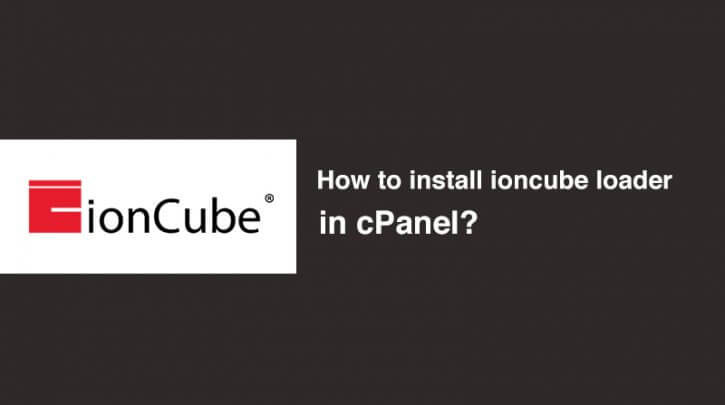Table of Contents
If you in need of ioncube in your system then you can follow this article which will take you through the simplest process to install ioncube on your server. If you need ioncube to access scripts within your cpanel then you must have to install ioncube. We will learn How to install ioncube loader in cPanel? Popularly, whmcs needs ioncube installed on installation server, without that you can not install whmcs on your server.
How to install Ioncube loader on cPanel servers?
We can install ioncube with the help of two ways, 1st. Through WHM (EasyApache) & 2nd through the command line (CLI).
1. How to install ioncube with WHM (EasyApache)
Before heading forward, for this method you need to have the root password and then login into your WHM (https://yourserverip:2087).
- Login to WHM.
- Navigate to EasyApache4
- You can see Currently Installed Packages, now just click on Customize.
- Navigate to PHP Extensions, search for ioncube at the and now check all ioncube extension as per your php version and ioncube loader version.
- Now navigate to Review, it will show you whole summery of installation before installation for final confirmation.
- After confirmation, just click on PROVISION.
- That’s it! Ioncube has been installed on your server.
2. How to install ioncube with CLI.
For this method also you need to have root access and after that login to SSH with the help of putty or other any client.
- Login in as root.
- Use this command – yum install ea-php<your php version>-php-ioncube10
- That’s it. This is how you can install ioncube with the help of root (CLI).
Conclusion –
So, with the help of the above method, we have learned How to install ioncube loader in cPanel? I hope you enjoyed this article. If you have any suggestions/queries feel free to drop your comment, cheers!